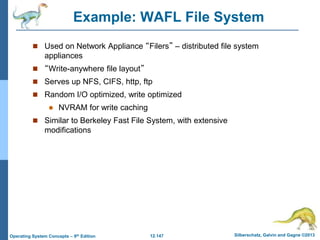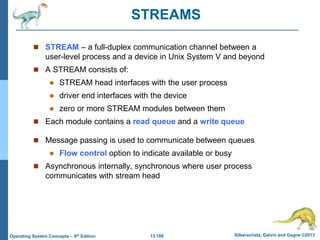cs8493 - operating systems unit 4
- 1. Silberschatz, Galvin and Gagne ©2013 Operating System Concepts – 9th Edition Chapter 10: Mass-Storage Systems
- 2. 10.2 Silberschatz, Galvin and Gagne ©2013 Operating System Concepts – 9th Edition Chapter 10: Mass-Storage Systems Overview of Mass Storage Structure Disk Structure Disk Attachment Disk Scheduling Disk Management Swap-Space Management RAID Structure Stable-Storage Implementation
- 3. 10.3 Silberschatz, Galvin and Gagne ©2013 Operating System Concepts – 9th Edition Objectives To describe the physical structure of secondary storage devices and its effects on the uses of the devices To explain the performance characteristics of mass-storage devices To evaluate disk scheduling algorithms To discuss operating-system services provided for mass storage, including RAID
- 4. 10.4 Silberschatz, Galvin and Gagne ©2013 Operating System Concepts – 9th Edition Overview of Mass Storage Structure Magnetic disks provide bulk of secondary storage of modern computers Drives rotate at 60 to 250 times per second Transfer rate is rate at which data flow between drive and computer Positioning time (random-access time) is time to move disk arm to desired cylinder (seek time) and time for desired sector to rotate under the disk head (rotational latency) Head crash results from disk head making contact with the disk surface -- That’s bad Disks can be removable Drive attached to computer via I/O bus Busses vary, including EIDE, ATA, SATA, USB, Fibre Channel, SCSI, SAS, Firewire Host controller in computer uses bus to talk to disk controller built into drive or storage array
- 5. 10.5 Silberschatz, Galvin and Gagne ©2013 Operating System Concepts – 9th Edition Moving-head Disk Mechanism
- 6. 10.6 Silberschatz, Galvin and Gagne ©2013 Operating System Concepts – 9th Edition Hard Disks Platters range from .85” to 14” (historically) Commonly 3.5”, 2.5”, and 1.8” Range from 30GB to 3TB per drive Performance Transfer Rate – theoretical – 6 Gb/sec Effective Transfer Rate – real – 1Gb/sec Seek time from 3ms to 12ms – 9ms common for desktop drives Average seek time measured or calculated based on 1/3 of tracks Latency based on spindle speed 1 / (RPM / 60) = 60 / RPM Average latency = ½ latency (From Wikipedia)
- 7. 10.7 Silberschatz, Galvin and Gagne ©2013 Operating System Concepts – 9th Edition Hard Disk Performance Access Latency = Average access time = average seek time + average latency For fastest disk 3ms + 2ms = 5ms For slow disk 9ms + 5.56ms = 14.56ms Average I/O time = average access time + (amount to transfer / transfer rate) + controller overhead For example to transfer a 4KB block on a 7200 RPM disk with a 5ms average seek time, 1Gb/sec transfer rate with a .1ms controller overhead = 5ms + 4.17ms + 0.1ms + transfer time = Transfer time = 4KB / 1Gb/s * 8Gb / GB * 1GB / 10242KB = 32 / (10242) = 0.031 ms Average I/O time for 4KB block = 9.27ms + .031ms = 9.301ms
- 8. 10.8 Silberschatz, Galvin and Gagne ©2013 Operating System Concepts – 9th Edition The First Commercial Disk Drive 1956 IBM RAMDAC computer included the IBM Model 350 disk storage system 5M (7 bit) characters 50 x 24” platters Access time = < 1 second
- 9. 10.9 Silberschatz, Galvin and Gagne ©2013 Operating System Concepts – 9th Edition Solid-State Disks Nonvolatile memory used like a hard drive Many technology variations Can be more reliable than HDDs More expensive per MB Maybe have shorter life span Less capacity But much faster Busses can be too slow -> connect directly to PCI for example No moving parts, so no seek time or rotational latency
- 10. 10.10 Silberschatz, Galvin and Gagne ©2013 Operating System Concepts – 9th Edition Magnetic Tape Was early secondary-storage medium Evolved from open spools to cartridges Relatively permanent and holds large quantities of data Access time slow Random access ~1000 times slower than disk Mainly used for backup, storage of infrequently-used data, transfer medium between systems Kept in spool and wound or rewound past read-write head Once data under head, transfer rates comparable to disk 140MB/sec and greater 200GB to 1.5TB typical storage Common technologies are LTO-{3,4,5} and T10000
- 11. 10.11 Silberschatz, Galvin and Gagne ©2013 Operating System Concepts – 9th Edition Disk Structure Disk drives are addressed as large 1-dimensional arrays of logical blocks, where the logical block is the smallest unit of transfer Low-level formatting creates logical blocks on physical media The 1-dimensional array of logical blocks is mapped into the sectors of the disk sequentially Sector 0 is the first sector of the first track on the outermost cylinder Mapping proceeds in order through that track, then the rest of the tracks in that cylinder, and then through the rest of the cylinders from outermost to innermost Logical to physical address should be easy Except for bad sectors Non-constant # of sectors per track via constant angular velocity
- 12. 10.12 Silberschatz, Galvin and Gagne ©2013 Operating System Concepts – 9th Edition Disk Attachment Host-attached storage accessed through I/O ports talking to I/O busses SCSI itself is a bus, up to 16 devices on one cable, SCSI initiator requests operation and SCSI targets perform tasks Each target can have up to 8 logical units (disks attached to device controller) FC is high-speed serial architecture Can be switched fabric with 24-bit address space – the basis of storage area networks (SANs) in which many hosts attach to many storage units I/O directed to bus ID, device ID, logical unit (LUN)
- 13. 10.13 Silberschatz, Galvin and Gagne ©2013 Operating System Concepts – 9th Edition Storage Array Can just attach disks, or arrays of disks Storage Array has controller(s), provides features to attached host(s) Ports to connect hosts to array Memory, controlling software (sometimes NVRAM, etc) A few to thousands of disks RAID, hot spares, hot swap (discussed later) Shared storage -> more efficiency Features found in some file systems Snaphots, clones, thin provisioning, replication, deduplication, etc
- 14. 10.14 Silberschatz, Galvin and Gagne ©2013 Operating System Concepts – 9th Edition Storage Area Network Common in large storage environments Multiple hosts attached to multiple storage arrays - flexible
- 15. 10.15 Silberschatz, Galvin and Gagne ©2013 Operating System Concepts – 9th Edition Storage Area Network (Cont.) SAN is one or more storage arrays Connected to one or more Fibre Channel switches Hosts also attach to the switches Storage made available via LUN Masking from specific arrays to specific servers Easy to add or remove storage, add new host and allocate it storage Over low-latency Fibre Channel fabric Why have separate storage networks and communications networks? Consider iSCSI, FCOE
- 16. 10.16 Silberschatz, Galvin and Gagne ©2013 Operating System Concepts – 9th Edition Network-Attached Storage Network-attached storage (NAS) is storage made available over a network rather than over a local connection (such as a bus) Remotely attaching to file systems NFS and CIFS are common protocols Implemented via remote procedure calls (RPCs) between host and storage over typically TCP or UDP on IP network iSCSI protocol uses IP network to carry the SCSI protocol Remotely attaching to devices (blocks)
- 17. 10.17 Silberschatz, Galvin and Gagne ©2013 Operating System Concepts – 9th Edition Disk Scheduling The operating system is responsible for using hardware efficiently — for the disk drives, this means having a fast access time and disk bandwidth Minimize seek time Seek time seek distance Disk bandwidth is the total number of bytes transferred, divided by the total time between the first request for service and the completion of the last transfer
- 18. 10.18 Silberschatz, Galvin and Gagne ©2013 Operating System Concepts – 9th Edition Disk Scheduling (Cont.) There are many sources of disk I/O request OS System processes Users processes I/O request includes input or output mode, disk address, memory address, number of sectors to transfer OS maintains queue of requests, per disk or device Idle disk can immediately work on I/O request, busy disk means work must queue Optimization algorithms only make sense when a queue exists
- 19. 10.19 Silberschatz, Galvin and Gagne ©2013 Operating System Concepts – 9th Edition Disk Scheduling (Cont.) Note that drive controllers have small buffers and can manage a queue of I/O requests (of varying “depth”) Several algorithms exist to schedule the servicing of disk I/O requests The analysis is true for one or many platters We illustrate scheduling algorithms with a request queue (0-199) 98, 183, 37, 122, 14, 124, 65, 67 Head pointer 53
- 20. 10.20 Silberschatz, Galvin and Gagne ©2013 Operating System Concepts – 9th Edition FCFS Illustration shows total head movement of 640 cylinders
- 21. 10.21 Silberschatz, Galvin and Gagne ©2013 Operating System Concepts – 9th Edition SSTF Shortest Seek Time First selects the request with the minimum seek time from the current head position SSTF scheduling is a form of SJF scheduling; may cause starvation of some requests Illustration shows total head movement of 236 cylinders
- 22. 10.22 Silberschatz, Galvin and Gagne ©2013 Operating System Concepts – 9th Edition SCAN The disk arm starts at one end of the disk, and moves toward the other end, servicing requests until it gets to the other end of the disk, where the head movement is reversed and servicing continues. SCAN algorithm Sometimes called the elevator algorithm Illustration shows total head movement of 236 cylinders But note that if requests are uniformly dense, largest density at other end of disk and those wait the longest
- 23. 10.23 Silberschatz, Galvin and Gagne ©2013 Operating System Concepts – 9th Edition SCAN (Cont.)
- 24. 10.24 Silberschatz, Galvin and Gagne ©2013 Operating System Concepts – 9th Edition C-SCAN Provides a more uniform wait time than SCAN The head moves from one end of the disk to the other, servicing requests as it goes When it reaches the other end, however, it immediately returns to the beginning of the disk, without servicing any requests on the return trip Treats the cylinders as a circular list that wraps around from the last cylinder to the first one Total number of cylinders?
- 25. 10.25 Silberschatz, Galvin and Gagne ©2013 Operating System Concepts – 9th Edition C-SCAN (Cont.)
- 26. 10.26 Silberschatz, Galvin and Gagne ©2013 Operating System Concepts – 9th Edition C-LOOK LOOK a version of SCAN, C-LOOK a version of C-SCAN Arm only goes as far as the last request in each direction, then reverses direction immediately, without first going all the way to the end of the disk Total number of cylinders?
- 27. 10.27 Silberschatz, Galvin and Gagne ©2013 Operating System Concepts – 9th Edition C-LOOK (Cont.)
- 28. 10.28 Silberschatz, Galvin and Gagne ©2013 Operating System Concepts – 9th Edition Selecting a Disk-Scheduling Algorithm SSTF is common and has a natural appeal SCAN and C-SCAN perform better for systems that place a heavy load on the disk Less starvation Performance depends on the number and types of requests Requests for disk service can be influenced by the file-allocation method And metadata layout The disk-scheduling algorithm should be written as a separate module of the operating system, allowing it to be replaced with a different algorithm if necessary Either SSTF or LOOK is a reasonable choice for the default algorithm What about rotational latency? Difficult for OS to calculate How does disk-based queueing effect OS queue ordering efforts?
- 29. 10.29 Silberschatz, Galvin and Gagne ©2013 Operating System Concepts – 9th Edition Disk Management Low-level formatting, or physical formatting — Dividing a disk into sectors that the disk controller can read and write Each sector can hold header information, plus data, plus error correction code (ECC) Usually 512 bytes of data but can be selectable To use a disk to hold files, the operating system still needs to record its own data structures on the disk Partition the disk into one or more groups of cylinders, each treated as a logical disk Logical formatting or “making a file system” To increase efficiency most file systems group blocks into clusters Disk I/O done in blocks File I/O done in clusters
- 30. 10.30 Silberschatz, Galvin and Gagne ©2013 Operating System Concepts – 9th Edition Disk Management (Cont.) Raw disk access for apps that want to do their own block management, keep OS out of the way (databases for example) Boot block initializes system The bootstrap is stored in ROM Bootstrap loader program stored in boot blocks of boot partition Methods such as sector sparing used to handle bad blocks
- 31. 10.31 Silberschatz, Galvin and Gagne ©2013 Operating System Concepts – 9th Edition Booting from a Disk in Windows
- 32. 10.32 Silberschatz, Galvin and Gagne ©2013 Operating System Concepts – 9th Edition Swap-Space Management Swap-space — Virtual memory uses disk space as an extension of main memory Less common now due to memory capacity increases Swap-space can be carved out of the normal file system, or, more commonly, it can be in a separate disk partition (raw) Swap-space management 4.3BSD allocates swap space when process starts; holds text segment (the program) and data segment Kernel uses swap maps to track swap-space use Solaris 2 allocates swap space only when a dirty page is forced out of physical memory, not when the virtual memory page is first created File data written to swap space until write to file system requested Other dirty pages go to swap space due to no other home Text segment pages thrown out and reread from the file system as needed What if a system runs out of swap space? Some systems allow multiple swap spaces
- 33. 10.33 Silberschatz, Galvin and Gagne ©2013 Operating System Concepts – 9th Edition Data Structures for Swapping on Linux Systems
- 34. 10.34 Silberschatz, Galvin and Gagne ©2013 Operating System Concepts – 9th Edition RAID Structure RAID – redundant array of inexpensive disks multiple disk drives provides reliability via redundancy Increases the mean time to failure Mean time to repair – exposure time when another failure could cause data loss Mean time to data loss based on above factors If mirrored disks fail independently, consider disk with 1300,000 mean time to failure and 10 hour mean time to repair Mean time to data loss is 100, 0002 / (2 ∗ 10) = 500 ∗ 106 hours, or 57,000 years! Frequently combined with NVRAM to improve write performance Several improvements in disk-use techniques involve the use of multiple disks working cooperatively
- 35. 10.35 Silberschatz, Galvin and Gagne ©2013 Operating System Concepts – 9th Edition RAID (Cont.) Disk striping uses a group of disks as one storage unit RAID is arranged into six different levels RAID schemes improve performance and improve the reliability of the storage system by storing redundant data Mirroring or shadowing (RAID 1) keeps duplicate of each disk Striped mirrors (RAID 1+0) or mirrored stripes (RAID 0+1) provides high performance and high reliability Block interleaved parity (RAID 4, 5, 6) uses much less redundancy RAID within a storage array can still fail if the array fails, so automatic replication of the data between arrays is common Frequently, a small number of hot-spare disks are left unallocated, automatically replacing a failed disk and having data rebuilt onto them
- 36. 10.36 Silberschatz, Galvin and Gagne ©2013 Operating System Concepts – 9th Edition RAID Levels
- 37. 10.37 Silberschatz, Galvin and Gagne ©2013 Operating System Concepts – 9th Edition RAID (0 + 1) and (1 + 0)
- 38. 10.38 Silberschatz, Galvin and Gagne ©2013 Operating System Concepts – 9th Edition Other Features Regardless of where RAID implemented, other useful features can be added Snapshot is a view of file system before a set of changes take place (i.e. at a point in time) More in Ch 12 Replication is automatic duplication of writes between separate sites For redundancy and disaster recovery Can be synchronous or asynchronous Hot spare disk is unused, automatically used by RAID production if a disk fails to replace the failed disk and rebuild the RAID set if possible Decreases mean time to repair
- 39. 10.39 Silberschatz, Galvin and Gagne ©2013 Operating System Concepts – 9th Edition Extensions RAID alone does not prevent or detect data corruption or other errors, just disk failures Solaris ZFS adds checksums of all data and metadata Checksums kept with pointer to object, to detect if object is the right one and whether it changed Can detect and correct data and metadata corruption ZFS also removes volumes, partitions Disks allocated in pools Filesystems with a pool share that pool, use and release space like malloc() and free() memory allocate / release calls
- 40. 10.40 Silberschatz, Galvin and Gagne ©2013 Operating System Concepts – 9th Edition ZFS Checksums All Metadata and Data
- 41. 10.41 Silberschatz, Galvin and Gagne ©2013 Operating System Concepts – 9th Edition Traditional and Pooled Storage
- 42. 10.42 Silberschatz, Galvin and Gagne ©2013 Operating System Concepts – 9th Edition Stable-Storage Implementation Write-ahead log scheme requires stable storage Stable storage means data is never lost (due to failure, etc) To implement stable storage: Replicate information on more than one nonvolatile storage media with independent failure modes Update information in a controlled manner to ensure that we can recover the stable data after any failure during data transfer or recovery Disk write has 1 of 3 outcomes 1. Successful completion - The data were written correctly on disk 2. Partial failure - A failure occurred in the midst of transfer, so only some of the sectors were written with the new data, and the sector being written during the failure may have been corrupted 3. Total failure - The failure occurred before the disk write started, so the previous data values on the disk remain intact
- 43. 10.43 Silberschatz, Galvin and Gagne ©2013 Operating System Concepts – 9th Edition Stable-Storage Implementation (Cont.) If failure occurs during block write, recovery procedure restores block to consistent state System maintains 2 physical blocks per logical block and does the following: 1. Write to 1st physical 2. When successful, write to 2nd physical 3. Declare complete only after second write completes successfully Systems frequently use NVRAM as one physical to accelerate
- 44. Silberschatz, Galvin and Gagne ©2013 Operating System Concepts – 9th Edition End of Chapter 10
- 45. Silberschatz, Galvin and Gagne ©2013 Operating System Concepts – 9th Edition Chapter 11: File-System Interface
- 46. 11.46 Silberschatz, Galvin and Gagne ©2013 Operating System Concepts – 9th Edition Chapter 11: File-System Interface File Concept Access Methods Disk and Directory Structure File-System Mounting File Sharing Protection
- 47. 11.47 Silberschatz, Galvin and Gagne ©2013 Operating System Concepts – 9th Edition Objectives To explain the function of file systems To describe the interfaces to file systems To discuss file-system design tradeoffs, including access methods, file sharing, file locking, and directory structures To explore file-system protection
- 48. 11.48 Silberschatz, Galvin and Gagne ©2013 Operating System Concepts – 9th Edition File Concept Contiguous logical address space Types: Data numeric character binary Program Contents defined by file’s creator Many types Consider text file, source file, executable file
- 49. 11.49 Silberschatz, Galvin and Gagne ©2013 Operating System Concepts – 9th Edition File Attributes Name – only information kept in human-readable form Identifier – unique tag (number) identifies file within file system Type – needed for systems that support different types Location – pointer to file location on device Size – current file size Protection – controls who can do reading, writing, executing Time, date, and user identification – data for protection, security, and usage monitoring Information about files are kept in the directory structure, which is maintained on the disk Many variations, including extended file attributes such as file checksum Information kept in the directory structure
- 50. 11.50 Silberschatz, Galvin and Gagne ©2013 Operating System Concepts – 9th Edition File info Window on Mac OS X
- 51. 11.51 Silberschatz, Galvin and Gagne ©2013 Operating System Concepts – 9th Edition File Operations File is an abstract data type Create Write – at write pointer location Read – at read pointer location Reposition within file - seek Delete Truncate Open(Fi) – search the directory structure on disk for entry Fi, and move the content of entry to memory Close (Fi) – move the content of entry Fi in memory to directory structure on disk
- 52. 11.52 Silberschatz, Galvin and Gagne ©2013 Operating System Concepts – 9th Edition Open Files Several pieces of data are needed to manage open files: Open-file table: tracks open files File pointer: pointer to last read/write location, per process that has the file open File-open count: counter of number of times a file is open – to allow removal of data from open-file table when last processes closes it Disk location of the file: cache of data access information Access rights: per-process access mode information
- 53. 11.53 Silberschatz, Galvin and Gagne ©2013 Operating System Concepts – 9th Edition Open File Locking Provided by some operating systems and file systems Similar to reader-writer locks Shared lock similar to reader lock – several processes can acquire concurrently Exclusive lock similar to writer lock Mediates access to a file Mandatory or advisory: Mandatory – access is denied depending on locks held and requested Advisory – processes can find status of locks and decide what to do
- 54. 11.54 Silberschatz, Galvin and Gagne ©2013 Operating System Concepts – 9th Edition File Locking Example – Java API import java.io.*; import java.nio.channels.*; public class LockingExample { public static final boolean EXCLUSIVE = false; public static final boolean SHARED = true; public static void main(String arsg[]) throws IOException { FileLock sharedLock = null; FileLock exclusiveLock = null; try { RandomAccessFile raf = new RandomAccessFile("file.txt", "rw"); // get the channel for the file FileChannel ch = raf.getChannel(); // this locks the first half of the file - exclusive exclusiveLock = ch.lock(0, raf.length()/2, EXCLUSIVE); /** Now modify the data . . . */ // release the lock exclusiveLock.release();
- 55. 11.55 Silberschatz, Galvin and Gagne ©2013 Operating System Concepts – 9th Edition File Locking Example – Java API (Cont.) // this locks the second half of the file - shared sharedLock = ch.lock(raf.length()/2+1, raf.length(), SHARED); /** Now read the data . . . */ // release the lock sharedLock.release(); } catch (java.io.IOException ioe) { System.err.println(ioe); }finally { if (exclusiveLock != null) exclusiveLock.release(); if (sharedLock != null) sharedLock.release(); } } }
- 56. 11.56 Silberschatz, Galvin and Gagne ©2013 Operating System Concepts – 9th Edition File Types – Name, Extension
- 57. 11.57 Silberschatz, Galvin and Gagne ©2013 Operating System Concepts – 9th Edition File Structure None - sequence of words, bytes Simple record structure Lines Fixed length Variable length Complex Structures Formatted document Relocatable load file Can simulate last two with first method by inserting appropriate control characters Who decides: Operating system Program
- 58. 11.58 Silberschatz, Galvin and Gagne ©2013 Operating System Concepts – 9th Edition Sequential-access File
- 59. 11.59 Silberschatz, Galvin and Gagne ©2013 Operating System Concepts – 9th Edition Access Methods Sequential Access read next write next reset no read after last write (rewrite) Direct Access – file is fixed length logical records read n write n position to n read next write next rewrite n n = relative block number Relative block numbers allow OS to decide where file should be placed See allocation problem in Ch 12
- 60. 11.60 Silberschatz, Galvin and Gagne ©2013 Operating System Concepts – 9th Edition Simulation of Sequential Access on Direct-access File
- 61. 11.61 Silberschatz, Galvin and Gagne ©2013 Operating System Concepts – 9th Edition Other Access Methods Can be built on top of base methods General involve creation of an index for the file Keep index in memory for fast determination of location of data to be operated on (consider UPC code plus record of data about that item) If too large, index (in memory) of the index (on disk) IBM indexed sequential-access method (ISAM) Small master index, points to disk blocks of secondary index File kept sorted on a defined key All done by the OS VMS operating system provides index and relative files as another example (see next slide)
- 62. 11.62 Silberschatz, Galvin and Gagne ©2013 Operating System Concepts – 9th Edition Example of Index and Relative Files
- 63. 11.63 Silberschatz, Galvin and Gagne ©2013 Operating System Concepts – 9th Edition Directory Structure A collection of nodes containing information about all files F 1 F 2 F 3 F 4 F n Directory Files Both the directory structure and the files reside on disk
- 64. 11.64 Silberschatz, Galvin and Gagne ©2013 Operating System Concepts – 9th Edition Disk Structure Disk can be subdivided into partitions Disks or partitions can be RAID protected against failure Disk or partition can be used raw – without a file system, or formatted with a file system Partitions also known as minidisks, slices Entity containing file system known as a volume Each volume containing file system also tracks that file system’s info in device directory or volume table of contents As well as general-purpose file systems there are many special-purpose file systems, frequently all within the same operating system or computer
- 65. 11.65 Silberschatz, Galvin and Gagne ©2013 Operating System Concepts – 9th Edition A Typical File-system Organization
- 66. 11.66 Silberschatz, Galvin and Gagne ©2013 Operating System Concepts – 9th Edition Types of File Systems We mostly talk of general-purpose file systems But systems frequently have may file systems, some general- and some special- purpose Consider Solaris has tmpfs – memory-based volatile FS for fast, temporary I/O objfs – interface into kernel memory to get kernel symbols for debugging ctfs – contract file system for managing daemons lofs – loopback file system allows one FS to be accessed in place of another procfs – kernel interface to process structures ufs, zfs – general purpose file systems
- 67. 11.67 Silberschatz, Galvin and Gagne ©2013 Operating System Concepts – 9th Edition Operations Performed on Directory Search for a file Create a file Delete a file List a directory Rename a file Traverse the file system
- 68. 11.68 Silberschatz, Galvin and Gagne ©2013 Operating System Concepts – 9th Edition Directory Organization Efficiency – locating a file quickly Naming – convenient to users Two users can have same name for different files The same file can have several different names Grouping – logical grouping of files by properties, (e.g., all Java programs, all games, …) The directory is organized logically to obtain
- 69. 11.69 Silberschatz, Galvin and Gagne ©2013 Operating System Concepts – 9th Edition Single-Level Directory A single directory for all users Naming problem Grouping problem
- 70. 11.70 Silberschatz, Galvin and Gagne ©2013 Operating System Concepts – 9th Edition Two-Level Directory Separate directory for each user Path name Can have the same file name for different user Efficient searching No grouping capability
- 71. 11.71 Silberschatz, Galvin and Gagne ©2013 Operating System Concepts – 9th Edition Tree-Structured Directories
- 72. 11.72 Silberschatz, Galvin and Gagne ©2013 Operating System Concepts – 9th Edition Tree-Structured Directories (Cont.) Efficient searching Grouping Capability Current directory (working directory) cd /spell/mail/prog type list
- 73. 11.73 Silberschatz, Galvin and Gagne ©2013 Operating System Concepts – 9th Edition Tree-Structured Directories (Cont) Absolute or relative path name Creating a new file is done in current directory Delete a file rm <file-name> Creating a new subdirectory is done in current directory mkdir <dir-name> Example: if in current directory /mail mkdir count Deleting “mail” deleting the entire subtree rooted by “mail”
- 74. 11.74 Silberschatz, Galvin and Gagne ©2013 Operating System Concepts – 9th Edition Acyclic-Graph Directories Have shared subdirectories and files
- 75. 11.75 Silberschatz, Galvin and Gagne ©2013 Operating System Concepts – 9th Edition Acyclic-Graph Directories (Cont.) Two different names (aliasing) If dict deletes list dangling pointer Solutions: Backpointers, so we can delete all pointers Variable size records a problem Backpointers using a daisy chain organization Entry-hold-count solution New directory entry type Link – another name (pointer) to an existing file Resolve the link – follow pointer to locate the file
- 76. 11.76 Silberschatz, Galvin and Gagne ©2013 Operating System Concepts – 9th Edition General Graph Directory
- 77. 11.77 Silberschatz, Galvin and Gagne ©2013 Operating System Concepts – 9th Edition General Graph Directory (Cont.) How do we guarantee no cycles? Allow only links to file not subdirectories Garbage collection Every time a new link is added use a cycle detection algorithm to determine whether it is OK
- 78. 11.78 Silberschatz, Galvin and Gagne ©2013 Operating System Concepts – 9th Edition File System Mounting A file system must be mounted before it can be accessed A unmounted file system (i.e., Fig. 11-11(b)) is mounted at a mount point
- 79. 11.79 Silberschatz, Galvin and Gagne ©2013 Operating System Concepts – 9th Edition Mount Point
- 80. 11.80 Silberschatz, Galvin and Gagne ©2013 Operating System Concepts – 9th Edition File Sharing Sharing of files on multi-user systems is desirable Sharing may be done through a protection scheme On distributed systems, files may be shared across a network Network File System (NFS) is a common distributed file-sharing method If multi-user system User IDs identify users, allowing permissions and protections to be per-user Group IDs allow users to be in groups, permitting group access rights Owner of a file / directory Group of a file / directory
- 81. 11.81 Silberschatz, Galvin and Gagne ©2013 Operating System Concepts – 9th Edition File Sharing – Remote File Systems Uses networking to allow file system access between systems Manually via programs like FTP Automatically, seamlessly using distributed file systems Semi automatically via the world wide web Client-server model allows clients to mount remote file systems from servers Server can serve multiple clients Client and user-on-client identification is insecure or complicated NFS is standard UNIX client-server file sharing protocol CIFS is standard Windows protocol Standard operating system file calls are translated into remote calls Distributed Information Systems (distributed naming services) such as LDAP, DNS, NIS, Active Directory implement unified access to information needed for remote computing
- 82. 11.82 Silberschatz, Galvin and Gagne ©2013 Operating System Concepts – 9th Edition File Sharing – Failure Modes All file systems have failure modes For example corruption of directory structures or other non- user data, called metadata Remote file systems add new failure modes, due to network failure, server failure Recovery from failure can involve state information about status of each remote request Stateless protocols such as NFS v3 include all information in each request, allowing easy recovery but less security
- 83. 11.83 Silberschatz, Galvin and Gagne ©2013 Operating System Concepts – 9th Edition File Sharing – Consistency Semantics Specify how multiple users are to access a shared file simultaneously Similar to Ch 5 process synchronization algorithms Tend to be less complex due to disk I/O and network latency (for remote file systems Andrew File System (AFS) implemented complex remote file sharing semantics Unix file system (UFS) implements: Writes to an open file visible immediately to other users of the same open file Sharing file pointer to allow multiple users to read and write concurrently AFS has session semantics Writes only visible to sessions starting after the file is closed
- 84. 11.84 Silberschatz, Galvin and Gagne ©2013 Operating System Concepts – 9th Edition Protection File owner/creator should be able to control: what can be done by whom Types of access Read Write Execute Append Delete List
- 85. 11.85 Silberschatz, Galvin and Gagne ©2013 Operating System Concepts – 9th Edition Access Lists and Groups Mode of access: read, write, execute Three classes of users on Unix / Linux RWX a) owner access 7 1 1 1 RWX b) group access 6 1 1 0 RWX c) public access 1 0 0 1 Ask manager to create a group (unique name), say G, and add some users to the group. For a particular file (say game) or subdirectory, define an appropriate access. Attach a group to a file chgrp G game
- 86. 11.86 Silberschatz, Galvin and Gagne ©2013 Operating System Concepts – 9th Edition Windows 7 Access-Control List Management
- 87. 11.87 Silberschatz, Galvin and Gagne ©2013 Operating System Concepts – 9th Edition A Sample UNIX Directory Listing
- 88. Silberschatz, Galvin and Gagne ©2013 Operating System Concepts – 9th Edition End of Chapter 11
- 89. Silberschatz, Galvin and Gagne ©2013 Operating System Concepts – 9th Edition Chapter 12: File System Implementation
- 90. 12.90 Silberschatz, Galvin and Gagne ©2013 Operating System Concepts – 9th Edition Chapter 12: File System Implementation File-System Structure File-System Implementation Directory Implementation Allocation Methods Free-Space Management Efficiency and Performance Recovery NFS Example: WAFL File System
- 91. 12.91 Silberschatz, Galvin and Gagne ©2013 Operating System Concepts – 9th Edition Objectives To describe the details of implementing local file systems and directory structures To describe the implementation of remote file systems To discuss block allocation and free-block algorithms and trade- offs
- 92. 12.92 Silberschatz, Galvin and Gagne ©2013 Operating System Concepts – 9th Edition File-System Structure File structure Logical storage unit Collection of related information File system resides on secondary storage (disks) Provided user interface to storage, mapping logical to physical Provides efficient and convenient access to disk by allowing data to be stored, located retrieved easily Disk provides in-place rewrite and random access I/O transfers performed in blocks of sectors (usually 512 bytes) File control block – storage structure consisting of information about a file Device driver controls the physical device File system organized into layers
- 93. 12.93 Silberschatz, Galvin and Gagne ©2013 Operating System Concepts – 9th Edition Layered File System
- 94. 12.94 Silberschatz, Galvin and Gagne ©2013 Operating System Concepts – 9th Edition File System Layers Device drivers manage I/O devices at the I/O control layer Given commands like “read drive1, cylinder 72, track 2, sector 10, into memory location 1060” outputs low-level hardware specific commands to hardware controller Basic file system given command like “retrieve block 123” translates to device driver Also manages memory buffers and caches (allocation, freeing, replacement) Buffers hold data in transit Caches hold frequently used data File organization module understands files, logical address, and physical blocks Translates logical block # to physical block # Manages free space, disk allocation
- 95. 12.95 Silberschatz, Galvin and Gagne ©2013 Operating System Concepts – 9th Edition File System Layers (Cont.) Logical file system manages metadata information Translates file name into file number, file handle, location by maintaining file control blocks (inodes in UNIX) Directory management Protection Layering useful for reducing complexity and redundancy, but adds overhead and can decrease performanceTranslates file name into file number, file handle, location by maintaining file control blocks (inodes in UNIX) Logical layers can be implemented by any coding method according to OS designer
- 96. 12.96 Silberschatz, Galvin and Gagne ©2013 Operating System Concepts – 9th Edition File System Layers (Cont.) Many file systems, sometimes many within an operating system Each with its own format (CD-ROM is ISO 9660; Unix has UFS, FFS; Windows has FAT, FAT32, NTFS as well as floppy, CD, DVD Blu-ray, Linux has more than 40 types, with extended file system ext2 and ext3 leading; plus distributed file systems, etc.) New ones still arriving – ZFS, GoogleFS, Oracle ASM, FUSE
- 97. 12.97 Silberschatz, Galvin and Gagne ©2013 Operating System Concepts – 9th Edition File-System Implementation We have system calls at the API level, but how do we implement their functions? On-disk and in-memory structures Boot control block contains info needed by system to boot OS from that volume Needed if volume contains OS, usually first block of volume Volume control block (superblock, master file table) contains volume details Total # of blocks, # of free blocks, block size, free block pointers or array Directory structure organizes the files Names and inode numbers, master file table
- 98. 12.98 Silberschatz, Galvin and Gagne ©2013 Operating System Concepts – 9th Edition File-System Implementation (Cont.) Per-file File Control Block (FCB) contains many details about the file inode number, permissions, size, dates NFTS stores into in master file table using relational DB structures
- 99. 12.99 Silberschatz, Galvin and Gagne ©2013 Operating System Concepts – 9th Edition In-Memory File System Structures Mount table storing file system mounts, mount points, file system types The following figure illustrates the necessary file system structures provided by the operating systems Figure 12-3(a) refers to opening a file Figure 12-3(b) refers to reading a file Plus buffers hold data blocks from secondary storage Open returns a file handle for subsequent use Data from read eventually copied to specified user process memory address
- 100. 12.100 Silberschatz, Galvin and Gagne ©2013 Operating System Concepts – 9th Edition In-Memory File System Structures
- 101. 12.101 Silberschatz, Galvin and Gagne ©2013 Operating System Concepts – 9th Edition Partitions and Mounting Partition can be a volume containing a file system (“cooked”) or raw – just a sequence of blocks with no file system Boot block can point to boot volume or boot loader set of blocks that contain enough code to know how to load the kernel from the file system Or a boot management program for multi-os booting Root partition contains the OS, other partitions can hold other Oses, other file systems, or be raw Mounted at boot time Other partitions can mount automatically or manually At mount time, file system consistency checked Is all metadata correct? If not, fix it, try again If yes, add to mount table, allow access
- 102. 12.102 Silberschatz, Galvin and Gagne ©2013 Operating System Concepts – 9th Edition Virtual File Systems Virtual File Systems (VFS) on Unix provide an object-oriented way of implementing file systems VFS allows the same system call interface (the API) to be used for different types of file systems Separates file-system generic operations from implementation details Implementation can be one of many file systems types, or network file system Implements vnodes which hold inodes or network file details Then dispatches operation to appropriate file system implementation routines
- 103. 12.103 Silberschatz, Galvin and Gagne ©2013 Operating System Concepts – 9th Edition Virtual File Systems (Cont.) The API is to the VFS interface, rather than any specific type of file system
- 104. 12.104 Silberschatz, Galvin and Gagne ©2013 Operating System Concepts – 9th Edition Virtual File System Implementation For example, Linux has four object types: inode, file, superblock, dentry VFS defines set of operations on the objects that must be implemented Every object has a pointer to a function table Function table has addresses of routines to implement that function on that object For example: • int open(. . .)—Open a file • int close(. . .)—Close an already-open file • ssize t read(. . .)—Read from a file • ssize t write(. . .)—Write to a file • int mmap(. . .)—Memory-map a file
- 105. 12.105 Silberschatz, Galvin and Gagne ©2013 Operating System Concepts – 9th Edition Directory Implementation Linear list of file names with pointer to the data blocks Simple to program Time-consuming to execute Linear search time Could keep ordered alphabetically via linked list or use B+ tree Hash Table – linear list with hash data structure Decreases directory search time Collisions – situations where two file names hash to the same location Only good if entries are fixed size, or use chained-overflow method
- 106. 12.106 Silberschatz, Galvin and Gagne ©2013 Operating System Concepts – 9th Edition Allocation Methods - Contiguous An allocation method refers to how disk blocks are allocated for files: Contiguous allocation – each file occupies set of contiguous blocks Best performance in most cases Simple – only starting location (block #) and length (number of blocks) are required Problems include finding space for file, knowing file size, external fragmentation, need for compaction off-line (downtime) or on-line
- 107. 12.107 Silberschatz, Galvin and Gagne ©2013 Operating System Concepts – 9th Edition Contiguous Allocation Mapping from logical to physical LA/512 Q R Block to be accessed = Q + starting address Displacement into block = R
- 108. 12.108 Silberschatz, Galvin and Gagne ©2013 Operating System Concepts – 9th Edition Extent-Based Systems Many newer file systems (i.e., Veritas File System) use a modified contiguous allocation scheme Extent-based file systems allocate disk blocks in extents An extent is a contiguous block of disks Extents are allocated for file allocation A file consists of one or more extents
- 109. 12.109 Silberschatz, Galvin and Gagne ©2013 Operating System Concepts – 9th Edition Allocation Methods - Linked Linked allocation – each file a linked list of blocks File ends at nil pointer No external fragmentation Each block contains pointer to next block No compaction, external fragmentation Free space management system called when new block needed Improve efficiency by clustering blocks into groups but increases internal fragmentation Reliability can be a problem Locating a block can take many I/Os and disk seeks
- 110. 12.110 Silberschatz, Galvin and Gagne ©2013 Operating System Concepts – 9th Edition Allocation Methods – Linked (Cont.) FAT (File Allocation Table) variation Beginning of volume has table, indexed by block number Much like a linked list, but faster on disk and cacheable New block allocation simple
- 111. 12.111 Silberschatz, Galvin and Gagne ©2013 Operating System Concepts – 9th Edition Linked Allocation Each file is a linked list of disk blocks: blocks may be scattered anywhere on the disk pointer block = Mapping Block to be accessed is the Qth block in the linked chain of blocks representing the file. Displacement into block = R + 1 LA/511 Q R
- 112. 12.112 Silberschatz, Galvin and Gagne ©2013 Operating System Concepts – 9th Edition Linked Allocation
- 113. 12.113 Silberschatz, Galvin and Gagne ©2013 Operating System Concepts – 9th Edition File-Allocation Table
- 114. 12.114 Silberschatz, Galvin and Gagne ©2013 Operating System Concepts – 9th Edition Allocation Methods - Indexed Indexed allocation Each file has its own index block(s) of pointers to its data blocks Logical view index table
- 115. 12.115 Silberschatz, Galvin and Gagne ©2013 Operating System Concepts – 9th Edition Example of Indexed Allocation
- 116. 12.116 Silberschatz, Galvin and Gagne ©2013 Operating System Concepts – 9th Edition Indexed Allocation (Cont.) Need index table Random access Dynamic access without external fragmentation, but have overhead of index block Mapping from logical to physical in a file of maximum size of 256K bytes and block size of 512 bytes. We need only 1 block for index table LA/512 Q R Q = displacement into index table R = displacement into block
- 117. 12.117 Silberschatz, Galvin and Gagne ©2013 Operating System Concepts – 9th Edition Indexed Allocation – Mapping (Cont.) Mapping from logical to physical in a file of unbounded length (block size of 512 words) Linked scheme – Link blocks of index table (no limit on size) LA / (512 x 511) Q1 R1 Q1 = block of index table R1 is used as follows: R1 / 512 Q2 R2 Q2 = displacement into block of index table R2 displacement into block of file:
- 118. 12.118 Silberschatz, Galvin and Gagne ©2013 Operating System Concepts – 9th Edition Indexed Allocation – Mapping (Cont.) Two-level index (4K blocks could store 1,024 four-byte pointers in outer index -> 1,048,567 data blocks and file size of up to 4GB) LA / (512 x 512) Q1 R1 Q1 = displacement into outer-index R1 is used as follows: R1 / 512 Q2 R2 Q2 = displacement into block of index table R2 displacement into block of file:
- 119. 12.119 Silberschatz, Galvin and Gagne ©2013 Operating System Concepts – 9th Edition Indexed Allocation – Mapping (Cont.)
- 120. 12.120 Silberschatz, Galvin and Gagne ©2013 Operating System Concepts – 9th Edition Combined Scheme: UNIX UFS More index blocks than can be addressed with 32-bit file pointer 4K bytes per block, 32-bit addresses
- 121. 12.121 Silberschatz, Galvin and Gagne ©2013 Operating System Concepts – 9th Edition Performance Best method depends on file access type Contiguous great for sequential and random Linked good for sequential, not random Declare access type at creation -> select either contiguous or linked Indexed more complex Single block access could require 2 index block reads then data block read Clustering can help improve throughput, reduce CPU overhead
- 122. 12.122 Silberschatz, Galvin and Gagne ©2013 Operating System Concepts – 9th Edition Performance (Cont.) Adding instructions to the execution path to save one disk I/O is reasonable Intel Core i7 Extreme Edition 990x (2011) at 3.46Ghz = 159,000 MIPS http://en.wikipedia.org/wiki/Instructions_per_second Typical disk drive at 250 I/Os per second 159,000 MIPS / 250 = 630 million instructions during one disk I/O Fast SSD drives provide 60,000 IOPS 159,000 MIPS / 60,000 = 2.65 millions instructions during one disk I/O
- 123. 12.123 Silberschatz, Galvin and Gagne ©2013 Operating System Concepts – 9th Edition Free-Space Management File system maintains free-space list to track available blocks/clusters (Using term “block” for simplicity) Bit vector or bit map (n blocks) … 0 1 2 n-1 bit[i] = 1 block[i] free 0 block[i] occupied Block number calculation (number of bits per word) * (number of 0-value words) + offset of first 1 bit CPUs have instructions to return offset within word of first “1” bit
- 124. 12.124 Silberschatz, Galvin and Gagne ©2013 Operating System Concepts – 9th Edition Free-Space Management (Cont.) Bit map requires extra space Example: block size = 4KB = 212 bytes disk size = 240 bytes (1 terabyte) n = 240/212 = 228 bits (or 32MB) if clusters of 4 blocks -> 8MB of memory Easy to get contiguous files
- 125. 12.125 Silberschatz, Galvin and Gagne ©2013 Operating System Concepts – 9th Edition Linked Free Space List on Disk Linked list (free list) Cannot get contiguous space easily No waste of space No need to traverse the entire list (if # free blocks recorded)
- 126. 12.126 Silberschatz, Galvin and Gagne ©2013 Operating System Concepts – 9th Edition Free-Space Management (Cont.) Grouping Modify linked list to store address of next n-1 free blocks in first free block, plus a pointer to next block that contains free-block- pointers (like this one) Counting Because space is frequently contiguously used and freed, with contiguous-allocation allocation, extents, or clustering Keep address of first free block and count of following free blocks Free space list then has entries containing addresses and counts
- 127. 12.127 Silberschatz, Galvin and Gagne ©2013 Operating System Concepts – 9th Edition Free-Space Management (Cont.) Space Maps Used in ZFS Consider meta-data I/O on very large file systems Full data structures like bit maps couldn’t fit in memory -> thousands of I/Os Divides device space into metaslab units and manages metaslabs Given volume can contain hundreds of metaslabs Each metaslab has associated space map Uses counting algorithm But records to log file rather than file system Log of all block activity, in time order, in counting format Metaslab activity -> load space map into memory in balanced-tree structure, indexed by offset Replay log into that structure Combine contiguous free blocks into single entry
- 128. 12.128 Silberschatz, Galvin and Gagne ©2013 Operating System Concepts – 9th Edition Efficiency and Performance Efficiency dependent on: Disk allocation and directory algorithms Types of data kept in file’s directory entry Pre-allocation or as-needed allocation of metadata structures Fixed-size or varying-size data structures
- 129. 12.129 Silberschatz, Galvin and Gagne ©2013 Operating System Concepts – 9th Edition Efficiency and Performance (Cont.) Performance Keeping data and metadata close together Buffer cache – separate section of main memory for frequently used blocks Synchronous writes sometimes requested by apps or needed by OS No buffering / caching – writes must hit disk before acknowledgement Asynchronous writes more common, buffer-able, faster Free-behind and read-ahead – techniques to optimize sequential access Reads frequently slower than writes
- 130. 12.130 Silberschatz, Galvin and Gagne ©2013 Operating System Concepts – 9th Edition Page Cache A page cache caches pages rather than disk blocks using virtual memory techniques and addresses Memory-mapped I/O uses a page cache Routine I/O through the file system uses the buffer (disk) cache This leads to the following figure
- 131. 12.131 Silberschatz, Galvin and Gagne ©2013 Operating System Concepts – 9th Edition I/O Without a Unified Buffer Cache
- 132. 12.132 Silberschatz, Galvin and Gagne ©2013 Operating System Concepts – 9th Edition Unified Buffer Cache A unified buffer cache uses the same page cache to cache both memory-mapped pages and ordinary file system I/O to avoid double caching But which caches get priority, and what replacement algorithms to use?
- 133. 12.133 Silberschatz, Galvin and Gagne ©2013 Operating System Concepts – 9th Edition I/O Using a Unified Buffer Cache
- 134. 12.134 Silberschatz, Galvin and Gagne ©2013 Operating System Concepts – 9th Edition Recovery Consistency checking – compares data in directory structure with data blocks on disk, and tries to fix inconsistencies Can be slow and sometimes fails Use system programs to back up data from disk to another storage device (magnetic tape, other magnetic disk, optical) Recover lost file or disk by restoring data from backup
- 135. 12.135 Silberschatz, Galvin and Gagne ©2013 Operating System Concepts – 9th Edition Log Structured File Systems Log structured (or journaling) file systems record each metadata update to the file system as a transaction All transactions are written to a log A transaction is considered committed once it is written to the log (sequentially) Sometimes to a separate device or section of disk However, the file system may not yet be updated The transactions in the log are asynchronously written to the file system structures When the file system structures are modified, the transaction is removed from the log If the file system crashes, all remaining transactions in the log must still be performed Faster recovery from crash, removes chance of inconsistency of metadata
- 136. 12.136 Silberschatz, Galvin and Gagne ©2013 Operating System Concepts – 9th Edition The Sun Network File System (NFS) An implementation and a specification of a software system for accessing remote files across LANs (or WANs) The implementation is part of the Solaris and SunOS operating systems running on Sun workstations using an unreliable datagram protocol (UDP/IP protocol and Ethernet
- 137. 12.137 Silberschatz, Galvin and Gagne ©2013 Operating System Concepts – 9th Edition NFS (Cont.) Interconnected workstations viewed as a set of independent machines with independent file systems, which allows sharing among these file systems in a transparent manner A remote directory is mounted over a local file system directory The mounted directory looks like an integral subtree of the local file system, replacing the subtree descending from the local directory Specification of the remote directory for the mount operation is nontransparent; the host name of the remote directory has to be provided Files in the remote directory can then be accessed in a transparent manner Subject to access-rights accreditation, potentially any file system (or directory within a file system), can be mounted remotely on top of any local directory
- 138. 12.138 Silberschatz, Galvin and Gagne ©2013 Operating System Concepts – 9th Edition NFS (Cont.) NFS is designed to operate in a heterogeneous environment of different machines, operating systems, and network architectures; the NFS specifications independent of these media This independence is achieved through the use of RPC primitives built on top of an External Data Representation (XDR) protocol used between two implementation-independent interfaces The NFS specification distinguishes between the services provided by a mount mechanism and the actual remote-file-access services
- 139. 12.139 Silberschatz, Galvin and Gagne ©2013 Operating System Concepts – 9th Edition Three Independent File Systems
- 140. 12.140 Silberschatz, Galvin and Gagne ©2013 Operating System Concepts – 9th Edition Mounting in NFS Mounts Cascading mounts
- 141. 12.141 Silberschatz, Galvin and Gagne ©2013 Operating System Concepts – 9th Edition NFS Mount Protocol Establishes initial logical connection between server and client Mount operation includes name of remote directory to be mounted and name of server machine storing it Mount request is mapped to corresponding RPC and forwarded to mount server running on server machine Export list – specifies local file systems that server exports for mounting, along with names of machines that are permitted to mount them Following a mount request that conforms to its export list, the server returns a file handle—a key for further accesses File handle – a file-system identifier, and an inode number to identify the mounted directory within the exported file system The mount operation changes only the user’s view and does not affect the server side
- 142. 12.142 Silberschatz, Galvin and Gagne ©2013 Operating System Concepts – 9th Edition NFS Protocol Provides a set of remote procedure calls for remote file operations. The procedures support the following operations: searching for a file within a directory reading a set of directory entries manipulating links and directories accessing file attributes reading and writing files NFS servers are stateless; each request has to provide a full set of arguments (NFS V4 is just coming available – very different, stateful) Modified data must be committed to the server’s disk before results are returned to the client (lose advantages of caching) The NFS protocol does not provide concurrency-control mechanisms
- 143. 12.143 Silberschatz, Galvin and Gagne ©2013 Operating System Concepts – 9th Edition Three Major Layers of NFS Architecture UNIX file-system interface (based on the open, read, write, and close calls, and file descriptors) Virtual File System (VFS) layer – distinguishes local files from remote ones, and local files are further distinguished according to their file-system types The VFS activates file-system-specific operations to handle local requests according to their file-system types Calls the NFS protocol procedures for remote requests NFS service layer – bottom layer of the architecture Implements the NFS protocol
- 144. 12.144 Silberschatz, Galvin and Gagne ©2013 Operating System Concepts – 9th Edition Schematic View of NFS Architecture
- 145. 12.145 Silberschatz, Galvin and Gagne ©2013 Operating System Concepts – 9th Edition NFS Path-Name Translation Performed by breaking the path into component names and performing a separate NFS lookup call for every pair of component name and directory vnode To make lookup faster, a directory name lookup cache on the client’s side holds the vnodes for remote directory names
- 146. 12.146 Silberschatz, Galvin and Gagne ©2013 Operating System Concepts – 9th Edition NFS Remote Operations Nearly one-to-one correspondence between regular UNIX system calls and the NFS protocol RPCs (except opening and closing files) NFS adheres to the remote-service paradigm, but employs buffering and caching techniques for the sake of performance File-blocks cache – when a file is opened, the kernel checks with the remote server whether to fetch or revalidate the cached attributes Cached file blocks are used only if the corresponding cached attributes are up to date File-attribute cache – the attribute cache is updated whenever new attributes arrive from the server Clients do not free delayed-write blocks until the server confirms that the data have been written to disk
- 147. 12.147 Silberschatz, Galvin and Gagne ©2013 Operating System Concepts – 9th Edition Example: WAFL File System Used on Network Appliance “Filers” – distributed file system appliances “Write-anywhere file layout” Serves up NFS, CIFS, http, ftp Random I/O optimized, write optimized NVRAM for write caching Similar to Berkeley Fast File System, with extensive modifications
- 148. 12.148 Silberschatz, Galvin and Gagne ©2013 Operating System Concepts – 9th Edition The WAFL File Layout
- 149. 12.149 Silberschatz, Galvin and Gagne ©2013 Operating System Concepts – 9th Edition Snapshots in WAFL
- 150. Silberschatz, Galvin and Gagne ©2013 Operating System Concepts – 9th Edition End of Chapter 12
- 151. Silberschatz, Galvin and Gagne ©2013 Operating System Concepts – 9th Edition Chapter 13: I/O Systems
- 152. 13.152 Silberschatz, Galvin and Gagne ©2013 Operating System Concepts – 9th Edition Chapter 13: I/O Systems Overview I/O Hardware Application I/O Interface Kernel I/O Subsystem Transforming I/O Requests to Hardware Operations STREAMS Performance
- 153. 13.153 Silberschatz, Galvin and Gagne ©2013 Operating System Concepts – 9th Edition Objectives Explore the structure of an operating system’s I/O subsystem Discuss the principles of I/O hardware and its complexity Provide details of the performance aspects of I/O hardware and software
- 154. 13.154 Silberschatz, Galvin and Gagne ©2013 Operating System Concepts – 9th Edition Overview I/O management is a major component of operating system design and operation Important aspect of computer operation I/O devices vary greatly Various methods to control them Performance management New types of devices frequent Ports, busses, device controllers connect to various devices Device drivers encapsulate device details Present uniform device-access interface to I/O subsystem
- 155. 13.155 Silberschatz, Galvin and Gagne ©2013 Operating System Concepts – 9th Edition I/O Hardware Incredible variety of I/O devices Storage Transmission Human-interface Common concepts – signals from I/O devices interface with computer Port – connection point for device Bus - daisy chain or shared direct access PCI bus common in PCs and servers, PCI Express (PCIe) expansion bus connects relatively slow devices Controller (host adapter) – electronics that operate port, bus, device Sometimes integrated Sometimes separate circuit board (host adapter) Contains processor, microcode, private memory, bus controller, etc – Some talk to per-device controller with bus controller, microcode, memory, etc
- 156. 13.156 Silberschatz, Galvin and Gagne ©2013 Operating System Concepts – 9th Edition A Typical PC Bus Structure
- 157. 13.157 Silberschatz, Galvin and Gagne ©2013 Operating System Concepts – 9th Edition I/O Hardware (Cont.) I/O instructions control devices Devices usually have registers where device driver places commands, addresses, and data to write, or read data from registers after command execution Data-in register, data-out register, status register, control register Typically 1-4 bytes, or FIFO buffer Devices have addresses, used by Direct I/O instructions Memory-mapped I/O Device data and command registers mapped to processor address space Especially for large address spaces (graphics)
- 158. 13.158 Silberschatz, Galvin and Gagne ©2013 Operating System Concepts – 9th Edition Device I/O Port Locations on PCs (partial)
- 159. 13.159 Silberschatz, Galvin and Gagne ©2013 Operating System Concepts – 9th Edition Polling For each byte of I/O 1. Read busy bit from status register until 0 2. Host sets read or write bit and if write copies data into data-out register 3. Host sets command-ready bit 4. Controller sets busy bit, executes transfer 5. Controller clears busy bit, error bit, command-ready bit when transfer done Step 1 is busy-wait cycle to wait for I/O from device Reasonable if device is fast But inefficient if device slow CPU switches to other tasks? But if miss a cycle data overwritten / lost
- 160. 13.160 Silberschatz, Galvin and Gagne ©2013 Operating System Concepts – 9th Edition Interrupts Polling can happen in 3 instruction cycles Read status, logical-and to extract status bit, branch if not zero How to be more efficient if non-zero infrequently? CPU Interrupt-request line triggered by I/O device Checked by processor after each instruction Interrupt handler receives interrupts Maskable to ignore or delay some interrupts Interrupt vector to dispatch interrupt to correct handler Context switch at start and end Based on priority Some nonmaskable Interrupt chaining if more than one device at same interrupt number
- 161. 13.161 Silberschatz, Galvin and Gagne ©2013 Operating System Concepts – 9th Edition Interrupt-Driven I/O Cycle
- 162. 13.162 Silberschatz, Galvin and Gagne ©2013 Operating System Concepts – 9th Edition Intel Pentium Processor Event-Vector Table
- 163. 13.163 Silberschatz, Galvin and Gagne ©2013 Operating System Concepts – 9th Edition Interrupts (Cont.) Interrupt mechanism also used for exceptions Terminate process, crash system due to hardware error Page fault executes when memory access error System call executes via trap to trigger kernel to execute request Multi-CPU systems can process interrupts concurrently If operating system designed to handle it Used for time-sensitive processing, frequent, must be fast
- 164. 13.164 Silberschatz, Galvin and Gagne ©2013 Operating System Concepts – 9th Edition Direct Memory Access Used to avoid programmed I/O (one byte at a time) for large data movement Requires DMA controller Bypasses CPU to transfer data directly between I/O device and memory OS writes DMA command block into memory Source and destination addresses Read or write mode Count of bytes Writes location of command block to DMA controller Bus mastering of DMA controller – grabs bus from CPU Cycle stealing from CPU but still much more efficient When done, interrupts to signal completion Version that is aware of virtual addresses can be even more efficient - DVMA
- 165. 13.165 Silberschatz, Galvin and Gagne ©2013 Operating System Concepts – 9th Edition Six Step Process to Perform DMA Transfer
- 166. 13.166 Silberschatz, Galvin and Gagne ©2013 Operating System Concepts – 9th Edition Application I/O Interface I/O system calls encapsulate device behaviors in generic classes Device-driver layer hides differences among I/O controllers from kernel New devices talking already-implemented protocols need no extra work Each OS has its own I/O subsystem structures and device driver frameworks Devices vary in many dimensions Character-stream or block Sequential or random-access Synchronous or asynchronous (or both) Sharable or dedicated Speed of operation read-write, read only, or write only
- 167. 13.167 Silberschatz, Galvin and Gagne ©2013 Operating System Concepts – 9th Edition A Kernel I/O Structure
- 168. 13.168 Silberschatz, Galvin and Gagne ©2013 Operating System Concepts – 9th Edition Characteristics of I/O Devices
- 169. 13.169 Silberschatz, Galvin and Gagne ©2013 Operating System Concepts – 9th Edition Characteristics of I/O Devices (Cont.) Subtleties of devices handled by device drivers Broadly I/O devices can be grouped by the OS into Block I/O Character I/O (Stream) Memory-mapped file access Network sockets For direct manipulation of I/O device specific characteristics, usually an escape / back door Unix ioctl() call to send arbitrary bits to a device control register and data to device data register
- 170. 13.170 Silberschatz, Galvin and Gagne ©2013 Operating System Concepts – 9th Edition Block and Character Devices Block devices include disk drives Commands include read, write, seek Raw I/O, direct I/O, or file-system access Memory-mapped file access possible File mapped to virtual memory and clusters brought via demand paging DMA Character devices include keyboards, mice, serial ports Commands include get(), put() Libraries layered on top allow line editing
- 171. 13.171 Silberschatz, Galvin and Gagne ©2013 Operating System Concepts – 9th Edition Network Devices Varying enough from block and character to have own interface Linux, Unix, Windows and many others include socket interface Separates network protocol from network operation Includes select() functionality Approaches vary widely (pipes, FIFOs, streams, queues, mailboxes)
- 172. 13.172 Silberschatz, Galvin and Gagne ©2013 Operating System Concepts – 9th Edition Clocks and Timers Provide current time, elapsed time, timer Normal resolution about 1/60 second Some systems provide higher-resolution timers Programmable interval timer used for timings, periodic interrupts ioctl() (on UNIX) covers odd aspects of I/O such as clocks and timers
- 173. 13.173 Silberschatz, Galvin and Gagne ©2013 Operating System Concepts – 9th Edition Nonblocking and Asynchronous I/O Blocking - process suspended until I/O completed Easy to use and understand Insufficient for some needs Nonblocking - I/O call returns as much as available User interface, data copy (buffered I/O) Implemented via multi-threading Returns quickly with count of bytes read or written select() to find if data ready then read() or write() to transfer Asynchronous - process runs while I/O executes Difficult to use I/O subsystem signals process when I/O completed
- 174. 13.174 Silberschatz, Galvin and Gagne ©2013 Operating System Concepts – 9th Edition Two I/O Methods Synchronous Asynchronous
- 175. 13.175 Silberschatz, Galvin and Gagne ©2013 Operating System Concepts – 9th Edition Vectored I/O Vectored I/O allows one system call to perform multiple I/O operations For example, Unix readve() accepts a vector of multiple buffers to read into or write from This scatter-gather method better than multiple individual I/O calls Decreases context switching and system call overhead Some versions provide atomicity Avoid for example worry about multiple threads changing data as reads / writes occurring
- 176. 13.176 Silberschatz, Galvin and Gagne ©2013 Operating System Concepts – 9th Edition Kernel I/O Subsystem Scheduling Some I/O request ordering via per-device queue Some OSs try fairness Some implement Quality Of Service (i.e. IPQOS) Buffering - store data in memory while transferring between devices To cope with device speed mismatch To cope with device transfer size mismatch To maintain “copy semantics” Double buffering – two copies of the data Kernel and user Varying sizes Full / being processed and not-full / being used Copy-on-write can be used for efficiency in some cases
- 177. 13.177 Silberschatz, Galvin and Gagne ©2013 Operating System Concepts – 9th Edition Device-status Table
- 178. 13.178 Silberschatz, Galvin and Gagne ©2013 Operating System Concepts – 9th Edition Sun Enterprise 6000 Device-Transfer Rates
- 179. 13.179 Silberschatz, Galvin and Gagne ©2013 Operating System Concepts – 9th Edition Kernel I/O Subsystem Caching - faster device holding copy of data Always just a copy Key to performance Sometimes combined with buffering Spooling - hold output for a device If device can serve only one request at a time i.e., Printing Device reservation - provides exclusive access to a device System calls for allocation and de-allocation Watch out for deadlock
- 180. 13.180 Silberschatz, Galvin and Gagne ©2013 Operating System Concepts – 9th Edition Error Handling OS can recover from disk read, device unavailable, transient write failures Retry a read or write, for example Some systems more advanced – Solaris FMA, AIX Track error frequencies, stop using device with increasing frequency of retry-able errors Most return an error number or code when I/O request fails System error logs hold problem reports
- 181. 13.181 Silberschatz, Galvin and Gagne ©2013 Operating System Concepts – 9th Edition I/O Protection User process may accidentally or purposefully attempt to disrupt normal operation via illegal I/O instructions All I/O instructions defined to be privileged I/O must be performed via system calls Memory-mapped and I/O port memory locations must be protected too
- 182. 13.182 Silberschatz, Galvin and Gagne ©2013 Operating System Concepts – 9th Edition Use of a System Call to Perform I/O
- 183. 13.183 Silberschatz, Galvin and Gagne ©2013 Operating System Concepts – 9th Edition Kernel Data Structures Kernel keeps state info for I/O components, including open file tables, network connections, character device state Many, many complex data structures to track buffers, memory allocation, “dirty” blocks Some use object-oriented methods and message passing to implement I/O Windows uses message passing Message with I/O information passed from user mode into kernel Message modified as it flows through to device driver and back to process Pros / cons?
- 184. 13.184 Silberschatz, Galvin and Gagne ©2013 Operating System Concepts – 9th Edition UNIX I/O Kernel Structure
- 185. 13.185 Silberschatz, Galvin and Gagne ©2013 Operating System Concepts – 9th Edition Power Management Not strictly domain of I/O, but much is I/O related Computers and devices use electricity, generate heat, frequently require cooling OSes can help manage and improve use Cloud computing environments move virtual machines between servers Can end up evacuating whole systems and shutting them down Mobile computing has power management as first class OS aspect
- 186. 13.186 Silberschatz, Galvin and Gagne ©2013 Operating System Concepts – 9th Edition Power Management (Cont.) For example, Android implements Component-level power management Understands relationship between components Build device tree representing physical device topology System bus -> I/O subsystem -> {flash, USB storage} Device driver tracks state of device, whether in use Unused component – turn it off All devices in tree branch unused – turn off branch Wake locks – like other locks but prevent sleep of device when lock is held Power collapse – put a device into very deep sleep Marginal power use Only awake enough to respond to external stimuli (button press, incoming call)
- 187. 13.187 Silberschatz, Galvin and Gagne ©2013 Operating System Concepts – 9th Edition I/O Requests to Hardware Operations Consider reading a file from disk for a process: Determine device holding file Translate name to device representation Physically read data from disk into buffer Make data available to requesting process Return control to process
- 188. 13.188 Silberschatz, Galvin and Gagne ©2013 Operating System Concepts – 9th Edition Life Cycle of An I/O Request
- 189. 13.189 Silberschatz, Galvin and Gagne ©2013 Operating System Concepts – 9th Edition STREAMS STREAM – a full-duplex communication channel between a user-level process and a device in Unix System V and beyond A STREAM consists of: STREAM head interfaces with the user process driver end interfaces with the device zero or more STREAM modules between them Each module contains a read queue and a write queue Message passing is used to communicate between queues Flow control option to indicate available or busy Asynchronous internally, synchronous where user process communicates with stream head
- 190. 13.190 Silberschatz, Galvin and Gagne ©2013 Operating System Concepts – 9th Edition The STREAMS Structure
- 191. 13.191 Silberschatz, Galvin and Gagne ©2013 Operating System Concepts – 9th Edition Performance I/O a major factor in system performance: Demands CPU to execute device driver, kernel I/O code Context switches due to interrupts Data copying Network traffic especially stressful
- 192. 13.192 Silberschatz, Galvin and Gagne ©2013 Operating System Concepts – 9th Edition Intercomputer Communications
- 193. 13.193 Silberschatz, Galvin and Gagne ©2013 Operating System Concepts – 9th Edition Improving Performance Reduce number of context switches Reduce data copying Reduce interrupts by using large transfers, smart controllers, polling Use DMA Use smarter hardware devices Balance CPU, memory, bus, and I/O performance for highest throughput Move user-mode processes / daemons to kernel threads
- 194. 13.194 Silberschatz, Galvin and Gagne ©2013 Operating System Concepts – 9th Edition Device-Functionality Progression
- 195. Silberschatz, Galvin and Gagne ©2013 Operating System Concepts – 9th Edition End of Chapter 13






















































![11.54 Silberschatz, Galvin and Gagne ©2013
Operating System Concepts – 9th Edition
File Locking Example – Java API
import java.io.*;
import java.nio.channels.*;
public class LockingExample {
public static final boolean EXCLUSIVE = false;
public static final boolean SHARED = true;
public static void main(String arsg[]) throws IOException {
FileLock sharedLock = null;
FileLock exclusiveLock = null;
try {
RandomAccessFile raf = new RandomAccessFile("file.txt", "rw");
// get the channel for the file
FileChannel ch = raf.getChannel();
// this locks the first half of the file - exclusive
exclusiveLock = ch.lock(0, raf.length()/2, EXCLUSIVE);
/** Now modify the data . . . */
// release the lock
exclusiveLock.release();](https://image.slidesharecdn.com/filesystemsandiosystems-210524081723/85/cs8493-operating-systems-unit-4-54-320.jpg)




































































![12.123 Silberschatz, Galvin and Gagne ©2013
Operating System Concepts – 9th Edition
Free-Space Management
File system maintains free-space list to track available blocks/clusters
(Using term “block” for simplicity)
Bit vector or bit map (n blocks)
…
0 1 2 n-1
bit[i] =
1 block[i] free
0 block[i] occupied
Block number calculation
(number of bits per word) *
(number of 0-value words) +
offset of first 1 bit
CPUs have instructions to return offset within word of first “1” bit](https://image.slidesharecdn.com/filesystemsandiosystems-210524081723/85/cs8493-operating-systems-unit-4-123-320.jpg)