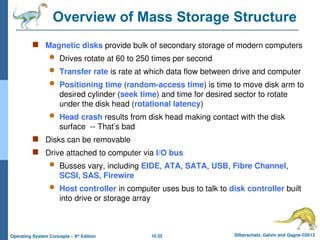File_System_Fundamentals savitchAbsJavaPPT Java Programming Part 2
- 1. Silberschatz, Galvin and Gagne ©2013 Operating System Concepts – 9th Edition File System Fundamentals
- 2. 10.2 Silberschatz, Galvin and Gagne ©2013 Operating System Concepts – 9th Edition Outlines What is a file? What is a directory? What are different types of files? What are different attributes of a files/directories? What is a disk structure? What are disk blocks? What is a file system? How does the operating system manage file system on disk? What is a boot block? What is a superblock? How are disk blocks allocated to files? Contiguous, Linked and Indexed block allocation What is a file control block (inode in Linux)? How does the inode keep track of data blocks in UFS? Example File Systems:UNIX File System,Ext3 file system, NTFS File system limits (Maximum file name, Max number of files, Max file size etc)
- 3. 10.3 Silberschatz, Galvin and Gagne ©2013 Operating System Concepts – 9th Edition File Concept Contiguous logical address space Types: Data numeric character binary Program Contents defined by file’s creator Many types Consider text file, source file, executable file Hex File Viewer https://hexed.it/ View sample ASCII file contents
- 4. 10.4 Silberschatz, Galvin and Gagne ©2013 Operating System Concepts – 9th Edition File Attributes Name – only information kept in human-readable form Identifier – unique tag (number) identifies file within file system Type – needed for systems that support different types Location – pointer to file location on device Size – current file size Protection – controls who can do reading, writing, executing Time, date, and user identification – data for protection, security, and usage monitoring Information about files are kept in the directory structure, which is maintained on the disk Many variations, including extended file attributes such as file checksum Information kept in the directory structure
- 5. 10.5 Silberschatz, Galvin and Gagne ©2013 Operating System Concepts – 9th Edition File info Window on Mac OS X
- 6. 10.6 Silberschatz, Galvin and Gagne ©2013 Operating System Concepts – 9th Edition File Types – Name, Extension
- 7. 10.7 Silberschatz, Galvin and Gagne ©2013 Operating System Concepts – 9th Edition File Operations File is an abstract data type Create Write – at write pointer location Read – at read pointer location Reposition within file - seek Delete Truncate Open(Fi) – search the directory structure on disk for entry Fi, and move the content of entry to memory Close (Fi) – move the content of entry Fi in memory to directory structure on disk
- 8. 10.8 Silberschatz, Galvin and Gagne ©2013 Operating System Concepts – 9th Edition Tree-Structured Directories
- 9. 10.9 Silberschatz, Galvin and Gagne ©2013 Operating System Concepts – 9th Edition A Sample UNIX Directory Listing • A tool to visualize contents of file system • https://windirstat.net/
- 10. 10.10 Silberschatz, Galvin and Gagne ©2013 Operating System Concepts – 9th Edition Hard Disk Internals (HDD)
- 11. 10.11 Silberschatz, Galvin and Gagne ©2013 Operating System Concepts – 9th Edition Moving-head Disk Mechanism
- 12. 10.12 Silberschatz, Galvin and Gagne ©2013 Operating System Concepts – 9th Edition
- 13. 10.13 Silberschatz, Galvin and Gagne ©2013 Operating System Concepts – 9th Edition Disk Structure Disk can be subdivided into partitions Disks or partitions can be RAID protected against failure Disk or partition can be used raw – without a file system, or formatted with a file system Partitions also known as minidisks, slices Entity containing file system known as a volume Each volume containing file system also tracks that file system’s info in device directory or volume table of contents
- 14. 10.14 Silberschatz, Galvin and Gagne ©2013 Operating System Concepts – 9th Edition A Typical File-system Organization
- 15. 10.15 Silberschatz, Galvin and Gagne ©2013 Operating System Concepts – 9th Edition Disk Management Low-level formatting, or physical formatting — Dividing a disk into sectors that the disk controller can read and write Each sector can hold header information, plus data, plus error correction code (ECC) Usually 512 bytes of data but can be selectable To use a disk to hold files, the operating system still needs to record its own data structures on the disk Partition the disk into one or more groups of cylinders, each treated as a logical disk Logical formatting or “making a file system” A partition (or disk) with a file system is called a volume
- 16. 10.16 Silberschatz, Galvin and Gagne ©2013 Operating System Concepts – 9th Edition Disk Management (Cont.) Raw disk is a partition without a file system. Some OS provide access to raw disk for apps that want to do their own block management, keep OS out of the way (databases for example)
- 17. 10.17 Silberschatz, Galvin and Gagne ©2013 Operating System Concepts – 9th Edition Disk Structure Disk drives are addressed as large 1-dimensional arrays of logical blocks, where the logical block is the smallest unit of transfer Formatting creates logical blocks on physical media The 1-dimensional array of logical blocks is mapped into the sectors of the disk sequentially Sector 0 is the first sector of the first track on the outermost cylinder Mapping proceeds in order through that track, then the rest of the tracks in that cylinder, and then through the rest of the cylinders from outermost to innermost Logical to physical address should be easy
- 18. 10.18 Silberschatz, Galvin and Gagne ©2013 Operating System Concepts – 9th Edition Disk As Array of Blocks Operating System views the disk as a large one-dimensional array of disk blocks. The disk controller maps the disk blocks to appropriate sectors.
- 19. 10.19 Silberschatz, Galvin and Gagne ©2013 Operating System Concepts – 9th Edition File-System Structure File system resides on secondary storage (disks) Provided user interface for storage Mapping files (logical sequence of blocks) to physical blocks Provides efficient and convenient access to disk by allowing data to be stored, located retrieved easily
- 20. 10.20 Silberschatz, Galvin and Gagne ©2013 Operating System Concepts – 9th Edition File-System Implementation Boot control block contains info needed by system to boot OS from that volume Needed if volume contains OS, usually first block of volume Boot block is used to initialize the system. How? The bootstrap program is stored in ROM (BIOS) After hardware initialization, it looks up MBR (master boot record) stored on the disk to identify the bootable partition It then executes the bootstrap loader program stored in boot control block on the bootable partition Volume control block (superblock, master file table) contains volume details Total # of blocks, # of free blocks, block size, free block pointers or array File control block – storage structure consisting of information about a file (also knowns as inode in UNIX) Directory structure organizes the files Names and inode numbers, master file table
- 21. 10.21 Silberschatz, Galvin and Gagne ©2013 Operating System Concepts – 9th Edition Booting from a Disk in Windows
- 22. 10.22 Silberschatz, Galvin and Gagne ©2013 Operating System Concepts – 9th Edition File-System Implementation (Cont.) Per-file File Control Block (FCB) contains many details about the file inode number, permissions, size, dates NFTS stores into in master file table using relational DB structures
- 23. 10.23 Silberschatz, Galvin and Gagne ©2013 Operating System Concepts – 9th Edition Allocation Methods - Contiguous An allocation method refers to how disk blocks are allocated for files: Contiguous allocation – each file occupies set of contiguous blocks Best performance in most cases Simple – only starting location (block #) and length (number of blocks) are required Problems include finding space for file, knowing file size, external fragmentation, need for compaction off-line (downtime) or on-line
- 24. 10.24 Silberschatz, Galvin and Gagne ©2013 Operating System Concepts – 9th Edition Contiguous Allocation Mapping from logical to physical LA/512 Q R Block to be accessed = Q + starting address Displacement into block = R
- 25. 10.25 Silberschatz, Galvin and Gagne ©2013 Operating System Concepts – 9th Edition Allocation Methods - Linked Linked allocation – each file a linked list of blocks File ends at nil pointer No external fragmentation Each block contains pointer to next block No compaction, external fragmentation Free space management system called when new block needed Improve efficiency by clustering blocks into groups but increases internal fragmentation Reliability can be a problem Locating a block can take many I/Os and disk seeks
- 26. 10.26 Silberschatz, Galvin and Gagne ©2013 Operating System Concepts – 9th Edition Linked Allocation
- 27. 10.27 Silberschatz, Galvin and Gagne ©2013 Operating System Concepts – 9th Edition Allocation Methods – Linked (Cont.) FAT (File Allocation Table) variation Beginning of volume has table, indexed by block number Much like a linked list, but faster on disk and cacheable New block allocation simple
- 28. 10.28 Silberschatz, Galvin and Gagne ©2013 Operating System Concepts – 9th Edition File-Allocation Table
- 29. 10.29 Silberschatz, Galvin and Gagne ©2013 Operating System Concepts – 9th Edition Allocation Methods - Indexed Indexed allocation Each file has its own index block(s) of pointers to its data blocks Logical view index table
- 30. 10.30 Silberschatz, Galvin and Gagne ©2013 Operating System Concepts – 9th Edition Example of Indexed Allocation
- 31. 10.31 Silberschatz, Galvin and Gagne ©2013 Operating System Concepts – 9th Edition Comparison of File Systems FAT16 vs FAT32 https://technet.microsoft.com/en-us/library/cc940351.aspx https://web.archive.org/web/20060307082555/http:// www.microsoft.com/technet/prodtechnol/winxppro/reskit/ c13621675.mspx Comparison of File Systems https://en.wikipedia.org/wiki/Comparison_of_file_systems EXT4 File System Structure: https://selvamvasu.wordpress.com/2014/08/01/inode-vs-ext4/ https://kernelnewbies.org/Ext4 https://opensource.com/article/17/5/introduction-ext4-filesystem https://metebalci.com/blog/a-minimum-complete-tutorial-of-linux-ext4- file-system/ NTFS: http://www.ntfs.com/ntfs.htm https://www.ntfs.com/ntfs_basics.htm
- 32. Silberschatz, Galvin and Gagne ©2013 Operating System Concepts – 9th Edition End of Chapter 10
- 33. 10.33 Silberschatz, Galvin and Gagne ©2013 Operating System Concepts – 9th Edition Layout of UNIX File System (UFS)
- 34. 10.34 Silberschatz, Galvin and Gagne ©2013 Operating System Concepts – 9th Edition Inode – Data Block Addressing in UFS
- 35. 10.35 Silberschatz, Galvin and Gagne ©2013 Operating System Concepts – 9th Edition Overview of Mass Storage Structure Magnetic disks provide bulk of secondary storage of modern computers Drives rotate at 60 to 250 times per second Transfer rate is rate at which data flow between drive and computer Positioning time (random-access time) is time to move disk arm to desired cylinder (seek time) and time for desired sector to rotate under the disk head (rotational latency) Head crash results from disk head making contact with the disk surface -- That’s bad Disks can be removable Drive attached to computer via I/O bus Busses vary, including EIDE, ATA, SATA, USB, Fibre Channel, SCSI, SAS, Firewire Host controller in computer uses bus to talk to disk controller built into drive or storage array
- 36. 10.36 Silberschatz, Galvin and Gagne ©2013 Operating System Concepts – 9th Edition Hard Disks Platters range from .85” to 14” (historically) Commonly 3.5”, 2.5”, and 1.8” Range from 30GB to 3TB per drive Performance Transfer Rate – theoretical – 6 Gb/sec Effective Transfer Rate – real – 1Gb/sec Seek time from 3ms to 12ms – 9ms common for desktop drives Average seek time measured or calculated based on 1/3 of tracks Latency based on spindle speed 1 / (RPM / 60) = 60 / RPM Average latency = ½ latency (From Wikipedia)
- 37. 10.37 Silberschatz, Galvin and Gagne ©2013 Operating System Concepts – 9th Edition The First Commercial Disk Drive 1956 IBM RAMDAC computer included the IBM Model 350 disk storage system 5M (7 bit) characters 50 x 24” platters Access time = < 1 second
- 38. 10.38 Silberschatz, Galvin and Gagne ©2013 Operating System Concepts – 9th Edition Solid-State Disks Nonvolatile memory used like a hard drive Many technology variations Can be more reliable than HDDs More expensive per MB Maybe have shorter life span Less capacity But much faster Busses can be too slow -> connect directly to PCI for example No moving parts, so no seek time or rotational latency
- 39. 10.39 Silberschatz, Galvin and Gagne ©2013 Operating System Concepts – 9th Edition Flash Memory
- 40. 10.40 Silberschatz, Galvin and Gagne ©2013 Operating System Concepts – 9th Edition Attribute SSD (Solid State Drive) HDD (Hard Disk Drive) Power Draw / Battery Life Less power draw, averages 2 – 3 watts, resulting in 30+ minute battery boost More power draw, averages 6 – 7 watts and therefore uses more battery Cost Expensive, roughly $0.20 per gigabyte (based on buying a 1TB drive) Only around $0.03 per gigabyte, very cheap (buying a 4TB model) Capacity Typically not larger than 1TB for notebook size drives; 4TB max for desktops Typically around 500GB and 2TB maximum for notebook size drives; 10TB max for desktops Operating System Boot Time Around 10-13 seconds average bootup time Around 30-40 seconds average bootup time Noise There are no moving parts and as such no sound Audible clicks and spinning can be heard Vibration No vibration as there are no moving parts The spinning of the platters can sometimes result in vibration Heat Produced Lower power draw and no moving parts so little heat is produced HDD doesn’t produce much heat, but it will have a measurable amount more heat than an SSD due to moving parts and higher power draw Failure Rate Mean time between failure rate of 2.0 million hours Mean time between failure rate of 1.5 million hours File Copy / Write Speed Generally above 200 MB/s and up to 550 MB/s for cutting edge drives The range can be anywhere from 50 – 120MB / s Encryption Full Disk Encryption (FDE) Supported on some models Full Disk Encryption (FDE) Supported on some models File Opening Speed Up to 30% faster than HDD Slower than SSD Magnetism Affected? An SSD is safe from any effects of magnetism Magnets can erase data Comparison of HDD and SSD