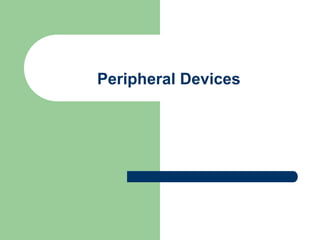CSA PPT....ppt
- 2. Peripheral Devices Peripheral Devices are the devices that are linked internally or externally to a computer. These devices are used to transfer data.
- 3. Types of Peripheral Devices Peripheral Devices are of three types:- Input Devices Output Devices Storage Devices
- 4. Input Devices (1) Keyboard – P/S2 keyboard – USB keyboard – Wireless keyboard
- 5. Input Devices (2) Pointing Devices – Mouse, trackball, touch pad, light pen, digitizer – Touch screen
- 6. Input Devices (3) Scanning devices – Image scanner – Fax machine – scan image to bitmap – Bar code scanner – scan Universal Product Code (UPC) – Magnetic ink character scanner (MICR) – Optical character scanner (OCR) – Optical mark scanner (OMR)
- 7. Input Devices (4) Voice Input Device – Microphone – to receive the sound signal – Sound card – to convert the sound signal to digital form – Use speech recognition software to recognize human speech
- 8. Input Devices (5) Handwriting Recognition Device – Need handwriting recognition software – Called natural input – Slow inputting speed
- 9. Output Devices (1) Visual Display Unit (VDU) – Commonly called monitor 2 common types of monitor – CRT (Cathode Ray Tube) monitor High radiation and bulky – LCD (Liquid Crystal Display) monitor No radiation and slim
- 10. Output Devices (2) Printer – to produce hard copy Laser printer – to produce high quality output – resolution up to 2400 dpi (dot per inch) – use carbon toner, usually for black and white printout, colour is very expensive
- 11. Output Devices (3) Inkjet printer – produce good quality colour output – resolution up to 1440 dpi – use ink droplets to compose the image – The printer is much cheaper than laser printer but the ink is very expensive
- 12. Output Devices (4) Dot matrix printer – Use impact principle – Can print multiple (carbon) copies at a time, usually use in printing invoices – The ink ribbon is cheap – Poor quality of printout
- 13. Output Devices (5) Plotter – Drawing high quality image, use colour pens, can draw smooth curves – Can print on large paper size, use roll of paper – To draw posters and maps – Use in CAD (Computer Aided Design)
- 14. Output Device (6) Voice output devices – Sound card, to convert computer signals to sound – Speakers, to amplify the sound output
- 15. Storage Devices (1) Floppy Disk (Diskette) – A flexible plastic circular disc – Packed in a plastic square jacket – Formatted to 1.44MB – Divided to many circular tracks – Each track is divided to many sectors – Use magnetic technology to store data ‘0’ or ‘1’ – Random access – Slow accessing speed
- 16. Storage Devices (2) Hard Disk – High storage capacity, over 100 GB – Hard metallic surface – Consists of several metallic disks – Data are stored in cylinder (a deck of tracks) (see p.86) – Use magnetic technology – Very high access speed – Random access
- 17. Storage Device (3) Optical disk – CDROM, DVDROM, CDRW, DVDRW – Use optical technology, laser reflection on pits – ‘1’ will reflect the laser beam while ‘0’ does not – High storage capacity, 700 MB for a CDROM, 17GB for a DVDROM – Random access – High access speed
- 18. Storage Device (4) Tape – Cheap – Sequential access – Use magnetic technology – Ideal for backup data, we need to backup and restore all data – High storage capacity – Slow access speed – Group of records are stored in a block – Inter-block gaps are needed for stopping and starting the read/write head.
- 19. Storage Device (5) Other Storage devices – can be read/write Removable disks -Zip disk(100/250MB), superdisk(120MB), Jazz disk(1GB) MO disk Flash memory cards – compact flash, smart media and memory stick, commonly used in digital camera
- 20. Network Devices (1) Network Interface Card (NIC) (LAN card) – Connection between the network and the computer bus – Have built-in transceiver, for data transmitting and receiving – Usually 100 MB/s Wireless LAN card – Usually 11 MB/s – Work within the distance range, and no blocking in between.
- 21. Network Devices (2) Connectors RJ-45 telephone jack connector – For connecting twisted pairs LAN cable BNC connector – For connecting coaxial cables
- 22. Network Device (3) Terminators – Use in bus network, to prevent signal rebounce and echo at the ends of bus.
- 23. Network Device (4) Hub – To connect the workstations within a room on same floor Switch – To connect the workstations for different floors in a building, it is faster and more efficient than a Hub. Router – To connect different LANs together to form a Wide Area Network (WAN)
- 24. Network Device (5) Repeater – When a network spans a long distance, the signal weaken, repeater is used to reproduce the signal. Exchange – To boost the signals along the network path for a Wide Area Network.
- 25. Network Device (6) Computer – Different computers play different roles on a network Server – Provide services to other computers connected to the network, usually have higher processing power and larger storage capacity. Workstation – The computers connected to the network but not act as a server.
- 26. Network Device (7) - Servers File server – control the sharing and access of files over the network, must have a huge storage capacity. Print server – Manage the print jobs from different computers to different network printers, and manage the print queues. Web server – To host a web site and publish web pages on the web, support HTML, Java script, CGI, PHP and ASP web languages Email server – To store, send and receive emails over the Internet Internet server – To provide Internet access
- 27. Types of network Client-Server Network – Some computers act as server to provide services to clients on the network – Server programs are running on the server – Client programs are running on client computers Peer-to-peer Network – Every computer plays the same role in the network. They form a workgroup, no server and no client – The security in a peer-to-peer network is low. – It is easy to set up, since no server programs or client programs need to be run.