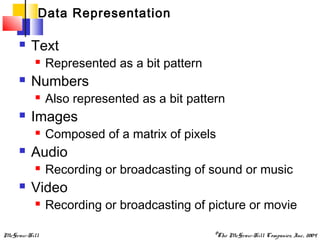Data com chapter 1 introduction
- 1. Chapter 1 Introduction McGraw-Hill ©The McGraw-Hill Companies, Inc., 2004
- 2. Chapter 1 At the end of the discussion, students will be able to identify the fundamental characteristics of a data communication system. McGraw-Hill ©The McGraw-Hill Companies, Inc., 2004
- 3. NNoottee:: Data communications and networking is changing we do business and the way we live. McGraw-Hill ©The McGraw-Hill Companies, Inc., 2004
- 4. 1.1 Data Communication Components Data Representation Direction of Data Flow McGraw-Hill ©The McGraw-Hill Companies, Inc., 2004
- 5. NNoottee:: TELECOMMUNICATION McGraw-Hill ©The McGraw-Hill Companies, Inc., 2004
- 6. Figure 1.1 Simple Network Diagram McGraw-Hill ©The McGraw-Hill Companies, Inc., 2004
- 7. Data communication fundamental characteristics Delivery System must deliver the data to the correct destination Accuracy System must deliver the data accurately Timeliness System must deliver the data in timely manner Jitter Variation in the packet arrival time. McGraw-Hill ©The McGraw-Hill Companies, Inc., 2004
- 8. Five components of data communication Message Information (data) to be communicated. Sender Device that sends the data message. Transmission Medium Carries data. Receiver Device that receives the message. Protocol Set of rules that govern data communication. McGraw-Hill ©The McGraw-Hill Companies, Inc., 2004
- 9. Figure 1.1 Five components of communication system McGraw-Hill ©The McGraw-Hill Companies, Inc., 2004
- 10. NNoottee:: Information today comes in different forms. McGraw-Hill ©The McGraw-Hill Companies, Inc., 2004
- 11. Data Representation Text Represented as a bit pattern Numbers Also represented as a bit pattern Images Composed of a matrix of pixels Audio Recording or broadcasting of sound or music Video Recording or broadcasting of picture or movie McGraw-Hill ©The McGraw-Hill Companies, Inc., 2004
- 12. NNoottee:: Communication between two devices can be either simplex, half-duplex and duplex. McGraw-Hill ©The McGraw-Hill Companies, Inc., 2004
- 13. Simplex In simplex mode, the communication is unidirectional . McGraw-Hill ©The McGraw-Hill Companies, Inc., 2004
- 14. Half-duplex In half-duplex mode, each station can both transmit and receive, but not at the same time. McGraw-Hill ©The McGraw-Hill Companies, Inc., 2004
- 15. Full-duplex In full-duplex mode both stations can transmit and receive simultaneously McGraw-Hill ©The McGraw-Hill Companies, Inc., 2004
- 16. 1.2 Networks Distributed Processing Network Criteria Physical Structures Categories of Networks McGraw-Hill ©The McGraw-Hill Companies, Inc., 2004
- 17. NNoottee:: A network is a set of devices (called as nodes) connected by communication links. McGraw-Hill ©The McGraw-Hill Companies, Inc., 2004
- 18. NNoottee:: Distributed processing is the division of tasks in a network among its computers. McGraw-Hill ©The McGraw-Hill Companies, Inc., 2004
- 19. NNoottee:: A network must meet a certain number of criteria: performance, reliability and security. McGraw-Hill ©The McGraw-Hill Companies, Inc., 2004
- 20. Network Criteria Performance Depends on a number of factors, including transit time, response time, number of users, type of transmission medium, throughput and delay. Reliability Measured by the frequency of failure, the time it takes a link to recover and the network’s robustness in catastrophe. Security Includes protecting data from unauthorized access, protecting data from damage and development, etc. McGraw-Hill ©The McGraw-Hill Companies, Inc., 2004
- 21. NNoottee:: A network is two or more devices connected through links. McGraw-Hill ©The McGraw-Hill Companies, Inc., 2004
- 22. Types of Connection Point-to Point (P2P) Provides a dedicated link between two devices. McGraw-Hill ©The McGraw-Hill Companies, Inc., 2004
- 23. Types of Connection Multipoint (P2MP) More than two specific devices share a single link. Also called multidrop/broadcast connection. McGraw-Hill ©The McGraw-Hill Companies, Inc., 2004
- 24. NNoottee:: Physical topology refers to the way in which a network is laid out physically. McGraw-Hill ©The McGraw-Hill Companies, Inc., 2004
- 25. Basic Topologies Mesh topology Every device has a dedicated point-to-point link to every other device. McGraw-Hill ©The McGraw-Hill Companies, Inc., 2004
- 26. EExxaammppllee Consider a mesh network with 6 nodes, calculate how many cable connections needed in order to have a complete mesh configuration? ## ooff lliinnkkss == 66 ((66 -- 11)) // 22 == 1155 lliinnkkss McGraw-Hill ©The McGraw-Hill Companies, Inc., 2004
- 27. Basic Topologies Mesh topology Advantage: Dedicated links guarantees own data load Robust Privacy/Security Easy fault isolation Disadvantage Amount of cabling and no. of I/O ports required Difficult installation and reconnection Expensive McGraw-Hill ©The McGraw-Hill Companies, Inc., 2004
- 28. Basic Topologies Star topology Each device has a dedicated point-to-point link only to a central controller, usually called a HUB. McGraw-Hill ©The McGraw-Hill Companies, Inc., 2004
- 29. Basic Topologies Bus topology One long cable acts as a backbone to link all the devices in a network McGraw-Hill ©The McGraw-Hill Companies, Inc., 2004
- 30. Basic Topologies Ring topology Each device has a dedicated point-to-point connection with only the two devices on either side of it. McGraw-Hill ©The McGraw-Hill Companies, Inc., 2004
- 31. Basic Topologies Ring topology Advantage: Orderly Performs better than bus topology Does not require network server Disadvantage Failure of a single node, failure of entire network Sensitive to node changes McGraw-Hill ©The McGraw-Hill Companies, Inc., 2004
- 32. Basic Topologies Hybrid (Tree) topology The topology in which a central 'root' node is connected to one or more other nodes that are one level lower in the hierarchy. McGraw-Hill ©The McGraw-Hill Companies, Inc., 2004
- 33. Basic Topologies Star topology Advantage: Easy to install and reconfigure Less cabling needed Robust Simplicity of operation Disadvantage Dependency on one single point Possible slow down of network McGraw-Hill ©The McGraw-Hill Companies, Inc., 2004
- 34. Basic Topologies Hybrid (Tree) topology Advantage: Supported by hardware vendors P2P connection is possible Ease of node access Disadvantage Length of network depends of the type of cable Entirely dependent on the trunk Difficult to configure McGraw-Hill ©The McGraw-Hill Companies, Inc., 2004
- 35. Basic Topologies Bus topology Advantage: Easy to implement and extend Easy to install Cost effective Simplicity of operation Disadvantage Difficult reconnection and fault isolation Dependency on the bus Limited cable length and number of stations McGraw-Hill ©The McGraw-Hill Companies, Inc., 2004
- 36. Chapter 1 1. What is the difference between audio to text, numbers and images? 2pts 2. What are the 3 characteristics of a network? 3. Consider a mesh network with 7 nodes, calculate how many cable connections needed in order to have a complete mesh configuration? McGraw-Hill ©The McGraw-Hill Companies, Inc., 2004
- 37. NNoottee:: The category into which a network falls is determined by its size. McGraw-Hill ©The McGraw-Hill Companies, Inc., 2004
- 38. Categories of Networks Local Area Network (LAN) connects nodes in a limited geographical area normally covers an area less than 2 mi. e.g. home, school, computer lab, office bldg. uses Ethernet cables, switches and hubs McGraw-Hill ©The McGraw-Hill Companies, Inc., 2004
- 39. Categories of Networks Metropolitan Area Network (MAN) larger than a LAN but smaller than a WAN normally covers a town or a city connects nodes for high-speed connectivity e.g. DSL internet connection, cable internet connection McGraw-Hill ©The McGraw-Hill Companies, Inc., 2004
- 40. Categories of Networks Wide Area Network (MAN) spans a large physical distance Internet is the largest WAN is not owned by any one organization use technology like ATM, Frame Relay and X.25 McGraw-Hill ©The McGraw-Hill Companies, Inc., 2004
- 41. Categories of Networks Heterogeneous Network McGraw-Hill ©The McGraw-Hill Companies, Inc., 2004
- 42. NNoottee:: Interconnection of Networks: Internetwork McGraw-Hill ©The McGraw-Hill Companies, Inc., 2004
- 43. Internet History 1960’s US government seeks nuclear war proof communications, created ARPA 1969 Universities and researches connected to ARPAnet In 1972, Vinton Cerf and Robert Kahn collaborated for the Internetting Project In 1977 ARPAnet engineers devised a communication protocol known as TCP/IP 1983 ARPAnet switched to TCP/IP 1989 Tim Berners-Lee proposes a new set of Internet protocols 1995 US government releases Internet for commercial use McGraw-Hill ©The McGraw-Hill Companies, Inc., 2004
- 44. NNoottee:: A protocol is a set of guidelines or rules. A technical standard is an established norm or requirement. McGraw-Hill ©The McGraw-Hill Companies, Inc., 2004
- 45. Protocols and Standards Protocols rules determining the format and transmission of data key elements of a protocol: syntax semantics Timing/synchronization McGraw-Hill ©The McGraw-Hill Companies, Inc., 2004
- 46. Protocols and Standards Standards provide guidelines to create and maintain an open competitive market categories: De Facto De Jure Standards Creation Committees International Organization for Standardization (ISO) International Telecommunication Union (ITU) Consultative Committee for International Telegraphy and Telephony (CCITT) American National Standard Institute (ANSI) Institute of Electrical and Electronics Engineers (IEEE) Electronics Industries Association (EIA) McGraw-Hill ©The McGraw-Hill Companies, Inc., 2004
- 47. Protocols and Standards Standards Forums made up of representatives from interested corporations test, evaluate and standardized new technologies present their conclusion to standards bodies Regulator Agencies communication technology is regulated by government agencies protect public interest by regulating radio, TV & cable Federal Communications Commission (FCC) - USA National Telecommunication Commission (NTC) - PHIL McGraw-Hill ©The McGraw-Hill Companies, Inc., 2004
- 48. NNoottee:: End of Chapter 1 McGraw-Hill ©The McGraw-Hill Companies, Inc., 2004
- 49. Chapter Questions: Q.1) Which of the following are types of computer networks? A. LAN, NAN, WAN B. WAN, ring, star, bus C. old boys' network, old girls' network, business associates D. extranet, intranet, LAN, WAN Q.2) Which of the following is the best description of the transmission directions possible in a network? A. simplex, half-duplex, full duplex B. simplex, half-duplex, full duplex, duplex C. half duplex, 2/3 duplex, full duplex D. duplex, half duplex, 1/4 duplex Q.3) Which of the following is NOT a list of network topologies? A. star, bus, ring B. star, ring, hybrid C. bus, ring, double ring, hexagon D. ring, mesh, star, bus, Q.4) Which network topology has a central device which brings all the signals together? A. bus B. star C. ring D. hybrid Q.5) Which network topology requires terminators at the ends of the lines? A. ring B. bus C. star D. mesh Q.6) A blank is a number of computers linked together to allow them to share data and/or other resources. words or 1 word ) Q.7) All communication systems must have a sender, a receiver and a blank. ( 2 words or 1 word ) Q.8) What is being described here -> pairs of copper wires twisted around each other. ( 3 words or 2 words ) Q.9) This cable uses light to transmit data instead of magnetic signals. ( 3 words or 2 words or 1 word ) Q.10) A blank converts digital signals to analogue signals and also analogue signals to digital signals . ( 1 word ) McGraw-Hill ©The McGraw-Hill Companies, Inc., 2004
- 50. Chapter Questions: 1. Identify the five properties of a data communications system. 2. Name four basic network topologies, and cite an advantage of each. 3. Why are protocols needed? McGraw-Hill ©The McGraw-Hill Companies, Inc., 2004
Editor's Notes
- #2: This introductory chapter begins with a general model of communications.
- #4: The development of PC has brought tremendous changes in business, industry, science and education. Business – point of presence, bar codes Industry – automation of factories Science - archiving research, calibrated machines Education – encode grades, draft documents In data communications and networking, there is a similar boom that is occuring. Business – e-Commerce, Mobile Banking, Internet Marketing Industry – Remote access of machines Science – Online Doctors, Physicians Education – E-Learning, Online Universities This technological advancements are making it possible to carry more and faster signals.
- #6: The meaning of telecommunication means communication at a distance. (from the Greek work tele meaning far). The word data refers to information presented in whatever form as agreed upon by the parties creating and using the data. In telecommunication, a communications system is a collection of individual communications networks, transmission systems, relay stations, tributary stations, and data terminal equipment (DTE) usually capable of interconnection and interoperation to form an integrated whole. The fundamental purpose of a communications system is the exchange of data between two devices via some form of transmission medium. When we communicate, we are sharing information. It can be either local or remote.
- #7: DTE is short for Data Terminal Equipment and DCE stands for Data Communications Equipment. As the name indicates, DTE this is a piece of device that ends a communication line, whereas the DCE provides a path for communication. DTE generally used in the Telco and Cisco equipment context to designate a network device, such as terminals, personal computers but also routers. Ex. A PC to PC Ethernet connection can also be called a DTE to DTE communication. On the other hand, DCE performs functions such as signal conversion, coding, and line clocking and may be a part of the DTE or intermediate equipment. Let's say we have a computer on which wants to communicate with the Internet through a modem and a dial-up connection. To get to the Internet you tell your modem to dial the number of your provider. After your modems has dialed the number, the modem of the provider will answer your call and your will hear a lot of noise. Then it becomes quiet and you see your login prompt or your dialing program tells you the connection is established. In this example you PC is a Data Terminal (DTE). The two modems (yours and that one of your provider) are DCEs, they make the communication between you and your provider possible.
- #8: Fundamental characteristics: Delivery - the system must deliver the data to the correct destination. Data must be received by the intended receiver. Accuracy - system must deliver the data accurately Timeliness – data delivery must be without significant delay Jitter – it is the uneven delay in the delivery of packets to the destination.
- #9: The key components of the model are: Message – the data to be transmitted. Examples text, images, video, audio Sender – the device that transmits/sends the data. Examples Terminal, Computer, Mainframe Transmission Medium – the platform that carries the signal. It is the physical path by which a message travels from sender to receiver. Examples twisted-pair, coaxial cable, fiber-optic, air Receiver – converts the received signal into data. Examples Printer, terminal, mainframe, computer Protocol – is the set of rules that represents an agreement between the communicating device. Without the protocol, devices cannot communicate with each other. Example procedures during the enrolment.
- #10: The key components of the model are: Message – the data to be transmitted. Examples text, images, video, audio Sender – the device that transmits/sends the data. Examples Terminal, Computer, Mainframe Transmission Medium – the platform that carries the signal. It is the physical path by which a message travels from sender to receiver. Examples twisted-pair, coaxial cable, fiber-optic, air Receiver – converts the received signal into data. Examples Printer, terminal, mainframe, computer Protocol – is the set of rules that represents an agreement between the communicating device. Without the protocol, devices cannot communicate with each other. Example procedures during the enrolment.
- #12: Text - Represented as a bit pattern, as sequence of 1’s and 0’s. Codes - are sets of patterns design to represent text symbols. Example of coding system: Unicode Numbers - Also represented as a bit pattern, similar to texts, but they are converted directly to binary number to simplify mathematical operations. Images - Also represented as bit patterns. Are composed of a matrix of pixels (picture elements), where is pixel is a small dot. Each pixel is assigned by a bit pattern. For an image of only black and white dots, a 1-bit pattern is enough to represent a pixel. Methods of representing colors: RGB and CYM. Audio - It is different from text, numbers or images. It is continuous, not discrete. Discrete - series consisting of a sequence of quantities. Video – it can be either produced as a continuous entity or it can be a combination of images, each discrete entity, arranged to convey the idea of motion.
- #14: Only one of the two devices on a link can transmit; the other can only receive Keyboards and traditional monitors are examples of simplex devices keyboard can only introduce input; the monitor can only accept output. The simplex mode can use the entire capacity of the channel to send data in one direction
- #15: When one device is sending, the other can only receive, and vice versa ln a half-duplex transmission, the entire capacity of a channel is taken over by whichever of the two devices is transmitting at the time. Walkie-talkies and CB (citizens band) radios are both half-duplex systems
- #16: In full-duplex mode, signals going in one direction share the capacity of the link with signals going in the other direction. This sharing can occur in two ways: either the link must contain two physically separate transmission paths, one for sending and the other for receiving; or the capacity of the channel is divided between signals traveling in both directions. One common example of full-duplex communication is the telephone network. When two people are communicating by a telephone line, both can talk and listen at the same time
- #17: Review on Chapter 1.1 Fundamental Characteristics of Data Comm Delivery, Accuracy, Timeliness, Jitter Key Components of Data Comm Message, Sender, Transmission Medium, Receiver, Protocol Types of Transmission Modes Simples, Half-Duplex, Duplex Chapter 1.2 Discuss about distributed processing, network criterias, physical topologies and categories of networks.
- #18: A network is a set of devices connected by communication links. This devices are also called nodes. A node can be a computer, printer, or any other device capable of sending and/or receiving data generated by other nodes on the network. Why is networking important? It can reduces cost by sharing software and hardware resources. It is highly reliable by having multiple sources of supply. Reduce costs by downsizing to microcomputers instead of using mainframes. (Mainframes are large and powerful computers that is capable of processing large data.) Provides flexibility because of possibility to connect and remove users to the network. Therefore, its is important since a network distributes the load and processes to other devices in the network instead of a single computer.
- #19: Instead a single computer handles all the process, separate computers handles a subset. The computers interact with each other to achieve a common goal. It is the parallelization of computations (doing multiple tasks at once).
- #20: To have an effective and efficient interconnection of devices, a network must meet three criteria: performance, reliability and security Performance – refers to the service quality of a network, how good or bad the network services functions.
- #21: Performance – refers to the service quality of a network, how good or bad the network services functions. Transit time – is the amount of time required for a message to travel from one device to another. Response time – is the elapsed time between an inquiry and a response. Throughput – is the amount of work that a computer can do in a given time period. Delay – cause the traffic to be slowed down. Reliability - Measured by the frequency of failure, the time it takes a link to recover and the network’s robustness in catastrophe. Security – consist of the provision and policies implemented to the network to prevent and monitor unauthorized access, misuse, modification and denial of network services. It also includes implementing policies and procedures for recovery from breaches and data losses.
- #22: A link is a communications pathway that transfers data from one device to another. For a communication to occur, devices must be connected in some way to the same link at the same time.
- #23: Point-to-point – The entire capacity of the link is reserved for transmission between those two devices. Point-to-point telecommunications generally refers to a connection restricted to two endpoints. Most systems use wire or cable to connect devices, but microwave and free space optics are also possible. Point-to-point is sometimes referred to as P2P.
- #24: Multipoint – Refers to communication which is accomplished via a specific and distinct type of multipoint connection, providing multiple paths from a single location to multiple locations. The capacity of the channel is shared, either spatially or temporarily. Spatially shared is several devices use the link simultaneously. Timeshared is users take turns in using it. Point-to-multipoint is often abbreviated as P2MP
- #25: The topology of a network is the geometric representation if the relationship of all the links and linking devices to one another.
- #26: The term dedicated means that the link carries traffic only between the two devices it connects. To find the physical links in a fully connected mesh network with n number of nodes, the formula is n(n-1)/2 Each node in the network must contain n-1 input/output ports in order to be connected to the other stations.
- #28: A mesh offers several advantages over other network topologies. Use of dedicated links guarantees that each connection can carry its own data load, thus eliminating the traffic problems that can occur when links must be shared by multiple devices. A mesh topology is robust. If one link becomes unusable, it does not harm the entire system. There is the advantage of privacy or security. When every message travels along a dedicated line, only the intended recipient sees it. Physical boundaries prevent unauthorized users from gaining access to messages. Finally point-to-point links make fault identification and fault isolation easy. The main disadvantage of a mesh are related to the amount of cabling and the number of I/O ports required. Every device must be connected to every other device, installation and reconnection are difficult The hardware required to connect each link (I/O ports and cable) can be prohibitively expensive One practical example of a mesh topology is the connection of telephone regional offices in which each regional office needs to be connected to every other regional office
- #30: The devices are not directly linked to one another. A star topology does not allow direct traffic between devices. The hub/controller acts as an exchange, If one device wants to send data to another, it sends the data to the controller, which then relays the data to the other connected device.
- #31: Bus is a network architecture in which a set of clients are connected via a shared communications line, called a bus. Nodes are connected to the bus cable by drop lines and taps. A drop line is a connection running between the device and the main cable. A tap is a connector that either splices into the main cable or punctures the sheathing of a cable to create a contact with the metallic core
- #32: A signal is passed along the ring in one direction, from device to device, until it reaches its destination. Each device in the ring incorporates a repeater. When a device receives a signal intended for another device, its repeater regenerates the bits and passes them along
- #33: Advantage: Very orderly network where every device has access to the token and the opportunity to transmit. Performs better than a bus topology under heavy network load. Does not require network server to manage the connectivity between the computers. Disadvantage: The failure of a single node of the network can cause the entire network to fail. The movement or changes made to network nodes affects the performance of the entire network. Much slower than an Ethernet network under normal load.
- #34: Tree Topology is a combination of the bus and the Star Topology. The tree like structure allows you to have many servers on the network and you can branch out the network in many ways. A Tree Structure suits best when the network is widely spread and vastly divided into many branches.
- #35: In a star, each device needs only one link and one I/O port to connect it to any number of others. This factor also makes it easy to install and reconfigure. Far less cabling needs to be housed. Robustness If one link fails, only that link is affected. All other links remain active. Due to its centralized nature, the topology offers simplicity of operation. If there are many nodes and the cable is long then the network may slow down. One big disadvantage is the dependency of the whole topology on one single point, the hub. If the hub goes down, the whole system is dead .
- #36: Advantages: A Tree Topology is supported by many network vendors ad even hardware vendors. A point to point connection is possible with Tree Networks. All the computers have access to the larger and their immediate networks. Best topology for branched out networks. Tree Topology Limitations In a Network Topology the length of the network depends on the type of cable that is being used. The Tree Topology network is entirely dependant on the trunk which is the main backbone of the network. If that has to fail then the entire network would fail. Since the Tree Topology network is big it is difficult to configure and can get complicated after a certain point.
- #37: Advantages of a bus topology include ease of installation. Backbone cable can be laid along the most efficient path, then connected to the nodes by drop lines of various lengths. In this way, a bus uses less cabling than mesh therefore it is cost effective. Bus networks are the simplest way to connect multiple clients. Disadvantages include difficult reconnection and fault isolation. A fault or break in the bus cable stops all transmission. Performance degrades as additional computers are added or on heavy traffic (shared bandwidth).
- #39: Chapter 1.2 Discuss about 3 network criterias, types of connection. basic network topologies and there pros and cons. This meeting we will tackle categories of networks, brief history of the internet and protocols and standards.
- #40: The category into which a network falls is determined by its size.
- #41: A local area network (LAN) is a computer network that connects computers and devices in a limited geographical area such as home, school, computer laboratory or office building. A LAN is useful for sharing resources like files, printers, games or other applications. Most local area networks are built with relatively inexpensive hardware such as Ethernet cables, network adapters, and hubs.
- #42: A network spanning a physical area larger than a LAN but smaller than a WAN, such as a city. A MAN is typically owned an operated by a single entity such as a government body or large corporation. A MAN usually interconnects a number of local area networks (LANs) using a high-capacity backbone technology, such as fiber-optical links, and provides up-link services to wide area networks (or WAN) and the Internet.
- #43: A WAN spans a large geographic area, such as a state, province or country. WANs often connect multiple smaller networks, such as local area networks (LANs) or metro area networks (MANs) Most WANs (like the Internet) are not owned by any one organization but rather exist under collective or distributed ownership and management. WANs tend to use technology like ATM, Frame Relay and X.25 for connectivity over the longer distances.
- #44: This is an example of a heterogeneous network. This is network is a combination of LAN, MAN and WAN.
- #45: Internetwork is the combination of the phrase Interconnection of Networks
- #46: It’s the cold war and the US government had a problem; if we have a nuclear war how are we going to maintain communications? If one city is destroyed on the US eastern seaboard, all communications in the east will be lost. A US military agency called Advanced Research Projects Agency (ARPA) was charged with solving the problem. They devised a communication system that would still work if one or more "nodes" of the system were destroyed. A kind of communications web, that if one link of the web was broken, information could flow around the broken link to get to its final destination. In 1969, ARPA linked university computers and researchers to the network to assist them in conducting basic research through information sharing. This project became known as the ARPAnet. Universities are: UCLA, UCSB, Stanford and Univ of Utah. In 1972, Vinton Cerf & Robert Kahn, are the co-designers of the TCP/IP Internet network protocol. They laid the open architecture foundations for the TCP/IP protocol, providing the Internet with one of its most distinctive features and what has proven to be a key advantage. In 1977 ARPAnet engineers realized that the new communications network was going to grow into something much larger than originally anticipated so new communication technology would be required. They devised a communication protocol known as TCP/IP, or transmission control protocol/internet protocol. TCP/IP remains the fundamental way computer file are moved around the Internet today. On January 1, 1983, all of the ARPAnet was switched to TCP/IP and became what is now known as the Internet. In March 1989, Tim Berners-Lee at the European Laboratory for Particle Physics (CERN) proposed a new set of protocols for Internet information distribution. They were; http (hyper text transfer protocol), ftp (file transfer protocol), pop (post office protocol), smtp (simple mail transfer protocol) and nntp (newsgroups protocol). The US National Science Foundation (NSF) funded most of the early development of the Internet, but on April 30, 1995, the U.S. government released the Internet to commercial networks and service providers and shut down the old National Science Foundation backbone.
- #47: A protocol is a set of guidelines or rules. A technical standard is an established norm or requirement.
- #48: Protocol is a set of rules which is used by computers to communicate with each other across a network. A protocol is a set of rules that controls or enables the connection, communication, and data transfer between computing endpoints. A protocol is a series of prescribed steps to be taken, usually in order to allow for the coordinated action of multiple parties. Protocols are used to allow different computers and/or software applications to work and communicate with one another. Example: Internet Protocol (IP) Key elements: Syntax relates to the structure or format of the data, the meaning of the order in which they are presented. Semantics refers to the meaning of languages, as opposed to their form (syntax). Semantics is about interpretation of an expression. Timing refers to when data should be sent and how fast they can be sent.
- #49: Standards are simply agreed-upon models for comparison, such as the meter and the gram. Standards are often used to define syntactic or other rule sets that are used as a basis for comparison. De facto means "in practice but not necessarily ordained by law" or "in practice or actuality, but not officially established.“ De Jure is an expression that means "concerning law“ or legally. Example: HTML (computer file format) started as "de facto" (1991) and became the "de jure" standard (2000) by ISO.
- #50: Forums are made up of representatives from interested corporations. They test, evaluate and standardized new technologies and present their conclusion to standards bodies. Forums: Internet Governance Forum – internet collaboration International Communications Forum – media practice Regulator Agencies is a public authority or government agency responsible for exercising autonomous authority. Functions: - transparency of information and decision-making - procedures of consultation and participation - requirement that administrators give reasons explaining their actions - requirement that administrators follow principles that promote non-arbitrary and responsive decisions - arrangements for review of administrative decisions by courts or other bodies protect public interest by regulating radio, TV & cable Federal Communications Commission (FCC) - USA National Telecommunication Commission (NTC) - PHIL
- #51: The category into which a network falls is determined by its size.