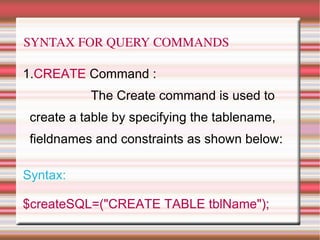Deepa ppt about lamp technology
- 1. LAMP TECHNOLOGY PRESENTATION BY P.DEEPA
- 2. LAMP TECHNOLOGY L A M P is an acronym for a solution stack of free, open source software, originally coined from the first letters of
- 5. MySQL (database software) and
- 6. PHP.
- 7. Linux
- 8. Unix-like computer operating system ,open-source software where source code is provided with operating system, which can be edited according to specific needs.
- 9. Apache
- 10. free software/open source web server
- 11. MySQL
- 12. multithreaded, multi-user, SQL database management system
- 13. PHP
- 14. reflective programming language originally designed for producing dynamic web pages
- 15. ADVANTAGES OF LAMP Easy to code with PHP and MySQL.
- 16. Easy to deploy a PHP app. Once you’ve got MySQL running, simply upload your .php files.
- 17. Develop locally
- 18. Cheap and ubiquitous hosting
- 19. INSTALLATION OF LAMP Download latest version of xampp for linux.
- 20. Extract the downloaded archive file to /opt :
- 21. tar xvfz xampp-linux-1.7.3a.tar.gz -C /opt
- 22. start XAMPP simply calling the command :
- 24. Test by typing in the following URL at web browser : http://localhost
- 25. LINUX ( OPERATING SYSTEM )
- 26. WHAT IS LINUX? It is an operating system.
- 27. It is designed for to provide personal computer users a free or at very low-cost .
- 28. It has a reputation as a very efficient & fast performing systems.
- 29. Linux was developed by Linux Torvalds at the University of Helsinki in Finland.
- 30. WHY WE ARE USING LINUX? We dont have to buy the office system requirements separately.
- 31. No need to buy costly hardwares for the basic need(like RAM,Processor).
- 32. We are free from viruses no need to buy the antivirus softwares separately..
- 33. WHY WE ARE USING LINUX? Continue.. We can update everthing on our system with just one update manager.
- 34. It is free from pirated software so that we can share it with others is legal.
- 35. It wont get slow like windows operating system.
- 36. It upgrades all installation automatically.
- 38. Security.
- 39. Choice(freedom).
- 40. Software.
- 41. Hardware.
- 43. Compatibility.
- 45. BASIC LINUX COMMANDS: 1. Show who is logged on and what they are doing. $ w 2.Show who is logged on. $ who
- 46. 3.Create empty file of 0 byte $ touch 4.Remove file $ rm 5. List files. $ ls
- 47. 6. Create/Make a new directory. $ mkdir 7. Clear the terminal screen. $clear 8.Display information on free used memory. $ free
- 48. 9.Check current date and time. $ date 10.Compare two files. $ cmp file1 file2 11.To save and exit. Ctrl -d
- 49. 12.Short listing of directory contents $ls - -a list hidden files.
- 50. -d list the name of the current directory.
- 51. -F show directories with a trailing '/'
- 52. executable files with a trailing '*'.
- 53. -t sort by time modified instead of name.
- 54. Short listing of directory contents $ls- continue.. -g show group ownership of file in long listing
- 55. -i print the inode number of each file
- 56. -l long listing giving details about files and directories
- 57. 13.Prints a calendar for the specified month of the specified year. $cal month year 14.It will show you the full path to the directory you are currently in. $pwd ( print working directory)
- 58. 15.Type mv followed by the current name of a directory and the new name of the directory. $mv( change the name of a directory)
- 60. LINUX DIRECTORIES: < / > The root directory where the Linux system begins contains only subdirectories. .
- 61. The starting point of your directory structure.
- 62. Every other file and directory on system is under the root directory.
- 63. < /boot > The place where Linux keeps information that it needs when booting up.
- 64. < /bin >
- 65. It contains the most important programs that the system needs to operate, such as the shells, ls, grep, and other essential things.
- 66. < /usr/bin > /usr/bin in turn contains applications for the system's users.
- 67. < /dev >
- 68. The devices that are available to a Linux system.
- 69. < /etc > The configuration files for the Linux system.
- 70. Most of these files are text files and can be edited by hand.
- 71. < /home >
- 72. This is where users keep their personal files are allowed to write files.
- 73. < /lib > The shared libraries for programs that are dynamically linked.
- 74. < /mnt >
- 75. This directory is used for mount points.
- 76. < /sbin, /usr/sbin >
- 77. Most system administration programs are stored in these directories.
- 78. < /usr > It contains user applications and source codes, and pictures, docs, or config files .
- 79. </usr/share>
- 80. Config files and graphics for many user apps.
- 81. < /usr/local >
- 82. This is where you install apps and other files for use on the local machine.
- 83. SOME OF THE LINUX EDITORS ed - Original UNIX line-based editor, useful in scripts
- 84. emacs - GNU editor and fully integrated user environment
- 85. ex - Powerful line-based editor (integrated with vi)
- 86. SOME OF THE LINUX EDITORS continue.. gawk - GNU awk, powerful text editor for records containing fields.
- 87. sed - Stream-oriented (non- interactive) line-based editor
- 88. vi - Classic screen-based editor for UNIX
- 89. vim - Vi IMproved, enhanced support for programmers
- 90. CRONTAB & CRONJOB The term cron is derived from the word chronograph .
- 91. The Cron, at, batch Command is used for Scheduling Execution of Command according to requirements.
- 92. Cron is a system deamon that keeps sleeping most of the time.
- 93. CRONTAB & CRONJOB continue.. I t typically wakes up every one minute and checks it crontab file for any jobs to be executed during this minute.
- 94. The name of this crontab file will be the user's login name .
- 95. CRONTAB & CRONJOB continue.. The Scheduled jobs will be present in the Crontab files .
- 96. Cron tab files will be present in the
- 97. /var/ spool/ cron/ crontabs directory .
- 98. It Should be executed periodically at a specific day, date and time .
- 99. APACHE ( HTTP SERVER )
- 100. WHAT IS APACHE? An open source web server used mostly for Unix, Linux and Solaris platforms.
- 101. It is very secure, fast, and reliable.
- 102. The name "Apache" derives from the word "patchy" that the Apache developers used to describe early versions of their software.
- 103. IMPLEMENTATION: DBM databases for authentication
- 104. Customized responses to errors and problems
- 105. Virtual Hosts
- 107. It has been tested thoroughly by both developers and users.
- 108. APACHE WEB SERVER It provides a full range of Web server features, including CGI, SSL, and virtual domains.
- 109. Apache also supports plug-in modules for extensibility.
- 110. The Apache Web Server has
- 111. HTTP
- 112. IIS
- 113. SSL
- 114. The Apache Web server has been ported to Windows and other network operating systems (NOS).
- 115. HTTP HTTP is an Hypertext Transfer Protocol.
- 116. It provides a standard for Web browsers and servers to communicate.
- 117. It is a technical specification of a network protocol that software must implement.
- 118. HTTP is an application layer network protocol built on top of TCP.
- 119. HTTP clients (such as Web browsers) and servers communicate via HTTP request and response messages.
- 120. The three main HTTP message types are
- 121. GET, POST, and HEAD.
- 122. HTTP utilizes TCP port 80 by default.
- 123. *Though other ports such as 8080 can alternatively be used. *The HTTP also includes. ARP-(Address Resolution Protocol) DHCP-(Dynamic Host Configuration Protocol) FTP(File Transfer Protocol)
- 124. ARP ARP converts an Internet Protocol ( IP ) address to its corresponding physical network address.
- 125. It is implemented in the device drivers of network operating systems .
- 126. It is most commonly seen on Ethernet networks, ATM, Token Ring , and other physical networks .
- 127. DHCP DHCP allows a computer to join an IP -based network without having a pre-configured IP address.
- 128. DHCP is a protocol that assigns unique IP addresses to devices, then releases and renews these addresses as devices leave and re-join the network.
- 129. FTP FTP allows you to transfer files between two computers on the Internet.
- 130. FTP is a simple network protocol based on Internet Protocol.
- 131. SSL Secure Sockets Layer.
- 132. SSL security technology helps to improve the safety of Internet communications.
- 133. SSL is a standard for encrypted client/server communication between network devices.
- 134. A network protocol, SSL runs on top of TCP/IP.
- 135. CONFIGURATION Instead of using a point-and-click graphic user interface (GUI) or Windows Registry keys as most other modern software packages, Apache generally relies on simple text files for its configuration settings.
- 136. CONFIGURING FILES It uses a system text files for managing its configuration data.
- 137. These files appear in Apache's ./conf directory and are designed to be edited by system administrators:
- 138. httpd.conf for general settings
- 139. srm.conf for resource settings
- 140. access.conf for security settings
- 141. RUNNING APACHE Apache does not run from the inetd super server as many other network servers do.
- 142. It is configured to run standalone for better performance for incoming HTTP requests from client web browsers.
- 143. RUNNING APACHE continue.. A shell script wrapper is included to make starting, stopping, and restarting the server as simple as possible.
- 144. To start up Apache for the first time, just run:
- 146. RUNNING APACHE continue.. You can stop the server at any time by typing:
- 148. After making changes to the configuration file for any reason, you will need to restart the server:
- 150. RUNNING APACHE continue.. To restart Apache without aborting current connections, run:
- 152. The family of .conf files supports most,
- 153. but not all of Apache's configuration options.
- 154. Other important mechanisms for managing an Apache Web server include the
- 155. .htaccess file, the mime.types file,
- 156. and the family of log files .
- 158. WHAT IS MySQL? The most popular open source SQL database management system.
- 159. It is used to add,access and process data stored in a computer database.
- 160. It is a RDBMS store in a separate tables rather than putting all the data in one big store room.It adds speed and flexibility.
- 161. It is very fast,reliable and easy to use,
- 162. due to the connectivity,speed ,security.
- 163. It works in Client/Server or embedded system.
- 164. A large amount of contributed MySQL software is available. WHAT IS MySQL? continue..
- 165. WHAT IS MySQL? continue.. It consists of multithreaded SQL server that support: Different backends,
- 166. Several different client programs,
- 167. Libraries,
- 169. Wide range of API's.
- 170. WHY WE ARE USING MYSQL? It is free .
- 171. It is fast comparing to other Database system such as PostgreSQL,mSQL.
- 172. It is light weight yet offers a rich and highly useful function set.
- 173. It is supported well by users community.
- 174. BASIC QUERIES CREATE Command - is used to create a database/table.
- 175. SELECT Command - is used to retrieve data from the database.
- 176. DELETE Command - is used to delete data from the database.
- 177. BASIC QUERY COMMANDS IN MySQL continue.. INSERT Command - is used to insert data into a database.
- 178. UPDATE Command - is used to update the data in a table.
- 179. DROP Command - is used to delete or drop the database/table.
- 180. SYNTAX FOR QUERY COMMANDS 1. CREATE Command : The Create command is used to create a table by specifying the tablename, fieldnames and constraints as shown below: Syntax: $createSQL=("CREATE TABLE tblName");
- 181. 2. SELECT Command : It is used to select the records from a table using its field names, '*' is used to select all the fields in a table. Syntax: $selectSQL=("SELECT field_names FROM tablename");
- 182. 3 .DELETE Command : The Delete command is used to delete the records from a table using conditions as shown below: Syntax: $deleteSQL=("DELETE * FROM tablename WHERE condition");
- 183. 4. INSERT Command : The Insert command is used to insert records into a table. The values are assigned to the field names as shown below: Syntax: $insertSQL=("INSERT INTO tblname(fieldname1,fieldname2..) VALUES(value1,value2,...) ");
- 184. 5. UPDATE Command : It is used to update the field values using conditions. This is done using 'SET' and the fieldnames to assign new values to them. Syntax: $updateSQL=("UPDATE Tblname SET (fieldname1=value1,fieldname2=value2,...) WHERE fldstudid=IdNumber");
- 185. 6. DROP Command: The Drop command is used to delete all the records in a table using the table name as shown below: Syntax: $dropSQL=("DROP tblName");
- 186. ADVANCED QUERIES INNER JOIN :
- 187. It is used to retrieve the data from all tables listed.
- 188. REPLACE:
- 189. It searches a character string and replaces characters found in search string.
- 190. LTRIM :
- 191. It removes any leading (left-hand) spaces in a character string.
- 192. RTRIM :
- 193. It works like LTRIM, but it removes trailing spaces.
- 194. SIGN :
- 195. It takes in a numeric expression and returns one of the following values based on the sign of the input number:
- 196. − 1 - Input number is negative.
- 197. 0 - Input number is zero.
- 198. 1 - Input number is positive.
- 199. Null - Input number is null.
- 200. SQRT :
- 201. It takes in a single numeric expression and returns its square root.
- 202. CEILING (CEIL) :
- 203. It rounds up to the next nearest whole number.
- 204. F LOOR :
- 205. It rounds down to the next nearest whole number.
- 206. DATE and TIME : ADD_MONTHS :
- 207. Adds the supplied number of months to the supplied date.
- 208. CURRENT_DATE :
- 209. Returns the current date in the time zone set for the DB session.
- 210. EXTRACT : Extracts the specified date field from the supplied date. LAST_DAY : Returns of supplied date with the day shifted to the last day of the month.
- 211. PROCEDURES AND FUNCTIONS Subroutines and functions can be made available to a single program or many; and that, of course, is what stored procedures and stored functions are - they are procedures (or subroutines) and functions stored in the database .
- 212. WHY USE PROCEDURES AND FUNCTIONS? The real advantage to using stored procedures and stored functions is that they provide functionality which is platform and application independant.
- 213. WHY USE PROCEDURES & FUNCTIONS? continue.. For example, a team of developers may provide: a Visual Basic application on Windows a Gambas application on Linux
- 214. a PHP application on a web server With procedures and functions the functionality only has to be developed once.
- 215. CREATING MySQL PROCEDURES A stored procedure is the same as a subroutine in that it cannot directly return a result, however it can receive variables that can be modified by the procedure.
- 216. These variables are defined as: in - the variable can only be used as an input to the procedure.
- 217. out - the variable can only be used as an output from the procedure.
- 218. inout - this is both an input to, and an output from, the procedure.
- 219. Procedures are always declared as: Define the procedure name, inputs and outputs,body of the procedure. For example: delimiter // create procedure circle_area (in r double, out a double) begin set a = r * r * pi(); end //delimiter ;
- 220. RUNNING MySQL PROCEDURES A MySQL stored procedure is run by using the call method:
- 221. call circle_area(22, @a) ;
- 222. select @a ;
- 223. In this example 1520.5308443375 would be displayed on the screen.
- 224. CREATING MYSQL FUNCTIONS Unlike stored procedures stored functions always return a result, they will also be one of two types : not deterministic - may produce different results for the same inputs .
- 225. deterministic - will always produce the same result for any given inputs
- 226. Like procedures, all functions are created : define the function name,
- 227. declare any inputs,
- 228. define the data type to be returned by the function,
- 229. state whether or not the function is deterministic,
- 230. define the body of the function .
- 231. For example : delimiter // create function circumference (r double) returns double deterministic begin declare c double; set c = 2 * r * pi(); return c; end // delimiter ;
- 232. RUNNING MySQL FUNCTIONS Unlike stored procedures stored functions are used as part of a select statement: select circumference(22);
- 233. In this case (for anyone that's interested) the result would be 138.23007675795 .
- 234. IMPORT A MySQL DATABASE This to restore data from a backup or to import from another MySQL server.
- 235. Start by uploading the FILE.sql file to the server where we will be running this command. # mysql -u username -ppassword database_name < FILE.sql
- 236. EXPORT A MySQL DATABASE Replace username, password and database_name with your MySQL username, password and database name.File FILE.sql now holds a backup of your database, download it to your computer.
- 237. # mysqldump -u username -ppassword database_name > FILE.sql
- 238. PHP
- 239. WHAT IS PHP? PHP : Hypertext Preprocessor
- 240. It is an open source software and free to download to use.
- 241. It is a server-side scripting language, like ASP and scripts are executed on the server.
- 242. It supports many databases ( MySQL, Informix, Oracle, Sybase, Solid, PostgreSQL, Generic ODBC, etc .)
- 243. The PHP is very simple for a beginner, but offers many advanced features for a professional script writer.
- 244. Three main areas where PHP scripts are used :
- 248. ADVANTAGES It Support for both structural and Oops programming.
- 249. It can plugin with most of the databasesand use of variables $$var.
- 250. It support services using protocols such as LDAP, IMAP, SNMP, NNTP, POP3, HTTP, COM (on Windows)
- 251. ADVANTAGES continue.. PHP has extremely useful text processing features, from the POSIX Extended or Perl regular expressions to parsing XML documents.
- 252. Easy deployment and cost effective hosting.
- 253. Power ful built in functions.
- 254. DISADVANTAGES Security flaws due to unknown vulnerabilities .
- 255. Not good to create desktop Applications.
- 256. WHY WE ARE USING PHP? It enables programmers to create applications that will run on just about any computer, regardless of operating system.
- 257. If the computer can run web server software, the PHP application is portable across operating systems and environments ... PC, Mac, Linux, Windows, Internet, Intranet, etc.
- 258. BASIC PHP SYNTAX * A PHP scripting block always starts with <?php ends with ?> * For maximum compatibility, it is recommended that to use the standard form (<?php) rather than the shorthand form.
- 259. Each code line must end with a semicolon.
- 260. There are two basic statements to output text with PHP:
- 261. echo and print
- 262. Note :
- 263. The file must have a .php extension.
- 264. If the file has a .html extension, the PHP code will not be executed.
- 265. PHP . ini It is a configuration file that is used to customize behavior of PHP at runtime.
- 266. The Settings in which upload directory, register global variables, display errors, log errors, max uploading size setting, maximum time to execute a script and other configurations is written in this file.
- 267. PHP .ini continue.. The configuration file ( php.ini ) is read when PHP starts up.
- 268. In order for PHP to read it, it must be named 'php.ini' .
- 269. The php.ini directives allows us to set configure our PHP setup.
- 270. The parse_ini_file() function parses a configuration ( ini ) file and returns the settings in it in an array. Syntax : parse_ini_file(file,process_sections) file- Required. Specifies the ini file to check.
- 271. process_sections -Optional.Default is FALSE.
- 272. The following reserved words must not be used as keys for ini files:
- 273. null, yes, no, true, and false.
- 274. The following reserved characters that must not be used in the keys:
- 275. {}|&~![()".
- 276. CONTENTS OF "test.ini" [names] me = Robert you = Peter [urls] first = "http://www.example.com" second = "http://www.w3schools.com"
- 277. PHP CODE: <?php print_r(parse_ini_file("test.ini")); ?> OUTPUT : ( [me] => Robert [you] => Peter [first] => http://www.example.com [second] => http://www.w3schools.com )
- 278. THANK YOU..