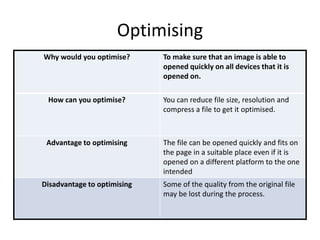Digital graphics file formats
- 1. Digital Graphics File Formats Your name here
- 2. Raster Graphics • Raster Graphics are a type of digital graphic that are made up of pixels. Each pixel records a colour for that particular part of the image. The more pixels that an image contains the higher the quality that the image tends to be. They have a fixed resolution and will lose quality if they are scaled.
- 3. Vector Graphics • Vector graphics are a type of digital graphic that is made up of paths and curves between two points. This could either be: a line, curve, triangle or curvy shape. When a vector is scaled it does not lose quality which makes it perfect for a company logo for example as it can be placed on different sized documents without losing quality.
- 5. JPEG Stands For Joint Photographic Experts group Used For/Example It is a photograph and web format that is often used to store and display images on websites such as facebook. Advantage This format is incredibly universal and can be run on the vast majority of machines. It also has a very small file size so it will be easy to open and access and will not clog up a hard drive or memory pen. Disadvantage When JPEG images are scaled they can loose quality. It is also a lossy form of compression so when a file is converted to a jpeg some of the quality will be lost in the compression.
- 6. TIFF Stands For Tagged Image File Format Used For/Example This is a format that is popular with designers. It can be used for graphics as it keeps the images in high quality. Advantage This format can save multi page documents under one file. It can also have the option of being lossless compression which means that the file size can be reduced if it is converted without a loss of quality. Disadvantage This format is not very universal and special software may have to be used to view it. It also has a very large file size.
- 7. GIF Stands For Graphic Interchange Format Used For/Example Used for short digital animations that are often posted on the internet. Advantage They are small files so can be loaded and viewed quickly and are useful if the device that you are does not play video files. The small files also make sure that they do not take up much space in folders or in a harddrive. Disadvantage The animations have poor quality as they have been heavily compressed and cant play sound along with them.
- 8. BMP Stands For Bitmap image file Used For/Example They are used for high quality images in programs such as paint. Advantage They have no loss in quality when they are compressed so quality is consistent with large images. Disadvantage They file sizes of products is very large and can cause problems when opening the file or when storing the file.
- 10. PSD Stands For Photoshop Document Used For/Example It is used for high quality images that have been manipulated or have several layers such as magazine covers. Advantage It saves layers, page formatting, swatches etc. This allows you to keep images that you can keep edited images exactly as you edited them. It allows you to keep a transparent background for the image you produce. Disadvantage The files size of the documents are very large and can be difficult to store. You may also need to purchase Photoshop to view the documents.
- 11. AI Stands For Adobe illustrator Used For/Example It is mostly used to create graphics and logos that can be drawn with styluses. This is due to the detail that can be included. Advantage The images can be scaled without losing quality. A high level of detail can be kept even when scaled to extremes. Disadvantage You can only view the file with the program itself which limits its use to machines with adobe illustrator installed.
- 12. FLA Stands For Flash File Used For/Example Used for animation and games as it can keep them high quality. Advantage It can produce high quality files with a small file size as well which means that they can be loaded up quickly making them perfect for the web as it can be opened up quickly even if someone has a slow computer. They can also include sound and video. Disadvantage It is a specialist software so you would have to download flash to edit it which could limit the people that could receive it.
- 13. WMF Stands For Windows Metafile Used For/Example It is used for clip art on programs such as word. Advantage It can be scaled to any size without losing quality. It contains both vector and bitmap elements. Disadvantage The images themselves are very simplistic in design and are usually very poor.
- 14. File Format Capture and Optimising
- 15. Compression Definition When a file is compressed you are reducing the amount of data that makes up the file by coding it more efficiently. Advantage The file can be opened, accessed and sent more quickly as less data is being sent. You can store more files on a hard drive or memory pen. Disadvantage Some of the quality may be lost when a file is compressed.
- 16. Image Capture Method Scanner How is it used for image capture of graphics You can scan and digitise physical images, photographs and items. Method Camera How is it used for image capture of graphics You can capture images and put them onto a computer digitally. Method Graphics Tablet How is it used for image capture of graphics You can draw on images using a stylus as if you were drawing with a pen.
- 17. Optimising Why would you optimise? To make sure that an image is able to opened quickly on all devices that it is opened on. How can you optimise? You can reduce file size, resolution and compress a file to get it optimised. Advantage to optimising The file can be opened quickly and fits on the page in a suitable place even if it is opened on a different platform to the one intended Disadvantage to optimising Some of the quality from the original file may be lost during the process.
- 18. Storage
- 19. File Size What could affect a Working Scale (Photoshop) document file size? What format you save it in could decide whether it is lossy or lossless compression. Lossy compression would affect the quality if the image is scaled. How could you reduce the file size of a Working Scale document without affecting quality? Use a method of lossless compression. What is an advantage of scaling up images before exporting? So that they are in a higher resolution when they are exported which means they would not have to scaled as much. What is a disadvantage of scaling up images before exporting? The image would maybe need to be scaled down a great deal if it is too large; this would make it loose quality.
- 20. File Naming Conventions What naming conventions could you use when creating your video game assets? • You would name layers in documents to appropriate names eg. Face, eyes. • You would name files appropriate names so that you don’t mix up files and they can be found among each other. Why is it a good idea to accurately name your assets? So that you can find the files that you are looking for among a crowd and don’t lose them. It can also help group several files together if they are all work on the same project.
- 21. Asset Management Why would you use folders when storing your assets? So that you can group together files that are based around the same project and can access them all together if needs be. What folders would you create and what would you save within them • Folders for different tasks such as for each project and each sub task within them.