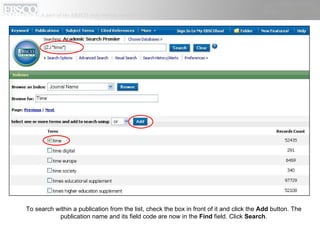EBSCOhost Database
- 1. EBSCO host Advanced Search Guided Style Tutorial support.ebsco.com
- 2. Welcome to the EBSCO host Advanced Search tutorial, where you will learn about the key Advanced Search screen features: guided searches, the ability to save searches, print/email/save individual articles and cite articles. There are additional search features for setting up Search and Journal Alerts, searching individual Publications, and browsing Indexes.
- 3. CONDUCT A SEARCH: Guided Style searching allows you to simultaneously search for different terms in varying article citation fields. Begin by entering a search term in the first Find field, and then select which field(s) to search, from the drop-down list, such as Subject Terms or TI for Title .
- 4. Guide your search using a second term, such as a publication name, and select the SO Journal Name field. You may enter a third search term and choose the All Text field to have EBSCO host look within the full text of all articles for your term.
- 5. RESULT LIST: You can sort the Result List by Date, Source, Author, or Relevance using the drop-down list at the top. You can also view results sorted by any subject shown along the left of the list.
- 6. From the Alert/Save/Share menu, you can also create an alert or an RSS feed, copy a persistent link (Permalink) to your search, or add a bookmark to your web browser favorites.
- 7. Bookmark Feature for Sharing via MULTIPLE web resources
- 8. Full-Text Available vs. PDF Full Text Print, Email, Save, or Cite this article
- 9. MLA Works Cited format
- 10. www.wrhs.net Library http://library.usd437.net Online Subscription Databases EBSCO http://search.epnet.com
- 11. PUBLICATIONS can be searched directly using the Publications authority file button along the top toolbar. Click on it to see an alphabetized list of every publication represented in the database. Additional Advanced Features
- 12. JOURNAL ALERTS can be set up using the same Publications authority file button. Click on Publications to see the alphabetized list of publications available, choose the one you want to set up as an alert, and click on the hyperlinked publication name.
- 13. Click on the Alert/Save/Share link in the upper right corner of the resulting publication details page and then select Create an Alert .
- 14. Complete the form by indicating how long you want the alert to run, and where you want the results sent. You can customize the Subject line to ensure that when the alert arrives, you will recognize it. You can also customize the alert e-mail From address to accommodate e-mail virus protection, which might otherwise block messages bearing the default From address shown here.
- 15. INDEXES: You can browse a list of indexes for a specific database. Click on the More link along the top toolbar and select Indexes . Select a field within which you want your search to take place, such as Journal Name , and then enter a corresponding search term, such as Time . Click Browse .
- 16. EBSCO host returns a list of all publications beginning with the word Time , which are represented in the current database.
- 17. To search within a publication from the list, check the box in front of it and click the Add button. The publication name and its field code are now in the Find field. Click Search .
- 18. The Journal title will appear in bold in the result list. Click on an article title to view the article citation.
- 19. HELP: Click on the Help link to view the complete online Help system, and visit our Support Site to browse our Knowledge Base of FAQs, download Help Sheets, User Guides, and tutorials, or see what’s new in our Top Stories. This concludes the Advanced EBSCO host Search, Guided Style tutorial.