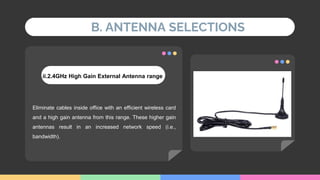ELECTROMAGNETISM-PROBLEM BASED ASSIGNMENT (INTERNET CONNECTIVITY PROBLEM).pptx
- 1. INTERNET CONNECTIVITY PROBLEM IN RESIDENTIAL AREAS BBV 10102 ELECTROMAGNETISM
- 2. OUR TEAM Harisal Bin Anto DB200050 Izzah Ilyana Binti Mohd Radzdy DB200110 Mohd Loqman Hakim Bin Omar DB200017 Nicholas AK Vincent Scott DB200014 Nur Natasha Sapiee DB200042 2
- 5. PROBLEM ENCOUNTERED A customer has been lodged a complaint regarding an issue of the internet connection which is very poor and sometimes the connection can be lost. Due to this reason, a group of specialists has been assigned to attend the matter and required to come out with the flexible solution for the customer.
- 6. FILA TABLE
- 7. FILA TABLE Facts Ideas Learning Issues Actions The internet connectivity problem has been lodged by one of your company’s customers - Being in an area with limited or no internet connection - Router is damaged or placed far from your device - Lack of bandwidth - Something glitches and the router or modem just stop communicating. What is the problem can cause the internet connectivity problem? - Move device closer to the router if there lots of interface. - Get a wifi range extender to boost wifi signal strength. - Check whether there are any connection issues or service outages in your area. - Disconnect any devices that you aren't actively using.
- 8. OBJECTIVES
- 9. TO GENERATE FLEXIBLE SOLUTIONS OR WI-FI CONNECTIVITY PROBLEM OBJECTIVES TO ANALYZE THE WORKING PRINCIPLE OF WI- FI AND ANTENNAS TO IDENTIFY THE WI-FI CONNECTIVITY
- 10. THEORETICAL
- 11. ● WI-FI stands for “wireless fidelity” ● WI-FI was invented by NCR Corporation/ AT&T in Netherlands in 1991. ● WI-FI has been developed for mobile computing devices such as laptops, but it is now extensively using for a mobile applications and consumer electronics. ● WI-FI is one type of wireless technology. ● It is commonly called a wireless LAN (Local area network) ● WI-FI technology allows local area networks to operate without cable and wiring INTRODUCTION TO WI-FI
- 12. WI-FI TECHNOLOGY WORKING PRINCIPLE ● WI-FI is a high-speed internet connection and network connection without the use of any cables or wires. ● The wireless network is operating three essential elements that are radio signal, antenna, and router
- 13. WIRELESS ROUTER ● This device is mainly used by the providers of internet service to connect their internet cable. Sometimes, it is also called a WLAN device (wireless local area network). A wireless network is also named a Wi-Fi network ● The main function of this router is to unite the network functions of a router and a wireless access point. Similar to a network based on wire, the hub is a middle location where all the computers are connected to it for providing network access to computers. At present, the wireless hubs which are available will work like routers but these are gateways.
- 14. WI-FI TECHNOLOGIES Wi-Fi-802.11a Is one of a series of wireless technology. That defines the format and structure of the radio signals sent out by WI-FI networking routers and antennas Wi-Fi-802.11b 802.11b is one of a series of wireless technology. 802. 11b support bandwidth 11mbps. The signal in the unregulated frequency spectrum around 2.4 GHz. Wi-Fi-802.11g In 2002 and 2003, This Technology supporting newer slandered products. It is the best technology of 802.11a and 802.11b. The 802.11 b support bandwidth up to 54mbps and it use a 2.4 GHz frequency for greater range. This cost is more than 802.11b. It is fast accessing and maximum speed Wi-Fi-802.11n The 802.11n is the newest WIFI technology. It was designed to improve on 802. 11g.The amount of bandwidth supported by utilizing multiple wireless signals and antennas instead of one. It supports 100 Mbps bandwidth and increased signal intensity.
- 15. ELEMENTS OF WI-FI WIRELESS ACCESS POINT WI-FI CARDS SAFEGUARDS ● The function of the wireless access point in the network is similar to the function of an amplifier within a home stereo. ● These cards allow the wireless signal as well as the information of the relay that can be internal or external. Wi- Fi cards are also known as adapter. ● Firewalls as well as protect networks like antivirus software’s from uninvited users and keeps the information secure
- 16. ANTENNA WORKING PRINCIPLE ● Like all radio waves at RF, any obstruction between the transmitting and receiving antennas will attenuate/reflect/diffract the signal, just like the light that the eye senses. ● Wi-Fi utilizes line of sight (LOS) propagation it is imperative that the optimum signal strength is available to the receiver from the transmitting antenna. ● Since Wi-Fi transmits in free space, it has the same properties as a non-switched ethernet network. Even collisions can therefore appear as in non-switched ethernet LAN's. ● Channel numbers are standardized by frequency throughout the world, so authorized frequencies can be identified by channel numbers. ● Wi-Fi networks have limited range depending on the network topology
- 17. PROBLEM FINDINGS
- 18. PROBLEM FINDINGS Wi-Fi Signal Strength Wi-Fi Limitations Range is limited Interference from other devices Type of antenna Indoor or outdoor placement Height above ground Nearby obstructions Other electronic devices Atmospheric conditions Operating radio frequency Power output of devices Receive strength of the card you are transmitting
- 20. A. DETERMINING FACTORS The client can improve the internet range with antenna choice and also by choosing line-of sight, directional antennas. The amount of gain required will depend on: i. WLAN environment ii. Distance between APs and clients iii. AP output power/receiver sensitivity
- 21. B. ANTENNA SELECTIONS i.2.4GHz 2dBi External Antenna Range The small black stick like antennas that simply screw into the back of router. Perfect for home/small office‟ installations. One antenna may be required on every computer, but the signal will not travel outside your building.
- 22. B. ANTENNA SELECTIONS ii.2.4GHz High Gain External Antenna range Eliminate cables inside office with an efficient wireless card and a high gain antenna from this range. These higher gain antennas result in an increased network speed (i.e., bandwidth).
- 23. B. ANTENNA SELECTIONS iii.GHZ Panel Antenna range These are small, discreet directional antennas with excellent gain. Strongly recommended for point to point, or multipoint systems due to the ease and speed of install in locations where covertness is desired.
- 24. B. ANTENNA SELECTIONS iv.GHZ Yagi Grid Used to extend range (miles) to a specific point in a system. Not to recommend these unless the panel antenna‟s range has failed in a system to a certain location.
- 25. B. ANTENNA SELECTIONS v.GHZ Omni (White Fiberglass Pole Type) Range “Base” antennas used for Point-to-MultiPoint systems. An Omni-Directional antenna would serve as main antenna to distribute the signal to other computers. User can choose two Omni-Directional antennas for a point-to-point system.
- 26. B. ANTENNA SELECTIONS vi.GHZ Parabolic Dish & Dish range This is for clients who really need to power up the gain! However, it is need to consider that also must decrease the radiation pattern when you do this so only use for long point to point systems.
- 27. B. ANTENNA SELECTIONS vi i.2.4ghz Magnetic Mount Antenna Used for quick convenient installations – mobile installs mainly.
- 29. POST-ACTIONS PLAN ● Monthly check-up on the internet connection (6 months) for free. ● Maintenance service free for 2 years. ● Router Warranty for a year ● Antenna warranty for a year ● Updating the clients on upgrading promotional from time to time.
- 30. MONTHLY MAINTENANCE SCHEDULE FOR 6 MONTHS JANUARY FEBRUARY MARCH APRIL MAY JUNE HARISAL NICHOLAS LOQMAN NATASHA IZZAH
- 31. ESTIMATED COST ESTIMATED COST ITEM RM ANTENNA COST RM900 LABOUR FEE + TAX 10% TOTAL RM990
- 32. CONCLUSION Wi-Fi has become crucial in our lives from personal chores to security, almost everything we integrated with Wi-Fi. For this reason it is important for us to know the basic principle of Wi-Fi and how it works. Because we are living in technology era and it is evolving. Though it gives us benefits but do not forget that there is also disadvantage in using Wi-Fi for instance security bridge. If we are not taking precautions our personal details are at risks and be accessible to internet theft.
- 33. THANK YOU!