Ethernet oam-tutorial srinath-beldona
- 1. Ethernet OAM Tutorial Srinath Beldona sbeldona@cisco.com Technical Marketing Engineering, Edge Routing Business Unit Yogesh Jiandani yogeshj@cisco.com Consulting Systems Engineer, India and SAARC Region Presentation_ID © 2006 Cisco Systems, Inc. All rights reserved. Cisco Confidential 1
- 2. HOUSEKEEPING We value your feedback, Please don’t forget to complete your online session evaluations after each session Please don’t forget to complete the Overall Conference Evaluation which will be available online Please switch off your mobile phones! Ethernet OAM Tutorial © 2006 Cisco Systems, Inc. All rights reserved. 2
- 3. Agenda Review of Metro Ethernet technologies & Ethernet OAM Manageability to the Customer Premises Ethernet OAM Overview Ethernet OAM Deployment Overview 802.1ag Connectivity Fault Management for Services Management 802.3ah for Ethernet in the First Mile for Connectivity Verification Metro Ethernet Forum MEF-16 E-LMI for Rapid Service Deployment Ethernet OAM Interworking Summary Ethernet OAM Tutorial © 2006 Cisco Systems, Inc. All rights reserved. 3
- 4. Metro Ethernet – Deployment scenarios Integrated System Full Service Efficient Large Scale Intelligent Multi-service Intelligent Efficient Full Service Customer Access Aggregation Edge Core Edge Access Customer Equipment Equipment Si User Facing Provider Edge (U-PE) Metro C Metro A U-PE PE-AGG Hub & 10/100/ 10/100/ GE Ring Si Spoke 1000 Mbps 1000 Mbps U-PE P P N-PE MPLS/IP/TDM 10/100/ Metro B 1000 Mbps N-PE P P SONET/SDH 10 0 M DWDM/ 10 Ring /1 bp 0 00 s CDWM / N-PE U-PE U-PE Metro D Internet Network Facing Provider Edge (N-PE) Ethernet OAM Tutorial © 2006 Cisco Systems, Inc. All rights reserved. 4
- 5. Metro Ethernet—Service Descriptions C Ethernet Wire Service—EWS SP (Like a Leased Line) A Network B C Ethernet Relay Service—ERS SP (Like Frame Relay) A Network B Ethernet Multipoint Service—EMS SP (Enhanced with VPLS, Port Mapping) Network Ethernet Relay Multipoint Service—ERMS SP (New service where the SP cloud acts like Network a LAN, VLAN Mapping) Ethernet OAM Tutorial © 2006 Cisco Systems, Inc. All rights reserved. 5
- 6. IETF Terminology for Metro Ethernet Core Device (P) Core Device (P) Frame Forwarding, Congestion Management Frame Forwarding, Congestion Management P Emulated VC Emulated VC Endpoint (Network PE, N-PE) * Emulated VC Endpoint (Network PE, N-PE) * specific for (Pseudowire) MPLS/L2TPv3 pseudowire encapsulation, L2 Interworking, Ethernet: MPLS/L2TPv3 pseudowire encapsulation, L2 Interworking, IP Service Integration, Congestion Management, L3VPN IP Service Integration, Congestion Management, L3VPN VPLS N-PE Interconnection (for PEs supporting that function) Interconnection (for PEs supporting that function) Bridging Replaces PE-POP Replaces PE-POP Extension Aggregation Device (PE-AGG) Aggregation Device (PE-AGG) Traffic Aggregation and Congestion Management Traffic Aggregation and Congestion Management VC PE-AGG (Note: PE-AGGs and Extension VC’s are formally identified in Switched Ethernet (Note: PE-AGGs and Extension VC’s are formally identified in Switched Ethernet Access Domains, although the functions exist in FR and ATM networks as well.) Access Domains, although the functions exist in FR and ATM networks as well.) U-PE Attachment VC UNI Endpoint (User PE, U-PE) * Attachment VC UNI Endpoint (User PE, U-PE) * Admission Control, Policy Enforcement, Classification, Admission Control, Policy Enforcement, Classification, specific for Attachment Policing & Marking, Congestion management, SLA Policing & Marking, Congestion management, SLA Ethernet: VC monitoring and reporting, VC Mapping to L1 Channel, monitoring and reporting, VC Mapping to L1 Channel, Bridging CE VC-ID translation, Replaces U-PE VC-ID translation, Replaces U-PE Note: These different roles can be collapsed within a single box * For More Information refer to http://www.ietf.org/internet-drafts/draft-ietf-ppvpn-l2-framework-03.txt Ethernet OAM Tutorial © 2006 Cisco Systems, Inc. All rights reserved. 6
- 7. Review of OAM Ethernet OAM Tutorial © 2006 Cisco Systems, Inc. All rights reserved. 7
- 8. OAM &P: The Concept Operations, Administration, Maintenance & Provisioning: − fault indication − performance monitoring − security management − diagnostic functions − configuration & service provisioning OAM covers both N S and W E interfaces Management Plane N (NMS / EMS) S Network Plane (NEs) W E Ethernet OAM Tutorial © 2006 Cisco Systems, Inc. All rights reserved. 8
- 9. OAM &P: The Concept Operations, Administration, Maintenance & Provisioning: − fault indication − performance monitoring − security management − diagnostic functions − configuration & service provisioning OAM covers both N S and W E interfaces Management Plane N (NMS / EMS) Primary Focus of Ethernet OAM protocols is on W E interactions S (across NEs) Network Plane (NEs) W E Ethernet OAM Tutorial © 2006 Cisco Systems, Inc. All rights reserved. 9
- 10. OAM Layering Operator A Operator B Edge Router Edge Bridge ATM Switch ATM Switch Customer Router Router Router Bridge Bridge Bridge switch switch Customer Bridge Bridge Ethernet Ethernet 10G ATM over SONET over MPLS Ethernet RFC1483 Service Layer Service OAM Network Layer Network Network OAM OAM Ethernet Transport Layer SONET MPLS Link ATM OAM OAM OAM OAM Model is iterative (layer stacking) & relative (service layer for Operator is transport layer for SP) Each Layer supports its own OAM mechanisms Inter-working across and within OAM layers is possible Ethernet OAM Tutorial © 2006 Cisco Systems, Inc. All rights reserved. 10
- 11. Manageability to the Customer Premise Ethernet OAM Tutorial © 2006 Cisco Systems, Inc. All rights reserved. 11
- 12. Carrier Ethernet Attributes Platform and Technology Convergence Cisco Carrier Ethernet Final Attribute to Enable Carrier Rich Ethernet Transport Grade Ethernet Services Flexibility Scalability H-VPLS Services QoS MPLS Network OAM Resiliency Service Level Assurance Accelerate Migration to Carrier Ethernet Ethernet OAM Provides Manageability to Customer Premise Increased Business Confidence in Ethernet Service Level Agreements Granular Bandwidth, Increased Transport Efficiency, Lower Costs Ethernet OAM Tutorial © 2006 Cisco Systems, Inc. All rights reserved. 12
- 13. What Is Service Assurance? New New Detection Service Availability • IEEE 802.1ag CFM for Ethernet Local Management End-to-end service Interface (E-LMI) management over any Ethernet OAM • Rapid Start service infrastructure turn-up • IEEE 802.3ah for • Manageability to Ethernet First Mile Customer Premise Link Monitoring MPLS OAM with CPE System and Control Infrastructure Resiliency • Non-Stop Forwarding (NSF) • Stateful Switchover (SSO) • Control Plane Failure with Zero Packet Loss • Pseudowire Redundancy for L2 Failover • MPLS Link Protection Ethernet OAM Tutorial © 2006 Cisco Systems, Inc. All rights reserved. 13
- 14. Ethernet OAM: Service Availability Rapid Start Service Turn Up—Reduce Truck Rolls Rapid Start -- Service Turn-Up Technician installs CPE Router CPE communicates to UPE “I’m Alive” UPE responds with available Ethernet connection services (EVCs) CPE confirms connection to available EVCs Dramatic time-to-install reduction Router Ethernet Switch Standards-based E-LMI (MEF16) U-PE CPE Ethernet OAM Tutorial © 2006 Cisco Systems, Inc. All rights reserved. 14
- 15. Service Assurance Detection IEEE 802.3ah Link Layer OAM 802.3ah 802.3ah Customer MPLS SONET/SDH Customer Native Equipment Ethernet Equipment PW MPLS Standardized as IEEE 802.3ah Ethernet in the First Mile (EFM) Maintain consistency of an Ethernet transport connection (per link, or “physical” OAM) Addresses three key operational issues when deploying Ethernet across geographically disparate locations Link monitoring, fault signaling, remote loopback, and OAM discovery Operates on a single point-to-point link between two devices Slow protocol using packets called OAMPDUs which are never forwarded Ethernet OAM Tutorial © 2006 Cisco Systems, Inc. All rights reserved. 15
- 16. Service Assurance: Detection IEEE 802.1ag Connectivity Fault Management (CFM) CPE PE-Agg NPE NPE PE-Agg CPE Core CPE UPE UPE CPE E-LMI L2 E-LMI Service 802.3ah 802.3ah 802.3ah 802.3ah 802.3ah 802.3ah Link IEEE 802.1ag “L1” Service IEEE 802.1ag (CFM) uses Ethernet frames, not MPLS, ATM, or SONET frames, cells, or sub-Ethernet control information All devices must support these Ethernet frames to allow service provider to verify end-to-end service connectivity over any IP, MPLS, or VPLS infrastructure Ethernet OAM Tutorial © 2006 Cisco Systems, Inc. All rights reserved. 16
- 17. End-to-End Manageability Customer Loyalty: Service Level Assurance CPE NPE PE-Agg NPE PE-Agg CPE CPE Core U-PE U-PE CPE E-LMI E-LMI Service 802.3ah 802.3ah 802.3ah 802.3ah 802.3ah 802.3ah Link 802.1ag Service Carrier Ethernet Capabilities Benefits IEEE 802.1ag: Fault Management per End-to-end Service Manageability Service/VLAN IEEE 802.3ah Link Protection and First Mile Physical Connectivity Monitoring Verification MEF 16 E-LMI for Customer Premise Pro-active Service Status and Equipment Ethernet OAM Tutorial Availability © 2006 Cisco Systems, Inc. All rights reserved. 17
- 18. Standards Landscape Standard Organization Ethernet OAM [W E, N S] Link OAM [E<>W] IEEE 802.3ah Fault Mgmt [E<>W] IEEE 802.1ag MIBS IEEE 802.3 + 802.1 EMS/NMS [N<>S] EMS-NMS Info Model Service OAM [E<>W] Performance Mgmt Ethernet OAM [E<>W] Y.1731 Ethernet Protection G.8031 FCAPS SG4 L2VPN OAM Req. & Framework [E<>W] L2VPN WG Ethernet OAM Tutorial © 2006 Cisco Systems, Inc. All rights reserved. 18
- 19. Carrier Ethernet Ethernet OAM Standards Summary Standards Ethernet Services Architecture/Control Ethernet OAM* Ethernet Body 802.3: MAC 802.3ar: Congestion Management IEEE 802.1D/Q: Bridges/VLAN 802.17: RPR 802.3ah: EFM 802.3: PHYs 802.1ad: Provider Bridges 802.1ag: CFM 802.3as: .1ah: Provider Backbone Bridges 802.1AB: Discovery Frame Expansion .1ak: Multiple Registration Protocol 802.1ap: VLAN MIB .1aj: Two Port MAC Relay .1AE/af: MAC/Key Security .1aq: Shortest Path Bridging MEF 10: Service Attributes MEF 3: Circuit Emulation MEF 4: Generic Architecture MEF MEF 13: UNI MEF 6: Service Definition MEF 2: Protection Req and Framework Type 1 MEF 16: E-LMI MEF 8: PDH Emulation MEF 11: UNI Req and Framework E-NNI MEF 9: Service Certification MEF 12: Layer Architecture MEF 14: Traffic Profiles G.8011: Services Framework G.8010: Layer Architecture Y.1730: Ethernet OAM Req ITU G.8011.1: EPL Service G.8021: Equipment Model Y.1731: OAM Mechanisms G.8012: UNI/NNI G.8011.2: EVPL Service G.8010v2: Layer Architecture G.8031: Protection G.8012v2: G.asm: Service Mgmt Arch G.8021v2: Equipment Model Y.17ethqos: QoS UNI/NNI G.smc: Service Mgmt Chnl Y.17ethmpls: ETH-MPLS Interwork Y.ethperf: Performance Ethernet OAM Tutorial © 2006 Cisco Systems, Inc. All rights reserved. 19
- 20. Overview of Ethernet OAM Ethernet OAM Tutorial © 2006 Cisco Systems, Inc. All rights reserved. 20
- 21. Drivers for Ethernet OAM Management Complexity Large Span Networks Multiple constituent networks belong to disparate organizations/companies IP overlay or plug-n-play no longer valid options! Operational Efficiency Reduce Opex, avoid truck-roll Downtime cost OAM benchmarks set by TDM and existing WAN technologies Ethernet OAM Tutorial © 2006 Cisco Systems, Inc. All rights reserved. 21
- 22. The Promise of Ethernet OAM Simplify deployment of Ethernet WAN services particularly important as Ethernet moves to a volume market with less technically sophisticated customers Enable monitoring & verification of SLAs Not all customers and all services are equal. SLAs will be a key differentiator for carriers and service providers. Provide End-to-End OAM Not only within the franchise of a single carrier Eliminate finger-pointing between carriers Facilitate deployment of Ethernet services over multiple access technologies Service independence from access and transport Deliver SP’s customers packaged plug and play solutions Ethernet OAM Tutorial © 2006 Cisco Systems, Inc. All rights reserved. 22
- 23. Ethernet OAM: the Protocol Building Blocks 31 Se I Y.17 E-LM rvi ce La yer Ne ag two rk La 802.1 yer ah Tra ns 802.3 po rt L aye r IEEE 802.1ag: Connectivity Fault Management (CFM) ITU-T Y.1731: OAM functions and mechanisms for Ethernet based networks IEEE 802.3ah: Ethernet Link OAM (EFM OAM) MEF E-LMI: Ethernet Local Management Interface Ethernet OAM Tutorial © 2006 Cisco Systems, Inc. All rights reserved. 23
- 24. 802.1ag Connectivity Fault Management (CFM) Customer Service Provider Ethernet MPLS Core MPLS Access Access CE 1 uPE B PE-Agg B nPE B nPE A uPE A CE 2 Customer Domain Service Provider Domain Operator Domain End to End per EVC OAM Hierarchical Maintenance Domains MEPs/MIPs Standard Ethernet Frames (in-band) Continuity Check Loopback Link Trace Ethernet OAM Tutorial © 2006 Cisco Systems, Inc. All rights reserved. 24
- 25. Y.1731 CFM plus… ETH-LCK (out of service diagnostics) Multicast Loopback AIS TEST Maintenance Communication Channel Experimental OAM Performance Measurement (Delay, Packet loss …) Ethernet OAM Tutorial © 2006 Cisco Systems, Inc. All rights reserved. 25
- 26. 802.3ah Customer Service Provider Ethernet MPLS Core MPLS Access Access CE 1 CE 2 Link Layer OAM 802.3ah 802.3ah 802.3ah Link Level OAM Operates on point-to-point link, not propagated beyond a single hop. Slow Protocol (Max rate of 10 frames per second) Functions: OAM discovery – Discover OAM capabilities on peer device Link monitoring – Event notification when error thresholds exceeded Remote MIB Variable Retrieval – Polling and response (but not writing) of 802.3ah MIB Remote Failure indication – Inform peer that receive path is down. Remote Loopback – Puts peer in (near-end) intrusive loopback state. Statistics can be collected while testing link. Ethernet OAM Tutorial © 2006 Cisco Systems, Inc. All rights reserved. 26
- 27. E-LMI Customer Service Provider Ethernet MPLS Core MPLS Access Access CE 1 uPE B uPE A CE 2 Service Layer OAM E-LMI E-LMI Asymmetric protocol, applicable on UNI only (uPE to CE) Specifies procedures & message formats exchanged and NOT how uPE collects OAM data – relies on Service/Network OAM running uPE to uPE Allows uPE to communicate to CE: EVC Status Remote UNI Status CE-VLAN to EVC Map BW Profiles Ethernet OAM Tutorial © 2006 Cisco Systems, Inc. All rights reserved. 27
- 28. 802.1ag Connectivity Fault Management Ethernet OAM Tutorial © 2006 Cisco Systems, Inc. All rights reserved. 28
- 29. Why do Service Providers want Connectivity Fault Management? Debugging Layer 2 networks is not easy in the Enterprise space. Debugging networks of Layer 2 networks promises to be even harder. Especially when the component networks belong to different organizations and/or different companies. Experience in providing circuit-based services provides a very useful model for managing and debugging nets of nets. Ethernet OAM Tutorial © 2006 Cisco Systems, Inc. All rights reserved. 29
- 30. What is Ethernet Connectivity Fault Management? Connectivity Fault Management (CFM) is an important part of “End-to-End OAM”. CFM is Ethernet frames, not MPLS, ATM, or SONET frames, cells, or sub-Ethernet control information. Only bridges see CFM because bridges are the only active relay functions that exist. MPLS, ATM, and SONET OAM are important for debugging Ethernet “wires”, but are not always end-to-end. Ethernet OAM Tutorial © 2006 Cisco Systems, Inc. All rights reserved. 30
- 31. (Terminology issue) There is no such thing as a “Metro Ethernet Edge Router” If interoperability is to be achieved among the various technologies used for Metro Ethernet, the IEEE 802 LAN architecture must be observed. There are only two kinds of active relay elements in IEEE 802: Bridges and Hubs (Repeaters). A “Metro Ethernet Edge Router” is a Bridge that does not need to run spanning tree, has only two ports per VLAN enabled (one trunk and one local Ethernet), and uses Pseudowires for trunks. (This notion saves a lot of verbiage in this document. Whether a box is a router or a bridge depends on which function you are looking at.) Ethernet OAM Tutorial © 2006 Cisco Systems, Inc. All rights reserved. 31
- 32. Maintenance and other OAM issues not discussed Minimal discussion of Provider-to-Customer (single-link) IEEE 802.3ah OAM. No explanation of MPLS, ATM, or other OAM. No explanation of other techniques such as periodic confirmation of network topology and configuration, SNMP-based “traceroute”, or Layer 3 functions such as Ping. No explanation of other protocols such as Ethernet Line Management Interface, BPDUs, etc. Ethernet OAM Tutorial © 2006 Cisco Systems, Inc. All rights reserved. 32
- 33. Two standards bodies are defining CFM or End-to-End OAM IEEE 802.1ad defines Q-in-Q “Provider Bridges”. IEEE 802.1ag defines “Connectivity Fault Management” for all IEEE 802 Bridges. ITU-T Question 3, Study Group 13, is defining end-to-end Ethernet OAM for both circuit-switched equipment (e.g. Ether-over-SONET) and packet-switched equipment (802.1ad Bridges). Both 802.1 and Q.3/13 share common membership and are cooperating fully. 802.1 should define low-level aspects tied closely to bridging technology. Q.3/13 should define high-level aspects tied to the service models. Ethernet OAM Tutorial © 2006 Cisco Systems, Inc. All rights reserved. 33
- 34. Domains, Maintenance Levels, and Flow Points Presentation_ID © 2006 Cisco Systems, Inc. All rights reserved. Cisco Confidential 34
- 35. The OAM Environment Customer Service Provider Customer Ethernet MPLS Ethernet Access Core Access CE CE Customer Domain Provider Domain Operator Operator Operator Domain Domain Domain Customer contracts with Provider for end-to-end service. Provider contracts with Operator(s) to provide equipment and networks. Provider and Operator(s) may or may not be the same company or same division. Ethernet OAM Tutorial © 2006 Cisco Systems, Inc. All rights reserved. 35
- 36. Flow Points and Domains Domains are defined in terms of “flow points”, which are “MACs” to IEEE 802, and “interfaces” or “ports” to others. A flow point (FP) at the edge of a Domain is called a “Maintenance Point” or MP. System administrators use MPs to initiate and monitor CFM activity and report the results. A flow point inside a Domain, and visible to an MP, is called a “Loopback Point”. Loopback Points (LPs) passively receive and respond to CFM packets initiated by MPs. Ethernet OAM Tutorial © 2006 Cisco Systems, Inc. All rights reserved. 36
- 37. Domains OK NO Domains may nest or touch, but must never intersect. Ethernet OAM Tutorial © 2006 Cisco Systems, Inc. All rights reserved. 37
- 38. Domains Maintenance Points Loopback Points Maintenance Points are always at the edges of Domains. Loopback Points are always within Domains. Ethernet OAM Tutorial © 2006 Cisco Systems, Inc. All rights reserved. 38
- 39. Maintenance Levels Customer Operator A Operator B Customer Equipment Bridges Bridges Equipment Customer Level Provider Level Operator Level Physical (or Layer 3 carrier) Level At (at least) Operator and Physical levels, there may be multiple Domains. There could be multiple Domains at any level. Ethernet OAM Tutorial © 2006 Cisco Systems, Inc. All rights reserved. 39
- 40. Lower CFM Levels (Expanding red link in the previous slide) Operator A Operator C Operator D Operator B Bridge Routers Routers Bridge “Physical” level of Connectivity Fault Management MPLS OAM Level Layer 3 Operator Level Physical Level There are levels below CFM. This is where MPLS OAM, ATM OAM, etc., live. These OAM functions ought to, but do not necessarily, follow the MP/LP/FP model. Ethernet OAM Tutorial © 2006 Cisco Systems, Inc. All rights reserved. 40
- 41. Loopback Points, Maintenance Points Customer Operator A Operator B Customer Equipment Bridges Bridges Equipment M L L M M L L M M L L L L M M L L L L L L M M MM MM MM MM MM MM MM M Each Level’s Maintenance Points are the next-higher-level’s Maintenance or Loopback Points. Ethernet OAM Tutorial © 2006 Cisco Systems, Inc. All rights reserved. 41
- 42. Loopback Points, Maintenance Points Customer Operator A Operator B Customer Equipment Bridges Bridges Equipment M L L M M L L M M L L L L M M L L L L L L M M MM MM MM MM MM MM MM M Each Level’s Loopback Points are invisible to all higher levels. Ethernet OAM Tutorial © 2006 Cisco Systems, Inc. All rights reserved. 42
- 43. Loopback Points and Maintenance Points: Operator Levels (x3) Maintenance Points Loopback Points Each Level’s Maintenance Points are the next-higher- level’s Maintenance or Loopback Points. Each Level’s Loopback Points are invisible to all higher levels. Ethernet OAM Tutorial © 2006 Cisco Systems, Inc. All rights reserved. 43
- 44. Loopback Points and Maintenance Points: Provider Level Maintenance Points Loopback Points Each Level’s Maintenance Points are the next-higher- level’s Maintenance or Loopback Points. Each Level’s Loopback Points are invisible to all higher levels. Ethernet OAM Tutorial © 2006 Cisco Systems, Inc. All rights reserved. 44
- 45. Connectivity Fault Management Overview CFM Technology Primer CFM implementation Ethernet OAM Tutorial © 2006 Cisco Systems, Inc. All rights reserved. 45
- 46. Standards-Based Ethernet OAM — Comprehensive Approach MPLS OAM: VCCV, LSP Ping/Traceroute Customer Service Provider Customer Ethernet MPLS Ethernet Access Core Access CE CE Customer 802.3ah Eth in First Mile: Domain When applicable, physical E-LMI: Automated Provider connectivity mgmt config of CE based on Domain between devices. Most EVCs and bw profiles; Operator Operator Operator applicable to “first mile” L2 connectivity mgmt Domain Domain Domain Standards: ITU-T SG 13 and SG 15: 802.1ag Connectivity Fault Management: • Ethernet Layer Ntwk Arch • Uses Domains to contain OAM flows and bound OAM responsibilities (G.8010 SG 15) • Ethernet OAM Functionality • Provides per EVC connectivity mgmt and fault isolation (Y.17ethoam SG 13) • Three types of packets: Continuity Check, L2 Ping, L2 Traceroute • Reqmts for OAM in Ethernet based twk (Y.1730 – SG 13) Connectivity and Performance Mgmt: IEEE: • Per EVC measurement of availability/connectivity, frame loss ratio, • 802.3ah – Ethernet in First Mile (Physical OAM); latency, and jitter • 802.1ad – Provider Bridges • Ethernet OAM functionality integrated with MPLS OAM functionality • 802.1ag – Connectivity Mgmt (Per VLAN OAM) MEF: • E-LMI Ethernet OAM Tutorial © 2006 Cisco Systems, Inc. All rights reserved. 46
- 47. CFM Technology Primer The Basics CFM uses standard Ethernet Frames. CFM frames are distinguishable by Ether-Type (and MAC Address for multicast messages). CFM frames are sourced, terminated, processed and relayed by Provider Bridges – only Bridges see CFM. The Players Customer contracts with Metro-E Provider for end-to-end Ethernet service. Provider sub-contracts with Operator(s) to provide equipment and networks. Ethernet OAM Tutorial © 2006 Cisco Systems, Inc. All rights reserved. 47
- 48. CFM Technology Primer Maintenance Domains & Levels A “Management Space” owned and operated by a single organization (department). CFM message exchanges and operations are per-domain. A Domain has a Maintenance Level associated with it (value 0 to 7). Two (or more) disjoint domains may be at the same Level, even on the same device. Domains have a hierarchical relationship that parallels the structure of the “Players”. Ethernet OAM Tutorial © 2006 Cisco Systems, Inc. All rights reserved. 48
- 49. CFM Technology Primer Maintenance Domains & Levels (continued…) Domains may nest but cannot intersect. OK NO As of this writing, higher Maintenance Levels are more “Phyward”, lower Maintenance Level are more “Custward”. Ethernet OAM Tutorial © 2006 Cisco Systems, Inc. All rights reserved. 49
- 50. CFM Technology Primer Maintenance Points A Maintenance Point (MP) is a demarcation point on an interface (port) that participates in CFM within a Maintenance Domain. Two classes of MPs: Maintenance End Points (MEPs): At the edge of a Domain. Actively source CFM messages. Are directional (inward or outward facing). Maintenance Intermediate Points (MIPs): Internal to a Domain. Passive points, only respond when triggered by certain CFM messages. MPs should be explicitly provisioned on Cisco IOS devices. The level of a MIP (or level 7 MEP) defines the port level. Ethernet OAM Tutorial © 2006 Cisco Systems, Inc. All rights reserved. 50
- 51. CFM Technology Primer Customer Operator A Operator B Customer Equipment Bridges Bridges Equipment MEP MIP MIP MEP MEP MIP MIP MEP Customer Level Outward Facing MEP MIPMIP MEP MEP MIP MIP MIP MIP MEP MIP MIP MIP MIP Inward Provider Facing Level Operator Operator Level Level Ethernet OAM Tutorial © 2006 Cisco Systems, Inc. All rights reserved. 51
- 52. CFM Technology Primer CFM Messages All CFM Messages are per Maintenance Domain and per S-VLAN (PE-VLAN or Provider-VLAN). Regular Ethernet Frames, distinguishable by Destination MAC and/or Ethertype. Provider Bridges that cannot interpret CFM Messages must forward them as normal data frames. Four types of Messages: Continuity Check (CC) Loopback Traceroute Alarm Indication Signal (AIS) Ethernet OAM Tutorial © 2006 Cisco Systems, Inc. All rights reserved. 52
- 53. CFM Technology Primer Continuity Check (CC) Per-Domain & per-VLAN Multicast “heart-beat” messages. Destination address format: well-known Maintenance Level (0 to 7) 45 bits 3 bits Transmitted at a configurable periodic interval by MEPs (default is 30 seconds, range from 10 sec to 65535 sec.) Catalogued by MIPs at the same Maintenance Level. Terminated by remote MEPs at the same Maintenance Level. Uni-directional and do not solicit a response Ethernet OAM Tutorial © 2006 Cisco Systems, Inc. All rights reserved. 53
- 54. CFM Technology Primer Continuity Check (continued …) Customer Operator A Operator B Customer Equipment Bridges Bridges Equipment catalogue catalogue catalogue & terminate MEP MIP MIP MEP Ethernet OAM Tutorial © 2006 Cisco Systems, Inc. All rights reserved. 54
- 55. CFM Technology Primer Loopback Unicast frame, source must be a MEP, destination may be a MEP or a MIP. Reply is unicast too. Generated on-demand via MIB or CLI. Loopback is specific to a Maintenance Domain and a VLAN. Timestamps embedded in Loopback Message can be used to measure Round- Trip Delay and One-Way Jitter. Ethernet OAM Tutorial © 2006 Cisco Systems, Inc. All rights reserved. 55
- 56. CFM Technology Primer Loopback (continued…) Customer src Operator A dest Operator B Customer Equipment Bridges Bridges Equipment MEP MIP MIP MEP Ethernet OAM Tutorial © 2006 Cisco Systems, Inc. All rights reserved. 56
- 57. CFM Technology Primer Traceroute Multicast message, source must be a MEP, destination must be a MEP too. Reply is a unicast. Generated on-demand via MIB or CLI. Traceroute is specific to a Maintenance Domain & a VLAN. Allows the discovery of all MIPs belonging to the same Maintenance Domain along the path to destination MEP. On each visible hop indicate: Ingress Action, Relay Action, Egress Action. Ethernet OAM Tutorial © 2006 Cisco Systems, Inc. All rights reserved. 57
- 58. CFM Technology Primer Traceroute (continued …) Customer src Operator A Operator B dest Customer Equipment Bridges Bridges Equipment MEP MIP MIP MEP Ethernet OAM Tutorial © 2006 Cisco Systems, Inc. All rights reserved. 58
- 59. SNMP Support (cont’d) No standardization yet Traps Generated by MEPs Two classes of traps: CC MEP Up/Down, Remote Port Status Change, CC Loop, Configuration Error, Cross-connected Service Crosscheck (provisioned state against running state) Missing MEP, Unknown MEP, Service Operational Ethernet OAM Tutorial © 2006 Cisco Systems, Inc. All rights reserved. 59
- 60. Sample Topology sandiego-c3845 newyork-c2851 Gi0/1 Gi0/1 101.1.1.1 101.1.1.2 dallas-c7606 110.1.1.2 110.1.1.1 denver-3750me 4 4 sanjose-3750me 7 7 4 4 Gi3/23 4 Gi3/23 4 4 Fa1/0/1 Fa1/0/23 Gi3/48 Fa1/0/24 Fa1/0/1 4 Level 4 MIP Gi3/48 4 7 7 Level 7 MIP miami-c1841 4 Gi3/2 Fa0/1 4 Level 4 MEP detroit-c7606 101.1.1.3 Ethernet OAM Tutorial © 2006 Cisco Systems, Inc. All rights reserved. 60
- 61. Configuring CFM Network Provisioning Done once at network bring-up or when devices are added or removed. Service Provisioning Done every time a service is enabled on the network. Ethernet OAM Tutorial © 2006 Cisco Systems, Inc. All rights reserved. 61
- 62. Configuring CFM Network Provisioning 1. Configure Global parameters/attributes Router (config)# ethernet cfm enable 2. Configure Global parameters/attributes (Optional) Router (config)# ethernet cfm traceroute cache [size entries | max-hold-time minutes] 3. Configure Domains Router (config)# ethernet cfm domain domain-name level level-id Ethernet OAM Tutorial © 2006 Cisco Systems, Inc. All rights reserved. 62
- 63. Configuring CFM Network Provisioning 4. Configure Operator Level MIPs Router(config-if)# ethernet cfm mip level level-id 5. Configure per-Domain parameters (optional) Router (config-ether-cfm)# mep archive-hold-time minutes Router (config)# ethernet cfm cc {level level-id | any} vlan any [interval seconds] [loss-threshold num_msgs] Ethernet OAM Tutorial © 2006 Cisco Systems, Inc. All rights reserved. 63
- 64. Sample Topology Network Provisioning sandiego-c3845 ethernet cfm domain CUSTOMER_DOMAIN levelnewyork-c2851 ethernet cfm domain CUSTOMER_DOMAIN level 77 ethernet cfm domain PROVIDER_DOMAIN level 44 ethernet cfm domain PROVIDER_DOMAIN level Gi0/1 Gi0/1 mep archive-hold-time 60 mep archive-hold-time 60 101.1.1.1 101.1.1.2 ethernet cfm enable dallas-c7606 ethernet cfm enable 110.1.1.2 110.1.1.1 ethernet cfm traceroute cache ethernet cfm traceroute cache denver-3750me 7 !! 4 4 sanjose-3750me interface FastEthernet1/0/1 7 4 Gi3/23 4 Gi3/23 interface FastEthernet1/0/1 4 description connected to sandiego-c3845 4 Fa1/0/1 Fa1/0/23 description connected Fa1/0/24 Gi3/48 to sandiego-c3845 switchport trunk encapsulation dot1q switchport trunk encapsulation dot1q Fa1/0/1 switchport mode trunk switchport mode trunk ethernet cfm mip level 77 ethernet cfm mip level !! 4 Level 4 MIP Gi3/48 interface FastEthernet1/0/23 interface FastEthernet1/0/23 4 description connected to dallas-c7606 7 7 Level 7 MIP description connected to dallas-c7606 switchport trunk encapsulation dot1q miami-c1841 switchport trunk encapsulation dot1q 4 switchport mode trunk Gi3/2 Fa0/1 switchport mode trunk ethernet cfm mip level 44 ethernet cfm mip level detroit-c7606 101.1.1.3 Ethernet OAM Tutorial © 2006 Cisco Systems, Inc. All rights reserved. 64
- 65. Configuring CFM Service Provisioning 1. Configure Service IDs Router (config-ether-cfm)# service csi-id vlan vlan-id 2. Configure Customer Level MIPs (optional) Router(config-if)# ethernet cfm mip level level-id Ethernet OAM Tutorial © 2006 Cisco Systems, Inc. All rights reserved. 65
- 66. Configuring CFM Service Provisioning 3. Configure Service Provider Level MIPs Router(config-if)# ethernet cfm mip level level-id 4. Configure MEPs for all Maintenance Levels Router(config-if)# ethernet cfm mep level {level-id} [inward] mpid id vlan {vlan-id | any | vlan-id-vlan-id [, vlan-id-vlan-id]} Ethernet OAM Tutorial © 2006 Cisco Systems, Inc. All rights reserved. 66
- 67. Configuring CFM Service Provisioning 5. Configure per-service parameters (optional) Router (config)# ethernet cfm cc {level level-id | any} vlan {vlan-id | vlan- id-vlan-id [, vlan-id-vlan-id]} [interval seconds] [loss-threshold num_msgs] 6. Enable Traps (optional) Router (config)# snmp-server enable traps ethernet cfm cc [mep-up | mep-down | config | loop | cross-connect] Router (config)# snmp-server enable traps ethernet cfm crosscheck [ mep-unknown | mep-missing | service-up] Ethernet OAM Tutorial © 2006 Cisco Systems, Inc. All rights reserved. 67
- 68. Configuring CFM Service Provisioning 7. Enable CC (all enabled by default) Router (config)# ethernet cfm cc enable level {any | level-id | level-id- level-id [, level-id-level-id]} vlan {vlan-id | any | vlan-id-vlan-id [, vlan-id-vlan-id]} 8. Configure and Enable Crosscheck (optional) Router (config)# ethernet cfm mep crosscheck start-delay delay Router (config-ether-cfm)# mep crosscheck mpid id vlan vlan-id [mac mac- address] Router (# ethernet cfm mep crosscheck {enable | disable} level {level-id | level-id-level-id [,level-id-level-id]}vlan {vlan-id | any | vlan-id-vlan-id [,vlan- id-vlan-id]} Ethernet OAM Tutorial © 2006 Cisco Systems, Inc. All rights reserved. 68
- 69. Sample Topology Network Provisioning sandiego-c3845 ethernet cfm domain CUSTOMER_DOMAIN level newyork-c2851 ethernet cfm domain CUSTOMER_DOMAIN level 77 ethernet cfm domain PROVIDER_DOMAIN level 44 ethernet cfm domain PROVIDER_DOMAIN level Gi0/1 Gi0/1 mep archive-hold-time 60 mep archive-hold-time 60 101.1.1.1 101.1.1.2 service customer_101_provider vlan 101 dallas-c7606 service customer_101_provider vlan 101 110.1.1.2 110.1.1.1 service customer_110_provider vlan 110 service customer_110_provider vlan 110 denver-3750me 4 ethernet cfm enable 4 sanjose-3750me 7 ethernet cfm enable 7 4 4 ethernet cfmGi3/23 ethernet cfm traceroute cache Gi3/23 4 traceroute cache 4 !! 4 Fa1/0/1 Fa1/0/23 Gi3/48 Fa1/0/24 interface FastEthernet1/0/1 interface FastEthernet1/0/1 Fa1/0/1 description connected to sandiego-c3845 description connected to sandiego-c3845 switchport trunk encapsulation dot1q switchport trunk encapsulation dot1q switchport mode trunk switchport mode trunk 4 Level 4 MIP Gi3/48 ethernet cfm mip level 77 ethernet cfm mip level 4 ethernet cfm mep level 7 4 mpid 1110 vlan 110 7 Level 7 MIP ethernet cfm mep level 4 mpid 1110 vlan 110 ethernet cfm mep level 444 mpid 1101 vlan 101 ethernet cfm mep level Gi3/2 mpid 1101 miami-c1841 vlan 101 !! Fa0/1 4 Level 4 MEP interface FastEthernet1/0/23 detroit-c7606 interface FastEthernet1/0/23 description connected to dallas-c7606 101.1.1.3 description connected to dallas-c7606 switchport trunk encapsulation dot1q switchport trunk encapsulation dot1q switchport mode trunk switchport mode trunk ethernet cfm mip level 44 ethernet cfm mip level !! ethernet cfm cc enable level 0-7 vlan 1-4095 ethernet cfm cc enable level 0-7 vlan 1-4095 Ethernet OAM Tutorial © 2006 Cisco Systems, Inc. All rights reserved. 69
- 70. Sample Topology Network Provisioning ethernet cfm domain CUSTOMER_DOMAIN level 7 sandiego-c3845 ethernet cfm domain CUSTOMER_DOMAIN level 7 newyork-c2851 ethernet cfm domain PROVIDER_DOMAIN level 4 ethernet cfm domain PROVIDER_DOMAIN level 4 service customer_101_provider vlan 101 service customer_101_provider vlan 101 Gi0/1 service customer_110_provider vlan 110 service customer_110_provider vlan 110 Gi0/1 ethernet cfm enable ethernet cfm enable 101.1.1.2 101.1.1.1 ! dallas-c7606 ! 110.1.1.2 110.1.1.1 interface GigabitEthernet3/23 interface GigabitEthernet3/23 description connected to denver-c3750me denver-3750me description connected to denver-c3750me 4 4 switchport sanjose-3750me 7 switchport switchport mode trunk 7 switchport mode trunk 4 4 Gi3/23 4 Gi3/23 ethernet 4 cfm mip level 4 ethernet cfm mip level 4 4 ! Fa1/0/1 Fa1/0/23 Gi3/48 ! Fa1/0/24 interface GigabitEthernet3/24Fa1/0/1 interface GigabitEthernet3/24 description connected to sanjose-c3750me description connected to sanjose-c3750me switchport switchport switchport mode trunk switchport mode trunk ethernet cfm mip level 4 ethernet cfm mip level 4 ! 4 Level 4 MIP Gi3/48! interface GigabitEthernet3/48 interface GigabitEthernet3/48 4 descriptionconnected to detroit-c7606 7 description connected to detroit-c7606 7 Level 7 MIP switchport switchport miami-c1841 4 switchport mode trunk switchport mode trunk ethernet Gi3/2 mip level 4 cfm Fa0/1 ethernet cfm mip level 4 4 Level 4 MEP ! detroit-c7606 ! ethernet cfm cc enable level 0-7 vlan 1-4095 ethernet cfm cc enable level 0-7 vlan 1-4095 101.1.1.3 Ethernet OAM Tutorial © 2006 Cisco Systems, Inc. All rights reserved. 70
- 71. Sample Topology Network Provisioning ethernet cfm domain CUSTOMER_DOMAIN level 77 ethernet cfm domain CUSTOMER_DOMAIN level sandiego-c3845 newyork-c2851 ethernet cfm domain PROVIDER_DOMAIN level 44 ethernet cfm domain PROVIDER_DOMAIN level mep archive-hold-time 60 mep archive-hold-time 60 Gi0/1 service customer_101_provider vlan 101 Gi0/1 service customer_101_provider vlan 101 service customer_110_provider vlan 110 101.1.1.1 101.1.1.2 service customer_110_provider vlan 110 dallas-c7606 110.1.1.2 110.1.1.1 ethernet cfm enable ethernet cfm enable ethernet cfm traceroute cache denver-3750me ethernet cfm traceroute cache !! 4 4 sanjose-3750me 7 7 interface FastEthernet1/0/1 4 4 Gi3/23 4 Gi3/23 4 interface FastEthernet1/0/1 description connected to newyork-c3851 4 description connected Fa1/0/23 Fa1/0/1 to newyork-c3851 Gi3/48 switchport trunk encapsulation dot1q Fa1/0/24 Fa1/0/1 switchport trunk encapsulation dot1q switchport mode trunk switchport mode trunk ethernet cfm mip level 77 ethernet cfm mip level ethernet cfm mep level 44 mpid 3101 vlan 101 ethernet cfm mep level mpid 3101 vlan 101 ethernet cfm mep level 44 mpid 3110 vlan 110 4 Level 4 MIP ethernet cfm mep level mpid 3110 vlan 110 Gi3/48 !! interface FastEthernet1/0/24 4 7 interface FastEthernet1/0/24 7 Level 7 connected to dallas-c7606 MIP description connected to dallas-c7606 miami-c1841 description switchport trunk encapsulation dot1q 4 switchport trunk encapsulation dot1q Gi3/2 Fa0/1 4 Level MEP switchport 4mode trunk switchport mode trunk detroit-c7606 ethernet cfm mip level 44 ethernet cfm mip level 101.1.1.3 !! ethernet cfm cc enable level 0-7 vlan 1-4095 ethernet cfm cc enable level 0-7 vlan 1-4095 Ethernet OAM Tutorial © 2006 Cisco Systems, Inc. All rights reserved. 71
- 72. Sample Topology Network Provisioning ethernet cfm domain CUSTOMER_DOMAIN level 77 ethernet cfm domain CUSTOMER_DOMAIN level sandiego-c3845 newyork-c2851 ethernet cfm domain PROVIDER_DOMAIN level 44 ethernet cfm domain PROVIDER_DOMAIN level mep archive-hold-time 60 mep archive-hold-time 60 Gi0/1 service customer_101_provider vlan 101 Gi0/1 service customer_101_provider vlan 101 service customer_110_provider vlan 110 101.1.1.1 101.1.1.2 service customer_110_provider vlan 110 dallas-c7606 110.1.1.2 110.1.1.1 ethernet cfm enable ethernet cfm enable ethernet cfm traceroute cache denver-3750me ethernet cfm traceroute cache !! 4 4 sanjose-3750me 7 7 interface GigabitEthernet3/2 4 4 Gi3/23 4 Gi3/23 4 interface GigabitEthernet3/2 description connected to miami-c1841 4 description connected Fa1/0/23 Fa1/0/1 to miami-c1841 Gi3/48 switchport Fa1/0/24 Fa1/0/1 switchport switchport mode trunk switchport mode trunk ethernet cfm mip level 77 ethernet cfm mip level ethernet cfm mep level 44 mpid 4101 vlan 101 ethernet cfm mep level mpid 4101 vlan 101 !! 4 Level 4 MIP Gi3/48 interface GigabitEthernet3/48 interface GigabitEthernet3/48 4 description connected to dallas-c7606 description MIP connected to dallas-c7606 7 7 Level 7 switchport miami-c1841 switchport switchport mode trunk 4 switchport mode trunk Gi3/2 Fa0/1 4 Level 4 mip ethernet cfmMEP level 44 ethernet cfm mip level detroit-c7606 !! ethernet cfm cc enable level 0-7 vlan 1-4095 101.1.1.3 ethernet cfm cc enable level 0-7 vlan 1-4095 Ethernet OAM Tutorial © 2006 Cisco Systems, Inc. All rights reserved. 72
- 73. Show Commands Show Local Maintenance Points denver-c3750me#show ethernet cfm maintenance-points local MPID DomainName Level Type VLAN Port CC-Status MAC 1101 PROVIDER_DOMAIN 4 MEP 101 Fa1/0/1 Enabled 0013.c33c.5680 1110 PROVIDER_DOMAIN 4 MEP 110 Fa1/0/1 Enabled 0013.c33c.5680 Level Type Port MAC 7 MIP Fa1/0/1 0013.c33c.5680 4 MIP Fa1/0/23 0013.c33c.5680 dallas-c7606#show ethernet cfm maintenance-points local Level Type Port MAC 4 MIP Gi3/48 0015.6215.3e85 4 MIP Gi3/24 0015.6215.3e85 4 MIP Gi3/23 0015.6215.3e85 Ethernet OAM Tutorial © 2006 Cisco Systems, Inc. All rights reserved. 73
- 74. Show Commands Show Local Maintenance Points: CC-Status Possible values for Local MEP CC-Status: Enabled Disabled Inactive denver-c3750me#show ethernet cfm maintenance-points local MPID DomainName Level Type VLAN Port CC-Status MAC 1101 PROVIDER_DOMAIN 4 MEP 101 Fa1/0/1 Enabled 0013.c33c.5680 1110 PROVIDER_DOMAIN 4 MEP 110 Fa1/0/1 Enabled 0013.c33c.5680 Level Type Port MAC 7 MIP Fa1/0/1 0013.c33c.5680 4 MIP Fa1/0/23 0013.c33c.5680 Ethernet OAM Tutorial © 2006 Cisco Systems, Inc. All rights reserved. 74
- 75. Show Commands Show Local Maintenance Points: CC-Status denver-c3750me(config)#ethernet cfm cc enable level 4 vlan 101 denver-c3750me#show ethernet cfm maintenance-points local MPID DomainName Level Type VLAN Port CC-Status MAC 1101 PROVIDER_DOMAIN 4 MEP 101 Fa1/0/1 Enabled 0013.c33c.5680 1110 PROVIDER_DOMAIN 4 MEP 110 Fa1/0/1 Disabled 0013.c33c.5680 Level Type Port MAC 7 MIP Fa1/0/1 0013.c33c.5680 4 MIP Fa1/0/23 0013.c33c.5680 detroit-c7606(config)#interface GigabitEthernet3/2 detroit-c7606(config-if)#switchport trunk allowed vlan 200 detroit-c7606#show ethernet cfm maintenance-points local MPID DomainName Level Type VLAN Port CC-Status MAC 4101 PROVIDER_DOMAIN 4 MEP 101 Gi3/2 Inactive 0015.6215.46c5 Level Type Port MAC 7 MIP Gi3/2 0015.6215.46c5 4 MIP Gi3/48 0015.6215.46c5 Ethernet OAM Tutorial © 2006 Cisco Systems, Inc. All rights reserved. 75
- 76. Show Commands Show Domains denver-c3750me#show ethernet cfm domain Domain Name : CUSTOMER_DOMAIN Index : 1 Level : 7 Total Services : 0 Domain Name : PROVIDER_DOMAIN Index : 2 Level : 4 Total Services : 2 Services: VLAN Crosscheck ServiceID 101 Disabled customer_101_provider 110 Disabled customer_110_provider Ethernet OAM Tutorial © 2006 Cisco Systems, Inc. All rights reserved. 76
- 77. Show Commands Show Remote Maintenance Points denver-c3750me#show ethernet cfm maintenance-points remote MPID Level Mac Address Vlan PortState InGressPort Age(sec) Service ID 3101 4 0015.637b.4e00 101 UP Fa1/0/23 19 customer_101_provider 4101 4 0015.6215.46c5 101 UP Fa1/0/23 6 customer_101_provider 3110 4 0015.637b.4e00 110 UP Fa1/0/23 6 customer_110_provider dallas-c7606#show ethernet cfm maintenance-points remote MPID Level Mac Address Vlan PortState InGressPort Age(sec) Service ID 1101 4 0013.c33c.5680 101 UP Gi3/23 12 customer_101_provider 3101 4 0015.637b.4e00 101 UP Gi3/24 25 customer_101_provider 4101 4 0015.6215.46c5 101 UP Gi3/48 2 customer_101_provider 1110 4 0013.c33c.5680 110 UP Gi3/23 3 customer_110_provider 3110 4 0015.637b.4e00 110 UP Gi3/24 12 customer_110_provider Ethernet OAM Tutorial © 2006 Cisco Systems, Inc. All rights reserved. 77
- 78. Show Commands Other CFM Show Commands denver-c3750me#show ethernet cfm traceroute-cache Traceroute to 0015.637b.4e00 on Domain PROVIDER_DOMAIN, Level 4, vlan 101 issued at 1d04h -------------------------------------------------------------------------------- MAC Ingress Ingress Action Relay Action Hops Host Forwarded Egress Egress Action Next Hop -------------------------------------------------------------------------------- B 1 dallas-c7606 0015.6215.3e85 Gi3/23 IngOk RlyCCDB Forwarded Gi3/24 EgrOK sanjose-c3750me ! 2 sanjose-c3750me 0015.637b.4e00 Fa1/0/2 IngOk RlyNone Not Forwarded Ethernet OAM Tutorial © 2006 Cisco Systems, Inc. All rights reserved. 78
- 79. Clear Commands denver-c3750me#clear ethernet cfm ? errors CFM errors maintenance-points CFM Maintenance Points traceroute-cache Clear Contents of traceroute cache Ethernet OAM Tutorial © 2006 Cisco Systems, Inc. All rights reserved. 79
- 80. CFM Crosscheck Allows configuring static list of expected remote MEPs per service, and then crosschecks this list against what is learnt dynamically from CC messages. Generates appropriate alarms when errors are detected. Configure and Enable Crosscheck: ethernet cfm mep crosscheck start-delay delay mep crosscheck mpid id vlan vlan-id [mac mac- address] ethernet cfm mep crosscheck {enable | disable} level {level-id | level-id-level-id [,level-id-level-id]}vlan {vlan-id | any | vlan-id-vlan-id [,vlan-id-vlan-id]} Ethernet OAM Tutorial © 2006 Cisco Systems, Inc. All rights reserved. 80
- 81. CFM Debugs Ethernet CFM Debugs: debug ethernet cfm all [domain domain-name | level level-id] [vlan vlan-id] debug ethernet cfm diagnostic [events | packets] debug ethernet cfm errors debug ethernet cfm events [domain domain-name | level level-id] [vlan vlan-id] debug ethernet cfm packets [domain domain-name | level level-id] [vlan vlan-id] Ethernet OAM Tutorial © 2006 Cisco Systems, Inc. All rights reserved. 81
- 82. CFM Debugs 21:56:15: CFM-PKT: Received a cc packet from interface FastEthernet1/0/24 21:56:15: CFM-PKT: cfm packet dump - 104 bytes, interface FastEthernet1/0/24, vlan 110 21:56:15: CFM-PKT: ethernet CFM message dump, dest: 0100.0ccc.ccc4 src: 0013.c33c.5680 Version: 0 Maintenance Level: 4 MsgType: CC(0) Transaction Id: 3334414845 21:56:15: 01 00 0C CC CC C4 00 13 C3 3C 56 80 00 5A AA AA 21:56:15: 03 00 00 0C 01 26 00 04 00 08 C6 BF 21 FD 01 00 21:56:15: 26 00 63 75 73 74 6F 6D 65 72 5F 31 31 30 5F 70 21:56:15: 72 6F 76 69 64 65 72 3A 50 52 4F 56 49 44 45 52 21:56:15: 5F 44 4F 4D 41 49 4E 02 00 02 04 56 03 00 02 00 21:56:15: 4B 04 00 02 00 01 05 00 0E 64 65 6E 76 65 72 2D 21:56:15: 63 33 37 35 30 6D 65 00 21:56:15: 21:56:15: CFM-PKT: TLV Service ID 'customer_110_provider:PROVIDER_DOMAIN' 21:56:15: CFM-PKT: TLV MPID 1110 21:56:15: CFM-PKT: TLV LIFETIME 75 21:56:15: CFM-PKT: TLV PORT_STATE 0x1 (UP) 21:56:15: CFM-PKT: Received a CC packet with MPID 1110, level 4, vlan 110 from interface FastEthernet1/0/24 Ethernet OAM Tutorial 21:56:15: CFM-EVT: Found remote mep for Systems, Inc. All4 svlan 110, mpid 1110 © 2006 Cisco level rights reserved. 82
- 83. Sample Topology Crosscheck sandiego-c3845 ethernet cfm domain PROVIDER_DOMAIN level 44 newyork-c2851 ethernet cfm domain PROVIDER_DOMAIN level mep archive-hold-time 60 mep archive-hold-time 60 Gi0/1 service customer_101_provider vlan 101 Gi0/1 service customer_101_provider vlan 101 101.1.1.1 service customer_110_provider vlan 110 101.1.1.2 service customer_110_provider vlan 110 110.1.1.1 mep dallas-c7606 crosscheck mpid 3101 vlan 101 mac 0015.637b.4e00110.1.1.2 mep crosscheck mpid 3101 vlan 101 mac 0015.637b.4e00 denver-3750me mep crosscheck mpid 4101 vlan 101 mac 0015.6215.46c5 mep crosscheck mpid 4101 vlan 101 mac 0015.6215.46c5 4 4 7 mep crosscheck mpid 3110 vlansanjose-3750me 110 mac 0015.637b.4e00 mep crosscheck mpid 3110 vlan 110 mac 0015.637b.4e00 7 4 !!Gi3/23 4 4 Gi3/23 4 vlan 1-4095 ethernet cfm cc enable level 0-7 vlan 1-4095 ethernet cfm cc enable level 0-7 4 Fa1/0/1 Fa1/0/23 Gi3/48 ethernet cfm mep crosscheckFa1/0/24 start-delay 60 ethernet cfm mep crosscheck start-delay 60 Fa1/0/1 4 Level 4 MIP Gi3/48 4 7 7 Level 7 MIP miami-c1841 4 Gi3/2 Fa0/1 4 Level 4 MEP detroit-c7606 101.1.1.3 Ethernet OAM Tutorial © 2006 Cisco Systems, Inc. All rights reserved. 83
- 84. CFM Crosscheck denver-c3750me#ethernet cfm mep crosscheck enable level any vlan any denver-c3750me#show ethernet cfm domain Domain Name : CUSTOMER_DOMAIN Index : 1 Level : 7 Total Services : 0 Domain Name : PROVIDER_DOMAIN Index : 2 Level : 4 Total Services : 2 Services: VLAN Crosscheck ServiceID 101 Enabled customer_101_provider 110 Enabled customer_110_provider Crosscheck: MPID Vlan Remote-Mac Mep-Up 3101 101 0015.637b.4e00 Yes 4101 101 0015.6215.46c5 Yes 3110 110 0015.637b.4e00 Yes Ethernet OAM Tutorial © 2006 Cisco Systems, Inc. All rights reserved. 84
- 85. CFM Crosscheck denver-c3750me#show ethernet cfm maintenance-points remote crosscheck MPID Level VLAN Mep-Up Remote Mac 3101 4 101 Yes 0015.637b.4e00 4101 4 101 Yes 0015.6215.46c5 3110 4 110 Yes 0015.637b.4e00 Ethernet OAM Tutorial © 2006 Cisco Systems, Inc. All rights reserved. 85
- 86. Troubleshooting with CFM Proactive Traps give asynchronous fault notification Use Loopback and Traceroute to verify and isolate faults Reactive Use Loopback and Traceroute to verify and isolate faults Ethernet OAM Tutorial © 2006 Cisco Systems, Inc. All rights reserved. 86
- 87. Troubleshooting with CFM Start with Highest-Level Maintenance Domain Troubleshooting Workflow Jump to Lower Check Bridge Maintenance Error Status Domain Shows Error No Confirms Problem Traceroute Loopback Test to Failure Isolated? Destination Yes Take Corrective Fault Verification Fault Isolation Action Stop Ethernet OAM Tutorial © 2006 Cisco Systems, Inc. All rights reserved. 87
- 88. Troubleshooting with CFM Commands Loopback ping ethernet mac-address {domain domain-name | level level-id} vlan vlan-id Traceroute traceroute ethernet {mac-address}{domain domain-name | level level-id} vlan vlan-id Ethernet OAM Tutorial © 2006 Cisco Systems, Inc. All rights reserved. 88
- 89. Troubleshooting with CFM sandiego-c3845 newyork-c2851 Gi0/1 Gi0/1 101.1.1.1 101.1.1.2 dallas-c7606 110.1.1.2 110.1.1.1 denver-3750me 4 4 sanjose-3750me 7 7 4 4 Gi3/23 4 Gi3/23 4 4 Fa1/0/1 Fa1/0/23 Gi3/48 Fa1/0/24 Fa1/0/1 4 Level 4 MIP Gi3/48 4 7 7 Level 7 MIP miami-c1841 4 Gi3/2 Fa0/1 4 Level 4 MEP detroit-c7606 101.1.1.3 Ethernet OAM Tutorial © 2006 Cisco Systems, Inc. All rights reserved. 89
- 90. Troubleshooting with CFM SNMP Traps are generated when a remote MEP is not heard from. Received SNMPv2c Trap: Community: TEST From: 127.0.0.1 sysUpTimeInstance = 46593 snmpTrapOID.0 = cEtherCfmCcMepDown cEtherCfmEventServiceId.1.3.4 = customer_110_provider <=== cEtherCfmEventLclMacAddress.1.3.4 = 00 15 63 7b 4e 00 <=== cEtherCfmEventLclMepCount.1.3.4 = 1 <==== this is the total # of local MEPs in this vlan cEtherCfmEventLclIfCount.1.3.4 = 1 <=== total number of distinct interfaces that host the local MEPs cEtherCfmEventRmtMepid.1.3.4 = 110 <==== cEtherCfmEventRmtMacAddress.1.3.4 = 00 15 63 7b 4e 00 <==== cEtherCfmEventCode.1.3.4 = 5 Show ethernet cfm errors denver-c3750me#show ethernet cfm errors Level Vlan MPID Remote MAC Reason Service ID 4 110 3110 0015.637b.4e00 Lifetime Timer Expir customer_110_provider Ethernet OAM Tutorial © 2006 Cisco Systems, Inc. All rights reserved. 90
- 91. Troubleshooting with CFM Traceroute shows location and reason for failure. denver-c3750me#traceroute ethernet 0015.637b.4e00 level 4 vlan 101 Type escape sequence to abort. TTL 255. Per-Hop Timeout is 10 seconds Tracing the route to 0015.637b.4e00 on Domain PROVIDER_DOMAIN, Level 4, vlan 101 Traceroute sent via FastEthernet1/0/23 -------------------------------------------------------------------------------- MAC Ingress Ingress Action Relay Action Hops Host Forwarded Egress Egress Action Next Hop -------------------------------------------------------------------------------- B 1 dallas-c7606 0015.6215.3e85 Gi3/23 IngOk RlyCCDB Not Forwarded Gi3/24 EgrDown sanjose-c3750me Ethernet OAM Tutorial © 2006 Cisco Systems, Inc. All rights reserved. 91
- 92. Troubleshooting with CFM Other Errors Reported by CFM: CC Lifetime Expiration CC Lifetime Zero (Remote MEP removed or disabled) Loop Error (Receiving a CC with the same source MAC and MPID as a local MEP) Crossconnect Error (Receiving a CC who’s CSI does not match the local configuration) Configuration Error (Receiving a CC with the same MPID as a local MEP) MEP Missing (Crosscheck: Did not receive a CC from a statically configured remote MEP) Unknown MEP (Crosscheck: Received a CC from a remote MEP that was not statically configured) Ethernet OAM Tutorial © 2006 Cisco Systems, Inc. All rights reserved. 92
- 93. Ethernet LMI Presentation_ID © 2006 Cisco Systems, Inc. All rights reserved. Cisco Confidential 93
- 94. Ethernet Link Management Interface (E-LMI) Ethernet Services Model & MEF Terminology Ethernet LMI Overview Ethernet OAM Tutorial © 2006 Cisco Systems, Inc. All rights reserved. 94
- 95. Ethernet Services Model User Network Interface User Network Interface (UNI) (UNI) Metro Ethernet Network (MEN) Customer Customer Edge (CE) Edge (CE) UNI: Point of Demarcation between CE and SP’s MEN MEF view: MEN provides service to CE Ethernet OAM Tutorial © 2006 Cisco Systems, Inc. All rights reserved. 95
- 96. MEF Terminology User Network Interface User Network Interface (UNI) (UNI) Metro Ethernet Network (MEN) CE-B CE-A Ethernet Virtual Ethernet Virtual Circuit Circuit (EVC) – PTP (EVC) – MPTMP EVC - An association of two or more UNIs - Connection between two or more devices Note: MEF defines services in terms of EVC,UNI CE-C 1. Unlike ATM VC, EVC is unique and spans across MEN 2. EVC = Service Instance in CFM(802.1ag) World attributes Ethernet OAM Tutorial © 2006 Cisco Systems, Inc. All rights reserved. 96
- 97. End-to-End Ethernet OAM (UNI) (UNI) MEN (Provider/Operator) CE PE PE CE 802.3ah 802.3ah MEF 802.1ag MEF E-LMI CFM E-LMI E-LMI : Ethernet Provisioning and Management entity across UNI (CE-PE) 802.1ag : Ethernet Service Layer Monitoring entity across MEN (PE-PE) 802.3ah : Link Layer Monitoring Ethernet OAM Tutorial © 2006 Cisco Systems, Inc. All rights reserved. 97
- 98. Ether LMI Requirement • Report Connectivity Status to CE Status of EVC across MEN Remote UNI state • Auto Configure CE Creation, deletion of EVCs, VLANs, Bandwidth profile changes… Ethernet OAM Tutorial © 2006 Cisco Systems, Inc. All rights reserved. 98
- 99. Ethernet Local Management Interface – Deployment with Ethernet Core User Network Interface User Network Interface (UNI) (UNI) Metro Ethernet Network (MEN) CE PE PE CE Ethernet LMI Ethernet LMI Ethernet LMI: Ethernet Provisioning and Management entity across UNI (CE-PE) Ethernet OAM Tutorial © 2006 Cisco Systems, Inc. All rights reserved. 99
- 100. Ethernet Local Management Interface – Deployment with MPLS core User Network Interface User Network Interface (UNI) (UNI) MPLS CE PE PE CE Ethernet LMI Ethernet LMI Ethernet LMI: Ethernet Provisioning and Management entity across UNI (CE-PE) Ethernet OAM Tutorial © 2006 Cisco Systems, Inc. All rights reserved. 100
- 101. Information Carried by Ethernet LMI Configuration Data CE-VLANs Bandwidth Profile per EVC Bandwidth Profile per UNI Provisioned Data EVC service Identifier UNI Identifiers for EVC UNI Type Remote UNI Identifier for EVC Dynamic Data (Learned via MEN OAM) EVC status Remote UNI state Ethernet OAM Tutorial © 2006 Cisco Systems, Inc. All rights reserved. 101
- 102. Ethernet LMI Protocol Based on Polling procedure invoked by CE - Heartbeat messages every T391 seconds - Will get all data from PE when change is notified / CE - needs data (startup/ N391) - MEN may asynchronously update EVC state Ethernet OAM Tutorial © 2006 Cisco Systems, Inc. All rights reserved. 102
- 103. Typical Flow CE MEN •UNI Id Startup STATUS ENQ (Full Status Req) •EVC Id •CE-VLAN Auto STATUS (Full Status Resp) •Bandwidth Profile Config- •EVC Status •…….. T391 STATUS ENQ (Ethernet LMI Check) timeout STATUS (Ethernet LMI Check) Link Ok !! Link OK !! STATUS (ASYNC) Only EVC Status Ethernet OAM Tutorial © 2006 Cisco Systems, Inc. All rights reserved. 103
- 104. E-LMI Configurations Ethernet LMI Configuration Commands PE : More config involved CE : Less config Ethernet OAM Tutorial © 2006 Cisco Systems, Inc. All rights reserved. 104
- 105. Ethernet LMI Configuration - PE 1. EVC Configuration (Global) EVC Id UNI Count EVC MEN OAM Protocol 2. UNI Configuration (Per Interface) UNI Id Service Instance (CE Vlans Config) 3. Enable Ethernet LMI (Global/Per Interface) Enable Ethernet LMI Modify Ethernet LMI default parameters (Optional) Ethernet OAM Tutorial © 2006 Cisco Systems, Inc. All rights reserved. 105
- 106. Objective: sandiego-c3845 newyork-c2851 Gi0/1 Gi0/1 101.1.1.1 101.1.1.2 dallas-c7606 110.1.1.2 110.1.1.1 denver-3750me sanjose-3750me Gi3/23 Gi3/23 Fa1/0/1 Fa1/0/23 Gi3/48 Fa1/0/24 Fa1/0/1 Multi-Point EVC: EVC_MP2MP_101 Point-to-Point EVC: EVC_P2P_110 Gi3/48 miami-c1841 Gi3/2 Fa0/1 detroit-c7606 101.1.1.3 •We will configure above EVCs on denver. •This config needs to be repeated on detroit, sanjose with appropriate parameters Ethernet OAM Tutorial © 2006 Cisco Systems, Inc. All rights reserved. 106
- 107. Step 1: Configure EVC Global Config a. EVC NAME Multi Point EVC: b. Num of UNIs associated with EVC denver-c3750me(config)# ethernet evc EVC_MP2MP_101 denver-c3750me(config-evc)# uni count 3 denver-c3750me(config-evc)# oam protocol cfm svlan 101 domain PROVIDER_DOMAIN denver-c3750me(config-evc)# end c. MEN OAM CFM and its params. If MPLS-xconnect is used, Point-Point EVC: use “oam protocol ldp” denver-c3750me(config)# ethernet evc EVC_P2P_110 denver-c3750me(config-evc)# oam protocol cfm svlan 110 domain PROVIDER_DOMAIN denver-c3750me(config-evc)# end Note: UNI count is 2 by default. Hence no need for explicit configuration of this for P2P EVC. Ethernet OAM Tutorial © 2006 Cisco Systems, Inc. All rights reserved. 107
- 108. Step 2: Configure UNI a. UNI service UNI Config denver-c3750me(config)#int e0/0 denver-c3750me(config-if)# ethernet uni bundle b. Uni Id denver-c3750me(config-if)# ethernet uni id cisco_sandiego denver-c3750me(config-if)# service instance 101 ethernet EVC_MP2MP_101 denver-c3750me(config-if-srv)# ethernet lmi ce-vlan map 101 denver-c3750me(config-if)# service instance 110 ethernet EVC_P2P_110 denver-c3750me(config-if-srv)# ethernet lmi ce-vlan map 110 denver-c3750me(config-if)#end c. Map Vlans used by UNI for this EVC Ethernet OAM Tutorial © 2006 Cisco Systems, Inc. All rights reserved. 108
- 109. Step 2: Contd.. Other possible options for UNI type denver-c3750me(config-if)#ethernet uni ? bundle bundling service without multiplexing multiplex multiplexing service without bundling Note: Default is - bundle-multiplex Ethernet OAM Tutorial © 2006 Cisco Systems, Inc. All rights reserved. 109
- 110. Step 3: Enable Ethernet LMI Global: Enables Ethernet LMI per Box denver-c3750me(config)# ethernet lmi global Interface: Enables Ethernet LMI per interface/UNI denver-c3750me(config-if)# ethernet lmi interface Ethernet OAM Tutorial © 2006 Cisco Systems, Inc. All rights reserved. 110
- 111. Step 3. (Cont…): Ethernet LMI Config – Modify default params PE: denver-c3750me(config)#in f1/0/1 denver-c3750me(config-if)#ethernet lmi ? interface Enable Ethernet LMI on this interface n393 Error counter t392 Polling verification timer CE: sandiego-c3845(config-if)#ethernet lmi ? interface Enable Ethernet LMI on this interface n391 Polling counter n393 Error counter t391 Polling timer Ethernet OAM Tutorial © 2006 Cisco Systems, Inc. All rights reserved. 111
- 112. Ethernet LMI Configuration - CE • Enable Ethernet LMI (Global/Per Interface) • Enable Ethernet LMI • Modify Ethernet LMI default parameters (Optional) Ethernet OAM Tutorial © 2006 Cisco Systems, Inc. All rights reserved. 112
- 113. Complete E-OAM configuration - PE ! ethernet lmi global ethernet cfm domain CUSTOMER_DOMAIN level 7 ethernet cfm domain PROVIDER_DOMAIN level 4 service customer_101_provider vlan 101 service customer_110_provider vlan 110 ethernet cfm enable ! ! ethernet evc EVC_P2P_110 oam protocol cfm svlan 110 domain PROVIDER_DOMAIN ! NOTE: Required DATA plane ethernet evc EVC_MP2MP_101 uni count 3 configuration should be oam protocol cfm svlan 101 domain PROVIDER_DOMAIN done as done today. ! ! interface FastEthernet1/0/1 description connected to sandiego-c3845 service instance 101 ethernet EVC_MP2MP_101 ethernet lmi ce-vlan map 101 service instance 110 ethernet EVC_P2P_110 ethernet lmi ce-vlan map 110 ethernet uni id cisco_sandiego ethernet cfm mip level 7 ethernet cfm mep level 4 mpid 1110 vlan 110 ethernet cfm mep level 4 mpid 1101 vlan 101 ! Ethernet OAM Tutorial © 2006 Cisco Systems, Inc. All rights reserved. 113
- 114. Complete E-OAM configuration on CE ! interface GigabitEthernet0/1 no ip address logging event subif-link-status negotiation auto ethernet lmi interface NOTE: Required DATA plane end configuration should be done as done today. Ethernet OAM Tutorial © 2006 Cisco Systems, Inc. All rights reserved. 114
- 115. EVC, Ethernet LMI show commands Start with root words “show ethernet service” “ether service” commands denver-c3750me#show ethernet service ? reflect evc Ethernet EVC what is configured. instance Ethernet Service Instance interface Ethernet Service Interface Start with root words “show ethernet lmi” pe#show ethernet lmi ? “ether lmi” commands evc Ethernet Virtual Connection on PE reflect parameters Ethernet LMI Parameters what is sent to CE statistics Ethernet LMI statistics uni UNI information Ethernet OAM Tutorial © 2006 Cisco Systems, Inc. All rights reserved. 115
- 116. show ethernet service evc denver-c3750me#show ethernet service evc Identifier Type Act-UNI-cnt Status EVC_P2P_110 P-P 2 Active EVC_MP2MP_101 MP-MP 3 Active Ethernet OAM Tutorial © 2006 Cisco Systems, Inc. All rights reserved. 116
- 117. show ethernet service evc detail denver-c3750me#show ethernet service evc detail EVC ID: EVC_P2P_110 EVC Type: P-P UNI Count: Configured = 2, Active = 2 EVC Status: Active Associated Local Interfaces: Interface CE-Vlans FastEthernet1/0/1 110 Associated UNIs: UNI-Identifier Status Location cisco_sandiego Up Fa1/0/1 cisco_newyork Up Remote EVC ID: EVC_MP2MP_101 EVC Type: MP-MP UNI Count: Configured = 3, Active = 3 EVC Status: Active Associated Local Interfaces: Interface CE-Vlans FastEthernet1/0/1 101 Associated UNIs: UNI-Identifier Status Location cisco_sandiego Up Fa1/0/1 cisco_newyork Up Remote Ethernet OAM Tutorial © 2006 Cisco Systems, Inc. All rights reserved. 117
- 118. 802.3ah Ethernet in the First Mile Connectivity Verification Ethernet OAM Tutorial © 2006 Cisco Systems, Inc. All rights reserved. 118
- 119. Agenda Overview Ethernet OAM Technology Ethernet OAM Configuration Ethernet OAM Commands Ethernet OAM Implementation Ethernet OAM Tutorial © 2006 Cisco Systems, Inc. All rights reserved. 119
- 120. 802.3ah Overview Customer Service Provider Customer MPLS Core Eth Access Eth Access CE CE 802.3ah Ethernet in the First Mile N-PE CE U-PE 802.3ah OAMPDUs 802.3ah OAMPDUs Operates on a single point-to-point link between 2 devices Slow protocol using packets called OAMPDUs which are never forwarded Provides 5 functions: Remote failure indication – Inform peer device that receive path is down. Requires unidirectional operation support. Remote loopback – Puts device in a state such that all non-OAM packets are looped back. Normal forwarding is suspended. Statistics can be collected while testing link. Link monitoring – Event notification and link information. Also provides polling and response (but not writing) of 802.3ah MIB OAM discovery – Discovers OAM support and capabilities on peer device Mib Variable Retrieval Ethernet OAM Tutorial © 2006 Cisco Systems, Inc. All rights reserved. 120
- 121. Overview What is 802.3ah Ethernet OAM? Point-to-point link-level OAM Why it is needed? Monitor the health of a link Determine the location of failing links or fault conditions Complement applications that reside in higher layers Ethernet OAM Tutorial © 2006 Cisco Systems, Inc. All rights reserved. 121
- 122. 802.3ah Technology Ethernet OAM Tutorial © 2006 Cisco Systems, Inc. All rights reserved. 122
- 123. 802.3ah Technology What does Ethernet OAM support? Discovery :- Discovery is the first phase of Ethernet OAM. It identifies the devices in the network along with their OAM capabilities. Remote failure indication :- Ethernet OAM provides a mechanism for an OAM entity to convey slow degradation of Ethernet link to its peer via specific flags in the OAMPDU. Link monitoring :- Link monitoring in Ethernet OAM serves for detecting and indicating link faults under a variety of conditions. Remote loopback :- An OAM entity can put its remote peer into loopback mode using the Loopback control OAMPDU. This helps the administrator ensure the quality of links during installation or when troubleshooting. Polling of MIB variables :- Ethernet OAM provides a read- only access to remote MIB variables limited to a specific MIB branch and leaf. Ethernet OAM Tutorial © 2006 Cisco Systems, Inc. All rights reserved. 123
- 124. 802.3ah Technology The Basics Ethernet OAM uses standard Ethernet frames, called OAMPDUs. OAMPDU uses IEEE Slow Protocol’s MAC address (0180.c200.0002) and Ether-Type (8809) but has a unique subtype (03). OAMPDU is sourced and terminated at both ends of a link. It is not relayed by bridges. Ethernet OAM Tutorial © 2006 Cisco Systems, Inc. All rights reserved. 124
- 125. 802.3ah Technology OAMPDU format Destination Source Ether- Sub- Data/Pad FCS Address Type Address type 6 octets 6 octets 2 1 45 ~ 1499 4 octets octets octet octets Destination Address 01-80-C2-00-00-02 (slow protocol address) Ether-Type 88-09 Subtype 03 Ethernet OAM Tutorial © 2006 Cisco Systems, Inc. All rights reserved. 125
- 126. Ethernet 802.3ah Technology OAMPDU types Information OAMPDU Event Notification OAMPDU Variable Request OAMPDU Variable Response OAMPDU Loopback Control OAMPDU Organization Specific OAMPDU Ethernet OAM Tutorial © 2006 Cisco Systems, Inc. All rights reserved. 126
- 127. 802.3ah Technology OAM Discovery Ethernet OAM and it identifies the devices in network along with their capabilities. 1. Send Information OAMPDU in a periodic fashion (once a second, by default). 2. Discover OAM configurations (capabilities, eg:- LB), state (Active/Passive), OUI (Organizational unique identifier), OAMPDU configuration (max. oampdu size and rate) of remote OAM client. 3. Decide whether OAM clients can be fully operational on the link. Ethernet OAM Tutorial © 2006 Cisco Systems, Inc. All rights reserved. 127
- 128. 802.3ah Technology OAM Remote Failure Indication Three types of remote failures Link Fault – hardware detected fault that occurred in the receive direction of the local equipment Dying Gasp – an unrecoverable failure (eg:- power failure). Oam client administrative turned off 1. Interface error disabled. 2. reload Critical Event The definition of the specific faults is implementation specific. Ethernet OAM Tutorial © 2006 Cisco Systems, Inc. All rights reserved. 128
- 129. 802.3ah Technology OAM Link Monitoring Four types of errors Errored Symbol Period :- Number of symbol errors (coding error) that occurred during a specified period exceeded the threshold. Errored Frame :- Number of frame errors detected during a specified period exceeded a threshold. Errored Frame Period :- Number of frame errors within the last N frames has exceeded a threshold Errored Frame Seconds :- Number of errored seconds (one second intervals with at least one frame error) within the last M seconds has exceeded a threshold. Event Notification OAMPDU is sent to remote OAM client if any of the above errors is detected locally. Ethernet OAM Tutorial © 2006 Cisco Systems, Inc. All rights reserved. 129
- 130. 802.3ah Technology OAM Remote Loopback Fault localization and link performance testing Loopback Control OAMPDU is used to control a remote OAM client. Traffic sent from master loopback port is loopback by slave port, except Pause and OAMPDU. X OAM OAM X MAC MAC PHY PHY Master OAM Slave OAM Ethernet OAM Tutorial © 2006 Cisco Systems, Inc. All rights reserved. 130
- 131. 802.3ah Technology OAM MIB variable retrieval Variable Request OAMPDU and Variable Response OAMPDU are used to fetch a MIB variable. Query variables can be implementation specific. Ethernet OAM Tutorial © 2006 Cisco Systems, Inc. All rights reserved. 131
- 132. 802.3ah Configuration Ethernet OAM Interface Configuration device(config-if)# Ethernet oam ? link-monitor Ethernet OAM Link Monitor max-rate Maximum transmission rate (number of OAMPDUs per second) min-rate Minimum transmission rate(one OAMPDU per number of seconds) mode Ethernet OAM client mode remote-failure Ethernet OAM remote failure indication remote-loopback Ethernet OAM Remote Loopback timeout Ethernet OAM client link timeout setting Ethernet OAM Tutorial © 2006 Cisco Systems, Inc. All rights reserved. 132
- 133. 802.3ag Template configuration template oam ethernet oam link-monitor symbol-period threshold low 10 ethernet oam link-monitor symbol-period threshold high 100 ethernet oam link-monitor frame window 100 ethernet oam link-monitor frame threshold low 10 Ceasar# conf t ethernet oam link-monitor frame threshold high 100 ethernet oam link-monitor frame-period window 100 Enter configuration commands, one per line. End with CNTL/Z. ethernet oam link-monitor frame-period threshold low 10 ethernet oam link-monitor frame-period threshold high 100 Ceasar(config)# int fas 1/25 ethernet oam link-monitor frame-seconds window 1000 Ceasar(config-if)# source template oam ethernet oam link-monitor frame-seconds threshold low 10 ethernet oam link-monitor frame-seconds threshold high 100 ethernet oam link-monitor receive-crc window 100 ethernet oam link-monitor receive-crc threshold high 100 ethernet oam link-monitor transmit-crc window 100 ethernet oam link-monitor transmit-crc threshold high 100 ethernet oam remote-failure link-fault action error-disable-interface ethernet oam remote-failure dying-gasp action error-disable-interface ethernet oam remote-failure critical-event action error-disable-interface ! Ethernet OAM Tutorial © 2006 Cisco Systems, Inc. All rights reserved. 133
- 134. 802.3ah Configuration -Topology Fa1/1 Fa4/1 Ceaser-7606 Fa1/2 Fa4/2 Fa4/3 fulliautomatix-7606 Fa1/3 Fa1/4 Fa4/4 ! ! interface FastEthernet4/1 no ip address interface FastEthernet1/1 ethernet oam no ip address ! interface FastEthernet4/2 ethernet oam no ip address ! source template oam interface FastEthernet1/2 ethernet oam ! no ip address interface FastEthernet4/3 ethernet oam ip address 6.6.6.7 255.255.255.0 ethernet oam remote-loopback supported ! ethernet oam interface FastEthernet1/3 ! interface FastEthernet4/4 ip address 6.6.6.6 no ip address 255.255.255.0 ethernet oam max-rate 5 ethernet oam ethernet oam min-rate 2 ethernet oam mode passive ! ethernet oam timeout 30 interface FastEthernet1/4 ethernet oam remote-failure link-fault action error-disable-interface ethernet oam remote-failure dying-gasp action error-disable-interface no ip address ethernet oam remote-failure critical-event action error-disable-interface ethernet oam ethernet oam ! Ethernet OAM Tutorial ! © 2006 Cisco Systems, Inc. All rights reserved. 134
- 135. Configuration Verification show ethernet oam status [interface <interface name>] fulliautomatix#show ethernet oam status int fas 4/4 FastEthernet4/4 Link Monitoring --------------- General Status: supported (on) ------- Symbol Period Error Admin state: enabled Window: 100 x 1000000 symbols Mode: passive Low threshold: 1 error symbol(s) PDU max rate: 5 packets per second High threshold: none PDU min rate: 1 packet per 2 seconds Frame Error Link timeout: 30 seconds Window: 10 x 100 milliseconds Low threshold: 1 error frame(s) High threshold action: no action High threshold: none Link fault action: error disable interface ….. Dying gaps action: error disable interface ….. ….. Critical event action: error disable interface fulliautomatix# Ethernet OAM Tutorial © 2006 Cisco Systems, Inc. All rights reserved. 135
- 136. Ethernet OAM Commands:- Discovery show ethernet oam summary show ethernet oam discovery [interface <interface name>] Ceasar#show ethernet oam summary Symbols: * - Master Loopback State, # - Slave Loopback State Capability codes: L - Link Monitor, R - Remote Loopback U - Unidirection, V - Variable Retrieval Ceasar# fulliautomatix# show ethernet oam summary Local Remote Symbols: * - Master Loopback State, # - Slave Loopback State Interface MAC Address OUI Mode Capability Capability codes: L - Link Monitor, R - Remote Loopback Fa1/1 0011.9321.1640 00000C active L U - Unidirection, V - Variable Retrieval Fa1/2 0011.9321.1640 00000C active L Fa1/3 0011.9321.1640 00000C active L R Local Remote Interface MAC Address OUI Mode Fa1/4 0011.9321.1640 00000C passive L Capability Fa4/1 000b.45b5.3140 00000C active L Fa4/2 000b.45b5.3140 00000C active L Fa4/3 000b.45b5.3140 00000C active L Fa4/4 000b.45b5.3140 00000C active L Ethernet OAM Tutorial fulliautomatix# © 2006 Cisco Systems, Inc. All rights reserved. 136
- 137. Ethernet OAM Commands:- Discovery Ceasar#show ethernet oam discovery interface fas 1/1 FastEthernet1/1 Local client ------------ Remote client Administrative configurations: ------------- Mode: active MAC address: 0011.9321.1640 Vendor(oui): 00000C(cisco) Unidirection: not supported Link monitor: supported (on) Administrative configurations: Remote loopback: not supported PDU revision: 1 Mode: active MIB retrieval: not supported Unidirection: not supported Mtu size: 1500 Link monitor: supported Remote loopback: not supported MIB retrieval: not supported Operational status: Mtu size: 1500 Port status: operational Loopback status: no loopback Ceasar# PDU revision: 0 Ethernet OAM Tutorial © 2006 Cisco Systems, Inc. All rights reserved. 137
- 138. Ethernet OAM Commands:- Link monitoring Show ethernet oam statistics [interface Local Faults: <interface name>] ------------- 0 Link Fault records FastEthernet4/2 0 Dying Gasp records Counters: 0 Critical Event records --------- -------------- Information OAMPDU Tx :3 0 Link Fault records Information OAMPDU Rx :3 0 Dying Gasp records Unique Event Notification OAMPDU Tx :0 0 Critical Event records Unique Event Notification OAMPDU Rx :0 Local event logs: Duplicate Event Notification OAMPDU TX :0 ----------------- Duplicate Event Notification OAMPDU RX :0 0 Errored Symbol Period records Loopback Control OAMPDU Tx :0 0 Errored Frame records 0 Errored Frame Period records Loopback Control OAMPDU Rx :0 0 Errored Frame Second records Variable Request OAMPDU Tx :0 Variable Request OAMPDU Rx :0 Remote event logs: Variable Response OAMPDU Tx :0 ------------------ 0 Errored Symbol Period records Variable Response OAMPDU Rx :0 0 Errored Frame records Cisco OAMPDU Tx :0 0 Errored Frame Period records Cisco OAMPDU Rx :0 0 Errored Frame Second records Unsupported OAMPDU Tx :0 fulliautomatix# Unsupported OAMPDU Rx :0 Frames Lost due to OAM Ethernet OAM Tutorial :0 © 2006 Cisco Systems, Inc. All rights reserved. 138
- 139. Ethernet OAM Commands:- Remote Fault Indication Ceasar(config)#int fas 1/4 Ceasar(config-if)#sh fulliautomatix# 1w0d: %ETHERNET_OAM-SP-6-RFI: The client on interface Fa4/4 has received a remote failure indication from its remote peer(failure reason = remote client administratively turned off) 1w0d: %PM-SP-4-ERR_DISABLE: oam-remote-failure error detected on Fa4/4, putting Fa4/4 in err-disable state 01:18:54: %ETHERNET_OAM-SP-STDBY-6-EXIT_SESSION: The client on interface Fa4/4 has left the OAM session. 1w0d: %ETHERNET_OAM-SP-6-EXIT_SESSION: The client on interface Fa4/4 has left the OAM session. 01:18:55: %PM-SP-STDBY-4-ERR_DISABLE: oam-remote-failure error detected on Fa4/4, putting Fa4/4 in err-disable state fulliautomatix# fulliautomatix#show int fas 4/4 FastEthernet4/4 is down, line protocol is down (err-disabled) Ethernet OAM Tutorial © 2006 Cisco Systems, Inc. All rights reserved. 139
- 140. Ethernet OAM Commands:- Remote Fault Indication Ceasar(config)#int fas 1/4 Ceasar(config-if)#no ethernet oam fullyautomatix# 1w0d: %ETHERNET_OAM-SP-6-RFI: The client on interface Fa4/4 has received a remote failure indication from its remote peer(failure reason = remote client administratively turned off) 1w0d: %PM-SP-4-ERR_DISABLE: oam-remote-failure error detected on Fa4/4, putting Fa4/4 in err-disable state 01:22:28: %ETHERNET_OAM-SP-STDBY-6-EXIT_SESSION: The client on interface Fa4/4 has left the OAM session. 1w0d: %ETHERNET_OAM-SP-6-EXIT_SESSION: The client on interface Fa4/4 has left the OAM session. 01:22:29: %PM-SP-STDBY-4-ERR_DISABLE: oam-remote-failure error detected on Fa4/4, putting Fa4/4 in err-disable state Ethernet OAM Tutorial © 2006 Cisco Systems, Inc. All rights reserved. 140
- 141. Ethernet OAM Commands:- Remote loopback ethernet oam remote-loopback start interface <interface name> puts the ports in loopback state. Ceasar#ethernet oam remote-loopback start interface fas1/3 Ceasar# 6d22h: %ETHERNET_OAM-SP-6-LOOPBACK: Interface Fa1/3 has entered the master loopback mode. fulliautomatix# 1w0d: %ETHERNET_OAM-SP-6-LOOPBACK: Interface Fa4/3 has entered the slave loopback mode. 1w0d: SP: EOAM LB(Fa4/3): new status = 2 fulliautomatix# Ethernet OAM Tutorial © 2006 Cisco Systems, Inc. All rights reserved. 141
- 142. Ethernet OAM Commands:- Remote loopback Ceasar#show ethernet oam summary Symbols: * - Master Loopback State, # - Slave Loopback State Capability codes: L - Link Monitor, R - Remote Loopback U - Unidirection, V - Variable Retrieval Local Remote Interface MAC Address OUI Mode Capability Fa1/1 0011.9321.1640 00000C active L Fa1/2 0011.9321.1640 00000C active L * Fa1/3 0011.9321.1640 00000C active L R Fa1/4 0011.9321.1640 00000C passive L fulliautomatix#show ethernet oam summary Symbols: * - Master Loopback State, # - Slave Loopback State Capability codes: L - Link Monitor, R - Remote Loopback U - Unidirection, V - Variable Retrieval Local Remote Interface MAC Address OUI Mode Capability Fa4/1 000b.45b5.3140 00000C active L Fa4/2 000b.45b5.3140 00000C active L # Fa4/3 000b.45b5.3140 00000C active L Fa4/4 Ethernet OAM Tutorial 000b.45b5.3140 00000C Cisco Systems, Inc. All rights reserved. © 2006 active L 142
- 143. Ethernet OAM Commands :- Remote loopback show interface counters are used to verify that traffic is looped back. Ceasar#show interface counters | inc Fa1/3 Port InOctets InUcastPkts InMcastPkts InBcastPkts Fa1/3 42271953 374 606773 6 Input packets Fa1/3 42184101 392 606934 1 Output packets Ceasar#ping 5.5.5.5 Type escape sequence to abort. Sending 5, 100-byte ICMP Echos to 5.5.5.5, timeout is 2 seconds: ..... Success rate is 0 percent (0/5) Ceasar#show interface counters | inc Fa1/3 Fa1/3 42282215 379 606917 8 Input packets Fa1/3 42187315 397 606975 1 Output packets Ethernet OAM Tutorial © 2006 Cisco Systems, Inc. All rights reserved. 143
- 144. Ethernet OAM debug commands Ceasar#debug ethernet oam ? all All Ethernet OAM debugging messages config Ethernet OAM configurations ha Ethernet OAM High Availability events link-monitor Ethernet OAM link monitor loopback Ethernet OAM loopback packet Ethernet OAMPDU sm Ethernet OAM state machine Ethernet OAM Tutorial © 2006 Cisco Systems, Inc. All rights reserved. 144
- 145. OAM Inter-working Ethernet OAM Tutorial © 2006 Cisco Systems, Inc. All rights reserved. 145
- 146. What is OAM Inter-working? This is NOT OAM inter-working! Operator A Operator B Edge Router Edge Bridge ATM Switch ATM Switch Customer Router Router Router Bridge Bridge Bridge switch switch Customer Bridge Bridge Ethernet Ethernet 10G ATM over SONET over MPLS Ethernet RFC1483 Transport OAM message with embedded MAC address carried from bridge to bridge, visible to ETH layer (when present), and translated to new transport’s OAM format when crossing physical media boundaries. Creates dependency on Physical layer and inter-operability issues. Ethernet OAM Tutorial © 2006 Cisco Systems, Inc. All rights reserved. 146
- 147. What is OAM Inter-working? Operator A Operator B • Strict OAM layering should be honored: messages should not cross layers Edge Router Edge Bridge ATM Switch ATM Switch • OAM Messages should not leak outside domain boundaries within a layer Customer Router Router Router Bridge Bridge Bridge switch switch Customer • Inter-working is event translations & not necessarily 1:1 message mapping Bridge Bridge • Inter-working may be inter-layer and intra-layer Event Translation Ethernet Ethernet 10G ATM inter-domains intra- over SONET over MPLS Ethernet RFC1483 layer Service OAM Server Layers feed events into Client Layers Network Network OAM OAM Transport Transport Transport Transport OAM OAM OAM OAM Ethernet OAM Tutorial © 2006 Cisco Systems, Inc. All rights reserved. 147
- 148. Why OAM Inter-working? Enable management of ubiquitous Ethernet service offerings on: mixed media heterogeneous networks/transports legacy equipment Leverage the benefits of server layer OAM mechanisms when applicable Potentially faster failure detection times Redundant Alarm Suppression (daisy chain effect) Ethernet OAM Tutorial © 2006 Cisco Systems, Inc. All rights reserved. 148
- 149. Inter-working Scenarios: CFM to E-LMI Customer Service Provider CE MPLS Core MPLS Ethernet Access Access CE 1 uPE B nPE B nPE A uPE A CE 2 Service Layer OAM CFM to E-LMI I/W E-LMI Network Layer OAM Provider Level CFM CFM @ Provider Level acts as MEN OAM: provides EVC Status and Remote UNI Status/Name to E-LMI – Port State TLV of CC Messages carry remote UNI status – MEP Name TLV of CC Messages carry remote UNI name – Status of remote MEP in CCDB indicates EVC State Ethernet OAM Tutorial © 2006 Cisco Systems, Inc. All rights reserved. 149
- 150. Inter-working Scenarios: 802.3ah to CFM Customer Service Provider CE MPLS Core MPLS Ethernet Access Access CE 1 uPE B PE-Agg B nPE B nPE A uPE A CE 2 Service Layer OAM AIS AIS CC Transport Layer OAM 802.3ah 802.3ah to CFM I/W 802.3ah Link Layer Defects detected by 802.3ah, relayed to CFM on same device. CFM notifies remote devices of localized fault. Two variants: CC based (802.3ah on edge of domain) AIS based (802.3ah within domain) Ethernet OAM Tutorial © 2006 Cisco Systems, Inc. All rights reserved. 150
- 151. Inter-working Scenarios: MPLS PW OAM to CFM Customer Service Provider CE MPLS Core MPLS Ethernet Access Access PW OAM to CE 1 uPE B PE-Agg B nPE B CFM I/W nPE A uPE A CE 2 Service Layer OAM AIS AIS Transport Layer OAM VCCV-BFD D-LDP Directed-LDP & VCCV (BFD mode) running between nPEs. D-LDP for defect notification, VCCV for defect detection 3-way I/W function at nPE Requires CFM AIS/RDI Ethernet OAM Tutorial © 2006 Cisco Systems, Inc. All rights reserved. 151
- 152. Inter-working Scenarios: MPLS PW OAM to E-LMI Customer Service Provider Customer CE MPLS Core PW OAM to CE 1 PE B PE A CE 2 E-LMI I/W Service Layer OAM E-LMI E-LMI Transport Layer OAM VCCV-BFD D-LDP Directed-LDP & VCCV (BFD mode) running between PEs. D-LDP for defect notification, VCCV for defect detection Defects detected/communicated by PW OAM are relayed to E-LMI via I/W function on PE. Ethernet OAM Tutorial © 2006 Cisco Systems, Inc. All rights reserved. 152
- 153. Ethernet OAM Summary Ethernet OAM Tutorial © 2006 Cisco Systems, Inc. All rights reserved. 153
- 154. E-OAM Toolkit for Fault Management (1 of 5) Fault Fault Detection Detection Fault Fault Detection Detection Fault Fault Notification Notification Fault Fault Fault Fault Recovery Verification Recovery Verification Fault Fault Isolation Isolation Fault Detection Mechanism Detectable Faults • Unintended connectivity/service leaks 802.1ag Continuity • Unexpected sites • Loss of connectivity to a site Check (CC) • Link Connectivity failure (CFM) • Device failure (soft & hard) • Forwarding plane loops • CFM Configuration Errors Link • Unidirectional Link 802.3ah Monitoring • Slowly deteriorating link quality (Frame/Symbol Errors) Ethernet OAM Tutorial © 2006 Cisco Systems, Inc. All rights reserved. 154
- 155. E-OAM Toolkit for Fault Management (2 of 5) Fault Notification Mechanism Triggers Fault Fault Fault Notification Notification Fault Alarm • Loss of CFM Continuity Check Fault Fault Detection Notification Detection Notification Y.1731 Indication • Indication from Server Layer OAM Signal (AIS) • Indication from lower ME Level Fault Fault Fault Fault CFM Domain Recovery Recovery Verification Verification Fault Fault Isolation 802.1ag • Unidirectional service Isolation Remote Defect Connectivity (p2p) (CFM) Indication (RDI) • Partial service connectivity (mp) Remote • Link Fault (receive path) Failure • Dying Gasp 802.3ah Indication • Critical Event Event • Error thresholds exceeded Notification (frames/symbols per interval) Status • EVC Status Change E-LMI Message • Remote UNI(s) Status Change Ethernet OAM Tutorial © 2006 Cisco Systems, Inc. All rights reserved. 155
- 156. E-OAM Toolkit for Fault Management (3 of 5) Fault Fault Fault Fault Detection Notification Detection Notification Fault Fault Fault Fault Fault Fault Verification Recovery Verification Verification Recovery Verification Fault Fault Isolation Isolation Fault Verification Mechanism Capability 802.1ag • Per EVC MAC Ping (source to single Loopback destination) (CFM) • Verify bidirectional connectivity between two CFM Maintenance Points (for varied frame sizes) • Per EVC MAC Ping (source to all Multicast destinations) Y.1731 • Verify bidirectional connectivity between one CFM Loopback Maintenance End Point and all other End Points of a service (for varied frame sizes) Ethernet OAM Tutorial © 2006 Cisco Systems, Inc. All rights reserved. 156
- 157. E-OAM Toolkit for Fault Management (4 of 5) Fault Fault Fault Fault Detection Notification Detection Notification Fault Fault Fault Fault Recovery Verification Recovery Verification Fault Fault Fault Fault Isolation Isolation Isolation Isolation Fault Isolation Mechanism Capability • Per EVC MAC Traceroute 802.1ag • Discover Maintenance Intermediate Points on path (CFM) Link Trace from source End Point to destination End Point • Report Ingress Action, Relay Action, Egress Action hop by hop. • Report encountered ACLs or STP-blocked ports Ethernet OAM Tutorial © 2006 Cisco Systems, Inc. All rights reserved. 157
- 158. E-OAM Toolkit for Fault Management (5 of 5) Fault Fault Fault Fault Detection Notification Detection Notification Fault Fault Fault Fault Fault Fault Recovery Recovery Verification Recovery Recovery Verification Fault Fault Isolation Isolation Fault Recovery Mechanism Capability • Use CFM mechanisms for monitoring redundant G.8031 ETH-APS paths (order of msec) Non-OAM xSTP Mechanisms Ethernet OAM Tutorial © 2006 Cisco Systems, Inc. All rights reserved. 158
- 159. E-OAM Toolkit for Performance Management Frame loss measurement Delay measurement Delay variation (Jitter) measurement Availability measurement Performance Management Mechanism Capability SLA CFM • Uni-directional and Round Trip Latency Loopback • Unidirectional Jitter • Unidirectional Frame Loss Jitter Probe LMM / 1DM / • Loss Measurement Y.1731 DMM • One way delay • Two way delay Ethernet OAM Tutorial © 2006 Cisco Systems, Inc. All rights reserved. 159
- 160. E-OAM Toolkit for Configuration Management SP Network Access Core Customer Equipment E-LMI N-PE 1 N-PE 3 U-PE D U-PE A MPLS CE CE SONET/SDH Native Ethernet PW CE N-PE 4 CE U-PE B MPLS U-PE C N-PE 2 Ethernet UNI Ethernet UNI Configuration Management Mechanism Capability CE-VLAN / • Reduce Customer configuration errors • Ease deployment for Managed Services / Low- EVC Map Touch Turn-key CE E-LMI • Improve service performance by egress CE BW Profile Shaping • Reduce Policing configurations on SP gear Ethernet OAM Tutorial © 2006 Cisco Systems, Inc. All rights reserved. 160
- 161. Which Protocol to Use & Where? CFM SP Network E-LMI Access Core Customer Equipment U-PE D 802.3ah N-PE 1 N-PE 3 U-PE A MPLS CE CE SONET/SDH 802.3ah Native Ethernet PW CE N-PE 4 CE U-PE B MPLS U-PE C N-PE 2 Ethernet UNI Ethernet UNI CFM CFM Choice of protocols, their locality & span of operation varies with network topology & services – many variations possible Restrictions (inherent to protocol definitions): E-LMI on UNI (uPE to CE) 802.3ah on pt-to-pt (emulated ok) 802.3 PHY CFM/Y.1731 require Ethernet MAC Layer awareness Ethernet OAM Tutorial © 2006 Cisco Systems, Inc. All rights reserved. 161
- 162. Q and A Ethernet OAM Tutorial © 2006 Cisco Systems, Inc. All rights reserved. 162
- 163. Ethernet OAM Tutorial © 2006 Cisco Systems, Inc. All rights reserved. 163


















![Standards Landscape
Standard Organization Ethernet OAM
[W E, N S]
Link OAM [E<>W]
IEEE 802.3ah
Fault Mgmt [E<>W]
IEEE 802.1ag
MIBS
IEEE 802.3 + 802.1
EMS/NMS [N<>S]
EMS-NMS Info Model
Service OAM [E<>W]
Performance Mgmt
Ethernet OAM [E<>W]
Y.1731
Ethernet Protection
G.8031
FCAPS
SG4
L2VPN OAM Req. & Framework
[E<>W]
L2VPN WG
Ethernet OAM Tutorial © 2006 Cisco Systems, Inc. All rights reserved. 18](https://image.slidesharecdn.com/ethernet-oam-tutorialsrinath-beldona-120611061240-phpapp01/85/Ethernet-oam-tutorial-srinath-beldona-18-320.jpg)











































![Configuring CFM
Network Provisioning
1. Configure Global parameters/attributes
Router (config)# ethernet cfm enable
2. Configure Global parameters/attributes
(Optional)
Router (config)# ethernet cfm traceroute cache [size entries | max-hold-time
minutes]
3. Configure Domains
Router (config)# ethernet cfm domain domain-name level level-id
Ethernet OAM Tutorial © 2006 Cisco Systems, Inc. All rights reserved. 62](https://image.slidesharecdn.com/ethernet-oam-tutorialsrinath-beldona-120611061240-phpapp01/85/Ethernet-oam-tutorial-srinath-beldona-62-320.jpg)
![Configuring CFM
Network Provisioning
4. Configure Operator Level MIPs
Router(config-if)# ethernet cfm mip level level-id
5. Configure per-Domain parameters
(optional)
Router (config-ether-cfm)# mep archive-hold-time minutes
Router (config)# ethernet cfm cc {level level-id | any} vlan any [interval
seconds] [loss-threshold num_msgs]
Ethernet OAM Tutorial © 2006 Cisco Systems, Inc. All rights reserved. 63](https://image.slidesharecdn.com/ethernet-oam-tutorialsrinath-beldona-120611061240-phpapp01/85/Ethernet-oam-tutorial-srinath-beldona-63-320.jpg)


![Configuring CFM
Service Provisioning
3. Configure Service Provider Level MIPs
Router(config-if)# ethernet cfm mip level level-id
4. Configure MEPs for all Maintenance Levels
Router(config-if)# ethernet cfm mep level {level-id} [inward]
mpid id vlan {vlan-id | any | vlan-id-vlan-id [, vlan-id-vlan-id]}
Ethernet OAM Tutorial © 2006 Cisco Systems, Inc. All rights reserved. 66](https://image.slidesharecdn.com/ethernet-oam-tutorialsrinath-beldona-120611061240-phpapp01/85/Ethernet-oam-tutorial-srinath-beldona-66-320.jpg)
![Configuring CFM
Service Provisioning
5. Configure per-service parameters (optional)
Router (config)# ethernet cfm cc {level level-id | any} vlan {vlan-id | vlan-
id-vlan-id [, vlan-id-vlan-id]} [interval seconds] [loss-threshold
num_msgs]
6. Enable Traps (optional)
Router (config)# snmp-server enable traps ethernet cfm cc [mep-up |
mep-down | config | loop | cross-connect]
Router (config)# snmp-server
enable traps ethernet cfm crosscheck [
mep-unknown | mep-missing | service-up]
Ethernet OAM Tutorial © 2006 Cisco Systems, Inc. All rights reserved. 67](https://image.slidesharecdn.com/ethernet-oam-tutorialsrinath-beldona-120611061240-phpapp01/85/Ethernet-oam-tutorial-srinath-beldona-67-320.jpg)
![Configuring CFM
Service Provisioning
7. Enable CC (all enabled by default)
Router (config)# ethernet cfm cc enable level {any | level-id | level-id-
level-id [, level-id-level-id]} vlan {vlan-id | any | vlan-id-vlan-id [,
vlan-id-vlan-id]}
8. Configure and Enable Crosscheck (optional)
Router (config)# ethernet cfm mep crosscheck start-delay delay
Router (config-ether-cfm)# mep crosscheck mpid id vlan vlan-id [mac mac-
address]
Router (# ethernet cfm mep crosscheck {enable | disable} level {level-id |
level-id-level-id [,level-id-level-id]}vlan {vlan-id | any | vlan-id-vlan-id [,vlan-
id-vlan-id]}
Ethernet OAM Tutorial © 2006 Cisco Systems, Inc. All rights reserved. 68](https://image.slidesharecdn.com/ethernet-oam-tutorialsrinath-beldona-120611061240-phpapp01/85/Ethernet-oam-tutorial-srinath-beldona-68-320.jpg)











![CFM Crosscheck
Allows configuring static list of expected remote MEPs
per service, and then crosschecks this list against what
is learnt dynamically from CC messages. Generates
appropriate alarms when errors are detected.
Configure and Enable Crosscheck:
ethernet cfm mep crosscheck start-delay delay
mep crosscheck mpid id vlan vlan-id [mac mac-
address]
ethernet cfm mep crosscheck {enable | disable} level
{level-id | level-id-level-id [,level-id-level-id]}vlan {vlan-id
| any | vlan-id-vlan-id [,vlan-id-vlan-id]}
Ethernet OAM Tutorial © 2006 Cisco Systems, Inc. All rights reserved. 80](https://image.slidesharecdn.com/ethernet-oam-tutorialsrinath-beldona-120611061240-phpapp01/85/Ethernet-oam-tutorial-srinath-beldona-80-320.jpg)
![CFM Debugs
Ethernet CFM Debugs:
debug ethernet cfm all [domain domain-name | level level-id]
[vlan vlan-id]
debug ethernet cfm diagnostic [events | packets]
debug ethernet cfm errors
debug ethernet cfm events [domain domain-name | level
level-id] [vlan vlan-id]
debug ethernet cfm packets [domain domain-name | level
level-id] [vlan vlan-id]
Ethernet OAM Tutorial © 2006 Cisco Systems, Inc. All rights reserved. 81](https://image.slidesharecdn.com/ethernet-oam-tutorialsrinath-beldona-120611061240-phpapp01/85/Ethernet-oam-tutorial-srinath-beldona-81-320.jpg)














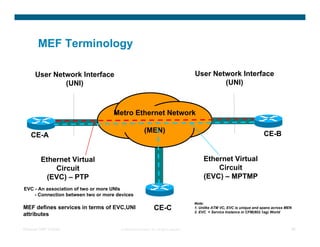






































![Configuration Verification
show ethernet oam status [interface <interface name>]
fulliautomatix#show ethernet oam status int fas 4/4
FastEthernet4/4 Link Monitoring
---------------
General Status: supported (on)
-------
Symbol Period Error
Admin state: enabled Window: 100 x 1000000 symbols
Mode: passive Low threshold: 1 error symbol(s)
PDU max rate: 5 packets per second High threshold: none
PDU min rate: 1 packet per 2 seconds Frame Error
Link timeout: 30 seconds Window: 10 x 100 milliseconds
Low threshold: 1 error frame(s)
High threshold action: no action
High threshold: none
Link fault action: error disable interface …..
Dying gaps action: error disable interface …..
…..
Critical event action: error disable interface fulliautomatix#
Ethernet OAM Tutorial © 2006 Cisco Systems, Inc. All rights reserved. 135](https://image.slidesharecdn.com/ethernet-oam-tutorialsrinath-beldona-120611061240-phpapp01/85/Ethernet-oam-tutorial-srinath-beldona-135-320.jpg)
![Ethernet OAM Commands:- Discovery
show ethernet oam summary
show ethernet oam discovery [interface <interface name>]
Ceasar#show ethernet oam summary
Symbols: * - Master Loopback State, # - Slave Loopback
State
Capability codes: L - Link Monitor, R - Remote Loopback
U - Unidirection, V - Variable Retrieval
Ceasar#
fulliautomatix# show ethernet oam summary
Local Remote Symbols: * - Master Loopback State, # -
Slave Loopback State
Interface MAC Address OUI Mode Capability Capability codes: L - Link Monitor, R - Remote
Loopback
Fa1/1 0011.9321.1640 00000C active L U - Unidirection, V - Variable
Retrieval
Fa1/2 0011.9321.1640 00000C active L
Fa1/3 0011.9321.1640 00000C active L R Local Remote
Interface MAC Address OUI Mode
Fa1/4 0011.9321.1640 00000C passive L Capability
Fa4/1 000b.45b5.3140 00000C active L
Fa4/2 000b.45b5.3140 00000C active L
Fa4/3 000b.45b5.3140 00000C active L
Fa4/4 000b.45b5.3140 00000C active L
Ethernet OAM Tutorial
fulliautomatix#
© 2006 Cisco Systems, Inc. All rights reserved. 136](https://image.slidesharecdn.com/ethernet-oam-tutorialsrinath-beldona-120611061240-phpapp01/85/Ethernet-oam-tutorial-srinath-beldona-136-320.jpg)

![Ethernet OAM Commands:- Link monitoring
Show ethernet oam statistics [interface Local Faults:
<interface name>] -------------
0 Link Fault records
FastEthernet4/2 0 Dying Gasp records
Counters: 0 Critical Event records
---------
--------------
Information OAMPDU Tx :3
0 Link Fault records
Information OAMPDU Rx :3 0 Dying Gasp records
Unique Event Notification OAMPDU Tx :0 0 Critical Event records
Unique Event Notification OAMPDU Rx :0
Local event logs:
Duplicate Event Notification OAMPDU TX :0 -----------------
Duplicate Event Notification OAMPDU RX :0 0 Errored Symbol Period records
Loopback Control OAMPDU Tx :0 0 Errored Frame records
0 Errored Frame Period records
Loopback Control OAMPDU Rx :0
0 Errored Frame Second records
Variable Request OAMPDU Tx :0
Variable Request OAMPDU Rx :0 Remote event logs:
Variable Response OAMPDU Tx :0
------------------
0 Errored Symbol Period records
Variable Response OAMPDU Rx :0 0 Errored Frame records
Cisco OAMPDU Tx :0 0 Errored Frame Period records
Cisco OAMPDU Rx :0 0 Errored Frame Second records
Unsupported OAMPDU Tx :0 fulliautomatix#
Unsupported OAMPDU Rx :0
Frames Lost due to OAM
Ethernet OAM Tutorial
:0
© 2006 Cisco Systems, Inc. All rights reserved. 138](https://image.slidesharecdn.com/ethernet-oam-tutorialsrinath-beldona-120611061240-phpapp01/85/Ethernet-oam-tutorial-srinath-beldona-138-320.jpg)
























