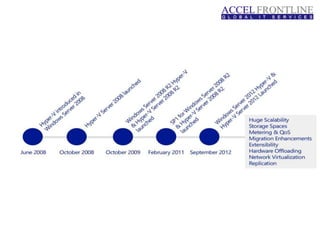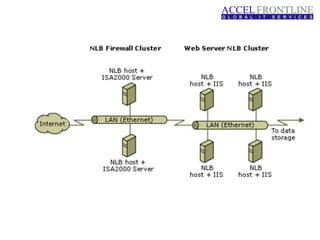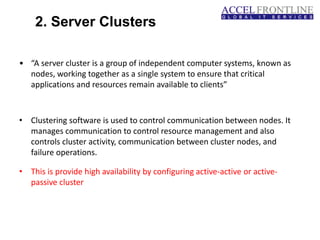FAILOVER
- 2. Basic • What is Cluster • What is Virtualization • What is HighAvalibilty • What is Scalability • What is Failover • What is Client Hyper-V
- 3. • High Availability :-HA is the ability to provide user access to service or application for a high percentage of scheduled time by attempting to reduce unscheduled outages and multigate the impact of scheduled downtime for particular servers. Availability in increased in the cluster become a failover in one computer result in the workload being redistributed to another computer. • Scalability:- Scalability is the ability to easily increase or decrease computing capacity. Scalability tends to be increased, because in many situations it is easy to change the number of computers in the cluster.
- 5. What are Windows Clusters? • A collection of Windows Servers working together. • Two clustering technologies exist: 1. Network Load Balancing Clusters 2. Server Clusters
- 6. Network Load Balancing Clusters • The Network Load Balancing (NLB) service enhances the availability and scalability of Internet server applications • These include: Web, FTP, firewall, proxy and VPN servers - any applications which communicate using the TCP/IP or UDP protocols • Each host runs separate copies of the Web Server Application • This will be not provided any high availability. • If a host goes offline for any reason, requests are automatically redistributed amongst remaining hosts – providing redundancy • For increased user capacity and fault tolerance, additional servers can be added at any time, allowing the Web applications to be distributed further
- 8. 2. Server Clusters • “A server cluster is a group of independent computer systems, known as nodes, working together as a single system to ensure that critical applications and resources remain available to clients” • Clustering software is used to control communication between nodes. It manages communication to control resource management and also controls cluster activity, communication between cluster nodes, and failure operations. • This is provide high availability by configuring active-active or active- passive cluster
- 10. Microsoft Virtualization software Running multiple servers on single hardware Support for different flavors of operating systems
- 12. Windows 2012 R2 Standard Edition Windows 2012 Datacenter Edition 2 Free license for Windows vms Unlimited no of license for Windows vms Cover up to two physical processors Cover up to two physical processors List price 882 USD List price 4809 USD
- 17. Group of Hyper-V servers that work together to maintain high availability for virtual machines
- 20. Scenario 01
- 23. Save licensing cost Before Virtualization After Virtualization 5292USD 3528USD
- 24. Reduce Hardware Cost Before Virtualization After Virtualization
- 25. Easy deployment Before Virtualization After Virtualization Manually install OS Clone the VM/VM Template
- 26. System Resource Hyper-V (2008 R2) Hyper-V (2012) Improvement Factor Host Logical Processors 64 320 5× Physical Memory 1TB 4TB 4× Virtual CPUs per Host 512 2,048 4× VM Virtual CPUs per VM 4 64 16× Memory per VM 64GB 1TB 16× Active VMs per Host 384 1,024 2.7× Guest NUMA No Yes - Cluster Maximum Nodes 16 64 4× Maximum VMs 1,000 8,000 8×
- 27. Terminology
- 28. Quorum:- Which keeps information about clustered application and session state and is useful in failover situation . Why configure the quorum?
- 31. 3 1
- 44. DHCP failover in Windows Server® 2012 is a new feature that enables two Microsoft DHCP servers to share service availability information with each other, providing DHCP high availability. DHCP failover works by replicating IP address leases and settings in one or more DHCP scopes from a primary DHCP server to a failover partner server. All scope information is shared between the two DHCP servers, including active leases. This enables either DHCP server to assume responsibility for DHCP clients if the other server becomes unavailable.
- 45. When two DHCP servers are configured for failover, they will share scope information, including all active leases. This enables both DHCP servers to provide leases to the same subnet for load balancing or redundancy purposes. Scope settings are replicated when you first configure DHCP failover, and can be replicated again later if configuration changes are made. DHCP failover specifications • You cannot configure DHCP failover on a DHCP scope to include more than two DHCP servers. • DHCP failover supports DHCPv4 scopes only. DHCPv6 scopes cannot be failover-enabled. • DHCP failover partners must both be running Windows Server 2012 or a later operating system.
- 46. DHCP Failover Relationships Failover relationships are settings used by two DHCP servers to share one or more failover- enabled DHCP scopes. A single DHCP server can have no more than 31 failover relationships. A single failover relationship is always shared between exactly two DHCP servers. Failover relationships do not support IPv6 scopes.
- 47. DHCP Failover Mode 1. Hot standby mode 2. Load balance mode
- 48. Some More Important things in Labs Online Virtual Hard Disk Resize Virtualization Innovation (Generation 2 VMs ) Integration services 6.3 Virtual Machine Live Cloning Share Nothing Live Migration
- 60. Hyper-v VMware Free VM License VMWare license+Microsoft License Hyper-v Replication and Automation with System Center Vshepere replication and Automation with SRM Active Directory virtualization only recommend on Hyper-v Not Recommended Inbuilt Backup feature VDP Easy to troubleshot Complex to troubleshoot Easy to customize Complex to customize
Editor's Notes
- #11: Virtualization technologies help customers lower costs and deliver greater agility and economies of scale. Either as a stand-alone product or an integrated part of Windows Server, Hyper‑V is the leading virtualization platform for today and the transformational opportunity with cloud computing. With Hyper‑V, it is now easier than ever for organizations to take advantage of the cost savings of virtualization, and make the optimum use of server hardware investments by consolidating multiple server roles as separate virtual machines that are running on a single physical machine. Customers can use Hyper‑V to efficiently run multiple operating systems, Windows, Linux, and others, in parallel, on a single server. Windows Server 2012 and Hyper-V Server 2012 extend this with more features, greater scalability and further inbuilt reliability mechanisms. In the data center, on the desktop, and now in the cloud, the Microsoft virtualization platform, which is led by Hyper‑V and management tools, simply makes more sense and offers better value for money when compared to the competition. This presentation will focus on comparing Windows Server 2012 Hyper-V & Hyper-V Server 2012, with the VMware vSphere Hypervisor and vSphere 5.1 Enterprise Plus, across 4 key areas: Scalability, Performance & Density Secure Multitenancy Flexible Infrastructure High Availability & Resiliency TRANSCRIPTION STARTS HERE And that brings us to today, but why Hyper-V? Well virtualization technologies help customers lower cost and deliver greater agility and economies of scale either as a stand alone product Hyper-V server or an integrated part of Windows Server, Hyper-V is the fastest growing virtualization platform for today. And can help you with your transformational computing as you move towards cloud computing. With Hyper-V it’s now easier than ever for organizations to take advantage of the cost savings of virtualization and make the optimum use of server hardware investments by consolidating multiple server roles as separate virtual machines that are running on a single physical machine. Customers can use Hyper-V to efficiently run multiple operating systems, Windows, Linux and others in parallel on a single server. With Windows SErver2012 and Hyper-V Server 2012 we extend this capability with more features, greater scale and further in built reliability mechanisms. In the data center, on the desktop, and now in the cloud, the Microsoft virtualization platform which is led by Hyper-V and System Center management tools makes more sense and offers better value for your money when compared to the competitors. This presentation will focus on comparing Windows Server 2012 Hyper-V and the free download that is Hyper-V Server 2012 with the VMware Vsphere Hypervisor and vSphere 5.1 enterprise plus. And we’ll focus on four key areas; scalability, performance and density, secure multi-tenancy, a flexible infrastructure, and high availability and resiliency.
- #27: Now, in the previous releases of both Windows Server 2008 R2 Hyper-V, and the Microsoft Hyper-V Server 2008 R2, we supported configuring virtual machines with a maximum of four virtual processors and up to 64 GB of memory. However, IT organizations increasingly want to use virtualization when they deploy mission‑critical, tier-1 business applications. Large, demanding workloads such as online transaction processing (OLTP) databases and online transaction analysis (OLTA) solutions typically run on systems with 16 or more then 32 processors actually and demand large amounts of memory. For this class of workloads, more virtual processors and larger amounts of virtual memory are a core requirement. Hyper‑V in Windows Server 2012, and Hyper-V Server 2012 greatly expands support for host processors and memory. New features include support for up to 64 virtual processors and TB of memory for Hyper‑V guests, a new VHDX virtual hard disk format with larger disk capacity of up to 64 TB, and additional resiliency. These features help to ensure that the virtualization infrastructure can support the configuration of large, high-performance virtual machines to support workloads that might need to scale up significantly. Significant improvements have also been made across the board, with Hyper-V now supporting increased cluster sizes, from 16 nodes, up to 64 nodes in size, supporting up to 8,000 VMs per cluster. Hyper-V now supports a significantly higher number of active virtual machines per host, and additionally, more advanced performance features such as in-guest Non-Uniform Memory Access or (NUMA). This ensures customers can achieve the highest levels of scalability, performance and density for their mission-critical workloads.
- #34: Now both Windows Server 2012 Hyper-V & Hyper-V Server 2012 also introduce a number of enhanced storage capabilities to support the most intensive, mission-critical of workloads. These capabilities include: Virtual Fibre Channel – which enables virtual machines to integrate directly into Fiber Channel Storage Area Networks (SAN), unlocking scenarios such as fiber channel-based Hyper-V Guest Clusters or increased performance for storage intensive workloads running in a virtual environment. Support for 4-KB Disk in Hyper‑V, so support for the new advanced format drives 4,000-byte (4‑KB) disk that lets customers take advantage of the emerging innovation in storage hardware for increased capacity and reliability. Hyper-V supports this from the word Go. And finally as we touched on earlier, the New Virtual Hard Disk Format. This new format, called VHDX, is designed to better handle current and future workloads and addresses the technological demands of an enterprise’s evolving needs by increasing storage capacity, protecting data, improving quality performance on 4-KB disks especially , and providing additional operation-enhancing features. The maximum size of a VHDX file is 64TB compared with just 2TB in the previous release.
- #35: Storage Spaces transforms SAS & SATA disks into storage pools, from which logical disks, or storage spaces, can then be provisioned. These spaces can be given different levels of resiliency and performance, can be thinly or fully provisioned, and support advanced features such as trim provisioning. Storage Spaces enable you to deliver a new category of highly capable storage solutions to all Windows customer segments at a dramatically lower price point. At the same time, you can maximize operations by leveraging commodity storage to supply high-performance and feature-rich storage to servers, clusters, and applications alike. With offloaded data transfer support, the Hyper-V host can concentrate on the processing needs of the application and workload and offload any storage-related tasks to the SAN, increasing performance all around the complete solution. And finally with it’s reduced footprint, Microsoft Hyper-V Server 2012 supports installation to USB media, providing more deployment flexibility, especially in scenarios such as diskless servers. This is specific to Hyper-V Server 2012.
- #36: Now Windows Server 2012 Hyper-V and Hyper-V Server 2012 also introduce a number of enhanced resource management capabilities that include: Dynamic Memory Improvements which dramatically increase virtual machine consolidation ratios and improve reliability for restart operations that can lead to lower costs, especially in environments, such as VDI, that have many idle or low-load virtual machines. Resource Metering provides the ability to track and report the amount of data that is transferred per IP address or virtual machine to help ensure accurate chargebacks. Quality of Service provides the ability to programmatically adhere to a service level agreement (SLA) by specifying the minimum bandwidth that is available to a virtual machine or a port, prevents latency issues by allocating maximum bandwidth use for a virtual machine or port. And finally Data Center Bridging takes advantage of the latest innovation in hardware and reduces the cost and difficulty to maintain separate network, management, live migration and storage traffic by using a modern, converged infrastructure and hardware.
- #37: Now to maintain optimal use of physical resources and to be able to easily add new virtual machines, IT must be able to move virtual machines whenever necessary without disrupting the business. The ability to move virtual machines across Hyper‑V hosts is available in Windows Server 2008 R2, with a feature known as Live Migration. But Windows Server 2012 Hyper-V and Hyper-V Server 2012 build on that feature and enhance the ability to migrate virtual machines with support for simultaneous live migrations - the ability to move several virtual machines at the same time, enabling a more agile, responsive infrastructure and at the same time a more optimal usage of network bandwidth during the migration process. In addition, Windows Server 2012 Hyper-V and Hyper-V Server 2012, introduce Live Storage Migration, which lets the IT Admin move virtual hard disks that are attached to a running virtual machine. Through this feature, IT can transfer virtual hard disks, with no downtime, to a new location for upgrading or migrating storage, performing backend storage maintenance, or redistributing the storage load. The IT Admin can perform this operation by using a new wizard in Hyper‑V Manager or the new Hyper‑V cmdlets for Windows PowerShell. Live storage migration is available for both storage area network and file-based storage. And finally with Windows Server 2012 Hyper-V and Hyper-V Server 2012, live migrations are no longer limited to a cluster and virtual machines can be migrated across cluster boundaries. With Shared-Nothing Live Migration, we can move a running virtual machine and it’s disk from physical server to physical server with nothing but an ethernet cable. An example of this could be a developer working on a virtualized web server on his local Windows Server 2012 Hyper-V workstation. And once testing’s complete this workload could be migrated live with no interruption from the local host system where the virtual machine resides on locally attached storage across the production cluster or the VM will reside at a high performance SAN storage. With Shared-Nothing live migration this migration is seamless with no interruption or downtime.
- #38: Welcome back , I hope you enjoyed the demo, now isolating virtual machines of different departments or customers can be a challenge on a shared network. When these departments or customers must isolate entire networks of virtual machines, the challenge becomes even greater. Traditionally, VLANs are used to isolate networks, but VLANs are complex to manage on a large scale. There are a number of drawbacks of VLANs:Cumbersome reconfiguration of production switches is required whenever virtual machines or isolation boundaries must be moved, and the frequent reconfiguration of the physical network to add or modify VLANs increases the risk of an inadvertent outage, VLANs have limited scalability because typical switches support no more than 1,000 VLAN IDs with a maximum of 4,000, VLANs cannot span multiple subnets, which limits the number of nodes in a single VLAN and restricts the placement of virtual machines based on physical location. In addition to the drawbacks of VLANs, virtual machine IP address assignment presents other key issues when organizations move to the cloud such as Required renumbering of service workloads, Policies that are tied to IP addresses, Physical locations that determine virtual machine IP addresses, Topological dependency of virtual machine deployment and traffic isolation. These are all considerations to make. The IP address is the fundamental address that is used for layer‑3 network communications because most network traffic is TCP/IP. Unfortunately, when IP addresses are moved to the cloud, the addresses must be changed to accommodate the physical and topological restrictions of the data center. Renumbering IP addresses is cumbersome because all associated policies that are based on IP addresses that must be updated. The physical layout of a data center influences the permissible potential IP addresses for virtual machines that run on a specific server or blade that is connected to a specific rack in the data center. A virtual machine that is provisioned and placed in the data center must adhere to the choices and restrictions regarding its IP address. Therefore, the typical result is that data center administrators assign IP addresses to the VMs and force virtual machine owners to adjust all their policies that were based on the original IP address. This renumbering overhead is so high that many enterprises choose to deploy only new services into the cloud and leave legacy applications unchanged. But with Hyper‑V Network Virtualization we’re solving these problems. With this feature, IT can isolate network traffic from different business units or customers on a shared infrastructure and not be required to use VLANs. Network Virtualization also lets IT move virtual machines as needed within the virtual infrastructure while preserving their virtual network assignments. Finally, IT can even use Hyper‑V Network Virtualization to transparently integrate these private networks into a preexisting infrastructure on another site. It’s really enabling complete flexibility virtualizing the network and abstracting it all your way in the same way we virtualized servers and abstracted them in the physical.
- #39: Now virtualization can promote the high availability of mission-critical workloads in new and effective ways and in Windows Server 2012 and Hyper-V Server 2012, there are a number of new enhancements that ensure key workloads are resilient, and protected. Firstly, Incremental Backups - True differential disk backups of virtual hard disks to help ensure that the data is backed up and restored when necessary. It also reduces storage costs because it backing up only what has changed, not the entire disk and it’s agentless. Hyper‑V Replica is a Asynchronous, application-consistent virtual machine replication is built in to Windows Server 2012 and Hyper-V Server 2012. It provides asynchronous replication, using commercial broadband of Hyper‑V virtual machines between two locations for business continuity and failure recovery. Hyper‑V Replica works with any server vendor, any network vendor, and any storage vendor. And finally, NIC Teaming which provides in the box in teaming increased reliability and performance and throughput for virtual machine so should a network adaptor fail the traffic will still pass because the team will allow that to take place. Great flexibility and that integration is in the box. And we’ll take a look at that in the demonstration.
- #41: Now when it comes to clustering, Windows Server 2012 and Hyper-V Server 2012 offers unmatched scale and flexibility for virtualized infrastructures: Win Server 2012 and Hyper-V Server 2012 will now support up to 64 physical nodes and up to 8,000 VMs in a single cluster providing supreme scalability and flexibility for key virtualized workloads. Win Server 2012 and Hyper-V Server 2012 provides not only iSCSI guest clustering support, including Multi-pathing, but also enables the use of Virtual Fibre Channel adapters within the virtual machine allowing workloads access to storage area networks or SANs using fiber channel fabric. In addition, a virtual fiber channel enables IT to cluster guest operating systems over Fiber Channel providing HA for workloads within VMs and utilize the built-in Windows multi-path I/O (MPIO) for high-availability and load balancing on the storage path. By employing MPIO and Failover Clustering together as complimentary technologies, users are able to mitigate the risk of a system outage at both the hardware and application levels. In addition you can also create guest clustering using SMB file based storage as well. We want to make sure that storage that’s used for the cluster is secure and Hyper-V, Failover Clustering and BitLocker now work in harmony to create the ideal and secure platform for private cloud infrastructure. Windows Server 2012 Cluster disks that are encrypted using BitLocker Drive Encryption enable better physical security for deployments outside of secure data centers, providing a critical safeguard for the cloud and helping protect against inadvertent data leaks. And finally with CSV 2.0 has been greatly enhanced in a number of ways. From a usability standpoint, CSV is now a core Failover Clustering feature, with simplified administration and management. To support up to 64 nodes in a cluster, CSV has been improved in aspects of both performance and scalability. In terms of integrating with our partners, CSV has been specifically enhanced to work out of the box with storage filter drivers such as those used by: anti-virus, data protection, backup and storage replication ensuring a more seamless integration with existing investments.