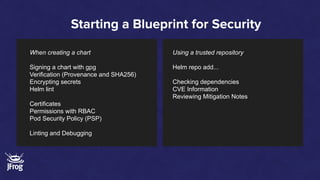Helm Charts Security 101
- 1. Helm Charts Security 101 with Deep Datta
- 2. Agenda About Me Helm 3 Basics About Helm Charts ● Chart.yaml ● values.yaml ● Templates ● Charts Helm Chart Security Overview ● Signing Charts (Provenance) ● Secrets Management Tools ● RBAC ● Certificates Using a Trusted Source ● Dependency Management ● CVEs ● Mitigation Today, we’ll discuss Helm charts, commands, best practices, and tools from the community that help automate security in Helm and Kubernetes. Why use trusted registries, how to keep your dependencies safe, and and how chart authors can provide mitigation details for their consumers. Blueprint for Helm Security
- 3. About Me Deep Datta deepd@jfrog.com Community Product Manager Twitter @DeepDattaX
- 4. Graduating to Helm 3
- 5. Helm is a Package Manager for Kubernetes Helm is a package manager for Kubernetes which helps users create templated packages called Helm Charts to include all Kubernetes resources that are required to deploy a particular application. Helm then assists with installing the Helm Chart on Kubernetes: ● Install ● linting ● status ● test ● verify ● deploy ● upgrade ● rollback November of 2019
- 6. Helm 2 vs Helm 3 Tiller was removed in Helm 3: Removal of Tiller
- 7. Helm 2 vs Helm 3 Helm 3 interacts directly with the Kubernetes API Role Based Access Controls
- 8. Here are more improvements to Helm 3: Dependencies: used to live in a requirements.yaml file, but are now part of the Chart.yaml file. Releases in namespaces Three-way strategic merge patch OCI Registries for charts Chart validation: JSONSchema support is added Improved CRD support: Kubernetes Custom Resource Definition (CRD) installations Library charts: a class of charts called “library charts” are introduced in Helm 3
- 9. New commands for monitoring Helm status [RELEASE] Displays the status of the named release Helm ls Lists all the releases Helm history [RELEASE] The history of releases is printed $ helm history demo-rel REVISION UPDATED STATUS CHART APP VERSION DESCRIPTION 1 Mon Oct 3 10:15:13 2016 superseded alpine-0.1.0 1.0 Initial install 2 Mon Oct 3 10:15:13 2016 superseded alpine-0.1.0 1.0 Upgraded successfully 3 Mon Oct 3 10:15:13 2016 superseded alpine-0.1.0 1.0 Rolled back to 2 4 Mon Oct 3 10:15:13 2016 deployed alpine-0.1.0 1.0 Upgraded successfully
- 10. Helm 3 Charts Helm Charts Summary When you publish a Helm chart, you can take care of all the security issues beforehand. Helm holds the final package with all of your previously approved configuration options and pieces in place and creates an immutable way to manage security with each chart version and each build being tracked. Chart.yaml Charts Templates values.yaml
- 11. Helm Charts 101
- 13. Chart.yaml This is where metadata about the chart lives. You also declare dependencies here. apiVersion: v2 name: demochart description: A Helm chart for Kubernetes type: application version: 0.1.0 appVersion: 1.16.0 dependencies: - name: nginx version: "1.2.3" repository: "https://example.com/charts" - name: memcached version: "3.2.1" repository: "https://another.example.com/charts"
- 14. values.yaml This is where you define your configurations options for each deployment replicaCount: 1 image: repository: nginx pullPolicy: IfNotPresent # Overrides the image tag whose default is the chart appVersion. tag: "" imagePullSecrets: [] nameOverride: "" fullnameOverride: "" serviceAccount: # Specifies whether a service account should be created create: true # Annotations to add to the service account annotations: {} # The name of the service account to use. # If not set and create is true, a name is generated using the fullname template name: "" podAnnotations: {} podSecurityContext: {} # fsGroup: 2000
- 15. Templates Folder This is where Helm finds the YAML definitions service.yaml deployment.yaml hpa.yaml Ingress.yaml Serviceaccount.yaml helpers.tpl NOTES.txt
- 16. service.yaml Here you define your set of services for the pods in Kubernetes apiVersion: v1 kind: Service metadata: name: {{ include "demochart.fullname" . }} labels: {{- include "demochart.labels" . | nindent 4 }} spec: type: {{ .Values.service.type }} ports: - port: {{ .Values.service.port }} targetPort: http protocol: TCP name: http selector: {{- include "demochart.selectorLabels" . | nindent 4 }}
- 17. deployment.yaml Generates the metadata of your deployment apiVersion: apps/v1 kind: Deployment metadata: name: {{ include "demochart.fullname" . }} labels: {{- include "demochart.labels" . | nindent 4 }} spec: {{- if not .Values.autoscaling.enabled }} replicas: {{ .Values.replicaCount }} {{- end }} selector: matchLabels: {{- include "demochart.selectorLabels" . | nindent 6 }} template: metadata:
- 18. Charts folder demochart/ Chart.yaml values.yaml charts/ templates/ ... The charts/ directory contains subcharts
- 20. The Helm community is developing expertise with a number of built-in processes that can help with security SHA and Checksums Signatures and signing charts (GPG) Provenance Files and Helm Verify Secrets Management Tools RBAC and Service Accounts POD Security Policies Network Security Image security and subcharts Cert-Manager for certificate signing Helm lint CVE Information Mitigation Notes
- 21. Creating a Helm Chart
- 22. first...minikube https://tech.paulcz.net/blog/getting-started-with-helm/ Minikube is a tool that quickly sets up Kubernetes locally. Minikube runs a single-node Kubernetes cluster inside a Virtual Machine for users looking to try out Kubernetes or develop with it day-to-day. brew install hyperkit https://minikube.sigs.k8s.io/docs/drivers/hyperkit/
- 23. ● Create a chart ● Define services ● Sign the chart ● Verify the chart’s provenance ● Secrets Management (encode and enrypt) ● Helm Lint | Helm Status | Helm History Steps Helm create demochart
- 24. Set Resource Quotes! apiVersion: v1 kind: ResourceQuota metadata: name: mem-cpu-demo spec: hard: requests.cpu: "1" requests.memory: 1Gi limits.cpu: "2" limits.memory: 2Gi
- 25. Navigating Security with Helm Signing Charts Verifying Charts (Provenance) Secrets Management Helm Lint RBAC and Service Accounts POD Security Dependencies Certificates Chart Hashes
- 26. SHA-256 and SHA-512 Hash as a Checksum
- 27. Navigating Security Signing Charts Verifying Charts (Provenance) Secrets Management Helm Lint and Helm Status RBAC and Service Accounts POD Security Dependencies Certificates Chart Hashes
- 28. Chart signing and helm verify
- 29. Signing with GnuPGP Signature brew install gpg helm plugin install https://github.com/technosophos/helm-gpg
- 30. Create the public-private key gpg --gen-key Keyname: demokey -------------------------------------- pub rsa2048 2020-07-21 [SC] [expires: 2022-07-21] DBA3 F0A7 F87B D112 800D A50A 388E B5D0 D62C 07FF uid [ultimate] demokey <deepd@jfrog.com> sub rsa2048 2020-07-21 [E] [expires: 2022-07-21]
- 31. Sign the chart with: Helm package --sign --key ‘demokey’ --keyring ~/.gnupg/secring.gpg demochart GNUPG 2.1 Use the following command to transfer your keys into the old file format: gpg --export-secret-keys >~/.gnupg/secring.gpg
- 32. You’ve signed and created a provenance file to track lineage: demochart-0.1.0.tgz demochart-0.1.0.tgz.prov
- 33. Navigating Security Signing Charts Verifying Charts (Provenance) Secrets Management Helm Lint RBAC and Service Accounts POD Security Dependencies Certificates Chart Hashes
- 34. Helm verify helm verify demochart-0.1.0.tgz Signed by: demokey (demokey) <demokey@gmail.com> Using Key With Fingerprint: 1CFE2BD91BD3847C@9743661D82D917761CFEA75 Chart Hash Verified: sha256:471c655ef1d4de91a782ecfcb2a83aeee341e8fc786ebfd9ee34d682f3895e0
- 35. Navigating Security Signing Charts Verifying Charts (Provenance) Secrets Management Helm Lint RBAC and Service Accounts POD Security Dependencies Certificates Chart Hashes
- 36. Secrets Management Don’t store sensitive information (passwords, authentication credentials, API keys...) in ConfigMaps Secrets Sensitive data ConfigMaps Key:value pairs that not intended to be hidden
- 37. env: - name: MYSQL_ROOT_PASSWORD valueFrom: secretKeyRef: name: mariadb-root-password key: password These are secret!
- 38. Encrypting Secrets helm plugin install https://github.com/futuresimple/helm-secrets
- 39. Helm Secrets Plugin Usernames, Passwords, Database Credentials, API Tokens, TLS Certificates We end up putting this in plain text in many different places ...don’t store this in source control
- 40. $ gpg --generate-key $ gpg —-fingerprint -------------------------------------- pub rsa2048 2020-07-21 [SC] [expires: 2022-07-21] DBA3 F0A7 F87B D112 800D A50A 388E B5D0 D62C 07FF uid [ultimate] demokey <demokey@gmail.com> sub rsa2048 2020-07-21 [E] [expires: 2022-07-21]
- 42. Sops step secrets.yaml diff=sopsdiffer secrets.*.yaml diff=sopsdiffer creation_rules: -pgp:"DBA3 F0A7 F87B D112 800D A50A 388E B5D0 D62C 07FF" helm_varsCreate a file .sops.yaml inside helm_vars folder.
- 44. Create a file secrets.yaml inside helm_vars folder. Supply with our key pair value in plain text. mysecret:pAssw0rd Lets encrypt our secrets.yaml using Helm-secret plugin. $ helm secrets enc ~/helm_vars/secrets.yaml Encrypting secrets.yaml Encrypted secrets.yaml
- 46. You can also use Hashicorp Vault for advanced Secrets Management https://www.vaultproject.io/
- 47. Navigating Security Signing Charts Verifying Charts (Provenance) Secrets Management Helm Lint RBAC and Service Accounts POD Security Dependencies Certificates Chart Hashes
- 48. Helm lint helm lint demochart ==> Linting demochart [INFO] Chart.yaml: icon is recommended 1 chart(s) linted, 0 chart(s) failed
- 49. Navigating Security Signing Charts Verifying Charts (Provenance) Secrets Management Helm Lint RBAC and Service Accounts POD Security Dependencies Certificates Chart Hashes
- 50. Pod Security Policies PodSecurityPolicy (PSP) admission controller When you enable Pod Security Policies, you can control things like: ● The running of privileged containers ● Use of host namespaces ● Use of host networking and ports ● Use of volume types ● Use of the host filesystem ● A whitelist of Flexvolume drivers ● The allocation of an FSGroup that owns the pod’s volumes ● Requirements for use of a read only root file system ● The user and group IDs of the container ● Escalations of root privileges kubectl create -f your-new-policy.yaml
- 51. Disable privileged containers apiVersion: policy/v1demobeta1 kind: PodSecurityPolicy metadata: name: prevent-privileged-containers spec: privileged: false https://resources.whitesourcesoftware.com/blog-whitesource/kubernetes-pod-security-policy
- 52. Read-only file system apiVersion: policy/v1demobeta1 kind: PodSecurityPolicy metadata: name: read-only-fs spec: readOnlyRootFilesystem: true https://resources.whitesourcesoftware.com/blog-whitesource/kubernetes-pod-security-policy
- 53. Prevent privilege escalation apiVersion: policy/v1demobeta1 kind: PodSecurityPolicy metadata: name: no-privilege-escalation spec: allowPrivilegeEscalation: false https://resources.whitesourcesoftware.com/blog-whitesource/kubernetes-pod-security-policy
- 54. Prevent containers from running as root apiVersion: policy/v1beta1 kind: PodSecurityPolicy metadata: name: no-privilege-escalation spec: MustRunAsNonRoot: true https://resources.whitesourcesoftware.com/blog-whitesource/kubernetes-pod-security-policy
- 55. Group your policies together apiVersion: policy/v1beta1 kind: PodSecurityPolicy metadata: name: example spec: privileged: false spec: readOnlyRootFilesystem: true spec: allowPrivilegeEscalation: false spec: MustRunAsNonRoot: true https://resources.whitesourcesoftware.com/blog-whitesource/kubernetes-pod-security-policy
- 56. Network Policies apiVersion: networking.k8s.io/v1 kind: NetworkPolicy metadata: name: access-nginx spec: podSelector: matchLabels: app: nginx ingress: - from: - podSelector: matchLabels: access: "true" To limit the access to the nginx service so that only Pods with the label access: true can query it, create a NetworkPolicy object as follows:
- 57. Navigating Security Signing Charts Verifying Charts (Provenance) Secrets Management Helm Lint RBAC and Service Accounts POD Security Dependencies Certificates Chart Hashes
- 58. Let’s talk about Pods The desired state of each cluster and access privileges within each node is highly configurable. For example, namespaces and service accounts can be used to divide the cluster’s resources to multiple users and grant unique permissions within each group. Even pods have security features that can be activated with the admission controller and by assigning unique privileges to users and groups using Role-Based Access Control (RBAC).
- 59. RBAC lock things down Audit2rbac: https://github.com/liggitt/audit2rbac
- 61. Service Accounts Who is the user working within the pod? rbac: create: true serviceAccounts: client: create: true name: server: create: true name: Service accounts are tied to a set of credentials are mounted into pods allowing in-cluster processes to talk to the Kubernetes API. API requests are tied to either a normal user or a service account.
- 62. Navigating Security Signing Charts Verifying Charts (Provenance) Secrets Management Helm Lint RBAC and Service Accounts POD Security Dependencies Certificates Chart Hashes
- 63. We need to install cert-manager to do the work with Kubernetes to request a certificate and respond to the challenge to validate it. We can use Helm to install cert-manager.
- 64. Cert-Manager
- 65. Let’s use cert-manager by Jetstack for TLS
- 66. Install Cert-Manager using Helm Charts
- 67. TLS with Cert-Manager Then you’ll need to get a TLS certificate by installing cert-manager: # Install the CustomResourceDefinition resources separately: $ kubectl apply --validate=false -f https://github.com/jetstack/cert-manager/releases/download/v0.15.0/cert-manager.crds.yaml # Create the namespace for cert-manager: $ kubectl create namespace cert-manager # Install the cert-manager Helm chart from ChartCenter: $ helm install cert-manager center/jetstack/cert-manager You can do a final rollout status check with: $ kubectl -n cert-manager rollout status deploy cert-manager
- 68. Navigating Security Signing Charts Verifying Charts (Provenance) Secrets Management Helm Lint RBAC and Service Accounts POD Security Dependencies Certificates Chart Hashes
- 69. Last Item: Checking Dependencies Image security and sub-charts
- 70. More... Helm Charts Summary demochart/ Chart.yaml values.yaml charts/ templates/ ... The charts/ directory contains subcharts
- 71. Creating a subchart $ cd demochart/charts $ helm create mysubchart Creating mysubchart $ rm -rf mysubchart/templates/*.*
- 72. Checking Dependencies (Image Security and Subcharts)
- 73. ChartCenter
- 74. CVE and Mitigation with JFrog ChartCenter
- 76. What is a CVE?
- 78. Here is the spec: ## Schema version of this YAML file schemaVersion: v1 ## Overall mitigation summary summary: text ## External URL if you'd like to link to an external page securityAdvisoryUrl: URL ## If you want to point us to a file instead of filling out the CVE's here useMitigationExternalFile: boolean mitigationExternalFileUrl: URL ## Mitigation notes for individual CVEs mitigations: cves: ## Indicates package Uri for which the security mitigation is provided. helm://… || docker://… affectedPackageUri: ## Which chart versions this cve note belongs to affectedVersions: mastermind SemVer constraint ## Description / note description: text https://github.com/jfrog/chartcenter/blob/master/docs/security-mitigation.yaml
- 79. Here is an example of what these notes look like on ChartCenter
- 80. How charts create reproducible security Organizations do not have to replicate each security step. If teams are distributed throughout the world and have multiple environments, such as test, QA, staging and production. Immutable Configurations can be shared Feat Test QA Stage Prod Chart version: 1.5.1
- 82. Debugging helm lint is your go-to tool for verifying that your chart follows best practices helm install --dry-run --debug or helm template --debug: We've seen this trick already. It's a great way to have the server render your templates, then return the resulting manifest file. helm get manifest
- 83. Build and Deploy $ helm install my-demo-chart demochart/ --values demochart/values.yaml Release “my-demo-chart” has been upgraded. Happy Helming!
- 84. Wrapping Up: Blueprint for Security
- 85. Navigating Security Chart Hashes Signing Charts Verifying Charts (Provenance) Secrets Management Helm Lint RBAC and Service Accounts POD Security Dependencies Certificates
- 86. Starting a Blueprint for Security Using a trusted repository Helm repo add... Checking dependencies CVE Information Reviewing Mitigation Notes When creating a chart Signing a chart with gpg Verification (Provenance and SHA256) Encrypting secrets Helm lint Certificates Permissions with RBAC Pod Security Policy (PSP) Linting and Debugging
- 87. Chartcenter.io $ helm repo add center https://repo.chartcenter.io $ helm repo update Next, you can use this command to see a list of all the charts available in ChartCenter: $ helm search repo center/ To check a specific Helm repository, you can use something like this: $ helm search repo center/jfrog $ helm install jfrog center/jfrog/artifactory-jcr









![New commands for monitoring
Helm status [RELEASE]
Displays the status of the named
release
Helm ls
Lists all the releases
Helm history [RELEASE]
The history of releases is printed
$ helm history demo-rel
REVISION UPDATED STATUS CHART APP VERSION DESCRIPTION
1 Mon Oct 3 10:15:13 2016 superseded alpine-0.1.0 1.0 Initial install
2 Mon Oct 3 10:15:13 2016 superseded alpine-0.1.0 1.0 Upgraded successfully
3 Mon Oct 3 10:15:13 2016 superseded alpine-0.1.0 1.0 Rolled back to 2
4 Mon Oct 3 10:15:13 2016 deployed alpine-0.1.0 1.0 Upgraded successfully](https://image.slidesharecdn.com/helmsecurity-atlanta11-200721194214/85/Helm-Charts-Security-101-9-320.jpg)




![values.yaml
This is where you define your configurations options for each deployment
replicaCount: 1
image:
repository: nginx
pullPolicy: IfNotPresent
# Overrides the image tag whose default is the chart appVersion.
tag: ""
imagePullSecrets: []
nameOverride: ""
fullnameOverride: ""
serviceAccount:
# Specifies whether a service account should be created
create: true
# Annotations to add to the service account
annotations: {}
# The name of the service account to use.
# If not set and create is true, a name is generated using the fullname template
name: ""
podAnnotations: {}
podSecurityContext: {}
# fsGroup: 2000](https://image.slidesharecdn.com/helmsecurity-atlanta11-200721194214/85/Helm-Charts-Security-101-14-320.jpg)















![Create the public-private key
gpg --gen-key
Keyname: demokey
--------------------------------------
pub rsa2048 2020-07-21 [SC] [expires: 2022-07-21]
DBA3 F0A7 F87B D112 800D A50A 388E B5D0 D62C 07FF
uid [ultimate] demokey <deepd@jfrog.com>
sub rsa2048 2020-07-21 [E] [expires: 2022-07-21]](https://image.slidesharecdn.com/helmsecurity-atlanta11-200721194214/85/Helm-Charts-Security-101-30-320.jpg)









![$ gpg --generate-key
$ gpg —-fingerprint
--------------------------------------
pub rsa2048 2020-07-21 [SC] [expires: 2022-07-21]
DBA3 F0A7 F87B D112 800D A50A 388E B5D0 D62C 07FF
uid [ultimate] demokey <demokey@gmail.com>
sub rsa2048 2020-07-21 [E] [expires: 2022-07-21]](https://image.slidesharecdn.com/helmsecurity-atlanta11-200721194214/85/Helm-Charts-Security-101-40-320.jpg)




![mysecret:ENC[AES256_GCM,data:sxfEX+kK0U4=,iv:55BozyMoAIB8dD7i3JcOtlzQO6gkwVfSx90
J+27y/SY=,tag:mCHsxJVdFxZ6h9mfkcAG8A==,type:str]
sops:
kms:[]
gcp_kms:[]
azure_kv:[]
lastmodified:'2019-08-20T13:40:56Z'
mac:ENC[AES256_GCM,data:28KV+jAT+L7lZSTiIJTL7XC5XvPH4Vzc3R/P/KOdUwBoLBt8Ozo9Z6qQ
Mn4QI6XBYhS127GhD9xOLwMnzjm1yEXxM1dRUpy68jzczDghmUXJx494ZK4klIGEDoQLMaGI6s4rAQoa
flix8Tewo3H0ZmQH4P3H/oxcPhRURJY2qns=,iv:f6ZY1L5/Dg9zcIwO5CO8RZ3weQXsHa4+ufkf/iM3
GUo=,tag:ivGMwTGyG27JnbQLzsTlXA==,type:str]
pgp:
-created_at:'2019-08-20T13:40:54Z'
enc:|
-----BEGINPGPMESSAGE-----
hQEMA94e2vEPuuuwAQf/fj/fbhRG7w9OeqAmyMKu6UQzEA7HD54287WGbNSmihAc
SgGsUpcgPLRLPO+n2MOrHLlPdx15gUIFfE7q6y1POcYJmTCHiolNDigQFSQj5mQZ
rZ3xT0kzjcrOw8q0HUoHcKgQsn7jQr3Y3MX3z/63wq9jW2lDCqoYk61s7z5SUKLD
J13Q+TUvCEXVfkjO/n2lmuSEgV7rmc5Gq5GkQ3o07hbcJTmCXkapo/s11I4oRMjw
ssxz1psquvx8awKG/SfVhmVllRCIQTINDhCGUHhAqPHhDQ/v79Akh4Snk6Q2Pxfw
QcWJsJvYCMyU68F28j3SNOKkqtHcDOGNSWMATj8+b9JcAZqFXGBjxHdSFUEUs7GJ
tAOH1uBnzW6Jmr3cMluX1mb3YNSG5VYTJ1fmpK/fEgOCZylz91MYt0mMmh+GNVTS
IBN5Z/7V3HAGL24Sq8/+SNB9OZGecyD29Xhcxlw=
=vSV3
-----ENDPGPMESSAGE-----
fp:1189AF85735D53F1285FBBD59EE16A2EC4F2E8FB](https://image.slidesharecdn.com/helmsecurity-atlanta11-200721194214/85/Helm-Charts-Security-101-45-320.jpg)


![Helm lint
helm lint demochart
==> Linting demochart
[INFO] Chart.yaml: icon is recommended
1 chart(s) linted, 0 chart(s) failed](https://image.slidesharecdn.com/helmsecurity-atlanta11-200721194214/85/Helm-Charts-Security-101-48-320.jpg)