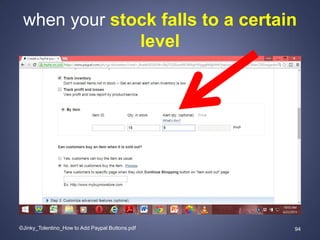How to Add Paypal Buttons
- 1. HOW TO ADD BUTTONS ©Jinky_Tolentino_How to Add Paypal Buttons.pdf 1
- 2. Enter paypal.com.au on your address bar ©Jinky_Tolentino_How to Add Paypal Buttons.pdf 2
- 3. And it opens to this page ©Jinky_Tolentino_How to Add Paypal Buttons.pdf 3
- 4. Click Sign up ©Jinky_Tolentino_How to Add Paypal Buttons.pdf 4
- 5. Then select Receive Payments with Paypal ©Jinky_Tolentino_How to Add Paypal Buttons.pdf 5
- 6. Click Get Started ©Jinky_Tolentino_How to Add Paypal Buttons.pdf 6
- 7. Click the dropdown ©Jinky_Tolentino_How to Add Paypal Buttons.pdf 7
- 8. Select your Business Type ©Jinky_Tolentino_How to Add Paypal Buttons.pdf 8
- 9. Enter your Business name ©Jinky_Tolentino_How to Add Paypal Buttons.pdf 9
- 10. Enter your Address ©Jinky_Tolentino_How to Add Paypal Buttons.pdf 10
- 11. Enter your City ©Jinky_Tolentino_How to Add Paypal Buttons.pdf 11
- 12. Enter your State / Province / Region ©Jinky_Tolentino_How to Add Paypal Buttons.pdf 12
- 13. Enter your Postal Code ©Jinky_Tolentino_How to Add Paypal Buttons.pdf 13
- 14. Enter your Country ©Jinky_Tolentino_How to Add Paypal Buttons.pdf 14
- 15. Enter your Primary Currency ©Jinky_Tolentino_How to Add Paypal Buttons.pdf 15
- 16. Select Category ©Jinky_Tolentino_How to Add Paypal Buttons.pdf 16
- 17. Select Sub-Category ©Jinky_Tolentino_How to Add Paypal Buttons.pdf 17
- 18. Business URL ©Jinky_Tolentino_How to Add Paypal Buttons.pdf 18
- 19. Your First Name ©Jinky_Tolentino_How to Add Paypal Buttons.pdf 19
- 20. Your Middle Name ©Jinky_Tolentino_How to Add Paypal Buttons.pdf 20
- 21. Enter your Last Name ©Jinky_Tolentino_How to Add Paypal Buttons.pdf 21
- 22. Enter your Date of Birth ©Jinky_Tolentino_How to Add Paypal Buttons.pdf 22
- 23. Enter your Nationality ©Jinky_Tolentino_How to Add Paypal Buttons.pdf 23
- 24. Enter your Work Phone ©Jinky_Tolentino_How to Add Paypal Buttons.pdf 24
- 25. Enter your Home Phone ©Jinky_Tolentino_How to Add Paypal Buttons.pdf 25
- 26. Enter your Mobile Phone ©Jinky_Tolentino_How to Add Paypal Buttons.pdf 26
- 27. And your Home Address ©Jinky_Tolentino_How to Add Paypal Buttons.pdf 27
- 28. Click Continue and just follow the prompts to create account ©Jinky_Tolentino_How to Add Paypal Buttons.pdf 28
- 29. Once your account is successfully created ©Jinky_Tolentino_How to Add Paypal Buttons.pdf 29
- 30. Check your email for an Activation email sent from Paypal ©Jinky_Tolentino_How to Add Paypal Buttons.pdf 30
- 31. It will be sent from service@paypal.com ©Jinky_Tolentino_How to Add Paypal Buttons.pdf 31
- 32. Notice for security purposes, ©Jinky_Tolentino_How to Add Paypal Buttons.pdf 32
- 33. Paypal will address you by your First and Last Name ©Jinky_Tolentino_How to Add Paypal Buttons.pdf 33
- 34. Then click the Activation link in your email to activate. ©Jinky_Tolentino_How to Add Paypal Buttons.pdf 34
- 35. This will take you to the Paypal page ©Jinky_Tolentino_How to Add Paypal Buttons.pdf 35
- 36. to confirm your email address and activate your Paypal account ©Jinky_Tolentino_How to Add Paypal Buttons.pdf 36
- 37. Then on the Home Page, click Products and Services ©Jinky_Tolentino_How to Add Paypal Buttons.pdf 37
- 38. Then click Website Payments Standard ©Jinky_Tolentino_How to Add Paypal Buttons.pdf 38
- 39. From this page scroll down ©Jinky_Tolentino_How to Add Paypal Buttons.pdf 39
- 40. And simply select the type of Button you want ©Jinky_Tolentino_How to Add Paypal Buttons.pdf 40
- 41. Select from the following options: ©Jinky_Tolentino_How to Add Paypal Buttons.pdf 41
- 42. Subscribe button ©Jinky_Tolentino_How to Add Paypal Buttons.pdf 42
- 43. This button is used to set up a billing plan ©Jinky_Tolentino_How to Add Paypal Buttons.pdf 43
- 44. for set amounts and times such as sponsoring a child ©Jinky_Tolentino_How to Add Paypal Buttons.pdf 44
- 45. or used to collect recurring fees ©Jinky_Tolentino_How to Add Paypal Buttons.pdf 45
- 46. or payment for a monthly subscription ©Jinky_Tolentino_How to Add Paypal Buttons.pdf 46
- 47. Buy Now ©Jinky_Tolentino_How to Add Paypal Buttons.pdf 47
- 48. This button is used to enable single purchases ©Jinky_Tolentino_How to Add Paypal Buttons.pdf 48
- 49. Add to Cart ©Jinky_Tolentino_How to Add Paypal Buttons.pdf 49
- 50. This button gives customers the opportunity to purchase multiple items ©Jinky_Tolentino_How to Add Paypal Buttons.pdf 50
- 51. Choose your desired button and click Create One now ©Jinky_Tolentino_How to Add Paypal Buttons.pdf 51
- 52. Then enter the payment details as shown in Step 1. ©Jinky_Tolentino_How to Add Paypal Buttons.pdf 52
- 53. Click the dropdown to select the Button Type ©Jinky_Tolentino_How to Add Paypal Buttons.pdf 53
- 54. Or click here for help on the Button Types ©Jinky_Tolentino_How to Add Paypal Buttons.pdf 54
- 55. And this page opens ©Jinky_Tolentino_How to Add Paypal Buttons.pdf 55
- 56. Donations Button ©Jinky_Tolentino_How to Add Paypal Buttons.pdf 56
- 57. This button is used to collect one-off donations, ©Jinky_Tolentino_How to Add Paypal Buttons.pdf 57
- 58. Accept donations from anyone, anywhere on the web ©Jinky_Tolentino_How to Add Paypal Buttons.pdf 58
- 59. Gift Certificates button ©Jinky_Tolentino_How to Add Paypal Buttons.pdf 59
- 60. This is used to sell gift vouchers for products ©Jinky_Tolentino_How to Add Paypal Buttons.pdf 60
- 61. and services in your online store. ©Jinky_Tolentino_How to Add Paypal Buttons.pdf 61
- 62. Enter Item name ©Jinky_Tolentino_How to Add Paypal Buttons.pdf 62
- 63. Enter Item ID (optional) ©Jinky_Tolentino_How to Add Paypal Buttons.pdf 63
- 64. Enter the Price ©Jinky_Tolentino_How to Add Paypal Buttons.pdf 64
- 65. Enter Currency ©Jinky_Tolentino_How to Add Paypal Buttons.pdf 65
- 66. Need Multiple Prices? ©Jinky_Tolentino_How to Add Paypal Buttons.pdf 66
- 67. If you need more than one price for an item ©Jinky_Tolentino_How to Add Paypal Buttons.pdf 67
- 68. (ex.: a t-shirt with different prices for different sizes), ©Jinky_Tolentino_How to Add Paypal Buttons.pdf 68
- 69. leave this price field blank. ©Jinky_Tolentino_How to Add Paypal Buttons.pdf 69
- 70. Instead, in the Customize button box below, ©Jinky_Tolentino_How to Add Paypal Buttons.pdf 70
- 71. check "Add drop-down menu with price/option", ©Jinky_Tolentino_How to Add Paypal Buttons.pdf 71
- 72. and then enter your prices in the price fields that appear. ©Jinky_Tolentino_How to Add Paypal Buttons.pdf 72
- 73. Enter Shipping amount ©Jinky_Tolentino_How to Add Paypal Buttons.pdf 73
- 74. Enter Tax rate ©Jinky_Tolentino_How to Add Paypal Buttons.pdf 74
- 75. Select your Merchant account ID ©Jinky_Tolentino_How to Add Paypal Buttons.pdf 75
- 76. Click Create Button ©Jinky_Tolentino_How to Add Paypal Buttons.pdf 76
- 77. You can create a Paypal button without having an account. ©Jinky_Tolentino_How to Add Paypal Buttons.pdf 77
- 78. But having one means having more options available. ©Jinky_Tolentino_How to Add Paypal Buttons.pdf 78
- 79. If you want to save your buttons ©Jinky_Tolentino_How to Add Paypal Buttons.pdf 79
- 80. or customize advanced features ©Jinky_Tolentino_How to Add Paypal Buttons.pdf 80
- 81. As shown in Steps 2 ©Jinky_Tolentino_How to Add Paypal Buttons.pdf 81
- 82. And Step 3 ©Jinky_Tolentino_How to Add Paypal Buttons.pdf 82
- 83. Features that can be customized ©Jinky_Tolentino_How to Add Paypal Buttons.pdf 83
- 84. include providing canceled ©Jinky_Tolentino_How to Add Paypal Buttons.pdf 84
- 85. and approved URL’s to direct where shoppers go after payments ©Jinky_Tolentino_How to Add Paypal Buttons.pdf 85
- 86. And creating custom messages we use with email receipts. ©Jinky_Tolentino_How to Add Paypal Buttons.pdf 86
- 87. You’ll need to login to your account. ©Jinky_Tolentino_How to Add Paypal Buttons.pdf 87
- 88. You could even set the number of items you’re selling ©Jinky_Tolentino_How to Add Paypal Buttons.pdf 88
- 89. And once you’ve sold that many ©Jinky_Tolentino_How to Add Paypal Buttons.pdf 89
- 90. The button automatically changes to Sold Out ©Jinky_Tolentino_How to Add Paypal Buttons.pdf 90
- 91. This helps to ensure ©Jinky_Tolentino_How to Add Paypal Buttons.pdf 91
- 92. you don’t take money for goods you can’t supply ©Jinky_Tolentino_How to Add Paypal Buttons.pdf 92
- 93. You can even have Paypal warn you ©Jinky_Tolentino_How to Add Paypal Buttons.pdf 93
- 94. when your stock falls to a certain level ©Jinky_Tolentino_How to Add Paypal Buttons.pdf 94
- 95. If you use the Subscribe button to collect recurring payments ©Jinky_Tolentino_How to Add Paypal Buttons.pdf 95
- 96. You can set the amount ©Jinky_Tolentino_How to Add Paypal Buttons.pdf 96
- 97. And the Frequency to charge someone ©Jinky_Tolentino_How to Add Paypal Buttons.pdf 97
- 98. You can also enhance your customer experience ©Jinky_Tolentino_How to Add Paypal Buttons.pdf 98
- 99. By offering a Trial Period before charging ©Jinky_Tolentino_How to Add Paypal Buttons.pdf 99
- 100. Paypal can also help create Usernames and Passwords ©Jinky_Tolentino_How to Add Paypal Buttons.pdf 100
- 101. to give your customers access to Restricted Content ©Jinky_Tolentino_How to Add Paypal Buttons.pdf 101
- 102. Once you’ve chosen and created your button type ©Jinky_Tolentino_How to Add Paypal Buttons.pdf 102
- 103. and entered the amount to be charged ©Jinky_Tolentino_How to Add Paypal Buttons.pdf 103
- 104. The HTML code is created then copy this code ©Jinky_Tolentino_How to Add Paypal Buttons.pdf 104
- 105. and place it on your website ©Jinky_Tolentino_How to Add Paypal Buttons.pdf 105
- 106. to display the payment button. ©Jinky_Tolentino_How to Add Paypal Buttons.pdf 106
- 107. Alternatively, if you select the Email tab ©Jinky_Tolentino_How to Add Paypal Buttons.pdf 107
- 108. It will give you a link ©Jinky_Tolentino_How to Add Paypal Buttons.pdf 108
- 109. that can be added to any email. ©Jinky_Tolentino_How to Add Paypal Buttons.pdf 109
- 110. You can then email this link to collect payments ©Jinky_Tolentino_How to Add Paypal Buttons.pdf 110
- 111. without even having a website ©Jinky_Tolentino_How to Add Paypal Buttons.pdf 111
- 112. You can save these buttons and edit them as needed. ©Jinky_Tolentino_How to Add Paypal Buttons.pdf 112
- 113. To do this, just login to your Paypal account ©Jinky_Tolentino_How to Add Paypal Buttons.pdf 113
- 114. Choose the My Accounts tab ©Jinky_Tolentino_How to Add Paypal Buttons.pdf 114
- 115. Click on Profile ©Jinky_Tolentino_How to Add Paypal Buttons.pdf 115
- 116. Select My Selling Tools ©Jinky_Tolentino_How to Add Paypal Buttons.pdf 116
- 117. With Paypals Button Generated Tool ©Jinky_Tolentino_How to Add Paypal Buttons.pdf 117
- 118. There is no need to worry about ©Jinky_Tolentino_How to Add Paypal Buttons.pdf 118
- 119. how to sell online. ©Jinky_Tolentino_How to Add Paypal Buttons.pdf 119
- 120. ©Jinky_Tolentino_How to Add Paypal Buttons.pdf 120