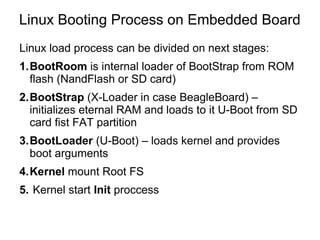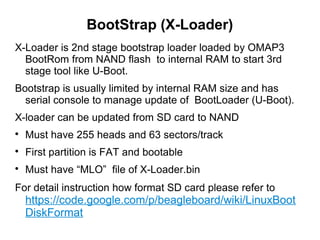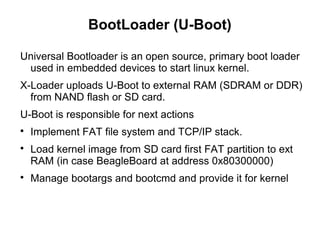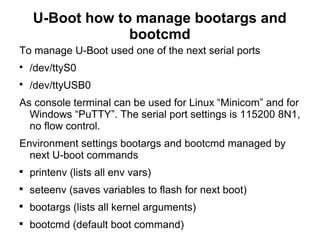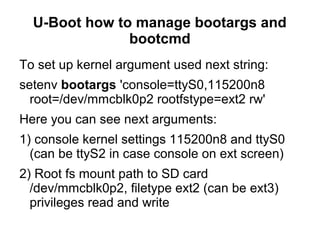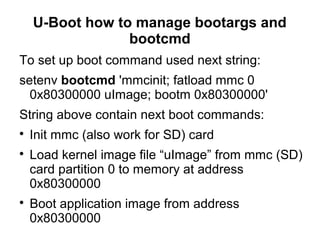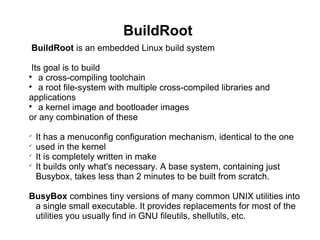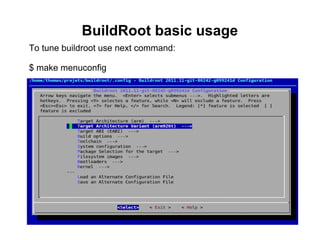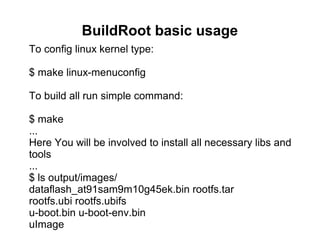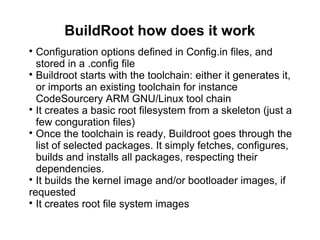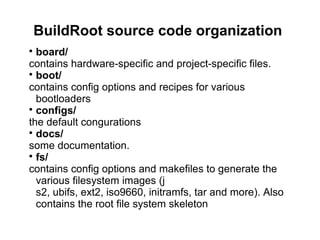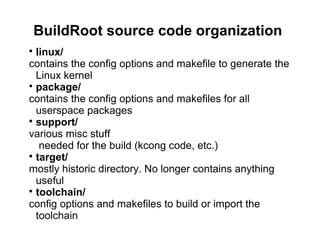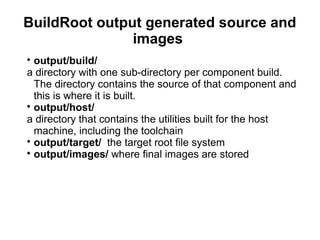How to build and load linux to embedded system
- 1. HOW TO BUILD AND LOAD LINUX ON EMBEDDED SYSTEM
- 2. Linux Booting Process on Embedded Board Linux load process can be divided on next stages: 1.BootRoom is internal loader of BootStrap from ROM flash (NandFlash or SD card) 2.BootStrap (X-Loader in case BeagleBoard) – initializes eternal RAM and loads to it U-Boot from SD card fist FAT partition 3.BootLoader (U-Boot) – loads kernel and provides boot arguments 4.Kernel mount Root FS 5. Kernel start Init proccess
- 3. BootStrap (X-Loader) X-Loader is 2nd stage bootstrap loader loaded by OMAP3 BootRom from NAND flash to internal RAM to start 3rd stage tool like U-Boot. Bootstrap is usually limited by internal RAM size and has serial console to manage update of BootLoader (U-Boot). X-loader can be updated from SD card to NAND Must have 255 heads and 63 sectors/track First partition is FAT and bootable Must have “MLO” file of X-Loader.bin For detail instruction how format SD card please refer to https://code.google.com/p/beagleboard/wiki/LinuxBoot DiskFormat
- 4. BootLoader (U-Boot) Universal Bootloader is an open source, primary boot loader used in embedded devices to start linux kernel. X-Loader uploads U-Boot to external RAM (SDRAM or DDR) from NAND flash or SD card. U-Boot is responsible for next actions Implement FAT file system and TCP/IP stack. Load kernel image from SD card first FAT partition to ext RAM (in case BeagleBoard at address 0x80300000) Manage bootargs and bootcmd and provide it for kernel
- 5. U-Boot how to manage bootargs and bootcmd To manage U-Boot used one of the next serial ports /dev/ttyS0 /dev/ttyUSB0 As console terminal can be used for Linux “Minicom” and for Windows “PuTTY”. The serial port settings is 115200 8N1, no flow control. Environment settings bootargs and bootcmd managed by next U-boot commands printenv (lists all env vars) seteenv (saves variables to flash for next boot) bootargs (lists all kernel arguments) bootcmd (default boot command)
- 6. U-Boot how to manage bootargs and bootcmd To set up kernel argument used next string: setenv bootargs 'console=ttyS0,115200n8 root=/dev/mmcblk0p2 rootfstype=ext2 rw' Here you can see next arguments: 1) console kernel settings 115200n8 and ttyS0 (can be ttyS2 in case console on ext screen) 2) Root fs mount path to SD card /dev/mmcblk0p2, filetype ext2 (can be ext3) privileges read and write
- 7. U-Boot how to manage bootargs and bootcmd To set up boot command used next string: setenv bootcmd 'mmcinit; fatload mmc 0 0x80300000 uImage; bootm 0x80300000' String above contain next boot commands: Init mmc (also work for SD) card Load kernel image file “uImage” from mmc (SD) card partition 0 to memory at address 0x80300000 Boot application image from address 0x80300000
- 8. BuildRoot BuildRoot is an embedded Linux build system Its goal is to build a cross-compiling toolchain a root file-system with multiple cross-compiled libraries and applications a kernel image and bootloader images or any combination of these It has a menuconfig configuration mechanism, identical to the one used in the kernel It is completely written in make It builds only what's necessary. A base system, containing just Busybox, takes less than 2 minutes to be built from scratch. BusyBox combines tiny versions of many common UNIX utilities into a single small executable. It provides replacements for most of the utilities you usually find in GNU fileutils, shellutils, etc.
- 9. BuildRoot basic usage To tune buildroot use next command: $ make menuconfig
- 10. BuildRoot basic usage To config linux kernel type: $ make linux-menuconfig To build all run simple command: $ make ... Here You will be involved to install all necessary libs and tools ... $ ls output/images/ dataflash_at91sam9m10g45ek.bin rootfs.tar rootfs.ubi rootfs.ubifs u-boot.bin u-boot-env.bin uImage
- 11. BuildRoot how does it work Configuration options defined in Config.in files, and stored in a .config file Buildroot starts with the toolchain: either it generates it, or imports an existing toolchain for instance CodeSourcery ARM GNU/Linux tool chain It creates a basic root filesystem from a skeleton (just a few conguration files) Once the toolchain is ready, Buildroot goes through the list of selected packages. It simply fetches, configures, builds and installs all packages, respecting their dependencies. It builds the kernel image and/or bootloader images, if requested It creates root file system images
- 12. BuildRoot source code organization board/ contains hardware-specific and project-specific files. boot/ contains config options and recipes for various bootloaders configs/ the default congurations docs/ some documentation. fs/ contains config options and makefiles to generate the various filesystem images (j s2, ubifs, ext2, iso9660, initramfs, tar and more). Also contains the root file system skeleton
- 13. BuildRoot source code organization linux/ contains the config options and makefile to generate the Linux kernel package/ contains the config options and makefiles for all userspace packages support/ various misc stuff needed for the build (kcong code, etc.) target/ mostly historic directory. No longer contains anything useful toolchain/ config options and makefiles to build or import the toolchain
- 14. BuildRoot output generated source and images output/build/ a directory with one sub-directory per component build. The directory contains the source of that component and this is where it is built. output/host/ a directory that contains the utilities built for the host machine, including the toolchain output/target/ the target root file system output/images/ where final images are stored