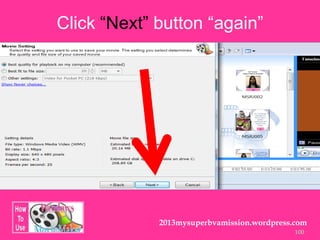How To Use Windows Movie Maker
- 1. How To Use 1 By: Sonita A. Llantino ©2013mysuperbvamission.wordpress.com Windows Movie Maker
- 2. 2 ©2013mysuperbvamission.wordpress.com Making your photos and videos into movies are possible
- 4. 4 ©2013mysuperbvamission.wordpress.com It’s just a matter at your finger tips
- 6. 6 ©2013mysuperbvamission.wordpress.com “Windows Movie Maker” is made for a young sprouting videographers like you and I
- 7. 7 ©2013mysuperbvamission.wordpress.com If you’re using Windows 7, Vista, and Windows XP, “Windows Movie Maker” application does not available in your computer apps
- 8. 8 ©2013mysuperbvamission.wordpress.com Anyway, you can download it for free
- 11. 11 ©2013mysuperbvamission.wordpress.com I have to download this application
- 14. 14 ©2013mysuperbvamission.wordpress.com From here, type “Windows Essentials”
- 18. 18 ©2013mysuperbvamission.wordpress.com “Windows Essentials Web Page” will appear
- 19. 19 ©2013mysuperbvamission.wordpress.com You may select program to download here
- 20. 20 ©2013mysuperbvamission.wordpress.com I choose “Movie Maker” by clicking the “Learn more” button here
- 21. 21 ©2013mysuperbvamission.wordpress.com You’ll be routed to “Movie Maker Web Page”
- 22. 22 ©2013mysuperbvamission.wordpress.com Click “Download now” button here
- 24. 24 2013mysuperbvamission.wordpress.com If this latest version is not acceptable, get a lower version and follow on screen installation
- 26. 26 2013mysuperbvamission.wordpress.com Windows Movie Maker is now included on your start menu file
- 27. 27 ©2013mysuperbvamission.wordpress.com Or, for an easy access of your “Windows Movie Maker”
- 28. 28 2013mysuperbvamission.wordpress.com Simply drag it to your desk top
- 30. 30 2013mysuperbvamission.wordpress.com You’ll be routed here to “Windows Movie Maker Screen Page”
- 31. 31 2013mysuperbvamission.wordpress.com “Creating and Saving” My First Project in Windows Movie Maker
- 33. 33 2013mysuperbvamission.wordpress.com Click “Save Project As” to create a project
- 34. 34 2013mysuperbvamission.wordpress.com Select a folder to save your project
- 35. 35 2013mysuperbvamission.wordpress.com Add a “file name” of your project here
- 37. 37 2013mysuperbvamission.wordpress.com I’ll show you by now how to add videos and photos
- 39. 39 2013mysuperbvamission.wordpress.com It’s now for you to browse and select a folder here
- 40. 40 2013mysuperbvamission.wordpress.com Select a music file of your choice and click “Import” button here
- 41. 41 2013mysuperbvamission.wordpress.com Your music file is now added
- 42. 42 2013mysuperbvamission.wordpress.com This is the “Timeline” and you can drag your audio or music file here
- 43. 43 2013mysuperbvamission.wordpress.com Your music file is now being added to the “Timeline”
- 44. 44 2013mysuperbvamission.wordpress.com We can check an audio by clicking it here
- 45. 45 2013mysuperbvamission.wordpress.com Hey! Take a look on this “blue straight line, it’s moving for the music is being played
- 46. 46 2013mysuperbvamission.wordpress.com Let’s go to “Import pictures”
- 47. 47 2013mysuperbvamission.wordpress.com Click “Import pictures” button here
- 48. 48 2013mysuperbvamission.wordpress.com You’ll be directed to your “picture file manager”
- 49. 49 2013mysuperbvamission.wordpress.com Select a photo that you want to import by clicking it here
- 51. 51 2013mysuperbvamission.wordpress.com While importing your latest photo, it also appears on the screen
- 53. 53 2013mysuperbvamission.wordpress.com Let’s now proceed to “dragging some photos on the timeline”
- 54. 54 2013mysuperbvamission.wordpress.com Select a photo on your “Picture File Manager”
- 55. 55 2013mysuperbvamission.wordpress.com Drag your selected photos on the “Timeline” now
- 56. 56 2013mysuperbvamission.wordpress.com As you can see, your latest image being dragged to the “Timeline” appears on the screen
- 57. 57 2013mysuperbvamission.wordpress.com You may drag the bar to trim the clip or depends on your preferred duration
- 58. 58 2013mysuperbvamission.wordpress.com Let’s now add a “Video Effect”
- 59. 59 2013mysuperbvamission.wordpress.com Select a photo here and press right click
- 60. 60 2013mysuperbvamission.wordpress.com This “tool box” will pop up
- 63. 63 2013mysuperbvamission.wordpress.com Hey! You’re now free to choose whatever video effect you like
- 64. 64 2013mysuperbvamission.wordpress.com Kindly hover on these available options
- 65. 65 2013mysuperbvamission.wordpress.com Select a “Video Effect” of your choice by clicking it here
- 69. 69 2013mysuperbvamission.wordpress.com Under “Edit Movie” these collections will pop up
- 70. 70 2013mysuperbvamission.wordpress.com Let’s now add “Transitions”
- 71. 71 2013mysuperbvamission.wordpress.com Click “View video transitions”
- 73. 73 2013mysuperbvamission.wordpress.com We have to choose now a preferred “Transitions”
- 74. 74 2013mysuperbvamission.wordpress.com Let’s try to choose the “Bars” video transition here
- 75. 75 2013mysuperbvamission.wordpress.com Drag the chosen transition in between images
- 76. 76 2013mysuperbvamission.wordpress.com We’re now going to add text to the video
- 77. 77 2013mysuperbvamission.wordpress.com Click “Make titles or credits” button
- 79. 79 2013mysuperbvamission.wordpress.com Click “title before the selected clip” button
- 80. 80 2013mysuperbvamission.wordpress.com “Text for Title” window will pop up
- 81. 81 2013mysuperbvamission.wordpress.com Enter your text for title here
- 82. 82 2013mysuperbvamission.wordpress.com Click “Done, add title to movie” button
- 83. 83 2013mysuperbvamission.wordpress.com Let’s now go to “ Change the title animation”
- 84. 84 2013mysuperbvamission.wordpress.com Click “Change the title animation” button here
- 85. 85 2013mysuperbvamission.wordpress.com The “Title Animation” window will appear
- 86. 86 2013mysuperbvamission.wordpress.com You can select now from these various animations
- 87. 87 2013mysuperbvamission.wordpress.com If ever you’ve changed your mind, you can change/edit your animation
- 88. 88 2013mysuperbvamission.wordpress.com Just the same with the “background color” and “fonts” of your movie for a prettier cool effects
- 89. 89 2013mysuperbvamission.wordpress.com You can add more images needed in your movie by dragging some photos on the “Timeline”
- 90. 90 2013mysuperbvamission.wordpress.com Click this “icon” to view or edit your movie creation
- 91. 91 2013mysuperbvamission.wordpress.com Don’t forget to “save” your project for any changes you’ve made by clicking it here
- 92. 92 2013mysuperbvamission.wordpress.com Are you done with your movie creation?
- 95. 95 2013mysuperbvamission.wordpress.com I’m more preferred to save it to my computer
- 97. 97 2013mysuperbvamission.wordpress.com “Save Movie Wizard” window will show up
- 98. 98 2013mysuperbvamission.wordpress.com Enter a file name for your saved movie here
- 101. 101 2013mysuperbvamission.wordpress.com Wait for a short moment while your movie is saving on your computer
- 102. 102 2013mysuperbvamission.wordpress.com When done, this window will show up
- 104. 104 2013mysuperbvamission.wordpress.com Hey! Here’s now my very first movie that I’ve ever made!