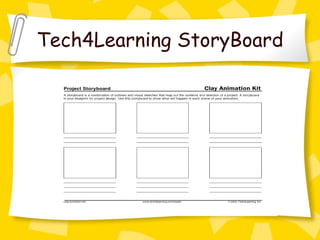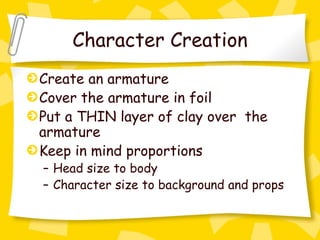Intro magic
- 1. Anne Truger Special Ed Dist. Of Lake County Grayslake, Il [email_address] Clay Animation: Intro to the Magic Jennifer Gibson Reinberg School Chicago Public Schools [email_address]
- 2. All About Us: Special Ed Teachers (30+ years between us) Masters in Instructional Technology Tech Geeks Clay Animation: 6 years MAC vs. PC Anne – Technology Facilitator for Differentiated Learning Jenny –Tech coordinator for 4 years
- 3. What is Clay Animation? Bringing to life a thought or written story using clay and a digital camera. Clay Animation is a wonderful way to allow students to express themselves in a positive way.
- 4. Why? Clay Animation is a great motivator Clay Animation is a wonderful way to force collaboration amongst the most stubborn of students. Clay Animation is an incredible addition to any curriculum
- 5. Idea Time Examine your curriculum: Find a good fit Brainstorm Be Creative: Students will surprise you Can re-invigorate already existing curriculum Be willing to think outside the box
- 6. Now What?… Select your most promising ideas Sketch them out in more detail OVER ESTIMATE the time you need and then expect to add more Try the project YOURSELF before working with the students Fine tune and narrow your focus if needed
- 7. Supplies Needed Claytoon Clay Available at Michael’s or Hobby Lobby Online at http://www.enasco.com Pipe Cleaners Aluminum Foil Digital Camera with Tripod Styrofoam Video Editing Software i Movie, Frames - Tech4Learning, and Windows Movie Maker
- 8. Clay Animation Process Split students into groups Storyboarding Create your background Create your character Take your pictures Create your movie Export your movies Sneak Premiere
- 9. Grouping Students Random or purposeful - teacher choice Small groups Assign job tasks after subject is chosen
- 10. Storyboarding Have students brainstorm ideas Write a simple script Teacher approval Fill in Storyboard Make list of extra items needed
- 12. Backgrounds Create on Computer Create using construction paper Use Book as backdrop 3D or Flat Colorful
- 13. Character Creation Create an armature Cover the armature in foil Put a THIN layer of clay over the armature Keep in mind proportions Head size to body Character size to background and props
- 14. Taking Digital Pictures Set camera to lowest setting Move characters in small increments when taking the pictures Keep camera on tripod and in one position to avoid too much movement
- 15. Creating your Masterpieces Import digital images to your program of choice Add any additional effects that you want Text Audio Special Effects Transitions Experiment with Frames per second Save your Movie and Export
- 16. Exporting your Movies Use the default settings provided by the program Export to Quicktime for use on the internet
- 17. Sneak Premieres Make a big deal out of it Invite others to the premier Serve popcorn
- 18. Our Award Winning Masterpieces! Please be patient as they will take time to load… Clay Magic
- 19. Clay Magic Swimming with the Fishes ACDC In Concert Let’s go to the movies Aliens Trees Sunny Days Lonely Stop Sign Blind Faith Dream Greek Myths Soccer Calvin Thunder-bird Holes Three Blind Mice Here boy! Doomed Cruise Flames Pieces of Me Space Race of the Century! Midnight Grim 9-11 Bike Flight
![Anne Truger Special Ed Dist. Of Lake County Grayslake, Il [email_address] Clay Animation: Intro to the Magic Jennifer Gibson Reinberg School Chicago Public Schools [email_address]](https://image.slidesharecdn.com/intromagic-120117194353-phpapp01/85/Intro-magic-1-320.jpg)