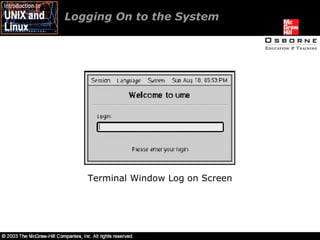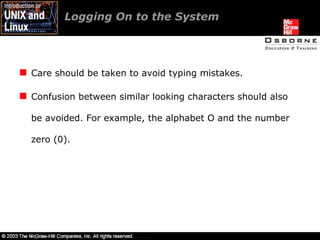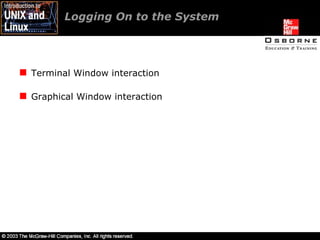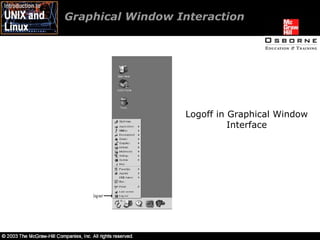intro unix/linux 01
- 1. Lesson 1-Logging On to the System
- 2. Overview Importance of UNIX/Linux. Logging on to the system.
- 3. Importance of UNIX/Linux Most Internet servers and all the fundamental computing structures run on UNIX/Linux systems. Most communication networks run on UNIX/Linux systems. The general infrastructure for communications, programs, smart devices, and critical data is managed on UNIX/Linux systems.
- 4. Importance of UNIX/Linux Records, research, communication, development, and publications depend on applications provided by UNIX/Linux systems. File serving for desktops, e-mail, and an enormous portion of publishing run in UNIX/Linux environments.
- 5. Logging On to the System The UNIX system’s ability to serve multiple users at a time is one of its primary features. A unique account associated with a login name is created when an administrator adds a new user to a system.
- 6. Entry to the UNIX system is granted only if the user provides a login name and a password that match an established user on the system. A user having a ‘root’ login is granted the extensive powers needed to administer the system. Logging On to the System
- 7. Logging On to the System Character Window Log On Screen
- 8. Logging On to the System Terminal Window Log on Screen
- 9. Logging On to the System Ensure that the username and password is entered using the correct character-case, since UNIX/Linux is case-sensitive. In most systems, the login name and the password are in lowercase letters. Passwords are not displayed on the screen.
- 10. Care should be taken to avoid typing mistakes. Confusion between similar looking characters should also be avoided. For example, the alphabet O and the number zero (0). Logging On to the System
- 11. Logging On to the System Terminal Window interaction Graphical Window interaction
- 12. Terminal Window Interaction Terminal Window Screen
- 13. Terminal Window Interaction The “date” command is used to display the current date and time. The “exit” command is used to log off from the terminal environment.
- 14. Graphical Window Interaction Graphical Window Screen
- 15. Graphical Window Interaction Logoff in Graphical Window Interface
- 16. Summary A valid username and a password are required to access a UNIX/Linux system. The root user has the extensive powers needed to administer a UNIX/Linux system. A user can log in from the terminal Window or the graphical Window.