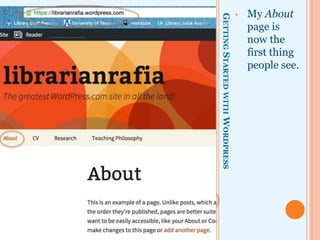Introduction to WordPress (blogging)
- 2. GOALS OF TODAY’S WORKSHOP • Create a WordPress Site • Privacy Settings • Deleting a WordPress Site • Add content to your site. • Example: Modify your site for blogging • Customize your site
- 5. GETTINGSTARTEDWITHWORDPRESS • Go to https://wordpress .com/ • Click on Get Started • For more help, go to Wordpress Support
- 6. GETTINGSTARTEDWITHWORDPRESS • Go though the steps to create your site • There are 5 steps • Plus creating your account
- 7. GETTINGSTARTEDWITHWORDPRESS • We will be modifying the standard options, so choose whatever you like during steps 1,2 and 3
- 8. GETTINGSTARTEDWITHWORDPRESS • At step 4 Choose your Domain. (This determines your URL) • Think about how people will be searching for you, consider using your full name.
- 11. GETTINGSTARTEDWITHWORDPRESS • Create your account • Your username does not have to be the same as your domain name
- 12. GETTINGSTARTEDWITHWORDPRESS • You will need to verify your email address
- 13. CREATINGATEACHINGPORTFOLIOWITHWORDPRESS • Log on • Go to the dashboard for your site
- 14. PRIVACY SETTINGS AND DELETING A WORDPRESS SITE
- 15. DELETINGYOURWORDPRESS • “The Privacy setting controls who can view your site, allowing you to make the site private or public.” • To access this setting, go to My Site → Settings and look for Privacy.” • Click on settings to delete your site (this cannot be undone) WordPress Support Configuration Settings »Privacy Settings
- 16. DELETINGYOURWORDPRESS • You can also to customize your visibility • This can be changed at any time
- 17. • Inviting Contributors, Followers, and Viewers • If you make your site Private, you must add anyone who you want to be able to read it (such as your Professor) as a Viewer
- 18. ADD TEAMMATES
- 19. • Add Teammates to your site • People you invite don’t need to already have a WordPress account, but they will need to create one before they can start editing.
- 20. CHOOSE A THEME
- 21. GETTINGSTARTEDWITHWORDPRESS • At ‘My Sites’ go to Personalize • Change your theme to match the theme on the sample site • Twenty Thirteen
- 22. CREATE A PAGE
- 23. CREATINGATEACHINGPORTFOLIOWITHWORDPRESS • Log on • Go to the dashboard for your site • This is where you create Blog Posts and Pages
- 24. GETTINGSTARTEDWITHWORDPRESS • What do you want to name the page? • Add text
- 25. GETTINGSTARTEDWITHWORDPRESS • Notice how the Title of the page gives you the permalink name
- 26. GETTINGSTARTEDWITHWORDPRESS • Click Publish • Modify Visibility if you don’t want it to be searchable
- 27. GETTINGSTARTEDWITHWORDPRESS • You can always go back and edit
- 28. CREATE A BLOG POST
- 29. • Blog posts are for content you will be updating
- 31. GETTINGSTARTEDWITHWORDPRESS • You do not want Nothing Found to be the first thing people see • Click on customize
- 33. GETTINGSTARTEDWITHWORDPRESS • Under Static Front Page, choose the page that you want to be your home page.(Ex. About me) • • If you want your blog posts to be the first thing people see, chose Your Latest Posts • • Click Save and Publish
- 34. GETTINGSTARTEDWITHWORDPRESS • My About page is now the first thing people see.
- 35. ADDINGSOCIALMEDIA You have a few options in regards to adding your social media account You can add a link to your social media account on your about page If you want to highlight a specific item in you social media account, you can look for the embed option If you want to feature your social media account its entirety, look for the option of inserting a widget
- 37. This work is licensed under a Creative Commons Attribution- NonCommercial-ShareAlike 4.0 International License. Rafia Mirza @librarianrafia Digital Humanities Librarian rafia@uta.edu Questions?