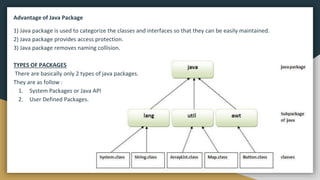Java 2 computer science.pptx
- 1. UNIT 2 INTRODUCTION TO JAVA BCS5B08 JAVA PROGRAMMING Muhammed Mashahil P
- 2. Java History ❏ James Gosling Currently, Java is used in internet programming, mobile devices, games, e-business solutions etc. There are given the major points that describes the history of java. ❏ James Gosling, Mike Sheridan, and Patrick Naughton initiated the Java language project. The small team of sun engineers called Green Team. ❏ Originally designed for small, embedded systems in electronic appliances like set-top boxes. ❏ Firstly, it was called "Greentalk" by James Gosling and file extension was .gt ❏ After that, it was called Oak and was developed as a part of the Green project
- 3. Java History ❏ Java team members (also known as Green Team), initiated a revolutionary task to develop a language for digital devices such as set-top boxes, televisions etc. For the green team members, it was an advance concept at that time. But, it was suited for internet programming. Later, Java technology as incorporated by Netscape. ❏ Why Oak name for java language? ❏ Why Oak? Oak is a symbol of strength and choosen as a national tree of many countries like U.S.A., France, Germany, Romania etc. ❏ In 1995, Oak was renamed as "Java" because it was already a trademark by Oak Technologies.
- 4. Java History ❏ Java is an island of Indonesia where first coffee was produced (called java coffee). ❏ Notice that Java is just a name not an acronym. ❏ Originally developed by James Gosling at Sun Microsystems (which is now a subsidiary of Oracle Corporation) and released in 1995 ❏ In 1995, Time magazine called Java one of the Ten Best Products of 1995. ❏ JDK 1.0 released in(January 23, 1996).
- 5. Why Java name for java language? ❏ Why they choosed java name for java language? The team gathered to choose a new name. The suggested words were "dynamic", "revolutionary", "Silk", "jolt", "DNA" etc. They wanted something that reflected the essence of the technology: revolutionary, dynamic, lively, cool, unique, and easy to spell and fun to say. ❏ According to James Gosling "Java was one of the top choices along with Silk". Since java was so unique, most of the team members preferred java.
- 6. Features of Java ❏ Architecture neutral ❏ Dynamic ❏ Compiled and Interpreted ❏ High Performance ❏ Multithreaded ❏ Distributed ❏ Simple ❏ Portable ❏ Platform independent ❏ Secured ❏ Robust ❏ Object-Oriented
- 7. Multithreaded Java was designed to meet the real-world requirement of creating interactive, networked programs. To accomplish this, Java supports multithreaded programming, which allows you to write programs that do many things simultaneously. The Java run-time system comes with an elegant yet sophisticated solution for multiprocess synchronization that enables you to construct smoothly running interactive systems. Java’s easy-to-use approach to multithreading allows you to think about the specific behavior of your program, not the multitasking subsystem. Architecture-Neutral A central issue for the Java designers was that of code longevity and portability. One of the main problems facing programmers is that no guarantee exists that if you write a program today, it will run tomorrow—even on the same machine. Operating system upgrades, processor upgrades, and changes in core system resources can all combine to make a program malfunction. The Java designers made several hard decisions in the Java language and the Java Virtual Machine in an attempt to alter this situation. Their goal was “write once; run anywhere, any time, forever.” To a great extent, this goal was accomplished
- 8. Robust Robust simply means strong. Java uses strong memory management. There are lack of pointers that avoids security problem. There is automatic garbage collection in java. There is exception handling and type checking mechanism in java. All these points makes java robust. Object-Oriented Although influenced by its predecessors, Java was not designed to be source-code compatible with any other language. This allowed the Java team the freedom to design with a blank slate. One outcome of this was a clean, usable, pragmatic approach to objects. Borrowing liberally from many seminal object-software environments of the last few decades, Java manages to strike a balance between the purist’s “everything is an object” paradigm and the pragmatist’s “stay out of my way” model. The object model in Java is simple and easy to extend, while primitive types, such as integers, are kept as high-performance non objects.
- 9. Interpreted and High Performance As described earlier, Java enables the creation of cross-platform programs by compiling into an intermediate representation called Java bytecode. This code can be executed on any system that implements the Java Virtual Machine. Most previous attempts at cross-platform solutions have done so at the expense of performance. As explained earlier, the Java bytecode was carefully designed so that it would be easy to translate directly into native machine code for very high performance by using a just-in-time compiler. Java run-time systems that provide this feature lose none of the benefits of the platform-independent code. Simple Java was designed to be easy for the professional programmer to learn and use effectively. Assuming that you have some programming experience, you will not find Java hard to master. If you already understand the basic concepts of object-oriented programming, learning Java will be even easier. Best of all, if you are an experienced C++ programmer, moving to Java will require very little effort. Because Java inherits the C/C++ syntax and many of the object-oriented features of C++, most programmers have little trouble learning Java.
- 10. Distributed Java is designed for the distributed environment of the Internet because it handles TCP/IP protocols. In fact, accessing a resource using a URL is not much different from accessing a file. Java also supports RMI. This feature enables a program to invoke methods across a network Dynamic Java programs carry with them substantial amounts of run-time type information that is used to verify and resolve accesses to objects at run time. This makes it possible to dynamically link code in a safe and expedient manner. This is crucial to the robustness of the Java environment, in which small fragments of bytecode may be dynamically updated on a running system. Portability Portability is a major aspect of the Internet because there are many different types of computers and operating systems connected to it. If a Java program were to be run on virtually any computer connected to the Internet, there needed to be some way to enable that program to execute on different systems. For example, in the case of an applet, the same applet must be able to be downloaded and executed by the wide variety of CPUs, operating systems, and browsers connected to the Internet. It is not practical to have different versions of the applet for different computers. The same code must work on all computers. Therefore, some means of generating portable executable code was needed. As you will soon see, the same mechanism that helps ensure security also helps create portability
- 11. Security As you are likely aware, every time you download a “normal” program, you are taking a risk, because the code you are downloading might contain a virus, Trojan horse, or other harmful code. At the core of the problem is the fact that malicious code can cause its damage because it has gained unauthorized access to system resources. For example, a virus program might gather private information, such as credit card numbers, bank account balances, and passwords, by searching the contents of your computer’s local file system. In order for Java to enable applets to be downloaded and executed on the client computer safely, it was necessary to prevent an applet from launching such an attack. Java achieved this protection by confining an applet to the Java execution environment and not allowing it access to other parts of the computer. (You will see how this is accomplished shortly.) The ability to download applets with confidence that no harm will be done and that no security will be breached is considered by many to be the single most innovative aspect of Java.
- 12. JAVA EDITIONS ❏ J2SE (Java 2 Standard Edition):- ❏ Console Based Applications ❏ Desktop Applications ❏ Client Server Based Applications. ❏ J2EE (Java 2 Enterprise Edition ):- ❏ Web Based Applications ❏ Component Development ❏ Enterprise Applications (Large Scale) ❏ J2ME (Java 2 Micro Edition ):- ❏ Portable Devices Applications. ❏ Robotics , Embedded Systems. ❏ Gaming and Animations.
- 13. JAVA VERSIONS Version Code Name Released Date Java 1.0 OAK 23 Jan 1996 Java 1.1 OAK 19 Feb 1997 Java 1.2 Playground 8 Dec 1998 Java 1.3 Kestrel 8 May 2000 Java 1.4 Merlin 6 Feb 2002 Java 5.0 Tiger 30 Sept 2004 Java 6.0 Mustang 11 Dec 2006 Java 7.0 Dolphin 28 July 2011 Java 8.0 Spider 18 Mar 2014
- 14. JAVA VERSIONS ● JAVA 9.0 2017 ○ Multi-gigabyte heaps. ○ Better native code integration. ○ Self-tuning JVM. ○ Jigsaw. ○ Jshell. ● JAVA 10.0 2018 ○ 64 bit addressing ○ Object without identity(value types)
- 15. What is java? ● Java is a programming language and a platform. ● Platform Any hardware or software environment in which a program runs, known as a platform. ● Since Java has its own Runtime Environment (JRE) and API, it is called platform. ● A general-purpose object-oriented language. ● Write Once Run Anywhere (WORA). ● Designed for easy Web/Internet applications. ● 3 billion device run java ● Widespread acceptance.
- 16. Java Program Translation hello.java javac hello.class Interpreter for Mac Interpreter for Unix Interpreter for Windows Java Bytecode Java Compiler Source Program
- 17. Byte Code ● Java bytecode is the instruction set for the Java Virtual Machine ● java bytecode is the machine code in the form of a .class file, Which runs on the Java Virtual Machine. ● Whenever a class is loaded, it gets a stream of bytecode per method of the class. Whenever that method is called during the execution of a program, the bytecode for that method gets invoked. ● Javac not only compiles the program but also generates the bytecode for the program. ● Thus, we have realized that the bytecode implementation makes Java a platform- independent language. This helps to add portability to Java which is lacking in languages like C or C++. ● Portability ensures that Java can be implemented on a wide array of platforms like desktops, mobile devices, severs and many more. ● Supporting this, Sun Microsystems captioned JAVA as "write once, read anywhere" or "WORA" in resonance to the bytecode interpretation.
- 18. Java Virtual Machine? ● JVM is not a real hardware machine but a software layer which resembles an hardware platform. ● The byte code can be executed on any platform where there exist JVM. ● JVM‘s are available for many hardware and software platforms. ● The use of the same byte code for all JVM’s on all platforms allows Java to be described as a "write once, run anywhere" programming language ● Thus, the JVM is a crucial component of the Java platform. ● Java virtual machine is the like usual computer which translate high level language into machine language. ● Just like that Java virtual machine also translate Bytecode into machine language. ● JVM are available for many hardware and software Platform.
- 20. Components of JVM 1. Byte code verifier 2. Class loader 3. Execution engine 4. Garbage collector 5. Security Manager
- 21. Components of JVM 1. Byte code Verifier: ❏ Byte code verifier is used to verify the byte code. ❏ Also checks for unusual code. ❏ So it is a crucial component for security. 1. Class loader: ❏ Class loader loads java classes into java virtual machine and creates the instance of java.lang.class. ❏ The main feature is that JVM doesn’t need to have any knowledge about the classes that will be loaded at runtime. ❏ It performs three main functions of JVM, namely: loading, linking and initialization
- 22. Components of JVM 3. Execution Engine: ❏ The execution engine helps JVM to convert bytecode into machine code. ❏ It has two parts: a) Interpreter b) Just-in-time-interpreter ❏ JIT are advanced part of Java Virtual machine ❏ It optimize byte code to machine instruction conversion by compiling similar byte codes at same time ❏ Thus reducing overall execution time. ❏ JIT performs several optimizations such as in-lining function. ❏ JIT compiler improves performance ❏ Execution engine is responsible for executing the instructions contained in the methods of loaded classes.
- 23. Components of JVM 4. Garbage Collector: ❏ Garbage collection is the process of automatically freeing objects that are no longer referenced by the program. ❏ It periodically check for the object on heap , whose link is broken so it can collect garbage from heap. ❏ Garbage collection relieves java programmer from memory management. 5. Security Manager: ❏ Security manager constantly monitors the code. ❏ It is a special java object that is responsible for guarding security policies for java applications. ❏ It is always consulted before any potentially dangerous operation is requested by a java application.
- 24. Java Runtime Environment(JRE): ❏ Provides the libraries, the Java Virtual Machine, and other components to run applets and applications written in the Java programming language. ❏ The JRE does not contain tools and utilities such as compilers or debuggers for developing applets and applications. Java Development Kit(JDK): ❏ JDK is a bundle of software that is used to develop Java based applications. ❏ The JDK is a superset of the JRE, and contains everything that is in the JRE, plus set of API classes, Java compiler and debugger, and additional files needed to write Java applets and applications. ❏ Needs more disk space than JRE JRE and JDK
- 25. Note!! ● Java Virtual Machine (JVM) is platform dependent. ● Java is platform independent. ● JVM does not really exists but is created within another environment. ● The JVM stands on top of the operating system (OS).
- 26. Simple Java Program /* This is a simple Java program. FileName : "HelloWorld.java". */ class HelloWorld { // Your program begins with a call to main(). public static void main(String[] args) { System.out.println("Hello, World"); // Prints "Hello, World" to the terminal window. } } // String[]: The main method accepts a single argument // an array of elements of type String.
- 27. Variables ❏ A variable is a container which holds the value while the Java program is executed. ❏ A variable is assigned with a data type. ❏ Variable is a name of memory location. ❏ There are three types of variables in java: ❏ Local ❏ Instance ❏ static. ❏ It is a combination of "vary + able" that means its value can be changed Syntax <data type> <variable name>; <datatype> <variable name> = <value>; class A{ int data=50;//instance variable static int m=100;//static variable void method(){ int n=90;//local variable } }
- 28. Variables ❏ All variable names must begin with a letter of the alphabet, an underscore, or ( _ ), or a dollar sign ($). The convention is to always use a letter of the alphabet. The dollar sign and the underscore are discouraged. ❏ After the first initial letter, variable names may also contain letters and the digits 0 to 9. No spaces or special characters are allowed. ❏ The name can be of any length, but don't get carried away. Remember that you will have to type this name. ❏ Uppercase characters are distinct from lowercase characters. Using ALL uppercase letters are primarily used to identify constant variables. Remember that variable names are case- sensitive. ❏ You cannot use a java keyword (reserved word) for a variable name ❏ Java uses CamelCase as a practice for writing names of methods, variables, classes, packages and constants.
- 29. 1) Local Variable ❏ A variable declared inside the body of the method is called local variable. ❏ You can use this variable only within that method and the other methods in the class aren't even aware that the variable exists. ❏ A local variable cannot be defined with "static" keyword. 2) Instance Variable ❏ A variable declared inside the class but outside the body of the method, is called instance variable. ❏ It is not declared as static. ❏ It is called instance variable because its value is instance specific and is not shared among instances. 3) Static variable ❏ A variable which is declared as static is called static variable. ❏ It cannot be local. You can create a single copy of static variable and share among all the instances of the class. ❏ Memory allocation for static variable happens only once when the class is loaded in the memory.
- 30. Data Types
- 31. Primitive data types ❏ The primitive data types are built-in data types and they specify the type of value stored in a variable and the memory size. ❏ These basic (or primitive) types are the only types that are not objects (due to performance issues). The primitive data types do not have any additional methods. ❏ This means that you don’t use the new operator to create a primitive variable ❏ primitive data types includes ❏ Byte ❏ Short ❏ Int ❏ Long ❏ Float ❏ Double ❏ Char ❏ boolean
- 33. Comments ❏ Java comments are statements that are not executed by the compiler and interpreter. ❏ The comments can be used to provide information about each line of code. ❏ It can also be used to hide program code for specific time. ❏ Java Comments Types ❏ Single Line Comment (//) The single line comment is used to comment only one line. //This is single line comment ❏ Multi Line Comment (/* */) The multi line comment is used to comment multiple lines of code. /* This is multi line comment */ ❏ Documentation Comment (/** */) The documentation comment is used to create documentation API. /** This is documentation comment */
- 34. Keywords ❏ Keywords are special tokens in the language which have reserved use in the language. Keywords may not be used as identifiers in Java — you cannot declare a field whose name is a keyword, for instance. ❏ Java has 50 keywords among which 48 are in use but 2 (goto and const) are currently not in use Here is a list of keywords in the Java programming language. ❏ You cannot use any of the following as identifiers in your programs. The keywords const and goto are reserved, even though they are not currently used. true, false, and null might seem like keywords, but they are actually literals; ❏ you cannot use them as identifiers in your programs.
- 35. Keywords 1. Abstract 2. continue 3. for 4. new 5. switch 6. assert*** 7. default 8. goto* 9. package 10. synchronized 11. boolean 12. do 13. if 14. private 15. this 16. break 17. double 18. implements 19. protected 20. throw 21. byte 22. else 23. import 24. public 25. throws 26. case 27. enum**** 28. instanceof 29. return 30. transient 31. catch 32. extends 33. int 34. short 35. try 36. char 37. final 38. interface 39. static 40. void 41. class 42. finally 43. long 44. strictfp** 45. volatile 46. const* 47. float 48. native 49. super 50. while * not used ** added in 1.2 *** added in 1.4 **** added in 5.0
- 36. Literals ❏ Literal in Java refer to fixed values that do not change during the execution of the program ❏ Java supports several types of constants Integer Literal Real Literal Character Literal String Literal Backslash Literal
- 37. Integer Literals ❏ An integer literal refers to sequence of digits ❏ Integers are of three types ❏ Decimal Integer Decimal Integers consists of a set of digits from 0 to 9,preceeded by an optional minus(-) sign eg. : +999,-999 Embedded spaces ,commas and non-digit characters are not permitted in between digits eg:- 99 999, 99,999 , $999 are illegal numbers. ❏ Octal Integer An octal integer consists of any combination of digits from 0 to 7 with a leading zero(0) eg. 045,063,026 etc., ❏ Hexa Decimal Integer A sequence of digits preceded by 0x or 0X is considered as hexa decimal integers They may also include alphabets from A to F or a to f ( Letters from a to f represents the numbers from 10 to 15) eg. 0xd,0XF etc., By default every integral Literal is of int type but we can specify explicitly as long type by suffixing with l or L
- 38. Real Literals ❏ floating-point literal and double literal: -By default the decimal point values represent double type & hence we cannot assign directly to float variable. -So if we want to assign the floating point values to the variables we must attach the suffix F or f to the number. -If we are not providing the number we will get compilation error possible loss of precision. -The floating point types (float and double) can also be expressed using E or e (for scientific notation), F or f (32-bit float literal) and D or d (64-bit double literal; this is the default and by convention is omitted). Examples of float literals: 1e1f 2.f .3f 0f 3.14f 6.022137e+23f Examples of double literals: 1e1 2. .3 0.0 3.14 1e-9d 1e137
- 39. ❏ Single Character Literals A single character constant contains a single character enclosed with a pair of single quote marks ‘ ‘ eg. ‘m’ ❏ String Literals A String Literal is a sequence of characters enclosed between double quote marks “ ” The characters may be alphabets, digits, special characters and blank spaces eg. “xyh6y” ❏ Backslash Literals Java supports some special back slash character literals They are used in output formatting methods Eg:- n stands for new line t stands for horizontal tab b stands for blank space v stands for vertical tab a stands for a small beep ❏ Null literals: null can be assigned to any datatype
- 40. Boolean Literals ❏ The only allowed values for the boolean type are true (or) false ❏ where case is important. i.e., lower case Example: boolean b=true; (valid) boolean b=0; //C.E:incompatible types(invalid) boolean b=True; //C.E:cannot find symbol(invalid) boolean b="true"; //C.E:incompatible types(invalid)
- 41. Conditional Statements ❏ A conditional statement lets us choose which statement will be executed next Therefore they are sometimes called selection statements ❏ Conditional statements give us the power to make basic decisions ❏ The Java conditional statements are the: ❏ If statements ❏ Simple if ❏ if else ❏ if- else- if Ladder ❏ Nested if if Statements ❏ Switch statements
- 42. Simple if Statement ❏ The if statement has the following syntax: if ( condition ) { statement; } ❏ if is a Java reserved word The condition must be a boolean expression. It must evaluate to either true or false. If the condition is true, the statement is executed. If it is false, the statement is skipped
- 43. If else Statement ❏ The if else statement has the following syntax: if ( condition ) { statement1; } else{ statement2; } ❏ if is a Java reserved word The condition must be a boolean expression. It must evaluate to either true or false. If the condition is true, the statement1 is executed. If it is false, the statement2 s executed.
- 44. If-else-if Ladder ❏ The If-else-if Ladder has the following syntax: if(condition1) Statements1; else if(condition2) statements2; ... ... else Statements;
- 45. Nested if ❏ A nested if is an if statement that is the target of another if or else. ❏ Nested ifs are very common in programming. Syntax : if(condition) { if(condition) statements.... else statements.... } Else { if(condition) statements.... else Statements.... } Flow chart:
- 46. switch Syntax : switch (expression) { case value 1 : statement 1 ; break; case value 2 : statement 2 ; break; ... ... case value N : statement N ; break; default : statements ; break; } Flow chart:
- 47. switch ❏ The switch Statement Often a break statement is used as the last statement in each case's statement list ❏ A break statement causes control to transfer to the end of the switch statement ❏ If a break statement is not used, the flow of control will continue into the next case Sometimes this may be appropriate, ❏ but often we want to execute only the statements associated with one case
- 48. Decision making and looping ❏ There may be a situation when we need to execute a block of code several number of times, and is often referred to as a loop. ❏ Java has very flexible three looping mechanisms. ❏ Like conditional statements, they are controlled by boolean expressions ❏ You can use one of the following three loops: ❏ while Loop ❏ do...while Loop ❏ for Loop
- 49. while statement ❏ Entry controlled loop ❏ A while statement has the following syntax: while ( condition ) { statement; } ❏ If the condition is true, the statement is executed ❏ Then the condition is evaluated again, and if it is still true, the statement is executed again ❏ The statement is executed repeatedly until the condition becomes false
- 50. while statement ❏ An example of a while statement: int count = 1; while (count <= 5) { System.out.println (count); count++; } ❏ If the condition of a while loop is false initially, the statement is never executed ❏ Therefore, the body of a while loop will execute zero or more times
- 51. The do-while Statement ❏ A do-while statement (also called a do loop) has the following syntax: do{ Statement; }while ( condition ) ; ❏ The statement is executed once initially, and then the condition is evaluated ❏ The statement is executed repeatedly until the condition becomes false
- 52. do while statements ❏ An example of a do while loop: int count = 0; do{ count++; System.out.println (count); } while (count < 5); ❏ The body of a do loop executes at least once
- 53. The for Statement ❏ A for statement has the following syntax: for ( initialization ; condition ; updation ) { Statement; } ❏ The initialization is executed once before the loop begins ❏ The statement is executed until the condition becomes false ❏ The updation part is executed at the end of each iteration. A for loop is functionally equivalent to the following while loop structure: initialization; while ( condition ){ statement; updation; }
- 54. for statements ❏ An example of a for loop: for (int count=1; count <= 5; count++) { System.out.println (count); } ❏ The initialization section can be used to declare a variable ❏ Like a while loop, the condition of a for loop is tested prior to executing the loop body ❏ Therefore, the body of a for loop will execute zero or more times
- 55. Jumping statements ❏ The jumping statements are the control statements which transfer the program execution control to a specific statements. ❏ Java has three types of jumping statements they are ❏ Break ❏ continue ❏ return. ❏ These statements transfer execution control to another part of the program.
- 56. break statements ❏ We can use break statement in the following cases. ❏ Inside the switch case to come out of the switch block. ❏ Within the loops to break the loop execution based on some condition. ❏ Inside labelled blocks to break that block execution based on some condition. ❏ The break cannot be used outside the loops and switch statement. class A { public static void main(String[] args) { for(int j=0; j<10; j++) { if(j==5) { break; } System.out.println(j); } System.out.println("outside of for loop"); } } JUMPS in LOOP
- 57. Continue Jumping Statement ❏ This statement is used only within looping statements. ❏ When the continue statement is encountered, then it skip the current iteration and the next iteration starts. ❏ The remaining statements in the loop are skipped. The execution starts from the top of loop again. ❏ We can use continue statement to skip current iteration and continue the next iteration inside loops. class A { public static void main(String[] args) { for(int j=1; j<=100; j++) { if(j%2==0) { continue; } System.out.println(j); } } }
- 58. Labelled continue and break ❏ In the case of nested loops to break and continue a particular loop we should go for labelled break and continue statements. The Java labelled loops allows transferring to a particular line or statement. class A { public static void main(String[] args) { out: for(int i=1; i<=100; i++) { System.out.println("outer"); for(int j=1; j<=100; j++) { System.out.println("nested"); if(j==2) { // continue; this will skip second(j==2) iteration of inner for loop only continue out; // this will skip current iteration of both for loops } } } } class A { public static void main(String[] args) { out: for(int i=1; i<=100; i++) { System.out.println("outer"); for(int j=1; j<=100; j++) { System.out.println("nested"); if(j==2) { // break; this will exit from inner for loop only break out; // this will exit from both for loops } } } } }
- 59. Return Jumping Statement ❏ The return statement is mainly used in methods in order to terminate a method in between and return back to the caller method. ❏ It is an optional statement. That is, even if a method doesn't include a return statement, control returns back to the caller method after execution of the method. ❏ Return statement may or may not return parameters to the caller method. class A { public static void main(String[] args) { Test t = new Test(); int sum = t.addition(10,20); //addition() method return integer value System.out.println("Sum = "+sum); t.show("Devavrat"); //show() method does not return any value } int addition(int a,int b) { return a+b; } void show(String name) { System.out.println("Welcome "+name); return; // not returning anything, it is optional } }
- 60. Operators ● An operator is a symbol that operates on one or more arguments to produce a result. ● Java provides a rich set of operators to manipulate variables Operands -An operands are the values on which the operators act upon -An operand can be: A numeric variable - integer, floating point or character Any primitive type variable - numeric and boolean Reference variable to an object A literal - numeric value, boolean value, or string. An array element, "a[2]“ char primitive, which in numeric operations is treated as an unsigned two byte integer
- 61. Operators available in java ❏ Assignment operators ❏ Arithmetic operators ❏ Increment and decrement operator ❏ Relational operators ❏ Conditional operators ❏ Logical operators ❏ Bitwise operators ❏ Special operators
- 62. Assignment operator ❏ The = is called the assignment operator. ❏ The = operator is used to assign the value present to its right to the operand present to its left. ❏ eg., int x=5, z; z=a; Shorthand operators
- 63. Arithmetic operators ❏ The basic arithmetic operators are
- 64. Relational operators ❏ Relational Operators are used to check relation between two variables or numbers. ❏ Relational Operators are Binary Operators. ❏ Relational Operators returns “Boolean” value .i.e it will return true or false. ❏ Most of the relational operators are used in “If statement” and inside Looping statement in order to check truthness or falseness of condition. ❏ The basic relational operators are
- 65. Logical operators ❏ The basic logical operators are
- 66. Increment and decrement operator ❏ Increment and Decrement Operators are Unary Operators. ❏ Unary Operator Operates on One Operand. ❏ Increment Operator is Used to Increment Value Stored inside Variable on which it is operating. ❏ Decrement Operator is used to decrement value of Variable by 1 ❏ Types of Increment and Decrement Operator : ❏ Pre Increment / Pre Decrement Operator (prefix) ❏ Post Increment / Post Decrement Operator(postfix)
- 67. Increment and decrement operator
- 68. Conditional operator ❏ The conditional operator is the ternary operator. ❏ The syntax of conditional operator is x=(boolean expression)?true:false ;
- 69. bitwise operator ❏ Bitwise operators are used to change individual bits in an operand. ❏ A single byte of computer memory-when viewed as 8 bits-can signify the true/false status of 8 flags because each bit can be used as a boolean variable that can hold one of two values: true or false.
- 94. Comma Operators ❏ Java has an often look past feature within it’s for loop and this is the comma operator. ❏ Usually when people think about commas in the java language they think of a way to split up arguments within a functions parameters
- 95. Comma Operators public class CommaOperator { public static void main(String[] args) { for(int i = 1, j = i + 10; i < 5;i++, j = i * 2) { System.out.println("i= " + i + " j= " + j); }
- 96. InstanceOf operator ❏ The instanceof operator is used for object reference variables only. ❏ It can be used to check whether an object is of a particular type. ❏ The instanceOf operator returns either true or false. Example: Classname b = new Classname(); boolean a = b instanceOf Classname;
- 97. OPERATOR PRECEDENCE Operator Type Category Precedence Unary postfix expr++ expr-- prefix ++expr --expr +expr -expr ~ ! Arithmetic multiplicative * / % additive + - Shift shift << >> >>> Relational comparison < > <= >= instanceof equality == != Bitwise bitwise AND & bitwise exclusive OR ^ bitwise inclusive OR | Logical logical AND && logical OR || Ternary ternary ? : Assignment assignment = += -= *= /= %= &= ^= |= <<= >>= >>>=
- 98. Casting and conversion ● Assigning a value of one type to a variable of another type is known as Type Casting. Example int x = 10; byte y = (byte)x; ● There are TWO types of type casting. ○ Widening Casting(Implicit). ○ Narrowing Casting(Explicit).
- 99. Casting and conversion ● In implicit casting we converted the data or value into broad data public class Test { public static void main(String[] args) { int i = 100; long l = i; //no explicit type casting required float f = l; //no explicit type casting required System.out.println("Int value "+i); System.out.println("Long value "+l); System.out.println("Float value "+f); } } Out put:- Int value 100 Long value 100 Float value 100.0
- 100. Casting and conversion ❏ In explicit casting we converted the data or value into Narrow data public class Test { public static void main(String[] args) { double d = 100.04; long l = (long)d; //explicit type casting required int i = (int)l; //explicit type casting required System.out.println("Double value "+d); System.out.println("Long value "+l); System.out.println("Int value "+i); } } Output Double value 100.04 Long value 100 Int value 100
- 101. Arrays WHAT IS ARRAY? ● Java provides a data structure, the array, which stores a fixed-size sequential collection of elements of the same type. ● An array is used to store a collection of data, but it is often more useful to think of an array as a collection of variables of the same type.
- 102. Why Array ❏ Implement an application that will calculate 100 students exam average. ❏ Variables needed? int studentA; int studentB; int studentC; int studentD; ...
- 103. Why Array To solve the above problem ❏ Just a list of variables ❏ Declare the array int [] array; ❏ Initialize the array and set it's size array = new array[3]; ❏ Store values into array array[0] = 2; array[1] = 3; array[2] = 7;
- 104. DECLARATION Declaring Arrays: Int[] mark; Byte[] age; Double[] height; Int mark[]; Byte age[]; Double height[]; preferred way works but not preferred way Data type Array Name *The size of an array must be specified by an int value and not long or short. *The direct superclass of an array type is Object.
- 105. DECLARATION ❏ Array declaration in C++ int y[10]; ❏ Array declaration in Java int [] y; y =new int[10]; ❏ Storage for the array itself is not allocated until you use “new”. ❏ For initializing method the “new” command is not needed. int [] y={5,3,7,89,2};
- 106. CONSTRUCTION int [] y; y=new int[5]; //In single line int[] y=new int[5]; //length of array can be find using arrayName.length Int ySize=y.length;
- 107. INITIALIZATION ❏ Initialization is loading the array with the values. int[] y=new int[5] y[0]=32; y[1]=12; y[2]=66; y[3]=54; y[4]=43; Index
- 108. 0 1 2 3 4 5 6 7 8 9 36 46 17 55 68 97 63 22 89 92 ❏ Array length=10 ❏ First index=0 ❏ Last index=9 Array indices
- 109. TWO DIMENSIONAL ARRAY Int[][] y=new int[2][3]; y[0][0]=32; y[0][1]=12; y[0][2]=66; y[1][0]=54; y[1][1]=43; y[1][2]=36;
- 110. TWO DIMENSIONAL ARRAY -NON UNIFORM Int[][] Mark=new int[2]; Mark[0]=new int[3]; Mark[1]=new int[4]; #having different length for each row
- 111. MULTI DIMENSIONAL ARRAY Int[][][] y=new int[2][3][2];
- 118. Introduction to classes and methods
- 119. Class? ❏ A class is simply a representation of a type of object ❏ It is the blueprint/ plan/ template that describe the details of an object For example- mango, apple, orange are the objects of the class fruits ❏ If fruits has been defined as a class, then the statement Fruits mango; ❏ It will create an object mango belonging to the class fruits
- 120. Class definition ❏ A class is a collection of fields (data) and methods (procedure or function) that operate on that data. ❏ The basic syntax for a class definition: class className [extends SuperCLassName] { [fields declaration] [methods declaration] } ❏ An object is an instance of the class. Person is a class Alice and Bob are objects of the Person class.
- 122. Syntax of object: classname objectname; // declaration of object. objectname = new classname(); //instantiate the object //allocate memory to object (define object). or we can directly define object like this: classname objectname = new classname();
- 123. Example public class MyPoint{ int x = 0; int y = 0; void displayPoint() { System.out.println("Printing the coordinates"); System.out.println(x + " " + y); } public static void main(String args[]) { MyPoint obj; // declaration obj = new MyPoint(); // allocation of memory to an object obj.x=10; //access data member using object. obj.y=20; obj.displayPoint(); // calling a member method }}
- 124. accessing data member of the class: objectname.datamember name; accessing methods of the class: objectname.methodname(); So for accessing data of the class: we have to use (.) dot operator. NOTE: we can use or access data of any particular class without using (.) dot operator from inside that particular class only. Accessing class members
- 125. Inside the definition of the same class <attributeName> or this.<attributeName> _name = “Lara”; or this._name = “Lara”; Outside the class definition i.e. in another class definition <objectName>.<attributeName> myBestFriend._name = “Lara”; Accessing Attributes
- 128. Syntax: return_type method_name (list of parameters){ Body of the method } ❏ return type specifies the type of data returned by the method. This can be any valid data type including class types that you create ❏ If the method does not return a value, its return type must be void, Means you can say that void means no return.
- 129. Method ❏ Methods that have a return type other than void return a value to the calling routine using the following form of the return statement: ❏ return value; Here, value is the value returned. ❏ The method name is any legal identifier. ❏ The list of parameter is a sequence of type and identifier pairs separated by commas. Parameters are essentially variables that receive the value of the arguments passed to the method when it is called. ❏ If the method has no parameters, then the parameter list will be empty.
- 130. Constructors ❏ Constructor is a special method that gets invoked “automatically” at the time of object creation. ❏ Constructor is normally used for initializing objects with default values ❏ unless different values are supplied. ❏ Constructor has the same name as the class name. ❏ Constructor cannot return values. ❏ A class can have more than one constructor as long as they have different ❏ signature (i.e., different input arguments syntax).
- 132. Default constructor ❏ A constructor that accepts no parameter is called Default Constructor. ❏ It is not necessary to have a constructor block in your class definition. ❏ If you don’t explicitly write a constructor, the compiler automatically inserts one for you. ❏ Following are the motive behind a default constructor. ❏ Create the Object ❏ Call the super class constructor() ❏ Initialize all the instance variables of the class object. public class T { int a; String b; public static void main(String[] args) { //Default constructor //is called to create a new object T t = new T(); //print the default values System.out.println(t.a); System.out.println(t.b); } }
- 133. Defining a Constructor: Example 1 3 3 public class Counter { int CounterIndex; // Constructor public Counter() { CounterIndex = 0; } //Methods to update or access counter public void increase() { CounterIndex = CounterIndex + 1; } public void decrease() { CounterIndex = CounterIndex - 1; } int getCounterIndex() { return CounterIndex; } }
- 134. Trace counter value at each statement and What is the output ? 1 3 4 class MyClass { public static void main(String args[]) { Counter counter1 = new Counter(); counter1.increase(); int a = counter1.getCounterIndex(); counter1.increase(); int b = counter1.getCounterIndex(); if ( a > b ) counter1.increase(); else counter1.decrease(); System.out.println(counter1.getCounterIndex()); } }
- 135. Java parameterized constructor A constructor that have parameters is known as parameterized constructor. Why use parameterized constructor? Parameterized constructor is used to provide different values to the distinct objects. 1
- 136. Constructor Overloading ■ Constructor overloading is a technique in Java in which a class can have any number of constructors that differ in parameter lists. ■ The compiler differentiates these constructors by taking into account the number of parameters in the list and their type. 7
- 137. Multiple Constructors 1 3 7 ❏ Sometimes want to initialize in a number of different ways, depending on circumstance. ❏ This can be supported by having multiple constructors having different input arguments.
- 138. Multiple Constructors 1 3 8 public class Circle { public double x,y,r; //instance variables // Constructors public Circle(double centreX, double centreY, double radius) { x = centreX; y = centreY; r = radius; } public Circle(double radius) { x=0; y=0; r = radius; } public Circle() { x=0; y=0; r=1.0; } //Methods to return circumference and area public double circumference() { return 2*3.14*r; } public double area() { return 3.14 * r * r; } }
- 139. Initializing with constructors 1 3 9 public class TestCircles { public static void main(String args[]){ Circle circleA = new Circle( 10.0, 12.0, 20.0); Circle circleB = new Circle(10.0); Circle circleC = new Circle(); } } circleA = new Circle(10, 12, 20) circleB = new Circle(10) Centre = (0,0) Radius=10 circleC = new Circle() Centre = (0,0) Radius = 1 Centre = (10,12) Radius = 20
- 140. Java Copy Constructor ❏ There is no copy constructor in java. But, we can copy the values of one object to another like copy constructor in C++. ❏ There are many ways to copy the values of one object into another in java. They are: ❏ By constructor ❏ By assigning the values of one object into another ❏ By clone() method of Object class
- 141. Copying values without constructor ■ We can copy the values of one object into another by assigning the objects values to another object. In this case, there is no need to create the constructor.
- 142. Difference between constructor and method in java
- 143. ❖ Input values for methods (within the program, not from user) ➢ passed values or parameters ❖ More flexibility for methods ❖ formal parameters ➢ Part of method definition ➢ After the method name, within parentheses ■ type ■ name ❖ arguments, or actual parameters ➢ Calling a method with an object within the parentheses ➢ matching data type ➢ in the same order Passing Values to a Method: Parameters
- 144. ❖ Start: begin of the method ❖ End: end of the method public float square(float num) { // begin of num’s scope … } // end of num’s scope Scope of Formal Parameters Formal vs actual
- 145. Scope of Formal Parameters //Invocation of the method... somewhere in main... ... int next = keyboard.nextInt(); System.out.println(someObj.doubleValue(next)); ❖ What is the formal parameter in the method definition? numberIn ❖ What is the argument (actual parameter) in the method invocation? next
- 146. Passing Objects to Methods ● We can access the instance variables of the object passed inside the called method. ● It is good practice to initialize instance variables of an object before passing object as parameter to method otherwise it will take default initial values. ● Java is strictly pass by value, the precise effect differs between whether a primitive type or a reference type is passed. ● we pass a primitive type to a method, it is passed by value. But when we pass an object to a method, the situation changes dramatically, because objects are passed by what is effectively call-by-reference. ● While creating a variable of a class type, we only create a reference to an object. Thus, when we pass this reference to a method, the parameter that receives it will refer to the same object as that referred to by the argument. ● This effectively means that objects act as if they are passed to methods by use of call-by- reference. ● Changes to the object inside the method do reflect in the object used as an argument.
- 147. Example : By directly passing Object Name void area(Rectangle r1) { int areaOfRectangle = r1.length * r1.width; System.out.println("Area of Rectangle : " + areaOfRectangle); } class RectangleDemo { public static void main(String args[]) { Rectangle r1 = new Rectangle(10, 20); r1.area(r1); }
- 148. Different Ways of Passing Object as Parameter : By passing Instance Variables one by one class Rectangle { int length; int width; void area(int length, int width) { int areaOfRectangle = length * width; System.out.println("Area of Rectangle : " + areaOfRectangle); }} class RectangleDemo { public static void main(String args[]) { Rectangle r1 = new Rectangle(); Rectangle r2 = new Rectangle(); r1.length = 20; r1.width = 10; r2.area(r1.length, r1.width); } } ***We can pass only public data of object to the Method.
- 149. ❏ Method Overloading is a feature that allows a class to have more than one method having the same name, if their argument lists are different( ie. differs in signature.) ❏ In order to overload a method, the argument lists of the methods must differ in either of these: ❏ Number of parameters. ❏ Data type of parameters. ❏ Sequence of Data type of parameters. public class ExampleOverloading { public static void main(String args[]) { DisplayOverloading obj = new DisplayOverloading(); obj.disp('a'); obj.disp('a',10); } } class DisplayOverloading { public void disp(char c) { System.out.println(c); } public void disp(char c, int num) { System.out.println(c + " "+num); } } Method Overloading
- 150. public class ExampleOverloading { public static void main(String args[]) { DisplayOverloading2 obj = new DisplayOverloading2(); obj.disp('a'); obj.disp(5); } } class DisplayOverloading2 { public void disp(char c) { System.out.println(c); } public void disp(int c) { System.out.println(c ); } } Method Overloading Output a 5 Example:Data type of parameters.
- 151. public class ExampleOverloading { public static void main(String args[]) { DisplayOverloading3 obj = new DisplayOverloading3(); obj.disp('x', 51 ); obj.disp(52, 'y'); } } class DisplayOverloading3 { public void disp(char c, int num) { System.out.println("I’m the first definition of method disp"); } public void disp(int num, char c) { System.out.println("I’m the second definition of method disp" ); } } Method Overloading Output I’m the first definition of method disp I’m the second definition of method disp Example: Sequence of data type of arguments
- 152. ❏ static keyword in Java is used for memory management mainly. We can apply static keyword with variables, methods, blocks and nested classes. ❏ The static keyword belongs to the class than an instance of the class. ❏ The static can be: ❏ Static Variable (also known as a class variable) ❏ Method (also known as a class method) ❏ Block ❏ Nested class static
- 153. ❏ If you declare any variable as static, it is known as a static variable. ❏ The static variable can be used to refer to the common property of all objects (which is not unique for each object), for example, the company name of employees, college name of students, etc. ❏ The static variable gets memory only once in the class area at the time of class loading. ❏ It makes your program memory efficient (i.e., it saves memory). class Student{ int rollno; String name; String university=“CALICUT"; } *Suppose there are 2000 students in our university, now all instance data members will get memory each time when object is created. All student have its unique rollno and name so instance data member is good . Here, university refers to the common property of all objects . If we make it static , this field will get memory only once. Static Variable
- 154. class Student8{ int rollno; String name; static String college ="ITS"; Student8(int r,String n){ rollno = r; name = n; } void display (){ System.out.println(rollno+" "+name+" "+college); } public static void main(String args[]){ Student8 s1 = new Student8(111,"Karan"); Student8 s2 = new Student8(222,"Aryan"); s1.display(); s2.display(); } } Example of static variable
- 155. ❏ A static method belongs to the class rather than object of a class. ❏ A class can have methods that are defined as static (e.g., main method). ❏ Static methods can be accessed without using objects. Also, there is NO need to create objects. ❏ static method can access static data member and can change the value of it. ❏ They are prefixed with keyword “static” ❏ Static methods are generally used to group related library functions that don’t depend on data members of its class. For example, Math library functions. ❏ They cannot refer to “this” or “super” (more later) in anyway. Static Methods
- 156. class Student9{ int rollno; String name; static String university = "ITS"; static void change(){ university = “Calicut”; } Student9(int r, String n){ rollno = r; name = n; } void display () { System.out.println(rollno+" "+name+" "+university); } Static Methods Example :1 public static void main(String args[]){ Student9.change(); Student9 s1 = new Student9 (111,"Karan"); Student9 s2 = new Student9 (222,"Aryan"); Student9 s3 = new Student9 (333,"Sonoo"); s1.display(); s2.display(); s3.display(); } } Output:- 111 Karan Calicut 222 Aryan Calicut 333 Sonoo Calicut
- 157. class Calculate{ static int cube(int x){ return x*x*x; } public static void main(String args[]){ int result=Calculate.cube(5); System.out.println(result); } } Static Methods Example :2 Output:- 125
- 158. ❏ Static block is used for initializing the static variables. ❏ This block gets executed when the class is loaded in the memory. ❏ A class can have multiple Static blocks, which will execute in the same sequence in which they have been written into the program Example :- Single static block As you can see that both the static variables were initialized before we accessed them in the main method. class A{ static int num; static String mystr; static{ num = 26; mystr = "Static keyword"; } public static void main(String args[]) { System.out.println("Value of num: "+num); System.out.println("Value of mystr: "+mystr); } } Static Block Output:- Value of num: 26 Value of mystr: Static keyword
- 159. ❏ A class can be made static only if it is a nested class. ❏ Nested static class doesn’t need reference of Outer class ❏ A static class cannot access non-static members of the Outer class Example: public class ClassA { static class ClassB { public void func() { System.out.println("This is a static nested class"); } } public static void main(String args[]) { ClassA.ClassB obj = new ClassA.ClassB(); obj.func(); } } Static nested class Output:- This is a static nested class
- 160. ❏ Any variable declare along with final modifier then those variables treated as final variable. ❏ if we declare final variables along with static will became constants. ❏ public final String name = "foo"; //never change this value ❏ If you declare method as final that method also known as final methods. ❏ Final methods are not overridden.means we can't overridden that method in anyway. public final void add(){ } public class A{ void add(){ //Can't override } } ❏ If you declare class is final that class is also known as final classes. ❏ Final classes are not extended.means we can't extens that calss in anyway. public final class IX{.................................... } public class classNotAllowed extends IX {...} //not allowed final
- 161. ❏ finally is useful for more than just exception handling. ❏ The finally keyword is used in association with a try/catch block and guarantees that a section of code will be executed, even if an exception is thrown. The finally block will be executed after the try and catch blocks, but before control transfers back to its origin. ❏ it allows the programmer to avoid having cleanup code accidentally bypassed by a return, continue, or break,Closing streams, network connection, database connection.Putting cleanup code in a finally block is always a good practice even when no exceptions are anticipated ❏ where finally doesn't execute e.g. returning value from finally block, calling System.exit from try block etc ❏ finally block always execute, except in case of JVM dies i.e. calling System.exit() . lock.lock(); try { //do stuff } catch (SomeException se) { //handle se } finally { lock.unlock(); //always executed, even if Exception or Error or se //here close the database connection and any return statements like that we have to write } finally
- 162. class B { Public static void main(String[] args) { int k = 55; try { System.out.println("In try block"); int z = k / 55; } catch (ArithmeticException e) { System.out.println("In catch block"); System.out.println("Dividing by zero but caught"); } finally { System.out.println("Executes whether exception occurs or not"); } } } finally class C { public static void main(String[] args) { int k = 66; try { System.out.println("In try block"); int z = k / 0; // Carefully see flow dosen't come here System.out.println("Flow dosen't came here"); } catch (ArithmeticException e) { System.out.println("In catch block"); System.out.println("Dividing by zero but caught"); } finally { System.out.println("Executes whether an exception occurs or not"); } } } o/p:- In try block Executes whether exception occurs or not o/p:- In try block In catch block Dividing by zero but caught Executes whether an exception occurs or not
- 163. ❏ Finalize() is a method which is present in Java.lang.Object class. ❏ Before an object is garbage collected, the garbage collector calls this finalize() of object.Any un refernce before destroying if that object having any connections with database or anything..It will remove the connections and it will call finalize() of object. ❏ It will destroy the object. If you want to Explicitly call this garbage collector you can use System.gc() or Runtime.gc() objects are there from a long time the garbage collector will destroy that objects. public void finalize() { //free resources (e.g. unallocate memory) super.finalize(); } Finalize()
- 164. Overriding is a feature that allows a subclass or child class to provide a specific implementation of a method that is already provided by one of its super-classes or parent classes. Method Overriding
- 165. ❏ ‘this’ is a reference variable that refers to the current object. ❏ This keyword can be used for call current class constructor. class Test { int a; int b; Test(int a, int b) // Parameterized constructor { this.a = a; this.b = b; } void display() { //Displaying value of variables a and b System.out.println("a = " + a + " b = " + b); } public static void main(String[] args) { Test object = new Test(10, 20); object.display(); } } The this reference o/p:- a = 10 b = 20 // Java code for using this() to // invoke current class constructor class Test { int a; int b; Test() //Default constructor { this(10, 20); System.out.println("Inside default constructor n"); } Test(int a, int b) //Parameterized constructor { this.a = a; this.b = b; System.out.println("Inside parameterized constructor"); } public static void main(String[] args) { Test object = new Test(); } } o/p:- Inside parameterized constructor Inside default constructor
- 166. // Java code for using 'this' // keyword as method parameter class Test { int a; int b; Test() //Default constructor { a = 10; b = 20; } // Method that receives 'this' keyword as parameter void display(Test obj) { System.out.println("a = " +obj.a + " b = " + obj.b); } void get() // Method that returns current class instance { display(this); } public static void main(String[] args) { Test object = new Test(); object.get(); } } o/p:- a = 10 b = 20 //Java code for using 'this' keyword //to return the current class instance class Test { int a; int b; Test() //Default constructor { a = 10; b = 20; } Test get() //Method that returns current class instance { return this; } void display() //Displaying value of variables a and b { System.out.println("a = " + a + " b = " + b); } public static void main(String[] args) { Test object = new Test(); object.get().display(); } } o/p:- a = 10 b = 20
- 167. // Java code for using 'this' // keyword as method parameter class A { B obj; A(B obj) // Parameterized constructor with object of B as a parameter { this.obj = obj; obj.display(); // calling display method of class B } } class B { int x = 5; B() // Default Constructor that create a object of A { // with passing this as an argument in the constructor A obj = new A(this); } void display() // method to show value of x { System.out.println("Value of x in Class B : " + x); } public static void main(String[] args) { B obj = new B(); } } o/p:- Value of x in Class B : 5 // Java code for using this to invoke current // class method class Test { void display() { // calling function show() this.show(); System.out.println("Inside display function"); } void show() { System.out.println("Inside show funcion"); } public static void main(String args[]) { Test t1 = new Test(); t1.display(); } } o/p:- Inside show funcion Inside display function
- 168. ❏ In Java nested classes are classes that are defined inside another class. ❏ The purpose of a nested class is to clearly group the nested class with its surrounding class, signaling that these two classes are to be used together. Or perhaps that the nested class is only to be used from inside its enclosing (owning) class. ❏ Java developers often refer to nested classes as inner classes, but inner classes (non- static nested classes) are only one out of several different types of nested classes in Java. ❏ In Java nested classes are considered members of their enclosing class. Thus, a nested class can be declared public, package (no access modifier), protected and private (see access modifiers for more info). Therefore nested classes in Java can also be inherited by subclasses Inner and nested classes
- 169. class OuterClass { int x = 10; class InnerClass { int y = 5; } } public class MyMainClass { public static void main(String[] args) { OuterClass myOuter = new OuterClass(); OuterClass.InnerClass myInner = myOuter.new InnerClass(); System.out.println(myInner.y + myOuter.x); } } // Outputs 15 (5 + 10) Inner and nested classes
- 170. ❏ Inner class is a part of nested class. ❏ Non-static nested classes are known as inner classes. ❏ There are two type of nested class ❏ Non-static nested class (inner class) ❏ Member inner class ❏ Anonymous inner class ❏ Local inner class ❏ Static nested class Member Inner Class A class created within class and outside method. Anonymous Inner Class A class created for implementing interface or extending class. Its name is decided by the java compiler. Local Inner Class A class created within method. Static Nested Class A static class created within class. Nested Interface An interface created within class or interface.
- 171. Inheritance ❏ Inheritance can be defined as the process where one class acquires the properties, methods and fields of another. ❏ With the use of inheritance the information is made manageable in a hierarchical order. ❏ The class which inherits the properties of the other is known as subclass, derived class, child class and ❏ the class whose properties are inherited are known as super class, base class, parent class ❏ As the name implies, the child inherits characteristics of the parent ❏ That is, the child class inherits the methods and data defined for the parent class ❏ In object-oriented programming, inheritance is the concept that when a class of objects is define, any subclass that is defined can inherit the definitions of one or more general classes.
- 172. Inheritance relationships often are shown graphically in a UML class diagram, with an arrow with an open arrowhead pointing to the parent class Inheritance should create an is-a relationship, meaning the child is a more specific version of the parent Vehicle Car
- 173. Inheritance ❏ This means for the programmer that an object in a subclass need not carry its own definition of data and methods that are generic to the class (or classes) of which it is a part. ❏ This not only speeds up program development; ❏ it also ensures an inherent validity to the defined subclass object
- 175. Single Inheritance ❏ In single inheritance, one class inherits the properties of another. ❏ It enables a derived class to inherit the properties and behavior from a single parent class. ❏ This will in turn enable code reusability as well as add new features to the existing code. ❏ Here, Class A is your parent class and Class B is your child class which inherits the properties and behavior of the parent class. Class A { --- } Class B extends A { --- } syntax: -
- 176. Multilevel Inheritance ❏ When a class is derived from a class which is also derived from another class, i.e. a class having more than one parent class but at different levels, such type of inheritance is called Multilevel Inheritance. ❏ In this flowchart, class B inherits the properties and behavior of class A and class C inherits the properties of class B. Here A is the parent class for B and class B is the parent class for C. So in this case class C implicitly inherits the properties and methods of class A along with Class B. That’s what is multilevel inheritance. Syntax: Class A{ --- } Class B extends A{ --- } Class C extends B{ --- }
- 177. Hierarchical Inheritance ❏ When a class has more than one child classes (sub classes) or in other words, more than one child classes have the same parent class, then such kind of inheritance is known as hierarchical. In flowchart, Class B and C are the child classes which are inheriting from the parent class i.e Class A. Syntax: Class A{ --- } Class B extends A{ --- } Class C extends A{ --- }
- 178. Hybrid Inheritance ❏ Hybrid inheritance is a combination of multiple inheritance and multilevel inheritance. ❏ Since multiple inheritance is not supported in Java as it leads to ambiguity, so this type of inheritance can only be achieved through the use of the interfaces. In this flowchart, class A is a parent class for class B and C, whereas Class B and C are the parent class of D which is the only child class of B and C.
- 179. Important terminology: ❏ Super Class: The class whose features are inherited is known as superclass(or a base class or a parent class). ❏ Sub Class: The class that inherits the other class is known as subclass(or a derived class, extended class, or child class). The subclass can add its own fields and methods in addition to the superclass fields and methods. ❏ Reusability: Inheritance supports the concept of “reusability”, i.e. when we want to create a new class and there is already a class that includes some of the code that we want, we can derive our new class from the existing class. By doing this, we are reusing the fields and methods of the existing class. ❏ The keyword used for inheritance is extends.
- 180. super ❏ The super keyword in Java is a reference variable which is used to refer immediate parent class object. ❏ Whenever you create the instance of subclass, an instance of parent class is created implicitly which is referred by super reference variable. ❏ Usage of Java super Keyword ❏ super can be used to refer immediate parent class instance variable. ❏ super can be used to invoke immediate parent class method. ❏ super() can be used to invoke immediate parent class constructor.
- 181. super ❏ super is used to refer immediate parent class instance variable. ❏ We can use super keyword to access the data member or field of parent class. It is used if parent class and child class have same fields. class Animal{ String color="white"; } class Dog extends Animal{ String color="black"; void printColor(){ System.out.println(color);//prints color of Dog class System.out.println(super.color);//prints color of Animal class } } class TestSuper1{ public static void main(String args[]){ Dog d=new Dog(); d.printColor(); }} o/p:- black white In the above example, Animal and Dog both classes have a common property color. If we print color property, it will print the color of current class by default. To access the parent property, we need to use super keyword.
- 182. super ❏ The super keyword can also be used to invoke parent class method. ❏ It should be used if subclass contains the same method as parent class. ❏ In other words, it is used if method is overridden. class Animal{ void eat(){System.out.println("eating...");} } class Dog extends Animal{ void eat(){System.out.println("eating bread...");} void bark(){System.out.println("barking...");} void work(){ super.eat(); bark(); } } class TestSuper2{ public static void main(String args[]){ Dog d=new Dog(); d.work(); }} o/p:- eating... barking... In the above example Animal and Dog both classes have eat() method if we call eat() method from Dog class, it will call the eat() method of Dog class by default because priority is given to local.To call the parent class method, we need to use super keyword.
- 183. super ❏ The super keyword can also be used to invoke the parent class constructor. Let's see a simple example: class Animal{ Animal(){System.out.println("animal is created");} } class Dog extends Animal{ Dog(){ super(); //super() System.out.println("dog is created"); } } class TestSuper3{ public static void main(String args[]){ Dog d=new Dog(); }} o/p:- animal is created dog is created super() is added in each class constructor automatically by compiler if there is no super() or this().
- 184. Object class ❏ The Object class is the parent class of all the classes in java by default. In other words, it is the topmost class of java. ❏ The Object class is beneficial if you want to refer any object whose type you don't know. Notice that parent class reference variable can refer the child class object, know as upcasting. ❏ Therefore the Object class methods are available to all Java classes. Hence Object class acts as a root of inheritance hierarchy in any Java Program.
- 185. Object class public final Class getClass() returns the Class class object of this object. The Class class can further be used to get the metadata of this class. public int hashCode() For every object, JVM generates a unique number which is hashcode.returns the hashcode number for this object. public boolean equals(Object obj) compares the given object to this object. protected Object clone() throws CloneNotSupportedException creates and returns the exact copy (clone) of this object. public String toString() returns the string representation of this object. public final void notify() wakes up single thread, waiting on this object's monitor. public final void notifyAll() wakes up all the threads, waiting on this object's monitor. public final void wait(long timeout)throws InterruptedException causes the current thread to wait for the specified milliseconds, until another thread notifies (invokes notify() or notifyAll() method). public final void wait(long timeout,int nanos)throws InterruptedException causes the current thread to wait for the specified milliseconds and nanoseconds, until another thread notifies (invokes notify() or notifyAll() method). public final void wait()throws InterruptedException causes the current thread to wait, until another thread notifies (invokes notify() or notifyAll() method). protected void finalize()throws Throwable is invoked by the garbage collector before object is being garbage collected.
- 186. Object class method example: getClass() : Returns the class object of “this” object and used to get actual runtime class of the object. It can also be used to get metadata of this class. The returned Class object is the object that is locked by static synchronized methods of the represented class. As it is final so we don’t override it. public class Test { public static void main(String[] args) { Object obj = new String("HELLO"); Class a = obj.getClass(); System.out.println("Class of Object obj is : " + a.getName()); } } o/p:- Class of Object obj is : java.lang.String Note :After loading a .class file, JVM will create an object of the type java.lang.Class in the Heap area. We can use this class object to get Class level information. It is widely used in Reflection
- 187. Dynamic method dispatch ❏ Dynamic method dispatch is one type of mechanism by which a call to an overridden method is resolved at run time ❏ When an overridden method is called through the object of superclass then Java determines which version of that method to execute, based upon the type of the object being referred to at the time the call occurs, ❏ hence determination is made at run time Upcasting: When Parent class reference variable refers to Child class object, it is known as Upcasting. In Java this can be done and is helpful in scenarios where multiple child classes extends one parent class. -In those cases we can create a parent class reference and assign child class objects to it.
- 188. class Game { public void type() { System.out.println("Indoor & outdoor"); } } Class Cricket extends Game { public void type() { System.out.println("outdoor game"); } o/p:- Indoor & outdoor Outdoor game Outdoor game public static void main(String[] args) { Game gm = new Game(); Cricket ck = new Cricket(); gm.type(); ck.type(); gm = ck; //gm refers to Cricket object gm.type(); //calls Cricket's version of type } } Notice the last output. This is because of the statement, gm = ck;. Now gm.type() will call the Cricket class version of type() method. Because here gm refers to the cricket object
- 189. Difference between Static binding and Dynamic binding in java ? ❏ Static binding in Java occurs during compile time ❏ dynamic binding occurs during runtime. ❏ Static binding uses type(Class) information for binding while dynamic binding uses instance of class(Object) to resolve calling of method at run-time ❏ Overloaded methods are bonded using static binding ❏ overridden methods are bonded using dynamic binding at runtime.
- 190. Abstract classes ❏ If a class contain any abstract method then the class is declared as abstract class. ❏ An abstract class is never instantiated. ❏ Although it does not provide 100% abstraction because it can also have concrete method. Syntax Abstract class <class_name>{ ------------------------------ }
- 191. Abstract method ❏ Method that are declared without any body within an abstract class is known as abstract method. ❏ The method body will be defined by its subclass ❏ An abstract class must be declared with an abstract keyword. ❏ It can have abstract and non-abstract methods. ❏ It cannot be instantiated.It can have constructors and static methods also. ❏ It can have final methods which will force the subclass not to change the body of the method. Syntax abstract return_type method_name(arguments list); /* * abstract class and method */ abstract class A { abstract void doo();//abstract method } class B extends A { void doo() { System.out.println("hello"); } } public class example { public static void main(String[] y) { B b=new B(); b.doo(); } }
- 192. Interface? ● An interface in Java is a blueprint of a class. It has static constants and abstract methods. ● The interface in Java is a mechanism to achieve abstraction. There can be only abstract methods in the Java interface, not method body. ● It is used to achieve abstraction and multiple inheritance in Java. ● Java Interface also represents the IS-A relationship. ● It cannot be instantiated just like the abstract class. ● Since Java 8, we can have default and static methods in an interface. ● Since Java 9, we can have private methods in an interface. ● There are mainly three reasons to use interface. They are given below. ○ It is used to achieve abstraction. ○ By interface, we can support the functionality of multiple inheritance. ○ It can be used to achieve loose coupling.
- 193. Declare interface ● interface is declared by using the interface keyword. ● It provides total abstraction; means all the methods in an interface are declared with the empty body, and all the fields are public, static and final by default. ● A class that implements an interface must implement all the methods declared in the interface. Syntax:- interface <interface_name>{ // declare constant fields // declare methods that abstract // by default. }
- 194. Example interface printable{ void print(); } class A6 implements printable{ public void print(){System.out.println("Hello");} public static void main(String args[]){ A6 obj = new A6(); obj.print(); } } o/p:- Hello A class extends on another class, an interface extends another interface, but a class implements an interface. Relationship between class and interface
- 195. Multiple Inheritance In Java ❏ Object Oriented Programming provides a user the feature of multiple inheritance, wherein a class can inherit the properties of more than a single parent class. ❏ In simpler terms, multiple inheritance means a class extending more than one class. ❏ The programming language of java is unable to utilise this feature directly. It can be achieved indirectly through the usage of interfaces.
- 196. interface Printable{ void print(); } interface Showable{ void show(); } class A7 implements Printable,Showable{ public void print(){System.out.println("Hello");} public void show(){System.out.println("Welcome");} public static void main(String args[]){ A7 obj = new A7(); obj.print(); obj.show(); } } o/p:- Hello Welcome
- 197. Wrapper classes in Java ❏ Each of Java's eight primitive data types has a class dedicated to it. ❏ These are known as wrapper classes because they "wrap" the primitive data type into an object of that class. The wrapper classes are part of the java.lang package, which is imported by default into all Java programs. ❏ The wrapper classes in java servers two primary purposes. ❏ To provide a mechanism to ‘wrap’ primitive values in an object so that primitives can do activities reserved for the objects like being added to ArrayList, Hashset, HashMap etc. collection. ❏ To provide an assortment of utility functions for primitives like converting primitive types to and from string objects, converting to various bases like binary, octal or hexadecimal, or comparing various objects. ❏ The following two statements illustrate the difference between a primitive data type and an object of a wrapper class: int x = 25; Integer y = new Integer(33); first statement declares an int variable named x and initializes it with the value 25. The second statement instantiates an Integer object. The object is initialized with the value 33 and a reference to the object is assigned to the object variable y.
- 198. Primitive Wrapper Class Constructor Argument boolean Boolean boolean or String byte Byte byte or String char Character char int Integer int or String float Float float, double or String double Double double or String long Long long or String short Short short or String
- 199. parseInt(s) returns a signed decimal integer value equivalent to string toString(i) returns a new String object representing the integer i byteValue() returns the value of this Integer as a byte doubleValue() returns the value of this Integer as a double floatValue() returns the value of this Integer as a float intValue() returns the value of this Integer as an int shortValue() returns the value of this Integer as a short longValue() returns the value of this Integer as a long int compareTo(int i) Compares the numerical value of the invoking object with that of i. Returns 0 if the values are equal. Returns a negative value if the invoking object has a lower value. Returns a positive value if the invoking object has a greater value. static int compare(int num1, int num2) Compares the values of num1 and num2. Returns 0 if the values are equal. Returns a negative value if num1 is less than num2. Returns a positive value if num1 is greater than num2. boolean equals(Object intObj) Returns true if the invoking Integer object is equivalent to intObj. Otherwise, it returns false. Wrapper class methods
- 200. public class MyClass { public static void main(String[] args) { Integer myInt = 100; String myString = myInt.toString(); System.out.println(myString.length()); } } Example: o/p:- 3
- 201. What Is a Package? ❏ programmers can create several classes & Interface. After creating these classes and interface, it is better if they are divided into some groups depending on their relationship. ❏ Thus, the classes and interface which handle similar or same task are put into the same directory or folder, which is also known as package. Packages act as “containers” for classes. ❏ A package represents a directory that contain related group of classes & interface ❏ A Java package is a mechanism for organizing Java classes into namespaces similar to the modules of Modula. Java packages can be stored in compressed files called JAR files, allowing classes to download faster as a group rather than one at a time. ❏ Programmers also typically use packages to organize classes belonging to the same category or providing similar functionality. ❏ In java there are already many predefined packages that we use while programming. For example: java.lang, java.io, java.util etc
- 202. Advantage of Java Package 1) Java package is used to categorize the classes and interfaces so that they can be easily maintained. 2) Java package provides access protection. 3) Java package removes naming collision. TYPES OF PACKAGES There are basically only 2 types of java packages. They are as follow : 1. System Packages or Java API 2. User Defined Packages.
- 203. ❏ As there are built in methods , java also provides inbuilt packages which contain lots of classes & interfaces. ❏ These classes inside the packages are already defined & we can use them by importing relevant package in our program. Java has an extensive library of packages, a programmer need not think about logic for doing any task. ❏ For everything, there are the methods available in java and that method can be used by the programmer without developing the logic on his own. This makes the programming easy. SYSTEM PACKAGES OR JAVA API
- 204. java.lang Language Support classes. These are classes that java compiler itself uses & therefore they are automatically imported. They include classes for primitive types, strings, maths function, threads & exception. java .util Language Utility classes such as vector, hash tables ,random numbers, date etc. java.io Input /Output support classes. They provide facilities for the input & output of data java.awt Set of classes for implementing graphical user interface. They include classes for windows, buttons, list, menus & so on. java.net Classes for networking. They include classes for communicating with local computers as well as with internet servers. java.applet Classes for creating & implementing applets. JAVA SYSTEM PACKAGES & THEIR CLASSES
- 205. ❏ The users of the Java language can also create their own packages. ❏ They are called user-defined packages. ❏ User defined packages can also be imported into other classes & used exactly in the same way as the Built in packages. Creating User Defined Packages Syntax : package packageName; public class className { - - - - - - - - - - - - - // Body of className - - - - - - - - - - - - } ❏ We must first declare the name of the package using the package keyword followed by the package name. This must be the first statement in a Java source file. ❏ Then define a classes as normally as define a class. USER DEFINED PACKAGES :
- 206. package myPackage; public class class1 { - - - - - - - - - - - - - // Body of class1 } ❏ In the above example, myPackage is the name of the package. ❏ The class class1 is now considered as a part of this package. ❏ This listing would be saved as a file called class1.java & located in a directory named mypackage. ❏ When the source file is compiled, java will create a .class file & store it in the same directory. ❏ The .class files must be located in a directory that has the same name as the package & this directory should be a subdirectory of the directory where classes that will import the package are located. Example :
- 207. To create a user defined package the following steps should be involved :- 1. Declare the package at the beginning of a file using the syntax :- package packageName; 1. Define the class that is to be put in the package & declare it public. 2. Create a subdirectory under the directory where the main source files are stored. 3. Store the listing as the classname.java file in the subdirectory created. 4. Compile the file. This create .class file in the subdirectory. ❏ Java also supports the concept of package hierarchy. This is done by specifying multiple names in a package statement, seprated by dots (.). Ex :- package firstPackage.secondPackage; ❏ This approach allows us to group related classes into a package and their group related package into a larger package.Store this package in a subdirectory named firstpackage/secondPackage. ❏ A java package file can have more than one class definition. In such cases, only one of the classes may be declared public & that class name with .java extension is the source file name. ❏ When a source file with more than one class definition is compiled, java creates independent .class files for those classes. STEPS FOR CREATING PACKAGE :
- 208. ❏ To import java package into a class, we need to use java import keyword which is used to access package and its classes into the java program. ❏ Use import to access built-in and user-defined packages into your java source file so that your class can refer to a class that is in another package by directly using its name. ❏ There are 3 different ways to refer to any class that is present in a different package: ❏ without import the package java.lang.Math.sqrt(x); java.util.ArrayList al=new java.util.ArrayList(); //ArrayList al=new ArrayList(); ❏ import package with specified class(Explicit import) import package.name.ClassName; // To import a certain class only Eg:- import java.util.Date; // imports only Date class ❏ import package with all classes (implicit import) import package.name.* // To import the whole package Eg:- import java.io.*; // imports everything inside java.io package import Java Package
- 209. END

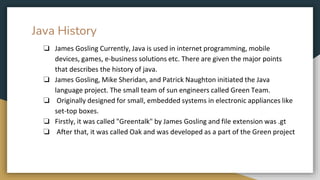






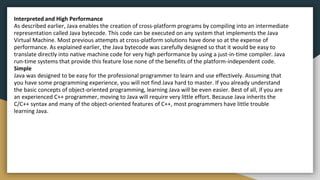






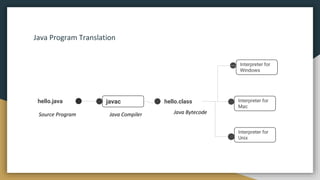


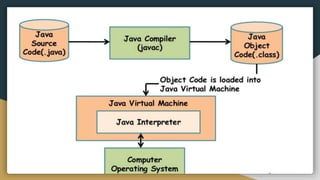
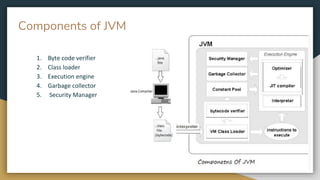



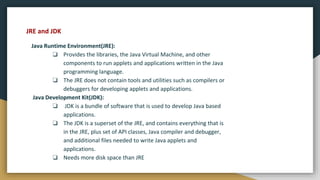

![Simple Java Program
/* This is a simple Java program.
FileName : "HelloWorld.java". */
class HelloWorld
{
// Your program begins with a call to main().
public static void main(String[] args)
{
System.out.println("Hello, World");
// Prints "Hello, World" to the terminal window.
}
}
// String[]: The main method accepts a single argument
// an array of elements of type String.](https://image.slidesharecdn.com/java2computerscience-220910084422-843c27be/85/Java-2-computer-science-pptx-26-320.jpg)







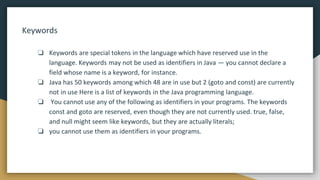




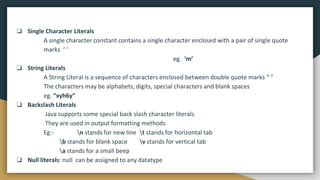



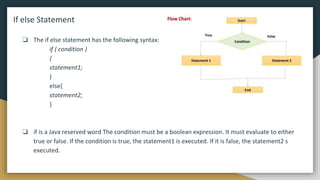
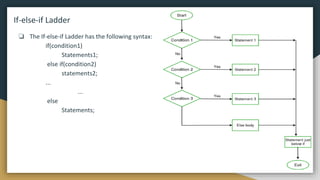


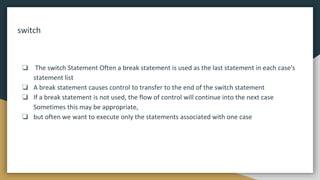








![break statements
❏ We can use break statement in the following
cases.
❏ Inside the switch case to come out of the
switch block.
❏ Within the loops to break the loop execution
based on some condition.
❏ Inside labelled blocks to break that block
execution based on some condition.
❏ The break cannot be used outside the loops
and switch statement.
class A
{
public static void main(String[] args)
{
for(int j=0; j<10; j++)
{
if(j==5)
{
break;
}
System.out.println(j);
}
System.out.println("outside of for loop");
}
}
JUMPS in LOOP](https://image.slidesharecdn.com/java2computerscience-220910084422-843c27be/85/Java-2-computer-science-pptx-56-320.jpg)
![Continue Jumping Statement
❏ This statement is used only within looping
statements.
❏ When the continue statement is encountered,
then it skip the current iteration and the next
iteration starts.
❏ The remaining statements in the loop are
skipped. The execution starts from the top of
loop again.
❏ We can use continue statement to skip current
iteration and continue the next iteration inside
loops.
class A
{
public static void main(String[] args)
{
for(int j=1; j<=100; j++)
{
if(j%2==0)
{
continue;
}
System.out.println(j);
}
}
}](https://image.slidesharecdn.com/java2computerscience-220910084422-843c27be/85/Java-2-computer-science-pptx-57-320.jpg)
![Labelled continue and break
❏ In the case of nested loops to break and continue a particular loop we should go for labelled break and continue statements. The Java labelled loops allows
transferring to a particular line or statement.
class A
{
public static void main(String[] args)
{
out:
for(int i=1; i<=100; i++)
{
System.out.println("outer");
for(int j=1; j<=100; j++)
{
System.out.println("nested");
if(j==2)
{
// continue; this will skip second(j==2) iteration of inner for
loop only
continue out; // this will skip current iteration of both for
loops
} } } }
class A
{
public static void main(String[] args)
{
out:
for(int i=1; i<=100; i++)
{
System.out.println("outer");
for(int j=1; j<=100; j++)
{
System.out.println("nested");
if(j==2)
{
// break; this will exit from inner for loop only
break out; // this will exit from both for loops
}
} } }
}](https://image.slidesharecdn.com/java2computerscience-220910084422-843c27be/85/Java-2-computer-science-pptx-58-320.jpg)
![Return Jumping Statement
❏ The return statement is mainly used in
methods in order to terminate a method
in between and return back to the caller
method.
❏ It is an optional statement. That is, even
if a method doesn't include a return
statement, control returns back to the
caller method after execution of the
method.
❏ Return statement may or may not
return parameters to the caller method.
class A
{
public static void main(String[] args)
{
Test t = new Test();
int sum = t.addition(10,20); //addition() method return
integer value
System.out.println("Sum = "+sum);
t.show("Devavrat"); //show() method does not return
any value
}
int addition(int a,int b)
{
return a+b;
}
void show(String name)
{
System.out.println("Welcome "+name);
return; // not returning anything, it is optional
}
}](https://image.slidesharecdn.com/java2computerscience-220910084422-843c27be/85/Java-2-computer-science-pptx-59-320.jpg)
![Operators
● An operator is a symbol that operates on one or more arguments to produce a
result.
● Java provides a rich set of operators to manipulate variables
Operands
-An operands are the values on which the operators act upon
-An operand can be:
A numeric variable - integer, floating point or character
Any primitive type variable - numeric and boolean
Reference variable to an object
A literal - numeric value, boolean value, or string.
An array element, "a[2]“
char primitive, which in numeric operations is treated as an unsigned two byte
integer](https://image.slidesharecdn.com/java2computerscience-220910084422-843c27be/85/Java-2-computer-science-pptx-60-320.jpg)



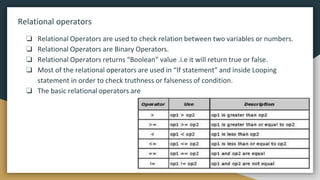


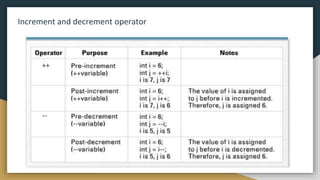





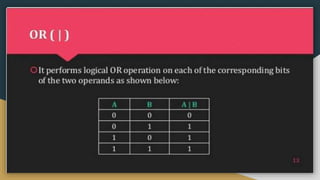









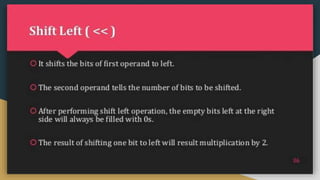


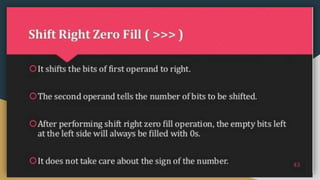








![Comma Operators
public class CommaOperator {
public static void main(String[] args) {
for(int i = 1, j = i + 10; i < 5;i++, j = i * 2) {
System.out.println("i= " + i + " j= " + j);
}](https://image.slidesharecdn.com/java2computerscience-220910084422-843c27be/85/Java-2-computer-science-pptx-95-320.jpg)
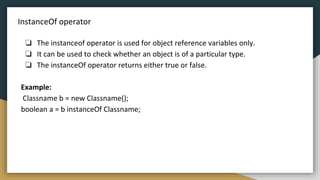


![Casting and conversion
● In implicit casting we converted the data or value into broad data
public class Test {
public static void main(String[] args) {
int i = 100;
long l = i; //no explicit type casting required
float f = l; //no explicit type casting required
System.out.println("Int value "+i);
System.out.println("Long value "+l);
System.out.println("Float value "+f);
} }
Out put:-
Int value 100
Long value 100
Float value 100.0](https://image.slidesharecdn.com/java2computerscience-220910084422-843c27be/85/Java-2-computer-science-pptx-99-320.jpg)
![Casting and conversion
❏ In explicit casting we converted the data or value into Narrow data
public class Test {
public static void main(String[] args) {
double d = 100.04;
long l = (long)d; //explicit type casting required
int i = (int)l; //explicit type casting required
System.out.println("Double value "+d);
System.out.println("Long value "+l);
System.out.println("Int value "+i); } }
Output
Double value 100.04
Long value 100
Int value 100](https://image.slidesharecdn.com/java2computerscience-220910084422-843c27be/85/Java-2-computer-science-pptx-100-320.jpg)


![Why Array
To solve the above problem
❏ Just a list of variables
❏ Declare the array
int [] array;
❏ Initialize the array and set it's size
array = new array[3];
❏ Store values into array
array[0] = 2;
array[1] = 3;
array[2] = 7;](https://image.slidesharecdn.com/java2computerscience-220910084422-843c27be/85/Java-2-computer-science-pptx-103-320.jpg)
![DECLARATION
Declaring Arrays:
Int[] mark;
Byte[] age;
Double[] height;
Int mark[];
Byte age[];
Double height[];
preferred way
works but not preferred way
Data type
Array Name
*The size of an array must be specified by an int value and not long or short.
*The direct superclass of an array type is Object.](https://image.slidesharecdn.com/java2computerscience-220910084422-843c27be/85/Java-2-computer-science-pptx-104-320.jpg)
![DECLARATION
❏ Array declaration in C++
int y[10];
❏ Array declaration in Java
int [] y;
y =new int[10];
❏ Storage for the array itself is not
allocated until you use “new”.
❏ For initializing method the
“new” command is not needed.
int [] y={5,3,7,89,2};](https://image.slidesharecdn.com/java2computerscience-220910084422-843c27be/85/Java-2-computer-science-pptx-105-320.jpg)
![CONSTRUCTION
int [] y;
y=new int[5];
//In single line
int[] y=new int[5];
//length of array can be find using arrayName.length
Int ySize=y.length;](https://image.slidesharecdn.com/java2computerscience-220910084422-843c27be/85/Java-2-computer-science-pptx-106-320.jpg)
![INITIALIZATION
❏ Initialization is loading the
array with the values.
int[] y=new int[5]
y[0]=32;
y[1]=12;
y[2]=66;
y[3]=54;
y[4]=43;
Index](https://image.slidesharecdn.com/java2computerscience-220910084422-843c27be/85/Java-2-computer-science-pptx-107-320.jpg)

![TWO DIMENSIONAL ARRAY
Int[][] y=new int[2][3];
y[0][0]=32;
y[0][1]=12;
y[0][2]=66;
y[1][0]=54;
y[1][1]=43;
y[1][2]=36;](https://image.slidesharecdn.com/java2computerscience-220910084422-843c27be/85/Java-2-computer-science-pptx-109-320.jpg)
![TWO DIMENSIONAL ARRAY -NON UNIFORM
Int[][] Mark=new int[2];
Mark[0]=new int[3];
Mark[1]=new int[4];
#having different length for each row](https://image.slidesharecdn.com/java2computerscience-220910084422-843c27be/85/Java-2-computer-science-pptx-110-320.jpg)
![MULTI DIMENSIONAL ARRAY
Int[][][] y=new int[2][3][2];](https://image.slidesharecdn.com/java2computerscience-220910084422-843c27be/85/Java-2-computer-science-pptx-111-320.jpg)
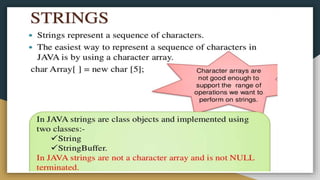







![Class definition
❏ A class is a collection of fields (data) and methods (procedure or function)
that operate on that data.
❏ The basic syntax for a class definition:
class className [extends SuperCLassName] {
[fields declaration]
[methods declaration]
}
❏ An object is an instance of the class.
Person is a class
Alice and Bob are objects of the Person class.](https://image.slidesharecdn.com/java2computerscience-220910084422-843c27be/85/Java-2-computer-science-pptx-120-320.jpg)


![Example public class MyPoint{
int x = 0;
int y = 0;
void displayPoint() {
System.out.println("Printing the coordinates");
System.out.println(x + " " + y);
}
public static void main(String args[]) {
MyPoint obj; // declaration
obj = new MyPoint(); // allocation of memory to an object
obj.x=10; //access data member using object.
obj.y=20;
obj.displayPoint(); // calling a member method
}}](https://image.slidesharecdn.com/java2computerscience-220910084422-843c27be/85/Java-2-computer-science-pptx-123-320.jpg)








![Default constructor
❏ A constructor that accepts no parameter is
called Default Constructor.
❏ It is not necessary to have a constructor
block in your class definition.
❏ If you don’t explicitly write a constructor, the
compiler automatically inserts one for you.
❏ Following are the motive behind a default
constructor.
❏ Create the Object
❏ Call the super class constructor()
❏ Initialize all the instance variables of the
class object.
public class T {
int a;
String b;
public static void main(String[] args) {
//Default constructor
//is called to create a new object
T t = new T();
//print the default values
System.out.println(t.a);
System.out.println(t.b);
}
}](https://image.slidesharecdn.com/java2computerscience-220910084422-843c27be/85/Java-2-computer-science-pptx-132-320.jpg)

![Trace
counter
value
at
each
statement
and
What
is
the
output
?
1
3
4
class MyClass {
public static void main(String args[])
{
Counter counter1 = new Counter();
counter1.increase();
int a = counter1.getCounterIndex();
counter1.increase();
int b = counter1.getCounterIndex();
if ( a > b )
counter1.increase();
else
counter1.decrease();
System.out.println(counter1.getCounterIndex());
}
}](https://image.slidesharecdn.com/java2computerscience-220910084422-843c27be/85/Java-2-computer-science-pptx-134-320.jpg)




![Initializing
with
constructors
1
3
9
public class TestCircles {
public static void main(String args[]){
Circle circleA = new Circle( 10.0, 12.0, 20.0);
Circle circleB = new Circle(10.0);
Circle circleC = new Circle();
}
}
circleA = new Circle(10, 12, 20) circleB = new
Circle(10)
Centre = (0,0)
Radius=10
circleC = new Circle()
Centre = (0,0)
Radius = 1
Centre = (10,12)
Radius = 20](https://image.slidesharecdn.com/java2computerscience-220910084422-843c27be/85/Java-2-computer-science-pptx-139-320.jpg)

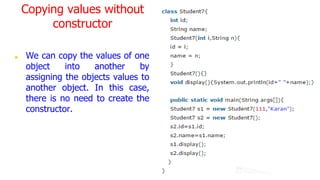




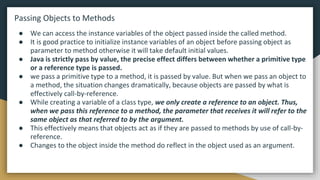
![Example
: By directly passing Object Name
void area(Rectangle r1) {
int areaOfRectangle = r1.length * r1.width;
System.out.println("Area of Rectangle : "
+ areaOfRectangle);
}
class RectangleDemo {
public static void main(String args[]) {
Rectangle r1 = new Rectangle(10, 20);
r1.area(r1);
}](https://image.slidesharecdn.com/java2computerscience-220910084422-843c27be/85/Java-2-computer-science-pptx-147-320.jpg)
![Different
Ways
of
Passing
Object
as
Parameter
:
By passing Instance Variables one by one
class Rectangle {
int length;
int width;
void area(int length, int width) {
int areaOfRectangle = length * width;
System.out.println("Area of Rectangle : "
+ areaOfRectangle);
}}
class RectangleDemo {
public static void main(String args[]) {
Rectangle r1 = new Rectangle();
Rectangle r2 = new Rectangle();
r1.length = 20;
r1.width = 10;
r2.area(r1.length, r1.width); } }
***We can pass only public data of object to the Method.](https://image.slidesharecdn.com/java2computerscience-220910084422-843c27be/85/Java-2-computer-science-pptx-148-320.jpg)
![❏ Method Overloading is a feature that allows a class to have more than one method having the same name, if their argument
lists are different( ie. differs in signature.)
❏ In order to overload a method, the argument lists of the methods must differ in either of these:
❏ Number of parameters.
❏ Data type of parameters.
❏ Sequence of Data type of parameters.
public class ExampleOverloading
{
public static void main(String
args[])
{
DisplayOverloading obj = new
DisplayOverloading();
obj.disp('a');
obj.disp('a',10);
}
}
class DisplayOverloading
{
public void disp(char c)
{
System.out.println(c);
}
public void disp(char c, int num)
{
System.out.println(c + " "+num);
} }
Method Overloading](https://image.slidesharecdn.com/java2computerscience-220910084422-843c27be/85/Java-2-computer-science-pptx-149-320.jpg)
![public class ExampleOverloading
{
public static void main(String
args[])
{
DisplayOverloading2 obj = new
DisplayOverloading2();
obj.disp('a');
obj.disp(5);
}
}
class DisplayOverloading2
{
public void disp(char c)
{
System.out.println(c);
}
public void disp(int c)
{
System.out.println(c );
}
}
Method Overloading
Output
a
5
Example:Data type of parameters.](https://image.slidesharecdn.com/java2computerscience-220910084422-843c27be/85/Java-2-computer-science-pptx-150-320.jpg)
![public class ExampleOverloading
{
public static void main(String
args[])
{
DisplayOverloading3 obj = new
DisplayOverloading3();
obj.disp('x', 51 );
obj.disp(52, 'y');
}
}
class DisplayOverloading3
{
public void disp(char c, int num)
{
System.out.println("I’m the first definition
of method disp");
}
public void disp(int num, char c)
{
System.out.println("I’m the second
definition of method disp" );
}
}
Method Overloading
Output
I’m the first definition of method disp
I’m the second definition of method disp
Example: Sequence of data type of arguments](https://image.slidesharecdn.com/java2computerscience-220910084422-843c27be/85/Java-2-computer-science-pptx-151-320.jpg)


![class Student8{
int rollno;
String name;
static String college ="ITS";
Student8(int r,String n){
rollno = r;
name = n;
}
void display (){
System.out.println(rollno+" "+name+" "+college);
}
public static void main(String args[]){
Student8 s1 = new Student8(111,"Karan");
Student8 s2 = new Student8(222,"Aryan");
s1.display();
s2.display();
} }
Example of static variable](https://image.slidesharecdn.com/java2computerscience-220910084422-843c27be/85/Java-2-computer-science-pptx-154-320.jpg)

![class Student9{
int rollno;
String name;
static String university = "ITS";
static void change(){
university = “Calicut”;
}
Student9(int r, String n){
rollno = r;
name = n;
}
void display () {
System.out.println(rollno+" "+name+" "+university);
}
Static Methods Example :1
public static void main(String args[]){
Student9.change();
Student9 s1 = new Student9 (111,"Karan");
Student9 s2 = new Student9 (222,"Aryan");
Student9 s3 = new Student9 (333,"Sonoo");
s1.display();
s2.display();
s3.display();
} }
Output:-
111 Karan Calicut
222 Aryan Calicut
333 Sonoo Calicut](https://image.slidesharecdn.com/java2computerscience-220910084422-843c27be/85/Java-2-computer-science-pptx-156-320.jpg)
![class Calculate{
static int cube(int x){
return x*x*x;
}
public static void main(String args[]){
int result=Calculate.cube(5);
System.out.println(result);
} }
Static Methods Example :2
Output:-
125](https://image.slidesharecdn.com/java2computerscience-220910084422-843c27be/85/Java-2-computer-science-pptx-157-320.jpg)
![❏ Static block is used for initializing the static variables.
❏ This block gets executed when the class is loaded in the memory.
❏ A class can have multiple Static blocks, which will execute in the same sequence in which they have been written
into the program
Example :- Single static block
As you can see that both the static variables were initialized before we accessed them in the main method.
class A{
static int num;
static String mystr;
static{
num = 26;
mystr = "Static keyword";
}
public static void main(String args[])
{
System.out.println("Value of num: "+num);
System.out.println("Value of mystr: "+mystr); } }
Static Block
Output:-
Value of num: 26
Value of mystr: Static keyword](https://image.slidesharecdn.com/java2computerscience-220910084422-843c27be/85/Java-2-computer-science-pptx-158-320.jpg)
![❏ A class can be made static only if it is a nested class.
❏ Nested static class doesn’t need reference of Outer class
❏ A static class cannot access non-static members of the Outer class
Example:
public class ClassA {
static class ClassB {
public void func() {
System.out.println("This is a static nested class");
}
}
public static void main(String args[]) {
ClassA.ClassB obj = new ClassA.ClassB();
obj.func();
}
}
Static nested class
Output:-
This is a static nested class](https://image.slidesharecdn.com/java2computerscience-220910084422-843c27be/85/Java-2-computer-science-pptx-159-320.jpg)


![class B {
Public static void main(String[] args)
{
int k = 55;
try {
System.out.println("In try block");
int z = k / 55;
}
catch (ArithmeticException e) {
System.out.println("In catch block");
System.out.println("Dividing by zero but caught");
}
finally
{
System.out.println("Executes whether exception occurs or not");
} }
}
finally class C {
public static void main(String[] args)
{
int k = 66;
try {
System.out.println("In try block");
int z = k / 0;
// Carefully see flow dosen't come here
System.out.println("Flow dosen't came here");
}
catch (ArithmeticException e) {
System.out.println("In catch block");
System.out.println("Dividing by zero but caught");
}
finally {
System.out.println("Executes whether an exception occurs or
not");
}
}
}
o/p:-
In try block
Executes whether exception occurs or not
o/p:-
In try block
In catch block
Dividing by zero but caught
Executes whether an exception occurs or not](https://image.slidesharecdn.com/java2computerscience-220910084422-843c27be/85/Java-2-computer-science-pptx-162-320.jpg)


![❏ ‘this’ is a reference variable that refers to the current object.
❏ This keyword can be used for call current class constructor.
class Test
{
int a;
int b;
Test(int a, int b) // Parameterized constructor
{
this.a = a;
this.b = b;
}
void display()
{
//Displaying value of variables a and b
System.out.println("a = " + a + " b = " + b);
}
public static void main(String[] args)
{
Test object = new Test(10, 20);
object.display(); } }
The this reference
o/p:-
a = 10 b = 20
// Java code for using this() to
// invoke current class constructor
class Test
{
int a;
int b;
Test() //Default constructor
{
this(10, 20);
System.out.println("Inside default constructor n");
}
Test(int a, int b) //Parameterized constructor
{
this.a = a;
this.b = b;
System.out.println("Inside parameterized
constructor");
}
public static void main(String[] args)
{
Test object = new Test();
}
}
o/p:-
Inside parameterized constructor
Inside default constructor](https://image.slidesharecdn.com/java2computerscience-220910084422-843c27be/85/Java-2-computer-science-pptx-165-320.jpg)
![// Java code for using 'this'
// keyword as method parameter
class Test
{
int a;
int b;
Test() //Default constructor
{
a = 10;
b = 20;
}
// Method that receives 'this' keyword as parameter
void display(Test obj)
{
System.out.println("a = " +obj.a + " b = " + obj.b);
}
void get() // Method that returns current class instance
{
display(this);
}
public static void main(String[] args)
{
Test object = new Test();
object.get();
} }
o/p:-
a = 10 b = 20
//Java code for using 'this' keyword
//to return the current class instance
class Test
{
int a;
int b;
Test() //Default constructor
{
a = 10;
b = 20;
}
Test get() //Method that returns current class instance
{
return this;
}
void display() //Displaying value of variables a and b
{
System.out.println("a = " + a + " b = " + b);
}
public static void main(String[] args)
{
Test object = new Test();
object.get().display();
}
}
o/p:-
a = 10 b = 20](https://image.slidesharecdn.com/java2computerscience-220910084422-843c27be/85/Java-2-computer-science-pptx-166-320.jpg)
![// Java code for using 'this'
// keyword as method parameter
class A
{
B obj;
A(B obj) // Parameterized constructor with object of B as a parameter
{
this.obj = obj;
obj.display(); // calling display method of class B
} }
class B
{
int x = 5;
B() // Default Constructor that create a object of A
{ // with passing this as an argument in the constructor
A obj = new A(this);
}
void display() // method to show value of x
{
System.out.println("Value of x in Class B : " + x);
}
public static void main(String[] args) {
B obj = new B();
}
}
o/p:-
Value of x in Class B : 5
// Java code for using this to invoke current
// class method
class Test {
void display()
{
// calling function show()
this.show();
System.out.println("Inside display function");
}
void show() {
System.out.println("Inside show funcion");
}
public static void main(String args[]) {
Test t1 = new Test();
t1.display();
}
}
o/p:-
Inside show funcion
Inside display function](https://image.slidesharecdn.com/java2computerscience-220910084422-843c27be/85/Java-2-computer-science-pptx-167-320.jpg)
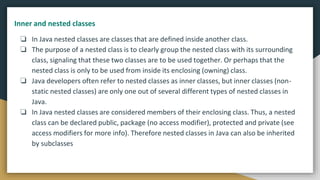
![class OuterClass {
int x = 10;
class InnerClass {
int y = 5;
}
}
public class MyMainClass {
public static void main(String[] args) {
OuterClass myOuter = new OuterClass();
OuterClass.InnerClass myInner = myOuter.new InnerClass();
System.out.println(myInner.y + myOuter.x);
}
}
// Outputs
15 (5 + 10)
Inner and nested classes](https://image.slidesharecdn.com/java2computerscience-220910084422-843c27be/85/Java-2-computer-science-pptx-169-320.jpg)










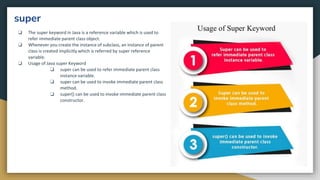
![super
❏ super is used to refer immediate
parent class instance variable.
❏ We can use super keyword to access
the data member or field of parent
class. It is used if parent class and child
class have same fields.
class Animal{
String color="white";
}
class Dog extends Animal{
String color="black";
void printColor(){
System.out.println(color);//prints color of Dog class
System.out.println(super.color);//prints color of Animal class
} }
class TestSuper1{
public static void main(String args[]){
Dog d=new Dog();
d.printColor();
}}
o/p:-
black
white
In the above example, Animal and Dog both classes have a common property color. If we
print color property, it will print the color of current class by default. To access the parent
property, we need to use super keyword.](https://image.slidesharecdn.com/java2computerscience-220910084422-843c27be/85/Java-2-computer-science-pptx-181-320.jpg)
![super
❏ The super keyword can also be used to
invoke parent class method.
❏ It should be used if subclass contains
the same method as parent class.
❏ In other words, it is used if method is
overridden.
class Animal{
void eat(){System.out.println("eating...");} }
class Dog extends Animal{
void eat(){System.out.println("eating bread...");}
void bark(){System.out.println("barking...");}
void work(){
super.eat();
bark();
} }
class TestSuper2{
public static void main(String args[]){
Dog d=new Dog();
d.work();
}} o/p:-
eating...
barking...
In the above example Animal and Dog both classes have eat() method if we call eat()
method from Dog class, it will call the eat() method of Dog class by default because
priority is given to local.To call the parent class method, we need to use super keyword.](https://image.slidesharecdn.com/java2computerscience-220910084422-843c27be/85/Java-2-computer-science-pptx-182-320.jpg)
![super
❏ The super keyword can also be used to
invoke the parent class constructor.
Let's see a simple example:
class Animal{
Animal(){System.out.println("animal is created");}
}
class Dog extends Animal{
Dog(){
super(); //super()
System.out.println("dog is created");
}
}
class TestSuper3{
public static void main(String args[]){
Dog d=new Dog();
}}
o/p:-
animal is created
dog is created
super() is added in each class constructor automatically by compiler if there is no super()
or this().](https://image.slidesharecdn.com/java2computerscience-220910084422-843c27be/85/Java-2-computer-science-pptx-183-320.jpg)


![Object class method example:
getClass() : Returns the class object of “this” object and
used to get actual runtime class of the object. It can
also be used to get metadata of this class. The returned
Class object is the object that is locked by static
synchronized methods of the represented class. As it is
final so we don’t override it.
public class Test
{
public static void main(String[] args)
{
Object obj = new String("HELLO");
Class a = obj.getClass();
System.out.println("Class of Object obj
is : " + a.getName());
}
}
o/p:-
Class of Object obj is :
java.lang.String
Note :After loading a .class file, JVM will create an object of the type java.lang.Class in the
Heap area. We can use this class object to get Class level information. It is widely used in
Reflection](https://image.slidesharecdn.com/java2computerscience-220910084422-843c27be/85/Java-2-computer-science-pptx-186-320.jpg)

![class Game
{
public void type()
{
System.out.println("Indoor
& outdoor");
}
}
Class Cricket extends Game
{
public void type()
{
System.out.println("outdoor
game");
}
o/p:-
Indoor & outdoor
Outdoor game
Outdoor game
public static void main(String[] args)
{
Game gm = new Game();
Cricket ck = new Cricket();
gm.type();
ck.type();
gm = ck; //gm refers to Cricket
object
gm.type(); //calls Cricket's version
of type
}
}
Notice the last output. This is because of the statement, gm = ck;. Now gm.type() will
call the Cricket class version of type() method. Because here gm refers to the cricket
object](https://image.slidesharecdn.com/java2computerscience-220910084422-843c27be/85/Java-2-computer-science-pptx-188-320.jpg)


![Abstract method
❏ Method that are declared without any body
within an abstract class is known as abstract
method.
❏ The method body will be defined by its subclass
❏ An abstract class must be declared with an
abstract keyword.
❏ It can have abstract and non-abstract methods.
❏ It cannot be instantiated.It can have constructors
and static methods also.
❏ It can have final methods which will force the
subclass not to change the body of the method.
Syntax
abstract return_type method_name(arguments list);
/* * abstract class and method */
abstract class A {
abstract void doo();//abstract method
}
class B extends A {
void doo() {
System.out.println("hello");
}
}
public class example {
public static void main(String[] y) {
B b=new B();
b.doo();
}
}](https://image.slidesharecdn.com/java2computerscience-220910084422-843c27be/85/Java-2-computer-science-pptx-191-320.jpg)


![Example
interface printable{
void print();
}
class A6 implements printable{
public void print(){System.out.println("Hello");}
public static void main(String args[]){
A6 obj = new A6();
obj.print();
}
} o/p:-
Hello
A class extends on another class, an interface extends
another interface, but a class implements an interface.
Relationship between class and interface](https://image.slidesharecdn.com/java2computerscience-220910084422-843c27be/85/Java-2-computer-science-pptx-194-320.jpg)

![interface Printable{
void print();
}
interface Showable{
void show();
}
class A7 implements Printable,Showable{
public void print(){System.out.println("Hello");}
public void show(){System.out.println("Welcome");}
public static void main(String args[]){
A7 obj = new A7();
obj.print();
obj.show();
}
}
o/p:-
Hello
Welcome](https://image.slidesharecdn.com/java2computerscience-220910084422-843c27be/85/Java-2-computer-science-pptx-196-320.jpg)



![public class MyClass {
public static void main(String[] args) {
Integer myInt = 100;
String myString = myInt.toString();
System.out.println(myString.length());
}
}
Example:
o/p:-
3](https://image.slidesharecdn.com/java2computerscience-220910084422-843c27be/85/Java-2-computer-science-pptx-200-320.jpg)