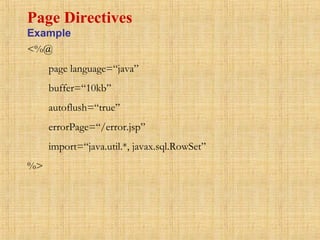Jsp
- 2. • JSP Fundamentals • JSP Scripting Elements • JSP Implicit Objects • JSP Directives • JSP Actions • JSP Example (Loan Calculator) • Servlets & JSPs together • Tag Libraries • Deploying and Running a JSP Application Topics
- 3. • Java Server Pages are HTML pages embedded with snippets of Java code. – It is an inverse of a Java Servlet • Four different elements are used in constructing JSPs – Scripting Elements – Implicit Objects – Directives – Actions Java Server Pages (JSP) Fundamentals
- 4. • JSPs run in two phases – Translation Phase – Execution Phase • In translation phase JSP page is compiled into a servlet – called JSP Page Implementation class • In execution phase the compliled JSP is processed Java Server Pages (JSP) Architecture Send Response Receive Request Load Servlet Compile JSP Servlet Generate JSP Servlet Source Parse JSP JSP Servlet Current? JSP Servlet Loaded? Generate Response Yes No NoYes HTTP Server JSP Container Page Compiler Servlet JSP Page Servlet
- 5. • There are three kinds of scripting elements – Declarations – Scriptlets – Expressions Scripting Elements Types
- 6. • Declarations are used to define methods & instance variables – Do not produce any output that is sent to client – Embedded in <%! and %> delimiters Example: <%! Public void jspDestroy() { System.out.println(“JSP Destroyed”); } Public void jspInit() { System.out.println(“JSP Loaded”); } int myVar = 123; %> – The functions and variables defined are available to the JSP Page as well as to the servlet in which it is compiled Declarations Basics
- 7. • Used to embed java code in JSP pages. – Contents of JSP go into _JSPpageservice() method – Code should comply with syntactical and semantic constuct of java – Embedded in <% and %> delimiters Example: <% int x = 5; int y = 7; int z = x + y; %> Scriptlets Basics
- 8. • Used to write dynamic content back to the browser. – If the output of expression is Java primitive the value is printed back to the browser – If the output is an object then the result of calling toString on the object is output to the browser – Embedded in <%= and %> delimiters Example: – <%=“Fred”+ “ “ + “Flintstone %> prints “Fred Flintstone” to the browser – <%=Math.sqrt(100)%> prints 10 to the browser Expressions Basics
- 9. • Implicit objects provide access to server side objects – e.g. request, response, session etc. • There are four scopes of the objects – Page: Objects can only be accessed in the page where they are referenced – Request: Objects can be accessed within all pages that serve the current request. (Including the pages that are forwarded to and included in the original jsp page) – Session: Objects can be accessed within the JSP pages for which the objects are defined – Application: Objects can be accessed by all JSP pages in a given context Java Implicit Objects Scope
- 10. • request: Reference to the current request • response: Response to the request • session: session associated woth current request • application: Servlet context to which a page belongs • pageContext: Object to access request, response, session and application associated with a page • config: Servlet configuration for the page • out: Object that writes to the response output stream • page: instance of the page implementation class (this) • exception: Available with JSP pages which are error pages Java Implicit Objects List
- 11. <html> <head> <title>Implicit Objects</title> </head> <body style="font-family:verdana;font-size:10pt"> <p> Using Request parameters...<br> <b>Name:</b> <%= request.getParameter("name") %> </p> <p> <% out.println("This is printed using the out implicit variable"); %> </p> <p> Storing a string to the session...<br> <% session.setAttribute("name", "Meeraj"); %> Retrieving the string from session...<br> <b>Name:</b> <%= session.getAttribute("name") %> </p> Java Implicit Objects Example <p> Storing a string to the application...<br> <% application.setAttribute("name", "Meeraj"); %> Retrieving the string from application...<br> <b>Name:</b> <%= application.getAttribute("name") %> </p> <p> Storing a string to the page context...<br> <% pageContext.setAttribute("name", "Meeraj"); %> Retrieving the string from page context...</br> <b>Name:</b> <%= pageContext.getAttribute("name") %> </p> </body> </html>
- 12. • Save file: – $TOMCAT_HOME/webapps/jsp/Implicit.jsp • Access file – http://localhost:8080/jsp/Implicit.jsp?name=Sanjay • Results of the execution Using Request parameters... Name: sanjay This is printed using the out implicit variable Storing a string to the session... Retrieving the string from session... Name: Meeraj Storing a string to the application... Retrieving the string from application... Name: Meeraj Storing a string to the page context... Retrieving the string from page context... Name: Meeraj Example Implicit Objects Deploy & Run
- 13. • Messages sent to the JSP container – Aids the container in page translation • Used for – Importing tag libraries – Import required classes – Set output buffering options – Include content from external files • The jsp specification defines three directives – Page: provder information about page, such as scripting language that is used, content type, or buffer size – Include – used to include the content of external files – Taglib – used to import custom actions defined in tag libraries Directives Basics & Types
- 14. • Page directive sets page properties used during translation – JSP Page can have any number of directives – Import directive can only occur once – Embedded in <%@ and %> delimiters • Different directives are – Language: (Default Java) Defines server side scripting language (e.g. java) – Extends: Declares the class which the servlet compiled from JSP needs to extend – Import: Declares the packages and classes that need to be imported for using in the java code (comma separated list) – Session: (Default true) Boolean which says if the session implicit variable is allowed or not – Buffer: defines buffer size of the jsp in kilobytes (if set to none no buffering is done) Page Directives Basics & Types
- 15. • Different directives are (cont’d.) – autoFlush:When true the buffer is flushed when max buffer size is reached (if set to false an exception is thrown when buffer exceeds the limit) – isThreadSafe: (default true) If false the compiled servlet implements SingleThreadModel interface – Info: String returned by the getServletInfo() of the compiled servlet – errorPage: Defines the relative URI of web resource to which the response should be forwarded in case of an exception – contentType: (Default text/html) Defines MIME type for the output response – isErrorPage: True for JSP pages that are defined as error pages – pageEncoding: Defines the character encoding for the jsp page Page Directives Types con’t.
- 16. <%@ page language=“java” buffer=“10kb” autoflush=“true” errorPage=“/error.jsp” import=“java.util.*, javax.sql.RowSet” %> Page Directives Example
- 17. • Used to insert template text and JSP code during the translation phase. – The content of the included file specified by the directive is included in the including JSP page • Example – <%@ include file=“included.jsp” %> Include Directive Basics
- 18. • Processed during the request processing phase. – As opposed to JSP directives which are processed during translation • Standard actions should be supported by J2EE compliant web servers • Custom actions can be created using tag libraries • The different actions are – Include action – Forward action – Param action – useBean action – getProperty action – setProperty action – plugIn action JSP Actions Basics & Types
- 19. • Include action used for including resources in a JSP page – Include directive includes resources in a JSP page at translation time – Include action includes response of a resource into the response of the JSP page – Same as including resources using RequestDispatcher interface – Changes in the included resource reflected while accessing the page. – Normally used for including dynamic resources • Example – <jsp:include page=“inlcudedPage.jsp”> – Includes the the output of includedPage.jsp into the page where this is included. JSP Actions Include
- 20. • Forwards the response to other web specification resources – Same as forwarding to resources using RequestDispatcher interface • Forwarded only when content is not committed to other web application resources – Otherwise an IllegalStateException is thrown – Can be avoided by setting a high buffer size for the forwarding jsp page • Example – <jsp:forward page=“Forwarded.html”> – Forwards the request to Forwarded.html JSP Actions Forward
- 21. • Used in conjunction with Include & Forward actions to include additional request parameters to the included or forwarded resource • Example <jsp:forward page=“Param2.jsp”> <jsp:param name=“FirstName” value=“Sanjay”> </jsp:forward> – This will result in the forwarded resource having an additional parameter FirstName with a value of Sanjay JSP Actions Param
- 22. • Creates or finds a Java object with the defined scope. – Object is also available in the current JSP as a scripting variable • Syntax: <jsp:useBean id=“name” scope=“page | request | session | application” class=“className” type=“typeName” | bean=“beanName” type=“typeName” | type=“typeName” /> – At least one of the type and class attributes must be present – We can’t specify values for bith the class and bean name. • Example <jsp:useBean id=“myName” scope=“request” class=“java.lang.String”> <% firstName=“Sanjay”; %> </jsp:useBean> JSP Actions useBean
- 23. • getProperty is used in conjunction with useBean to get property values of the bean defined by the useBean action • Example (getProperty) – <jsp:getProperty name=“myBean” property=“firstName” /> – Name corresponds to the id value in the useBean – Property refers to the name of the bean property • setProperty is used to set bean properties • Example (setProperty) – <jsp:setProperty name=“myBean” property=“firstName” value=“Sanjay”/> – Sets the name property of myBean to SanjayExample (setProperty) – <jsp:setProperty name=“myBean” property=“firstName” param=“fname”/> – Sets the name property of myBean to the request parameter fname – <jsp:setProperty name=“myBean” property=“*”> – Sets property to the corresponding value in request JSP Actions get/setProperty
- 24. • Enables the JSP container to render appropriate HTML (based on the browser type) to: – Initiate the download of the Java plugin – Execution of the specified applet or bean • plugIn standard action allows the applet to be embedded in a browser neutral fashion • Example <jsp: plugin type=“applet” code=“MyApplet.class” codebase=“/”> <jsp:params> <jsp:param name=“myParam” value=“122”/> </jsp:params> <jsp:fallback><b>Unable to load applet</b></jsp:fallback> </jsp:plugin> JSP Actions plugIn
- 25. Example Loan Calculator index.jsp Header.jsp Footer.jsp controller.jsp simple.jsp compound.jsp Header.jsp Footer.jsp error.jsp Calculate loan error.jsp Calculate loan Gets input to compute loan from user Selects the right jsp for calculating loan Computes loan based on simple interest Handles error if exception is thrown Handles error if exception is thrown Computes loan based on simple interest
- 26. <html> <head> <title>Include</title> </head> <body style="font-family:verdana;font-size:10pt;"> <%@ include file="header.html" %> <form action="controller.jsp"> <table border="0" style="font-family:verdana;font- size:10pt;"> <tr> <td>Amount:</td> <td><input type="text" name="amount" /> </tr> <tr> <td>Interest in %:</td> <td><input type="text" name="interest"/></td> </tr> <tr> <td>Compound:</td> <td><input type="radio" name="type" value="C" checked/></td> </tr> Loan Calculator index.jsp <tr> <td>Simple:</td> <td><input type="radio" name="type" value="S" /></td> </tr> <tr> <td>Period:</td> <td><input type="text" name="period"/></td> </tr> </table> <input type="submit" value="Calculate"/> </form> <jsp:include page="footer.jsp"/> </body> </html>
- 27. controller.jsp <% String type = request.getParameter("type"); if(type.equals("S")) { %> <jsp:forward page="/simple.jsp"/> <% } else { %> <jsp:forward page="/compound.jsp"/> <% } %> Loan Calculator Miscelaneous error.jsp <%@ page isErrorPage="true" %> <html> <head> <title>Simple</title> </head> <body style="font-family:verdana;font-size:10pt;"> <%@ include file="header.html" %> <p style="color=#FF0000"><b><%= exception.getMessage() %></b></p> <jsp:include page="footer.jsp"/> </body> </html> header.jsp <h3>Loan Calculator</h3> footer.jsp <%= new java.util.Date() %>
- 28. <%@ page errorPage="error.jsp" %> <%! public double calculate(double amount, double interest, int period) { if(amount <= 0) { throw new IllegalArgumentException("Amount should be greater than 0: " + amount); } if(interest <= 0) { throw new IllegalArgumentException("Interest should be greater than 0: " + interest); } if(period <= 0) { throw new IllegalArgumentException("Period should be greater than 0: " + period); } return amount*(1 + period*interest/100); } %> Loan Calculator simple.jsp <html> <head> <title>Simple</title> </head> <body style="font-family:verdana;font-size:10pt;"> <%@ include file="header.html" %> <% double amount = Double.parseDouble(request.getParameter("amo unt")); double interest = Double.parseDouble(request.getParameter("inter est")); int period = Integer.parseInt(request.getParameter("period")); %> <b>Pincipal using simple interest:</b> <%= calculate(amount, interest, period) %> <br/><br/> <jsp:include page="footer.jsp"/> </body> </html>
- 29. <%@ page errorPage="error.jsp" %> <%! public double calculate(double amount, double interest, int period) { if(amount <= 0) { throw new IllegalArgumentException("Amount should be greater than 0: " + amount); } if(interest <= 0) { throw new IllegalArgumentException("Interest should be greater than 0: " + interest); } if(period <= 0) { throw new IllegalArgumentException("Period should be greater than 0: " + period); } return amount*Math.pow(1 + interest/100, period); } %> Loan Calculator compound.jsp <html> <head> <title>Compound</title> </head> <body style="font-family:verdana;font-size:10pt;"> <%@ include file="header.html" %> <% double amount = Double.parseDouble(request.getParameter("amo unt")); double interest = Double.parseDouble(request.getParameter("inte rest")); int period = Integer.parseInt(request.getParameter("period")) ; %> <b>Pincipal using compound interest:</b> <%= calculate(amount, interest, period) %> <br/><br/> <jsp:include page="footer.jsp"/> </body> </html>
- 30. Example Inventory ListServlet List.jsp EditServlet DeleteServlet Edit.jsp CreateServlet Runs the SQL query for listing inventory Takes the RowSet in the context and renders it Runs SQL query to get a record from item Runs SQL query to update the data in the item table after editing New.html UpdateServlet Takes a RowSet and renders a form for editing Deletes a record from the item table Runs SQL query to create new record Renders form for new item
- 31. package edu.albany.mis.goel.servlets; import javax.servlet.ServletException; import javax.servlet.ServletConfig; import javax.servlet.http.HttpServlet; import javax.servlet.http.HttpServletRequest; import javax.servlet.http.HttpServletResponse; import javax.sql.DataSource; import javax.sql.RowSet; import sun.jdbc.rowset.CachedRowSet; public class ListServlet extends HttpServlet { public void init(ServletConfig config) throws ServletException { super.init(config); } public void doPost(HttpServletRequest req, HttpServletResponse res) throws ServletException { doGet(req, res); } Inventory ListServlet public void doGet(HttpServletRequest req, HttpServletResponse res) throws ServletException { try { // Load the driver class Class.forName("sun.jdbc.odbc.JdbcOdbcDriver"); // Define the data source for the driver String sourceURL = "jdbc:odbc:inventoryDB"; RowSet rs = new CachedRowSet(); rs.setUrl(sourceURL); rs.setCommand("select * from item"); rs.execute(); req.setAttribute("rs", rs); getServletContext().getRequestDispatcher("/List.jsp"). forward(req, res); } catch(Exception ex) { throw new ServletException(ex); } } }
- 32. package edu.albany.mis.goel.servlets; import javax.servlet.ServletException; import javax.servlet.ServletConfig; import javax.servlet.http.HttpServlet; import javax.servlet.http.HttpServletRequest; import javax.servlet.http.HttpServletResponse; import java.sql.DriverManager; import javax.sql.DataSource; import javax.sql.RowSet; import sun.jdbc.rowset.CachedRowSet; public class EditServlet extends HttpServlet { public void init(ServletConfig config) throws ServletException { super.init(config); } public void doPost(HttpServletRequest req, HttpServletResponse res) throws ServletException { doGet(req, res); } Inventory EditServlet public void doGet(HttpServletRequest req, HttpServletResponse res) throws ServletException { try { // Load the driver class Class.forName("sun.jdbc.odbc.JdbcOdbcDriver"); // Define the data source for the driver String sourceURL = "jdbc:odbc:inventoryDB"; RowSet rs = new CachedRowSet(); rs.setUrl(sourceURL); rs.setCommand("select * from item where id = ?"); rs.setInt(1, Integer.parseInt(req.getParameter("id"))); rs.execute(); req.setAttribute("rs", rs); getServletContext().getRequestDispatcher("/Edit.jsp ").forward(req, res); } catch(Exception ex) { throw new ServletException(ex); } } }
- 33. package edu.albany.mis.goel.servlets; import javax.servlet.ServletException; import javax.servlet.ServletConfig; import javax.servlet.http.HttpServlet; import javax.servlet.http.HttpServletRequest; import javax.servlet.http.HttpServletResponse; import javax.sql.DataSource; import javax.naming.InitialContext; import java.sql.DriverManager; import java.sql.Connection; import java.sql.PreparedStatement; import java.sql.ResultSet; public class UpdateServlet extends HttpServlet { public void init(ServletConfig config) throws ServletException { super.init(config); } public void doPost(HttpServletRequest req, HttpServletResponse res) throws ServletException { doGet(req, res); } public void doGet(HttpServletRequest req, HttpServletResponse res) throws ServletException { Connection con = null; try { // Load the driver class Class.forName("sun.jdbc.odbc.JdbcOdbcDriver"); // Define the data source for the driver String sourceURL = "jdbc:odbc:inventoryDB"; Inventory UpdateServlet // Create a connection through the DriverManager class con = DriverManager.getConnection(sourceURL); System.out.println("Connected Connection"); PreparedStatement stmt= con.prepareStatement ("update item " + "set name = ?, " + "description = ?, " + "price = ?, " + "stock = ? " + "where id = ?"); stmt.setString(1, req.getParameter("name")); stmt.setString(2, req.getParameter("description")); stmt.setDouble(3, Double.parseDouble(req.getParameter("price"))); stmt.setInt(4, Integer.parseInt(req.getParameter("stock"))); stmt.setInt(5, Integer.parseInt(req.getParameter("id"))); stmt.executeUpdate(); stmt.close(); getServletContext().getRequestDispatcher("/List"). forward(req, res); } catch(Exception ex) { throw new ServletException(ex); } finally { try { if(con != null) { con.close(); } } catch(Exception ex) { throw new ServletException(ex); } } } }
- 34. package edu.albany.mis.goel.servlets; import javax.servlet.ServletException; import javax.servlet.ServletConfig; import javax.servlet.http.HttpServlet; import javax.servlet.http.HttpServletRequest; import javax.servlet.http.HttpServletResponse; import javax.sql.DataSource; import javax.naming.InitialContext; import java.sql.Connection; import java.sql.DriverManager; import java.sql.PreparedStatement; import java.sql.ResultSet; public class DeleteServlet extends HttpServlet { public void init(ServletConfig config) throws ServletException { super.init(config); } public void doPost(HttpServletRequest req, HttpServletResponse res) throws ServletException { doGet(req, res); } public void doGet(HttpServletRequest req, HttpServletResponse res) throws ServletException { Connection con = null; Inventory DeleteServlet try { // Load the driver class Class.forName("sun.jdbc.odbc.JdbcOdbcDriver"); // Define the data source for the driver String sourceURL = "jdbc:odbc:inventoryDB"; // Create a connection through the DriverManager class con = DriverManager.getConnection(sourceURL); System.out.println("Connected Connection"); // Create Statement PreparedStatement stmt = con.prepareStatement("delete from item where id = ?"); stmt.setInt(1, Integer.parseInt(req.getParameter("id"))); stmt.executeUpdate(); stmt.close(); getServletContext().getRequestDispatcher("/List"). forward(req, res); } catch(Exception ex) { throw new ServletException(ex); } finally { try { if(con != null) con.close(); } catch(Exception ex) { throw new ServletException(ex); } } }
- 35. package edu.albany.mis.goel.servlets; import javax.servlet.ServletException; import javax.servlet.ServletConfig; import javax.servlet.http.HttpServlet; import javax.servlet.http.HttpServletRequest; import javax.servlet.http.HttpServletResponse; import javax.sql.DataSource; import javax.naming.InitialContext; import java.sql.DriverManager; import java.sql.Connection; import java.sql.PreparedStatement; import java.sql.ResultSet; public class CreateServlet extends HttpServlet { public void init(ServletConfig config) throws ServletException { super.init(config); } public void doPost(HttpServletRequest req, HttpServletResponse res) throws ServletException { doGet(req, res); } public void doGet(HttpServletRequest req, HttpServletResponse res) throws ServletException { Connection con = null; try { // Load the driver class Class.forName("sun.jdbc.odbc.JdbcOdbcDriver"); Inventory CreateServlet // Define the data source for the driver String sourceURL = "jdbc:odbc:inventoryDB"; // Create a connection through the DriverManager class con = DriverManager.getConnection(sourceURL); System.out.println("Connected Connection"); PreparedStatement stmt = con.prepareStatement ("insert into item " + "(name,description,price,stock) " + "values (?, ?, ?, ?)"); stmt.setString(1, req.getParameter("name")); stmt.setString(2, req.getParameter("description")); stmt.setDouble(3, Double.parseDouble(req.getParameter("price"))); stmt.setInt(4, Integer.parseInt(req.getParameter("stock"))); stmt.executeUpdate(); stmt.close(); getServletContext().getRequestDispatcher("/List").forward(req, res); } catch(Exception ex) { throw new ServletException(ex); } finally { try { if(con != null) con.close(); } catch(Exception ex) { throw new ServletException(ex); } } } }
- 36. <%@page contentType="text/html"%> <jsp:useBean id="rs" scope="request" type="javax.sql.RowSet" /> <html> <head> <title>Inventory - Edit</title> </head> <body style="font-family:verdana;font-size:10pt;"> <% if(rs.next()) { %> <form action="Update"> <input name="id" type="hidden" value="<%= rs.getString(1) %>"/> <table cellpadding="5" style="font-family:verdana;font-size:10pt;"> <tr> <td><b>Name:</b></td> <td> <input name="name" type="text" value="<%= rs.getString(2) %>"/> </td> </tr> <tr> <td><b>Description:</b></td> <td> <input name="description" type="text" value="<%= rs.getString(3) %>"/> </td> </tr> Inventory Edit.jsp <tr> <td><b>Price:</b></td> <td> <input name="price" type="text" value="<%= rs.getString(4) %>"/> </td> </tr> <tr> <td><b>Stock:</b></td> <td> <input name="stock" type="text" value="<%= rs.getString(5) %>"/> </td> </tr> <tr> <td></td> <td> <input type="submit" value="Update"/> </td> </tr> </table> <% } %> </body> </html>
- 37. <%@page contentType="text/html"%> <jsp:useBean id="rs" scope="request" type="javax.sql.RowSet" /> <html> <head> <title>Inventory - List</title> </head> <body style="font-family:verdana;font-size:10pt;"> <table cellpadding="5" style="font-family:verdana;font-size:10pt;"> <tr> <th>Name</th> <th>Description</th> <th>Price</th> <th>Stock</th> <th></th> <th></th> </tr> <% while(rs.next()) { %> Inventory Edit.jsp <tr> <td><%= rs.getString(2) %></td> <td><%= rs.getString(3) %></td> <td><%= rs.getString(4) %></td> <td><%= rs.getString(5) %></td> <td> <a href="Delete?id=<%= rs.getString(1) %>"> Delete </a> </td> <td> <a href="Edit?id=<%= rs.getString(1) %>"> Edit </a> </td> </tr> <% } %> </table> <a href="New.html">New Item</a> </body> </html>
- 38. <html> <head> <title>Inventory - Add New Item</title> </head> <body style="font-family:verdana;font-size:10pt;"> <form action="Create"> <table cellpadding="5" style="font-family:verdana;font-size:10pt;"> <tr> <td><b>Name:</b></td> <td><input name="name" type="text"/></td> </tr> <tr> <td><b>Description:</b></td> <td><input name="description" type="text"/></td> </tr> <tr> <td><b>Price:</b></td> <td><input name="price" type="text"/></td> </tr> <tr> <td><b>Stock:</b></td> <td><input name="stock" type="text"/></td> </tr> Inventory New.html <tr> <td></td> <td><input type="submit" value="Create"/></td> </tr> </table> </body> </html>
Editor's Notes
- #3: Prevention: locks at doors, window bars, walls round the property Detection: stolen items are missing, burglar alarms, closed circuit TV Reaction: call the police, replace stolen items, make an insurance claim … Prevention: encrypt your orders, rely on the merchant to perform checks on the caller, don’t use the Internet (?) … Detection: an unauthorized transaction appears on your credit card statement Reaction: complain, ask for a new card number, etc.
- #4: Prevention: locks at doors, window bars, walls round the property Detection: stolen items are missing, burglar alarms, closed circuit TV Reaction: call the police, replace stolen items, make an insurance claim … Prevention: encrypt your orders, rely on the merchant to perform checks on the caller, don’t use the Internet (?) … Detection: an unauthorized transaction appears on your credit card statement Reaction: complain, ask for a new card number, etc.
- #5: Prevention: locks at doors, window bars, walls round the property Detection: stolen items are missing, burglar alarms, closed circuit TV Reaction: call the police, replace stolen items, make an insurance claim … Prevention: encrypt your orders, rely on the merchant to perform checks on the caller, don’t use the Internet (?) … Detection: an unauthorized transaction appears on your credit card statement Reaction: complain, ask for a new card number, etc.
- #6: Prevention: locks at doors, window bars, walls round the property Detection: stolen items are missing, burglar alarms, closed circuit TV Reaction: call the police, replace stolen items, make an insurance claim … Prevention: encrypt your orders, rely on the merchant to perform checks on the caller, don’t use the Internet (?) … Detection: an unauthorized transaction appears on your credit card statement Reaction: complain, ask for a new card number, etc.
- #7: Prevention: locks at doors, window bars, walls round the property Detection: stolen items are missing, burglar alarms, closed circuit TV Reaction: call the police, replace stolen items, make an insurance claim … Prevention: encrypt your orders, rely on the merchant to perform checks on the caller, don’t use the Internet (?) … Detection: an unauthorized transaction appears on your credit card statement Reaction: complain, ask for a new card number, etc.
- #8: Prevention: locks at doors, window bars, walls round the property Detection: stolen items are missing, burglar alarms, closed circuit TV Reaction: call the police, replace stolen items, make an insurance claim … Prevention: encrypt your orders, rely on the merchant to perform checks on the caller, don’t use the Internet (?) … Detection: an unauthorized transaction appears on your credit card statement Reaction: complain, ask for a new card number, etc.
- #9: Prevention: locks at doors, window bars, walls round the property Detection: stolen items are missing, burglar alarms, closed circuit TV Reaction: call the police, replace stolen items, make an insurance claim … Prevention: encrypt your orders, rely on the merchant to perform checks on the caller, don’t use the Internet (?) … Detection: an unauthorized transaction appears on your credit card statement Reaction: complain, ask for a new card number, etc.
- #10: Prevention: locks at doors, window bars, walls round the property Detection: stolen items are missing, burglar alarms, closed circuit TV Reaction: call the police, replace stolen items, make an insurance claim … Prevention: encrypt your orders, rely on the merchant to perform checks on the caller, don’t use the Internet (?) … Detection: an unauthorized transaction appears on your credit card statement Reaction: complain, ask for a new card number, etc.
- #11: Prevention: locks at doors, window bars, walls round the property Detection: stolen items are missing, burglar alarms, closed circuit TV Reaction: call the police, replace stolen items, make an insurance claim … Prevention: encrypt your orders, rely on the merchant to perform checks on the caller, don’t use the Internet (?) … Detection: an unauthorized transaction appears on your credit card statement Reaction: complain, ask for a new card number, etc.
- #12: Potential Damages: 1. Change orders placed by the client (Instead of 500 widgets he can make the order 50,000 widgets) 2. Change meeting venues to send people on wild goose chases
- #13: Potential Damages: 1. Change orders placed by the client (Instead of 500 widgets he can make the order 50,000 widgets) 2. Change meeting venues to send people on wild goose chases
- #14: Potential Damages: 1. Change orders placed by the client (Instead of 500 widgets he can make the order 50,000 widgets) 2. Change meeting venues to send people on wild goose chases
- #15: Potential Damages: 1. Change orders placed by the client (Instead of 500 widgets he can make the order 50,000 widgets) 2. Change meeting venues to send people on wild goose chases
- #16: Potential Damages: 1. Change orders placed by the client (Instead of 500 widgets he can make the order 50,000 widgets) 2. Change meeting venues to send people on wild goose chases
- #17: Potential Damages: 1. Change orders placed by the client (Instead of 500 widgets he can make the order 50,000 widgets) 2. Change meeting venues to send people on wild goose chases
- #18: Potential Damages: 1. Change orders placed by the client (Instead of 500 widgets he can make the order 50,000 widgets) 2. Change meeting venues to send people on wild goose chases
- #19: Potential Damages: 1. Change orders placed by the client (Instead of 500 widgets he can make the order 50,000 widgets) 2. Change meeting venues to send people on wild goose chases
- #20: Potential Damages: 1. Change orders placed by the client (Instead of 500 widgets he can make the order 50,000 widgets) 2. Change meeting venues to send people on wild goose chases
- #21: Potential Damages: 1. Change orders placed by the client (Instead of 500 widgets he can make the order 50,000 widgets) 2. Change meeting venues to send people on wild goose chases
- #22: Potential Damages: 1. Change orders placed by the client (Instead of 500 widgets he can make the order 50,000 widgets) 2. Change meeting venues to send people on wild goose chases
- #23: Potential Damages: 1. Change orders placed by the client (Instead of 500 widgets he can make the order 50,000 widgets) 2. Change meeting venues to send people on wild goose chases
- #24: Potential Damages: 1. Change orders placed by the client (Instead of 500 widgets he can make the order 50,000 widgets) 2. Change meeting venues to send people on wild goose chases
- #25: Potential Damages: 1. Change orders placed by the client (Instead of 500 widgets he can make the order 50,000 widgets) 2. Change meeting venues to send people on wild goose chases
- #26: Potential Damages: 1. Change orders placed by the client (Instead of 500 widgets he can make the order 50,000 widgets) 2. Change meeting venues to send people on wild goose chases
- #27: Potential Damages: 1. Change orders placed by the client (Instead of 500 widgets he can make the order 50,000 widgets) 2. Change meeting venues to send people on wild goose chases
- #28: Potential Damages: 1. Change orders placed by the client (Instead of 500 widgets he can make the order 50,000 widgets) 2. Change meeting venues to send people on wild goose chases
- #29: Potential Damages: 1. Change orders placed by the client (Instead of 500 widgets he can make the order 50,000 widgets) 2. Change meeting venues to send people on wild goose chases
- #30: Potential Damages: 1. Change orders placed by the client (Instead of 500 widgets he can make the order 50,000 widgets) 2. Change meeting venues to send people on wild goose chases
- #31: Potential Damages: 1. Change orders placed by the client (Instead of 500 widgets he can make the order 50,000 widgets) 2. Change meeting venues to send people on wild goose chases
- #32: Potential Damages: 1. Change orders placed by the client (Instead of 500 widgets he can make the order 50,000 widgets) 2. Change meeting venues to send people on wild goose chases
- #33: Potential Damages: 1. Change orders placed by the client (Instead of 500 widgets he can make the order 50,000 widgets) 2. Change meeting venues to send people on wild goose chases
- #34: Potential Damages: 1. Change orders placed by the client (Instead of 500 widgets he can make the order 50,000 widgets) 2. Change meeting venues to send people on wild goose chases
- #35: Potential Damages: 1. Change orders placed by the client (Instead of 500 widgets he can make the order 50,000 widgets) 2. Change meeting venues to send people on wild goose chases
- #36: Potential Damages: 1. Change orders placed by the client (Instead of 500 widgets he can make the order 50,000 widgets) 2. Change meeting venues to send people on wild goose chases
- #37: Potential Damages: 1. Change orders placed by the client (Instead of 500 widgets he can make the order 50,000 widgets) 2. Change meeting venues to send people on wild goose chases
- #38: Potential Damages: 1. Change orders placed by the client (Instead of 500 widgets he can make the order 50,000 widgets) 2. Change meeting venues to send people on wild goose chases
- #39: Potential Damages: 1. Change orders placed by the client (Instead of 500 widgets he can make the order 50,000 widgets) 2. Change meeting venues to send people on wild goose chases