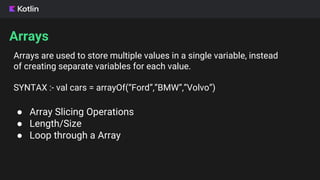Kotlin programming language
- 1. This work is licensed under the Apache 2.0 License Kotlin Programming Language Welcome to Android Study Jams Wi-Fi : Super1@dmin
- 2. This work is licensed under the Apache 2.0 License
- 3. Comments Print Statement The println() or print() function is used to output values/text. SYNTAX :- print(“Welcome”) println(“To The ASJ”) Comments can be used to explain Kotlin code, and to make it more readable. It can also be used to prevent execution when testing alternative code. SYNTAX :- // This is how you write single line comments. /* This is how you write multi-line comments. */
- 4. Variables The general rule for Kotlin variables are: ● Names can contain letters, digits, underscores, and dollar signs ● Names should start with a letter ● Names can also begin with $ and _ ● Names are case sensitive ("myVar" and "myvar" are different variables) ● Names should start with a lowercase letter and it cannot contain whitespace ● Reserved words (like Kotlin keywords, such as var or String) cannot be used as names Variables are containers for storing data values. SYNTAX :- var variableName = value val variableName = value
- 5. Data Types Different Types of data types are: ● Int (For Numbers) ● Double (For Decimal Numbers) ● Char (For Letters) ● Boolean (For True Or False) ● String (For a series of Characters) myNum = 5 myDoubleNum = 10. myLetter = ‘K’ myBoolean = true myString = “Hello”
- 6. Operators Booleans SYNTAX :- val isKotlinFun : true val isFishTasty : false ● Arithmetic Operators : + , - , * , / , % , ++ , – ● Assignment Operators : = ● Comparison Operators : == , != , > , < , >= , <= ● Logical Operators : && , || , !
- 7. Conditional Statements ● Use if to specify a block of code to be executed, if a specified condition is true ● Use else to specify a block of code to be executed, if the same condition is false ● Use else if to specify a new condition to test, if the first condition is false ● Use when to specify many alternative blocks of code to be executed SYNTAX :- if(condition){ // if condition is true execute }
- 8. Loops A Do While loop will execute the code block once, before checking the condition is true, then it will repeat the loop until it’s true. SYNTAX :- do{ Code block to be executed } while(condition) A While loop loops through a code as long as a specified condition is true. SYNTAX :- while(condition){ Code block to be executed }
- 9. Loops A For loop loops through a array, ranges and other things that contains a specific number of elements. SYNTAX :- for(condition){ Code block to be executed } Ranges Ranges are a special way to represent a sequence of numbers. We use “..” operator to use a range
- 10. Arrays ● Array Slicing Operations ● Length/Size ● Loop through a Array Arrays are used to store multiple values in a single variable, instead of creating separate variables for each value. SYNTAX :- val cars = arrayOf(“Ford”,”BMW”,”Volvo”)
- 11. Function A function is a block of code which only runs when it is called. You can pass data, known as parameters, into a function. SYNTAX :- fun functionName(){ //Code to be executed } Fun functionName():Int{ //Code to be executed }
- 12. BREAK
- 13. Class and Object
- 14. This work is licensed under the Apache 2.0 License QnA Session