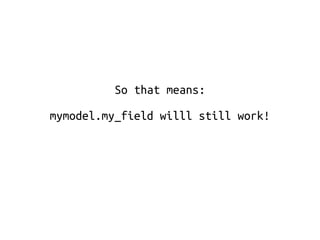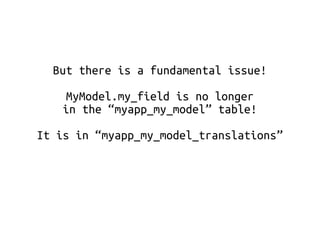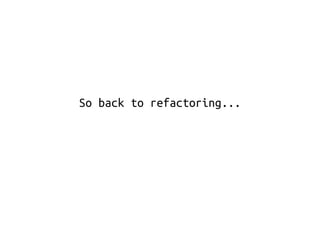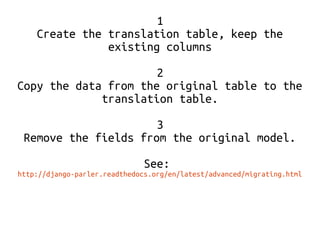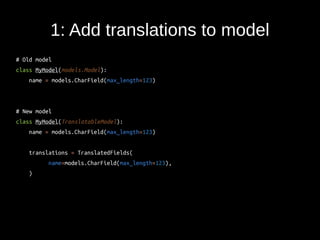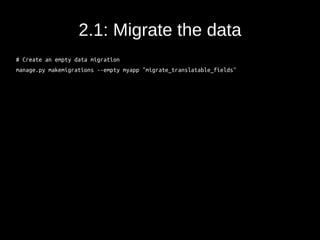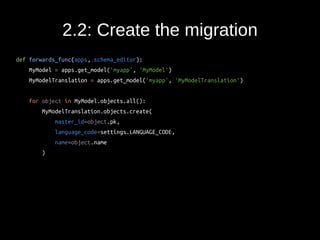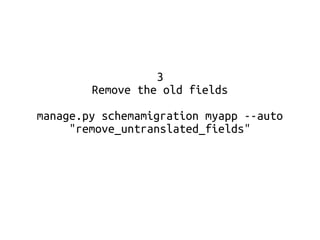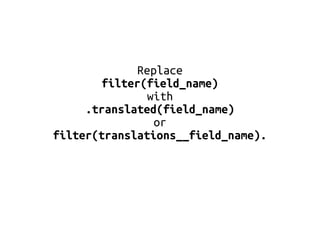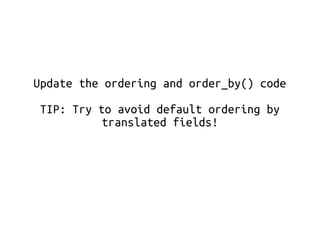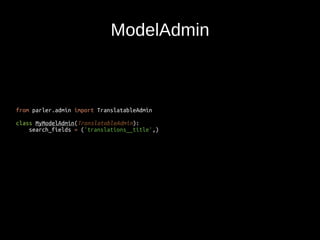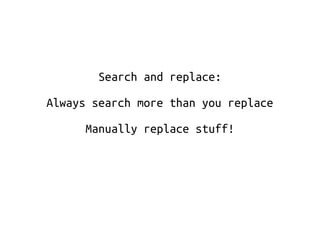Strategies for refactoring and migrating a big old project to be multilingual and use multiple databases or how I learned to stop worrying and search and replace my code base.
- 1. Strategies for refactoring and migrating a big old project to be multilingual and use multiple databases or how I learned to stop worrying and search and replace my code base. 8th Django Copenhagen Meetup Benjamin Bach benjamin@overtag.dk
- 2. Thanks! Title backup responsible: @valberg
- 3. 1 The project “toughroad” 2 multiple database schemas 3 multilingual (django-parler)
- 4. The project
- 5. A game: 80-250 players Educational (Global trade issues) ~6 hours Physical role play + computer interactions
- 6. Illustration of a global trade chain: Farmers Traders Exporters Banks Brokers Brand companies Cafés
- 10. Testability Unfeasible: Either get 80 people or simulate 80 people's interactions Even worse: Every role is unique and there are up to 250+ Instruction manuals, interdependent human behavior, human errors are part of the game.
- 11. 2009: First games played. 2010: First successful game. Fixing issues during gameplay for ~2 years Summer 2014: Game has worked flawlessly for a couple of years.
- 12. http://cloc.sourceforge.net v 1.60 T=2.09 s (89.9 files/s, 13062.9 lines/s) ------------------------------------------------------------------------------- Language files blank comment code ------------------------------------------------------------------------------- Python 81 2948 1062 12832 HTML 100 1519 2 7326 CSS 3 133 31 953 Javascript 3 43 2 443 Bourne Shell 1 4 1 8 ------------------------------------------------------------------------------- SUM: 188 4647 1098 21562 ------------------------------------------------------------------------------- (september 2014)
- 13. Finally! Success! New partners, more attention, new problems. Does it translate to other countries? Does it scale?
- 14. 1. Copying the game Old model: For every game, a new database. Each game shares copies “start-up” configuration from a prototype game. (MySQL)
- 15. New model: Use Postgres schemas! Now we can deploy each game inside its own schema and access shared data from the “public” schema.
- 16. Schemas Namespaces inside a database Like adding set(A1,B1) + set(A2,C2) = set(A1,B1,C2)
- 17. Example: Database:Google auth_userpublic + docsdocs + spreadsheetspreadsheet
- 18. Scalability and performance win! Manage large sets of data separately Share tables only where necessary Reduce use of managers
- 19. Downside: Hard to share data Makes migrations harder!
- 20. Using schemas is a fundamental Design decision!
- 21. Step 1: Setting up the project... 1. settings.DATABASES 2. settings.DATABASE_ROUTERS
- 22. DATABASES = { 'default': { 'ENGINE': 'django.db.backends.postgresql_psycopg2', 'NAME': 'toughroad_dk', 'USER': 'django', 'PASSWORD': 'django', 'HOST': '127.0.0.1', 'OPTIONS': { 'options': '-c search_path=public,' + os.environ['TOUGHROAD_SCHEMA'] }, }, 'toughroad': { 'ENGINE': 'django.db.backends.postgresql_psycopg2', 'NAME': 'toughroad_dk', 'USER': 'django', 'PASSWORD': 'django', 'HOST': '127.0.0.1', 'OPTIONS': { 'options': '-c search_path=' + os.environ['TOUGHROAD_SCHEMA'] + ',public' }, }, } settings.DATABASES
- 23. settings.DATABASE_ROUTERS DATABASE_ROUTERS = ['toughroad.database_routers.ToughroadRouter']
- 24. APPS = ('toughroad', 'sessions') class ToughroadRouter(object): """ Put all game-specific data in a seperate database """ def db_for_read(self, model, **hints): if model._meta.app_label in APPS: return 'toughroad' return None def db_for_write(self, model, **hints): if model._meta.app_label in APPS: return 'toughroad' return None def allow_syncdb(self, db, model): if db == 'toughroad': return model._meta.app_label in APPS elif model._meta.app_label in APPS: return False return None def allow_relation(self, obj1, obj2, **hints): """ Allow relations if a model in the auth app is involved. """ if obj1._meta.app_label == 'default' or obj2._meta.app_label == 'toughroad': return True return None
- 25. # Specifying the DB from command line: $ python manage.py shell –database=toughroad # Using env stuff $ TOUGHROAD_SCHEMA='customer_A' python manage.py shell –database=toughroad
- 26. But why have different databases? Storing session data (south_)migration_history!
- 27. Step 2: Deployment. No fun using schemas if they're not automatically handled
- 28. manage.py deploy_game for game in games.filter(db_created=False): print "Creating schema for", game cursor = connection.cursor() cursor.execute("CREATE SCHEMA "" + game.schema_name + """) transaction.commit() ...
- 29. manage.py deploy_game (2) for game in games.filter(db_created=False): ... # syncdb for applications that do not have migrations and # are not in the public schema already env = {} env.update(os.environ.copy()) env.update(game.env) p = subprocess.Popen( ['python', 'manage.py', 'syncdb', '--settings=settings.from_env', '--database=toughroad', '--noinput', '-- traceback'], env=env ) p.communicate() if p.returncode != 0: raise RuntimeError("Tried command, it failed") ...
- 30. manage.py deploy_game (3) for game in games.filter(db_created=False): ... if trmeta_settings.BEFORE_MIGRATE: p = subprocess.Popen( shlex.split(trmeta_settings.BEFORE_MIGRATE), env=env ) p.communicate() if p.returncode != 0: raise RuntimeError("Tried command, it failed") ...
- 31. manage.py deploy_game (4) for game in games.filter(db_created=False): ... if trmeta_settings.BEFORE_MIGRATE: p = subprocess.Popen( shlex.split(trmeta_settings.BEFORE_MIGRATE), env=env ) p.communicate() if p.returncode != 0: raise RuntimeError("Tried command, it failed") ...
- 32. manage.py deploy_game (5) for game in games.filter(db_created=False): ... p = subprocess.Popen( ['python', 'manage.py', 'deploy_game', 'south', '--settings=settings.from_env', '--traceback'], env=env, ) p.communicate() if p.returncode != 0: raise RuntimeError("Tried command, it failed") game.db_created = True game.save() transaction.commit() ...
- 33. manage.py deploy_game south ... from django.db import connections, connection if options['south']: cursor = connections['toughroad_explicit'].cursor() cursor.execute("""CREATE TABLE "{:s}"."south_migrationhistory" ( "id" serial NOT NULL PRIMARY KEY, "app_name" varchar(255) NOT NULL, "migration" varchar(255) NOT NULL, "applied" timestamp with time zone NOT NULL ) """.format(os.environ['TOUGHROAD_SCHEMA'])) transaction.commit_unless_managed(using="toughroad_explicit") cursor.close()
- 34. manage.py deploy_game (6) for game in games.filter(db_created=False): ... print "Now migrating", game.schema_name env = {} env.update(os.environ.copy()) env.update(game.env) p = subprocess.Popen( ['python', 'manage.py', 'migrate', 'toughroad', '--settings=settings.from_env', '--database=toughroad', '--no-initial-data', '--noinput', '--traceback'], env=env ) p.communicate() if p.returncode != 0: raise RuntimeError("Tried command, it failed") ...
- 35. manage.py deploy_game (7) for game in games.filter(db_created=False): ... if trmeta_settings.AFTER_MIGRATE: p = subprocess.Popen( shlex.split(trmeta_settings.AFTER_MIGRATE), env=env ) p.communicate() if p.returncode != 0: raise RuntimeError("Tried command, it failed") ...
- 37. Splitting into separate applications! toughroad toughroad_meta
- 38. “toughroad” before class GameRound(models.Model): """ A simulated year. Managed by "gameloop", all other threads are notified of round changes. """ number = models.IntegerField( _('round number'), unique=True, help_text=_('Counts from 1!')) template_duration = models.IntegerField( _('duration'), default=30, ) economic_growth = models.FloatField( default=1.0, verbose_name=_('economic growth'), help_text=_( 'Economic growth factor (>0.0). 1.0=no growth. 1.1 = 10%% growth etc.')) is_started = models.BooleanField(default=False) started_on = models.DateTimeField(null=True, blank=True)
- 39. “toughroad” after from toughroad_meta.models import GameRound as GameRoundMeta class GameRound(GameRoundMeta): is_started = models.BooleanField(default=False) started_on = models.DateTimeField(null=True, blank=True)
- 40. “toughroad_meta” class GameRound(models.Model): """ A simulated year. Managed by "gameloop", all other threads are notified of round changes. """ number = models.IntegerField( _('round number'), unique=True, help_text=_('Counts from 1!')) template_duration = models.IntegerField( _('duration'), default=30, ) economic_growth = models.FloatField( default=1.0, verbose_name=_('economic growth'), help_text=_( 'Economic growth factor (>0.0). 1.0=no growth. 1.1 = 10%% growth etc.'))
- 41. Do's and don't's Do ● Create JSON dumps and your own scripts for re-importing into your factored out application ● Backup stuff ● Make proxy models! ● Be smart so you have to refactor as little code as possible. ● Take small steps ● Add new fields ● Use regex for search and replace! Don't ● Search and replace more than you can remember at once ● Remove models ● Rename models ● Rename fields ● End up with ambiguous stuff. Having to models is fine, having the same field in two places is not.
- 42. Put a proxy in place of the old model class MyModelWhichWasMoved(models.Model): """This model was moved while refactoring...""" class Meta: model = my_new_application.Model proxy = True
- 43. Cheat :) class BrokerIntialContracts(models.Model): def __init__(self, *args, **kwargs): models.Model.__init__(self, *args, **kwargs) # When using the 'toughroad' application, swap this model # for the toughroad proxy from toughroad_meta.settings import SWAP_TOUGHROAD_PROXIES if SWAP_TOUGHROAD_PROXIES: from toughroad.models import BrokerIntialContracts self.__class__ = BrokerIntialContracts
- 44. Another big “do”: Refactor while you're hot!
- 45. Refactoring to be multi-lingual
- 46. django-parler
- 47. django-parler provides Django model translations without nasty hacks. Features: ● Nice admin integration. ● Access translated attributes like regular attributes. ● Automatic fallback to the default language. ● Separate table for translated fields, compatible with django-hvad. ● Plays nice with others, compatible with django-polymorphic, django-mptt and such: ● No ORM query hacks. ● Easy to combine with custom Manager or QuerySet classes. ● Easy to construct the translations model manually when needed.
- 48. django-parler from django.db import models from parler.models import TranslatableModel, TranslatedFields class MyModel(TranslatableModel): translations = TranslatedFields( title = models.CharField(_("Title"), max_length=200) ) def __unicode__(self): return self.title
- 49. django-parler (2) >>> object = MyModel.objects.all()[0] >>> object.get_current_language() 'en' >>> object.title u'cheese omelet' >>> object.set_current_language('fr') # Only switches >>> object.title = "omelette du fromage" # Translation is created on demand. >>> object.save()
- 50. So that means: mymodel.my_field willl still work!
- 51. But there is a fundamental issue! MyModel.my_field is no longer in the “myapp_my_model” table! It is in “myapp_my_model_translations”
- 52. So back to refactoring...
- 53. 1 Create the translation table, keep the existing columns 2 Copy the data from the original table to the translation table. 3 Remove the fields from the original model. See: http://django-parler.readthedocs.org/en/latest/advanced/migrating.html
- 54. 4 Refactor like hell
- 55. 1: Add translations to model # Old model class MyModel(models.Model): name = models.CharField(max_length=123) # New model class MyModel(TranslatableModel): name = models.CharField(max_length=123) translations = TranslatedFields( name=models.CharField(max_length=123), )
- 56. 2.1: Migrate the data # Create an empty data migration manage.py makemigrations --empty myapp "migrate_translatable_fields"
- 57. 2.2: Create the migration def forwards_func(apps, schema_editor): MyModel = apps.get_model('myapp', 'MyModel') MyModelTranslation = apps.get_model('myapp', 'MyModelTranslation') for object in MyModel.objects.all(): MyModelTranslation.objects.create( master_id=object.pk, language_code=settings.LANGUAGE_CODE, name=object.name )
- 58. 3 Remove the old fields manage.py schemamigration myapp --auto "remove_untranslated_fields"
- 59. Refactoring necessary: This is broken... my_model.objects.filter(old_field=xx) But how often do you filter on translated strings?
- 60. Replace filter(field_name) with .translated(field_name) or filter(translations__field_name).
- 61. ModelAdmin from parler.admin import TranslatableAdmin class MyModelAdmin(TranslatableAdmin): search_fields = ('translations__title',)
- 62. Update the ordering and order_by() code TIP: Try to avoid default ordering by translated fields!
- 63. ModelAdmin from parler.admin import TranslatableAdmin class MyModelAdmin(TranslatableAdmin): search_fields = ('translations__title',)
- 65. lang = translation.get_language() contracts_owned = contracts_owned.filter(supplier__translations__language_code=lang) contracts_owned = contracts_owned.filter(country__translations__language_code=lang) contracts_owned = contracts_owned.filter(commodity__translations__language_code=lang) contracts_owned = contracts_owned.values('commodity__translations__name', 'country__translations__name', 'country__country_code', 'supplier__translations__name', 'commodity__tons', 'latest_exchange_rate', 'delivery_round__number', 'supplier', 'commodity', 'country') contracts_owned = contracts_owned.annotate( tons=Sum('commodity__tons'), bags=Count('supplier__translations__name'), price=Sum('latest_exchange_rate') ).order_by('delivery_round__number')
- 66. Refactoring: Just do it! ...but in small steps.
- 67. Search and replace: Always search more than you replace Manually replace stuff!
- 68. May the schwartz be with you Github: benjaoming

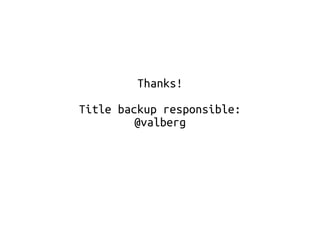
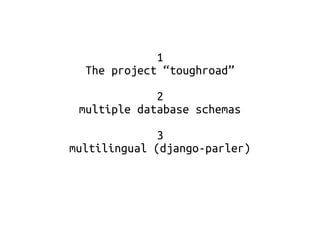

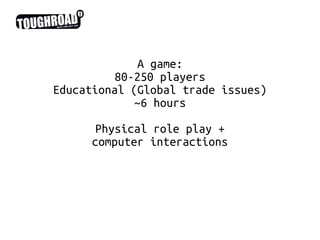
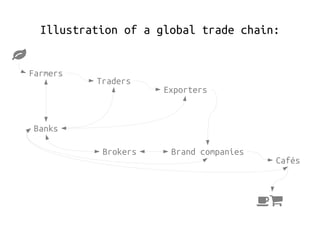



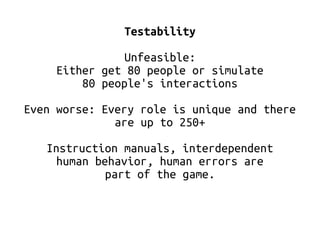
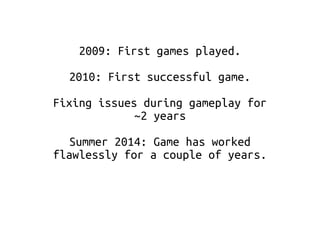
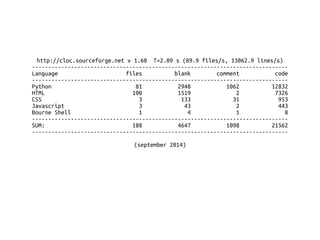
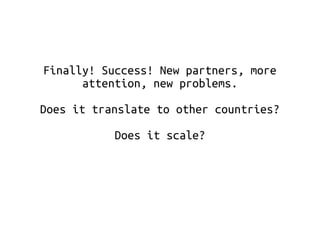
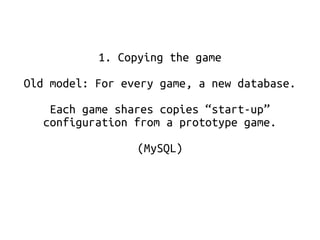
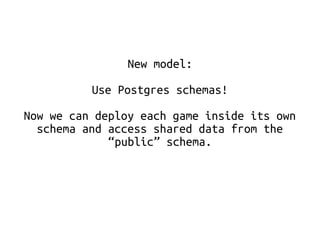

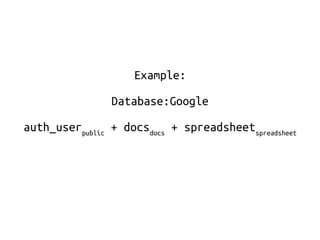
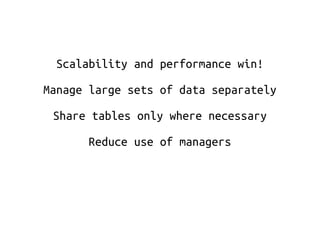
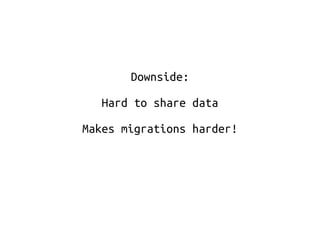


![DATABASES = {
'default': {
'ENGINE': 'django.db.backends.postgresql_psycopg2',
'NAME': 'toughroad_dk',
'USER': 'django',
'PASSWORD': 'django',
'HOST': '127.0.0.1',
'OPTIONS': {
'options': '-c search_path=public,' + os.environ['TOUGHROAD_SCHEMA']
},
},
'toughroad': {
'ENGINE': 'django.db.backends.postgresql_psycopg2',
'NAME': 'toughroad_dk',
'USER': 'django',
'PASSWORD': 'django',
'HOST': '127.0.0.1',
'OPTIONS': {
'options': '-c search_path=' + os.environ['TOUGHROAD_SCHEMA'] + ',public'
},
},
}
settings.DATABASES](https://image.slidesharecdn.com/languagerefactoringtalk2-141208165703-conversion-gate02/85/Strategies-for-refactoring-and-migrating-a-big-old-project-to-be-multilingual-and-use-multiple-databases-or-how-I-learned-to-stop-worrying-and-search-and-replace-my-code-base-22-320.jpg)
![settings.DATABASE_ROUTERS
DATABASE_ROUTERS = ['toughroad.database_routers.ToughroadRouter']](https://image.slidesharecdn.com/languagerefactoringtalk2-141208165703-conversion-gate02/85/Strategies-for-refactoring-and-migrating-a-big-old-project-to-be-multilingual-and-use-multiple-databases-or-how-I-learned-to-stop-worrying-and-search-and-replace-my-code-base-23-320.jpg)
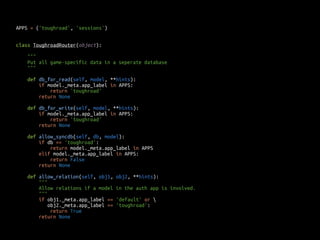
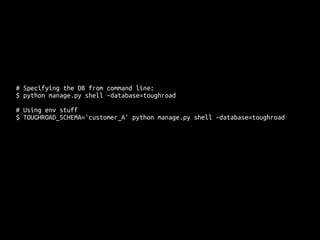
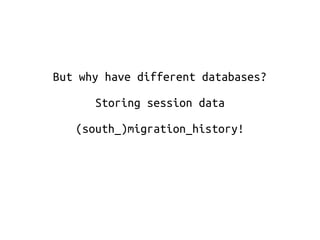
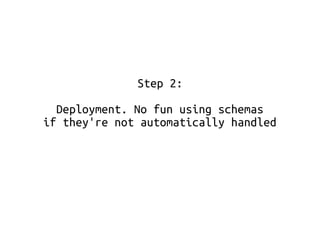

![manage.py deploy_game (2)
for game in games.filter(db_created=False):
...
# syncdb for applications that do not have migrations and
# are not in the public schema already
env = {}
env.update(os.environ.copy())
env.update(game.env)
p = subprocess.Popen(
['python', 'manage.py', 'syncdb', '--settings=settings.from_env', '--database=toughroad', '--noinput', '--
traceback'],
env=env
)
p.communicate()
if p.returncode != 0:
raise RuntimeError("Tried command, it failed")
...](https://image.slidesharecdn.com/languagerefactoringtalk2-141208165703-conversion-gate02/85/Strategies-for-refactoring-and-migrating-a-big-old-project-to-be-multilingual-and-use-multiple-databases-or-how-I-learned-to-stop-worrying-and-search-and-replace-my-code-base-29-320.jpg)

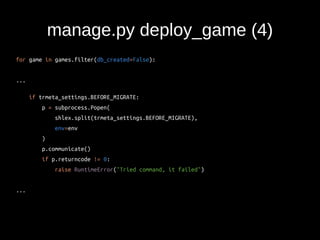
![manage.py deploy_game (5)
for game in games.filter(db_created=False):
...
p = subprocess.Popen(
['python', 'manage.py', 'deploy_game', 'south', '--settings=settings.from_env', '--traceback'],
env=env,
)
p.communicate()
if p.returncode != 0:
raise RuntimeError("Tried command, it failed")
game.db_created = True
game.save()
transaction.commit()
...](https://image.slidesharecdn.com/languagerefactoringtalk2-141208165703-conversion-gate02/85/Strategies-for-refactoring-and-migrating-a-big-old-project-to-be-multilingual-and-use-multiple-databases-or-how-I-learned-to-stop-worrying-and-search-and-replace-my-code-base-32-320.jpg)
![manage.py deploy_game south
...
from django.db import connections, connection
if options['south']:
cursor = connections['toughroad_explicit'].cursor()
cursor.execute("""CREATE TABLE "{:s}"."south_migrationhistory" (
"id" serial NOT NULL PRIMARY KEY,
"app_name" varchar(255) NOT NULL,
"migration" varchar(255) NOT NULL,
"applied" timestamp with time zone NOT NULL
)
""".format(os.environ['TOUGHROAD_SCHEMA']))
transaction.commit_unless_managed(using="toughroad_explicit")
cursor.close()](https://image.slidesharecdn.com/languagerefactoringtalk2-141208165703-conversion-gate02/85/Strategies-for-refactoring-and-migrating-a-big-old-project-to-be-multilingual-and-use-multiple-databases-or-how-I-learned-to-stop-worrying-and-search-and-replace-my-code-base-33-320.jpg)
![manage.py deploy_game (6)
for game in games.filter(db_created=False):
...
print "Now migrating", game.schema_name
env = {}
env.update(os.environ.copy())
env.update(game.env)
p = subprocess.Popen(
['python', 'manage.py', 'migrate', 'toughroad', '--settings=settings.from_env', '--database=toughroad',
'--no-initial-data', '--noinput', '--traceback'],
env=env
)
p.communicate()
if p.returncode != 0:
raise RuntimeError("Tried command, it failed")
...](https://image.slidesharecdn.com/languagerefactoringtalk2-141208165703-conversion-gate02/85/Strategies-for-refactoring-and-migrating-a-big-old-project-to-be-multilingual-and-use-multiple-databases-or-how-I-learned-to-stop-worrying-and-search-and-replace-my-code-base-34-320.jpg)
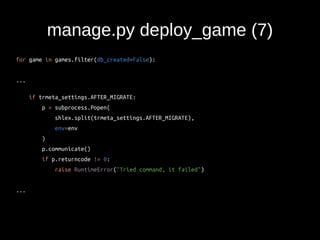
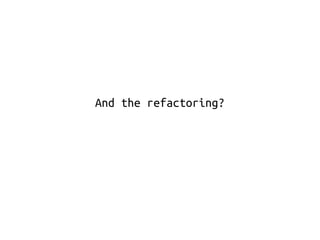


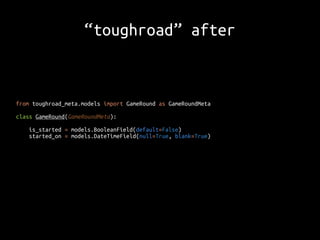
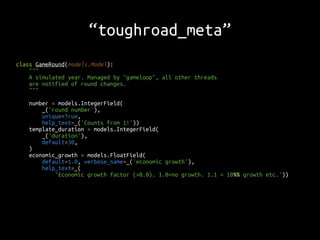
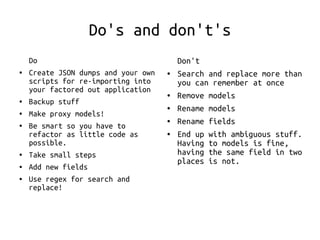
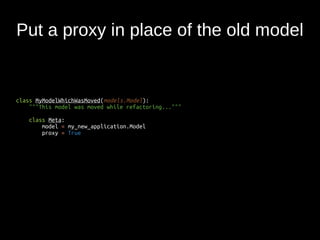

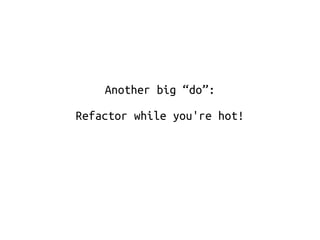

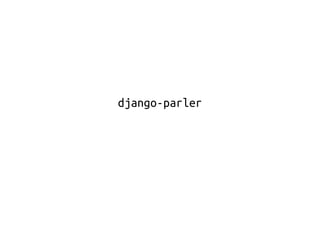
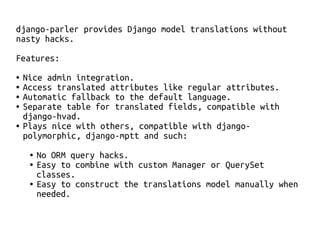
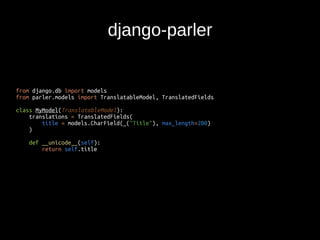
![django-parler (2)
>>> object = MyModel.objects.all()[0]
>>> object.get_current_language()
'en'
>>> object.title
u'cheese omelet'
>>> object.set_current_language('fr') # Only switches
>>> object.title = "omelette du fromage" # Translation is created on demand.
>>> object.save()](https://image.slidesharecdn.com/languagerefactoringtalk2-141208165703-conversion-gate02/85/Strategies-for-refactoring-and-migrating-a-big-old-project-to-be-multilingual-and-use-multiple-databases-or-how-I-learned-to-stop-worrying-and-search-and-replace-my-code-base-49-320.jpg)