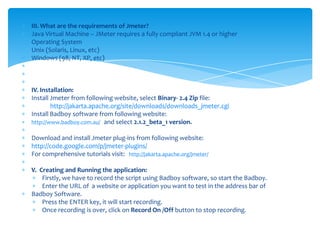Learning j meter
- 1. Learning JMeterGetting Started With Jmeter I. What is Jmeter?Apache JMeter is a 100% pure Java desktop application designed to load test, functional behavior and measure performance. JMeter may be used to test performance both on static and dynamic resources . It can be used to simulate a heavy load on a server, network or object to test its strength or to analyze overall performance under different load types.II. Why choose Apache Jmeter?There are wide load testing tools to choose from. There are open source tools like Open STA, http_load, The Grinder, Siege including Jmeter and commercial tools like LoadRunner, WebLoad etc. But why would we pick Jmeter?Jmeter is FREE! – no monthly chargesEasy to install and use – 100% JAVA with friendly GUIFeature richRecord from browserLoad test data from filesAdd logic, variables and functionsRun distributed testing from multiple machinesVariety of protocols: Web – HTTP, HTTPS; SOAP; Database via JDBC; LDAP; JMS; Mail – POP3
- 2. III. What are the requirements of Jmeter?Java Virtual Machine – JMeter requires a fully compliant JVM 1.4 or higherOperating SystemUnix (Solaris, Linux, etc)Windows (98, NT, XP, etc) IV. Installation:Install Jmeter from following website, select Binary- 2.4 Zip file:http://jakarta.apache.org/site/downloads/downloads_jmeter.cgiInstall Badboy software from following website:http://www.badboy.com.au/and select 2.1.2_beta_1 version. Download and install Jmeter plug-ins from following website:http://code.google.com/p/jmeter-plugins/For comprehensive tutorials visit: http://jakarta.apache.org/jmeter/ V. Creating and Running the application:Firstly, we have to record the script using Badboy software, so start the Badboy.Enter the URL of a website or application you want to test in the address bar of Badboy Software.Press the ENTER key, it will start recording.Once recording is over, click on Record On /Off button to stop recording.
- 3. VI. Importing Recorded script to Jmeter:Click on File Export to JmeterSave the file. The file will be get saved with .JMX extension. VII. How to run JMeter?Unzip Jmeter distribution file to desired pathGo to “bin” directoryRun Jmeter fileWindows : double click jmeter.batMac : double click ApacheJmeter.jarUnix : double click jmeter.sh OR run ./jmeter from the command lineVIII. How to import the recorded script into Jmeter:Click on FileOpenSelect the saved recorded file and click on Open. IX. Creating Thread group: Click on Thread group.Assign no. of users, Ramp up period and loop.
- 4. X. Selecting Result formats: Right click on Thread groupAddSamplerSelect the appropriate Samplers according to the results that you want to view. XI. Running the Thread group:1. Click on RunStart. It will start running the opened script. 2. If the script is in running state the button at the top right corner will be displayed in green color and after that it will change to gray color. XII. Results:Click on respective samplers to view results. XIII. Converting and copying the generated graph:Right click on the graph and select appropriate option.