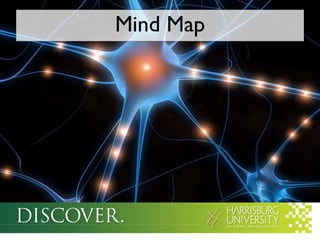Learning Technologies and Solutions-Class 1
- 1. LTMS 510 Learning Technologies and Solutions Andy Petroski Director of Learning Technologies Assistant Professor of Learning Technologies Class 1, Monday, January 9, 2011 Introductions About the Course Course Resources Assignments and Projects Student Survey Topic 1: Analysis Topic 2: Learning Strategy and Domains
- 2. Director of Learning Technologies Assistant Professor of Learning Technologies Harrisburg University LTMS CAELT
- 3. Student Introductions Name Background Education Career Learning Technologies Experience What is your favorite learning technology and how have you used it?
- 4. Goal After completing this course students will be able to select appropriate learning technologies to achieve desired learning outcomes and will have a foundation to support successful management, design, and development of learning technology solutions.
- 5. Learning Objectives List and describe domains of learning related to desired learning outcomes Consider goal, audience and technology analysis to aid in selecting appropriate learning technologies Consider learning technology selection within a learning technology architecture
- 6. Learning Objectives Describe the strengths, weaknesses and considerations of various learning technologies Systematically identify, evaluate, and select learning technologies Identify and discuss future learning technology solutions and implications
- 7. Traditional Learning
- 8. Learning Evolution
- 9. Learning Evolution Learning Time Travel Technology Theory Tightening Teams
- 10. Learning Time Travel Technology Theory Tightening Teams Learning Evolution
- 11. Learning Technologies video, online courses , simulations, games , virtual environments , wikis , blogs, podcasts , student response systems , web conferencing , virtual characters , learning management systems , online communities of practice, rss feeds , virtual tradeshows , online assessment , course management systems , mobile learning . . .
- 12. Instructional Technology: Looking Backward, Thinking Forward
- 13. BREAK
- 14. Course Resources
- 16. Expectations Ask Questions Submit on Time Communicate (HU Email) Participate Read, Reflect, Do
- 17. BREAK
- 18. Activity
- 19. Media Selection Design Analysis Development Implementation Evaluation
- 20. Analysis Needs Learner Context Instructional
- 22. Read and Reflect
- 23. Mind Map
- 25. Student Survey
- 26. LTMS 510: Learning Technologies and Solutions
Editor's Notes
- #2: Note: Agenda – Display as students enter the room Introductions About the course Course resources Student survey Topic 1: Learning Strategy and Domains of Learning Topic 2: Analysis Assignments and Projects Learning Technology Presentation: Select a Topic ePortfolio: Have a picture for next week This week’s Assignments
- #3: Note: Professor Intro – How does your background relevant to the course content, (3-5 minutes) 6-6:05 PM Intro Myself: Director of Learning Technologies Assistant Professor of Learning Technologies 12 years in learning technologies (multimedia development, instructional design, consulting, technology integration, project management, speaking, teaching, writing) As the Director of Learning Technologies Coordinate the Learning Technologies Master of Science program Work with the Office of Information Services and the University Librarian to integrate learning technologies Work with the Center for Advanced Entertainment & Learning Technologies to research and experiment around the intersection of learning and entertainment technologies
- #4: Note: Student Introductions (4 minutes per student) – 25-40 mins. 6:05 – 6:45 PM Give them a few minutes to prep. Students introduce from their seats. Name Background Education Career Learning Technologies Experience What is your favorite learning technology and how have you used it? Upload a photo
- #5: Course goal – in syllabus Get everyone out to Moodle to view this
- #6: Learning objectives – in syllabus Get everyone out to Moodle to view this Potential questions: What does that mean to you? Do you have any experience with that?
- #7: Learning objectives – in syllabus Get everyone out to Moodle to view this Potential questions: What does that mean to you? Do you have any experience with that?
- #8: How would you describe this diagram? To understand the potential impact of learning technologies today, let’s consider where we’ve come from. Traditional: Teacher-based Content-based Some hands-on with physical Location-based Effective in a number of ways, but Not necessarily engaging/active Not very learner-centric May be expensive and dangerous Instructor = Sage on the stage – the deliverer of information/content
- #9: How would you describe this diagram? Learning Evolution: Information is abundant through technology Learner = consumer and creator of content Learner-based – need, expectations, context Media supported Experiential Collaborative (connect with other learners, teachers, content) Learning is enabled anywhere, anytime Instructor = Guide on the Side
- #10: There are a number of disruptors having an impact on the evolution of learning over the past 25-30 years. Q: Does everyone have a concept of these disruptors? Any questions about the detail behind these?
- #11: Technology is one of the disruptors impacting learning, but it is also an supportive element that can be used to address some of the other disruptors impacting learning.
- #12: When we talk about learning technologies today, it’s a much different conversation than we may have had even 10 years ago and certainly different than the conversation we would have had 15 years ago. With all of the potential applications of technology for learning in-and-out of the classroom. All of this leads to a need for people who can select, design, develop and assess learning through the use of technologies to address challenges of delivering education and improving performance today. http://www.youtube.com/watch?v=KdwEIi22Dv8
- #13: http://www.youtube.com/watch?v=KdwEIi22Dv8 5:18
- #14: BREAK – 10 mins. 7:05-7:15
- #15: Note: Slides 13-14, (7:15 – 7:35) – 20 Minutes E-Learning Tools and Technologies – Book the book excerpts will be from (there may be elements in the book excerpts that relate to other parts of the book. They shouldn’t get in the way. Please ignore them) Horizon Report(s) Technology: (Show each of these with some explanation/exploration) Moodle – make sure everyone can log in and access Wikispaces (learning technologies encyclopedia) – we’ll go over access when we go over the assignment Lynda.com - http://navigator-harrisburg.passhe.edu/login?url=http://iplogin.lynda.com (Direct access at HU – need to access through username and log in when not at HU). There will be assignments in Lynda.com and this is just a general resource for you. Only five concurrent licenses so do not have them access during class. Syllabus: (Show in syllabus when discussing) Contact Information Schedule Format (in class activity first, then assignments that will be given, reading assignments are for the next class meeting, projects and other assignments will have due dates that are outlined in the project descriptions Site Visits (go over dates and types of facilities that will be visited)
- #16: Note: (7:35 – 8:00) –, 25 minutes. Briefly go over the course deliverables in the syllabus. Mindmaps Learning Technology Presentation Podcasts Learning Technologies Blog Learning Technologies Encyclopedia Game and Simulation Olympics (50 points) Learning Technology Selection Report
- #17: Ask questions if you don’t understand a topic, assignment, due date. There is a lot of activity in this course for exposure to a broad range of learning technologies. Submit assignments on time. If you are going to be late or are having trouble, communicate – let me know. Use your HU email. Announcements will be posted in Moodle that will go to your HU email address. Participate – in class, online. Subscribe to forums The weekly assignments for the week are best completed in a read, reflect, do format. Read the reading assignment first, participate in online discussions second, complete activities and assignments as a third activity. You won’t be contributing fully if you comment in an online discussion without doing the reading. Read to get an understanding of the concept . . . Not to remember every aspect of the reading. Read (skim/review) then create your mind map (and reference the reading). Don’t read ahead too far. It’s quite possible that an article or web site will be substituted as additional resources become available during the semester.
- #18: Note: (8:00– 8:10) – 10 minutes.
- #19: Note: (8:40 – 8:50) – 25 Minutes, 15 minutes for group work, 10 minutes for all of the groups to present their diagram. Analysis of diagrams not necessary – but discussion on next slide can relate back to group diagrams. Students do diagrams in a document they can upload to Moodle assignment. Exercise – break into groups (3-4 to a group) Think about what your strategy is when you’re teaching. What are all of the elements that you need to consider as part of the delivery/experience you create to facilitate learning? There are no right answers, but I want you to think about as many elements of your learning design as possible. (Don’t think about technology – just learning design) And, I’d like you to present what you come up with in a diagram. (8 minutes to come up with ideas, 7 minutes to diagram).
- #20: Note: About the course – slides 4-13, 20 mins. 6:45-7:05PM This is the instructional design process. You are familiar with this from LTMS 500: Instructional Design and Development. If you haven’t taken LTMS 500 this may be new. In instructional design, media selection can be part of the analysis and design phases. The goal of this course is to provide a foundational analysis of the learning technologies landscape so that when you are selecting media/mediums for learning solutions and designing instruction you will have a concept of all of the opportunities available – their strengths, weaknesses and considerations.
- #21: All of the variables that impact your learning strategy should be driven by your analysis activities as part of the instructional design process. For those of you who have taken the Instructional Design course, this will sound familiar. For those of you who haven’t – don’t worry. This is not a focus of this course, but we’re talking about it tonight to establish a framework for learning technologies selection.
- #22: This is a learning strategy diagram that we will reference this semester as we explore and talk about various learning technologies and how they support and impact a learning strategy. Domains of learning – what you want the learner to accomplish (learning objectives) should have the greatest impact on the design of the learning. This is a representation of Bloom’s Taxonomies. The Cognitive domain is the most commonly references, but there are taxonomies for psychomotor and affective domains as well. This representation is a combination of all of those. Experience – To achieve learning objectives the learner must have some sort of experience. The experience can be made up of information, activity, feedback and connections. Information = presentation or discovery of rote information Activity = doing something with the information (could be questioning – formal assessment, practice, simulation) Feedback = feedback on the activity Connect = connection to real-world application/relevance Motivation - Why are students interested in learning? What impact will it have on them?
- #23: Note: (8:25– 8:35) – 10 minutes. Materials posted in Moodle. Discussion is in Moodle.
- #24: Note: (8:15– 8:25) – 10 minutes. Go over mindmap assignment document Go out to Mindmeister and create an account Have everyone add – learning technologies – as the center block Create your current Mindmap of learning technologies. How would you visually explain to someone the concept of learning technologies? Go over assignment layout in Moodle
- #25: Note: (8:35– 8:40) – 5 minutes. Go over details of the presentation project document Select your topic – due before next week. Take a Choice poll in Moodle.
- #26: Note: (8:10– 8:15) – 5 Minutes Show now and have students complete after class. Make sure they can all link out and access.