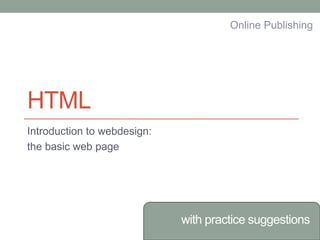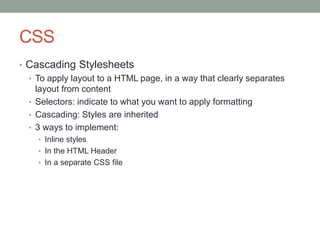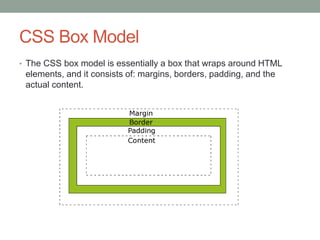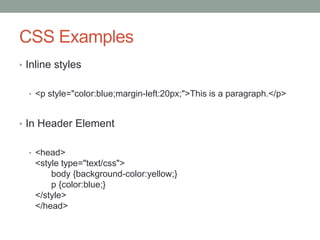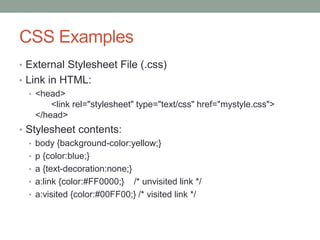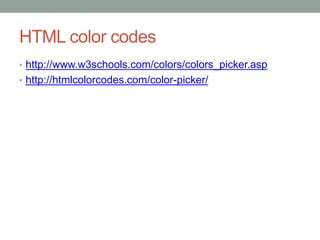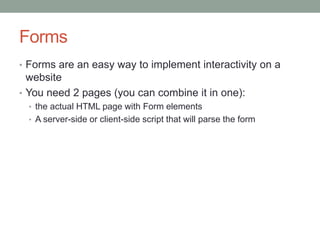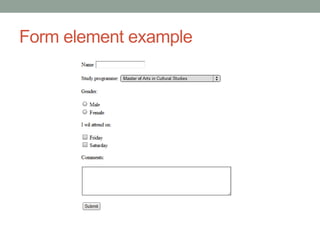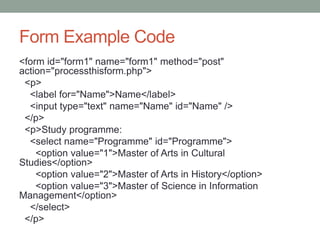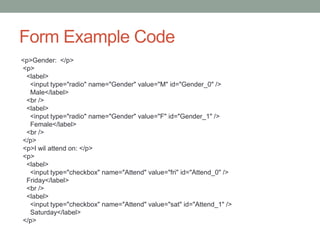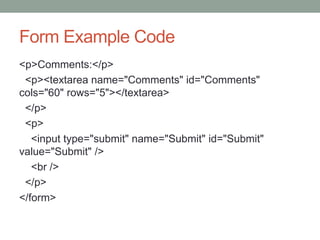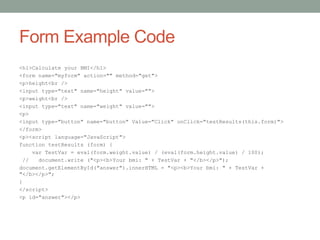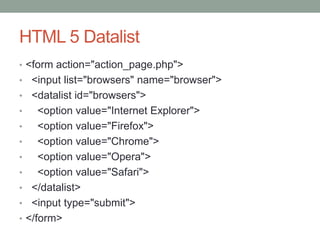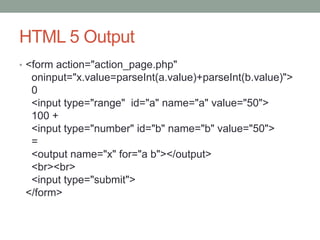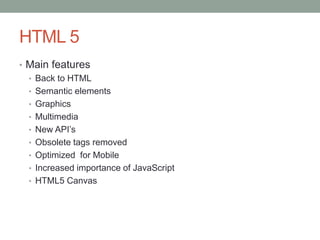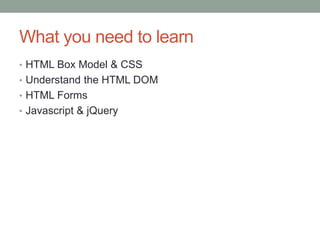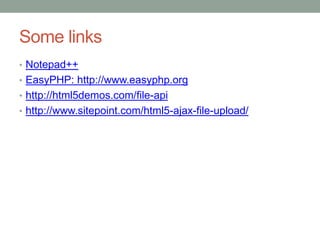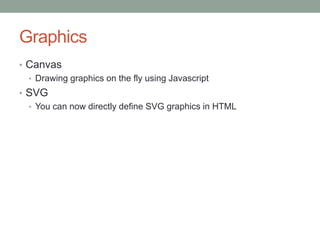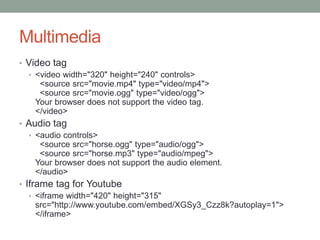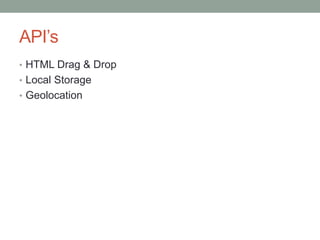Lecture 03 HTML&CSS Part 2
- 1. HTML Introduction to webdesign: the basic web page with practice suggestions Online Publishing
- 2. CSS • Cascading Stylesheets • To apply layout to a HTML page, in a way that clearly separates layout from content • Selectors: indicate to what you want to apply formatting • Cascading: Styles are inherited • 3 ways to implement: • Inline styles • In the HTML Header • In a separate CSS file
- 3. CSS Selectors • Any HTML Element • body • h1 • p • a • li • … • id selector: #myparagraph1 #mainimage • class selector: .citation .french .highlight
- 4. CSS Box Model • The CSS box model is essentially a box that wraps around HTML elements, and it consists of: margins, borders, padding, and the actual content.
- 5. Example CSS Box Model • div.ex • { • width:220px; • padding:10px; • border:5px solid gray; • margin:0px; • }
- 6. CSS Examples • Inline styles • <p style="color:blue;margin-left:20px;">This is a paragraph.</p> • In Header Element • <head> <style type="text/css"> body {background-color:yellow;} p {color:blue;} </style> </head>
- 7. <style type="text/css"> body { background-color:#FFD700; font: calibri, sans-serif; } h1 {margin-bottom:20px;padding: 10px; background-color:#FFA555; font: 32px bold calibri, sans-serif;} #container { padding:10px; } #header { background-color:#FFA500;padding:10px; } #menu { background-color:#FFE700;height:100%;width:20%;float:left; padding:10px; } #content { background-color:#00DDEE;height:100%;width:70%;float:left; padding:10px; } p { font: 14px calibri, sans-serif; .english { color: green; } .dutch { color: blue; } </style>
- 8. /* unvisited link */ a:link { color: red; } /* visited link */ a:visited { color: green; } /* mouse over link */ a:hover { color: yellow; } /* selected link */ a:active { color: orange; }
- 9. <body> <div id="container"> <div id="header"> <h1 >Stylesheet with divisions</h1> </div> <div id="menu"> <p><b>Menu</b><br /><br /> <a href="http://www.kuleuven.be">KU leuven</a><br /> <a href="http://www.france.fr">France</a><br /> <a href="http://www.belgium.be">Belgium</a> </p></div> <div id="content"> <p class="english">Content goes here</p> <p class="dutch">Inhoud komt hier</p> </div> </div>
- 11. HTML 5 nav • <div id="menu"> • <p><b>Menu</b></p> • <nav> • <a href="http://www.kuleuven.be">KU leuven</a> | • <a href="http://www.france.fr">France</a> | • <a href="http://www.belgium.be">Belgium</a> • </nav> • </div>
- 12. CSS Examples • External Stylesheet File (.css) • Link in HTML: • <head> <link rel="stylesheet" type="text/css" href="mystyle.css"> </head> • Stylesheet contents: • body {background-color:yellow;} • p {color:blue;} • a {text-decoration:none;} • a:link {color:#FF0000;} /* unvisited link */ • a:visited {color:#00FF00;} /* visited link */
- 13. Customizing WordPress CSS • https://en.support.wordpress.com/custom-design/editing- css/ • https://dailypost.wordpress.com/2013/06/21/css-intro/ • https://dailypost.wordpress.com/2013/08/29/css-matched- rule-pane/
- 14. HTML color codes • http://www.w3schools.com/colors/colors_picker.asp • http://htmlcolorcodes.com/color-picker/
- 15. Forms • Forms are an easy way to implement interactivity on a website • You need 2 pages (you can combine it in one): • the actual HTML page with Form elements • A server-side or client-side script that will parse the form
- 17. Form Example Code <form id="form1" name="form1" method="post" action="processthisform.php"> <p> <label for="Name">Name</label> <input type="text" name="Name" id="Name" /> </p> <p>Study programme: <select name="Programme" id="Programme"> <option value="1">Master of Arts in Cultural Studies</option> <option value="2">Master of Arts in History</option> <option value="3">Master of Science in Information Management</option> </select> </p>
- 18. Form Example Code <p>Gender: </p> <p> <label> <input type="radio" name="Gender" value="M" id="Gender_0" /> Male</label> <br /> <label> <input type="radio" name="Gender" value="F" id="Gender_1" /> Female</label> <br /> </p> <p>I wil attend on: </p> <p> <label> <input type="checkbox" name="Attend" value="fri" id="Attend_0" /> Friday</label> <br /> <label> <input type="checkbox" name="Attend" value="sat" id="Attend_1" /> Saturday</label> </p>
- 19. Form Example Code <p>Comments:</p> <p><textarea name="Comments" id="Comments" cols="60" rows="5"></textarea> </p> <p> <input type="submit" name="Submit" id="Submit" value="Submit" /> <br /> </p> </form>
- 20. Form Example Code <h1>Calculate your BMI</h1> <form name="myform" action="" method="get"> <p>height<br /> <input type="text" name="height" value=""> <p>weight<br /> <input type="text" name="weight" value=""> <p> <input type="button" name="button" Value="Click" onClick="testResults(this.form)"> </form> <p><script language="JavaScript"> function testResults (form) { var TestVar = eval(form.weight.value) / (eval(form.height.value) / 100); // document.write ("<p><b>Your bmi: " + TestVar + "</b></p>"); document.getElementById("answer").innerHTML = "<p><b>Your bmi: " + TestVar + "</b></p>"; } </script> <p id="answer"></p>
- 21. HTML 5 Datalist • <form action="action_page.php"> • <input list="browsers" name="browser"> • <datalist id="browsers"> • <option value="Internet Explorer"> • <option value="Firefox"> • <option value="Chrome"> • <option value="Opera"> • <option value="Safari"> • </datalist> • <input type="submit"> • </form>
- 22. HTML 5 Output • <form action="action_page.php" oninput="x.value=parseInt(a.value)+parseInt(b.value)"> 0 <input type="range" id="a" name="a" value="50"> 100 + <input type="number" id="b" name="b" value="50"> = <output name="x" for="a b"></output> <br><br> <input type="submit"> </form>
- 23. HTML 5 • Main features • Back to HTML • Semantic elements • Graphics • Multimedia • New API’s • Obsolete tags removed • Optimized for Mobile • Increased importance of JavaScript • HTML5 Canvas
- 24. What you need to learn • HTML Box Model & CSS • Understand the HTML DOM • HTML Forms • Javascript & jQuery
- 25. Some links • Notepad++ • EasyPHP: http://www.easyphp.org • http://html5demos.com/file-api • http://www.sitepoint.com/html5-ajax-file-upload/
- 27. Graphics • Canvas • Drawing graphics on the fly using Javascript • SVG • You can now directly define SVG graphics in HTML
- 28. Multimedia • Video tag • <video width="320" height="240" controls> <source src="movie.mp4" type="video/mp4"> <source src="movie.ogg" type="video/ogg"> Your browser does not support the video tag. </video> • Audio tag • <audio controls> <source src="horse.ogg" type="audio/ogg"> <source src="horse.mp3" type="audio/mpeg"> Your browser does not support the audio element. </audio> • Iframe tag for Youtube • <iframe width="420" height="315" src="http://www.youtube.com/embed/XGSy3_Czz8k?autoplay=1"> </iframe>
- 29. API’s • HTML Drag & Drop • Local Storage • Geolocation