Lecture2_IntroductionToPHP_Spring2023.pdf
- 1. IS333 Web based information systems By. Shaimaa Mohamed Galal PHP : Hypertext Preprocessor
- 2. Outline What is PHP? What can PHP do? Why PHP? Setup your PHP on your own PC. PHP Basic syntax. PHP Variables scope. PHP Arrays. PHP Forms. PHP Functions.
- 3. What is a PHP? ⦁ PHP stands for PHP: Hypertext Preprocessor ⦁ PHP files can contain text, HTML, JavaScript code, and PHP code ⦁ PHP code are executed on the server, and the result is returned to the browser as plain HTML ⦁ PHP files have a default file extension of ".php"
- 4. What Can PHP Do? ⦁ PHP can generate dynamic page content ⦁ PHP can create, open, read, write, and close files on the server ⦁ PHP can collect form data ⦁ PHP can send and receive cookies ⦁ PHP can add, delete, modify data in your database ⦁ PHP can restrict users to access some pages on your website ⦁ PHP can encrypt data
- 5. Why PHP? ⦁ PHP runs on different platforms (Windows, Linux, Unix, Mac OS X, etc.) ⦁ PHP is compatible with almost all servers used today (Apache, IIS, etc.) ⦁ PHP has support for a wide range of databases ⦁ PHP is free. Download it from the official PHP resource: www.php.net ⦁ PHP is easy to learn and runs efficiently on the server side
- 6. Set Up PHP on Your Own PC ⦁ We use local computer and PHP is a server sider language: ⦁ You need to install a web server (Localhost) ⦁ Install XAMPP (https://www.apachefriends.org/) ⦁ XAMPP provide MySQL DB engine ⦁ YouTube video of how to install XAMPP ⦁ https://www.youtube.co m/watch?v=mXdpCRg R-xE
- 7. XAMPP control panel and configuration
- 8. XAMPP control panel and configuration
- 10. PHP Editors ⦁ A lot of PHP are available online. ⦁ RapidPHP: is a lightweight PHP editor and IDE 30 Days Trial
- 11. PHP Editors ⦁ Atom: is a lightweight PHP editor Free
- 12. Basic PHP Syntax A PHP script can be placed anywhere in the document. A PHP script starts with <?php and ends with ?>: <?php // PHP code goes here ?> The default file extension for PHP files is ".php".
- 13. Comments in PHP ⦁ Example <html> <body> <?php //This is a PHP comment line /* This is a PHP comment block */ ?> </body> </html>
- 14. PHP Variables ⦁ Variable can have short names (like x and y) or more descriptive names (age, carname, totalvolume). ⦁ Rules for PHP variables: ▪ A variable starts with the $ sign, followed by the name of the variable ▪ A variable name must begin with a letter or the underscore character ▪ A variable name can only contain alpha-numeric characters and underscores (A-z, 0-9, and _ ) ▪ A variable name should not contain spaces ▪ Variable names are case sensitive ($y and $Y are two different variables)
- 15. Creating (Declaring) PHP Variables ⦁ PHP has no command for declaring a variable. ⦁ A variable is created the moment you first assign a value to it: ⦁ $txt="Hello world!"; $x=5; ⦁ After the execution of the statements above, the variable txt will hold the value Hello world!, and the variable xwill hold the value 5. ⦁ Note: When you assign a text value to a variable, put quotes around the value.
- 16. PHP is a Loosely Typed Language ⦁ In the example above, notice that we did not have to tell PHP which data type the variable is. ⦁ PHP automatically converts the variable to the correct data type, depending on its value. ⦁ In a strongly typed programming language, we will have to declare (define) the type and name of the variable before using it.
- 17. PHP Variable Scopes ⦁ The scope of a variable is the part of the script where the variable can be referenced/used. ⦁ PHP has four different variable scopes: ⦁ local ⦁ global ⦁ static ⦁ parameter
- 18. Local Scope ⦁ A variable declared within a PHP function is local and can only be accessed within that function: ⦁ Example <?php $x=5; // global scope function myTest() { echo $x; // local scope } myTest(); ?>
- 19. Global Scope ⦁ A variable that is defined outside of any function, has a global scope. ⦁ Global variables can be accessed from any part of the script, EXCEPT from within a function. ⦁ To access a global variable from within a function, use the global keyword:
- 20. Global Scope ⦁ Example ⦁ <?php $x=5; // global scope $y=10; // global scope function myTest() { global $x,$y; $y=$x+$y; } myTest(); echo $y; // outputs 15 ?>
- 21. PHP Superglobals (Global Variables) • Predefined variables in PHP are "superglobals“. • They are always accessible, regardless of scope - and you can access them from any function, class or file without having to do anything special. • The PHP superglobal variables are: •$GLOBALS •$_SERVER •$_REQUEST •$_POST •$_GET •$_FILES •$_ENV •$_COOKIE •$_SESSION
- 22. Static Scope ⦁ When a function is completed, all of its variables are normally deleted. However, sometimes you want a local variable to not be deleted. ⦁ To do this, use the static keyword when you first declare the variable:
- 23. Static Scope ⦁ Example <?php function myTest() { static $x=0; echo $x; $x++; } myTest(); myTest(); myTest(); ?> 🞂 OUTPUT ?
- 24. Parameter Scope ⦁ A parameter is a local variable whose value is passed to the function by the calling code. ⦁ Parameters are declared in a parameter list as part of the function declaration: ⦁ Example : <?php function myTest($x) { echo $x; } myTest(5); ?>
- 25. PHP echo and print Statements ⦁ In PHP there is two basic ways to get output: echo and print. ⦁ There are some differences between echo and print: ⦁ echo - can output one or more strings ⦁ print - can only output one string, and returns always 1 ⦁ Tip: echo is marginally faster compared to print as echo does not return any value. <?php echo "<h2>PHP is fun!</h2>"; echo "Hello world!<br>"; echo "This", " string", " was", " made", " with multiple parameters."; ?>
- 26. PHP Arrays ⦁ An array stores multiple values in one single variable: Example <?php $cars = array("Volvo","BMW","Toyota"); echo "I like " . $cars[0] . ", " . $cars[1] . " and " . $cars[2] . "."; ?>
- 27. Create an Array in PHP • In PHP, the array() function is used to create an array: • Example : $cars = array("Volvo","BMW","Toyota"); • In PHP, there are three types of arrays: ▪ Indexed arrays - Arrays with numeric index ▪ Associative arrays - Arrays with named keys ▪ Multidimensional arrays - Arrays containing one or more arrays
- 28. PHP Indexed Arrays ⦁ There are two ways to create indexed arrays: ⦁ The index can be assigned automatically (index always starts at 0): ⦁ $cars=array("Volvo","BMW","Toyota"); OR ⦁ The index can be assigned manually: $cars[0]="Volvo"; $cars[1]="BMW"; $cars[2]="Toyota";
- 29. PHP Associative Arrays ⦁ Associative arrays are arrays that use named keys that you assign to them. ⦁ There are two ways to create an associative array: ⦁ $age=array("Peter"=>"35","Ben"=>"37","Joe"=>"43 "); OR ⦁ $age['Peter']="35"; $age['Ben']="37"; $age['Joe']="43";
- 30. PHP Associative Arrays ⦁ Example <?php $age=array("Peter"=>"35","Ben"=>"37","Joe"=>"43"); echo "Peter is " . $age['Peter'] . " years old."; ?> // Output : Peter is 35 years old.
- 31. PHP Multidimensional Arrays ➢ An array can also contain another array as a value, which in turn can hold other arrays as well. In such a way we can create two- or three-dimensional arrays: Example <?php // A two-dimensional array: $cars = array ( array("Volvo",100,96), array("BMW",60,59), array("Toyota",110,100) ); ?>
- 32. The foreach Loop • The foreach loop works only on arrays, and is used to loop through each key/value pair in an array. foreach ($array as $value) { code to be executed; } For every loop iteration, the value of the current array element is assigned to $value (and the array pointer is moved by one) - so on the next loop iteration, you'll be looking at the next array value.
- 33. The foreach Loop Example: <?php $x=array("one","two","three"); foreach ($x as $value) { echo $value . "<br>"; } ?>
- 34. The foreach Loop In PHP, we have the following loop types: • while - loops through a block of code as long as the specified condition is true • do...while - loops through a block of code once, and then repeats the loop as long as the specified condition is true • for - loops through a block of code a specified number of times • foreach - loops through a block of code for each element in an array
- 35. PHP Form Handling <p>Guessing game...</p> <form> <p><label for="guess">Input Guess</label> <input type="text" name="guess"/></p> <input type="submit"/> </form> form1.php
- 36. $_GET and $_POST • PHP loads the values for the URL parameters into an array called $_GET and the POST parameters into an array called $_POST • There is another array called $_REQUEST which merges GET and POST data
- 37. <p>Guessing game...</p> <form> <p><label for="guess">Input Guess</label> <input type="text" name="guess"></p> <input type="submit"/> </form> <?php print_r($_GET); ?> form2.php
- 38. <p>Guessing game...</p> <form method="post"> <p><label for="guess">Input Guess</label> <input type="text" name="guess" size="40"/></p> <input type="submit"/> </form> <pre> $_POST: <?php print_r($_POST); ?> $_GET: <?php print_r($_GET); ?> form3.php
- 39. PHP $_GET Variable • The predefined $_GET variable is used to collect values in a form with method="get" • Information sent from a form with the GET method is visible to everyone (it will be displayed in the browser's address bar) and has limits on the amount of information to send. • Example <form action="welcome.php" method="get"> Name: <input type="text" name="fname"> Age: <input type="text" name="age"> <input type="submit"> </form>
- 40. • When the user clicks the "Submit" button, the URL sent to the server could look something like this: http://www.w3schools.com/welcome.php?fname=Peter&age=37 • The "welcome.php" file can now use the $_GET variable to collect form data as follow: PHP $_GET Variable Welcome <?php echo $_GET["fname"]; ?>.<br> You are <?php echo $_GET["age"]; ?> years old!
- 41. The $_POST Variable • The predefined $_POST variable is used to collect values from a form sent with method="post". • Information sent from a form with the POST method is invisible to others and has no limits on the amount of information to send. • Note: However, there is an 8 MB max size for the POST method, by default (can be changed by setting the post_max_size in the php.ini file).
- 42. GET Vs POST
- 43. PHP Functions ⦁ PHP Defined Functions ⦁ Built-in PHP functions, ⦁ A function will be executed by a call to the function.
- 44. PHP Functions – Built in Functions
- 45. PHP Functions ⦁ PHP User Defined Functions ⦁ Besides the built-in PHP functions, we can create our own functions. ⦁ A function is a block of statements that can be used repeatedly in a program. ⦁ A function will not execute immediately when a page loads. ⦁ A function will be executed by a call to the function. ⦁ Create a User Defined Function in PHP ⦁ A user defined function declaration starts with the word "function": Syntax function functionName(arg1, arg2…) { code to be executed; } ⦁ Note: A function name can start with a letter or underscore (not a number).
- 46. PHP Functions – User Defined Functions
- 47. PHP tutorials W3schools https://www.w3schools.com/php/ YouTube Channel (Dani Krossings) Procedural PHP https://www.youtube.com/watch?v=qVU3V0A05k8&list =PL0eyrZgxdwhwBToawjm9faF1ixePexft-

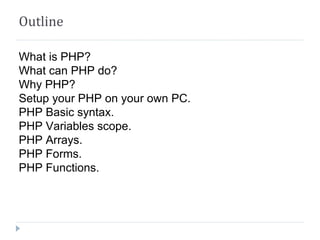
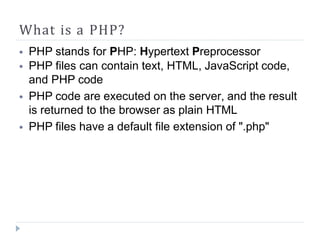
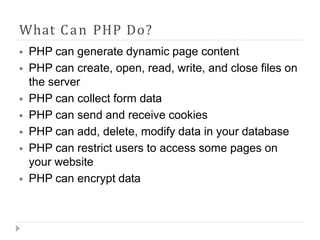





















![PHP Arrays
⦁ An array stores multiple values in one single
variable:
Example
<?php
$cars = array("Volvo","BMW","Toyota");
echo "I like " . $cars[0] . ", " . $cars[1] . " and " .
$cars[2] . ".";
?>](https://image.slidesharecdn.com/lecture2introductiontophpspring2023-230410232542-8402610c/85/Lecture2_IntroductionToPHP_Spring2023-pdf-26-320.jpg)

![PHP Indexed Arrays
⦁ There are two ways to create indexed arrays:
⦁ The index can be assigned automatically (index
always starts at 0):
⦁ $cars=array("Volvo","BMW","Toyota");
OR
⦁ The index can be assigned manually:
$cars[0]="Volvo";
$cars[1]="BMW";
$cars[2]="Toyota";](https://image.slidesharecdn.com/lecture2introductiontophpspring2023-230410232542-8402610c/85/Lecture2_IntroductionToPHP_Spring2023-pdf-28-320.jpg)
![PHP Associative Arrays
⦁ Associative arrays are arrays that use named keys
that you assign to them.
⦁ There are two ways to create an associative array:
⦁ $age=array("Peter"=>"35","Ben"=>"37","Joe"=>"43
");
OR
⦁ $age['Peter']="35";
$age['Ben']="37";
$age['Joe']="43";](https://image.slidesharecdn.com/lecture2introductiontophpspring2023-230410232542-8402610c/85/Lecture2_IntroductionToPHP_Spring2023-pdf-29-320.jpg)
![PHP Associative Arrays
⦁ Example
<?php
$age=array("Peter"=>"35","Ben"=>"37","Joe"=>"43");
echo "Peter is " . $age['Peter'] . " years old.";
?>
// Output : Peter is 35 years old.](https://image.slidesharecdn.com/lecture2introductiontophpspring2023-230410232542-8402610c/85/Lecture2_IntroductionToPHP_Spring2023-pdf-30-320.jpg)









![• When the user clicks the "Submit" button, the URL sent
to the server could look something like this:
http://www.w3schools.com/welcome.php?fname=Peter&age=37
• The "welcome.php" file can now use the $_GET variable
to collect form data as follow:
PHP $_GET Variable
Welcome <?php echo $_GET["fname"]; ?>.<br>
You are <?php echo $_GET["age"]; ?> years old!](https://image.slidesharecdn.com/lecture2introductiontophpspring2023-230410232542-8402610c/85/Lecture2_IntroductionToPHP_Spring2023-pdf-40-320.jpg)






