Libraries
- 1. Python Libraries Copyright © Software Carpentry 2010 This work is licensed under the Creative Commons Attribution License See http://software-carpentry.org/license.html for more information.
- 2. A function is a way to turn a bunch of related statements into a single "chunk" Python Libraries
- 3. A function is a way to turn a bunch of related statements into a single "chunk" –– AAvvooiidd dduupplliiccaattiioonn Python Libraries
- 4. A function is a way to turn a bunch of related statements into a single "chunk" –– AAvvooiidd dduupplliiccaattiioonn – Make code easier to read Python Libraries
- 5. A function is a way to turn a bunch of related statements into a single "chunk" –– AAvvooiidd dduupplliiccaattiioonn – Make code easier to read A library does the same thing for related functions Python Libraries
- 6. A function is a way to turn a bunch of related statements into a single "chunk" –– AAvvooiidd dduupplliiccaattiioonn – Make code easier to read A library does the same thing for related functions Hierarchical organization Python Libraries
- 7. A function is a way to turn a bunch of related statements into a single "chunk" –– AAvvooiidd dduupplliiccaattiioonn – Make code easier to read A library does the same thing for related functions Hierarchical organization family library genus function species statement Python Libraries
- 8. Every Python file can be used as a library Python Libraries
- 9. Every Python file can be used as a library Use import to load it Python Libraries
- 10. Every Python file can be used as a library Use import to load it # halman.py ddddeeeeffff threshold(signal): rrrreeeettttuuuurrrrnnnn 1.0 / sum(signal) Python Libraries
- 11. Every Python file can be used as a library Use import to load it # halman.py ddddeeeeffff threshold(signal): rrrreeeettttuuuurrrrnnnn 1.0 / sum(signal) # program.py iiiimmmmppppoooorrrrtttt halman readings = [0.1, 0.4, 0.2] pppprrrriiiinnnntttt 'signal threshold is', halman.threshold(readings) Python Libraries
- 12. Every Python file can be used as a library Use import to load it # halman.py ddddeeeeffff threshold(signal): rrrreeeettttuuuurrrrnnnn 1.0 / sum(signal) # program.py iiiimmmmppppoooorrrrtttt halman readings = [0.1, 0.4, 0.2] pppprrrriiiinnnntttt 'signal threshold is', halman.threshold(readings) $ python program.py signal threshold is 1.42857 Python Libraries
- 13. When a module is imported, Python: Python Libraries
- 14. When a module is imported, Python: 1. Executes the statements it contains Python Libraries
- 15. When a module is imported, Python: 1. Executes the statements it contains 2. Creates an object that stores rreeffeerreenncceess ttoo the top-level items in that module Python Libraries
- 16. When a module is imported, Python: 1. Executes the statements it contains 2. Creates an object that stores rreeffeerreenncceess ttoo the top-level items in that module # noisy.py pppprrrriiiinnnntttt 'is this module being loaded?' NOISE_LEVEL = 1./3. Python Libraries
- 17. When a module is imported, Python: 1. Executes the statements it contains 2. Creates an object that stores rreeffeerreenncceess ttoo the top-level items in that module # noisy.py pppprrrriiiinnnntttt 'is this module being loaded?' NOISE_LEVEL = 1./3. >>>>>>>>>>>> import noisy is this module being loaded? Python Libraries
- 18. When a module is imported, Python: 1. Executes the statements it contains 2. Creates an object that stores rreeffeerreenncceess ttoo the top-level items in that module # noisy.py pppprrrriiiinnnntttt 'is this module being loaded?' NOISE_LEVEL = 1./3. >>>>>>>>>>>> import noisy is this module being loaded? >>>>>>>>>>>> print noisy.NOISE_LEVEL 0.33333333 Python Libraries
- 19. Each module is a namespace Python Libraries
- 20. Each module is a namespace function Python Libraries
- 21. Each module is a namespace mmoodduullee function Python Libraries
- 22. Each module is a namespace global mmoodduullee function Python Libraries
- 23. Each module is a namespace global module # module.py NAME = 'Transylvania' ddddeeeeffff func(arg): function rrrreeeettttuuuurrrrnnnn NAME + ' ' + arg Python Libraries
- 24. Each module is a namespace global module # module.py NAME = 'Transylvania' ddddeeeeffff func(arg): function >>>>>>>>>>>> NAME = 'Hamunaptra' rrrreeeettttuuuurrrrnnnn NAME + ' ' + arg Python Libraries
- 25. Each module is a namespace global module # module.py NAME = 'Transylvania' ddddeeeeffff func(arg): function >>>>>>>>>>>> NAME = 'Hamunaptra' >>>>>>>>>>>> import module rrrreeeettttuuuurrrrnnnn NAME + ' ' + arg Python Libraries
- 26. Each module is a namespace global module # module.py NAME = 'Transylvania' ddddeeeeffff func(arg): function >>>>>>>>>>>> NAME = 'Hamunaptra' >>>>>>>>>>>> import module >>>>>>>>>>>> print module.func('!!!') Transylvania !!! rrrreeeettttuuuurrrrnnnn NAME + ' ' + arg Python Libraries
- 27. Python comes with many standard libraries Python Libraries
- 28. Python comes with many standard libraries >>> import math Python Libraries
- 29. Python comes with many standard libraries >>> import math >>>>>>>>>>>> pppprrrriiiinnnntttt math.sqrt(2) 1.4142135623730951 Python Libraries
- 30. Python comes with many standard libraries >>> import math >>>>>>>>>>>> pppprrrriiiinnnntttt math.sqrt(2) 1.4142135623730951 >>>>>>>>>>>> pppprrrriiiinnnntttt math.hypot(2, 3) # sqrt(x**2 + y**2) 3.6055512754639891 Python Libraries
- 31. Python comes with many standard libraries >>> import math >>>>>>>>>>>> pppprrrriiiinnnntttt math.sqrt(2) 1.4142135623730951 >>>>>>>>>>>> pppprrrriiiinnnntttt math.hypot(2, 3) # sqrt(x**2 + y**2) 3.6055512754639891 >>>>>>>>>>>> pppprrrriiiinnnntttt math.e, math.pi # as accurate as possible 2.7182818284590451 3.1415926535897931 Python Libraries
- 32. Python also provides a help function Python Libraries
- 33. Python also provides a help function >>>>>>>>>>>> iiiimmmmppppoooorrrrtttt math >>>>>>>>>>>> help(math) HHeellpp oonn mmoodduullee mmaatthh:: NAME math FILE /usr/lib/python2.5/lib-dynload/math.so MODULE DOCS http://www.python.org/doc/current/lib/module-math.html DESCRIPTION This module is always available. It provides access to the mathematical functions defined by the C standard. FUNCTIONS acos(...) acos(x) Return the arc cosine (measured in radians) of x. ⋮ Python Libraries
- 34. And some nicer ways to do imports Python Libraries
- 35. And some nicer ways to do imports >>>>>>>>>>>> ffffrrrroooommmm math iiiimmmmppppoooorrrrtttt sqrt >>>>>>>>>>>> sqrt(3) 1.7320508075688772 Python Libraries
- 36. And some nicer ways to do imports >>>>>>>>>>>> ffffrrrroooommmm math iiiimmmmppppoooorrrrtttt sqrt >>>>>>>>>>>> sqrt(3) 1.7320508075688772 >>>>>>>>>>>> ffffrrrroooommmm math iiiimmmmppppoooorrrrtttt hypot aaaassss euclid >>>>>>>>>>>> euclid(3, 4) 5.0 Python Libraries
- 37. And some nicer ways to do imports >>>>>>>>>>>> ffffrrrroooommmm math iiiimmmmppppoooorrrrtttt sqrt >>>>>>>>>>>> sqrt(3) 1.7320508075688772 >>>>>>>>>>>> ffffrrrroooommmm math iiiimmmmppppoooorrrrtttt hypot aaaassss euclid >>>>>>>>>>>> euclid(3, 4) 5.0 >>>>>>>>>>>> ffffrrrroooommmm math iiiimmmmppppoooorrrrtttt * >>>>>>>>>>>> sin(pi) 1.2246063538223773e-16 >>>>>>>>>>>> Python Libraries
- 38. And some nicer ways to do imports >>>>>>>>>>>> ffffrrrroooommmm math iiiimmmmppppoooorrrrtttt sqrt >>>>>>>>>>>> sqrt(3) 1.7320508075688772 >>>>>>>>>>>> ffffrrrroooommmm math iiiimmmmppppoooorrrrtttt hypot aaaassss euclid >>>>>>>>>>>> euclid(3, 4) 5.0 >>>>>>>>>>>> ffffrrrroooommmm math iiiimmmmppppoooorrrrtttt * >>>>>>>>>>>> sin(pi) 1.2246063538223773e-16 >>>>>>>>>>>> Generally a bad idea Python Libraries
- 39. And some nicer ways to do imports >>>>>>>>>>>> ffffrrrroooommmm math iiiimmmmppppoooorrrrtttt sqrt >>>>>>>>>>>> sqrt(3) 1.7320508075688772 >>>>>>>>>>>> ffffrrrroooommmm math iiiimmmmppppoooorrrrtttt hypot aaaassss euclid >>>>>>>>>>>> euclid(3, 4) 5.0 >>>>>>>>>>>> ffffrrrroooommmm math iiiimmmmppppoooorrrrtttt * >>>>>>>>>>>> sin(pi) 1.2246063538223773e-16 >>>>>>>>>>>> Generally a bad idea Someone could add to the library after you start using it Python Libraries
- 40. Almost every program uses the sys library Python Libraries
- 41. Almost every program uses the sys library >>>>>>>>>>>> iiiimmmmppppoooorrrrtttt sys Python Libraries
- 42. Almost every program uses the sys library >>>>>>>>>>>> iiiimmmmppppoooorrrrtttt sys >>>>>>>>>>>> pppprrrriiiinnnntttt sys.version 2.7 (r27:82525, Jul 4 2010, 09:01:59) [MSC v.1500 32 bit (Intel)] Python Libraries
- 43. Almost every program uses the sys library >>>>>>>>>>>> iiiimmmmppppoooorrrrtttt sys >>>>>>>>>>>> pppprrrriiiinnnntttt sys.version 2.7 (r27:82525, Jul 4 2010, 09:01:59) [MSC v.1500 32 bit (Intel)] >>>>>>>>>>>> pppprrrriiiinnnntttt sys.platform win32 Python Libraries
- 44. Almost every program uses the sys library >>>>>>>>>>>> iiiimmmmppppoooorrrrtttt sys >>>>>>>>>>>> pppprrrriiiinnnntttt sys.version 2.7 (r27:82525, Jul 4 2010, 09:01:59) [MSC v.1500 32 bit (Intel)] >>>>>>>>>>>> pppprrrriiiinnnntttt sys.platform win32 >>>>>>>>>>>> pppprrrriiiinnnntttt sys.maxint 2147483647 Python Libraries
- 45. Almost every program uses the sys library >>>>>>>>>>>> iiiimmmmppppoooorrrrtttt sys >>>>>>>>>>>> pppprrrriiiinnnntttt sys.version 2.7 (r27:82525, Jul 4 2010, 09:01:59) [MSC v.1500 32 bit (Intel)] >>>>>>>>>>>> pppprrrriiiinnnntttt sys.platform win32 >>>>>>>>>>>> pppprrrriiiinnnntttt sys.maxint 2147483647 >>>>>>>>>>>> pppprrrriiiinnnntttt sys.path ['', 'C:WINDOWSsystem32python27.zip', 'C:Python27DLLs', 'C:Python27lib', 'C:Python27libplat-win', 'C:Python27', 'C:Python27libsite-packages'] Python Libraries
- 46. sys.argv holds command-line arguments Python Libraries
- 47. sys.argv holds command-line arguments Script name is sys.argv[0] Python Libraries
- 48. sys.argv holds command-line arguments Script name is sys.argv[0] # echo.py iiiimmmmppppoooorrrrtttt sys ffffoooorrrr i iiiinnnn range(len(sys.argv)): pppprrrriiiinnnntttt i, '"' + sys.argv[i] + '"' Python Libraries
- 49. sys.argv holds command-line arguments Script name is sys.argv[0] # echo.py iiiimmmmppppoooorrrrtttt sys ffffoooorrrr i iiiinnnn range(len(sys.argv)): pppprrrriiiinnnntttt i, '"' + sys.argv[i] + '"' $$$$ python echo.py 0 echo.py $ Python Libraries
- 50. sys.argv holds command-line arguments Script name is sys.argv[0] # echo.py iiiimmmmppppoooorrrrtttt sys ffffoooorrrr i iiiinnnn range(len(sys.argv)): pppprrrriiiinnnntttt i, '"' + sys.argv[i] + '"' $$$$ python echo.py 0 echo.py $ python echo.py first second 0 echo.py 1 first 2 second $ Python Libraries
- 51. sys.stdin is standard input (e.g., the keyboard) Python Libraries
- 52. sys.stdin is standard input (e.g., the keyboard) sys.stdout is standard output (e.g., the screen) Python Libraries
- 53. sys.stdin is standard input (e.g., the keyboard) sys.stdout is standard output (e.g., the screen) sys.stderr is standard error (usually aallssoo tthhee ssccrreeeenn)) Python Libraries
- 54. sys.stdin is standard input (e.g., the keyboard) sys.stdout is standard output (e.g., the screen) sys.stderr is standard error (usually aallssoo tthhee ssccrreeeenn)) See the Unix shell lecture for more information Python Libraries
- 55. # count.py iiiimmmmppppoooorrrrtttt sys iiiiffff len(sys.argv) == 1: count_lines(sys.stdin) eeeeeeeellllllllsssssssseeeeeeee:::::::: rd = open(sys.argv[1], 'r') count_lines(rd) rd.close() Python Libraries
- 56. # count.py iiiimmmmppppoooorrrrtttt sys iiiiffff len(sys.argv) == 1: count_lines(sys.stdin) eeeeeeeellllllllsssssssseeeeeeee:::::::: rd = open(sys.argv[1], 'r') count_lines(rd) rd.close() Python Libraries
- 57. # count.py iiiimmmmppppoooorrrrtttt sys iiiiffff len(sys.argv) == 1: count_lines(sys.stdin) eeeeeeeellllllllsssssssseeeeeeee:::::::: rd = open(sys.argv[1], 'r') count_lines(rd) rd.close() Python Libraries
- 58. # count.py iiiimmmmppppoooorrrrtttt sys iiiiffff len(sys.argv) == 1: count_lines(sys.stdin) eeeeeeeellllllllsssssssseeeeeeee:::::::: rd = open(sys.argv[1], 'r') count_lines(rd) rd.close() $ python count.py < a.txt 48 $ Python Libraries
- 59. # count.py iiiimmmmppppoooorrrrtttt sys iiiiffff len(sys.argv) == 1: count_lines(sys.stdin) eeeeeeeellllllllsssssssseeeeeeee:::::::: rd = open(sys.argv[1], 'r') count_lines(rd) rd.close() $ python count.py < a.txt 48 $ python count.py b.txt 227 $ Python Libraries
- 60. The more polite way '''Count lines in files. If no filename arguments given, read from standard input.''' iiiimmmmppppoooorrrrtttt sys ddddeeeeffff count_lines(reader): '''Return number of lines in text read from reader.''' rrrreeeettttuuuurrrrnnnn len(reader.readlines()) iiiiffff __name__ == '__main__': ...as before... Python Libraries
- 61. The more polite way '''Count lines in files. If no filename arguments given, read from standard input.''' iiiimmmmppppoooorrrrtttt sys ddddeeeeffff count_lines(reader): '''Return number of lines in text read from reader.''' rrrreeeettttuuuurrrrnnnn len(reader.readlines()) iiiiffff __name__ == '__main__': ...as before... Python Libraries
- 62. The more polite way '''Count lines in files. If no filename arguments given, read from standard input.''' iiiimmmmppppoooorrrrtttt sys ddddeeeeffff count_lines(reader): '''Return number of lines in text read from reader.''' rrrreeeettttuuuurrrrnnnn len(reader.readlines()) iiiiffff __name__ == '__main__': ...as before... Python Libraries
- 63. If the first statement in a module or function is a string, it is saved as a docstring Python Libraries
- 64. If the first statement in a module or function is a string, it is saved as a docstring Used for online ((aanndd oofffflliinnee)) hheellpp Python Libraries
- 65. If the first statement in a module or function is a string, it is saved as a docstring Used for online ((aanndd oofffflliinnee)) hheellpp # adder.py '''Addition utilities.''' ddddeeeeffff add(a, b): '''Add arguments.''' rrrreeeettttuuuurrrrnnnn a+b Python Libraries
- 66. If the first statement in a module or function is a string, it is saved as a docstring Used for online ((aanndd oofffflliinnee)) hheellpp # adder.py '''Addition utilities.''' ddddeeeeffff add(a, b): '''Add arguments.''' rrrreeeettttuuuurrrrnnnn a+b >>>>>>>>>>>> import adder >>>>>>>>>>>> help(adder) NAME adder - Addition utilities. FUNCTIONS add(a, b) Add arguments. >>>>>>>>>>>> Python Libraries
- 67. If the first statement in a module or function is a string, it is saved as a docstring Used for online ((aanndd oofffflliinnee)) hheellpp # adder.py '''Addition utilities.''' ddddeeeeffff add(a, b): '''Add arguments.''' rrrreeeettttuuuurrrrnnnn a+b >>>>>>>>>>>> import adder >>>>>>>>>>>> help(adder) NAME adder - Addition utilities. FUNCTIONS add(a, b) Add arguments. >>>>>>>>>>>> help(adder.add) add(a, b) Add arguments. >>>>>>>>>>>> Python Libraries
- 68. When Python loads a module, it assigns a value to the module-level variable __name__ Python Libraries
- 69. When Python loads a module, it assigns a value to the module-level variable __name__ main program '__main__' Python Libraries
- 70. When Python loads a module, it assigns a value to the module-level variable __name__ main program loaded as library '__main__' module name Python Libraries
- 71. When Python loads a module, it assigns a value to the module-level variable __name__ main program loaded as library '__main__' module name ...module definitions... iiiiffff __name__ == '__main__': ...run as main program... Python Libraries
- 72. When Python loads a module, it assigns a value to the module-level variable __name__ main program loaded as library '__main__' module name ...module definitions... Always executed iiiiffff __name__ == '__main__': ...run as main program... Python Libraries
- 73. When Python loads a module, it assigns a value to the module-level variable __name__ main program loaded as library '__main__' module name ...module definitions... Always executed iiiiffff __name__ == '__main__': ...run as main program... Only executed when file run directly Python Libraries
- 74. # stats.py '''Useful statistical tools.''' ddddeeeeffff average(values): '''Return average of values or None if no data.''' iiiiffff values: rrrreeeettttuuuurrrrnnnn sum(values) / len(values) eeeellllsssseeee:::: rrrreeeettttuuuurrrrnnnn NNNNoooonnnneeee iiiiffff __name__ == '__main__': pppprrrriiiinnnntttt 'test 1 should be None:', average([]) pppprrrriiiinnnntttt 'test 2 should be 1:', average([1]) pppprrrriiiinnnntttt 'test 3 should be 2:', average([1, 2, 3]) Python Libraries
- 75. # test-stats.py ffffrrrroooommmm stats iiiimmmmppppoooorrrrtttt average pppprrrriiiinnnntttt 'test 4 should be None:', average(set()) pppprrrriiiinnnntttt 'test 5 should be -1:', average({0, -1, -2}) Python Libraries
- 76. # test-stats.py ffffrrrroooommmm stats iiiimmmmppppoooorrrrtttt average pppprrrriiiinnnntttt 'test 4 should be None:', average(set()) pppprrrriiiinnnntttt 'test 5 should be -1:', average({0, -1, -2}) $ python stats.py test 1 should be None: None test 2 should be 1: 1 test 3 should be 2: 2 $ Python Libraries
- 77. # test-stats.py ffffrrrroooommmm stats iiiimmmmppppoooorrrrtttt average pppprrrriiiinnnntttt 'test 4 should be None:', average(set()) pppprrrriiiinnnntttt 'test 5 should be -1:', average({0, -1, -2}) $ python stats.py test 1 should be None: None test 2 should be 1: 1 test 3 should be 2: 2 $ python test-stats.py test 4 should be None: None test 5 should be -1: -1 $ Python Libraries
- 78. created by Greg Wilson October 2010 Copyright © Software Carpentry 2010 This work is licensed under the Creative Commons Attribution License See http://software-carpentry.org/license.html for more information.










![Every Python file can be used as a library
Use import to load it
# halman.py
ddddeeeeffff threshold(signal):
rrrreeeettttuuuurrrrnnnn 1.0 / sum(signal)
# program.py
iiiimmmmppppoooorrrrtttt halman
readings = [0.1, 0.4, 0.2]
pppprrrriiiinnnntttt 'signal threshold is', halman.threshold(readings)
Python Libraries](https://image.slidesharecdn.com/aneu8w3sss2qfv5dvlec-signature-fae907bdecafc6b64b79381bf3bd3cfb4a11ef636a86b7c8cf1bdef1de7d7fbd-poli-140921115109-phpapp02/85/Libraries-11-320.jpg)
![Every Python file can be used as a library
Use import to load it
# halman.py
ddddeeeeffff threshold(signal):
rrrreeeettttuuuurrrrnnnn 1.0 / sum(signal)
# program.py
iiiimmmmppppoooorrrrtttt halman
readings = [0.1, 0.4, 0.2]
pppprrrriiiinnnntttt 'signal threshold is', halman.threshold(readings)
$ python program.py
signal threshold is 1.42857
Python Libraries](https://image.slidesharecdn.com/aneu8w3sss2qfv5dvlec-signature-fae907bdecafc6b64b79381bf3bd3cfb4a11ef636a86b7c8cf1bdef1de7d7fbd-poli-140921115109-phpapp02/85/Libraries-12-320.jpg)




























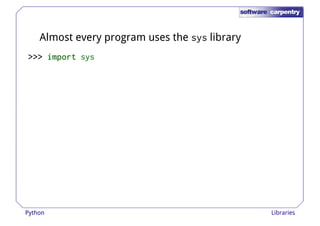
![Almost every program uses the sys library
>>>>>>>>>>>> iiiimmmmppppoooorrrrtttt sys
>>>>>>>>>>>> pppprrrriiiinnnntttt sys.version
2.7 (r27:82525, Jul 4 2010, 09:01:59)
[MSC v.1500 32 bit (Intel)]
Python Libraries](https://image.slidesharecdn.com/aneu8w3sss2qfv5dvlec-signature-fae907bdecafc6b64b79381bf3bd3cfb4a11ef636a86b7c8cf1bdef1de7d7fbd-poli-140921115109-phpapp02/85/Libraries-42-320.jpg)
![Almost every program uses the sys library
>>>>>>>>>>>> iiiimmmmppppoooorrrrtttt sys
>>>>>>>>>>>> pppprrrriiiinnnntttt sys.version
2.7 (r27:82525, Jul 4 2010, 09:01:59)
[MSC v.1500 32 bit (Intel)]
>>>>>>>>>>>> pppprrrriiiinnnntttt sys.platform
win32
Python Libraries](https://image.slidesharecdn.com/aneu8w3sss2qfv5dvlec-signature-fae907bdecafc6b64b79381bf3bd3cfb4a11ef636a86b7c8cf1bdef1de7d7fbd-poli-140921115109-phpapp02/85/Libraries-43-320.jpg)
![Almost every program uses the sys library
>>>>>>>>>>>> iiiimmmmppppoooorrrrtttt sys
>>>>>>>>>>>> pppprrrriiiinnnntttt sys.version
2.7 (r27:82525, Jul 4 2010, 09:01:59)
[MSC v.1500 32 bit (Intel)]
>>>>>>>>>>>> pppprrrriiiinnnntttt sys.platform
win32
>>>>>>>>>>>> pppprrrriiiinnnntttt sys.maxint
2147483647
Python Libraries](https://image.slidesharecdn.com/aneu8w3sss2qfv5dvlec-signature-fae907bdecafc6b64b79381bf3bd3cfb4a11ef636a86b7c8cf1bdef1de7d7fbd-poli-140921115109-phpapp02/85/Libraries-44-320.jpg)
![Almost every program uses the sys library
>>>>>>>>>>>> iiiimmmmppppoooorrrrtttt sys
>>>>>>>>>>>> pppprrrriiiinnnntttt sys.version
2.7 (r27:82525, Jul 4 2010, 09:01:59)
[MSC v.1500 32 bit (Intel)]
>>>>>>>>>>>> pppprrrriiiinnnntttt sys.platform
win32
>>>>>>>>>>>> pppprrrriiiinnnntttt sys.maxint
2147483647
>>>>>>>>>>>> pppprrrriiiinnnntttt sys.path
['',
'C:WINDOWSsystem32python27.zip',
'C:Python27DLLs', 'C:Python27lib',
'C:Python27libplat-win',
'C:Python27', 'C:Python27libsite-packages']
Python Libraries](https://image.slidesharecdn.com/aneu8w3sss2qfv5dvlec-signature-fae907bdecafc6b64b79381bf3bd3cfb4a11ef636a86b7c8cf1bdef1de7d7fbd-poli-140921115109-phpapp02/85/Libraries-45-320.jpg)

![sys.argv holds command-line arguments
Script name is sys.argv[0]
Python Libraries](https://image.slidesharecdn.com/aneu8w3sss2qfv5dvlec-signature-fae907bdecafc6b64b79381bf3bd3cfb4a11ef636a86b7c8cf1bdef1de7d7fbd-poli-140921115109-phpapp02/85/Libraries-47-320.jpg)
![sys.argv holds command-line arguments
Script name is sys.argv[0]
# echo.py
iiiimmmmppppoooorrrrtttt sys
ffffoooorrrr i iiiinnnn range(len(sys.argv)):
pppprrrriiiinnnntttt i, '"' + sys.argv[i] + '"'
Python Libraries](https://image.slidesharecdn.com/aneu8w3sss2qfv5dvlec-signature-fae907bdecafc6b64b79381bf3bd3cfb4a11ef636a86b7c8cf1bdef1de7d7fbd-poli-140921115109-phpapp02/85/Libraries-48-320.jpg)
![sys.argv holds command-line arguments
Script name is sys.argv[0]
# echo.py
iiiimmmmppppoooorrrrtttt sys
ffffoooorrrr i iiiinnnn range(len(sys.argv)):
pppprrrriiiinnnntttt i, '"' + sys.argv[i] + '"'
$$$$ python echo.py
0 echo.py
$
Python Libraries](https://image.slidesharecdn.com/aneu8w3sss2qfv5dvlec-signature-fae907bdecafc6b64b79381bf3bd3cfb4a11ef636a86b7c8cf1bdef1de7d7fbd-poli-140921115109-phpapp02/85/Libraries-49-320.jpg)
![sys.argv holds command-line arguments
Script name is sys.argv[0]
# echo.py
iiiimmmmppppoooorrrrtttt sys
ffffoooorrrr i iiiinnnn range(len(sys.argv)):
pppprrrriiiinnnntttt i, '"' + sys.argv[i] + '"'
$$$$ python echo.py
0 echo.py
$ python echo.py first second
0 echo.py
1 first
2 second
$
Python Libraries](https://image.slidesharecdn.com/aneu8w3sss2qfv5dvlec-signature-fae907bdecafc6b64b79381bf3bd3cfb4a11ef636a86b7c8cf1bdef1de7d7fbd-poli-140921115109-phpapp02/85/Libraries-50-320.jpg)




![# count.py
iiiimmmmppppoooorrrrtttt sys
iiiiffff len(sys.argv) == 1:
count_lines(sys.stdin)
eeeeeeeellllllllsssssssseeeeeeee::::::::
rd = open(sys.argv[1], 'r')
count_lines(rd)
rd.close()
Python Libraries](https://image.slidesharecdn.com/aneu8w3sss2qfv5dvlec-signature-fae907bdecafc6b64b79381bf3bd3cfb4a11ef636a86b7c8cf1bdef1de7d7fbd-poli-140921115109-phpapp02/85/Libraries-55-320.jpg)
![# count.py
iiiimmmmppppoooorrrrtttt sys
iiiiffff len(sys.argv) == 1:
count_lines(sys.stdin)
eeeeeeeellllllllsssssssseeeeeeee::::::::
rd = open(sys.argv[1], 'r')
count_lines(rd)
rd.close()
Python Libraries](https://image.slidesharecdn.com/aneu8w3sss2qfv5dvlec-signature-fae907bdecafc6b64b79381bf3bd3cfb4a11ef636a86b7c8cf1bdef1de7d7fbd-poli-140921115109-phpapp02/85/Libraries-56-320.jpg)
![# count.py
iiiimmmmppppoooorrrrtttt sys
iiiiffff len(sys.argv) == 1:
count_lines(sys.stdin)
eeeeeeeellllllllsssssssseeeeeeee::::::::
rd = open(sys.argv[1], 'r')
count_lines(rd)
rd.close()
Python Libraries](https://image.slidesharecdn.com/aneu8w3sss2qfv5dvlec-signature-fae907bdecafc6b64b79381bf3bd3cfb4a11ef636a86b7c8cf1bdef1de7d7fbd-poli-140921115109-phpapp02/85/Libraries-57-320.jpg)
![# count.py
iiiimmmmppppoooorrrrtttt sys
iiiiffff len(sys.argv) == 1:
count_lines(sys.stdin)
eeeeeeeellllllllsssssssseeeeeeee::::::::
rd = open(sys.argv[1], 'r')
count_lines(rd)
rd.close()
$ python count.py < a.txt
48
$
Python Libraries](https://image.slidesharecdn.com/aneu8w3sss2qfv5dvlec-signature-fae907bdecafc6b64b79381bf3bd3cfb4a11ef636a86b7c8cf1bdef1de7d7fbd-poli-140921115109-phpapp02/85/Libraries-58-320.jpg)
![# count.py
iiiimmmmppppoooorrrrtttt sys
iiiiffff len(sys.argv) == 1:
count_lines(sys.stdin)
eeeeeeeellllllllsssssssseeeeeeee::::::::
rd = open(sys.argv[1], 'r')
count_lines(rd)
rd.close()
$ python count.py < a.txt
48
$ python count.py b.txt
227
$
Python Libraries](https://image.slidesharecdn.com/aneu8w3sss2qfv5dvlec-signature-fae907bdecafc6b64b79381bf3bd3cfb4a11ef636a86b7c8cf1bdef1de7d7fbd-poli-140921115109-phpapp02/85/Libraries-59-320.jpg)














![# stats.py
'''Useful statistical tools.'''
ddddeeeeffff average(values):
'''Return average of values or None if no data.'''
iiiiffff values:
rrrreeeettttuuuurrrrnnnn sum(values) / len(values)
eeeellllsssseeee::::
rrrreeeettttuuuurrrrnnnn NNNNoooonnnneeee
iiiiffff __name__ == '__main__':
pppprrrriiiinnnntttt 'test 1 should be None:', average([])
pppprrrriiiinnnntttt 'test 2 should be 1:', average([1])
pppprrrriiiinnnntttt 'test 3 should be 2:', average([1, 2, 3])
Python Libraries](https://image.slidesharecdn.com/aneu8w3sss2qfv5dvlec-signature-fae907bdecafc6b64b79381bf3bd3cfb4a11ef636a86b7c8cf1bdef1de7d7fbd-poli-140921115109-phpapp02/85/Libraries-74-320.jpg)



