Nagios Conference 2013 - Mike Weber - Distributed Monitoring with Raspberry Pi
- 1. Distributed Monitoring with Raspberry Pi Mike Weber mweber@spidertools.com
- 2. 2013 2 The Problem: Remote Monitoring at Low Cost Limited Service Checks Limited Cost Low Power Usage Central Nagios Server Low Tech Skills
- 3. 2013 3 Possible Solutions Virtual Container Requires VMWare etc. Requires Expertise to Configure Nagios Hardware Cost Resource Waste Tech Skills Required (RAID, Nagios Config) Passive Checks Scripts on Hosts (more resources than compiled plugins) Tech Skills
- 4. 2013 4 Possible Solutions: ITX Mini-ITX ($400-600) 6.7 x 6.7 inch motherboard developed by VIA in 2001 Intel Atom 1.8 GHz Processor 2 GB of RAM SSD 60 Watt Power Supply Nano-ITX ($500-700) 4.7 x 4.7 inch motherboard developed by VIA in 2003 VIA 1.2 GHz Processor 1 GB of RAM SSD 60 Watt Power Supply Pico-ITX ($600-700) 3.9 x 2.8 inch motherboard developed by VIA in 2007
- 6. 2013 6 Raspberry Pi Low Cost $75.00 (board, case, power supply) Low Power Usage Power Usage of a Cell Phone Low Tech Skills Clone Disks Distributed Model Flexible Low Cost on Nagios Server
- 7. 2013 7 Pi: 512 RAM 700MHz
- 8. 2013 8 Installation of wheezy-raspbian Download the image file which is about 500 MB: http://www.raspberrypi.org/downloads Verify the Image sha1sum 20130209wheezyraspbian.zip b4375dc9d140e6e48e0406f96dead3601fac6c81 20130209wheezyraspbian.zip Unzip the Image unzip 20130209wheezyraspbian.zip Archive: 20130209wheezyraspbian.zip inflating: 20130209wheezyraspbian.img Username: pi Password: raspberry Verify Disk Location su fdisk l Disk /dev/sdd: 4102 MB, 4102889984 bytes 255 heads, 63 sectors/track, 498 cylinders Units = cylinders of 16065 * 512 = 8225280 bytes Sector size (logical/physical): 512 bytes / 512 bytes I/O size (minimum/optimal): 512 bytes / 512 bytes Disk identifier: 0x295b8178 Device Boot Start End Blocks Id System /dev/sdd1 1 497 3992135+ b W95 FAT32 Create Disk dd bs=4M if=~/20121028wheezyraspbian.img of=/dev/sdd
- 9. 2013 9 Network Configuration: Wireless Edimax Wireless 802.11b/g/n (supports WPS,WPA2,802.1x) * works out of the box /etc/network/interfaces auto lo iface lo inet loopback iface eth0 inet dhcp allowhotplug wlan0 iface wlan0 inet dhcp wpassid pi wpapsk Pi89YQbg56)
- 11. 2013 11 Why Mod-Gearman? Distributes Tasks to Multiple Workers Multiple Pi Workers Supports Multiple Programming Languages C, Java, Perl, PHP, Python, Shell Provides a Distributed Model Client Uses Very Small Resources In Contrast to DNX Workers
- 12. 2013 12 Why Not DNX? Not Currently Updated (2010-4-13) Uses UDP (less dependable) Client Uses More Resources DNX Worker Mod-Gearman Worker 0 50 100 150 200 250 Memory in MB
- 13. 2013 13 NEB: Nagios Event Broker
- 15. 2013 15 Installation of Mod-Gearman on Pi Install Prerequisites sudo aptget update sudo aptget install gearman modgearmanworker libgearman6 nagiosplugins cd /etc/modgearman Edit the worker.conf sudo nano worker.conf server=192.168.5.212:4730 key=Modlinux23 hosts=no services=no eventhandlers=no minworker=6 maxworker=8 servicegroups=pi_srv logfile=/var/log/mod_gearman/mod_gearman_worker.log p1_file=/usr/share/modgearman/mod_gearman_p1.pl Save your changes and then start the Mod-Gearman worker: sudo /etc/init.d/modgearmanworker start
- 16. 2013 16 Gearman Resource Usage ps axo pid,ppid,pcpu,size,cmd|grep gearman Process Parent CPU Memory CMD 1747 1 0.0 1224 /usr/sbin/mod_gearman_worker 3255 1747 2.5 1488 /usr/sbin/mod_gearman_worker (working) 3256 1747 6.6 1488 /usr/sbin/mod_gearman_worker (working) 3257 1747 7.0 1488 /usr/sbin/mod_gearman_worker (working) 3258 1747 0.0 1356 /usr/sbin/mod_gearman_worker 3259 1747 0.0 1356 /usr/sbin/mod_gearman_worker 3260 1747 0.0 1356 /usr/sbin/mod_gearman_worker size = virtual size of the process (code+data+stack)
- 19. 2013 19 Worker Capacity 75-100 Service Checks 5 Minute Intervals Compiled Plugins 6 Workers 2 Workers Always Available
- 20. 2013 20 Mod-Gearman Worker Configuration Worker Identifier Unique identifier for worker, hostname min-worker Minimum number of total workers max-worker Maximum number of total workers idle-timeout Time in seconds before idle worker exits max-jobs Maximum number of jobs before worker exits
- 21. 2013 21 Install Process Install Nagios Event Broker broker_module=/usr/local/lib/mod_gearman/mod_gearman.o config=/etc/mod_gearman/mod_gearman_neb.conf Install Server: gearmand /etc/init.d/gearmand start Install Worker: mod_gearman_worker /etc/init.d/mod_gearman_worker start Configuration File /etc/mod_gearman/mod_gearman_neb.conf
- 24. 2013 24 Distributed Monitoring: Hostgroups Server Configuration: /etc/mod_gearman/mod_gearman_neb.conf server=localhost:4730 eventhandler=yes services=yes hosts=yes hostgroups=debian-servers encryption=yes key=linux23_Qg549K Pi Worker Configuration: /etc/mod-gearman/worker.conf server=192.168.5.99:4730 eventhandler=no services=no hosts=no min-worker=6 max-worker=8 encryption=yes key=linux23_Qg549K p1_file=/usr/share/modgearman/mod_gearman_p1.pl hostgroups=debianservers
- 25. 2013 25 Distributed Monitoring: Servicegroups Server Configuration: /etc/mod_gearman/mod_gearman_neb.conf server=localhost:4730 eventhandler=yes services=yes hosts=yes servicegroups=pi_srv encryption=yes key=linux23_Qg549K Pi Worker Configuration: /etc/mod-gearman/worker.conf server=192.168.5.99:4730 eventhandler=no services=no hosts=no min-worker=6 max-worker=8 encryption=yes key=linux23_Qg549K p1_file=/usr/share/modgearman/mod_gearman_p1.pl servicegroups=pi_srv
- 26. Performance Tuning PiPerformance Tuning Pi
- 27. 2013 27 noatime mtime contents of file changed ctime inode changed (permissions,ownership) atime accessed time forces a write /etc/fstab proc /proc proc defaults 0 0 /dev/mmcblk0p1 /boot vfat defaults 0 2 /dev/mmcblk0p2 / ext4 defaults,noatime 0 1 mount o remount / Verify Changes with: mount
- 28. 2013 28 Maximize Resources Reduce Logging * Turn Off rsyslog * Minimize Logging Shutdown Other Services * mail server
- 30. 2013 30 Understanding Network Connections: Pi tcp 0 0 192.168.5.47:43965 192.168.5.212:4730 TIME_WAIT tcp 0 0 192.168.5.47:43948 192.168.5.212:4730 TIME_WAIT tcp 0 0 192.168.5.47:43964 192.168.5.212:4730 TIME_WAIT tcp 0 0 192.168.5.47:43962 192.168.5.212:4730 TIME_WAIT tcp 0 0 192.168.5.47:43960 192.168.5.212:4730 TIME_WAIT tcp 0 0 192.168.5.47:43977 192.168.5.212:4730 ESTABLISHED tcp 0 0 192.168.5.47:43956 192.168.5.212:4730 TIME_WAIT tcp 0 0 192.168.5.47:43947 192.168.5.212:4730 TIME_WAIT tcp 0 0 192.168.5.47:43975 192.168.5.212:4730 ESTABLISHED tcp 0 0 192.168.5.47:43969 192.168.5.212:4730 TIME_WAIT tcp 0 0 192.168.5.47:43978 192.168.5.212:4730 ESTABLISHED tcp 0 0 192.168.5.47:43967 192.168.5.212:4730 TIME_WAIT tcp 0 0 192.168.5.47:43973 192.168.5.212:4730 ESTABLISHED tcp 0 0 192.168.5.47:43959 192.168.5.212:4730 TIME_WAIT tcp 0 0 192.168.5.47:43951 192.168.5.212:4730 TIME_WAIT tcp 0 0 192.168.5.47:43961 192.168.5.212:4730 TIME_WAIT tcp 0 0 192.168.5.47:43957 192.168.5.212:4730 TIME_WAIT tcp 0 0 192.168.5.47:43963 192.168.5.212:4730 TIME_WAIT tcp 0 0 192.168.5.47:43976 192.168.5.212:4730 ESTABLISHED tcp 0 0 192.168.5.47:43945 192.168.5.212:4730 TIME_WAIT tcp 0 0 192.168.5.47:43972 192.168.5.212:4730 TIME_WAIT tcp 0 0 192.168.5.47:43970 192.168.5.212:4730 TIME_WAIT tcp 0 0 192.168.5.47:43950 192.168.5.212:4730 TIME_WAIT tcp 0 0 192.168.5.47:43958 192.168.5.212:4730 TIME_WAIT tcp 0 0 192.168.5.47:43952 192.168.5.212:4730 TIME_WAIT tcp 0 0 192.168.5.47:43955 192.168.5.212:4730 TIME_WAIT tcp 0 0 192.168.5.47:43954 192.168.5.212:4730 TIME_WAIT tcp 0 0 192.168.5.47:43946 192.168.5.212:4730 TIME_WAIT tcp 0 0 192.168.5.47:43966 192.168.5.212:4730 TIME_WAIT tcp 0 0 192.168.5.47:43968 192.168.5.212:4730 TIME_WAIT tcp 0 0 192.168.5.47:43953 192.168.5.212:4730 TIME_WAIT tcp 0 0 192.168.5.47:43979 192.168.5.212:4730 ESTABLISHED tcp 0 0 192.168.5.47:43971 192.168.5.212:4730 TIME_WAIT tcp 0 0 192.168.5.47:43974 192.168.5.212:4730 ESTABLISHED
- 31. 2013 31 Understanding Network Connections: Nagios tcp 0 0 0.0.0.0:4730 0.0.0.0:* LISTEN tcp 0 0 192.168.5.212:4730 192.168.5.47:44254 ESTABLISHED tcp 0 0 192.168.5.212:4730 192.168.5.47:44258 ESTABLISHED tcp 0 0 192.168.5.212:4730 192.168.5.47:44257 ESTABLISHED tcp 0 0 192.168.5.212:4730 192.168.5.47:44255 ESTABLISHED tcp 0 0 192.168.5.212:4730 192.168.5.47:44259 ESTABLISHED tcp 0 0 192.168.5.212:4730 192.168.5.47:44253 ESTABLISHED tcp 0 0 192.168.5.212:4730 192.168.5.47:44256 ESTABLISHED
- 33. 2013 33 Create Service Check
- 35. 2013 35 Add Services to Servicegroup
- 36. 2013 36 Graphing with Pi Checks
- 38. 2013 38 Monitor Pi: Workers and Jobs Create a Script on Nagios to Monitor Workers and Jobs #!/bin/bash check_gearman -H 192.168.5.99 -q worker_raspberrypi -t 10 -s check
- 39. 2013 39 Monitor Pi: Service Check
- 40. 2013 40 Monitor Gearman Workers
- 41. 2013 41 Monitor Gearman Workers/Jobs
- 42. 2013 42 Warning Signals Nagios Server: Check Latency Nagios Server: Orphaned Checks service check orphaned, is the mod-gearman worker on queue 'servicegroup_pi' running? Pi: Load Over 1 1= 100% Pi: Defunct Workers 15824 14129 2.1 0 [mod_gearman_wor] <defunct>
- 43. 2013 43 Pi: Overloaded Load Approaching Limit ps axo pid,ppid,pcpu,size,cmd|grep gearman|grep v grep pid ppid pcpu size cmd 14129 1 0.0 1224 /usr/sbin/mod_gearman_worker 15634 14129 12.0 1488 /usr/sbin/mod_gearman_worker 15635 14129 12.0 1488 /usr/sbin/mod_gearman_worker 15636 14129 12.0 1488 /usr/sbin/mod_gearman_worker 15637 14129 13.0 1488 /usr/sbin/mod_gearman_worker 15638 14129 12.0 1488 /usr/sbin/mod_gearman_worker 15639 14129 12.0 1488 /usr/sbin/mod_gearman_worker 15640 14129 12.0 1488 /usr/sbin/mod_gearman_worker 15641 14129 11.0 1488 /usr/sbin/mod_gearman_worker 15642 14129 11.0 1488 /usr/sbin/mod_gearman_worker Increased CPU Usage Indicating Impending DOOM ps axo pid,ppid,pcpu,size,cmd|grep gearman|grep v grep pid ppid pcpu size cmd 14129 1 0.0 1224 /usr/sbin/mod_gearman_worker 15658 14129 2.1 1488 /usr/sbin/mod_gearman_worker 15659 14129 2.1 1488 /usr/sbin/mod_gearman_worker 15660 14129 2.1 1488 /usr/sbin/mod_gearman_worker 15661 14129 2.1 1488 /usr/sbin/mod_gearman_worker 15662 14129 2.1 1488 /usr/sbin/mod_gearman_worker 15663 14129 2.1 1488 /usr/sbin/mod_gearman_worker 15664 14129 21.0 1488 /usr/sbin/mod_gearman_worker 15665 14129 21.0 1488 /usr/sbin/mod_gearman_worker 15666 14129 21.0 1488 /usr/sbin/mod_gearman_worker
- 44. 2013 44 Plugin Resource Usage: RAM Compiled NSCA NSClient++ SSH Perl 0 2 4 6 8 10 12 RAM
- 45. 2013 45 Plugin Resource Use: Time Example: check_ping PID PPID CPU RAM Time Command 12106 12105 0.0 280 00:01 25 /usr/lib/nagios/plugins/check_ping -H 192.168.5.220 -w 3000.0,80% -c 5000.0,100% -p 5 12106 12105 0.0 280 00:02 25 /usr/lib/nagios/plugins/check_ping -H 192.168.5.220 -w 3000.0,80% -c 5000.0,100% -p 5 12106 12105 0.0 280 00:03 25 /usr/lib/nagios/plugins/check_ping -H 192.168.5.220 -w 3000.0,80% -c 5000.0,100% -p 5
- 46. 2013 46 Plugins Resource Hog: Network Bandwidth CPU RAM Time Plugin 13.0 7696 00:01 20 /usr/bin/perl w? /usr/lib/nagios/plugins/check_iftraffic3.pl 6.5 7696 00:02 20 /usr/bin/perl w? /usr/lib/nagios/plugins/check_iftraffic3.pl 4.3 7696 00:03 20 /usr/bin/perl w? /usr/lib/nagios/plugins/check_iftraffic3.pl 3.2 7696 00:04 20 /usr/bin/perl w? /usr/lib/nagios/plugins/check_iftraffic3.pl 2.6 7696 00:05 20 /usr/bin/perl w? /usr/lib/nagios/plugins/check_iftraffic3.pl 2.1 7696 00:06 15 /usr/bin/perl w? /usr/lib/nagios/plugins/check_iftraffic3.pl 1.8 7696 00:07 15 /usr/bin/perl w? /usr/lib/nagios/plugins/check_iftraffic3.pl 1.6 7696 00:08 15 /usr/bin/perl w? /usr/lib/nagios/plugins/check_iftraffic3.pl 1.4 7696 00:09 15 /usr/bin/perl w? /usr/lib/nagios/plugins/check_iftraffic3.pl 1.3 7696 00:10 15 /usr/bin/perl w? /usr/lib/nagios/plugins/check_iftraffic3.pl
- 48. 2013 48 Troubleshooting: Return code 127 CRITICAL: Return code of 127 is out of bounds. Make sure the plugin you're trying to run actually exists. (worker: raspberrypi) Check the Path to the plugins directory. sudo mkdir p /usr/local/nagios sudo ln s /usr/lib/nagios/plugins /usr/local/nagios/libexec

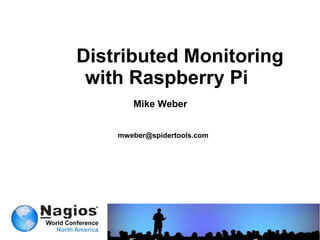








































![2013 42
Warning Signals
Nagios Server: Check Latency
Nagios Server: Orphaned Checks
service check orphaned, is the mod-gearman worker on queue
'servicegroup_pi' running?
Pi: Load Over 1
1= 100%
Pi: Defunct Workers
15824 14129 2.1 0 [mod_gearman_wor] <defunct>](https://image.slidesharecdn.com/mikeweberdistributedmonitoringwithraspberrypi-131004134824-phpapp02/85/Nagios-Conference-2013-Mike-Weber-Distributed-Monitoring-with-Raspberry-Pi-42-320.jpg)




![2013 47
Latency Evaluation
Turn On Debug=1
[20130820 10:24:36][11574][DEBUG] received job for queue servicegroup_pi_srv: centos FTP
[20130820 10:24:36][11574][DEBUG] service: 'centos' 'FTP', next_check is at 20130820
10:24:36, latency so far: 0
[20130820 10:25:17][11574][DEBUG] received job for queue servicegroup_pi_srv: centos HTTP
[20130820 10:25:17][11574][DEBUG] service: 'centos' 'HTTP', next_check is at 20130820
10:25:17, latency so far: 0
[20130820 10:25:17][11574][DEBUG] service job completed: centos HTTP: 2](https://image.slidesharecdn.com/mikeweberdistributedmonitoringwithraspberrypi-131004134824-phpapp02/85/Nagios-Conference-2013-Mike-Weber-Distributed-Monitoring-with-Raspberry-Pi-47-320.jpg)

