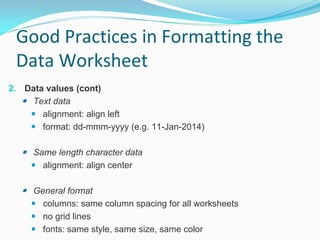good practices in formatting ms excel spreadsheets
- 1. RDM Online Module 3: Good Practices in Formatting MS Excel Spreadsheets
- 2. The Data Definition Sheet The data definition worksheet contains the variable names and the variable definitions which briefly acquaint us about the background of each data field. variable names: factors being observed used also as column headers variable definitions: short descriptions for each factor observed
- 3. The Data Sheet The data worksheet on the other hand contains the research data. It includes the column headers and the data values. column headers: names of the parameters in the research study, which correspond to the variable names. data values: values that have been observed or measured for each of the parameters
- 4. Good Practices in Formatting the Data Worksheet 1. Column header alignment: center format: all characters in lower case, bold, no space (but can use underscore '_') 2. Data values Date alignment: align right format: dd-mmm-yyyy (e.g. 11-Jan-2014) Numerical data alignment: align right format: specified number of decimal places
- 5. Good Practices in Formatting the Data Worksheet 2. Data values (cont) Text data alignment: align left format: dd-mmm-yyyy (e.g. 11-Jan-2014) Same length character data alignment: align center General format columns: same column spacing for all worksheets no grid lines fonts: same style, same size, same color
- 6. Exercise: 1. Download the RDM Standard template HERE. 2. Using data from your (current / previous) experiment, incorporate it into the RDM Standard Template. 3. Submit your output to rdm@irri.org
- 7. End of Module 3