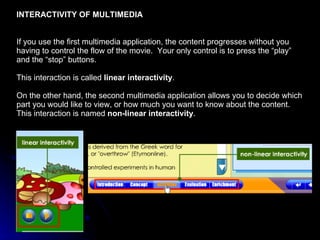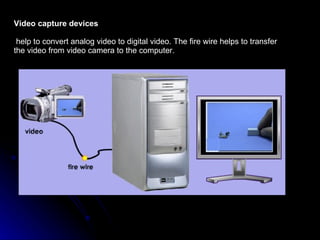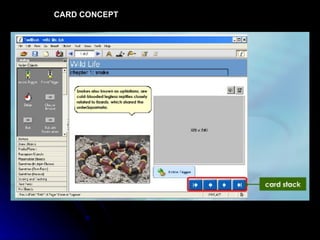multimedia element
- 1. MULTIMEDIA DEFINITION OF MULTIMEDIA Multimedia has been used in many aspects in our lives, for example in the field of business, entertainment and the sciences. “Multimedia” comes from the word “multi” and “media”.“Multi” means various. “Media” refers to any hardware or software used for communicating. These are some examples of hardware and software that we use in communicating with others.
- 2. Examples of hardware are: the radio, television, computer and mobile phone.
- 3. Examples of software are: email, Yahoo Messenger, Multimedia Message Service (MMS) and video conferencing.
- 4. CURRENT DEFINITION OF MULTIMEDIA IN ICT In the field of Information and Communication Technology, multimedia means more than the use of the various media. A computer user interacts with the computer to perform tasks such as finding information or play games to develop a skill. Thus, the meaning of multimedia has changed as technology advanced in our lives.
- 5. There are five main elements in a complete multimedia system.
- 6. TEXT Text is the basic element of multimedia. It involves the use of text types, sizes, colours and background colour. In a multimedia application, other media or screen can be linked through the use of text. This is what you call Hypertext. To produce an effective multimedia program there are three things that need to be considered. They are: The position of the text on the screen. Length of the message And legibility of the text.
- 7. GRAPHIC Graphics make the multimedia application attractive. They help to illustrate ideas through still pictures. There are two types of graphics used: bitmaps (paint graphics) and vector (draw graphics). Bitmaps images are real images that can be captured from devices such as cameras or scanners. Vector graphics are drawn on the computer and only require a small amount of memory.
- 8. AUDIO A multimedia application may require the use of speech, music and sound effects. These are called audio or the sound element. There are two basic types of audio or sound: analog and digital audio. Analog audio refers to the original sound signal . Digital audio refers to the digital sampling of the actual sound . The sound used in multimedia is digital audio.
- 10. VIDEO Video provides a powerful impact in a multimedia program. In multimedia applications, the digital video is gaining popularity because of the following reasons: video clips can be edited easily the digital video files can be stored like any other files in the computer and the quality of the video can still be maintained the video files can be transferred within a computer network it allows non- linear editing in any part of the video However, these digital video files are large in size. Transferring these files can take a long time especially when using the Internet. Video example :
- 12. ANIMATION Animation is a process of making a static image look like it is moving. In multimedia, digital animation is used. Digital animation can be categorised into two broad area: 2D (2 Dimension) and 3D (3 Dimension) animations.
- 13. STANDARD FILE FORMATS Each of the five elements mentioned has various standard file formats. file format is a particular way to store information in a computer. The formats will allow you to make decisions of the type of text, graphic, audio, video and animation to use when developing your own multimedia program.
- 17. INTERACTIVITY OF MULTIMEDIA If you use the first multimedia application, the content progresses without you having to control the flow of the movie. Your only control is to press the “play” and the “stop” buttons. This interaction is called linear interactivity . On the other hand, the second multimedia application allows you to decide which part you would like to view, or how much you want to know about the content. This interaction is named non-linear interactivity .
- 18. MEDIUM OF DELIVERY WEB-BASED MULTIMEDIA
- 21. HARDWARE AND EDITING SOFTWARE FOR MULTIMEDIA PRODUCTION In producing a multimedia program, we need to: Gather data for the 5 basic elements of multimedia: text, animation, graphics, video and audio by using hardware.
- 22. To edit the elements, we need special editing software.
- 23. DESCRIPTION OF HARDWARE Scanners are used to convert conventional images, texts, drawings and photos into digital form that can be understood by the computer.
- 24. video cameras :
- 25. camera
- 26. Audio
- 27. Video capture devices help to convert analog video to digital video. The fire wire helps to transfer the video from video camera to the computer.
- 28. EDITING SOFTWARE FOR MULTIMEDIA
- 30. Multimedia applications can be classified into three concepts, which are : time frame, icon and card. TIME FRAME CONCEPT
- 31. ICON CONCEPT
- 32. CARD CONCEPT
- 33. CRITERIA IN EVALUATING AN AUTHORING TOOL : It should be easy to use ; thus non-programmers do not have to learn a programming language in order to develop multimedia courseware. It should have ready-made templates , including popular buttons or signs and navigation tools. It offers compatibility with the World Wide Web. It has on-line help and learning aids .
- 34. USER INTERFACE PRINCIPLES User interface is a program that provides an interface or medium for humans to interact with the system. There are eight main principles of the user interface. Consistency Clarity Context Navigation Search Personalisation Learnability Flexibility
- 35. CONSISTENCY Consistency means the interface design is in harmony and the same applies to all screen in a software program. The same words or commands perform the same functions throughout the user interface.
- 36. CLARITY Clarity means clearness of labels on all icons to make the system easy to understand. Users should use relevant icons or graphics to indicate the information. Icons, words or commands should be clearly labelled so that users can understand them easily.
- 37. CONTEXT Context means every part of a lesson should be relevant to a particular title. Ideas presented need to relate to the title. The user interface should be structured . For example, if the lesson is about Flow Chart, all the sections including the introduction, content, activity, evaluation, summary and extension should be related to the Flow Chart.
- 38. NAVIGATION Navigation means users can move around the menus, help files or other screens in a system
- 39. SEARCH Search means the system enables users to search keywords or glossary. The user interface should have a search function. It should provide multiple ways for users to make queries by grouping or sorting. The system should provide users a preview in order to get a word in the correct page.
- 40. LEARNABILITY Learnability means the system provides support information and help files to make the system easy to understand. Support information is important, especially in helping the user to use the system. The help function should be available to speed up the interaction for both experienced and inexperienced users.
- 41. FLEXIBILITY Flexibility means a user has the authority to navigate through all the sections without any limitations. For example, the user is allowed to access any of the lessons, sections and pages of the program.
- 42. PERSONALISATION Personalisation means the users can make their own personal or individual learning. Users can choose their display options.