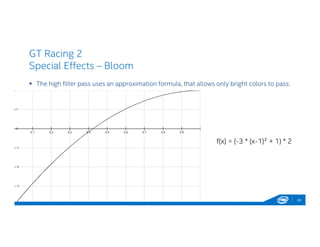new_age_graphics_android_x86
- 1. Intel Confidential — Do Not Forward New Age Graphics on Android x86. Adding high-end graphical effects to GT Racing 2 on Android x86. Björn Taubert | Software Application Engineer | Intel GmbH #intelandroid software.intel.com/android GPA Screenshot
- 2. GT Racing 2 - Introduction 2 Introducing the Intel & Gameloft team: Adrian Voinea & Steve Hughes Gameloft, the leading global publisher with key franchises like Asphalt, Despicable Me, Ice Age, Modern Combat Intel, global silicon company to push the hardware capabilities of BayTrail T running Android KitKat. Optimize GT Racing 2 (visual experience, performance, battery life) Depth of Field Light Shafts Heat Haze Bloom Improved Particles MSAA
- 3. Intel® Atom™ platform: Roadmap 3 2012 2013 2014 2015 Clover Trail SmartphonesTablets/2-in-1s Bay Trail Clover Trail+ Merrifield Intel ® HD Graphics 4 EUs Intel ® HD Graphics 4 EUs 9.3 2.1 2.0 Clover Trail+ 2.0 11.0 3.2 3.0 Bay Trail 3.0 Series 6 GfxSGX544MP2 SGX545 SGX545 Q1 Q2 Q3 Q4 Q1 Q2 Q3 Q4 Q1 Q2 Q3 Q4 Q1 Q2 Q3 Q4 Cherry Trail Series 6 Gfx Start using Intel® HD Graphics instead of PVR Start using Intel® HD Graphics instead of PVR OpenGL|ES 3.0+ DirectX 11+, OpenGL|ES 3.0+ Cherry Trail Intel ® HD Graphics 4 EUs 14nm 14nm
- 4. 4 GT Racing 2 Introduction GPA Screenshot
- 5. 5 GT Racing 2 Introduction GPA Screenshot
- 6. GT Racing 2 Introduction 6 GPA Screenshot
- 7. GT Racing 2 Introduction 7 GPA Screenshot
- 8. 8
- 9. GT Racing 2 Special Effects - Depth of Field Active in Main Menu Puts emphasis on the car displayed by blurring further objects Two blur sub passes, vertical and horizontal, that are merged together in the final composition step 9
- 10. GT Racing 2 Special Effects - Depth of Field Horizontal blur applied to the initial framebuffer Output is ¼ of native resolution 10 GPA Screenshot
- 11. GT Racing 2 Special Effects - Depth of Field Vertical blur is applied to the output buffer from the horizontal blur step 11 GPA Screenshot
- 12. GT Racing 2 Special Effects - Depth of Field The Depth of Field shader uses a depth difference to control the blur lowp vec3 color = texture2D(texture0, vCoord0).rgb; //unaltered render target lowp vec3 blur = texture2D(texture3, vCoord0).rgb; //blurred render target lowp float depthDiff = abs(depth - focusDepth); //calculate the depth difference between a chosen focus point depthDiff += smoothstep(0.24, 1.0, length(focusPoint - vCoord0)); //take in consideration only the depth value greater then 0.24 lowp vec3 dofColor = mix(color, blur, depthDiff); //color * (1 - depthDiff) + blur * depthDiff 12
- 13. GT Racing 2 Special Effects - Depth of Field 13 GPA Screenshot
- 14. GT Racing 2 Special Effects - Depth of Field Horizontal blur pass: 4.5ms Vertical blur pas: 0.66ms Final compose: 5.1ms Total: 10.26 ms to apply for DoF algorithm 14 GPA Screenshot
- 15. GT Racing 2 Special Effects – Heat Haze Heat haze distortion on the start of every race Gives the effect of hot air rising from the track 15
- 16. GT Racing 2 Intel Special Effects – Heat Haze 16 Starting from the car coordinates, an alpha mask is generated. GPA Screenshot
- 17. GT Racing 2 Intel Special Effects – Heat Haze 17 A distortion texture is applied over the mask obtained GPA Screenshot
- 18. Although subtle, the heat haze gives a nice heating effect at the beginning of each race. Cost: 3.9ms GT Racing 2 Special Effects Heat Haze 18 GPA Screenshot
- 19. GT Racing 2 Special Effects – Lightshafts Improves game immersion in sunny environments It requires several post-processing passes, and the effect can be quite expensive 19
- 20. GT Racing 2 Special Effects – Lightshafts The base render target which will contain the sun will be occluded by the scene objects. We need to render just the sun, so we separate blending equations for transparent objects: Solids output 0 to the alpha channel Transparent use separate blending equations: – The color is preserved – The alpha information is not affecting the desired result from our render target 20
- 21. GT Racing 2 Special Effects – Lightshafts Radial blur pass Applying radial blur starting from the sun position The effect requires three passes to smooth out the rays This is achieved efficiently for mobiles, by keeping a small sized RTT and using the same shader pair All three passes take ~4.4ms 21GPA Screenshot GPA Screenshot GPA Screenshot
- 22. GT Racing 2 Special Effects – Lightshafts 22 Radial blur pass In the vertex shader , we are computing texture coordinates for the radial blur mediump vec2 center = vec2(center_x, center_y); //sun position in uv coordinates mediump vec2 dir = (center - vCoord0) * scale; //radial blur direction mediump vec2 SampleUVDelta = (dir * blurScale) / 8.0; //offset for radial blur mediump float blurOffset = 0.01; vCoord0 = vCoord0 + (dir * blurOffset); vCoord1 = vCoord0 + SampleUVDelta; vCoord2 = vCoord1 + SampleUVDelta; vCoord3 = vCoord2 + SampleUVDelta; vCoord4 = vCoord3 + SampleUVDelta; vCoord5 = vCoord4 + SampleUVDelta; vCoord6 = vCoord5 + SampleUVDelta; vCoord7 = vCoord6 + SampleUVDelta;
- 23. GT Racing 2 Special Effects – Lightshafts Radial blur pass Inside the fragment shader, we are using the previously computed coordinates to apply radial blur algorithm color += texture2D(texture0, vCoord1).rgb; color += texture2D(texture0, vCoord2).rgb; color += texture2D(texture0, vCoord3).rgb; color += texture2D(texture0, vCoord4).rgb; color += texture2D(texture0, vCoord5).rgb; color += texture2D(texture0, vCoord6).rgb; color += texture2D(texture0, vCoord7).rgb; gl_FragColor.rgb = color / 8.0; 23
- 24. GT Racing 2 Intel Special Effects Lightshafts 24 The end result is achieved by composing the Radial Blur result and the original color buffer
- 25. GT Racing 2 Special Effects – Lightshafts First pass: 1.6 ms Second pass: 1.4 ms Third pass: 1.4 ms Compose: 4 ms Total: 8.4 ms 25 GPA Screenshot
- 26. GT Racing 2 Special Effects – Bloom Simulates the image of artifact of real-world camera, producing an immersive environment during the races. This effect is achieved by composing the image with a blurred and brightness filtered copy of itself. 26
- 27. GT Racing 2 Special Effects – Bloom First step is to take the original framebuffer and apply a bright pass filter This will result in the parts that will have their white color enhanced 27 GPA Screenshot
- 28. GT Racing 2 Special Effects – Bloom The high filter pass uses an approximation formula, that allows only bright colors to pass: 28 f(x) = (-3 * (x-1)² + 1) * 2
- 29. GT Racing 2 Special Effects – Bloom Second step, is to apply an horizontal and then a vertical blur The bright pass filter output is used as input for the blur part 1st Blur – Horizontal Blur 2nd Blur – Vertical Blur 29 GPA Screenshot GPA Screenshot
- 30. GT Racing 2 Special Effects – Bloom In the end, we compose the blur output with the initial framebuffer, with a low-enough cost for mobile devices 30 GPA Screenshot
- 31. GT Racing 2 Special Effects – Bloom Bloom prost-processing effect cost Bright-pass filter: 1.4ms Horizontal blur pass: 0.57ms Vertical blur pass: 0.67ms Final compose, bloom: 2.17ms Total: 4.81ms 31 GPA Screenshot
- 32. GT Racing 2 Special Effects 32
- 33. How much additional time do we need? Target: Run the final game at least 30 FPS (33ms per frame) • Render at 100% resolution • new features Original game running approx. 55FPS (approx. 18ms per frame) • rendering at 50% resolution • no features implemented New features need at least 13,5 ms (17ms) • Lightshafts approx. 8,5ms • Bloom approx. 5ms • (Heat Haze approx. 4ms) • (Improved particles) • (MSAA) 33 33ms 100% rendering resolution Particles MSAA 4ms 13,5ms 18ms
- 34. Tools used to optimize GT Racing 2 34 Run with the tool Find main limiting factor Do detailed analysis1 2 3 Game with HUD / System Analyzer: Real-time in-game Analysis / Experiments CPU Limited GPU Limited Capture OGLES frame Capture PA trace Run with GPA
- 35. Optimization opportunities 35 Observations: • GPU load around 90+ percent • Fairly low CPU load • Application is clearly GPU bound • Most performance benefit can therefore be found in GPU pipeline. • Proceed with Frame Analyzer Observations: • GPU load around 90+ percent • Fairly low CPU load • Application is clearly GPU bound • Most performance benefit can therefore be found in GPU pipeline. • Proceed with Frame Analyzer CPU vs. GPU loads in GTR2 Activity: • Dumped csv files of real time metrics (“App CPU Load %” and “GPU Busy %”) from System Analyzer • Loaded into Excel to present graph
- 36. Optimization opportunities 36 Pipeline Issues identified with GPA Watch for unnecessary glClear calls. • Render targets on tablet devices are large, so calls to glClear() can be expensive. • Very easy to leave unnecessary RT clears in the pipeline (purple ergs). • GPA Identified about 5ms worth of RT clears which could be removed. Watch for unnecessary glClear calls. • Render targets on tablet devices are large, so calls to glClear() can be expensive. • Very easy to leave unnecessary RT clears in the pipeline (purple ergs). • GPA Identified about 5ms worth of RT clears which could be removed. Activity: • Dump frame from System Analyzer and open in Frame Analyzer • Clear calls show up as purple on erg graph • I use GPU Duration on both graph axes to really make these stand out
- 37. Optimization opportunities 37 Pipeline Issues identified with GPA Big ergs are always worth look at : • Game was originally rendered half size then up-sampled (yellow erg) • Very expensive process, almost worth rendering game full size instead – which in fact we ended up doing. Activity: • Dump frame from System Analyzer and open in Frame Analyzer • Clear calls show up as purple on erg graph • I use GPU Duration on both graph axes to really make these stand out
- 38. Optimization opportunities 38 Pipeline Issues identified with GPA Not all big ergs are wrong ergs: • Rendered objects A, B, C, and D are very expensive • However, these are cars, and are key to the game • Great example of spending cycles on the bits that matter in a frame Not all big ergs are wrong ergs: • Rendered objects A, B, C, and D are very expensive • However, these are cars, and are key to the game • Great example of spending cycles on the bits that matter in a frame Activity: • Dump frame from System Analyzer and open in Frame Analyzer • Select erg and examine textures or Geometry to identify object rendered by erg
- 39. Optimization opportunities 39 Pipeline Issues identified with GPA Its worth looking at small ergs too: • Rendered objects B and C, are blur passes on data for effects, I expected lower cost for these • Closer look showed these were actually full size RT’s • Reducing the RT size to ¼ native resulted in 2- 3ms saving on frame time. Its worth looking at small ergs too: • Rendered objects B and C, are blur passes on data for effects, I expected lower cost for these • Closer look showed these were actually full size RT’s • Reducing the RT size to ¼ native resulted in 2- 3ms saving on frame time. Activity: • Dump frame from System Analyzer and open in Frame Analyzer • Examine Geometry and textures to deduce erg action
- 40. Optimization opportunities 40 Pipeline Issues identified with GPA CPU vs. GPU clipping • Track render shows no CPU clipping • All primitives from track model are sent to clipper • All 1958 prims are put thru • Almost 1K prims are clipped CPU vs. GPU clipping • Track render shows no CPU clipping • All primitives from track model are sent to clipper • All 1958 prims are put thru • Almost 1K prims are clipped Activity: • Dump frame from System Analyzer and open in Frame Analyzer • Examine Geometry and Details tab to see stats Model View in GPA Frame Analyzer Cut from GPA Frame Analyzer Details tab • Clipping models on CPU would save GPU cycles • Unfortunately, clipping not possible in the pipeline • One that got away, but logged for next time. • Clipping models on CPU would save GPU cycles • Unfortunately, clipping not possible in the pipeline • One that got away, but logged for next time. • (purple ergs).• (purple ergs).
- 41. Optimization opportunities 41 Pipeline Issues identified with GPA Activity: • Dump frame from System Analyzer and open in Frame Analyzer • Find shader responsible for effect • Edit shaders to experiment with effects without recompiling the game! Sometimes a fresh eye can help: • Some observations suggested bloom effect was “washed out” • Investigation showed that the bloom math was overly complex • And it was loading the render target Sometimes a fresh eye can help: • Some observations suggested bloom effect was “washed out” • Investigation showed that the bloom math was overly complex • And it was loading the render target What we suggested: • Replacing bloom with simpler algorithm • Using additive blend mode instead of loading the RT to alter it • Prototyped in GPA! What we suggested: • Replacing bloom with simpler algorithm • Using additive blend mode instead of loading the RT to alter it • Prototyped in GPA!
- 42. Optimization opportunities 42 Pipeline Issues identified with GPA Activity: • Dump frame from System Analyzer and open in Frame Analyzer • Find shader responsible for effect • Edit shaders to experiment with effects without recompiling the game! Sometimes a fresh eye can help: • Some observations suggested bloom effect was “washed out” • Investigation showed that the bloom math was overly complex • And it was loading the render target Sometimes a fresh eye can help: • Some observations suggested bloom effect was “washed out” • Investigation showed that the bloom math was overly complex • And it was loading the render target What we suggested: • Replacing bloom with simpler algorithm • Using additive blend mode instead of loading the RT to alter it • Prototyped in GPA! What we suggested: • Replacing bloom with simpler algorithm • Using additive blend mode instead of loading the RT to alter it • Prototyped in GPA!
- 43. How much additional time do we need? What we found & improved • approx. 5ms RT clears • approx. 3ms reducing Blur RT from Full to ¼ resolution • changing cost equivalent from 50% to 100% rendering Game is running at approx. 43 FPS (approx. 23,5ms per frame) • 100% rendering resolution • Lightshafts, Bloom, Heat Haze, Improved particles • MSAA very costly • Optional feature • approx. 25 FPS (approx. 40ms) 43 8ms 31,5ms – 8ms 17ms MSAA 4ms 23,5ms 100% rendering, all features & particles
- 44. Power: How does it impact your game? Performance Quality Low fps Low battery life Low quality Low battery life 30 fps Medium Balanced quality Good battery life TDP Battery Life Different rendering workloads consume different power High workloads or high frame-rate consume more power Power optimizations can significantly improve on-battery time! 44
- 45. Optimization opportunities 45 Power consumption: Frame clamp can be your friend: Activity: • Dump CSVs of Current or Power discharge from System Analyzer • Load into excel & make a graph • Easy really! Why looking at power draw is important: • Improves available game play time • Longer times between charging • Fewer complaints – no one likes apps that drain the battery • Save the Planet! Why looking at power draw is important: • Improves available game play time • Longer times between charging • Fewer complaints – no one likes apps that drain the battery • Save the Planet!
- 46. Adding x86 Build Target to your Android Game 46 • Not very different to ArmV7a • 32 bit word size • Little-endian storage • HW FPU • Not usually anything to do about textures Minor differences • Any low level vector math needs translating (NEON to SSE) • Need to specify tool chain in Application.mk • Easy runtime and compile time checks to detect platform if you need them • Compiler flags (at O2) -march=atom, -mssse3, -finline-limit (about 300 is good for x86) • Common starting issues • Prebuilt libs will need recompiling • Textures may need converting
- 47. Summary: Optimization is the key to “Next Level” Graphics on Mobile devices! 47 Need high frame rate to allow room for effects like the ones we’ve seen. • A 5ms effect means you need to shrink render time at 30fps by 15% to fit it in. • Find those extra ms by profiling hard with GPA and staying on the look out for savings at all times. Resources: • Android on x86 (_64) platforms (Alex/Xavier) May 9th, 17.30h – 18.15h • software.intel.com/android • #intelandroid