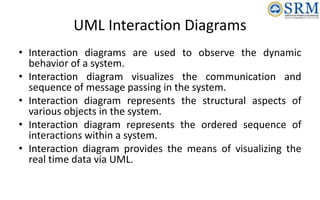Object Oriented Design and Programming Unit-02
- 1. 21CSC101T OBJECT ORIENTED DESIGN AND PROGRAMMING Dr.M.Sivakumar AP/NWC SRMIST
- 2. Course Outcomes (CO) At the end of this course, learners will be able to: • CO-1: Create programs using object-oriented approach and design methodologies • CO-2: Construct programs using method overloading and operator overloading • CO-3: Create programs using inline, friend and virtual functions, construct programs using standard templates • CO-4: Construct programs using exceptional handling and collections • CO-5: Create Models of the system using UML Diagrams
- 3. Unit-2 - Methods and Polymorphism • Constructors - Types of constructors • Static constructor and Copy constructor • Destructor • Polymorphism: Constructor overloading • Method Overloading • Operator Overloading • UML Interaction Diagrams • Sequence Diagram • Collaboration Diagram - Example Diagram
- 4. Constructors • A constructor is a special member function of a class that is automatically called when an instance of the class is created.
- 5. Constructors • It is very common for some part of an object to require initialization before it can be used. • Suppose you are working on 100's of objects and the default value of a particular data member is needed to be zero. • Initializing all objects manually will be very tedious job. • Instead, you can define a constructor function which initializes that data member to zero. • Then all you have to do is declare object and constructor will initialize object automatically
- 6. Constructors • While defining a constructor you must remember that the name of constructor will be same as the name of the class • constructors will never have a return type • Syntax: class MyClass { public: // Constructor declaration MyClass() { // Constructor body // Initialization code goes here } };
- 7. Constructors • Constructors are automatically called when an object of the class is created. • For example: int main() { MyClass obj1; // Calls the default constructor MyClass obj2(10); // Calls the parameterized constructor return 0; }
- 8. Defining Constructors • Inside the class • Outside the class
- 9. Defining Constructors – Inside the class #include<iostream> using namespace std; class student { int rno; char name[50]; double fee; public: student()// Explicit Default constructor { cout<<"Enter the RollNo:"; cin>>rno; cout<<"Enter the Name:"; cin>>name; cout<<"Enter the Fee:"; cin>>fee; } void display() { cout<<endl<<rno<<"t"<<name<<"t"<<fee; } }; int main() { student s; s.display(); return 0; }
- 10. Defining Constructors – Outside the class // defining the constructor outside the class #include <iostream> using namespace std; class student { int rno; char name[50]; double fee; public: student(); void display() { cout << endl << rno << "t" << name << "t" << fee; } }; student::student() { cout << "Enter the RollNo:"; cin >> rno; cout << "Enter the Name:"; cin >> name; cout << "Enter the Fee:"; cin >> fee; } int main() { student s; s.display(); return 0; }
- 11. Types of constructors • Default Constructor • Parameterized Constructor • Copy Constructor
- 12. Default Constructor • As soon as the object is created the constructor is called which initializes its data members. • A default constructor is so important for initialization of object members, that even if we do not define a constructor explicitly, the compiler will provide a default constructor implicitly.
- 13. Parameterized Constructor • These are the constructors with parameter. • Using this Constructor you can provide different values to data members of different objects, by passing the appropriate values as argument.
- 14. Copy Constructor • These are special type of Constructors which takes an object as argument • Is used to copy values of data members of one object into other object. • It is usually of the form X (X&), where X is the class name. • The compiler provides a default Copy Constructor to all the classes.
- 15. Copy Constructor • As it is used to create an object, hence it is called a constructor. And, it creates a new object, which is exact copy of the existing copy, hence it is called copy constructor.
- 16. Copy Constructor #include<iostream> #include<string> using namespace std; class student { int rno; string name; double fee; public: student(int,string,double); student(student &t) //copy constructor { rno=t.rno; name=t.name; fee=t.fee; } void display(); }; int main() { student s(1001,"Manjeet",10000); s.display(); student manjeet(s); //copy constructor called manjeet.display(); return 0; } student::student(int no,string n,double f){ rno=no; name=n; fee=f; } void student::display(){ cout<<endl<<rno<<"t"<<name<<"t"<<fee; }
- 17. Destructor • A destructor works opposite to constructor • it destructs the objects of classes. • It can be defined only once in a class. • Like constructors, it is invoked automatically. • A destructor is defined like constructor. • It must have same name as class. • But it is prefixed with a tilde sign (~).
- 18. Destructor #include <iostream> using namespace std; class Employee { public: Employee() { cout<<"Constructor Invoked"<<endl; } ~Employee() { cout<<"Destructor Invoked"<<endl; } }; int main(void) { Employee e1; //creating an object of Employee Employee e2; //creating an object of Employee return 0; } Output: Constructor Invoked Constructor Invoked Destructor Invoked Destructor Invoked
- 19. Polymorphism
- 20. Polymorphism: Constructor overloading • When we overload a constructor more than a purpose it is called constructor overloading.
- 21. Method Overloading #include <iostream> using namespace std; class Cal { public: int add(int a,int b) { return a + b; } int add(int a, int b, int c) { return a + b + c; } }; int main(void) { Cal C; //class object declaration. cout<<C.add(10, 20)<<endl; cout<<C.add(12, 20, 23); return 0; }
- 22. Operator Overloading • the ability to provide the operators with a special meaning for a data type • a compile-time polymorphism • we can overload an operator ‘+’ in a class like String so that we can concatenate two strings by just using +
- 23. Operators that can be Overloaded in C++ • Unary operators • Binary operators • Special operators ( [ ], (), etc)
- 24. Operators that can be Overloaded in C++ Operators that can be overloaded Examples Binary Arithmetic +, -, *, /, % Unary Arithmetic +, -, ++, — Assignment =, +=,*=, /=,-=, %= Bitwise & , | , << , >> , ~ , ^ De-referencing (->) Dynamic memory allocation, De-allocation New, delete Subscript [ ] Function call () Logical &, | |, ! Relational >, < , = =, <=, >=
- 25. Operator that cannot be overloaded • Scope operator (::) • Sizeof • member selector(.) • member pointer selector(*) • ternary operator(?:)
- 26. Rules for Operator Overloading • Existing operators can only be overloaded, but the new operators cannot be overloaded. • The overloaded operator contains atleast one operand of the user- defined data type. • We cannot use friend function to overload certain operators. However, the member function can be used to overload those operators. • When unary operators are overloaded through a member function take no explicit arguments, but, if they are overloaded by a friend function, takes one argument. • When binary operators are overloaded through a member function takes one explicit argument, and if they are overloaded through a friend function takes two explicit arguments.
- 27. Syntax of Operator Overloading return_type class_name : : operator op(argument_list) { // body of the function. } return type - the type of value returned by the function class_name - the name of the class operator op - an operator function where op is the operator being overloaded, and the operator is the keyword
- 28. Overloading Unary operator #include <iostream> using namespace std; class OperOverLoad { private: int num; public: OperOverLoad(int n) { num=n; } void operator ++() { num = num+2; } void display() { cout<<"The Count is: "<<num; } }; int main() { OperOverLoad obj(7); ++obj; // calling of a function "void operator ++()" obj.display(); return 0; }
- 29. Overloading Binary operator #include <iostream> using namespace std; class Complex { private: int real, imag; public: Complex(int r = 0, int i = 0) // with default arguments { real = r; imag = i; } Complex operator+(Complex obj) { Complex res; res.real = real + obj.real; res.imag = imag + obj.imag; return res; } void print() { cout << real << " + i" << imag << 'n'; } }; int main() { Complex c1(10, 5), c2(2, 4); Complex c3 = c1 + c2; c3.print(); } Output: 12 + i9
- 30. UML Interaction Diagrams • Interaction diagrams are used to observe the dynamic behavior of a system. • Interaction diagram visualizes the communication and sequence of message passing in the system. • Interaction diagram represents the structural aspects of various objects in the system. • Interaction diagram represents the ordered sequence of interactions within a system. • Interaction diagram provides the means of visualizing the real time data via UML.
- 31. UML Interaction Diagrams • This interactive behavior is represented in UML by two diagrams known as – Sequence diagram – Collaboration diagram. • Sequence diagram emphasizes on time sequence of messages from one object to another. • Collaboration diagram emphasizes on the structural organization of the objects that send and receive messages.
- 32. How to Draw an Interaction Diagram? • Purpose of interaction diagrams is to capture the dynamic aspect of a system. • So to capture the dynamic aspect, we need to understand what a dynamic aspect is and how it is visualized. • Dynamic aspect can be defined as the snapshot of the running system at a particular moment. • Following things are to be identified clearly before drawing the interaction diagram – Objects taking part in the interaction. – Message flows among the objects. – The sequence in which the messages are flowing. – Object organization.
- 33. Sequence Diagram • A sequence diagram is a type of interaction diagram because it describes how—and in what order— a group of objects works together. • A sequence diagram simply depicts interaction between objects in a sequential order i.e. the order in which these interactions take place. • The sequence diagram captures the time sequence of the message flow from one object to another
- 34. Sequence Diagram for course registration
- 37. Collaboration Diagram • The collaboration diagram describes the organization of objects in a system taking part in the message flow • Communication diagrams also illustrate interactions between objects or components, but they focus more on the relationships and interactions between objects rather than the sequence of messages.
- 40. Learning Resources • Grady Booch, Robert A. Maksimchuk, Michael W. Engle, Object-Oriented Analysis and Design with Applications, 3rd ed., Addison-Wesley, May 2007 • Reema Thareja, Object Oriented Programming with C++, 1st ed., Oxford University Press, 2015 • Sourav Sahay, Object Oriented Programming with C++, 2nd ed., Oxford University Press, 2017 • Robert Lafore, Object-Oriented Programming in C++, 4th ed., SAMS Publishing, 2008 • Ali Bahrami, Object Oriented Systems Development”, McGraw Hill, 2004









![Defining Constructors – Inside the class
#include<iostream>
using namespace std;
class student
{
int rno;
char name[50];
double fee;
public:
student()// Explicit Default constructor
{
cout<<"Enter the RollNo:";
cin>>rno;
cout<<"Enter the Name:";
cin>>name;
cout<<"Enter the Fee:";
cin>>fee;
}
void display()
{
cout<<endl<<rno<<"t"<<name<<"t"<<fee;
}
};
int main()
{
student s;
s.display();
return 0;
}](https://image.slidesharecdn.com/oodpunit-2ppt-240529082225-bcea9cdf/85/Object-Oriented-Design-and-Programming-Unit-02-9-320.jpg)
![Defining Constructors – Outside the class
// defining the constructor outside the class
#include <iostream>
using namespace std;
class student
{
int rno;
char name[50];
double fee;
public:
student();
void display()
{
cout << endl << rno << "t" << name << "t" << fee;
}
};
student::student()
{
cout << "Enter the RollNo:";
cin >> rno;
cout << "Enter the Name:";
cin >> name;
cout << "Enter the Fee:";
cin >> fee;
}
int main()
{
student s;
s.display();
return 0;
}](https://image.slidesharecdn.com/oodpunit-2ppt-240529082225-bcea9cdf/85/Object-Oriented-Design-and-Programming-Unit-02-10-320.jpg)












![Operators that can be Overloaded in C++
• Unary operators
• Binary operators
• Special operators ( [ ], (), etc)](https://image.slidesharecdn.com/oodpunit-2ppt-240529082225-bcea9cdf/85/Object-Oriented-Design-and-Programming-Unit-02-23-320.jpg)
![Operators that can be Overloaded in C++
Operators that can be overloaded Examples
Binary Arithmetic +, -, *, /, %
Unary Arithmetic +, -, ++, —
Assignment =, +=,*=, /=,-=, %=
Bitwise & , | , << , >> , ~ , ^
De-referencing (->)
Dynamic memory allocation,
De-allocation
New, delete
Subscript [ ]
Function call ()
Logical &, | |, !
Relational >, < , = =, <=, >=](https://image.slidesharecdn.com/oodpunit-2ppt-240529082225-bcea9cdf/85/Object-Oriented-Design-and-Programming-Unit-02-24-320.jpg)