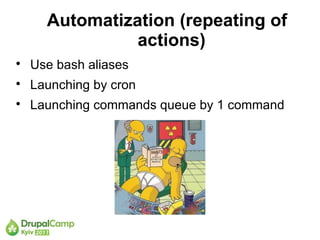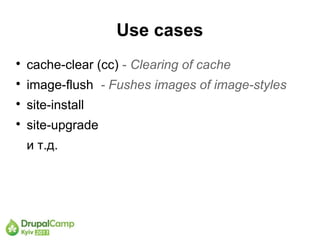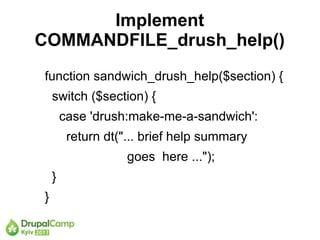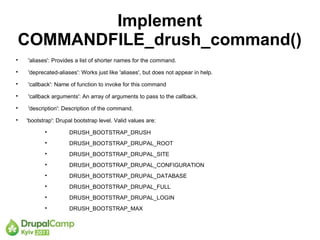Pavlenko Sergey. Drush: using and creating custom commands. DrupalCamp Kyiv 2011
- 1. Drush: using and creating custom commands Использование Drush Successful Development LP
- 2. Gold Sponsor of DrupalCamp Kyiv 2011
- 3. Silver Sponsors of DrupalCamp Kyiv 2011
- 4. Scheme Administration of drupal by command line: main benefits. Most interesting ways of using. How this work. Drush_macros: simple drush extention for example.
- 5. Administration of drupal by command line: main benefits Drush: More Beer, Less Effort: Save time Forgot about php timeout (and some restrictions of php) Don't need remember all. Automatization (repeating of actions)
- 6. Forgot about php timeout (and some other restrictions of php) We can hadle have processes Batch processes Using bash scripts
- 7. Don't need remember all. We can pay more attention on development Forgot about some issues in drupal web- interface using Don't need pay too many attention for file system (locations of some module folder and other)
- 8. Automatization (repeating of actions) Use bash aliases Launching by cron Launching commands queue by 1 command
- 9. Most interesting ways of using. Installation in Ubuntu Installation in Unix-like operation systems Installation in MS Windows Main commands in possibilities
- 10. Installtion in Ubuntu sudo apt-get install drush Pathes: /usr/share/drush /etc/drush
- 11. Installation in Unix-like OS Unpuck in any required dirrectory Using alias drush='/path/to/drush' Installation some required packages
- 12. Installation in MS Windows
- 13. Solving Instractions for drush installation in Windows: http://drupal.org/node/594744 http://www.starbowconsulting.com/node/103 http://vimeo.com/15371661 — Video installation WAMP, Drush & Drupal for Windows 7 Required packages: http://gnuwin32.sourceforge.net/packages/libarchive.htm http://gnuwin32.sourceforge.net/packages/gzip.htm http://gnuwin32.sourceforge.net/packages/wget.htm http://gnuwin32.sourceforge.net/packages/gtar.htm Environment Pathes: ;C:php;C:drush;C:Program Files (x86)GnuWin32bin Where is work: Windows server 2008, Windows server 2008, Windows Vista 64-bit Business, Windows Vista 32-bit Business, Windows Vista 32-bit Home Premium, Windows XP SP3 32-bit, Windows 7 Home Premium 32-bit, Windows 7 Enterprise 64-bit
- 14. Use cases cache-clear (cc) - Clearing of cache image-flush - Fushes images of image-styles site-install site-upgrade и т.д.
- 15. Coding drive development and drush features-diff features-list features-revert features-update
- 16. How this work
- 17. workflow
- 18. Drush API http://drupalcontrib.org/api/drupal/contributions--drush--docs--drush.api.php/7 Hooks: • hook_drush_init() • drush_COMMAND_init() • drush_hook_COMMAND_validate() • drush_hook_pre_COMMAND() • drush_hook_COMMAND() • drush_hook_post_COMMAND() • drush_hook_post_COMMAND_rollback() • drush_hook_COMMAND_rollback() • drush_hook_pre_COMMAND_rollback() • drush_hook_COMMAND_validate_rollback() • hook_drush_exit()
- 19. Build your drush extention
- 20. Create COMMANDFILE.drush.inc Drush searches for commandfiles in the following locations: The "/path/to/drush/commands" folder. Folders listed in the 'include' option (see `drush topic docs-configuration`). The system-wide drush commands folder, e.g. /usr/share/drush/commands The ".drush" folder in the user's HOME folder. All modules in the current Drupal installation
- 21. Implement COMMANDFILE_drush_help() function sandwich_drush_help($section) { switch ($section) { case 'drush:make-me-a-sandwich': return dt("... brief help summary goes here ..."); } }
- 22. Implement COMMANDFILE_drush_command() 'aliases': Provides a list of shorter names for the command. 'deprecated-aliases': Works just like 'aliases', but does not appear in help. 'callback': Name of function to invoke for this command 'callback arguments': An array of arguments to pass to the callback. 'description': Description of the command. 'bootstrap': Drupal bootstrap level. Valid values are: DRUSH_BOOTSTRAP_DRUSH DRUSH_BOOTSTRAP_DRUPAL_ROOT DRUSH_BOOTSTRAP_DRUPAL_SITE DRUSH_BOOTSTRAP_DRUPAL_CONFIGURATION DRUSH_BOOTSTRAP_DRUPAL_DATABASE DRUSH_BOOTSTRAP_DRUPAL_FULL DRUSH_BOOTSTRAP_DRUPAL_LOGIN DRUSH_BOOTSTRAP_MAX
- 23. Implement COMMANDFILE_drush_command() Usefull functions: drush_prompt($prompt, $default = NULL, $required = TRUE); drush_print($string); drush_confirm($message); Example of input: $stdin = fopen("php://stdin","r"); $macros_name = fgetc($stdin); …
- 24. Drush_macros: simple drush extention for example. Link for downloading will be later Aim: recording and launching commands by 1 commands, recording drush/bash commands, saving in drush inveronment
- 25. Using drush_macros drush cli mstart — start «recording» bash/drush commands mstop — stop «recording» bash/drush commands macros-save — save queue of commands by 1 name exit — exit from drush cli mode After that we can run queue of commands by 1 command in drush cli
- 26. Questions chewie@sfdev.com Skype: chew1e_serge Successful Development LP http://php.sfdev.com