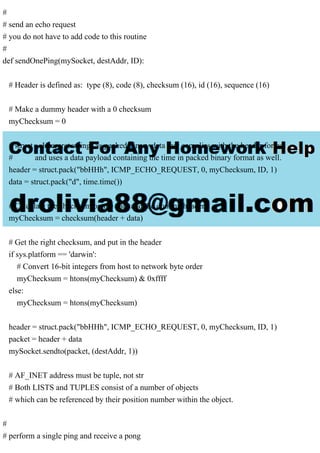Please help with the below 3 questions, the python script is at the.pdf
- 1. Please help with the below 3 questions, the python script is at the bottom, I cannot get it to work correctly please indicate where the error is. Thanks Question-01: Approximately how much longer does it take to do a round-trip ping from/to a remote machine than from/to localhost? (Note, answers may vary if you are doing the experiment from your home or from the CS building itself and whether the destination is in North America or some other continent). Question-02: Currently, the program calculates the round-trip time for each packet and prints it out individually. Modify this to correspond to the way the standard ping program works. You will need to report the minimum, maximum, and average RTTs at the end of all pings from the client. In addition, calculate the packet loss rate (in percentage). Question-03: Your program can only detect timeouts in receiving ICMP echo responses. Modify the Pinger program to parse the ICMP response error codes and display the corresponding error results to the user. Examples of ICMP response error codes are 0: Destination Network Unreachable, 1: Destination Host Unreachable. In this lab, you will gain a better understanding of Internet Control Message Protocol (ICMP). You will learn to implement a Ping application using ICMP request and reply messages. Ping is a computer network application used to test whether a particular host is reachable across an IP network. It is also used to self-test the network interface card of the computer or as a latency test. It works by sending ICMP echo reply packets to the target host and listening for ICMP echo reply replies. The "echo reply" is sometimes called a pong. Ping measures the round-trip time, records packet loss, and prints a statistical summary of the echo reply packets received (the minimum, maximum, and the mean of the round-trip times and in some versions the standard deviation of the mean). Your task is to develop your own Ping application in Python. Your application will use ICMP but, in order to keep it simple, will not exactly follow the official specification in RFC 1739. Note that you will only need to write the client side of the program, as the functionality needed on the server side is built into almost all operating systems. You should complete the Ping application so that it sends ping requests to a specified host separated by approximately one second. Each message contains a payload of data that includes a timestamp. After sending each packet, the application waits up to one second to receive a reply. If one second goes by without a reply from the server, then the client assumes that either the ping packet or the pong packet was lost in the network (or that the server is down).
- 2. This lab requires you to compose new python code. A skeleton framework is given, you will need to fill in the blanks. This lab will require you to build and/or decode a packed binary array of data that is specified by the ICMP protocol. To assist you, the ICMP protocol specification is copied verbatim from RFC 792, September 1981. privileges to be able to run your Pinger program. Therefore you will need to do a "sudo" command on your own laptop, or use the VM machines we have set up for you and do a "sudo" with the VM. This also implies that you should save and edit the code on your machine (or the VM). You cannot run the code directly from this jupyter lab because, as far as I know, you can't do a sudo with jupyter. 5. You might want to check your output against a wireshark trace to make sure the TTL and other parameters that you print are correct. This is optional, but recommended. First, test your client by sending packets to localhost, that is, 127.0.0.1. Then, you should see how your Pinger application communicates across the network by pinging servers in different continents. ##%%writefile icmpPing.py from socket import * import os import sys import struct import time import select import binascii ICMP_ECHO_REQUEST = 8 # the ICMP code number for PING (ECHO REQUEST) # # Yay! you don't have to write your own checksum calculation. Just use this routine as is. # def checksum(checksum_packet): """Calculate checksum""" total = 0 # Add up 16-bit words num_words = len(checksum_packet) // 2 for chunk in struct.unpack("!%sH" % num_words, checksum_packet[0:num_words*2]): total += chunk # Add any left over byte if len(checksum_packet) % 2:
- 3. total += ord(checksum_packet[-1]) << 8 # Fold 32-bits into 16-bits # Note the offset: in C this would return as a uint16_t type, but Python # returns it as signed which puts it in the wrong range for struct.pack's H cast # Adding the 0xffff offset moves it into the correct range, while the mask removes any overflow. total = (total >> 16) + (total & 0xffff) total += total >> 16 return (~total + 0x10000 & 0xffff) # # Receive and process an echo reply # You will have to add code to this skeleton # def receiveOnePing(mySocket, ID, timeout, destAddr): timeLeft = timeout while 1: startedSelect = time.time() whatReady = select.select([mySocket], [], [], timeLeft) howLongInSelect = (time.time() - startedSelect) if whatReady[0] == []: # Timeout return "Request timed out." timeReceived = time.time() recPacket, addr = mySocket.recvfrom(1024) #accessing icmp header from packet icmpHeader = recPacket[20:28] icmpType, code, mychecksum, packetID, sequence = struct.unpack("bbHHh", icmpHeader) #verify the ID of packet if icmpType != 8 and packetID == ID: bytesInDouble = struct.calcsize("d") timeSent = struct.unpack("d", recPacket[28:28 + bytesInDouble])[0] return timeReceived - timeSent timeLeft = timeLeft - howLongInSelect if timeLeft <= 0: return "Request timed out."
- 4. # # send an echo request # you do not have to add code to this routine # def sendOnePing(mySocket, destAddr, ID): # Header is defined as: type (8), code (8), checksum (16), id (16), sequence (16) # Make a dummy header with a 0 checksum myChecksum = 0 # struct -- Interpret strings as packed binary data that complies with the header format # and uses a data payload containing the time in packed binary format as well. header = struct.pack("bbHHh", ICMP_ECHO_REQUEST, 0, myChecksum, ID, 1) data = struct.pack("d", time.time()) # Calculate the checksum on the data and the dummy header. myChecksum = checksum(header + data) # Get the right checksum, and put in the header if sys.platform == 'darwin': # Convert 16-bit integers from host to network byte order myChecksum = htons(myChecksum) & 0xffff else: myChecksum = htons(myChecksum) header = struct.pack("bbHHh", ICMP_ECHO_REQUEST, 0, myChecksum, ID, 1) packet = header + data mySocket.sendto(packet, (destAddr, 1)) # AF_INET address must be tuple, not str # Both LISTS and TUPLES consist of a number of objects # which can be referenced by their position number within the object. # # perform a single ping and receive a pong
- 5. # you do not have to change any code in this routine # def doOnePing(destAddr, timeout): icmp = getprotobyname("icmp") # SOCK_RAW is a powerful socket type. For more details: http://sock- raw.org/papers/sock_raw mySocket = socket(AF_INET, SOCK_RAW, icmp) myID = os.getpid() & 0xFFFF #Return the current process sendOnePing(mySocket, destAddr, myID) delay = receiveOnePing(mySocket, myID, timeout, destAddr) mySocket.close() return delay def ping(host, timeout=1): # timeout=1 means: If one second goes by without a reply from the server, # the client assumes that either the client's ping or the server's pong is lost dest = gethostbyname(host) print("Pinging " + dest + " using Python:") print("") # Send ping requests to a server separated by approximately one second while 1 : delay = doOnePing(dest, timeout) print(delay) time.sleep(1) # one second return delay # Finally ! ping google. Try out other sites as well. ##ping("google.com") ''' #Picked IP of different continent from: #https://www.dotcom-monitor.com/blog/technical-tools/network-location-ip-addresses/
- 6. print("Ping to Washington DC") ping("23.81.0.59")#Washington DC print('-----------------------') print("Ping to China") ping("www.china.org.cn") #china print('-----------------------') print("Ping to Australia") ping("223.252.19.130") # Brisbane, Australia print('-----------------------') print("Ping to Europe") ping("95.142.107.181") #Amsterdam ''' ----------------My output----------------- Pinging 142.250.217.142 using Python: 0.21144652366638184 0.1824963092803955 0.036752939224243164 0.05558586120605469 0.10225915908813477 0.03284192085266113 0.11963796615600586 0.06659841537475586 0.09904909133911133
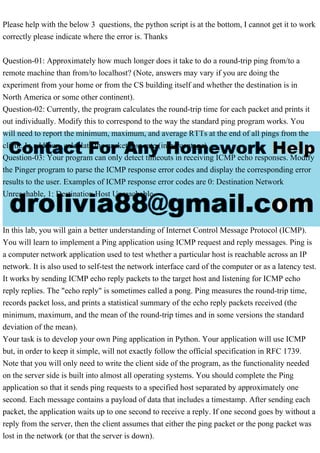
![This lab requires you to compose new python code. A skeleton framework is given, you will
need to fill in the blanks.
This lab will require you to build and/or decode a packed binary array of data that is specified by
the ICMP protocol. To assist you, the ICMP protocol specification is copied verbatim from RFC
792, September 1981.
privileges to be able to run your Pinger program. Therefore you will need to do a "sudo"
command on your own laptop, or use the VM machines we have set up for you and do a "sudo"
with the VM. This also implies that you should save and edit the code on your machine (or the
VM). You cannot run the code directly from this jupyter lab because, as far as I know, you can't
do a sudo with jupyter. 5. You might want to check your output against a wireshark trace to
make sure the TTL and other parameters that you print are correct. This is optional, but
recommended.
First, test your client by sending packets to localhost, that is, 127.0.0.1. Then, you should see
how your Pinger application communicates across the network by pinging servers in different
continents.
##%%writefile icmpPing.py
from socket import *
import os
import sys
import struct
import time
import select
import binascii
ICMP_ECHO_REQUEST = 8 # the ICMP code number for PING (ECHO REQUEST)
#
# Yay! you don't have to write your own checksum calculation. Just use this routine as is.
#
def checksum(checksum_packet):
"""Calculate checksum"""
total = 0
# Add up 16-bit words
num_words = len(checksum_packet) // 2
for chunk in struct.unpack("!%sH" % num_words, checksum_packet[0:num_words*2]):
total += chunk
# Add any left over byte
if len(checksum_packet) % 2:](https://image.slidesharecdn.com/pleasehelpwiththebelow3questionsthepythonscriptisatthe-231006111909-5533d061/85/Please-help-with-the-below-3-questions-the-python-script-is-at-the-pdf-2-320.jpg)
![total += ord(checksum_packet[-1]) << 8
# Fold 32-bits into 16-bits
# Note the offset: in C this would return as a uint16_t type, but Python
# returns it as signed which puts it in the wrong range for struct.pack's H cast
# Adding the 0xffff offset moves it into the correct range, while the mask removes any
overflow.
total = (total >> 16) + (total & 0xffff)
total += total >> 16
return (~total + 0x10000 & 0xffff)
#
# Receive and process an echo reply
# You will have to add code to this skeleton
#
def receiveOnePing(mySocket, ID, timeout, destAddr):
timeLeft = timeout
while 1:
startedSelect = time.time()
whatReady = select.select([mySocket], [], [], timeLeft)
howLongInSelect = (time.time() - startedSelect)
if whatReady[0] == []: # Timeout
return "Request timed out."
timeReceived = time.time()
recPacket, addr = mySocket.recvfrom(1024)
#accessing icmp header from packet
icmpHeader = recPacket[20:28]
icmpType, code, mychecksum, packetID, sequence = struct.unpack("bbHHh", icmpHeader)
#verify the ID of packet
if icmpType != 8 and packetID == ID:
bytesInDouble = struct.calcsize("d")
timeSent = struct.unpack("d", recPacket[28:28 + bytesInDouble])[0]
return timeReceived - timeSent
timeLeft = timeLeft - howLongInSelect
if timeLeft <= 0:
return "Request timed out."](https://image.slidesharecdn.com/pleasehelpwiththebelow3questionsthepythonscriptisatthe-231006111909-5533d061/85/Please-help-with-the-below-3-questions-the-python-script-is-at-the-pdf-3-320.jpg)