Practical reverse engineering and exploit development for AVR-based Embedded Devices (s4x16)
- 1. Practical Firmware Reversing and Exploit Development for AVR-‐based Embedded Devices Alexander @dark_k3y Bolshev Boris @dukeBarman Ryutin
- 2. Agenda Part 1: Quick RJMP to AVR + Introduction example Part 2: Pre-‐exploitation Part 3: Exploitation and ROP-‐chains building Part 4: Post-‐exploitation and tricks
- 3. Thus: If you have a question, please interrupt and ask immediately Disclaimer: 1) Training is VERY fast-‐paced 2) Training is highly-‐practical 3) You may encounter information overflow 4) My English is far from perfect Image Credit: Marac Kolodzinski
- 4. Part 1: What is AVR?
- 5. AVR • Alf (Egil Bogen) and Vegard (Wollan)’s RISC processor • Modified Harvard architecture 8-‐bit RISC single-‐chip microcontroller • Developed by Atmel in 1996 (now Dialog/Atmel) Image: https://de.wikipedia.org/wiki/Atmel AVR
- 6. AVR is almost everywhere • Industrial PLCs and gateways • Home electronics: kettles, irons, weather stations, etc • IoT • HID devices (ex.: Xbox hand controllers) • Automotive applications: security, safety, powertrain and entertainment systems. • Radio applications (and also Xbee and Zwave) • Arduino platform • WirelessHART transmitters and sensors • Your new shiny IoE fridge ;-‐)
- 7. AVR inside industrial gateway
- 8. Synapse IoT module with Atmega128RFA1 inside
- 9. Philips Hue Bulb http://www.eetimes.com/document.asp?doc_id=1323739&image_number=1
- 10. AVR inside home automation dimmer
- 12. Harvard Architecture • Physically separated storage and signal pathways for instructions and data • Originated from the Harvard Mark I relay-‐based computer Image: https://en.wikipedia.org/wiki/Harvard architecture
- 13. Modified Harvard architecture… …allows the contents of the instruction memory to be accessed as if it were data1 1but not the data as code!
- 14. Introduction example: We’re still able to exploit!
- 15. AVR “features”
- 16. AVR-‐8 • MCU (MicroController Unit) -‐-‐ single computer chip designed for embedded applications • Low-‐power • Integrated RAM and ROM (SRAM + EEPROM + Flash) • Some models could work with external SRAM • 8-‐bit, word size is 16 bit (2 bytes) • Higher integration • Single core/Interrupts • Low-‐freq (<20MHz in most cases)
- 17. Higher Integration • Built-‐in SRAM, EEPROM an Flash • GPIO (discrete I/O pins) • UART(s) • I2C, SPI, CAN, … • ADC • PWM or DAC • Timers • Watchdog • Clock generator and divider(s) • Comparator(s) • In-‐circuit programming and debugging support
- 18. AVRs are very different • AtTiny13 • Up to 20 MIPS Througput at 20 MHz • 64 SRAM/64 EEPROM/1k Flash • Timer, ADC, 2 PWMs, Comparator, internal oscillator • 0.24mA in active mode, 0.0001mA in sleep mode
- 19. AVRs are very different • Atmega32U4 • 2.5k SRAM/1k EEPROM/32k Flash • JTAG • USB • PLL, Timers, PWMs, Comparators, ADCs, UARTs, Temperatures sensors, SPI, I2C, … => tons of stuff
- 20. AVRs are very different • Atmega128 • 4k SRAM/4k EEPROM/128k Flash • JTAG • Tons of stuff… The workshop focuses on this chip
- 21. Why Atmega128? • Old, but very widespread chip • At90can128 – popular analogue for CAN buses in automotive application • Cheap JTAG programmer • Much SRAM == ideal for ROP-‐chain construction training Let’s look to the architecture of Atmega128…
- 24. Ok, ok, let’s simplify a bit J Image: http://www.cs.jhu.edu/~jorgev/cs333/usbkey/uC_3.JPG
- 25. Note: code is separated from data
- 26. Memory map
- 27. Memory: registers • R0-‐R25 – GPR • X,Y,Z – pair “working” registers, e.g. for memory addressing operations • I/O registers – for accessing different “hardware”
- 28. Memory: special registers • PC – program counter, 16-‐bit register • SP – stack pointer, 16-‐bit register (SPH:SPL) • SREG – status register (8-‐bit)
- 29. Memory addressing • SRAM/EEPROM – 16-‐bit addressing, 8-‐bit element • Flash – 16(8)-‐bit addressing, 16-‐bit element LPM command!
- 30. Memory addressing directions • Direct to register • Direct to I/O • SRAM direct • SRAM indirect (pre-‐ and post-‐ increment) • Flash direct
- 31. Datasheets are your best friends!
- 33. Interrupts • Interrupts interrupt normal process of code execution for handling something or reacting to some event • Interrupt handler is a procedure to be executed after interrupt; address stored in the interrupt vector • Examples of interrupts: - Timers - Hardware events - Reset
- 35. Instruction types • Arithmetic and logic • Bit manipulation/test • Memory manipulation • Unconditional jump/call • Branch commands • SREG manipulation • Special (watchdog, etc)
- 36. Instruction mnemonics mov r16,r0 ; Copy r0 to r16 out PORTA, r16 ; Write r16 to PORTA 16-‐bit long “Intel syntax” (destination before source)
- 37. A bit more about architecture
- 38. Fuses and Lock Bits • Several bytes of permanent storage • Set internal hardware and features configuration, including oscillator (int or ext), bootloader, pins, ability to debug/program, etc. • 2 lock bits controls programming protection.
- 39. AVR bootloader – what is it? • Part of code that starts BEFORE RESET interrupt. • Could be used for self-‐programmable (i.e. without external device) systems, in case you need update the firmware of your IoT device. • Bootloader address and behavior configured via FUSEs. • BLB lock bits controls bootloader ability to update application and/or bootloader parts of flash.
- 40. AVR bootloaders • Arduino bootloader • USB bootloaders (AVRUSBBoot) • Serial programmer bootloaders (STK500-‐compatible) • Cryptobootloaders • … • Tons of them!
- 41. Watchdog • Timer that could be used to interrupt or reset device. • Cleared with WDR instruction. http://ardiri.com/blog/entries/20141028/watchdog.jpg
- 43. Atmel studio
- 44. AVR-‐GCC • Main compiler/debugger kit for the platform • Used by Atmel studio • Use “AVR libc” -‐-‐ http://www.nongnu.org/avr-‐libc/ • Several optimization options, several memory models
- 45. Other tools • Arduino • CodeVision AVR • IAR Embedded workbench
- 46. Debugging AVR
- 47. JTAG • Joint Test Action Group (JTAG) • Special debugging interface added to a chip • Allows testing, debugging, firmware manipulation and boundary scanning. • Requires external hardware
- 48. JTAG for AVRs AVR JTAG mkI AVR JTAG mkII AVR Dragon AVR JTAGIce3 Atmel ICE3
- 49. Avarice • Open-‐source interface between AVR JTAG and GDB • Also allow to flash/write EEPROM, manipulate fuse and lock bits. • Could capture the execution flow to restore the firmware • Example usage: avarice --program --file test.elf --part atmega128 --jtag /dev/ttyUSB0 -d :4242
- 50. AVR-‐GDB • Part of “nongnu” AVR gcc kit. • Roughly ported standard gdb to AVR platform • Doesn’t understand Harvard architecture - You will need to resolve memory address by reference of $pc to read the flash (gdb) x/10b $pc + 100
- 51. Simulators • Atmel Studio simulator • Proteus simulator • Simavr • Simulavr
- 52. Training kit content AVR JTAG mkI Atmega128 custom devboard ESP8266 “WiFi to serial” Arduino
- 53. VM access: Login: radare Password: radare
- 54. cd /home/radare/workshop/ex1.1 avarice --mkI --jtag /dev/ttyUSB0 -p -e --file hello.hex Communication: CuteCom or Ccreen /dev/ttyUSB1 9600 For debugging: avarice --mkI --jtag /dev/ttyUSB0 -p -e --file hello.hex -d :4242 In new terminal window: avr-gdb (gdb) target remote :4242 Ex 1.1: Hello world!
- 55. Simulator cd /home/radare/workshop/ex1.1_simulator simulavr -d atmega128 -f hello.elf -F 16000000 -x -,E1,9600 -y -,E0,9600 For debugging: simulavr -d atmega128 -f hello.elf -F 16000000 -x -,E1,9600 -y -,E0,9600 -g avr-gdb (gdb) target remote :1212 Ex 1.1_simulator: Hello world!
- 56. cd /home/radare/workshop/ex1.2 avarice --mkI --jtag /dev/ttyUSB0 -p -e --file blink.hex For debugging: avarice --mkI --jtag /dev/ttyUSB0 -p -e --file blink.hex -d :4242 avr-gdb (gdb) target remote :4242 Ex 1.2: Blink!
- 58. You have a device. First steps? Decide what you want Determine target platform Search for I/O point(s) Search for debug point(s) Acquire the firmware Fuzz and/or static analysis
- 59. Let’s start with a REAL example • Let’s use training kit board as an example • Imagine that you know nothing about it • We will go through all steps, one by one
- 60. What we want? To start with, decide what you want: • Abuse of functionality • Read something from EEPROM/Flash/SRAM • Stay persistent Complexity
- 61. Determine target platform • Look at the board and search for all ICs… Atmega128 16AU CP2102 ESP8266EX
- 63. Search for I/O(s) USB Antenna UART External connectors External connectors
- 64. Search for I/O(s): tools Jtagulator Bus pirate Saleae logic analyzer Arduino
- 65. Search for debug interface(s) ISP JTAG
- 66. Search for debug interface(s): tools Jtagulator Arduino+ JTAGEnum Or cheaper
- 67. JTAGEnum against Atmega128 demoboard • Connect Arduino to Atmega128 demoboard • Connect Arduino to PC with USB cable cd ~/workshop/JTAGenum make upload (click reset on arduino just before it) screen /dev/ttyACM0 115200 • Press “s”
- 68. Search for debug & I/O: real device Ethernet Button LEDs Connector ICS bus 2 JTAGs ISPs
- 69. Acquire the firmware • From vendor web-‐site J • Sniffing the firmware update session • From device itself
- 70. Acquiring the firmware: sniff it!
- 71. Acquiring the firmware: JTAG or ISP • Use JTAG or ISP programmer to connect to the board debug ports • Use: - Atmel Studio - AVRDude - Programmer-‐specific software to read flash $ avrdude -p m128 -c jtag1 –P /dev/ttyUSB0 -U flash:r:"/home/avr/flash.bin":r
- 72. Acquiring the firmware: lock bits • AVR has lock bits that protect device from extracting flash • Clearing these lockbits will erase the entire device • If you have them set you’re not lucky -‐-‐> try to get firmware from other sources • However, if you have lock bits set but JTAG is enabled you could try partial restoration of firmware with avarice –capture (rare case)
- 73. Read fuses and lock bits using avarice --mkI --jtag /dev/ttyUSB0 –r -l Exercise 2.0: Fuses
- 74. Firmware reversing: formats • Raw binary format • ELF format for AVRs • Intel HEX format (often used by programmers) • Could be easily converted between with avr-‐objcopy, e.g.: avr-objcopy -I ihex -O binary blink.hex blink.bin
- 75. AVR RE
- 76. Reverse engineering AVR binaries Pure disassemblers: • avr-‐objdump – gcc kit standard tool • Vavrdisasm -‐-‐ https://github.com/vsergeev/vavrdisasm • ODAweb -‐-‐ https://www.onlinedisassembler.com/odaweb/ “Normal” disassemblers: • IDA Pro • Radare
- 77. IDA PRO: AVR specifics • Incorrect AVR elf-‐handling • Incorrect LPM command behavior • Addressing issues • Sometimes strange output ... • Still usable, but “with care”
- 78. Radare2 • Opensourcereverse engineering framework (RE, debugger, forensics) • Crossplatform (Linux,Mac,Windows,QNX,Android,iOS, …) • Scripting • A lot of architectures / file-‐formats • … • Without “habitual” GUI (c) pancake
- 79. Radare2: Tools • radare2 • rabin2 • radiff2 • rafind2 • rasm2 • r2pm • rarun2 • rax2 • r2agent • ragg2 • rahash2 • rasign2
- 80. Radare2: Usage • Install from git # git clone https://github.com/radare/radare2 # cd radare2 # sys/install.sh • Packages (yara, retdec / radeco decompilers, …): # r2pm -‐i radare2 • Console commands # r2 -‐d /bin/ls – debugging # r2 –a avr sample.bin – architecture # r2 –b 16 sample.bin – specify register size in bits # r2 sample.bin –i script – include script
- 81. Radare2: Basic commands • aaa – analyze • axt – xrefs • s – seek • p – disassemble • ~ -‐ grep • ! – run shell commands • / – search • /R – search ROP • /c – search instruction • ? – help
- 82. Radare2: Disassembling • p? • pd/pD -‐ dissamble • pi/pI – print instructions • Examples: > pd 35 @ function
- 83. Radare2: Options • ~/.radarerc • e asm.describe=true • e scr.utf8=true • e asm.midflags=true • e asm.emu=true • eco solarized
- 84. Radare2: Interfaces • ASCII – VV • Visual panels – V! (vim like controls) • Web-‐server – r2 -‐c=H file • Bokken
- 85. Best combinations for AVR RE • Both Radare2 and IDA Pro have pitfalls when working with AVR • That’s why I am using the following combination IDA Pro 6.6+ + Radare2 + GDB + avr-‐objdump Here we will focus on Radare2 + GDB, because not everyone can afford latest IDA Pro L
- 86. cd /home/radare/workshop/ex2.1 avr-objcopy –I ihex –O binary hello.hex hello.bin r2 –a avr hello.bin Ex 2.1: Hello! RE
- 87. Now we will scrutinize every line of disassembled code. Boring, but is required for further understanding http://reallycuteanimals.co.uk/wp-‐content/uploads/2012/06/120519-‐cat-‐keyboard_thumb.jpg
- 88. Interrupts vector && init sectionInterrupts vector main() à Program halt Initsection
- 89. Memory manipulation: stack push push r14 ; save r14 on the Stack SP = SP -‐ 1 Some value Some value 0x10 Some value Some valueSP push r14 r14 = 0x10
- 90. Memory manipulation: stack pop push r14 ; save r14 on the Stack pop r15 ; pop top of Stack to r15 SP = SP -‐ 1 SP = SP + 1 Some value Some value 0x10 Some value Some valueSP push r14 Some value Some value 0x10 pop r15 SP Some value Some value r15 ß 0x10 r14 = 0x10
- 91. Unconditional jump/call jmp 0xABC1 ; PC = 0xABC1 rjmp 5 ; PC = PC + 5 + 1 call 0xABC1 ; “push PC+2” ; jmp 0xABC1 ret ; “pop PC”
- 92. Harvard architecture? But PC goes to DATA memory
- 93. Arithmetic instructions add r1,r2 ; r1 = r1 + r2 add r28,r28 ; r28 = r28 + r28 and r2,r3 ; r2 = r2 & r3 clr r1 ; r1 = 0 ser r28 ; r28 = 0xFF inc r0 ; r0 = r0 + 1 neg r0 ; r0 = -r0 …
- 94. Memory manipulation: immediate values ldi r29, 0x10 ; r29 = 0x10
- 95. Memory manipulation: ports in r15, $16 ; r15 = PORTB out $16, r0 ; PORTB = r0 What is the 0x3f, 0x3e, 0x3d and where to find them?
- 96. Datasheets are your best friends! (2) P. 366 of Atmega128L datasheet
- 97. So, what’s going on here? 1 2 3 1. SREG (Status REGister) is cleared (set to r1 value, which is 0x00) 2. SPL ß r28 (0xFF) 3. SPH ß r29 (0x10) After init: SREG = 0, SP = 0x10FF = 4351(SRAM limit)
- 98. Going further
- 99. Memory manipulation: lds/sts lds r2,0xFA00 ; r2 = *0xFA00 sts 0xFA00,r0 ; *0xFA00 = r0 Here: 1. *0x98 ß r1 (0x00) 2. r24 ß 0x67 3. *0x99 ß r24 (0x67)
- 100. Datasheets are your best friends! (3) P. 365 of Atmega128L datasheet
- 101. What is it all about and why sts and not out? UBRR1H = ( BAUD_PRESCALE >> 8) ; 10929800 sts 0x0098, r1 UBRR1L = ( BAUD_PRESCALE ) ; 87e6 ldi r24, 0x67 80939900 sts 0x0099, r24 • Registers are also part of the RAM • Common rule: - Every IO/RAM address is reachable with sts/lds while in/out are used for (0x00 -‐ 0x3F range)
- 102. Why 0x0067? • USART is clocking from internal generator (16MHz in our case) • We selected baud speed of 9600 • The common formula of USART frequency divider for AVR (see datasheet for USART section, p.194+): BAUD_PRESCALE = (F_CPU / (USART_BAUDRATE * 16)) – 1 = = 16 000 000 / (9600 * 16) – 1 = 104.1666666(6) – 1 ~= 103 = 0x0067
- 103. More arithmetic instructions andi r2, 0x10 ; r2 = r2 & 0x10 ori r24, 0x98 ; r24 = r24 | 0x98 … UCSR1B |= (1 << RXEN1) | (1 << TXEN1) | (1 << RXCIE1); Enables RX and TX lines, enable RX interrupt. UCSR1C |= (1<<USBS1) | (3<<UCSZ10); Set stop bit and character size
- 104. Functions && Calling conventions send_byte('H'); Typical AVR calling convention for arguments • Call-‐used: R18–R27, R30, R31 • Call-‐saved: R2–R17, R28, R29 • R29:R28 used as frame pointer We will discuss it in more details later.
- 105. _delay_ms(1000); This “function” is inlined as: subi r18,0x01 ; r18 = r18 – 1 sbci r24,0x00 ; r24 = r24 – 0 – C ; C – Carry flag from arithmetic operations (SREG)
- 106. Conditional jump cpse r1, r0 ; r1 == r2 ? PC ← PC + 2 : PC ← PC + 3 breq 10 ; Z ? PC ← PC + 1 + 10 brne -4 ; !Z ? PC ← PC + 1 - 4 …
- 107. Why -‐4? f7e1 = 1111 0111 1110 0001 11 1110 0 in two’s complement form == -‐4
- 108. Special • break – debugger break • nop – no operation • sleep – enter sleep mode • wdr – watchdog timer reset
- 109. void send_byte(uint8_t byte) while((UCSR1A &(1<<UDRE1)) == 0); UDR1 = byte;
- 110. Conditional “skip” sbrc r0, 7 ; skip if bit 7 in r0 cleared cpse r4,r0 ; skip if r4 == r0 sbrs r25,5 ; skip if bit 5 in r25 set
- 111. More things to know
- 112. Comparison cp r4,r19 ; Compare r4 with r19 brne label1 ; jump if r19 != r4 ; Compare r3:r2 with r1:r0 cp r2,r0 ; Compare low byte cpc r3,r1 ; Compare high byte brne label2 ; jump if r3:r2 != r1:r0 cpi r19,3 ; Compare r19 with 3 brne label3 ; jump if r19 != 3
- 113. SREG – 8-‐bit status register C – Carry flag Z – Zero flag N – Negative flag V – two’s complement oVerflow indicator S – N ⊕ V, for Signed tests H – Half carry flag T – Transfer bit (BLD/BST) I – global Interrupt enable/disable flag
- 114. SREG manipulations • sec/clc – set/clear carry • sei/cli – set/clear global interruption flag • se*/cl* – set/clear * flag in SREG
- 115. More memory manipulation mov r1, r2 ; r1 = r2 st Z, r0 ; *Z(r31:r30) = r0 st –Z, r1 ; *Z-- = r1 std Z+5, r2 ; *(Z+5) = r2 … Same for LD* Indirect Direct
- 116. Memory manipulation: flash lpm r16, Z ; r16 = *(r31:r30), but from flash Note: code is separated from data
- 117. Bit manipulation instructions sbr r16, 3 ; set bits 0 and 1 in r16 lsl r0 ; r0 << 2 lsr r1 ; r1 >> 2 rol r15 ; cyclic shift r16 bits to the left ror r16 ; cyclic shift r16 bits to the right cbr r18,1 ; clear bit 1 in r18 cbi $16, 1 ; PORTB[1] = 0
- 118. cd /home/radare/workshop/ex2.2 avr-objcopy –I ihex –O binary blink.hex blink.bin r2 –a avr blink.bin Ex 2.2: Blink! RE Questions: 1. Identify main() function, define and rename it 2. Find the LED switching command 3. What type of delay is used and why accuracy of MCU frequency important? 4. Locate interrupt vector and init code, explain what happens inside init code
- 119. Reversing: function szignatures • Majority of firmware contains zero or little strings. • How to start? • Use function signatures. • However, in AVR world signatures may be to vary. • Be prepared to guess target compiler/library/RTOS and options… or bruteforceit. • In R2, signatures are called zignatures.
- 121. Embedded code priorities • Size • Speed • Hardware limits • Redundancy • … • … • … • … • Security
- 122. Fuzzing specifics • Fuzzing is a fuzzing. Everywhere. • But… we’re in embedded world • Sometimes you can detect crash through test/debug UART or pins • In most cases, you can detect crash only by noticing that device is no longer response • Moreover, watchdog timer can limit your detection capabilities by resetting the device • So how to detect crash?
- 123. Fuzzing: ways to detect crash • JTAG debugger – break on RESET • External analysis of functionality – detect execution pauses • Detect bootloader/initialization code (e.g. for SRAM) behavior with logic analyzer and/or FPGA • Detect power consumption change with oscilloscope/DAQ
- 124. Sometimes Arduino is enough to detect • I2C and SPI init sequences could be captured by Arduino GPIOs • In case bootloader is slow and has ~1 second loading delay, this power consumption reduction could be reliably detected with cheap current sensor, e.g.: SparkFun Low Current Sensor Breakout - ACS712 https://www.sparkfun.com/products/8883 +
- 125. Let’s proof it.
- 126. Part 3: Exploitation
- 127. Quick intro to ROP-‐chains • Return Oriented Programming • Series of function returns • We are searching for primitives (“gadgets”) ending with ‘ret’ that could be chained into a useful code sequence • SP is our new PC
- 128. Notice: Arduino • The next examples/exercises will be based upon Arduio ‘libc’ (in fact, Non-‐GNU AVR libc + Arduino wiring libs) • We’re using Arduino because it is sufficiently complex, full of gadgets and free (vs. IAR or CV which are also complex and full of gadgets) • Also, Arduino is fairly popular today due to enormous number of libraries and “quick start” (and quick bugs)
- 129. cd /home/radare/workshop/ex3.1 avarice --mkI --jtag /dev/ttyUSB0 -p -e --file build- crumbuino128/ex3.1.hex -d :4242 In the new terminal window: avr-gdb (gdb) target remote :4242 Ex 3.1 – 3.3
- 130. Example 3.1 Abusing functionality: ret to function
- 131. Internal-‐SRAM only memory map http://www.atmel.com/webdoc/AVRLibcReferenceManual/malloc_1malloc_intro.html Overflowing the heap => Rewriting the stack!
- 132. How to connect data(string/binary) to code? Standard model: with .data variables • Determine data offset in flash • Find init code/firmware prologue where .data is copied to SRAM • Using debugging or own brain calculate offset of data in SRAM • Search code for this address Economy model: direct read with lpm/elpm • Determine data offset in flash • Search code with *lpm addressing to this offset
- 133. ABI, Types and frame layouts (GCC) • Types: standard (short == int == 2, long == 4, except for double (4)) • Int could be 8bit if -‐mint8 option is enforced • Call-‐used: R18–R27, R30, R31 • Call-‐saved: R2–R17, R28, R29 • R29:R28 used as frame pointer • Frame layout after function prologue: incoming arguments return address saved registers stack slots, Y+1 points at the bottom
- 134. Calling convention: arguments • An argument is passed either completely in registers or completely in memory • To find the register where a function argument is passed, initialize the register number Rn with R26 and follow the procedure: 1. If the argument size is an odd number of bytes, round up the size to the next even number. 2. Subtract the rounded number from the register number Rn. 3. If the new Rn is at least R18 and the size of the object is non-‐zero, then the low-‐byte of the argument is passed in Rn. Other bytes will be passed in Rn+1, Rn+2, etc. 4. If the new register number Rn is smaller than R18 or the size of the argument is zero, the argument will be passed in memory. 5. If the current argument is passed in memory, stop the procedure: All subsequent arguments will also be passed in memory. 6. If there are arguments left, goto 1. and proceed with the next argument. • Varagrs are passed on the stack
- 135. Calling conventions: returns • Return values of size 1 byte up to 8 bytes (including) will be returned in registers • For example, an 8-‐bit value is returned in R24 and an 32-‐bit value is returned R22...R25 • Return values whose size is outside that range will be returned in memory
- 136. Example For int func (char a, long b); • a will be passed in R24 • b will be passed in R20, R21, R22 and R23 with the LSB in R20 and the MSB in R23 • The result is returned in R24 (LSB) and R25 (MSB)
- 137. Example 3.2 Abusing functionality: simple ROP
- 138. ROP gadget sources • User functions • “Standard” or RTOS functions • Data segment J • Bootloader section More code => more gadgets
- 139. ROP chain size • It is MCU • SRAM is small • SRAM is divided between register file, heap and stack • Stack size is small • We are limited in chain size • Obviously, you will be constrained to 20-‐40 bytes (~15-‐30 gadgets) • However it all depends on compiler and memory model http://www.atmel.com/webdoc/AVRLibcReferenceManual/malloc_1malloc_tunables.html
- 140. Memory maps – external SRAM/separated stack
- 141. Memory maps – external SRAM/mixed stack
- 142. Detecting “standard” functions • In AVR world there are a lot of different compilers, libraries and even RToSes • Thus, “standard” function could vary • More bad news: memory model and optimization options can change function • The best approach is to try to detect functions like malloc/str(n)cpy and then find the exact compiler/options that generates this code • After that, use function signatures to restore the rest of the code • In Radare2, you could use zignatures or Yara
- 143. Example 3.3 More complex ROP
- 144. Exercise 3.1 ret 2 function Build exploit that starts with ABC but calls switchgreen() function
- 145. Exercise 3.3 Print something else 3.3.1 Build exploit that prints “a few seconds…” 3.3.2 (homework) Build exploit that prints “blink a few seconds…”
- 146. cd /home/radare/workshop/ex3.1 • In Blink.ino change APNAME constant from “esp_123” to “esp_<your3digitnumber>” make avr-objdump –I ihex –O binary build-crumbuino128/ex3.4.hex ex3.4.bin avarice --mkI --jtag /dev/ttyUSB0 -p -e --file build- crumbuino128/ex3.4.hex -g :4242 avr-gdb • Connect to WiFi “esp_<your3digitnumber>” (password: 1234567890) and type http://192.168.4.1 in your browser Ex 3.4
- 147. Example 3.4 Blink using HTTP GET
- 148. Exercise 3.4 UARTing using HTTP query
- 149. Exercise 3.5 Blink using HTTP Post (homework)
- 150. It is possible to construct ROP with a debugger… …But if you don’t have one, how could you determine the overflow point? •Reverse firmware and use an external analysis to find function that overflows •Bruteforce it!
- 151. Arduino blink (ROP without debugger) • Connect Arduino board using MicroUSB cable cd /home/radare/workshop/ex_arduino make upload (click reset on arduino just before it) • Run cutecom and connect to /dev/ttyACM0 using speed 9600
- 152. Arduino blink (ROP without debugger) Modify ROP chain to generate another blinking pattern
- 153. Part 4: Post-‐exploitation && Tricks
- 154. What do we want? (again) • Evade watchdog • Work with persistent memory (EEPROM and Flash) • Stay persistent in device • Control device over long time
- 155. Evade the watchdog In most cases, there three ways: 1. Find a ROP with WDR and periodically jump on it 2. Find watchdog disabling code and try to jump on it 3. Construct watchdog disabling code using watchdog enabling code Set r18 to 0 and JMP here
- 156. Fun and scary things to do with memory… • Read/write EEPROM (and extract cryptographic keys) • Read parts of flash (e.g., read locked bootloader section) - Could be more useful than it seems • Staying persistent (writing flash)
- 157. Reading EEPROM/Flash • In most cases it is easy to find gadget(s) that reads byte from EEPROM or flash and stores it somewhere • We could send this byte back over UART or any external channel gadgets • Not always possible, but there are good chances
- 158. Writing flash • Writing flash is locked during normal program execution • However, if you use “jump-‐to-‐bootloader” trick, you could write flash from bootloader sections • To do this, you need bootloader which has enough gadgets • Modern bootloaders are large and you may be lucky quite often (e.g. Arduino bootloader) • Remember to disable interrupts before jumping to bootloader
- 159. “Infinite-‐ROP” trick* 1. Set array to some “upper” stack address (A1) and N to some value (128/256/etc) and JMP to read(..) 2. Output ROP-‐chain from UART to A1. 3. Set SPH/SPL to A1 (gadgets could be got from init code) 4. JMP to RET. 5. ??? 6. Profit! Don’t forget to include 1 and 3-‐4 gadgets in the ROP-‐chain that you are sending by UART. *Possible on firmwares with read(array, N) from UART functions and complex init code
- 160. Mitigations
- 161. Mitigations (software) • Safe coding/Don’t trust external data (read 24 deadly sins of computer security) • Reduce code size (less code -‐> less ROP gadgets) • Use rjmp/jmp instead of call/ret (but it won’t save you from ret2 function) • Use “inconvenient” memory models with small stack • Use stack canaries in your RTOS • Limit external libraries • Use watchdogs • Periodically check stack limits (to avoid stack expansion tricks)
- 162. Mitigations (hardware) • Disable JTAG/debuggers/etc, remove pins/wires of JTAG/ISP/UART • Write lock bits to 0/0 • Use multilayered PCBs • Use external/hardware watchdogs • Use modern MCUs (more secure against various hardware attacks) • Use external safety controls/processors And last, but not least: • Beware of Dmitry Nedospasov ;-‐)
- 163. Conclusions • RCE on embedded systems isn’t so hard as it seems. • Abuse of functionality is the main consequence of such attacks • However, more scary things like extracting cipherkeys or rewriting the flash are possible • When developing embedded system remember that security also should be part of the software DLC process
- 164. Books/links • Atmega128 disasm thread: http://www.avrfreaks.net/forum/disassembly-‐atmega128-‐bin-‐file • Exploiting buffer overflows on arduino: http://electronics.stackexchange.com/questions/78880/exploiting-‐ stack-‐buffer-‐overflows-‐on-‐an-‐arduino • Code Injection Attacks on Harvard-‐Architecture Devices: http://arxiv.org/pdf/0901.3482.pdf • Buffer overflow attack on an Atmega2560: http://www.avrfreaks.net/forum/buffer-‐overflow-‐attack-‐ atmega2560?page=all • Jump to bootloader: http://www.avrfreaks.net/forum/jump-‐bootloader-‐app-‐help-‐needed • AVR Libc reference manual: http://www.atmel.com/webdoc/AVRLibcReferenceManual/overview_1overview_avr-‐libc.html • AVR GCC calling conventions: https://gcc.gnu.org/wiki/avr-‐gcc • Travis Goodspeed, Nifty Tricks and Sage Advice for Shellcode on Embedded Systems: https://conference.hitb.org/hitbsecconf2013ams/materials/D1T1%20-‐%20Travis%20Goodspeed%20-‐ %20Nifty%20Tricks%20and%20Sage%20Advice%20for%20Shellcode%20on%20Embedded%20Systems.pdf • Pandora’s Cash Box: The Ghost Under Your POS: https://recon.cx/2015/slides/recon2015-‐17-‐nitay-‐ artenstein-‐shift-‐reduce-‐Pandora-‐s-‐Cash-‐Box-‐The-‐Ghost-‐Under-‐Your-‐POS.pdf
- 165. Radare2. Links • http://radare.org • https://github.com/pwntester/cheatsheets/blob/master/radare2. md • https://www.gitbook.com/book/radare/radare2book/details • https://github.com/radare/radare2ida
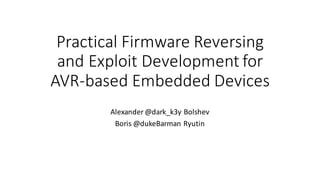



















































































































![Bit
manipulation
instructions
sbr r16, 3 ; set bits 0 and 1 in r16
lsl r0 ; r0 << 2
lsr r1 ; r1 >> 2
rol r15 ; cyclic shift r16 bits to the
left
ror r16 ; cyclic shift r16 bits to the
right
cbr r18,1 ; clear bit 1 in r18
cbi $16, 1 ; PORTB[1] = 0](https://image.slidesharecdn.com/avrworkshops4-160116003058/85/Practical-reverse-engineering-and-exploit-development-for-AVR-based-Embedded-Devices-s4x16-117-320.jpg)
















































