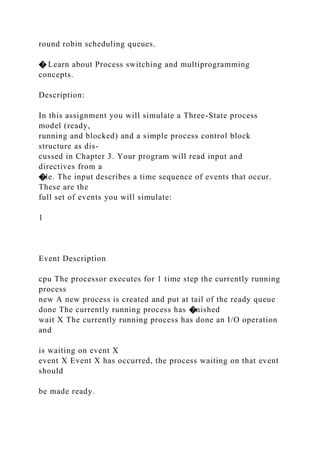Programming Assignment #2CSci 430 Spring 2019Dates.docx
- 1. Programming Assignment #2 CSci 430 Spring 2019 Dates: Assigned: Monday February 4, 2019 Due: Wednesday February 20, 2019 (before Midnight) Objectives: ˆ Explore the Process state models from an implementation point of view. ˆ Practice using basic queue data types and implementing in C. ˆ Use C/C++ data structures to implement a process control block and round robin scheduling queues. ˆ Learn about Process switching and multiprogramming concepts. Description: In this assignment you will simulate a Three-State process model (ready, running and blocked) and a simple process control block structure as dis- cussed in Chapter 3. Your program will read input and directives from a
- 2. �le. The input describes a time sequence of events that occur. These are the full set of events you will simulate: 1 Event Description cpu The processor executes for 1 time step the currently running process new A new process is created and put at tail of the ready queue done The currently running process has �nished wait X The currently running process has done an I/O operation and is waiting on event X event X Event X has occurred, the process waiting on that event should be made ready. The input �le will simply be a list of events that occur in the system, in the order they are to occur. For example: ----- simulation-01.sim -------- new cpu cpu cpu
- 4. Your task is to read in the events, and simulate the creation and execution of processes in the system as they move through the various three-states of their process life cycle. You need to: 2 ˆ De�ne a simple process control block (PCB) to hold information about all processes currently running in your system. The PCB can be a simple C struct or a C++ class. At a minimum you need to have a �eld for the process identi�er and the process state (Ready, Running or Blocked). You need to also keep track of the time step that the process entered the system, and the number of steps the process has been running. Minimal credit will be given to programs that at least handle new events and create a process in a simulated PCB. You probably need a list or an array to hold the current processes that have been created and are being managed by your simulated system. ˆ You will need a ready queue of some kind. You should use a C++ Standard Template Library (STL) container to manage your ready queue.
- 5. ˆ You will need to implement a simple dispatcher function. Whenever a cpu event occurs, and no process is currently running, you should select the next Ready process from the head of your ready queue and start it running on the processor. ˆ You need to also implement a simple time slicing mechanism. The time slice value to use will be passed into your program when it is started. At the end of a cpu cycle, you should check if the currently running process has executed for its full time quantum. In that case, the currently running process should timeout, and be returned to the end of the Ready queue. ˆ new events should cause a new process to be created (including creating its PCB and �lling it in). New processes should be placed on the tail of the ready queue after being created. You should assign each new process a process identi�er. The process identi�er should be a simple integer value, and you should start numbering processes from 1. ˆ For a done event, if a process is currently running it should then be released. It should be removed from the CPU, and not placed back on the ready or blocked queue. If a done occurs when the CPU is
- 6. idle, then nothing will happen as a result of this event. ˆ A wait event simulates the currently running process performing some I/O operation. If a wait occurs, the currently running process should become blocked and put on the blocked queue. You also need an entry in the PCB so you know what event the process is waiting for. The 3 wait event is followed by an integer number, which is an indication of the type of event the process has requested. ˆ Likewise the event directive simulates the �nishing of some I/O oper- ation. When an event occurs, you should scan your blocked processes and make any process ready that was waiting on that event. The in- teger value following an event indicates the type of event that just occurred. You have been given some example event sequences (simulation-01.sim, simulation-02.sim, etc.) along with the expected output for those sequence of events (simulation-01.res, simulation-02.res, etc.). The output of your
- 7. program should be sent to standard output. The correct output for the simulation-01.sim simulation is: Time: 1 CPU (currently running): pid=1, state=RUNNING, start=1, slice=1, Ready Queue: EMPTY Blocked Queue: EMPTY Time: 2 CPU (currently running): pid=1, state=RUNNING, start=1, slice=2, Ready Queue: EMPTY Blocked Queue: EMPTY Time: 3 CPU (currently running):
- 8. pid=1, state=RUNNING, start=1, slice=3, Ready Queue: EMPTY Blocked Queue: EMPTY Time: 4 CPU (currently running): 4 pid=1, state=RUNNING, start=1, slice=4, Ready Queue: pid=2, state=READY, start=4, slice=0, Blocked Queue: EMPTY Time: 5 CPU (currently running): pid=1, state=RUNNING, start=1, slice=5, Ready Queue:
- 9. pid=2, state=READY, start=4, slice=0, Blocked Queue: EMPTY Time: 6 CPU (currently running): pid=2, state=RUNNING, start=4, slice=1, Ready Queue: pid=1, state=READY, start=1, slice=5, Blocked Queue: EMPTY Time: 7 CPU (currently running): pid=2, state=RUNNING, start=4, slice=2, Ready Queue: pid=1, state=READY, start=1, slice=5, Blocked Queue: EMPTY Time: 8
- 10. CPU (currently running): pid=1, state=RUNNING, start=1, slice=1, Ready Queue: EMPTY Blocked Queue: pid=2, state=BLOCKED, start=4, slice=2, event=1 Time: 9 CPU (currently running): 5 pid=1, state=RUNNING, start=1, slice=2, Ready Queue: EMPTY Blocked Queue: pid=2, state=BLOCKED, start=4, slice=2, event=1 Time: 10 CPU (currently running): pid=1, state=RUNNING, start=1, slice=3,
- 11. Ready Queue: pid=2, state=READY, start=4, slice=2, Blocked Queue: EMPTY Time: 11 CPU (currently running): pid=1, state=RUNNING, start=1, slice=4, Ready Queue: pid=2, state=READY, start=4, slice=2, Blocked Queue: EMPTY Time: 12 CPU (currently running): pid=2, state=RUNNING, start=4, slice=1, Ready Queue: EMPTY Blocked Queue: EMPTY
- 12. Time: 13 CPU (currently running): pid=2, state=RUNNING, start=4, slice=2, Ready Queue: EMPTY Blocked Queue: EMPTY Time: 14 CPU (currently running): 6 pid=2, state=RUNNING, start=4, slice=3, Ready Queue: EMPTY Blocked Queue: EMPTY Time: 15 CPU (currently running):
- 13. pid=2, state=RUNNING, start=4, slice=4, Ready Queue: EMPTY Blocked Queue: EMPTY Your output to standard out should look exactly the same as this output (i.e. if I do a di� and your program is generating the correct output, then there will be no di�erence between the output your program generates and the above output format). The output is generated by displaying the system state after each cpu cycle executes. Basically we print out the system time. Then we show which process (if any) is currently running on the CPU (or say it is IDLE if no process is running). Then we display the queue of processes currently on the Ready and Blocked queues. Note that the queues are displayed in order. The top of the output corresponds to the head of the queue. Thus when a new process is dispatched, the next one selected should be the �rst process listed from the ready queue in the previous system cycle. I have given you some template code (p2-start.cpp) to get you started The code is meant to be run from the command line, thus from a
- 14. shell or dos prompt you would do something like: $ p2-start simulation-01.sim 5 i.e. the program expects two parameters on the command line, which should be the name of a �le that holds the events to be simulated, and the value to be used for the time slice quantum. If you need to test your program and can't �gure out how to invoke running it from the command line, you can change the line in 'p2-start.cpp' to explicitly run a particular simulation �le, like this: runSimulation("simulation-01.sim", time_slice_quantum) 7 However, you need to make sure that your program correctly works using the command line invocation, as shown in `p2-start.cpp`. I have given some template code to get you started in the �le called p2-start.cpp. I have already provided you with the code needed in order to correctly parse the command line parameters for the program, and to open and read in the simulation �le events. Your job is to implement the necessary actions and data structures to handle the simulated events
- 15. described. The runSimulation() in 'p2-start.cpp holds example code and indicates locations where you need to write your own functions to implement the simulation. You can use this as a starting point to implement your solution. Assignment Submission and Requirements All source �les you create for you solution (.c or .cpp/.c++ and .h header �les) should be uploaded to the MyLeo Online submission folder created for this assignment by the deadline. You should not attach any �les besides the source �les containing your C/C++ code. But you should make sure you attach all needed �les you create to your submission, so that I can compile and run your solution. You are required to write the program in standard C/C++ programming language. You should use a relatively recent version of the C/C++ compiler (C90 C++98 is �ne, or the more recent C99 C++11 will also be acceptable), and/or recent IDE that has an up to date compiler. You should only use standard C/C++ libraries, do not use Microsoft speci�c or other third-party developed external libraries. This page http://en.cppreference.com/w/ provides a good up to date reference of the libraries in the standard C++ and C languages. You may use the C++ standard template library
- 16. containers (like the list and queue items) to implement the ready queue you need. We will go over a simple implementation of a queue using pointers and/or arrays in class, if you would like an example implementation in plain C that might be simpler to use than learning the STL. 8 http://en.cppreference.com/w/ p2-start.cppp2-start.cpp/** * @author Your Name Here * @cwid 123 45 678 * @class CSci 430, Summer 2017 * @ide Visual Studio Express 2017 * @date June 11, 2017 * @assg Programming Assignment #2 * * @description Implement a simulation of a basic 3 process sta te system * Ready, Running, Blocked. Simulation includes a round- robin scheduler * with time slice scheduling. Need to implement a basic Proc ess * Control Block (PCB) in order to implement the round robin scheduler. * Program will also have ready queues, and possible queues o r other * structures to keep track of blocked processes and the events they * are waiting on. *
- 17. */ #include<stdlib.h> #include<iostream> #include<fstream> #include<string> usingnamespace std; /** The process simulator. * The main loop for running a simulation. We read simulation * events from a file * * @param simfilename The name of the file (e.g. simulaiton- 01.sim) to open * and read simulated event sequence from. * @param timeSliceQuantum The value to be used for system ti me slicing preemption * for this simulation. */ void runSimulation(char* simfilename,int timeSliceQuantum) { ifstream simeventsfile(simfilename); string command; int eventnum; if(!simeventsfile.is_open()) { cout <<"Error: could not open simulator events file: "<< simf ilename << endl; exit(1); } while(!simeventsfile.eof()) { simeventsfile >> command;
- 18. // Handle the next simulated event we just read from the // simulation event file if(command =="cpu") { cout <<" cpu: simulate a cpu cycle here"<< endl; } elseif(command =="new") { cout <<" new: simulate creation of new process here"<< e ndl; } elseif(command =="done") { cout <<" done: simulate termination of currently running p rocess here"<< endl; } elseif(command =="wait") { simeventsfile >> eventnum; cout <<" wait: eventnum: "<< eventnum << " simulate event blocked and waiting"<< endl; } elseif(command =="event") { simeventsfile >> eventnum; cout <<" event: eventnum: "<< eventnum << " simulate event occurring possibly making some processes read y"<< endl; } elseif(command =="exit") { // we use an explicit indicator to ensure simulation exits correctl y break; }
- 19. else { cout <<" ERROR: unknown command: "<< command << e ndl; exit(0); } } simeventsfile.close(); } /** Main entry point of simulator * The main entry point of the process simulator. We simply se t up * and initialize the environment, then call the appropriate func tion * to begin the simulation. We expect a single command line ar gument * which is the name of the simulation event file to process. * * @param argc The argument count * @param argv The command line argument values. We expect argv[1] to be the * name of a file in the current directory holding proces s events * to simulate. */ int main(int argc,char** argv) { int timeSliceQuantum =0; // validate command line arguments if(argc !=3) { cout <<"Error: expecting event file as first command line par
- 20. ameter and time slice quantum as second"<< endl; cout <<"Usage: "<< argv[0]<<" simeventfile.sim time_slice" << endl; exit(1); } // Assume second command line argument is the time slice quan tum and parse it timeSliceQuantum = atoi(argv[2]); if(timeSliceQuantum <=0) { cout <<"Error: invalid time slice quantum received: "<< time SliceQuantum << endl; exit(1); } // Invoke the function to actually run the simulation runSimulation(argv[1], timeSliceQuantum); // if don't want to use command line do following. // need to recompile by hand since file // name to get simulated events from is hard coded //runSimulation("simulation-01.sim", 5); return0; } p2-start.c /** * @author Your Name Here * @cwid 123 45 678 * @class CSci 430, Summer 2017 * @ide Visual Studio Express 2017 * @date June 11, 2017 * @assg Programming Assignment #2
- 21. * * @description Implement a simulation of a basic 3 process state system * Ready, Running, Blocked. Simulation includes a round- robin scheduler * with time slice scheduling. Need to implement a basic Process * Control Block (PCB) in order to implement the round robin scheduler. * Program will also have ready queues, and possible queues or other * structures to keep track of blocked processes and the events they * are waiting on. * */ #include <stdlib.h> #include <stdio.h> #include <string.h> /** The process simulator. * The main loop for running a simulation. We read simulation * events from a file * * @param simfilename The name of the file (e.g. simulaiton- 01.sim) to open * and read simulated event sequence from. * @param timeSliceQuantum The value to be used for system time slicing preemption * for this simulation. */ void runSimulation(char* simfilename, int timeSliceQuantum) { FILE* simeventsfile; char line[256]; // temporary buffer to hold the whole line we
- 22. read in char* command; char* eventnumstr; int eventnum; // open the simulation file, and make sure we were successful // before continuing simeventsfile = fopen(simfilename, "r"); if (!simeventsfile) { fprintf(stderr, "Error: could not open simulator events file: %sn", simfilename); exit(1); } while (fgets(line, sizeof(line), simeventsfile)) { // get first token from line, up to first whitespace character, put into command command = strtok(line, " tn"); // splits line on space, tab or newline // Handle the next simulated event we just read from the // simulation event file if (strcmp(command, "cpu") == 0) { printf(" cpu: simulate a cpu cycle heren"); } else if (strcmp(command, "new") == 0) { printf(" new: simulate creation of a new process heren"); } else if (strcmp(command, "done") == 0) { printf(" done: simulate termination of currently running process heren");
- 23. } else if (strcmp(command, "wait") == 0) { eventnumstr = strtok(NULL, " tn"); // get pointer to event number string sscanf(eventnumstr, "%d", &eventnum); printf(" wait: eventnum: %d simulate event blocked and waitingn", eventnum); } else if (strcmp(command, "event") == 0) { eventnumstr = strtok(NULL, " tn"); // get pointer to event number string sscanf(eventnumstr, "%d", &eventnum); printf(" event: eventnum: %d simulate event occurring possibly making some processes readyn", eventnum); } else if (strcmp(command, "exit") == 0) { // we use an explicit indicator to ensure simulation exits correctly break; } else { fprintf(stderr, "Error: unknown command: %sn", command); exit(0); } } fclose(simeventsfile); } /** Main entry point of simulator
- 24. * The main entry point of the process simulator. We simply set up * and initialize the environment, then call the appropriate function * to begin the simulation. We expect a single command line argument * which is the name of the simulation event file to process. * * @param argc The argument count * @param argv The command line argument values. We expect argv[1] to be the * name of a file in the current directory holding process events * to simulate. */ int main(int argc, char** argv) { int timeSliceQuantum = 0; // validate command line arguments if (argc != 3) { printf("Error: expecting event file as first command line parameter and time slice quantum as secondn"); printf("Usage: %s simeventfile.sim time_slicen", argv[0]); exit(1); } // Assume second command line argument is the time slice quantum and parse it timeSliceQuantum = atoi(argv[2]); if (timeSliceQuantum <= 0) { printf("Error: invalid time slice quantum received: %dn", timeSliceQuantum); exit(1);
- 25. } // Invoke the function to actually run the simulation runSimulation(argv[1], timeSliceQuantum); // if don't want to use command line do following. // need to recompile by hand since file // name to get simulated events from is hard coded //runSimulation("simulation-01.sim", 5); return 0; } prog-02.pdf Programming Assignment #2 CSci 430 Spring 2019 Dates: Assigned: Monday February 4, 2019 Due: Wednesday February 20, 2019 (before Midnight) Objectives: � Explore the Process state models from an implementation point of view. � Practice using basic queue data types and implementing in C. � Use C/C++ data structures to implement a process control block and
- 26. round robin scheduling queues. � Learn about Process switching and multiprogramming concepts. Description: In this assignment you will simulate a Three-State process model (ready, running and blocked) and a simple process control block structure as dis- cussed in Chapter 3. Your program will read input and directives from a �le. The input describes a time sequence of events that occur. These are the full set of events you will simulate: 1 Event Description cpu The processor executes for 1 time step the currently running process new A new process is created and put at tail of the ready queue done The currently running process has �nished wait X The currently running process has done an I/O operation and is waiting on event X event X Event X has occurred, the process waiting on that event should be made ready.
- 27. The input �le will simply be a list of events that occur in the system, in the order they are to occur. For example: ----- simulation-01.sim -------- new cpu cpu cpu new cpu cpu cpu cpu wait 1 cpu cpu event 1 cpu cpu
- 28. done cpu cpu cpu cpu exit ---------------------------------- Your task is to read in the events, and simulate the creation and execution of processes in the system as they move through the various three-states of their process life cycle. You need to: 2 � De�ne a simple process control block (PCB) to hold information about all processes currently running in your system. The PCB can be a simple C struct or a C++ class. At a minimum you need to have a �eld for the process identi�er and the process state (Ready, Running or Blocked). You need to also keep track of the time step that the process entered the system, and the number of steps the process has been
- 29. running. Minimal credit will be given to programs that at least handle new events and create a process in a simulated PCB. You probably need a list or an array to hold the current processes that have been created and are being managed by your simulated system. � You will need a ready queue of some kind. You should use a C++ Standard Template Library (STL) container to manage your ready queue. � You will need to implement a simple dispatcher function. Whenever a cpu event occurs, and no process is currently running, you should select the next Ready process from the head of your ready queue and start it running on the processor. � You need to also implement a simple time slicing mechanism. The time slice value to use will be passed into your program when it is started. At the end of a cpu cycle, you should check if the currently running process has executed for its full time quantum. In that case, the currently running process should timeout, and be returned to the end of the Ready queue. � new events should cause a new process to be created (including creating
- 30. its PCB and �lling it in). New processes should be placed on the tail of the ready queue after being created. You should assign each new process a process identi�er. The process identi�er should be a simple integer value, and you should start numbering processes from 1. � For a done event, if a process is currently running it should then be released. It should be removed from the CPU, and not placed back on the ready or blocked queue. If a done occurs when the CPU is idle, then nothing will happen as a result of this event. � A wait event simulates the currently running process performing some I/O operation. If a wait occurs, the currently running process should become blocked and put on the blocked queue. You also need an entry in the PCB so you know what event the process is waiting for. The 3 wait event is followed by an integer number, which is an indication of the type of event the process has requested. � Likewise the event directive simulates the �nishing of some I/O oper- ation. When an event occurs, you should scan your blocked
- 31. processes and make any process ready that was waiting on that event. The in- teger value following an event indicates the type of event that just occurred. You have been given some example event sequences (simulation-01.sim, simulation-02.sim, etc.) along with the expected output for those sequence of events (simulation-01.res, simulation-02.res, etc.). The output of your program should be sent to standard output. The correct output for the simulation-01.sim simulation is: Time: 1 CPU (currently running): pid=1, state=RUNNING, start=1, slice=1, Ready Queue: EMPTY Blocked Queue: EMPTY Time: 2 CPU (currently running): pid=1, state=RUNNING, start=1, slice=2,
- 32. Ready Queue: EMPTY Blocked Queue: EMPTY Time: 3 CPU (currently running): pid=1, state=RUNNING, start=1, slice=3, Ready Queue: EMPTY Blocked Queue: EMPTY Time: 4 CPU (currently running): 4 pid=1, state=RUNNING, start=1, slice=4, Ready Queue: pid=2, state=READY, start=4, slice=0,
- 33. Blocked Queue: EMPTY Time: 5 CPU (currently running): pid=1, state=RUNNING, start=1, slice=5, Ready Queue: pid=2, state=READY, start=4, slice=0, Blocked Queue: EMPTY Time: 6 CPU (currently running): pid=2, state=RUNNING, start=4, slice=1, Ready Queue: pid=1, state=READY, start=1, slice=5, Blocked Queue: EMPTY Time: 7 CPU (currently running):
- 34. pid=2, state=RUNNING, start=4, slice=2, Ready Queue: pid=1, state=READY, start=1, slice=5, Blocked Queue: EMPTY Time: 8 CPU (currently running): pid=1, state=RUNNING, start=1, slice=1, Ready Queue: EMPTY Blocked Queue: pid=2, state=BLOCKED, start=4, slice=2, event=1 Time: 9 CPU (currently running): 5 pid=1, state=RUNNING, start=1, slice=2, Ready Queue:
- 35. EMPTY Blocked Queue: pid=2, state=BLOCKED, start=4, slice=2, event=1 Time: 10 CPU (currently running): pid=1, state=RUNNING, start=1, slice=3, Ready Queue: pid=2, state=READY, start=4, slice=2, Blocked Queue: EMPTY Time: 11 CPU (currently running): pid=1, state=RUNNING, start=1, slice=4, Ready Queue: pid=2, state=READY, start=4, slice=2, Blocked Queue: EMPTY Time: 12
- 36. CPU (currently running): pid=2, state=RUNNING, start=4, slice=1, Ready Queue: EMPTY Blocked Queue: EMPTY Time: 13 CPU (currently running): pid=2, state=RUNNING, start=4, slice=2, Ready Queue: EMPTY Blocked Queue: EMPTY Time: 14 CPU (currently running): 6 pid=2, state=RUNNING, start=4, slice=3,
- 37. Ready Queue: EMPTY Blocked Queue: EMPTY Time: 15 CPU (currently running): pid=2, state=RUNNING, start=4, slice=4, Ready Queue: EMPTY Blocked Queue: EMPTY Your output to standard out should look exactly the same as this output (i.e. if I do a di� and your program is generating the correct output, then there will be no di�erence between the output your program generates and the above output format). The output is generated by displaying the system state after each cpu cycle executes. Basically we print out the system time. Then we show which process (if any) is currently running on the CPU (or say it is IDLE if no process is running). Then we display the
- 38. queue of processes currently on the Ready and Blocked queues. Note that the queues are displayed in order. The top of the output corresponds to the head of the queue. Thus when a new process is dispatched, the next one selected should be the �rst process listed from the ready queue in the previous system cycle. I have given you some template code (p2-start.cpp) to get you started The code is meant to be run from the command line, thus from a shell or dos prompt you would do something like: $ p2-start simulation-01.sim 5 i.e. the program expects two parameters on the command line, which should be the name of a �le that holds the events to be simulated, and the value to be used for the time slice quantum. If you need to test your program and can't �gure out how to invoke running it from the command line, you can change the line in 'p2-start.cpp' to explicitly run a particular simulation �le, like this: runSimulation("simulation-01.sim", time_slice_quantum) 7
- 39. However, you need to make sure that your program correctly works using the command line invocation, as shown in `p2-start.cpp`. I have given some template code to get you started in the �le called p2-start.cpp. I have already provided you with the code needed in order to correctly parse the command line parameters for the program, and to open and read in the simulation �le events. Your job is to implement the necessary actions and data structures to handle the simulated events described. The runSimulation() in 'p2-start.cpp holds example code and indicates locations where you need to write your own functions to implement the simulation. You can use this as a starting point to implement your solution. Assignment Submission and Requirements All source �les you create for you solution (.c or .cpp/.c++ and .h header �les) should be uploaded to the MyLeo Online submission folder created for this assignment by the deadline. You should not attach any �les besides the source �les containing your C/C++ code. But you should make sure you attach all needed �les you create to your submission, so that I can compile and run your solution. You are required to write the program in standard C/C++ programming
- 40. language. You should use a relatively recent version of the C/C++ compiler (C90 C++98 is �ne, or the more recent C99 C++11 will also be acceptable), and/or recent IDE that has an up to date compiler. You should only use standard C/C++ libraries, do not use Microsoft speci�c or other third-party developed external libraries. This page http://en.cppreference.com/w/ provides a good up to date reference of the libraries in the standard C++ and C languages. You may use the C++ standard template library containers (like the list and queue items) to implement the ready queue you need. We will go over a simple implementation of a queue using pointers and/or arrays in class, if you would like an example implementation in plain C that might be simpler to use than learning the STL. 8 http://en.cppreference.com/w/ simulation-01.sim new cpu cpu cpu new cpu cpu cpu cpu
- 41. wait 1 cpu cpu event 1 cpu cpu done cpu cpu cpu cpu exit simulation-01.res simulation-02.sim new cpu new cpu new cpu cpu cpu cpu cpu wait 2 cpu cpu wait 1 cpu event 2 event 1 cpu
- 43. cpu wait 1 cpu new new cpu cpu cpu event 1 cpu cpu cpu cpu cpu cpu cpu new new cpu cpu cpu cpu cpu cpu cpu cpu wait 1 cpu cpu wait 2 cpu cpu cpu wait 3 cpu cpu
- 44. event 2 cpu cpu cpu cpu wait 2 cpu cpu cpu event 1 cpu cpu event 3 cpu cpu cpu cpu cpu done cpu cpu cpu cpu done event 2 cpu cpu cpu wait 1 cpu cpu cpu cpu cpu done cpu
- 45. done event 1 cpu cpu done cpu cpu exit simulation-03.res simulation-04.sim new new cpu cpu cpu cpu done new cpu cpu cpu cpu wait 1 cpu done cpu wait 1 cpu cpu new new
- 46. cpu cpu event 1 done cpu cpu cpu cpu done cpu cpu done cpu cpu new new cpu cpu wait 3 cpu done new new new cpu wait 4 cpu event 3 cpu done new cpu cpu cpu event 4 cpu
- 48. cpu cpu cpu cpu cpu cpu cpu cpu cpu wait 1 cpu wait 1 cpu wait 1 cpu wait 1 cpu wait 1 cpu wait 1 cpu wait 1 cpu event 1 cpu cpu cpu cpu cpu cpu cpu cpu cpu cpu cpu cpu















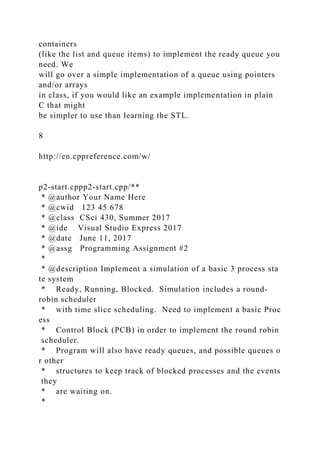


![else
{
cout <<" ERROR: unknown command: "<< command << e
ndl;
exit(0);
}
}
simeventsfile.close();
}
/** Main entry point of simulator
* The main entry point of the process simulator. We simply se
t up
* and initialize the environment, then call the appropriate func
tion
* to begin the simulation. We expect a single command line ar
gument
* which is the name of the simulation event file to process.
*
* @param argc The argument count
* @param argv The command line argument values. We expect
argv[1] to be the
* name of a file in the current directory holding proces
s events
* to simulate.
*/
int main(int argc,char** argv)
{
int timeSliceQuantum =0;
// validate command line arguments
if(argc !=3)
{
cout <<"Error: expecting event file as first command line par](https://image.slidesharecdn.com/programmingassignment2csci430spring2019dates-221011045521-8123d415/85/Programming-Assignment-2CSci-430-Spring-2019Dates-docx-19-320.jpg)
![ameter and time slice quantum as second"<< endl;
cout <<"Usage: "<< argv[0]<<" simeventfile.sim time_slice"
<< endl;
exit(1);
}
// Assume second command line argument is the time slice quan
tum and parse it
timeSliceQuantum = atoi(argv[2]);
if(timeSliceQuantum <=0)
{
cout <<"Error: invalid time slice quantum received: "<< time
SliceQuantum << endl;
exit(1);
}
// Invoke the function to actually run the simulation
runSimulation(argv[1], timeSliceQuantum);
// if don't want to use command line do following.
// need to recompile by hand since file
// name to get simulated events from is hard coded
//runSimulation("simulation-01.sim", 5);
return0;
}
p2-start.c
/**
* @author Your Name Here
* @cwid 123 45 678
* @class CSci 430, Summer 2017
* @ide Visual Studio Express 2017
* @date June 11, 2017
* @assg Programming Assignment #2](https://image.slidesharecdn.com/programmingassignment2csci430spring2019dates-221011045521-8123d415/85/Programming-Assignment-2CSci-430-Spring-2019Dates-docx-20-320.jpg)
![*
* @description Implement a simulation of a basic 3 process
state system
* Ready, Running, Blocked. Simulation includes a round-
robin scheduler
* with time slice scheduling. Need to implement a basic
Process
* Control Block (PCB) in order to implement the round robin
scheduler.
* Program will also have ready queues, and possible queues
or other
* structures to keep track of blocked processes and the events
they
* are waiting on.
*
*/
#include <stdlib.h>
#include <stdio.h>
#include <string.h>
/** The process simulator.
* The main loop for running a simulation. We read simulation
* events from a file
*
* @param simfilename The name of the file (e.g. simulaiton-
01.sim) to open
* and read simulated event sequence from.
* @param timeSliceQuantum The value to be used for system
time slicing preemption
* for this simulation.
*/
void runSimulation(char* simfilename, int timeSliceQuantum)
{
FILE* simeventsfile;
char line[256]; // temporary buffer to hold the whole line we](https://image.slidesharecdn.com/programmingassignment2csci430spring2019dates-221011045521-8123d415/85/Programming-Assignment-2CSci-430-Spring-2019Dates-docx-21-320.jpg)


![* The main entry point of the process simulator. We simply
set up
* and initialize the environment, then call the appropriate
function
* to begin the simulation. We expect a single command line
argument
* which is the name of the simulation event file to process.
*
* @param argc The argument count
* @param argv The command line argument values. We expect
argv[1] to be the
* name of a file in the current directory holding
process events
* to simulate.
*/
int main(int argc, char** argv)
{
int timeSliceQuantum = 0;
// validate command line arguments
if (argc != 3)
{
printf("Error: expecting event file as first command line
parameter and time slice quantum as secondn");
printf("Usage: %s simeventfile.sim time_slicen", argv[0]);
exit(1);
}
// Assume second command line argument is the time slice
quantum and parse it
timeSliceQuantum = atoi(argv[2]);
if (timeSliceQuantum <= 0)
{
printf("Error: invalid time slice quantum received: %dn",
timeSliceQuantum);
exit(1);](https://image.slidesharecdn.com/programmingassignment2csci430spring2019dates-221011045521-8123d415/85/Programming-Assignment-2CSci-430-Spring-2019Dates-docx-24-320.jpg)
![}
// Invoke the function to actually run the simulation
runSimulation(argv[1], timeSliceQuantum);
// if don't want to use command line do following.
// need to recompile by hand since file
// name to get simulated events from is hard coded
//runSimulation("simulation-01.sim", 5);
return 0;
}
prog-02.pdf
Programming Assignment #2
CSci 430 Spring 2019
Dates:
Assigned: Monday February 4, 2019
Due: Wednesday February 20, 2019 (before Midnight)
Objectives:
� Explore the Process state models from an implementation
point of
view.
� Practice using basic queue data types and implementing in C.
� Use C/C++ data structures to implement a process control
block and](https://image.slidesharecdn.com/programmingassignment2csci430spring2019dates-221011045521-8123d415/85/Programming-Assignment-2CSci-430-Spring-2019Dates-docx-25-320.jpg)