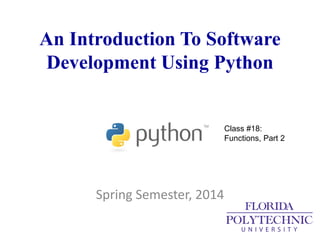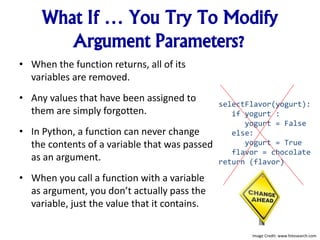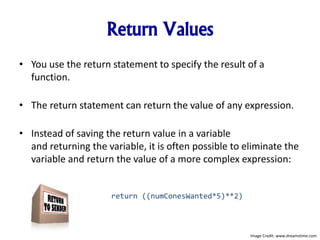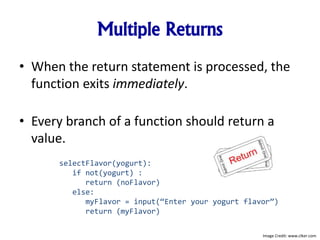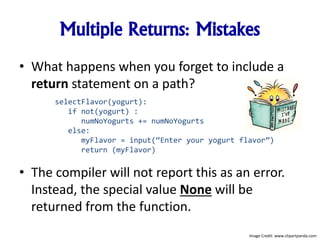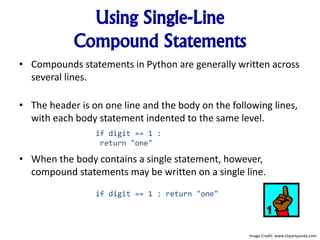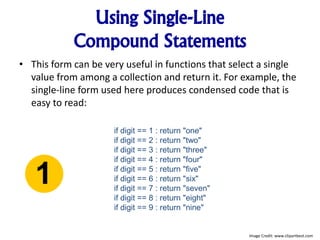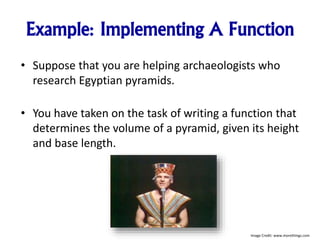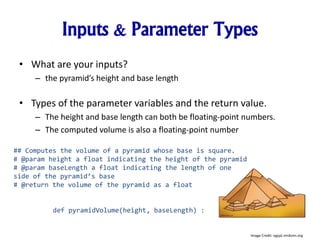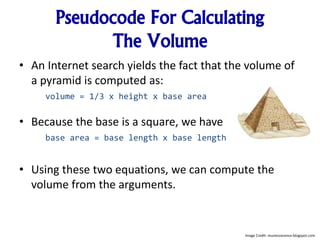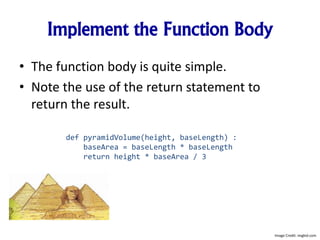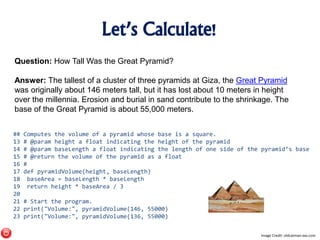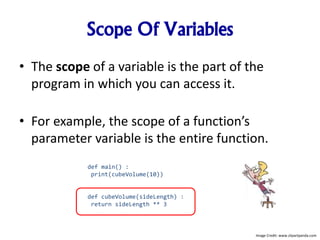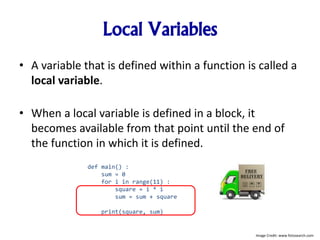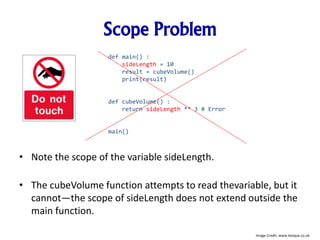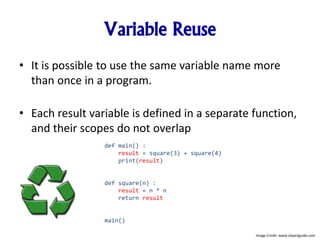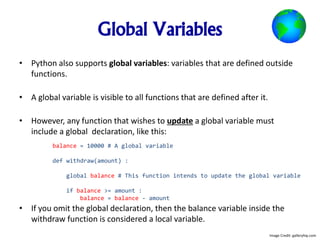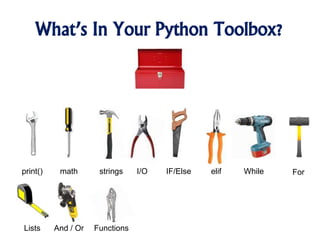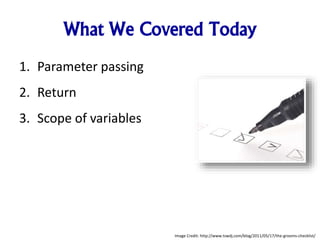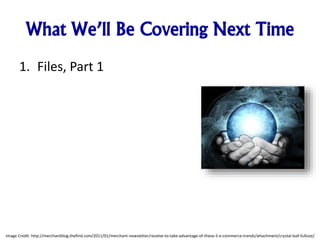An Introduction To Python - Functions, Part 2
- 1. An Introduction To Software Development Using Python Spring Semester, 2014 Class #18: Functions, Part 2
- 2. Function Parameter Passing • When a function is called, variables are created for receiving the function’s arguments. • These variables are called parameter variables. • The values that are supplied to the function when it is called are the arguments of the call. • Each parameter variable is initialized with the corresponding argument. Image Credit: clipartzebra.com
- 3. Parameter Passing: An Example 1. Function Call myFlavor = selectFlavor(yogurt) 2. Initializing functional parameter variable myFlavor = selectFlavor(yogurt) 3. About to return to the caller selection = input(“Please enter flavor of yogurt you would like:”) return selection 4. After function call myFlavor = selectFlavor(yogurt) Image Credit: www.clipartpanda.com
- 4. What Happens The Next Time That We Call This Function? • A new parameter variable is created. (The previous parameter variable was removed when the first call to selectFlavor returned.) • It is initialized with yogurt value, and the process repeats. • After the second function call is complete, its variables are again removed Image Credit: www.clker.com
- 5. What If … You Try To Modify Argument Parameters? • When the function returns, all of its variables are removed. • Any values that have been assigned to them are simply forgotten. • In Python, a function can never change the contents of a variable that was passed as an argument. • When you call a function with a variable as argument, you don’t actually pass the variable, just the value that it contains. selectFlavor(yogurt): if yogurt : yogurt = False else: yogurt = True flavor = chocolate return (flavor) Image Credit: www.fotosearch.com
- 6. Return Values • You use the return statement to specify the result of a function. • The return statement can return the value of any expression. • Instead of saving the return value in a variable and returning the variable, it is often possible to eliminate the variable and return the value of a more complex expression: return ((numConesWanted*5)**2) Image Credit: www.dreamstime.com
- 7. Multiple Returns • When the return statement is processed, the function exits immediately. • Every branch of a function should return a value. selectFlavor(yogurt): if not(yogurt) : return (noFlavor) else: myFlavor = input(“Enter your yogurt flavor”) return (myFlavor) Image Credit: www.clker.com
- 8. Multiple Returns: Mistakes • What happens when you forget to include a return statement on a path? • The compiler will not report this as an error. Instead, the special value None will be returned from the function. selectFlavor(yogurt): if not(yogurt) : numNoYogurts += numNoYogurts else: myFlavor = input(“Enter your yogurt flavor”) return (myFlavor) Image Credit: www.clipartpanda.com
- 9. Using Single-Line Compound Statements • Compounds statements in Python are generally written across several lines. • The header is on one line and the body on the following lines, with each body statement indented to the same level. • When the body contains a single statement, however, compound statements may be written on a single line. if digit == 1 : return "one" if digit == 1 : return "one" Image Credit: www.clipartpanda.com
- 10. Using Single-Line Compound Statements • This form can be very useful in functions that select a single value from among a collection and return it. For example, the single-line form used here produces condensed code that is easy to read: if digit == 1 : return "one" if digit == 2 : return "two" if digit == 3 : return "three" if digit == 4 : return "four" if digit == 5 : return "five" if digit == 6 : return "six" if digit == 7 : return "seven" if digit == 8 : return "eight" if digit == 9 : return "nine" Image Credit: www.clipartbest.com
- 11. Example: Implementing A Function • Suppose that you are helping archaeologists who research Egyptian pyramids. • You have taken on the task of writing a function that determines the volume of a pyramid, given its height and base length. Image Credit: www.morethings.com
- 12. Inputs & Parameter Types • What are your inputs? – the pyramid’s height and base length • Types of the parameter variables and the return value. – The height and base length can both be floating-point numbers. – The computed volume is also a floating-point number ## Computes the volume of a pyramid whose base is square. # @param height a float indicating the height of the pyramid # @param baseLength a float indicating the length of one side of the pyramid’s base # @return the volume of the pyramid as a float def pyramidVolume(height, baseLength) : Image Credit: egypt.mrdonn.org
- 13. Pseudocode For Calculating The Volume • An Internet search yields the fact that the volume of a pyramid is computed as: volume = 1/3 x height x base area • Because the base is a square, we have base area = base length x base length • Using these two equations, we can compute the volume from the arguments. Image Credit: munezoxcence.blogspot.com
- 14. Implement the Function Body • The function body is quite simple. • Note the use of the return statement to return the result. def pyramidVolume(height, baseLength) : baseArea = baseLength * baseLength return height * baseArea / 3 Image Credit: imgkid.com
- 15. Let’s Calculate! Question: How Tall Was the Great Pyramid? Answer: The tallest of a cluster of three pyramids at Giza, the Great Pyramid was originally about 146 meters tall, but it has lost about 10 meters in height over the millennia. Erosion and burial in sand contribute to the shrinkage. The base of the Great Pyramid is about 55,000 meters. ## Computes the volume of a pyramid whose base is a square. 13 # @param height a float indicating the height of the pyramid 14 # @param baseLength a float indicating the length of one side of the pyramid’s base 15 # @return the volume of the pyramid as a float 16 # 17 def pyramidVolume(height, baseLength) 18 baseArea = baseLength * baseLength 19 return height * baseArea / 3 20 21 # Start the program. 22 print("Volume:", pyramidVolume(146, 55000) 23 print("Volume:", pyramidVolume(136, 55000) Image Credit: oldcatman-xxx.com
- 16. Scope Of Variables • The scope of a variable is the part of the program in which you can access it. • For example, the scope of a function’s parameter variable is the entire function. def main() : print(cubeVolume(10)) def cubeVolume(sideLength) : return sideLength ** 3 Image Credit: www.clipartpanda.com
- 17. Local Variables • A variable that is defined within a function is called a local variable. • When a local variable is defined in a block, it becomes available from that point until the end of the function in which it is defined. def main() : sum = 0 for i in range(11) : square = i * i sum = sum + square print(square, sum) Image Credit: www.fotosearch.com
- 18. Scope Problem • Note the scope of the variable sideLength. • The cubeVolume function attempts to read thevariable, but it cannot—the scope of sideLength does not extend outside the main function. def main() : sideLength = 10 result = cubeVolume() print(result) def cubeVolume() : return sideLength ** 3 # Error main() Image Credit: www.lexique.co.uk
- 19. Variable Reuse • It is possible to use the same variable name more than once in a program. • Each result variable is defined in a separate function, and their scopes do not overlap def main() : result = square(3) + square(4) print(result) def square(n) : result = n * n return result main() Image Credit: www.clipartguide.com
- 20. Global Variables • Python also supports global variables: variables that are defined outside functions. • A global variable is visible to all functions that are defined after it. • However, any function that wishes to update a global variable must include a global declaration, like this: • If you omit the global declaration, then the balance variable inside the withdraw function is considered a local variable. balance = 10000 # A global variable def withdraw(amount) : global balance # This function intends to update the global variable if balance >= amount : balance = balance - amount Image Credit: galleryhip.com
- 21. What’s In Your Python Toolbox? print() math strings I/O IF/Else elif While For Lists And / Or Functions
- 22. What We Covered Today 1. Parameter passing 2. Return 3. Scope of variables Image Credit: http://www.tswdj.com/blog/2011/05/17/the-grooms-checklist/
- 23. What We’ll Be Covering Next Time 1. Files, Part 1 Image Credit: http://merchantblog.thefind.com/2011/01/merchant-newsletter/resolve-to-take-advantage-of-these-5-e-commerce-trends/attachment/crystal-ball-fullsize/
Editor's Notes
- #2: New name for the class I know what this means Technical professionals are who get hired This means much more than just having a narrow vertical knowledge of some subject area. It means that you know how to produce an outcome that I value. I’m willing to pay you to do that.