Python Strings Basics with Common Methods.pptx
- 1. Strings In programming terms, text is usually called string. A Python string is a sequence, which consists of zero or more characters. String is an immutable data structure, which means they cannot be changed. String is one of the most important data type in Python. String can be a single character or a combination of different characters. String literals in python are surrounded by either single quotation marks, or double quotation marks. 'hello' is the same as "hello". Examples >>> a = "Hello, World!" >>> print(a) Hello, World!
- 2. Strings String is an immutable data structure, which means they cannot be changed. Cannot edit the value of the variable although you can reassign it. >>> name = “Ali Danish" >>> name Ali Danish >>> name = “Jibran” Jibran
- 3. Length and Concatenation of Strings To find the length of the string, len() function is used To join or concatenate strings, use the ‘+’ operator on strings >>> name = "Ali Danish" >>> name 'Ali Danish' >>> len(name) 10 >>> name = "Ali Danish" >>> prefix = "Mr. “ >>> prefix + name 'Mr. Ali Danish‘
- 4. Subscript Operator The subscript operator is defined as square brackets []. It is used to access the elements of string, list tuple, and so on. Syntax with index <string>[index] >>> name = "The Avengers" >>> len(name) 12 >>> name[0] 'T' >>> name[11] 's'
- 5. Slicing Negative Indexing >>> name = "The Avengers" >>> name[-1] 's' >>> name[-12] 'T' >>> name[::-1] 'sregnevA ehT'
- 6. Slicing and Dicing >>> name 'The Avengers' >>> name[0:3] 'The‘ >>> name[:6] 'The Av' >>> name[:] 'The Avengers' >>> name[5:9] 'veng' >>> name[::2] 'TeAegr'
- 7. String Case Methods Method Expression Result upper() name.upper() 'HELLO ALI’ lower() name.lower() 'hello ali' capitalize() name.capitalize() ‘Hello ali' swapcase() name.swapcase() 'hELLO aLI' title name.title() 'Hello Ali' name = “Hello Ali”
- 8. String Strip Methods Method Expression Result lstrip() name.rstrip() 'Dr Maqsood##' rstrip() name.lstrip() '*Dr Maqsood' strip() name.strip() 'Dr Maqsood' name = “*Dr Maqsood##”
- 9. Split Method Syntax: str.split(“delimiter”, num) Split based on delimiter ‘-’ >>> str1 = "27-12-2016" >>> str1.split("-“) ['27', '12’,’2016'] Split based on default space >>> name = "Mohit raj" >>> name.split() ['Mohit', 'raj']
- 10. Replace Method syntax: str.replace(old, new max) Relace returns copy of string with old characters are replaced with new ones >>> str1 = "27-12-2016" >>> str1 = "time is great and time is money" >>> str1.replace("is","was") 'time was great and time was money‘
- 11. Join Method syntax: str.join(seq) seq contains sequence of separated strings here st1 acts as a separator. >>> name = ["Mohit","raj"] >>> " ".join(name) 'Mohit raj'
- 12. String Boolean Methods endswith method syntax: str.endswith(sub-string, begin,end] >>> str1 = "Life should be great rather than long“ >>> str1.endswith("ng") True >>> str1.endswith("er") False >>> str1.endswith("er",0,27) True
- 13. String Boolean Methods startswith method syntax: str.startswith(sub-string, begin,start] >>> str1 = "Life should be great rather than long“ >>> str1.startswith("Li") True >>> str1.startswith("be", 11) False >>> str1.startswith("be", 12, 16) True



![Subscript Operator
The subscript operator is defined as square brackets [].
It is used to access the elements of string, list tuple, and so on.
Syntax with index
<string>[index]
>>> name = "The Avengers"
>>> len(name)
12
>>> name[0]
'T'
>>> name[11]
's'](https://image.slidesharecdn.com/strings-240902180414-56056bf5/85/Python-Strings-Basics-with-Common-Methods-pptx-4-320.jpg)
![Slicing
Negative Indexing
>>> name = "The Avengers"
>>> name[-1]
's'
>>> name[-12]
'T'
>>> name[::-1]
'sregnevA ehT'](https://image.slidesharecdn.com/strings-240902180414-56056bf5/85/Python-Strings-Basics-with-Common-Methods-pptx-5-320.jpg)
![Slicing and Dicing
>>> name
'The Avengers'
>>> name[0:3]
'The‘
>>> name[:6]
'The Av'
>>> name[:]
'The Avengers'
>>> name[5:9]
'veng'
>>> name[::2]
'TeAegr'](https://image.slidesharecdn.com/strings-240902180414-56056bf5/85/Python-Strings-Basics-with-Common-Methods-pptx-6-320.jpg)

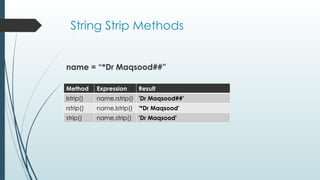
![Split Method
Syntax: str.split(“delimiter”, num)
Split based on delimiter ‘-’
>>> str1 = "27-12-2016"
>>> str1.split("-“)
['27', '12’,’2016']
Split based on default space
>>> name = "Mohit raj"
>>> name.split()
['Mohit', 'raj']](https://image.slidesharecdn.com/strings-240902180414-56056bf5/85/Python-Strings-Basics-with-Common-Methods-pptx-9-320.jpg)

![Join Method
syntax: str.join(seq)
seq contains sequence of separated strings here st1 acts as a separator.
>>> name = ["Mohit","raj"]
>>> " ".join(name)
'Mohit raj'](https://image.slidesharecdn.com/strings-240902180414-56056bf5/85/Python-Strings-Basics-with-Common-Methods-pptx-11-320.jpg)
![String Boolean Methods
endswith method
syntax: str.endswith(sub-string, begin,end]
>>> str1 = "Life should be great rather than long“
>>> str1.endswith("ng")
True
>>> str1.endswith("er")
False
>>> str1.endswith("er",0,27)
True](https://image.slidesharecdn.com/strings-240902180414-56056bf5/85/Python-Strings-Basics-with-Common-Methods-pptx-12-320.jpg)
![String Boolean Methods
startswith method
syntax: str.startswith(sub-string, begin,start]
>>> str1 = "Life should be great rather than long“
>>> str1.startswith("Li")
True
>>> str1.startswith("be", 11)
False
>>> str1.startswith("be", 12, 16)
True
](https://image.slidesharecdn.com/strings-240902180414-56056bf5/85/Python-Strings-Basics-with-Common-Methods-pptx-13-320.jpg)
