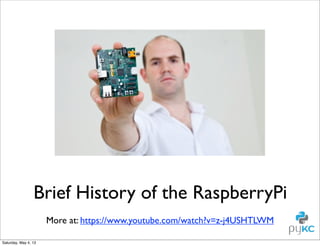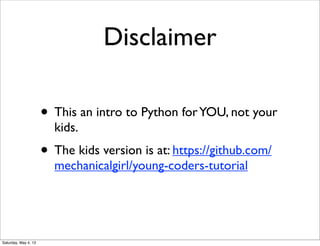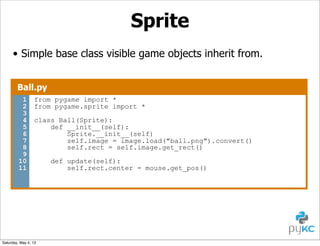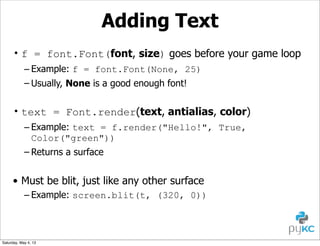Teach your kids how to program with Python and the Raspberry Pi
- 2. Teach your kids how to program with Python and the Raspberry Pi Juan Gomez Co-Founder of PyhtonKC Twitter: @_juandg Saturday, May 4, 13
- 3. May the 4th be with you! Saturday, May 4, 13
- 4. So what is this talk really about? Saturday, May 4, 13
- 5. Brief History of the RaspberryPi More at: https://www.youtube.com/watch?v=z-j4USHTLWM Saturday, May 4, 13
- 6. Saturday, May 4, 13
- 7. What you’ll need: • MicroUSB Power Supply • SD Card (>= 4GB) • USB Keyboard • USB Mouse • Ethernet Cable • HDMI Cable • Monitor • Case? • HDMI to VGA Adapter? • USB WiFi Adapter? • USB to TTL Cable? • RCA Cable? Saturday, May 4, 13
- 8. How do you teach kids? Saturday, May 4, 13
- 10. Some tips • Seriously, Make it fun! • Start with Math • Be Patient • Explain the Basics • Use real life examples • Kids are slow typists! Saturday, May 4, 13
- 11. How do I set it up? Saturday, May 4, 13
- 12. Saturday, May 4, 13
- 13. Disclaimer • This an intro to Python for YOU, not your kids. • The kids version is at: https://github.com/ mechanicalgirl/young-coders-tutorial Saturday, May 4, 13
- 14. A Python Code Sample x = 34 - 23 # A comment. y = “Hello” # Another one. z = 3.45 if z == 3.45 or y == “Hello”: x = x + 1 y = y + “ World” # String concat. print x print y Saturday, May 4, 13
- 15. Enough to Understand the Code • First assignment to a variable creates it • Assignment is = and comparison is == • For numbers + - * / % are as expected • Special use: • + for string concatenation • % for string formatting (as in C’s printf) • Logical operators are words (and, or, not) not symbols (&&, ||, !). • The basic printing command is print Saturday, May 4, 13
- 16. Comments • Start comments with #, rest of line is ignored • Can include a “documentation string” as the first line of a new function or class you define • Development environments, debugger, and other tools use it: it’s good style to include one def my_function(x, y): “““This is the docstring. This function does blah blah blah.””” # The code would go here... Saturday, May 4, 13
- 17. Python and Types • Everything is an object! • “Dynamic Typing”-> • “Strong Typing” -> x = “the answer is ” y = 23 print x + y Saturday, May 4, 13 Data types determined automatically. Enforces them after it figures them out. # Decides x is string. # Decides y is integer. # Python will complain about this.
- 18. Basic Datatypes • Integers (default for numbers) •z = 5 / 2 # Answer 2, integer division • Floats •x = 3.456 • Strings • Can use “” or ‘’ to specify with “abc” == ‘abc’ • Unmatched can occur within the string: “matt’s” • Use triple double-quotes for multi-line strings or strings that contain both ‘ and “ inside of them: “““a‘b“c””” Saturday, May 4, 13
- 19. Whitespace Whitespace is meaningful in Python: especially indentation and placement of newlines •Use a newline to end a line of code Use when must go to next line prematurely •No braces {} to mark blocks of code, use consistent indentation instead • First line with less indentation is outside of the block • First line with more indentation starts a nested block •Colons start of a new block in many constructs, e.g. function definitions, then clauses Saturday, May 4, 13
- 20. Assignment •You can assign to multiple names at the same time >>> x, y = 2, 3 >>> x 2 >>> y 3 This makes it easy to swap values >>> x, y = y, x •Assignments can be chained >>> a = b = x = 2 Saturday, May 4, 13
- 21. A Python Code Sample x = 34 - 23 # A comment. y = “Hello” # Another one. z = 3.45 if z == 3.45 or y == “Hello”: x = x + 1 y = y + “ World” # String concat. print x print y Saturday, May 4, 13
- 22. Side by Side with Java Java (C#) public class Employee { private String myEmployeeName; private int myTaxDeductions = 1; private String myMaritalStatus = "single"; Python class Employee(): def __init__(self, public Employee(String EmployeName) { this(EmployeName, 1); } employeeName public Employee(String EmployeName, int taxDeductions) { this(EmployeName, taxDeductions, "single"); } public Employee(String EmployeName, int taxDeductions, String maritalStatus) { this.myEmployeeName = EmployeName; this.myTaxDeductions = taxDeductions; this.myMaritalStatus = maritalStatus; } ): } Saturday, May 4, 13 , taxDeductions=1 , maritalStatus="single" self.employeeName = employeeName self.taxDeductions = taxDeductions self.maritalStatus = maritalStatus
- 23. Life is Short (You Need Python) - Bruce Eckel (Thinking in C++) Saturday, May 4, 13
- 24. Useful books: Python for Kids http://oreil.ly/10boyUq The Quick Python Book, 2nd Ed http://amzn.to/lXKzH5 Google's Python Class https://developers.google.com/edu/python/ Saturday, May 4, 13
- 25. Let’s start by writing text based games Saturday, May 4, 13
- 26. Saturday, May 4, 13
- 27. A Skeleton • Let’s start with the most basic pygame program template.py 1 2 3 4 5 6 7 8 9 10 11 12 13 14 15 16 17 from pygame import * from pygame.sprite import * from random import * init() screen = display.set_mode((640, 480)) display.set_caption('Window name!') while True: e = event.poll() if e.type == QUIT: quit() break Saturday, May 4, 13 screen.fill(Color("white")) display.update()
- 28. Surface • Most of the game elements you see are represented as Surface • display.set_mode((x, y)) creates your canvas – it returns a Surface object Useful surface methods: • fill("color") fills the surface object it's been called from • blit(surface, area) paints the source surface onto the rectangle bounded by the area tuple – Example: screen.blit(ball, (50,50)) Saturday, May 4, 13
- 29. Rect • Objects that store rectangular coordinates • Call .get_rect()on a surface to get its bounding box Rectangle methods/variables: • .center holds the object's center as a tuple • .colliderect(target) returns True if the parameter overlaps with the object • .collidepoint(target) returns True if the target point overlaps with the object Saturday, May 4, 13
- 30. Media • Loading an image: – img = image.load("file.gif").convert() • Getting a bounding rectangle: – img_rect = img.get_rect() • Loading and playing a sound file: – mixer.Sound("file.wav").play() Saturday, May 4, 13
- 31. Sprite • Simple base class visible game objects inherit from. Ball.py 1 2 3 4 5 6 7 8 9 10 11 from pygame import * from pygame.sprite import * class Ball(Sprite): def __init__(self): Sprite.__init__(self) self.image = image.load("ball.png").convert() self.rect = self.image.get_rect() Saturday, May 4, 13 def update(self): self.rect.center = mouse.get_pos()
- 32. Using Sprites • They're just objects: initialize them – ball = Ball() • Create a group of sprites in main – sprites = RenderPlain(sprite1, sprite2) • Groups know how to draw and update – sprites.update() – sprites.draw(surface) Saturday, May 4, 13
- 33. Events • User input such as clicking, moving mouse or key presses • Add more branches to test the result of event.poll() • Events to test for: – QUIT – MOUSEBUTTONDOWN – JOYBUTTONDOWN • Testing for the letter ‘d’ being pressed using KEYDOWN if e.type == KEYDOWN: if e.key == K_d: … Saturday, May 4, 13
- 34. Adding Text • f = font.Font(font, size) goes before your game loop – Example: f = font.Font(None, 25) – Usually, None is a good enough font! • text = Font.render(text, antialias, color) – Example: text = f.render("Hello!", True, Color("green")) – Returns a surface • Must be blit, just like any other surface – Example: screen.blit(t, (320, 0)) Saturday, May 4, 13
- 35. Let’s dissect a game! Saturday, May 4, 13
- 36. Join PythonKC -> http:// www.meetup.com/pythonkc/ Saturday, May 4, 13
- 37. Thanks! Juan Gomez Co-Founder of PyhtonKC Twitter: @_juandg Saturday, May 4, 13