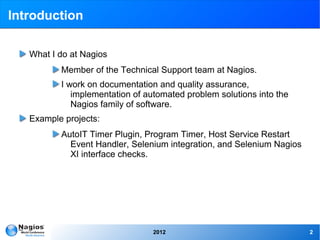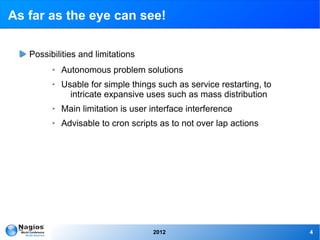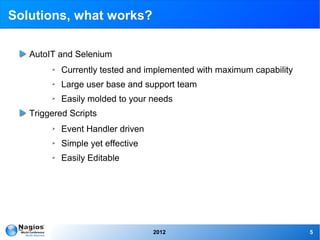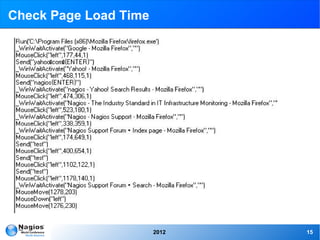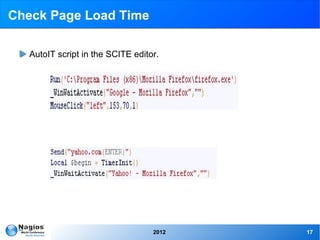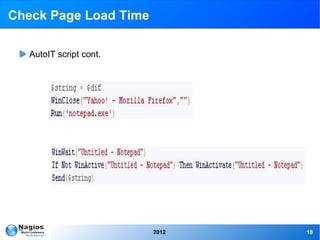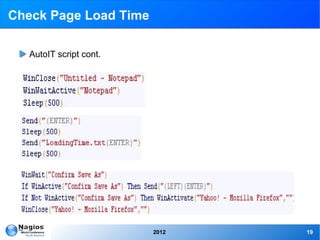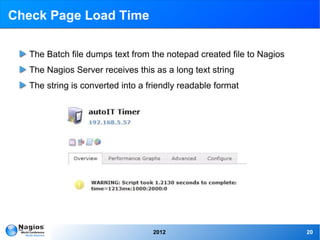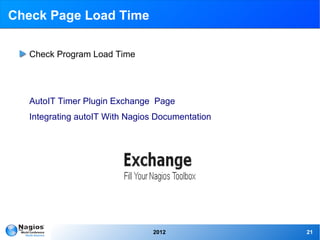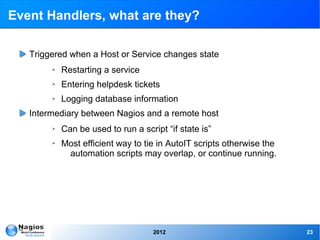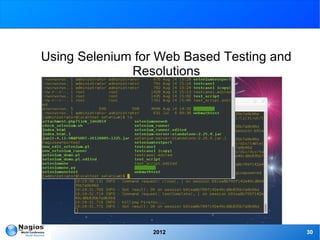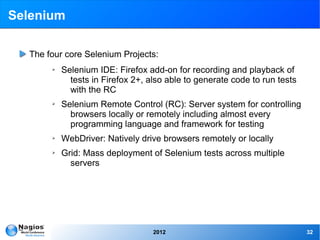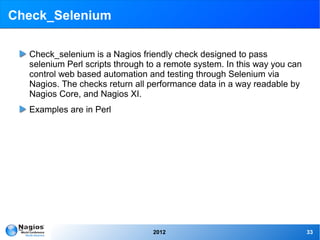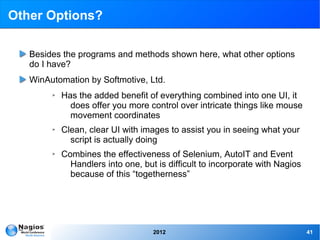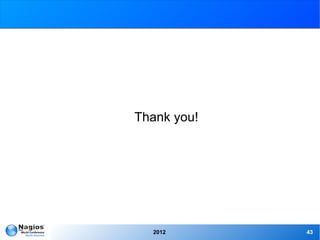Nagios Conference 2012 - Sam Lansing - Automating Windows Application Testing and Problem Resolution With Nagios
- 1. Automating Windows Application Testing and Problem Resolution With Nagios Sam Lansing
- 2. Introduction What I do at Nagios Member of the Technical Support team at Nagios. I work on documentation and quality assurance, implementation of automated problem solutions into the Nagios family of software. Example projects: AutoIT Timer Plugin, Program Timer, Host Service Restart Event Handler, Selenium integration, and Selenium Nagios XI interface checks. 2012 2
- 3. What is this automation thing? Automation, the asset Eliminates the hassle of terminal usage when an issue occurs Precise and efficient testing Less 3 o'clock AM calls 2012 3
- 4. As far as the eye can see! Possibilities and limitations ➢ Autonomous problem solutions ➢ Usable for simple things such as service restarting, to intricate expansive uses such as mass distribution ➢ Main limitation is user interface interference ➢ Advisable to cron scripts as to not over lap actions 2012 4
- 5. Solutions, what works? AutoIT and Selenium ➢ Currently tested and implemented with maximum capability ➢ Large user base and support team ➢ Easily molded to your needs Triggered Scripts ➢ Event Handler driven ➢ Simple yet effective ➢ Easily Editable 2012 5
- 6. Event Handlers, what are they? Triggered when a Host or Service changes state ➢ Restarting a service ➢ Entering helpdesk tickets ➢ Logging database information Intermediary between Nagios and a remote host ➢ Can be used to run a script “if state is” ➢ Most efficient way to tie in AutoIT scripts otherwise the automation scripts may overlap, or continue running. 2012 6
- 7. Event Handler example Using XI Windows Monitoring Wizards ➢ A monitored service goes into a critical state and the servicerestart.sh script is triggered ➢ Servicerestart.sh sends a command directly to the Windows Host to net stop/start “service name” ➢ On the next check the service is determined to be running and the check returns to an OK state 2012 7
- 8. AutoIT What is it? AutoIT is actually has numerous parts ➢ AutoIt Recorder: Will record mouse gestures, and keyboard use and output as AutoIt script ➢ SciTE Editor: The provided program with which to create and edit AutoIt scripts ➢ Aut2Exe: A converter which may be used to create executable files from AutoIt scripts ➢ AutoItX: DLL and COM control, allowing you to add AutoIt features to your favorite scripting language. 2012 8
- 9. AutoIT Purpose Originally designed to configure massive amounts of PCs, and has over time become a very powerful scripting language supporting complex expressions, loops, user functions, and just about everything in between. ➢ Easy to learn syntax ➢ Manipulation of processes and windows ➢ Use standard windows controls ➢ Creation of GUIs ➢ Unicode support ➢ Works with Windows User Account Control and much more 2012 9
- 10. AutoIT Purpose Cont. Small and stand-alone, no registry entries or .dll's required which makes it easy to use on servers. Scripts can be compiled into stand-alone executables for security reasons. AutoIT is now fully Unicode aware and supports both 32, and 64-bit versions for it's main components. AutoIT gives you full window support, windows are referenced by title, text, size, position, class, and internal Win32 API handles. 2012 10
- 11. The Rule of the Automated Monitoring Road Maintain control Automation is great but use caution when over automating You could end up making more work for yourself cleaning up 2012 11
- 12. Integration With Nagios 2012 12
- 13. Check Page Load Time Checks the complete time a web page takes to load from the firefox browser. Sends the data via NRPE through NSClient++ to Nagios Nagios outputs the data on the XI web UI in a clear format 2012 13
- 14. Check Page Load Time Example video of AutoIT Recorder 2012 14
- 15. Check Page Load Time 2012 15
- 16. The Good, The Batch, And The Ugly When the cron comes up for Nagios XI to run this check a remote batch file is executed. 2012 16
- 17. Check Page Load Time AutoIT script in the SCITE editor. 2012 17
- 18. Check Page Load Time AutoIT script cont. 2012 18
- 19. Check Page Load Time AutoIT script cont. 2012 19
- 20. Check Page Load Time The Batch file dumps text from the notepad created file to Nagios The Nagios Server receives this as a long text string The string is converted into a friendly readable format 2012 20
- 21. Check Page Load Time Check Program Load Time AutoIT Timer Plugin Exchange Page Integrating autoIT With Nagios Documentation 2012 21
- 22. Windows Service Restart Event Handler 2012 22
- 23. Event Handlers, what are they? Triggered when a Host or Service changes state ➢ Restarting a service ➢ Entering helpdesk tickets ➢ Logging database information Intermediary between Nagios and a remote host ➢ Can be used to run a script “if state is” ➢ Most efficient way to tie in AutoIT scripts otherwise the automation scripts may overlap, or continue running. 2012 23
- 24. Service Restart Event Handler The Nagios Service is checking the existence of a running Windows Service The Service goes down and Nagios see's this on its routine check The Service was set up with a event handler to restart the Service and it is triggered The Windows Service is restarted and Nagios switches the Service back to an Ok status 2012 24
- 25. Service Restart Event Handler Yes...another batch file. Simple yet effective, you don't want to get your hands tied if something goes wrong. Injects a Administrator provided argument from Nagios instead of being hard coded due to security reasons. 2012 25
- 26. Service Restart Event Handler Sending the command via NRPE from the Nagios Terminal Providing a argument for the Service we desire to be restarted The nice thing about the simplicity of the batch file is it only does two things It stops the Service if it is running, if not it starts the Service, a simple on and off switch 2012 26
- 27. Service Restart Event Handler Example of the Event Handler script Since the check only looks at two things “If the service is up or if it is down” We will only trigger this if it is in a Critical or Downed State 2012 27
- 28. Possible uses for Event Handler driven AutoIT scripts Using check_windowsupdates to check for new updates. When a certain value is met, say... 5 security updates, the event handler is triggered which starts an AutoIT script to update Windows Cron Windows to run a system defrag, then when it has been run an event handler triggers a script to open a performance graphing program to see the difference so it is ready for you Monday morning when you walk in with your coffee Since AutoIT is not available for Linux distributions, you could use a terminal running on Windows to send commands to a Linux system, if, say NRPE goes down and you want to tail a log after you restart it 2012 28
- 29. Service Restart Event Handler Host Service Restart Event Handler Event Handler Exchange Page Service Restart Event Handler Documentation (Windows) Service Restart Event Handler Documentation (Linux) - Alex Griffin 2012 29
- 30. Using Selenium for Web Based Testing and Resolutions 2012 30
- 31. Selenium Selenium automates browsers. What you do with that power is entirely up to you. Primarily it is for automating web applications for testing purposes, but is certainly not limited to just that. Boring web- based administration tasks can also be automated as well. Selenium has the support of some of the largest browser vendors who have taken (or are taking) steps to make Selenium a native part of their browser. It is also the core technology in countless other browser automation tools, APIs and frameworks. Support for over 10 different language packs such as Java, C#, Ruby, Python, and Perl. Selenium also includes an easy to use web recorder, with the ability to edit the script as you go. 2012 31
- 32. Selenium The four core Selenium Projects: ➢ Selenium IDE: Firefox add-on for recording and playback of tests in Firefox 2+, also able to generate code to run tests with the RC ➢ Selenium Remote Control (RC): Server system for controlling browsers locally or remotely including almost every programming language and framework for testing ➢ WebDriver: Natively drive browsers remotely or locally ➢ Grid: Mass deployment of Selenium tests across multiple servers 2012 32
- 33. Check_Selenium Check_selenium is a Nagios friendly check designed to pass selenium Perl scripts through to a remote system. In this way you can control web based automation and testing through Selenium via Nagios. The checks return all performance data in a way readable by Nagios Core, and Nagios XI. Examples are in Perl 2012 33
- 34. Check_Selenium Example of Selenium IDE, User friendly, loads of under the hood options 2012 34
- 35. Check_Selenium This check periodically opens a remote Firefox browser and performs a functionality check of the Nagios.com website It runs through each of the drop down menu items to make sure none of those link are broken 2012 35
- 36. Check_Selenium Results of our test on the Nagios Terminal, Selenium RC reports each test live on separate lines so you can see an issue as it occurs. 2012 36
- 37. Check_Selenium Output on the Nagios XI Web UI in a short, friendly manner Output on the Nagios Terminal 2012 37
- 38. Check_Selenium Selenium Example Video 2012 38
- 39. Check_Selenium Error from example video 2012 39
- 40. Check_Selenium Perl Selenium check Selenium Integration Document Perl check_selenium Exchange Page 2012 40
- 41. Other Options? Besides the programs and methods shown here, what other options do I have? WinAutomation by Softmotive, Ltd. ➢ Has the added benefit of everything combined into one UI, it does offer you more control over intricate things like mouse movement coordinates ➢ Clean, clear UI with images to assist you in seeing what your script is actually doing ➢ Combines the effectiveness of Selenium, AutoIT and Event Handlers into one, but is difficult to incorporate with Nagios because of this “togetherness” 2012 41
- 42. Other Options Cont. Automate by Network Automation, Inc ➢ Interactive drag and drop work flow design much in the same fashion as WinAutomation ➢ Has a tight non scripting attitude about their software, which could be good or bad. ➢ Both of these solutions would be good local problem solvers to a Windows environment as you can trigger localized Event Handlers based on the software and a set of events. 2012 42
- 43. Thank you! 2012 43