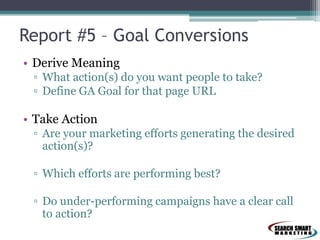Score advanced analytics_06192013_final
- 1. Google Analytics: Actionable Insights & Custom Reports Advanced Features & Settings
- 2. Search Smart Marketing • Mission ▫ Deliver superior client service and results by effectively integrating strategy, project management, client service and technology. • Search Engine Optimization (SEO) • Paid Search Advertising • Local Search Optimization • Social Media Marketing • Review Monitoring & Management • Mobile Advertising & SEO • Video Optimization • Display/Banner Planning & Placement
- 3. Kate Hamilton-Miller • Graphic Designer • Started Digital Marketing, 2004 • Joined Search Smart in 2008 • Certifications ▫ Google ▫ Bing ▫ Social Media • Memberships ▫ SEMPO ▫ National Association of Professional Women (NAPW) ▫ Women Centric
- 5. What Is Analytics? • Definition ▫ Analytics is the discovery and communication of meaningful patterns in data ▫ Web analytics is the measurement, collection, analysis and reporting of internet data for purposes of understanding and optimizing web usage Source: Wikipedia
- 6. Types of Analytics • Onsite ▫ Visitors ▫ # of Pages Viewed ▫ Time on Site ▫ Popular Content ▫ Common Exit Pages ▫ Actions Completed • Offsite ▫ Potential customer pool (search opportunity) ▫ Share of Voice (visibility) ▫ Commentary (reviews, social engagement)
- 7. Google Analytics 101 • Terminology • Proper Set-up • Top 5 Reports • Turning Findings into Actions
- 8. Analytics Lingo • Tracking Code ▫ JavaScript placed on each page of your site • Tracking URL ▫ Web Address of the page on your site you want to direct visitors to + relevant marketing info • Campaign ▫ Marketing initiative; Email Blast; Paid Search Ads
- 9. Google Analytics Setup • Free account ▫ www.google.com/analytics • Link to AdWords ▫ Adwords.Google.com • Webmaster Tools Integration ▫ www.google.com/webmasters/tools • Define Goals and Conversion Funnels USE THE SAME LOGIN ACROSS ALL GOOGLE PRODUCTS
- 10. Analytics Tracking – Tag Everything! • What ▫ Pay-Per-Click (CPC) ▫ Email ▫ Social Buttons, Posts ▫ Display • How ▫ AdWords Auto-Tagging ▫ Tracking URL Generator SEARCH: Google Analytics Tracking URL Builder http://support.google.com/analytics/answer/1033867?hl=en
- 11. AdWords Auto-Tagging • Login to AdWords • My Account > Preferences • Edit, Check Destination URL Auto-Tagging • Save Changes
- 13. Reviewing Your Data – Report #1
- 14. Report #1 – Audience Overview • Derive Meaning ▫ Compare Month1 vs. Month2 ▫ Have visits increased? Decreased? Remained flat? ▫ Major shifts in bounce rate or new visitors? • Take Action ▫ Are you aware of any recent changes in: Marketing activities PR coverage Offline events ▫ Move onto Traffic Sources to determine cause of increase or decrease in visits
- 15. Report #2 – Traffic Sources • What sites are delivering visitors to your website? • Traffic Source Types ▫ Direct to Site ▫ Organic Search ▫ Paid Search ▫ Referral • Filter by Traffic Source type for consolidated data • Referral sources include Social Media, PR & Blogs
- 16. Reviewing Your Data – Report #2
- 17. Reviewing Your Data – Report #3
- 18. Report #3 – Popular Site Content • Derive Meaning ▫ What pages of your site are visitors drawn to? ▫ What pages do people visit, then immediately leave your site? • Take Action ▫ Popular Content Create more content of a similar nature Send relevant paid search traffic here ▫ High Bounce Rate Revise the text on the page Misleading keywords? Try a new layout
- 19. Reviewing Your Data – Report #4
- 20. Report #4 – Visitor Information • Derive Meaning ▫ Where are most of your visitors located? ▫ Do they fall within your area of service? • Take Action ▫ Increase advertising or sales activity in low volume/high response areas ▫ Review paid search targeting settings if traffic is coming from outside of your service area ▫ Remove any geographic references to areas you do not serve that are mentioned on the website
- 21. Report #5 – Goal Conversions • Online Purchase ▫ ecommerce transaction • Micro-Conversion ▫ Visits to Contact Us • Contact Actions ▫ Form Submission ▫ Newsletter Sign-up • Downloads ▫ White Paper ▫ Brochure • Site Engagement ▫ Pages per visits ▫ Time on site • Social Engagement ▫ Blog comment
- 22. Reviewing Your Data – Report #5
- 23. Reviewing Your Data – Report #5
- 24. Report #5 – Goal Conversions • Derive Meaning ▫ What action(s) do you want people to take? ▫ Define GA Goal for that page URL • Take Action ▫ Are your marketing efforts generating the desired action(s)? ▫ Which efforts are performing best? ▫ Do under-performing campaigns have a clear call to action?
- 25. Key Takeaways • Proper Setup Ensures Maximum Data Collection • Don’t Get Lost in the Details > Focus on Actionable Information • Recommended Reports ▫ Audience Overview ▫ Traffic Sources ▫ Popular Site Content ▫ Visitor Information – Geographic Location ▫ Goals/Conversion Performance
- 27. Measuring Marketing Initiatives • Traffic Sources>Sources>Campaigns
- 31. Mobile & Tablet Traffic Growth • Audience>Mobile>Overview 194% increase in Mobile Traffic
- 32. Mobile Device Specifics • Audience>Mobile>Devices
- 33. Goal Conversion Funnels • Conversions>Goals> Funnel Visualization
- 34. Creating A Conversion Funnel Click Admin Button Select Website Profile
- 35. Creating A Conversion Funnel Select One to Begin Funnel
- 36. Creating A Conversion Funnel
- 38. Creating A Conversion Funnel • Log into Analytics & click admin button • Select your profile (www.website.com) • Goals tab • Click Create A Goal button ▫ Or select a goal you wish to edit • Enter Goal Description • Add URL of conversion page under Goal Details • Turn Funnel button on • Enter each step of the conversion process you wish to track • Note whether a step is required
- 39. Top Conversion Paths • Conversions>Multi-Channel Funnels>Top Conversion Paths
- 40. Assisted Conversions • Conversions>Multi-Channel Funnels>Assisted Conversions
- 41. Value of Your Social Media Activity • Traffic Sources>Social>Overview
- 42. Social Trackbacks: Who’s Linking to You? • Traffic Sources>Social>Trackbacks
- 44. Visitor Movement Through Your Site
- 45. Primary Navigation Path Details
- 46. Real-Time Events & Widgets • Overview of real-time activity on site • Traffic Sources • Location of Visitor • Content Visited • Events & Conversions Currently in Beta
- 48. Real-Time: Visitor Location Data
- 49. Real-Time: Traffic Source Data
- 50. Real-Time: Site Content Viewed
- 51. Key Takeaways • Conversion funnels help identify drop-off points in your sign-up/checkout process • Mobile & Tablet site visits are on the rise – make sure your content is mobile friendly • Understand how your different marketing efforts are working together with multi-channel funnels • Real Time Analytics – Fun to watch, but avoid knee jerk decisions based on small data sets • Presentation available online at http://www.slideshare.net/SearchSmartMarketing
- 52. Thank You! Kate Hamilton-Miller khamilton@isearchsmart.com @KateHMiller Questions or Suggest A Topic: Use #SSMGA Search Smart Marketing www.isearchsmart.com @iSearchSmart Facebook.com/SearchSmartMarketing