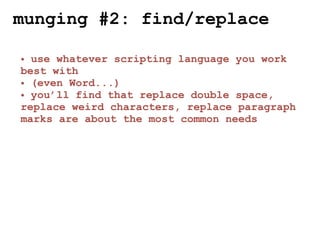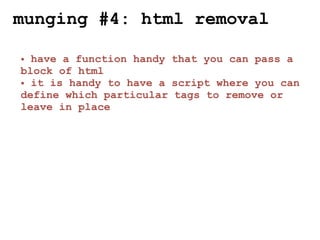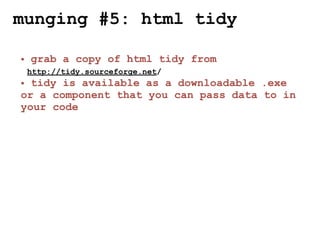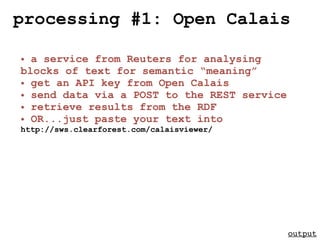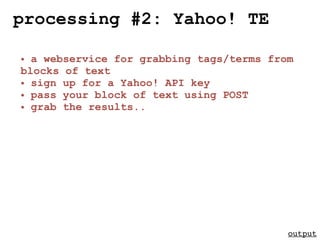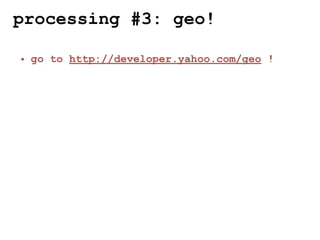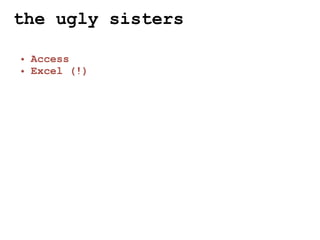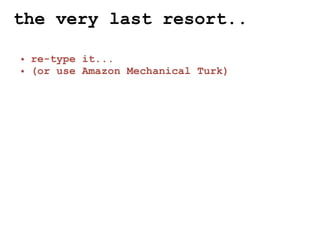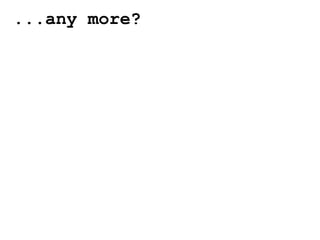Scraping Scripting Hacking
- 1. scraping, http://www.flickr.com/photos/juan23/82888194/ scripting and hacking your way to API-less data [AKA: if you don’t have data feeds, we’ll get it anyway]
- 2. overview • “getting data out” • non-exhaustive (and rapid!) • slightly random • live examples (hopefully) • mainly non-technical(ish) • mainly non-illegal. I think.
- 3. anything goes • have no fear! • feel no remorse! • be shameless! • long live the open data revolution!
- 4. you • half newbie, half “done some”
- 5. me • not really a developer • ..but code enough ASP (stop giggling) to do what I want to do • slides will be at slideshare.net/dmje • www.electronicmuseum.org.uk • mike.ellis@eduserv.org.uk
- 6. we <3 data • we want programmatic access... • ...but sites are often lacking • ...and APIs are usually a pipe dream http://www.ucas.com/instit/i/h60.html http://unicorn.lib.ic.ac.uk/uhtbin/opac/webcentral
- 7. scraping • copy & paste, without having to copy & paste... • an inexact but really rather beautiful science Set xmlhttp = Server.CreateObject("MSXML2.ServerXMLHTTP.4.0") Call xmlhttp.Open("GET",url,False) Call xmlhttp.send ReturnedXML = xmlhttp.responsetext
- 8. scraping (cont) • frowned on by purists... • but really rather powerful • http://hoard.it
- 9. extraction #1: Y!Pipes • find your data on page • view source • determine the delimeters • put it into Pipes • extract the output originating page | output
- 10. extraction #2: Google Docs • create a new google spreadsheet • find the URL of the data you want • identify how it is encapsulated (list/ table) • use the importHTML() function (others for feeds, xml, data, etc) • dump out data as...CSV/XML/RSS/etc originating page | output
- 11. extraction #3: dapper.net • go to dapper.net/open • identify several of the urls with the same “shapes” that you want to scrape • use the dapper dashboard to identify content areas • build the “dapp” • pass in url’s of pages you want to extract data from • extract results from the output (xml, flash, csv, etc) originating page | output
- 12. extraction #4: YQL • view source on the page you want to grab • go to http://developer.yahoo.com/yql/console/ • get your XPath hat on and build a query • grab the data from a RESTful query http://developer.yahoo.com/yql/console/? q=select%20*%20from%20html%20where%20url%3D %22http%3A%2F%2Fopenlibrary.org%2Fsearch%3Fq %3Dkeri%2Bhulme%22%20and%20xpath%3D%27%2F%2Fa %5B%40class%3D%22result%22%5D%27 originating page | output
- 13. extraction #5: httrack • grab a copy of httrack (or similar)from http://www.httrack.com/ • point it at the bit of the site you want, make sure the filters are correct, and push go... • you now have a local copy of the site, to munge as you see fit
- 14. extraction #6: hacked search • get an API key from Yahoo! • use it to search within a domain • script a standard download script to pick out each page and download it • hack that mumma • (variation on a theme: build a simple spider...)
- 15. now you’ve got your data.. • once you’ve got your data, you usually need to munge it...
- 16. munging #1: regex! • I’m terrible at regex • ([A-PR-UWYZ0-9][A-HK-Y0-9] [AEHMNPRTVXY0-9]?[ABEHMNPRVWXY0-9]? {1,2} [0-9][ABD-HJLN-UW-Z]{2}|GIR 0AA) • but it’s incredibly powerful... output
- 17. munging #2: find/replace • use whatever scripting language you work best with • (even Word...) • you’ll find that replace double space, replace weird characters, replace paragraph marks are about the most common needs
- 18. munging #3: mail merge! • for rapid builds of html, javascript or xml • have a source document (often extracted or munged from other sites) in Excel • you can use filters to effectively grab the data you need • build the merge in Word, using the “directory” option • copy and paste the result out
- 19. munging #4: html removal • have a function handy that you can pass a block of html • it is handy to have a script where you can define which particular tags to remove or leave in place
- 20. munging #5: html tidy • grab a copy of html tidy from http://tidy.sourceforge.net/ • tidy is available as a downloadable .exe or a component that you can pass data to in your code
- 21. processing #1: Open Calais • a service from Reuters for analysing blocks of text for semantic “meaning” • get an API key from Open Calais • send data via a POST to the REST service • retrieve results from the RDF • OR...just paste your text into http://sws.clearforest.com/calaisviewer/ output
- 22. processing #2: Yahoo! TE • a webservice for grabbing tags/terms from blocks of text • sign up for a Yahoo! API key • pass your block of text using POST • grab the results.. output
- 23. processing #3: geo! • go to http://developer.yahoo.com/geo !
- 24. the ugly sisters • Access • Excel (!)
- 25. the last resorts • FOI (frankie!) • OCR (me)
- 26. the very last resort.. • re-type it... • (or use Amazon Mechanical Turk)
- 27. ...any more?

![scraping,
http://www.flickr.com/photos/juan23/82888194/
scripting and
hacking your way to
API-less data
[AKA: if you don’t have data
feeds, we’ll get it anyway]](https://image.slidesharecdn.com/scrapingscriptinghacking-090707060418-phpapp02/85/Scraping-Scripting-Hacking-1-320.jpg)
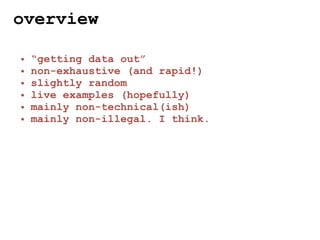
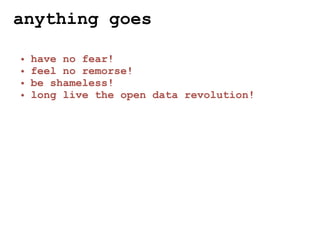
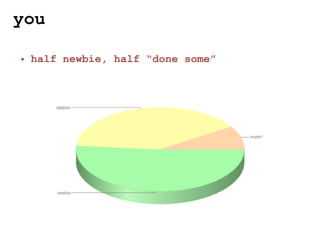
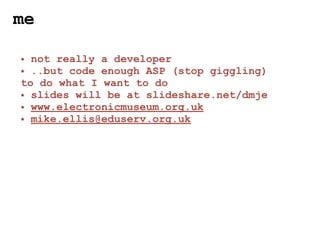
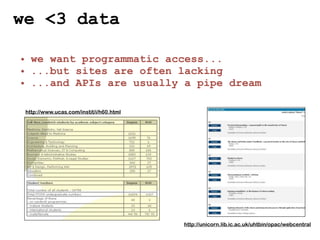
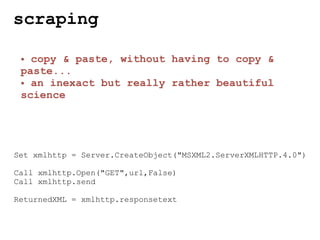
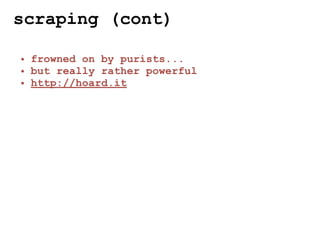
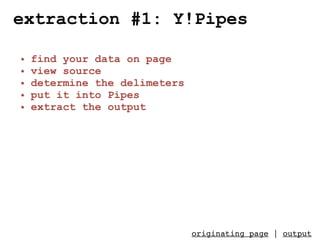

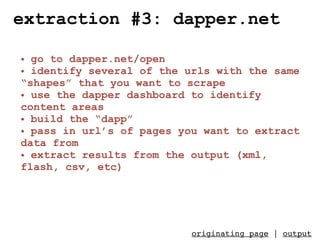
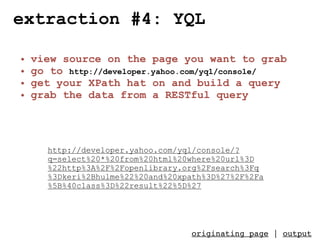
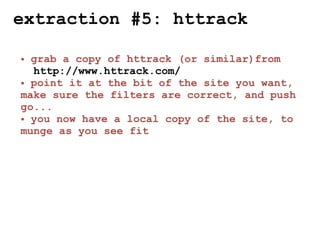

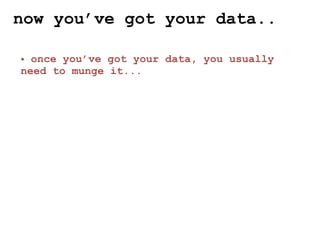
![munging #1: regex!
• I’m terrible at regex
• ([A-PR-UWYZ0-9][A-HK-Y0-9]
[AEHMNPRTVXY0-9]?[ABEHMNPRVWXY0-9]? {1,2}
[0-9][ABD-HJLN-UW-Z]{2}|GIR 0AA)
• but it’s incredibly powerful...
output](https://image.slidesharecdn.com/scrapingscriptinghacking-090707060418-phpapp02/85/Scraping-Scripting-Hacking-16-320.jpg)