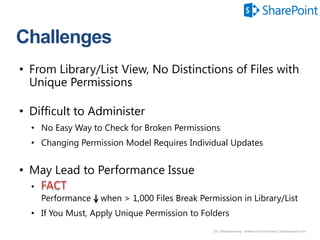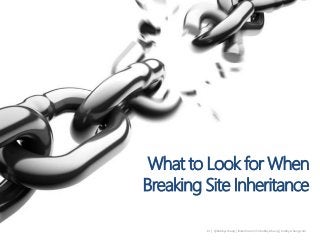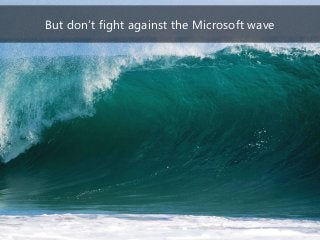SharePoint Permissions Worst Practices
- 1. 1 | @bobbyschang | bobbyschang.com Worst Practices Bobby Chang @bobbyschang
- 2. 2 | @bobbyschang | linkedin.com/in/bobbyschang | bobbyschang.com Contact Info • slideshare.net/bobbyschang • linkedin.com/in/bobbyschang • @bobbyschang • bobbyschang.com Bobby Chang Consultant, Microsoft Certified Trainer er er
- 3. 3 | @bobbyschang | linkedin.com/in/bobbyschang | bobbyschang.com Why Worst Practices?
- 4. Rather Than a List of To-Do’s
- 5. 5 | @bobbyschang | linkedin.com/in/bobbyschang | bobbyschang.com At Times It’s More Effective (and Fun) to Share What NOT To Do
- 6. And Scare You Share With You Its Consequences
- 8. 8 | @bobbyschang | linkedin.com/in/bobbyschang | bobbyschang.com Permissions Fundamental To Provide or Restrict Access to SharePoint Content
- 9. 9 | @bobbyschang | linkedin.com/in/bobbyschang | bobbyschang.com Site Collection Site List / Library Item Child Site
- 10. 10 | @bobbyschang | linkedin.com/in/bobbyschang | bobbyschang.com Site Collection Site List / Library Item Child Site Break Inheritance
- 11. 11 | @bobbyschang | linkedin.com/in/bobbyschang | bobbyschang.com Site Collection Site List / Library Item Child Site Break Inheritance
- 12. 12 | @bobbyschang | linkedin.com/in/bobbyschang | bobbyschang.com Permission Level Determines how much access a user has
- 13. 13 | @bobbyschang | linkedin.com/in/bobbyschang | bobbyschang.com Contribute • CRUD (Create, Read, Update, Delete) content • Potential Audience = Team members, Content managers Read • Consume content • Potential Audience = All employees, Clients Full Control • “The Kitchen Sink” • Potential Audience = Site Administrators, Power Users
- 14. 14 | @bobbyschang | linkedin.com/in/bobbyschang | bobbyschang.com “Edit”
- 15. 15 | @bobbyschang | linkedin.com/in/bobbyschang | bobbyschang.com Edit Contribute
- 16. 16 | @bobbyschang | linkedin.com/in/bobbyschang | bobbyschang.com Delete List/Library Edit is NOT recommended!
- 18. 18 | @bobbyschang | linkedin.com/in/bobbyschang | bobbyschang.com Right?!
- 20. Photo Credit – Matthew Keagle & Creative Commons Do you have a permissions strategy?
- 21. 21 | @bobbyschang | linkedin.com/in/bobbyschang | bobbyschang.com - What is purpose of the site? - To gather vs. to share info - Extranet vs. Intranet - Who’s the target audience? - Who are the content editors? - Who are the Power Users? - Will there be confidential info? - Do you have compliance to follow? - Is anyone outside org invited? - How will permissions be governed? - How will you document? - What is the training plan?
- 22. 23 | @bobbyschang | linkedin.com/in/bobbyschang | bobbyschang.com “A governance strategy is never static – it is a living, breathing process and a set of rules that you should live by, not die by!” --Christian Buckley, Microsoft MVP @buckleyplanet
- 23. 24 | @bobbyschang | linkedin.com/in/bobbyschang | bobbyschang.com SharePoint platform (and the cloud) matures Governance should evolve as your
- 24. 25 | @bobbyschang | linkedin.com/in/bobbyschang | bobbyschang.com 2007 2010 2013
- 25. 26 | @bobbyschang | linkedin.com/in/bobbyschang | bobbyschang.com
- 26. 27 | @bobbyschang | linkedin.com/in/bobbyschang | bobbyschang.com
- 27. 28 | @bobbyschang | linkedin.com/in/bobbyschang | bobbyschang.com For instance…
- 28. 29 | @bobbyschang | linkedin.com/in/bobbyschang | bobbyschang.com Office 365 Group SharePoint
- 29. 30 | @bobbyschang | linkedin.com/in/bobbyschang | bobbyschang.com Office 365 Groups & its SP Site permissions go hand-in-hand
- 30. 31 | @bobbyschang | linkedin.com/in/bobbyschang | bobbyschang.com SharePoint Site Owners (Full Control) Site Members (Edit) Site Members (Edit) Office 365 Groups Owners Members Guests (External Users)
- 31. 32 | @bobbyschang | linkedin.com/in/bobbyschang | bobbyschang.com Understand Impact Plan Communicate
- 32. “Full Control” for Everyone Worst Practice
- 33. 34 | @bobbyschang | linkedin.com/in/bobbyschang | bobbyschang.com Create & Delete Sites Create SharePoint Groups Manage Permissions Activate & Deactivate SharePoint Features Create, Update, Delete List/Library View Generate Site Web Analytics Reports Create, Modify, Delete SharePoint workflow Create, Modify, Delete Site & List/Library Columns Delete Site & List Template Delete Master Page & Page Layout Add, Update, Delete Pages Add, Update, Delete Web Parts Etc. etc. etc.
- 34. 35 | @bobbyschang | linkedin.com/in/bobbyschang | bobbyschang.com
- 35. 36 | @bobbyschang | linkedin.com/in/bobbyschang | bobbyschang.com
- 36. Dear Site Managers, You play a pivotal role to SharePoint success (or failure)
- 37. When asked to pleeasseee have access to EVERYTHING
- 38. Image Credit: © SheKnows LLC Let’s not rush to give Full Control
- 39. 40 | @bobbyschang | linkedin.com/in/bobbyschang | bobbyschang.com
- 40. 41 | @bobbyschang | linkedin.com/in/bobbyschang | bobbyschang.com • “Everything” may pertain only to Documents • “Access” could mean Read, Update, and Delete Contribute (more often than not) is sufficient
- 41. 42 | @bobbyschang | linkedin.com/in/bobbyschang | bobbyschang.com Check or Refine governance policy Ensure required training completion Consider other permission level • Admin privilege without site provision or security control • e.g.: Design
- 42. 43 | @bobbyschang | linkedin.com/in/bobbyschang | bobbyschang.com Thy requests must go through me … It’s not that you’re a control freak
- 43. Simply can’t have everyone manage your site
- 44. Assigning Permissions to Individual Users Worst Practice
- 46. 47 | @bobbyschang | linkedin.com/in/bobbyschang | bobbyschang.com • Team Growth • Role Change: – Expanded Responsibilities – Rolling Off Project – Promotions • Onboarding New Employees • Employee Departures
- 47. 48 | @bobbyschang | linkedin.com/in/bobbyschang | bobbyschang.com Where in the World is Carmen Sandiego?
- 48. 49 | @bobbyschang | linkedin.com/in/bobbyschang | bobbyschang.com • Hard to know who has what access • Cumbersome to manage existing permissions • Out-of-Box “Check Permissions” function is rather limited
- 49. Instead, Use … SharePoint Group
- 50. 51 | @bobbyschang | linkedin.com/in/bobbyschang | bobbyschang.comThen Add or Remove Users from the Group First, Assign Permissions to SharePoint Group
- 51. 52 | @bobbyschang | linkedin.com/in/bobbyschang | bobbyschang.com Microsoft recommends AD (Active Directory) Group SharePoint On-Prem 2013/2016 Security Group in Office 365 SharePoint Online
- 52. 53 | @bobbyschang | linkedin.com/in/bobbyschang | bobbyschang.com AD Group
- 53. 54 | @bobbyschang | linkedin.com/in/bobbyschang | bobbyschang.com • Recommended by MSFT for performance • Use AD group in SharePoint only if – AD group definition is well defined – IT Team is proactive in updating membership • AD Membership should be up-to-date to ensure proper access in SharePoint
- 54. Default Settings for SharePoint Groups Worst Practice
- 55. 56 | @bobbyschang | linkedin.com/in/bobbyschang | bobbyschang.com
- 56. 57 | @bobbyschang | linkedin.com/in/bobbyschang | bobbyschang.com
- 57. 58 | @bobbyschang | linkedin.com/in/bobbyschang | bobbyschang.com • Site Managers could be locked out • Be Mindful of Default Settings when creating new
- 58. 59 | @bobbyschang | linkedin.com/in/bobbyschang | bobbyschang.com ALWAYS assign a group as group owner Preferably Site Collection Owner or Site Owner group Default -> the user who created group
- 59. 60 | @bobbyschang | linkedin.com/in/bobbyschang | bobbyschang.com Instead open membership list to everyone Default -> only Group Members can view
- 60. 61 | @bobbyschang | linkedin.com/in/bobbyschang | bobbyschang.com What to Look for When Breaking Site Inheritance
- 61. 62 | @bobbyschang | linkedin.com/in/bobbyschang | bobbyschang.com
- 62. 63 | @bobbyschang | linkedin.com/in/bobbyschang | bobbyschang.com Reflect and Assess! Do I really need unique site permissions? Do I need all 3 new SharePoint Groups? Is there an existing group that I can use?
- 63. Item Level Permissions Worst Practice
- 64. 65 | @bobbyschang | linkedin.com/in/bobbyschang | bobbyschang.com • Item = Document or List Item • You can set permissions at the Item Level
- 65. doesn’t mean you should Just because you can …
- 66. 67 | @bobbyschang | linkedin.com/in/bobbyschang | bobbyschang.com • SharePoint View doesn’t differentiate unique item permissions • Permission needs to be updated to each item • Could lead to performance issue
- 67. 68 | @bobbyschang | linkedin.com/in/bobbyschang | bobbyschang.com F A C T : Reduced performance after 5,000 unique inheritance See Microsoft reference: http://bit.ly/1iMmyiC
- 69. 70 | @bobbyschang | linkedin.com/in/bobbyschang | bobbyschang.com
- 70. 71 | @bobbyschang | linkedin.com/in/bobbyschang | bobbyschang.com
- 71. 72 | @bobbyschang | linkedin.com/in/bobbyschang | bobbyschang.com Promotes SharePoint Content Convenient and Readily Available Great Tie-in with other components e.g.: Delve, OneDrive For Business, etc.
- 72. 73 | @bobbyschang | linkedin.com/in/bobbyschang | bobbyschang.com
- 73. 74 | @bobbyschang | linkedin.com/in/bobbyschang | bobbyschang.com After all, sharing is caring. Right!?
- 74. 75 | @bobbyschang | linkedin.com/in/bobbyschang | bobbyschang.com
- 75. 76 | @bobbyschang | linkedin.com/in/bobbyschang | bobbyschang.com
- 76. 77 | @bobbyschang | linkedin.com/in/bobbyschang | bobbyschang.com
- 77. 78 | @bobbyschang | linkedin.com/in/bobbyschang | bobbyschang.com Item Level Permission (Worst Practice #5) Permissions for Ind. Users (Worst Practice #3) Oh so easy Share a File in SharePoint + ________________________________
- 78. 80 | @bobbyschang | linkedin.com/in/bobbyschang | bobbyschang.com (Site Permissions > Access Request Settings)
- 79. 81 | @bobbyschang | linkedin.com/in/bobbyschang | bobbyschang.com But don’t fight against the Microsoft wave
- 80. 82 | @bobbyschang | linkedin.com/in/bobbyschang | bobbyschang.com
- 81. 83 | @bobbyschang | linkedin.com/in/bobbyschang | bobbyschang.com In Office 365, you have options
- 82. 84 | @bobbyschang | linkedin.com/in/bobbyschang | bobbyschang.com
- 83. 85 | @bobbyschang | linkedin.com/in/bobbyschang | bobbyschang.com
- 84. 86 | @bobbyschang | linkedin.com/in/bobbyschang | bobbyschang.com
- 85. 87 | @bobbyschang | linkedin.com/in/bobbyschang | bobbyschang.com
- 86. Fun with Limited Access *BONUS* Worst Practice
- 87. 89 | @bobbyschang | linkedin.com/in/bobbyschang | bobbyschang.com
- 88. Because Limited Access is The Devil
- 89. 91 | @bobbyschang | linkedin.com/in/bobbyschang | bobbyschang.com If user is not declared in site permissions, Permissions given to a user at library or list level leads to “Limited Access” creation for user at the site level Site List / Library Limited Access Contribute
- 90. • Hard to identify where access was granted • Clutters site permission • No easy clean-up process
- 91. 93 | @bobbyschang | linkedin.com/in/bobbyschang | bobbyschang.com *IMPORTANT! When you Delete Limited Access from site, SharePoint automatically Removes the unique Permission in Library/List/File Site List / Library Limited Access Contribute
- 92. 94 | @bobbyschang | linkedin.com/in/bobbyschang | bobbyschang.com Limited Access can now be hidden
- 93. 95 | @bobbyschang | linkedin.com/in/bobbyschang | bobbyschang.com Already in a Permissions Hole?
- 94. 96 | @bobbyschang | linkedin.com/in/bobbyschang | bobbyschang.com First Things First – Stop the Bleeding! e.g.: Change Full Control access for unqualified folks to Design
- 95. 97 | @bobbyschang | linkedin.com/in/bobbyschang | bobbyschang.com Assess the Damage and Document Findings
- 96. 98 | @bobbyschang | linkedin.com/in/bobbyschang | bobbyschang.com Third-Party Product Out of Box PowerShell
- 97. 99 | @bobbyschang | linkedin.com/in/bobbyschang | bobbyschang.com • Site permissions page • Unique access are displayed in yellow Pro: Free (with SharePoint) Con: Manual Process and needs to be done per site
- 98. 100 | @bobbyschang | linkedin.com/in/bobbyschang | bobbyschang.com • Could run report on almost anything • You don’t have to reinvent the wheel e.g.: Check out this script http://bit.ly/1bH9f1v Pro: Highly Customizable, Repeatable, Powerful Con: Require proper access and knowledge
- 99. 101 | @bobbyschang | linkedin.com/in/bobbyschang | bobbyschang.com • Complexity of SharePoint permissions may warrant a third-party tool investment • List below is recommended by community Note: NOT a personal endorsement
- 100. 102 | @bobbyschang | linkedin.com/in/bobbyschang | bobbyschang.com Few Considerations During Permissions Clean-Up
- 101. 103 | @bobbyschang | linkedin.com/in/bobbyschang | bobbyschang.com Remember that it’s a process! i.e.: You may not get it done in 1 day
- 102. One is the loneliest number Gather requirements Talk to business users Leverage other team members Photo Credit - The Daily Journal
- 103. 105 | @bobbyschang | linkedin.com/in/bobbyschang | bobbyschang.com For worst case scenario…
- 104. 106 | @bobbyschang | linkedin.com/in/bobbyschang | bobbyschang.com Consider starting over
- 105. 107 | @bobbyschang | linkedin.com/in/bobbyschang | bobbyschang.com Photo Credit: Lucasfilm / Paramount • Inherit all permissions in site collection • Manually re-configure all permissions It’s high risk, high reward
- 106. 108 | @bobbyschang | linkedin.com/in/bobbyschang | bobbyschang.com •Get executive buy-in Gather needs from business functions Devise plan with Content & Site Managers Communicate impact to end users
- 107. 109 | @bobbyschang | linkedin.com/in/bobbyschang | bobbyschang.com Mitigate Survey the Field Clean Up Manage & Control Do NOT forget this step!!
- 108. 110 | @bobbyschang | linkedin.com/in/bobbyschang | bobbyschang.com • Enforce permissions governance • Gain leadership support: – Illustrate level of effort to remedy issue – Quantify the business impact ($) • Form & engage Governance Committee • Provide continuous training for Site Managers
- 109. 111 | @bobbyschang | linkedin.com/in/bobbyschang | bobbyschang.com People Process Tool Assign Roles Define how to periodically access Choose system for monitoring
- 110. 112 | @bobbyschang | linkedin.com/in/bobbyschang | bobbyschang.com (Under Site collection Settings)
- 111. 113 | @bobbyschang | linkedin.com/in/bobbyschang | bobbyschang.com
- 112. 114 | @bobbyschang | linkedin.com/in/bobbyschang | bobbyschang.com
- 113. 115 | @bobbyschang | linkedin.com/in/bobbyschang | bobbyschang.com
- 114. 116 | @bobbyschang | linkedin.com/in/bobbyschang | bobbyschang.com “The greatest accomplishment is not in never failing, but in rising again after you fall” --Vince Lombardi Photo Credit - Journal Communications, Inc.
- 115. linkedin.com/in/bobbyschang bobbyschang.com @bobbyschang Questions? Feel Free to Contact Me Bobby Chang twitter.com/bobbyschang slideshare.net/bobbyschang