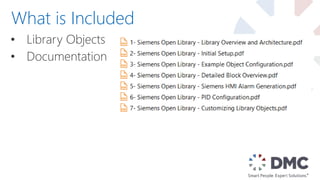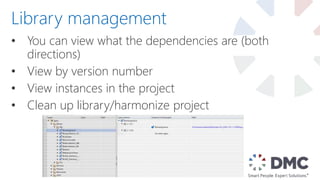Siemens Open Library- Summit 2016
- 1. Faster Development Using the Siemens Open Library Johnathan Sullivan – Connect ID 7893 usa.siemens.com/summitUnrestricted © Siemens 2016
- 2. Agenda • DMC Overview • What is a Portal Library • What is in the Siemens Open Library • How Does it Work • Success Story • Making Changes/Contributing • Questions
- 3. DMC Company Profile Established in 1996, offices in Chicago, Denver, Boston, Houston, and New York City employees & growing 100+
- 4. Automotive Chemical & Food Processing Consumer Goods Defense Contracting Energy & Utilities Food & Beverage Packaging Pharmaceutical Printing & Textiles Semiconductor Special Machinery Telecommunications Test & Measurement Industries Served
- 5. Presenter Info • B.S. in Mechanical Engineering – Rose Hulman Institute of Technology • With DMC since 2009 • Relocated to Denver in August of 2014 with 3 other engineers. • Siemens Certified Professional • Control Systems PE • Teaches Rockwell to Siemens Training classes John Sullivan Project Director (Denver)
- 8. • Types • Version controlled, dependency linked, instantiable items What is Included
- 9. • Types • Version controlled, dependency linked, instantiable items • FBs, FCs, UDTs, screens, faceplates, scripts, others What is Included
- 10. • Types • Version controlled, dependency linked, instantiable items • FBs, FCs, UDTs, screens, faceplates, scripts, others • Master Copies • Copies of project items. Not versioned, no dependencies, etc. What is Included
- 11. • Types • Version controlled, dependency linked, instantiable items • FBs, FCs, UDTs, screens, faceplates, scripts, others • Master Copies • Copies of project items. Not versioned, no dependencies, etc. • Anything in your project (Anything from Types, PLCs, Hardware configuration, tag tables, and more) What is Included
- 13. • Several built in global Libraries • Lots focused on the HMI • Additional Motion Functions • Most use Master Copies Siemens Global Libraries
- 16. Project
- 17. Project • Unique to every project
- 18. Project • Unique to every project • Holds types and master copies that are only viewable in that project
- 19. Project • Unique to every project • Holds types and master copies that are only viewable in that project • Every type in your project is in your project library.
- 20. Project • Unique to every project • Holds types and master copies that are only viewable in that project • Every type in your project is in your project library. • Project items (types) must be instantiated from here
- 21. Project • Unique to every project • Holds types and master copies that are only viewable in that project • Every type in your project is in your project library. • Project items (types) must be instantiated from here • Can contain items from multiple global projects
- 22. Global
- 23. Global • Can be opened and viewed by any project
- 24. Global • Can be opened and viewed by any project • Can be archived (.zal13 file)
- 25. Global • Can be opened and viewed by any project • Can be archived (.zal13 file) • Cannot instantiate types directly (except HMI)
- 26. Global • Can be opened and viewed by any project • Can be archived (.zal13 file) • Cannot instantiate types directly (except HMI) • Everything brought into project from here is copied into the project library.
- 28. What is it?
- 29. • Developed by DMC over many years What is it?
- 30. • Developed by DMC over many years • Collaboration with Siemens to release it What is it? &
- 31. • Developed by DMC over many years • Collaboration with Siemens to release it • Collection of standard objects to speed development What is it?
- 32. • Developed by DMC over many years • Collaboration with Siemens to release it • Collection of standard objects to speed development • Available to anyone under and Open Source License (Modify, Redistribute, Sell) What is it?
- 33. What is Included
- 34. • Library Objects • Function Block • User Defined Type • Pop-up Faceplate • Icon Faceplate What is Included
- 35. • Library Objects • Documentation What is Included
- 36. • Library Objects • Documentation • Example Project What is Included
- 37. • Library Objects • Documentation • Example Project • Excel Macro for Alarm Generation What is Included
- 38. Motor Control: • G Series VFD Control – fbVFD_GSeries Which Blocks
- 39. Motor Control: • G Series VFD Control – fbVFD_GSeries • Analog VFD Control – fbVFD_Analog Which Blocks
- 40. Motor Control: • G Series VFD Control – fbVFD_GSeries • Analog VFD Control – fbVFD_Analog • Digital Single Speed Motor – fbMotor_Reversing Which Blocks
- 41. Motor Control: • G Series VFD Control – fbVFD_GSeries • Analog VFD Control – fbVFD_Analog • Digital Single Speed Motor – fbMotor_Reversing • Simocode Pro V Starter – fbMotor_ProV (coming soon) • 3RW Starter – fbMotor_3RW (coming soon) Which Blocks
- 42. Motor Control: • G Series VFD Control – fbVFD_GSeries • Analog VFD Control – fbVFD_Analog • Digital Single Speed Motor – fbMotor_Reversing • Simocode Pro V Starter – fbMotor_ProV (coming soon) • 3RW Starter – fbMotor_3RW (coming soon) Valve Control: • Two State Solenoid Valve – fbValve_Solenoid Which Blocks
- 43. Motor Control: • G Series VFD Control – fbVFD_GSeries • Analog VFD Control – fbVFD_Analog • Digital Single Speed Motor – fbMotor_Reversing • Simocode Pro V Starter – fbMotor_ProV (coming soon) • 3RW Starter – fbMotor_3RW (coming soon) Valve Control: • Two State Solenoid Valve – fbValve_Solenoid • Analog Valve – fbValve_Analog Which Blocks
- 44. Which Blocks Inputs/Ouputs • Analog Input with Scaling and Alarms – fbIO_AnalogInput
- 45. Which Blocks Inputs/Ouputs • Analog Input with Scaling and Alarms – fbIO_AnalogInput • Analog Output with Scaling – fbIO_AnalogOutput
- 46. Which Blocks Inputs/Ouputs • Analog Input with Scaling and Alarms – fbIO_AnalogInput • Analog Output with Scaling – fbIO_AnalogOutput System Control • Interlock Function Block - fbInterlock
- 47. Which Blocks Inputs/Ouputs • Analog Input with Scaling and Alarms – fbIO_AnalogInput • Analog Output with Scaling – fbIO_AnalogOutput System Control • Interlock Function Block - fbInterlock • PID Interface – fbPID_CompactInterface
- 48. Which Blocks Inputs/Ouputs • Analog Input with Scaling and Alarms – fbIO_AnalogInput • Analog Output with Scaling – fbIO_AnalogOutput System Control • Interlock Function Block - fbInterlock • PID Interface – fbPID_CompactInterface • Standard Alarm Interface - fbAlarmWarning
- 49. Motor Control: • G Series VFD Control – fbVFD_GSeries • Analog VFD Control – fbVFD_Analog • Digital Single Speed Motor – fbMotor_Reversing • Simocode Pro V Starter – fbMotor_ProV (coming soon) • 3RW Starter – fbMotor_3RW (coming soon) Valve Control: • Two State Solenoid Valve – fbValve_Solenoid • Analog Valve – fbValve_Analog Which Blocks Inputs/Ouputs • Analog Input with Scaling and Alarms – fbIO_AnalogInput • Analog Output with Scaling – fbIO_AnalogOutput System Control • Interlock Function Block - fbInterlock • PID Interface – fbPID_CompactInterface • Standard Alarm Interface - fbAlarmWarning
- 50. • Download at OpenPLCLibrary.com • Contribute by emailing it to Contribute@OpenPLCLibrary.com • Report issues to same email address Where is it?
- 51. Success Story
- 52. • Customer • Chocolate Manufacturer • Pumping Butter! • Developer • DMC Engineer with <1 year experience • Limited oversight from Senior Engineer Who
- 53. • Awesome 22in HMI Results
- 54. • Awesome 22in HMI • Modified Library to work with continuous travel valves • Changed PLC logic, but no need to change HMI Results
- 55. • Awesome 22in HMI • Modified Library to work with continuous travel valves • Manual Control Right Away • Needed something very fast • Mapping IO to Function blocks and HMI, allowed customer to get manual control. Results
- 56. • Awesome 22in HMI • Modified Library to work with continuous travel valves • Manual Control Right Away • New Engineer Trained • Had limited support due to tight timeline • Documentation allowed engineer with basic PLC knowledge to learn best practices Results
- 58. • Just do it! • If you find a bug or develop something you can share with others, email Contribute@OpenPLCLibrary.com • Make changes as needed for any project and contribute as possible • The goal is to improve the entire community together. How/when to edit the Open Library
- 59. Summary • Portal Libraries are great • Siemens Open Library is • Free • Helpful • Editable • Improved by you • Get it here: OpenPLCLibrary.com
- 60. John Sullivan- Connect ID 7893 303-927-0191 John.Sullivan@DMCInfo.com
- 61. • By Type (Data Types, Faceplates, PLC Type) • Open to changes • Will have an undocumented folder, which will contain all of DMC Lib Open Library Organization
- 62. • Edit DMC Lib block • Change type to Open Lib reference block • Release the version Resolving Duplicates
- 63. Master Copies • Almost all project items can be saved • No dependencies means that things can break easily • Should only be used for items that cannot be types
- 64. Project: • Unique to every project • Holds types and master copies that are only viewable in that project • Every type in your project is in your project library. The reverse is not necessarily true. • Project items (types) must be instantiated from here • Can contain items from multiple global projects Project Library vs. Global Libraries Global: • Can be opened and viewed by any project (only 1 at a time) • Can be archived to a .zal13 archive • Cannot instantiate types directly
- 65. • Changes made in either project or library can be quickly sync’d • Updates to your project library automatically update all links to blocks in your project Updating project/global libraries
- 66. • You can view what the dependencies are (both directions) • View by version number • View instances in the project • Clean up library/harmonize project Library management
- 67. • Allows you to assign a new version to a block • Can’t think of a good use case for this. High risk for messing up dependencies • Things this does: • Assigns new version number • Deletes older version in project • Updates all references in project to new version Assign version…
- 68. • Need to have a instance in your project. It will ask you which instance to use if you edit from the project library • Editing from your PLC block and your project library are the same Block editing
- 70. Releasing a new version
- 71. • This part of the library is for reference only • Created by auto-upgrading a Simatic Manager project. Blocks cannot be trusted. • Try everything else before using anything in here • Exceptions: • Global tag table • Pre-made DBs DMC Library - Master copies
- 72. • Most all items and versions are tested • Still need to be aware that these are new blocks (to Portal) • If you find a bug, please report/fix it ASAP • Version 1.0 = old DMC library version with slight upgrades • Version 1.5 – adds HMI “status” INT that allows for multiple colors on Siemens HMIs DMC Library - Types
Editor's Notes
- #4: Highest number of certified S7 integrators in the US.
- #5: Our diverse experience in technology, industry and processes allows us to bring best practices from many areas. We deliver solutions not available from singularly focused organizations. Our experience is broad and deep. We have a proven track record in a wide range of industries.