Sorting Data structure And Algorithm.pptx
- 2. SORTING A process that organizes a collection of data into either ascending or descending order. Can be used as a first step for searching the data. Binary Search required a sorted array.
- 3. SORTING ALGORITHMS Selection Sort Insertion Sort Bubble Sort Quick Sort Merge Sort Heap Sort
- 4. SELECTION SORT It is simple and easy to implement It is inefficient for large list, usually used to sort lists of no more than 1000 items In array of n elements, n-1 iterations are required to sort the array
- 5. SELECTION SORT Select the smallest value from the list. Bring it to the first location of the list. Find the next value and repeat the process by swapping the locations.
- 6. SELECTION SORT Suppose the name of the array is A and it has four elements with the following values: 4 19 1 3 To sort this array in ascending order, n-1, i.e. three iterations will be required.
- 7. SELECTION SORT Iteration-1 The array is scanned starting from the first to the last element and the element that has the smallest value is selected. The smallest value is 1 at location 3. The address of element that has the smallest value is noted and the selected value is interchanged with the first element i.e. A[1] and A[3] are swapped 4 19 1 3 1 19 4 3
- 8. SELECTION SORT Iteration-2 The array is scanned starting from the second to the last element and the element that has the smallest value is selected. The smallest value is 3 at location 4. The address of element that has the smallest value is noted. The selected value is interchanged with the second element i.e. A[2] and A[4] are swapped 1 19 4 3 1 3 4 19
- 9. SELECTION SORT Iteration-3 The array is scanned starting from the third to the last element and the element that has the smallest value is selected. The smallest value is 4 at location 3. The address of element that has the smallest value is noted. The selected value is interchanged with the third element i.e. A[3] and A[3] are swapped 1 3 4 19 1 3 4 19
- 10. ANOTHER EXAMPLE: SELECTION SORT 26 33 43 100 46 88 52 17 53 77 17 | 33 43 100 46 88 52 26 53 77 17 26 | 43 100 46 88 52 33 53 77 17 26 33 | 100 46 88 52 43 53 77 17 26 33 43 | 46 88 52 100 53 77 17 26 33 43 46 | 88 52 100 53 77 17 26 33 43 46 52 | 88 100 53 77 17 26 33 43 46 52 53 | 100 88 77 17 26 33 43 46 52 53 77 | 88 100 17 26 33 43 46 52 53 77 88 | 100
- 11. SELECTION SORT void selectionSort(int numbers[ ], int array_size) { int i, j; int min, temp; for (i = 0; i < array_size-1; i++) { min = i; for (j = i+1; j < array_size; j++) { if (numbers[j] < numbers[min]) min = j; } temp = numbers[i]; numbers[i] = numbers[min]; numbers[min] = temp; } }
- 12. BUBBLE SORT It is the oldest and simplest method and can be easily implemented It is also the slowest and considered to be the most inefficient sorting algorithm It works by comparing each item in the list with the item next to it, and swapping them if required It is used only a small amount of data
- 13. BUBBLE SORT 1. First Iteration 1. Starting from the first index, compare the first and the second elements. 2. If the first element is greater than the second element, they are swapped. 3. Now, compare the second and the third elements. Swap them if they are not in order. 4. The above process goes on until the last element. 2. The same process goes on for the remaining iterations.
- 14. BUBBLE SORT To sort data in an array of n elements, n-1 iterations are required Following steps explain sorting of data in an array in acceding order In first iteration, the largest value moves to the last position in the array In second iteration, the above process is repeated and the second largest value moves to the second last position in the array and so on In n-1 iteration, the data is arranged in ascending order
- 15. BUBBLE SORT Suppose the name of the array is A and it has four elements with the following values: 4 19 1 3 To sort this array in ascending order, n-1, i.e. three iterations will be required.
- 16. BUBBLE SORT Iteration-1 A[1] is compared with element A[2]. Since 4 is not greater than 19. there will be no change in the list. A[2] is compared with element A[3]. Since 19 is greater than 1, the value are interchanged A[3] is compared with element A[4]. Since 19 is grater than 3, the value are interchanged Thus at the end of the first iteration, the largest value moves to the last position in the array 4 19 1 3 4 1 19 3 4 1 3 19
- 17. BUBBLE SORT Iteration-2 A[1] is compared with element A[2]. Since 4 is greater than 1, the value are interchanged A[2] is compared with element A[3]. Since 4 is grater than 3, the value are interchanged Thus at the end of the second iteration, the second largest value moves to the second last position in the array 1 4 3 19 1 3 4 19
- 18. BUBBLE SORT Iteration-3 A[1] is compared with element A[2]. Since 1 is not greater than 3, the value are not interchanged So array is sorted in ascending order 1 3 4 19
- 19. BUBBLE SORT Bubble sort is similar to selection sort in the sense that it repeatedly finds the largest/smallest value in the unprocessed portion of the array and puts it back. However, finding the largest value is not done by selection this time. We "bubble" up the largest value instead.
- 20. BUBBLE SORT Compares adjacent items and exchanges them if they are out of order. Comprises of several passes. In one pass, the largest value has been “bubbled” to its proper position. In second pass, the last value does not need to be compared.
- 21. BUBBLE SORT void bubbleSort (int a[ ], int n) { int i, j, temp; for(int i = 0; i < n-1; i++) { for(int j=0; j < (n-1)-i; j++) { if(a[j] > a[j+1]) { temp = a[j]; a[j] = a[j+1]; a[j+1] = temp; } } } }
- 22. BUBBLE SORT EXAMPLE 9, 6, 2, 12, 11, 9, 3, 7 6, 9, 2, 12, 11, 9, 3, 7 6, 2, 9, 12, 11, 9, 3, 7 6, 2, 9, 12, 11, 9, 3, 7 6, 2, 9, 11, 12, 9, 3, 7 6, 2, 9, 11, 9, 12, 3, 7 6, 2, 9, 11, 9, 3, 12, 7 6, 2, 9, 11, 9, 3, 7, 12
- 23. BUBBLE SORT EXAMPLE 6, 2, 9, 11, 9, 3, 7, 12 2, 6, 9, 11, 9, 3, 7, 12 2, 6, 9, 9, 11, 3, 7, 12 2, 6, 9, 9, 3, 11, 7, 12 2, 6, 9, 9, 3, 7, 11, 12 6, 2, 9, 11, 9, 3, 7, 12 Notice that this time we do not have to compare the last two numbers as we know the 12 is in position. This pass therefore only requires 6 comparisons. First Pass Second Pass
- 24. BUBBLE SORT EXAMPLE 2, 6, 9, 9, 3, 7, 11, 12 2, 6, 9, 3, 9, 7, 11, 12 2, 6, 9, 3, 7, 9, 11, 12 6, 2, 9, 11, 9, 3, 7, 12 2, 6, 9, 9, 3, 7, 11, 12 Second Pass First Pass Third Pass This time the 11 and 12 are in position. This pass therefore only requires 5 comparisons.
- 25. BUBBLE SORT EXAMPLE 2, 6, 9, 3, 7, 9, 11, 12 2, 6, 3, 9, 7, 9, 11, 12 2, 6, 3, 7, 9, 9, 11, 12 6, 2, 9, 11, 9, 3, 7, 12 2, 6, 9, 9, 3, 7, 11, 12 Second Pass First Pass Third Pass Each pass requires fewer comparisons. This time only 4 are needed. 2, 6, 9, 3, 7, 9, 11, 12 Fourth Pass
- 26. BUBBLE SORT EXAMPLE 2, 6, 3, 7, 9, 9, 11, 12 2, 3, 6, 7, 9, 9, 11, 12 6, 2, 9, 11, 9, 3, 7, 12 2, 6, 9, 9, 3, 7, 11, 12 Second Pass First Pass Third Pass The list is now sorted but the algorithm does not know this until it completes a pass with no exchanges. 2, 6, 9, 3, 7, 9, 11, 12 Fourth Pass 2, 6, 3, 7, 9, 9, 11, 12 Fifth Pass
- 27. INSERTION SORT It is simple as the bubble sort but it is almost twice as efficient as the bubble sort It is relatively simple and easy to implement It is inefficient for large lists
- 28. INSERTION SORT In insertion sorting, the list or array is scanned from the beginning to the end In each iteration, one element is inserted into its correct position relative to the previously sorted elements of the list The array elements are not swapped or interchanged They are shifted towards the right of the list to make room for the new element to be inserted
- 29. INSERTION SORT Given an unsorted list. Partition the list into two regions: sorted & unsorted. At each step, take the first item from unsorted and place it into its correct position. Also requires to shift the remaining items to make a room for the inserted item.
- 30. INSERTION SORT Suppose the name of the array is A and it has six elements with the following values: 16 17 2 8 18 1 To sort this array in ascending order, six iterations will be required.
- 31. INSERTION SORT Iteration-1 A[1] is compared with itself and it is not shifted. The array A remains the same 16 17 2 8 18 1 16 17 2 8 18 1
- 32. INSERTION SORT Iteration-2 All data of elements on left of A[2] that are greater than A[2] are shifted one position to the right to make room for A[2] to insert its data into the correct location. There is only one element with value 16 to the left of A[2]. Thus no shifting takes place because 16 is less than 17. So A[1] and A[2] are in correct position relative to each other. The array A remains same 16 17 2 8 18 1 16 17 2 8 18 1
- 33. INSERTION SORT Iteration-3 All data of elements on left of A[3] that are greater than A[3] are shifted one position to the right to make room for A[3] to insert its data into the correct location. There is two elements of left side of A[3] and both are greater than A[3]. Thus shift data A[1] & A[2] one position to right and insert the value of A[3] at A[1]. The array A after shifting and inserting value is: 16 17 2 8 18 1 2 16 17 8 18 1
- 34. INSERTION SORT Iteration-4 All data of elements on left of A[4] that are greater than A[4] are shifted one position to the right to make room for A[4] to insert its data into the correct location. There is three elements of left side of A[4] and A[2] & A[3] are greater than A[4]. Thus shift data A[2] & A[3] one position to right and insert the value of A[4] at A[2]. The array A after shifting and inserting value is: 2 16 17 8 18 1 2 8 16 17 18 1
- 35. INSERTION SORT Iteration-5 All data of elements on left of A[5] that are greater than A[5] are shifted one position to the right to make room for A[5] to insert its data into the correct location. There is four elements of left side of A[5] and all are less than A[5]. Thus no shifting & insertion takes place. The array A remains same: 2 8 16 17 18 1 2 8 16 17 18 1
- 36. INSERTION SORT Iteration-6 All data of elements on left of A[6] that are greater than A[6] are shifted one position to the right to make room for A[6] to insert its data into the correct location. There is five elements of left side of A[6] and all are greater than A[6]. Thus shift data of each element from A[1] to A[5] one position to right and insert the value of A[6] at A[1]. The array A after shifting and inserting value is: 2 8 16 17 18 1 1 2 8 16 17 18
- 37. ALGORITHM – INSERTION SORT InsertionSort() Algorithm to sort an array A consisting of N elements in ascending order 1. Start 2. Repeat step 3 to 8 For C = 2 to N 3. Set Temp = A[C] 4. Set L = C 5. Repeat Step 6 to 7 While (L>1 and Temp<=A[L-1]) 6. Set A[L] = A[L-1] 7. L = L – 1 8. Set A[L] = Temp 9. Exit
- 38. INSERTION SORT CONT….. • The insertion sort algorithm sorts the list by moving each element to its proper place Figure 6: Array list to be sorted Figure 7: Sorted and unsorted portions of the array list
- 39. INSERTION SORT ALGORITHM (CONT’D) Figure 8: Move list[4] into list[2] Figure 9: Copy list[4] into temp
- 40. INSERTION SORT ALGORITHM (CONT’D) Figure 10: Array list before copying list[3] into list[4], then list[2] into list[3] Figure 11: Array list after copying list[3] into list[4], and then list[2] into list[3]
- 41. INSERTION SORT ALGORITHM (CONT’D) Figure 12: Array list after copying temp into list[2]
- 42. AN EXAMPLE: INSERTION SORT InsertionSort(A, n) { for i = 2 to n { key = A[i] j = i - 1; while (j > 0) and (A[j] > key) { A[j+1] = A[j] j = j - 1 } A[j+1] = key } } 30 10 40 20 1 2 3 4 i = j = key = A[j] = A[j+1] =
- 43. InsertionSort(A, n) { for i = 2 to n { key = A[i] j = i - 1; while (j > 0) and (A[j] > key) { A[j+1] = A[j] j = j - 1 } A[j+1] = key } } 30 10 40 20 1 2 3 4 i = 2 j = 1 key = 10 A[j] = 30 A[j+1] = 10
- 44. InsertionSort(A, n) { for i = 2 to n { key = A[i] j = i - 1; while (j > 0) and (A[j] > key) { A[j+1] = A[j] j = j - 1 } A[j+1] = key } } 30 30 40 20 1 2 3 4 i = 2 j = 1 key = 10 A[j] = 30 A[j+1] = 30
- 45. InsertionSort(A, n) { for i = 2 to n { key = A[i] j = i - 1; while (j > 0) and (A[j] > key) { A[j+1] = A[j] j = j - 1 } A[j+1] = key } } 30 30 40 20 1 2 3 4 i = 2 j = 1 key = 10 A[j] = 30 A[j+1] = 30
- 46. InsertionSort(A, n) { for i = 2 to n { key = A[i] j = i - 1; while (j > 0) and (A[j] > key) { A[j+1] = A[j] j = j - 1 } A[j+1] = key } } 30 30 40 20 1 2 3 4 i = 2 j = 0 key = 10 A[j] = A[j+1] = 30
- 47. InsertionSort(A, n) { for i = 2 to n { key = A[i] j = i - 1; while (j > 0) and (A[j] > key) { A[j+1] = A[j] j = j - 1 } A[j+1] = key } } 30 30 40 20 1 2 3 4 i = 2 j = 0 key = 10 A[j] = A[j+1] = 30
- 48. InsertionSort(A, n) { for i = 2 to n { key = A[i] j = i - 1; while (j > 0) and (A[j] > key) { A[j+1] = A[j] j = j - 1 } A[j+1] = key } } 10 30 40 20 1 2 3 4 i = 2 j = 0 key = 10 A[j] = A[j+1] = 10
- 49. InsertionSort(A, n) { for i = 2 to n { key = A[i] j = i - 1; while (j > 0) and (A[j] > key) { A[j+1] = A[j] j = j - 1 } A[j+1] = key } } 10 30 40 20 1 2 3 4 i = 3 j = 0 key = 10 A[j] = A[j+1] = 10
- 50. InsertionSort(A, n) { for i = 2 to n { key = A[i] j = i - 1; while (j > 0) and (A[j] > key) { A[j+1] = A[j] j = j - 1 } A[j+1] = key } } 10 30 40 20 1 2 3 4 i = 3 j = 0 key = 40 A[j] = A[j+1] = 10
- 51. InsertionSort(A, n) { for i = 2 to n { key = A[i] j = i - 1; while (j > 0) and (A[j] > key) { A[j+1] = A[j] j = j - 1 } A[j+1] = key } } 10 30 40 20 1 2 3 4 i = 3 j = 0 key = 40 A[j] = A[j+1] = 10
- 52. InsertionSort(A, n) { for i = 2 to n { key = A[i] j = i - 1; while (j > 0) and (A[j] > key) { A[j+1] = A[j] j = j - 1 } A[j+1] = key } } 10 30 40 20 1 2 3 4 i = 3 j = 2 key = 40 A[j] = 30 A[j+1] = 40
- 53. InsertionSort(A, n) { for i = 2 to n { key = A[i] j = i - 1; while (j > 0) and (A[j] > key) { A[j+1] = A[j] j = j - 1 } A[j+1] = key } } 10 30 40 20 1 2 3 4 i = 3 j = 2 key = 40 A[j] = 30 A[j+1] = 40
- 54. InsertionSort(A, n) { for i = 2 to n { key = A[i] j = i - 1; while (j > 0) and (A[j] > key) { A[j+1] = A[j] j = j - 1 } A[j+1] = key } } 10 30 40 20 1 2 3 4 i = 3 j = 2 key = 40 A[j] = 30 A[j+1] = 40
- 55. InsertionSort(A, n) { for i = 2 to n { key = A[i] j = i - 1; while (j > 0) and (A[j] > key) { A[j+1] = A[j] j = j - 1 } A[j+1] = key } } 10 30 40 20 1 2 3 4 i = 4 j = 2 key = 40 A[j] = 30 A[j+1] = 40
- 56. InsertionSort(A, n) { for i = 2 to n { key = A[i] j = i - 1; while (j > 0) and (A[j] > key) { A[j+1] = A[j] j = j - 1 } A[j+1] = key } } 10 30 40 20 1 2 3 4 i = 4 j = 2 key = 20 A[j] = 30 A[j+1] = 40
- 57. InsertionSort(A, n) { for i = 2 to n { key = A[i] j = i - 1; while (j > 0) and (A[j] > key) { A[j+1] = A[j] j = j - 1 } A[j+1] = key } } 10 30 40 20 1 2 3 4 i = 4 j = 2 key = 20 A[j] = 30 A[j+1] = 40
- 58. InsertionSort(A, n) { for i = 2 to n { key = A[i] j = i - 1; while (j > 0) and (A[j] > key) { A[j+1] = A[j] j = j - 1 } A[j+1] = key } } 10 30 40 20 1 2 3 4 i = 4 j = 3 key = 20 A[j] = 40 A[j+1] = 20
- 59. InsertionSort(A, n) { for i = 2 to n { key = A[i] j = i - 1; while (j > 0) and (A[j] > key) { A[j+1] = A[j] j = j - 1 } A[j+1] = key } } 10 30 40 20 1 2 3 4 i = 4 j = 3 key = 20 A[j] = 40 A[j+1] = 20
- 60. InsertionSort(A, n) { for i = 2 to n { key = A[i] j = i - 1; while (j > 0) and (A[j] > key) { A[j+1] = A[j] j = j - 1 } A[j+1] = key } } 10 30 40 40 1 2 3 4 i = 4 j = 3 key = 20 A[j] = 40 A[j+1] = 40
- 61. InsertionSort(A, n) { for i = 2 to n { key = A[i] j = i - 1; while (j > 0) and (A[j] > key) { A[j+1] = A[j] j = j - 1 } A[j+1] = key } } 10 30 40 40 1 2 3 4 i = 4 j = 3 key = 20 A[j] = 40 A[j+1] = 40
- 62. InsertionSort(A, n) { for i = 2 to n { key = A[i] j = i - 1; while (j > 0) and (A[j] > key) { A[j+1] = A[j] j = j - 1 } A[j+1] = key } } 10 30 40 40 1 2 3 4 i = 4 j = 3 key = 20 A[j] = 40 A[j+1] = 40
- 63. InsertionSort(A, n) { for i = 2 to n { key = A[i] j = i - 1; while (j > 0) and (A[j] > key) { A[j+1] = A[j] j = j - 1 } A[j+1] = key } } 10 30 40 40 1 2 3 4 i = 4 j = 2 key = 20 A[j] = 30 A[j+1] = 40
- 64. InsertionSort(A, n) { for i = 2 to n { key = A[i] j = i - 1; while (j > 0) and (A[j] > key) { A[j+1] = A[j] j = j - 1 } A[j+1] = key } } 10 30 40 40 1 2 3 4 i = 4 j = 2 key = 20 A[j] = 30 A[j+1] = 40
- 65. InsertionSort(A, n) { for i = 2 to n { key = A[i] j = i - 1; while (j > 0) and (A[j] > key) { A[j+1] = A[j] j = j - 1 } A[j+1] = key } } 10 30 30 40 1 2 3 4 i = 4 j = 2 key = 20 A[j] = 30 A[j+1] = 30
- 66. InsertionSort(A, n) { for i = 2 to n { key = A[i] j = i - 1; while (j > 0) and (A[j] > key) { A[j+1] = A[j] j = j - 1 } A[j+1] = key } } 10 30 30 40 1 2 3 4 i = 4 j = 2 key = 20 A[j] = 30 A[j+1] = 30
- 67. InsertionSort(A, n) { for i = 2 to n { key = A[i] j = i - 1; while (j > 0) and (A[j] > key) { A[j+1] = A[j] j = j - 1 } A[j+1] = key } } 10 30 30 40 1 2 3 4 i = 4 j = 1 key = 20 A[j] = 10 A[j+1] = 30
- 68. InsertionSort(A, n) { for i = 2 to n { key = A[i] j = i - 1; while (j > 0) and (A[j] > key) { A[j+1] = A[j] j = j - 1 } A[j+1] = key } } 10 30 30 40 1 2 3 4 i = 4 j = 1 key = 20 A[j] = 10 A[j+1] = 30
- 69. InsertionSort(A, n) { for i = 2 to n { key = A[i] j = i - 1; while (j > 0) and (A[j] > key) { A[j+1] = A[j] j = j - 1 } A[j+1] = key } } 10 20 30 40 1 2 3 4 i = 4 j = 1 key = 20 A[j] = 10 A[j+1] = 20
- 70. InsertionSort(A, n) { for i = 2 to n { key = A[i] j = i - 1; while (j > 0) and (A[j] > key) { A[j+1] = A[j] j = j - 1 } A[j+1] = key } } 10 20 30 40 1 2 3 4 i = 4 j = 1 key = 20 A[j] = 10 A[j+1] = 20 Done!
- 71. EXAMPLE: INSERTION SORT 99 | 55 4 66 28 31 36 52 38 72 55 99 | 4 66 28 31 36 52 38 72 4 55 99 | 66 28 31 36 52 38 72 4 55 66 99 | 28 31 36 52 38 72 4 28 55 66 99 | 31 36 52 38 72 4 28 31 55 66 99 | 36 52 38 72 4 28 31 36 55 66 99 | 52 38 72 4 28 31 36 52 55 66 99 | 38 72 4 28 31 36 38 52 55 66 99 | 72 4 28 31 36 38 52 55 66 72 99 |
- 72. INSERTION SORT ALGORITHM void insertionSort(int array[], int length) { int i, j, value; for(i = 1; i < length; i++) { value = a[i]; for (j = i - 1; j >= 0 && a[ j ] > value; j--) { a[j + 1] = a[ j ]; } a[j + 1] = value; } }
- 73. MERGE SORT Merge sort is a sorting algorithm for rearranging lists (or any other data structure that can only be accessed sequentially) into a specified order. It is a particularly good example of the divide and conquer algorithmic paradigm.
- 74. MERGE SORT Conceptually, merge sort works as follows: Divide the unsorted list into two sub-lists of about half the size. Sort each of the two sub-lists. Merge the two sorted sub-lists back into one sorted list.
- 75. MERGE SORT Array mergeSort(Array m) Array left, right. if length(m) ≤ 1 return m else middle = length(m) / 2 for each x in m up to middle add x to left for each x in m after middle add x to right left = mergesort(left) right = mergesort(right) result = merge(left, right) return result
- 76. MERGE SORT Array merge(left,right) Array result while length(left) > 0 and length(right) > 0 if first(left) ≤ first(right) append first(left) to result left = rest(left) else append first(right) to result right = rest(right) if length(left) > 0 append left to result if length(right) > 0 append right to result return result
- 87. MERGE SORT ANOTHER EXAMPLE Suppose the name of the array is AB and it has six elements with the following values: 16 17 2 8 18 1 To sort this array in ascending order
- 88. MERGE SORT AB Divide array AB into two sub-arrays A & B A B Sort A & B using Bubble or selection or insertion sort A B 16 17 2 8 18 1 16 17 2 8 18 1 2 16 17 1 8 18
- 89. MERGE SORT A B Compare A[1] to B[1], so B[1] is less than A[1], the value of B[1] is move to AB[1] AB 1 2 16 17 1 8 18
- 90. MERGE SORT A B Compare A[1] to B[2], so A[1] is less than B[2], the value of A[2] is move to AB[2] AB 1 2 2 16 17 1 8 18
- 91. MERGE SORT A B Compare A[2] to B[2], so B[2] is less than A[2], the value of B[2] is move to AB[3] AB 1 2 8 2 16 17 1 8 18
- 92. MERGE SORT A B Compare A[2] to B[3], so A[2] is less than B[3], the value of A[2] is move to AB[4] AB 1 2 8 16 2 16 17 1 8 18
- 93. MERGE SORT A B Compare A[3] to B[3], so A[3] is less than B[3], the value of A[3] is move to AB[5] AB At the end, B[3] is move to AB[6], array is sorted AB 1 2 8 16 17 2 16 17 1 8 18 1 2 8 16 17 18
- 94. ALGORITHM Mergesort(Passed an array) if array size > 1 Divide array in half Call Mergesort on first half. Call Mergesort on second half. Merge two halves. Merge(Passed two arrays) Compare leading element in each array Select lower and place in new array. (If one input array is empty then place remainder of other array in output array) LB
- 95. 67 45 23 14 6 33 98 42
- 96. 67 45 23 14 6 33 98 42 67 45 23 14 6 33 98 42
- 97. 67 45 23 14 6 33 98 42 67 45 23 14 6 33 98 42 45 23 14 98
- 98. 67 45 23 14 6 33 98 42 67 45 23 14 6 33 98 42 45 23 14 98 23 98
- 99. 67 45 23 14 6 33 98 42 67 45 23 14 6 33 98 42 45 23 14 98 23 98 Merge
- 100. 67 45 23 14 6 33 98 42 67 45 23 14 6 33 98 42 45 23 14 98 23 98 23 Merge
- 101. 67 45 23 14 6 33 98 42 67 45 23 14 6 33 98 42 45 23 14 98 23 98 23 98 Merge
- 102. 67 45 23 14 6 33 98 42 67 45 23 14 6 33 98 42 45 23 14 98 23 98 45 14 23 98
- 103. 67 45 23 14 6 33 98 42 67 45 23 14 6 33 98 42 45 23 14 98 23 98 45 14 Merge 23 98
- 104. 67 45 23 14 6 33 98 42 67 45 23 14 6 33 98 42 45 23 14 98 23 98 45 14 14 Merge 23 98
- 105. 67 45 23 14 6 33 98 42 67 45 23 14 6 33 98 42 45 23 14 98 23 98 45 14 45 Merge 23 98 14
- 106. 67 45 23 14 6 33 98 42 67 45 23 14 6 33 98 42 45 23 14 98 23 98 45 14 Merge 98 45 14 23
- 107. 67 45 23 14 6 33 98 42 67 45 23 14 6 33 98 42 45 23 14 98 23 98 45 14 Merge 98 14 14 23 45
- 108. 67 45 23 14 6 33 98 42 67 45 23 14 6 33 98 42 45 23 14 98 23 98 45 14 Merge 23 14 14 23 98 45
- 109. 67 45 23 14 6 33 98 42 67 45 23 14 6 33 98 42 45 23 14 98 23 98 45 14 Merge 23 98 45 14 14 23 45
- 110. 67 45 23 14 6 33 98 42 67 45 23 14 6 33 98 42 45 23 14 98 23 98 45 14 Merge 23 98 45 14 14 23 45 98
- 111. 67 45 23 14 6 33 98 42 67 45 23 14 6 33 98 42 45 23 14 98 23 98 45 14 67 6 33 42 23 98 45 14 14 23 45 98
- 112. 67 45 23 14 6 33 98 42 67 45 23 14 6 33 98 42 45 23 14 98 23 98 45 14 67 6 33 42 67 6 23 98 45 14 14 23 45 98
- 113. 67 45 23 14 6 33 98 42 67 45 23 14 6 33 98 42 45 23 14 98 23 98 45 14 67 6 33 42 67 6 Merge 23 98 45 14 14 23 45 98
- 114. 67 45 23 14 6 33 98 42 67 45 23 14 6 33 98 42 45 23 14 98 23 98 45 14 67 6 33 42 67 6 6 Merge 23 98 45 14 14 23 45 98
- 115. 67 45 23 14 6 33 98 42 67 45 23 14 6 33 98 42 45 23 14 98 23 98 45 14 67 6 33 42 67 6 67 Merge 23 98 45 14 6 14 23 45 98
- 116. 67 45 23 14 6 33 98 42 67 45 23 14 6 33 98 42 45 23 14 98 23 98 45 14 67 6 33 42 67 6 33 42 23 98 45 14 67 6 14 23 45 98
- 117. 67 45 23 14 6 33 98 42 67 45 23 14 6 33 98 42 45 23 14 98 23 98 45 14 67 6 33 42 67 6 33 42 Merge 23 98 45 14 67 6 14 23 45 98
- 118. 67 45 23 14 6 33 98 42 67 45 23 14 6 33 98 42 45 23 14 98 23 98 45 14 67 6 33 42 67 6 33 42 Merge 33 23 98 45 14 67 6 14 23 45 98
- 119. 67 45 23 14 6 33 98 42 67 45 23 14 6 33 98 42 45 23 14 98 23 98 45 14 67 6 33 42 67 6 33 42 Merge 42 23 98 45 14 67 6 33 14 23 45 98
- 120. 67 45 23 14 6 33 98 42 67 45 23 14 6 33 98 42 45 23 14 98 23 98 45 14 67 6 33 42 67 6 33 42 Merge 23 98 45 14 67 6 42 33 14 23 45 98
- 121. 67 45 23 14 6 33 98 42 67 45 23 14 6 33 98 42 45 23 14 98 23 98 45 14 67 6 33 42 67 6 33 42 Merge 23 98 45 14 6 42 33 14 23 45 98 6 67
- 122. 67 45 23 14 6 33 98 42 67 45 23 14 6 33 98 42 45 23 14 98 23 98 45 14 67 6 33 42 67 6 33 42 Merge 23 98 45 14 6 33 14 23 45 98 6 33 67 42
- 123. 67 45 23 14 6 33 98 42 67 45 23 14 6 33 98 42 45 23 14 98 23 98 45 14 67 6 33 42 67 6 33 42 Merge 23 98 45 14 6 42 33 14 23 45 98 6 33 42 67
- 124. 67 45 23 14 6 33 98 42 67 45 23 14 6 33 98 42 45 23 14 98 23 98 45 14 67 6 33 42 67 6 33 42 Merge 23 98 45 14 67 6 42 33 14 23 45 98 6 33 42 67
- 125. 67 45 23 14 6 33 98 42 67 45 23 14 6 33 98 42 45 23 14 98 23 98 45 14 67 6 33 42 67 6 33 42 Merge 23 98 45 14 67 6 42 33 23 45 98 33 42 67 14 6
- 126. 67 45 23 14 6 33 98 42 67 45 23 14 6 33 98 42 45 23 14 98 23 98 45 14 67 6 33 42 67 6 33 42 Merge 23 98 45 14 67 6 42 33 23 45 98 6 42 67 6 14 33
- 127. 67 45 23 14 6 33 98 42 67 45 23 14 6 33 98 42 45 23 14 98 23 98 45 14 67 6 33 42 67 6 33 42 Merge 23 98 45 14 67 6 42 33 14 45 98 6 42 67 6 14 23 33
- 128. 67 45 23 14 6 33 98 42 67 45 23 14 6 33 98 42 45 23 14 98 23 98 45 14 67 6 33 42 67 6 33 42 Merge 23 98 45 14 67 6 42 33 14 23 98 6 42 67 6 14 23 45 33
- 129. 67 45 23 14 6 33 98 42 67 45 23 14 6 33 98 42 45 23 14 98 23 98 45 14 67 6 33 42 67 6 33 42 Merge 23 98 45 14 67 6 42 33 14 23 98 6 33 67 6 14 23 33 45 42
- 130. 67 45 23 14 6 33 98 42 67 45 23 14 6 33 98 42 45 23 14 98 23 98 45 14 67 6 33 42 67 6 33 42 Merge 23 98 45 14 67 6 42 33 14 23 98 6 33 42 6 14 23 33 42 45 67
- 131. 67 45 23 14 6 33 98 42 67 45 23 14 6 33 98 42 45 23 14 98 23 98 45 14 67 6 33 42 67 6 33 42 Merge 23 98 45 14 67 6 42 33 14 23 45 6 33 42 6 14 23 33 42 45 98 67
- 132. 67 45 23 14 6 33 98 42 67 45 23 14 6 33 98 42 45 23 14 98 23 98 45 14 67 6 33 42 67 6 33 42 Merge 23 98 45 14 67 6 42 33 14 23 45 98 6 33 42 67 6 14 23 33 42 45 67
- 133. 67 45 23 14 6 33 98 42 67 45 23 14 6 33 98 42 45 23 14 98 23 98 45 14 67 6 33 42 67 6 33 42 Merge 23 98 45 14 67 6 42 33 14 23 45 98 6 33 42 67 6 14 23 33 42 45 67 98
- 134. 67 45 23 14 6 33 98 42 67 45 23 14 6 33 98 42 45 23 14 98 23 98 45 14 67 6 33 42 67 6 33 42 23 98 45 14 67 6 42 33 14 23 45 98 6 33 42 67 6 14 23 33 42 45 67 98
- 135. 67 45 23 14 6 33 98 42 6 14 23 33 42 45 67 98
- 136. QUICK SORT Quick sort sorts by employing a divide and conquer strategy to divide a list into two sub-lists. The steps are: Pick an element, called a pivot, from the list. Reorder the list so that all elements which are less than the pivot come before the pivot and so that all elements greater than the pivot come after it (equal values can go either way). After this partitioning, the pivot is in its final position. This is called the partition operation. Recursively sort the sub-list of lesser elements and the sub-list of greater elements.
- 137. QUICK SORT Choose the appropriate pivot, either randomly or near the median of the array elements. Avoid a pivot which makes either of the two halves empty.
- 138. EXAMPLE We are given array of n integers to sort: 40 20 10 80 60 50 7 30 100
- 139. PICK PIVOT ELEMENT There are a number of ways to pick the pivot element. In this example, we will use the first element in the array: 40 20 10 80 60 50 7 30 100
- 140. PARTITIONING ARRAY Given a pivot, partition the elements of the array such that the resulting array consists of: 1. One sub-array that contains elements >= pivot 2. Another sub-array that contains elements < pivot The sub-arrays are stored in the original data array. Partitioning loops through, swapping elements below/above pivot.
- 141. 40 20 10 80 60 50 7 30 100 pivot_index = 0 [0] [1] [2] [3] [4] [5] [6] [7] [8] Too_big_index too_small_index
- 142. 40 20 10 80 60 50 7 30 100 pivot_index = 0 [0] [1] [2] [3] [4] [5] [6] [7] [8] too_big_index too_small_index 1. While data[too_big_index] <= data[pivot] ++too_big_index
- 143. 40 20 10 80 60 50 7 30 100 pivot_index = 0 [0] [1] [2] [3] [4] [5] [6] [7] [8] too_big_index too_small_index 1. While data[too_big_index] <= data[pivot] ++too_big_index
- 144. 40 20 10 80 60 50 7 30 100 pivot_index = 0 [0] [1] [2] [3] [4] [5] [6] [7] [8] too_big_index too_small_index 1. While data[too_big_index] <= data[pivot] ++too_big_index
- 145. 40 20 10 80 60 50 7 30 100 pivot_index = 0 [0] [1] [2] [3] [4] [5] [6] [7] [8] too_big_index too_small_index 1. While data[too_big_index] <= data[pivot] ++too_big_index 2. While data[too_small_index] > data[pivot] --too_small_index
- 146. 40 20 10 80 60 50 7 30 100 pivot_index = 0 [0] [1] [2] [3] [4] [5] [6] [7] [8] too_big_index too_small_index 1. While data[too_big_index] <= data[pivot] ++too_big_index 2. While data[too_small_index] > data[pivot] --too_small_index
- 147. 40 20 10 80 60 50 7 30 100 pivot_index = 0 [0] [1] [2] [3] [4] [5] [6] [7] [8] too_big_index too_small_index 1. While data[too_big_index] <= data[pivot] ++too_big_index 2. While data[too_small_index] > data[pivot] --too_small_index 3. If too_big_index > too_small_index swap data[too_big_index] and data[too_small_index]
- 148. 40 20 10 30 60 50 7 80 100 pivot_index = 0 [0] [1] [2] [3] [4] [5] [6] [7] [8] too_big_index too_small_index 1. While data[too_big_index] <= data[pivot] ++too_big_index 2. While data[too_small_index] > data[pivot] --too_small_index 3. If too_big_index > too_small_index swap data[too_big_index] and data[too_small_index]
- 149. 40 20 10 30 60 50 7 80 100 pivot_index = 0 [0] [1] [2] [3] [4] [5] [6] [7] [8] too_big_index too_small_index 1. While data[too_big_index] <= data[pivot] ++too_big_index 2. While data[too_small_index] > data[pivot] --too_small_index 3. If too_big_index > too_small_index swap data[too_big_index] and data[too_small_index] 4. While too_small_index > too_big_index, go to 1.
- 150. 40 20 10 30 60 50 7 80 100 pivot_index = 0 [0] [1] [2] [3] [4] [5] [6] [7] [8] too_big_index too_small_index 1. While data[too_big_index] <= data[pivot] ++too_big_index 2. While data[too_small_index] > data[pivot] --too_small_index 3. If too_big_index > too_small_index swap data[too_big_index] and data[too_small_index] 4. While too_small_index > too_big_index, go to 1.
- 151. 40 20 10 30 60 50 7 80 100 pivot_index = 0 [0] [1] [2] [3] [4] [5] [6] [7] [8] too_big_index too_small_index 1. While data[too_big_index] <= data[pivot] ++too_big_index 2. While data[too_small_index] > data[pivot] --too_small_index 3. If too_big_index > too_small_index swap data[too_big_index] and data[too_small_index] 4. While too_small_index > too_big_index, go to 1.
- 152. 40 20 10 30 60 50 7 80 100 pivot_index = 0 [0] [1] [2] [3] [4] [5] [6] [7] [8] too_big_index too_small_index 1. While data[too_big_index] <= data[pivot] ++too_big_index 2. While data[too_small_index] > data[pivot] --too_small_index 3. If too_big_index > too_small_index swap data[too_big_index] and data[too_small_index] 4. While too_small_index > too_big_index, go to 1.
- 153. 40 20 10 30 60 50 7 80 100 pivot_index = 0 [0] [1] [2] [3] [4] [5] [6] [7] [8] too_big_index too_small_index 1. While data[too_big_index] <= data[pivot] ++too_big_index 2. While data[too_small_index] > data[pivot] --too_small_index 3. If too_big_index > too_small_index swap data[too_big_index] and data[too_small_index] 4. While too_small_index > too_big_index, go to 1.
- 154. 40 20 10 30 60 50 7 80 100 pivot_index = 0 [0] [1] [2] [3] [4] [5] [6] [7] [8] too_big_index too_small_index 1. While data[too_big_index] <= data[pivot] ++too_big_index 2. While data[too_small_index] > data[pivot] --too_small_index 3. If too_big_index > too_small_index swap data[too_big_index] and data[too_small_index] 4. While too_small_index > too_big_index, go to 1.
- 155. 1. While data[too_big_index] <= data[pivot] ++too_big_index 2. While data[too_small_index] > data[pivot] --too_small_index 3. If too_big_index > too_small_index swap data[too_big_index] and data[too_small_index] 4. While too_small_index > too_big_index, go to 1. 40 20 10 30 7 50 60 80 100 pivot_index = 0 [0] [1] [2] [3] [4] [5] [6] [7] [8] too_big_index too_small_index
- 156. 1. While data[too_big_index] <= data[pivot] ++too_big_index 2. While data[too_small_index] > data[pivot] --too_small_index 3. If too_big_index > too_small_index swap data[too_big_index] and data[too_small_index] 4. While too_small_index > too_big_index, go to 1. 40 20 10 30 7 50 60 80 100 pivot_index = 0 [0] [1] [2] [3] [4] [5] [6] [7] [8] too_big_index too_small_index
- 157. 1. While data[too_big_index] <= data[pivot] ++too_big_index 2. While data[too_small_index] > data[pivot] --too_small_index 3. If too_big_index > too_small_index swap data[too_big_index] and data[too_small_index] 4. While too_small_index > too_big_index, go to 1. 40 20 10 30 7 50 60 80 100 pivot_index = 0 [0] [1] [2] [3] [4] [5] [6] [7] [8] too_big_index too_small_index
- 158. 1. While data[too_big_index] <= data[pivot] ++too_big_index 2. While data[too_small_index] > data[pivot] --too_small_index 3. If too_big_index > too_small_index swap data[too_big_index] and data[too_small_index] 4. While too_small_index > too_big_index, go to 1. 40 20 10 30 7 50 60 80 100 pivot_index = 0 [0] [1] [2] [3] [4] [5] [6] [7] [8] too_big_index too_small_index
- 159. 1. While data[too_big_index] <= data[pivot] ++too_big_index 2. While data[too_small_index] > data[pivot] --too_small_index 3. If too_big_index > too_small_index swap data[too_big_index] and data[too_small_index] 4. While too_small_index > too_big_index, go to 1. 40 20 10 30 7 50 60 80 100 pivot_index = 0 [0] [1] [2] [3] [4] [5] [6] [7] [8] too_big_index too_small_index
- 160. 1. While data[too_big_index] <= data[pivot] ++too_big_index 2. While data[too_small_index] > data[pivot] --too_small_index 3. If too_big_index > too_small_index swap data[too_big_index] and data[too_small_index] 4. While too_small_index > too_big_index, go to 1. 40 20 10 30 7 50 60 80 100 pivot_index = 0 [0] [1] [2] [3] [4] [5] [6] [7] [8] too_big_index too_small_index
- 161. 1. While data[too_big_index] <= data[pivot] ++too_big_index 2. While data[too_small_index] > data[pivot] --too_small_index 3. If too_big_index > too_small_index swap data[too_big_index] and data[too_small_index] 4. While too_small_index > too_big_index, go to 1. 40 20 10 30 7 50 60 80 100 pivot_index = 0 [0] [1] [2] [3] [4] [5] [6] [7] [8] too_big_index too_small_index
- 162. 1. While data[too_big_index] <= data[pivot] ++too_big_index 2. While data[too_small_index] > data[pivot] --too_small_index 3. If too_big_index > too_small_index swap data[too_big_index] and data[too_small_index] 4. While too_small_index > too_big_index, go to 1. 40 20 10 30 7 50 60 80 100 pivot_index = 0 [0] [1] [2] [3] [4] [5] [6] [7] [8] too_big_index too_small_index
- 163. 1. While data[too_big_index] <= data[pivot] ++too_big_index 2. While data[too_small_index] > data[pivot] --too_small_index 3. If too_big_index > too_small_index swap data[too_big_index] and data[too_small_index] 4. While too_small_index > too_big_index, go to 1. 40 20 10 30 7 50 60 80 100 pivot_index = 0 [0] [1] [2] [3] [4] [5] [6] [7] [8] too_big_index too_small_index
- 164. 1. While data[too_big_index] <= data[pivot] ++too_big_index 2. While data[too_small_index] > data[pivot] --too_small_index 3. If too_big_index > too_small_index swap data[too_big_index] and data[too_small_index] 4. While too_small_index > too_big_index, go to 1. 5. Swap data[too_small_index] and data[pivot_index] 40 20 10 30 7 50 60 80 100 pivot_index = 0 [0] [1] [2] [3] [4] [5] [6] [7] [8] too_big_index too_small_index
- 165. 1. While data[too_big_index] <= data[pivot] ++too_big_index 2. While data[too_small_index] > data[pivot] --too_small_index 3. If too_big_index > too_small_index swap data[too_big_index] and data[too_small_index] 4. While too_small_index > too_big_index, go to 1. 5. Swap data[too_small_index] and data[pivot_index] 7 20 10 30 40 50 60 80 100 pivot_index = 4 [0] [1] [2] [3] [4] [5] [6] [7] [8] too_big_index too_small_index
- 166. PARTITION RESULT 7 20 10 30 40 50 60 80 100 [0] [1] [2] [3] [4] [5] [6] [7] [8] <= data[pivot] > data[pivot]
- 167. RECURSION: QUICKSORT SUB-ARRAYS 7 20 10 30 40 50 60 80 100 [0] [1] [2] [3] [4] [5] [6] [7] [8] <= data[pivot] > data[pivot]
- 168. QUICK SORT function quicksort(list q) list low, pivotList, hi if length(q) ≤ 1 return q select a pivot value from q for each x in q except the pivot element if x < pivot then add x to low if x ≥ pivot then add x to high add pivot to pivotList return concatenate(quicksort(less), pivotList, quicksort(greater))
- 169. EXECUTION
- 170. Execution






![SELECTION SORT
Iteration-1
The array is scanned starting from the first to the last element and the
element that has the smallest value is selected. The smallest value is 1
at location 3. The address of element that has the smallest value is
noted and the selected value is interchanged with the first element i.e.
A[1] and A[3] are swapped
4 19 1 3
1 19 4 3](https://image.slidesharecdn.com/lecture16sorting-240201180620-ca06a8c6/85/Sorting-Data-structure-And-Algorithm-pptx-7-320.jpg)
![SELECTION SORT
Iteration-2
The array is scanned starting from the second to the last element and
the element that has the smallest value is selected. The smallest value
is 3 at location 4. The address of element that has the smallest value is
noted. The selected value is interchanged with the second element i.e.
A[2] and A[4] are swapped
1 19 4 3
1 3 4 19](https://image.slidesharecdn.com/lecture16sorting-240201180620-ca06a8c6/85/Sorting-Data-structure-And-Algorithm-pptx-8-320.jpg)
![SELECTION SORT
Iteration-3
The array is scanned starting from the third to the last element and the
element that has the smallest value is selected. The smallest value is 4
at location 3. The address of element that has the smallest value is
noted. The selected value is interchanged with the third element i.e.
A[3] and A[3] are swapped
1 3 4 19
1 3 4 19](https://image.slidesharecdn.com/lecture16sorting-240201180620-ca06a8c6/85/Sorting-Data-structure-And-Algorithm-pptx-9-320.jpg)

![SELECTION SORT
void selectionSort(int numbers[ ], int array_size)
{
int i, j;
int min, temp;
for (i = 0; i < array_size-1; i++)
{
min = i;
for (j = i+1; j < array_size; j++)
{
if (numbers[j] < numbers[min])
min = j;
}
temp = numbers[i];
numbers[i] = numbers[min];
numbers[min] = temp;
}
}](https://image.slidesharecdn.com/lecture16sorting-240201180620-ca06a8c6/85/Sorting-Data-structure-And-Algorithm-pptx-11-320.jpg)




![BUBBLE SORT
Iteration-1
A[1] is compared with element A[2]. Since 4 is not greater than 19. there will be no
change in the list.
A[2] is compared with element A[3]. Since 19 is greater than 1, the value are
interchanged
A[3] is compared with element A[4]. Since 19 is grater than 3, the value are
interchanged
Thus at the end of the first iteration, the largest value moves to the last
position in the array
4 19 1 3
4 1 19 3
4 1 3 19](https://image.slidesharecdn.com/lecture16sorting-240201180620-ca06a8c6/85/Sorting-Data-structure-And-Algorithm-pptx-16-320.jpg)
![BUBBLE SORT
Iteration-2
A[1] is compared with element A[2]. Since 4 is greater than 1, the value are
interchanged
A[2] is compared with element A[3]. Since 4 is grater than 3, the value are
interchanged
Thus at the end of the second iteration, the second largest value moves
to the second last position in the array
1 4 3 19
1 3 4 19](https://image.slidesharecdn.com/lecture16sorting-240201180620-ca06a8c6/85/Sorting-Data-structure-And-Algorithm-pptx-17-320.jpg)
![BUBBLE SORT
Iteration-3
A[1] is compared with element A[2]. Since 1 is not greater than 3, the value are not
interchanged
So array is sorted in ascending order
1 3 4 19](https://image.slidesharecdn.com/lecture16sorting-240201180620-ca06a8c6/85/Sorting-Data-structure-And-Algorithm-pptx-18-320.jpg)


![BUBBLE SORT
void bubbleSort (int a[ ], int n)
{
int i, j, temp;
for(int i = 0; i < n-1; i++)
{
for(int j=0; j < (n-1)-i; j++)
{
if(a[j] > a[j+1])
{
temp = a[j];
a[j] = a[j+1];
a[j+1] = temp;
}
}
}
}](https://image.slidesharecdn.com/lecture16sorting-240201180620-ca06a8c6/85/Sorting-Data-structure-And-Algorithm-pptx-21-320.jpg)









![INSERTION SORT
Iteration-1
A[1] is compared with itself and it is not shifted. The array A remains the
same
16 17 2 8 18 1
16 17 2 8 18 1](https://image.slidesharecdn.com/lecture16sorting-240201180620-ca06a8c6/85/Sorting-Data-structure-And-Algorithm-pptx-31-320.jpg)
![INSERTION SORT
Iteration-2
All data of elements on left of A[2] that are greater than A[2] are shifted
one position to the right to make room for A[2] to insert its data into the
correct location.
There is only one element with value 16 to the left of A[2]. Thus no
shifting takes place because 16 is less than 17. So A[1] and A[2] are in
correct position relative to each other. The array A remains same
16 17 2 8 18 1
16 17 2 8 18 1](https://image.slidesharecdn.com/lecture16sorting-240201180620-ca06a8c6/85/Sorting-Data-structure-And-Algorithm-pptx-32-320.jpg)
![INSERTION SORT
Iteration-3
All data of elements on left of A[3] that are greater than A[3] are shifted
one position to the right to make room for A[3] to insert its data into the
correct location.
There is two elements of left side of A[3] and both are greater than A[3].
Thus shift data A[1] & A[2] one position to right and insert the value of
A[3] at A[1]. The array A after shifting and inserting value is:
16 17 2 8 18 1
2 16 17 8 18 1](https://image.slidesharecdn.com/lecture16sorting-240201180620-ca06a8c6/85/Sorting-Data-structure-And-Algorithm-pptx-33-320.jpg)
![INSERTION SORT
Iteration-4
All data of elements on left of A[4] that are greater than A[4] are shifted
one position to the right to make room for A[4] to insert its data into the
correct location.
There is three elements of left side of A[4] and A[2] & A[3] are greater
than A[4]. Thus shift data A[2] & A[3] one position to right and insert the
value of A[4] at A[2]. The array A after shifting and inserting value is:
2 16 17 8 18 1
2 8 16 17 18 1](https://image.slidesharecdn.com/lecture16sorting-240201180620-ca06a8c6/85/Sorting-Data-structure-And-Algorithm-pptx-34-320.jpg)
![INSERTION SORT
Iteration-5
All data of elements on left of A[5] that are greater than A[5] are shifted
one position to the right to make room for A[5] to insert its data into the
correct location.
There is four elements of left side of A[5] and all are less than A[5]. Thus
no shifting & insertion takes place. The array A remains same:
2 8 16 17 18 1
2 8 16 17 18 1](https://image.slidesharecdn.com/lecture16sorting-240201180620-ca06a8c6/85/Sorting-Data-structure-And-Algorithm-pptx-35-320.jpg)
![INSERTION SORT
Iteration-6
All data of elements on left of A[6] that are greater than A[6] are shifted one
position to the right to make room for A[6] to insert its data into the correct
location.
There is five elements of left side of A[6] and all are greater than A[6]. Thus shift
data of each element from A[1] to A[5] one position to right and insert the value
of A[6] at A[1]. The array A after shifting and inserting value is:
2 8 16 17 18 1
1 2 8 16 17 18](https://image.slidesharecdn.com/lecture16sorting-240201180620-ca06a8c6/85/Sorting-Data-structure-And-Algorithm-pptx-36-320.jpg)
![ALGORITHM – INSERTION SORT
InsertionSort()
Algorithm to sort an array A consisting of N elements in ascending order
1. Start
2. Repeat step 3 to 8 For C = 2 to N
3. Set Temp = A[C]
4. Set L = C
5. Repeat Step 6 to 7 While (L>1 and Temp<=A[L-1])
6. Set A[L] = A[L-1]
7. L = L – 1
8. Set A[L] = Temp
9. Exit](https://image.slidesharecdn.com/lecture16sorting-240201180620-ca06a8c6/85/Sorting-Data-structure-And-Algorithm-pptx-37-320.jpg)

![INSERTION SORT ALGORITHM (CONT’D)
Figure 8: Move list[4] into list[2]
Figure 9: Copy list[4] into temp](https://image.slidesharecdn.com/lecture16sorting-240201180620-ca06a8c6/85/Sorting-Data-structure-And-Algorithm-pptx-39-320.jpg)
![INSERTION SORT ALGORITHM (CONT’D)
Figure 10: Array list before copying list[3] into list[4], then
list[2] into list[3]
Figure 11: Array list after copying list[3] into list[4], and then
list[2] into list[3]](https://image.slidesharecdn.com/lecture16sorting-240201180620-ca06a8c6/85/Sorting-Data-structure-And-Algorithm-pptx-40-320.jpg)
![INSERTION SORT ALGORITHM (CONT’D)
Figure 12: Array list after copying temp into list[2]](https://image.slidesharecdn.com/lecture16sorting-240201180620-ca06a8c6/85/Sorting-Data-structure-And-Algorithm-pptx-41-320.jpg)
![AN EXAMPLE: INSERTION SORT
InsertionSort(A, n) {
for i = 2 to n {
key = A[i]
j = i - 1;
while (j > 0) and (A[j] > key) {
A[j+1] = A[j]
j = j - 1
}
A[j+1] = key
}
}
30 10 40 20
1 2 3 4
i = j = key =
A[j] = A[j+1] = ](https://image.slidesharecdn.com/lecture16sorting-240201180620-ca06a8c6/85/Sorting-Data-structure-And-Algorithm-pptx-42-320.jpg)
![InsertionSort(A, n) {
for i = 2 to n {
key = A[i]
j = i - 1;
while (j > 0) and (A[j] > key) {
A[j+1] = A[j]
j = j - 1
}
A[j+1] = key
}
}
30 10 40 20
1 2 3 4
i = 2 j = 1 key = 10
A[j] = 30 A[j+1] = 10](https://image.slidesharecdn.com/lecture16sorting-240201180620-ca06a8c6/85/Sorting-Data-structure-And-Algorithm-pptx-43-320.jpg)
![InsertionSort(A, n) {
for i = 2 to n {
key = A[i]
j = i - 1;
while (j > 0) and (A[j] > key) {
A[j+1] = A[j]
j = j - 1
}
A[j+1] = key
}
}
30 30 40 20
1 2 3 4
i = 2 j = 1 key = 10
A[j] = 30 A[j+1] = 30](https://image.slidesharecdn.com/lecture16sorting-240201180620-ca06a8c6/85/Sorting-Data-structure-And-Algorithm-pptx-44-320.jpg)
![InsertionSort(A, n) {
for i = 2 to n {
key = A[i]
j = i - 1;
while (j > 0) and (A[j] > key) {
A[j+1] = A[j]
j = j - 1
}
A[j+1] = key
}
}
30 30 40 20
1 2 3 4
i = 2 j = 1 key = 10
A[j] = 30 A[j+1] = 30](https://image.slidesharecdn.com/lecture16sorting-240201180620-ca06a8c6/85/Sorting-Data-structure-And-Algorithm-pptx-45-320.jpg)
![InsertionSort(A, n) {
for i = 2 to n {
key = A[i]
j = i - 1;
while (j > 0) and (A[j] > key) {
A[j+1] = A[j]
j = j - 1
}
A[j+1] = key
}
}
30 30 40 20
1 2 3 4
i = 2 j = 0 key = 10
A[j] = A[j+1] = 30](https://image.slidesharecdn.com/lecture16sorting-240201180620-ca06a8c6/85/Sorting-Data-structure-And-Algorithm-pptx-46-320.jpg)
![InsertionSort(A, n) {
for i = 2 to n {
key = A[i]
j = i - 1;
while (j > 0) and (A[j] > key) {
A[j+1] = A[j]
j = j - 1
}
A[j+1] = key
}
}
30 30 40 20
1 2 3 4
i = 2 j = 0 key = 10
A[j] = A[j+1] = 30](https://image.slidesharecdn.com/lecture16sorting-240201180620-ca06a8c6/85/Sorting-Data-structure-And-Algorithm-pptx-47-320.jpg)
![InsertionSort(A, n) {
for i = 2 to n {
key = A[i]
j = i - 1;
while (j > 0) and (A[j] > key) {
A[j+1] = A[j]
j = j - 1
}
A[j+1] = key
}
}
10 30 40 20
1 2 3 4
i = 2 j = 0 key = 10
A[j] = A[j+1] = 10](https://image.slidesharecdn.com/lecture16sorting-240201180620-ca06a8c6/85/Sorting-Data-structure-And-Algorithm-pptx-48-320.jpg)
![InsertionSort(A, n) {
for i = 2 to n {
key = A[i]
j = i - 1;
while (j > 0) and (A[j] > key) {
A[j+1] = A[j]
j = j - 1
}
A[j+1] = key
}
}
10 30 40 20
1 2 3 4
i = 3 j = 0 key = 10
A[j] = A[j+1] = 10](https://image.slidesharecdn.com/lecture16sorting-240201180620-ca06a8c6/85/Sorting-Data-structure-And-Algorithm-pptx-49-320.jpg)
![InsertionSort(A, n) {
for i = 2 to n {
key = A[i]
j = i - 1;
while (j > 0) and (A[j] > key) {
A[j+1] = A[j]
j = j - 1
}
A[j+1] = key
}
}
10 30 40 20
1 2 3 4
i = 3 j = 0 key = 40
A[j] = A[j+1] = 10](https://image.slidesharecdn.com/lecture16sorting-240201180620-ca06a8c6/85/Sorting-Data-structure-And-Algorithm-pptx-50-320.jpg)
![InsertionSort(A, n) {
for i = 2 to n {
key = A[i]
j = i - 1;
while (j > 0) and (A[j] > key) {
A[j+1] = A[j]
j = j - 1
}
A[j+1] = key
}
}
10 30 40 20
1 2 3 4
i = 3 j = 0 key = 40
A[j] = A[j+1] = 10](https://image.slidesharecdn.com/lecture16sorting-240201180620-ca06a8c6/85/Sorting-Data-structure-And-Algorithm-pptx-51-320.jpg)
![InsertionSort(A, n) {
for i = 2 to n {
key = A[i]
j = i - 1;
while (j > 0) and (A[j] > key) {
A[j+1] = A[j]
j = j - 1
}
A[j+1] = key
}
}
10 30 40 20
1 2 3 4
i = 3 j = 2 key = 40
A[j] = 30 A[j+1] = 40](https://image.slidesharecdn.com/lecture16sorting-240201180620-ca06a8c6/85/Sorting-Data-structure-And-Algorithm-pptx-52-320.jpg)
![InsertionSort(A, n) {
for i = 2 to n {
key = A[i]
j = i - 1;
while (j > 0) and (A[j] > key) {
A[j+1] = A[j]
j = j - 1
}
A[j+1] = key
}
}
10 30 40 20
1 2 3 4
i = 3 j = 2 key = 40
A[j] = 30 A[j+1] = 40](https://image.slidesharecdn.com/lecture16sorting-240201180620-ca06a8c6/85/Sorting-Data-structure-And-Algorithm-pptx-53-320.jpg)
![InsertionSort(A, n) {
for i = 2 to n {
key = A[i]
j = i - 1;
while (j > 0) and (A[j] > key) {
A[j+1] = A[j]
j = j - 1
}
A[j+1] = key
}
}
10 30 40 20
1 2 3 4
i = 3 j = 2 key = 40
A[j] = 30 A[j+1] = 40](https://image.slidesharecdn.com/lecture16sorting-240201180620-ca06a8c6/85/Sorting-Data-structure-And-Algorithm-pptx-54-320.jpg)
![InsertionSort(A, n) {
for i = 2 to n {
key = A[i]
j = i - 1;
while (j > 0) and (A[j] > key) {
A[j+1] = A[j]
j = j - 1
}
A[j+1] = key
}
}
10 30 40 20
1 2 3 4
i = 4 j = 2 key = 40
A[j] = 30 A[j+1] = 40](https://image.slidesharecdn.com/lecture16sorting-240201180620-ca06a8c6/85/Sorting-Data-structure-And-Algorithm-pptx-55-320.jpg)
![InsertionSort(A, n) {
for i = 2 to n {
key = A[i]
j = i - 1;
while (j > 0) and (A[j] > key) {
A[j+1] = A[j]
j = j - 1
}
A[j+1] = key
}
}
10 30 40 20
1 2 3 4
i = 4 j = 2 key = 20
A[j] = 30 A[j+1] = 40](https://image.slidesharecdn.com/lecture16sorting-240201180620-ca06a8c6/85/Sorting-Data-structure-And-Algorithm-pptx-56-320.jpg)
![InsertionSort(A, n) {
for i = 2 to n {
key = A[i]
j = i - 1;
while (j > 0) and (A[j] > key) {
A[j+1] = A[j]
j = j - 1
}
A[j+1] = key
}
}
10 30 40 20
1 2 3 4
i = 4 j = 2 key = 20
A[j] = 30 A[j+1] = 40](https://image.slidesharecdn.com/lecture16sorting-240201180620-ca06a8c6/85/Sorting-Data-structure-And-Algorithm-pptx-57-320.jpg)
![InsertionSort(A, n) {
for i = 2 to n {
key = A[i]
j = i - 1;
while (j > 0) and (A[j] > key) {
A[j+1] = A[j]
j = j - 1
}
A[j+1] = key
}
}
10 30 40 20
1 2 3 4
i = 4 j = 3 key = 20
A[j] = 40 A[j+1] = 20](https://image.slidesharecdn.com/lecture16sorting-240201180620-ca06a8c6/85/Sorting-Data-structure-And-Algorithm-pptx-58-320.jpg)
![InsertionSort(A, n) {
for i = 2 to n {
key = A[i]
j = i - 1;
while (j > 0) and (A[j] > key) {
A[j+1] = A[j]
j = j - 1
}
A[j+1] = key
}
}
10 30 40 20
1 2 3 4
i = 4 j = 3 key = 20
A[j] = 40 A[j+1] = 20](https://image.slidesharecdn.com/lecture16sorting-240201180620-ca06a8c6/85/Sorting-Data-structure-And-Algorithm-pptx-59-320.jpg)
![InsertionSort(A, n) {
for i = 2 to n {
key = A[i]
j = i - 1;
while (j > 0) and (A[j] > key) {
A[j+1] = A[j]
j = j - 1
}
A[j+1] = key
}
}
10 30 40 40
1 2 3 4
i = 4 j = 3 key = 20
A[j] = 40 A[j+1] = 40](https://image.slidesharecdn.com/lecture16sorting-240201180620-ca06a8c6/85/Sorting-Data-structure-And-Algorithm-pptx-60-320.jpg)
![InsertionSort(A, n) {
for i = 2 to n {
key = A[i]
j = i - 1;
while (j > 0) and (A[j] > key) {
A[j+1] = A[j]
j = j - 1
}
A[j+1] = key
}
}
10 30 40 40
1 2 3 4
i = 4 j = 3 key = 20
A[j] = 40 A[j+1] = 40](https://image.slidesharecdn.com/lecture16sorting-240201180620-ca06a8c6/85/Sorting-Data-structure-And-Algorithm-pptx-61-320.jpg)
![InsertionSort(A, n) {
for i = 2 to n {
key = A[i]
j = i - 1;
while (j > 0) and (A[j] > key) {
A[j+1] = A[j]
j = j - 1
}
A[j+1] = key
}
}
10 30 40 40
1 2 3 4
i = 4 j = 3 key = 20
A[j] = 40 A[j+1] = 40](https://image.slidesharecdn.com/lecture16sorting-240201180620-ca06a8c6/85/Sorting-Data-structure-And-Algorithm-pptx-62-320.jpg)
![InsertionSort(A, n) {
for i = 2 to n {
key = A[i]
j = i - 1;
while (j > 0) and (A[j] > key) {
A[j+1] = A[j]
j = j - 1
}
A[j+1] = key
}
}
10 30 40 40
1 2 3 4
i = 4 j = 2 key = 20
A[j] = 30 A[j+1] = 40](https://image.slidesharecdn.com/lecture16sorting-240201180620-ca06a8c6/85/Sorting-Data-structure-And-Algorithm-pptx-63-320.jpg)
![InsertionSort(A, n) {
for i = 2 to n {
key = A[i]
j = i - 1;
while (j > 0) and (A[j] > key) {
A[j+1] = A[j]
j = j - 1
}
A[j+1] = key
}
}
10 30 40 40
1 2 3 4
i = 4 j = 2 key = 20
A[j] = 30 A[j+1] = 40](https://image.slidesharecdn.com/lecture16sorting-240201180620-ca06a8c6/85/Sorting-Data-structure-And-Algorithm-pptx-64-320.jpg)
![InsertionSort(A, n) {
for i = 2 to n {
key = A[i]
j = i - 1;
while (j > 0) and (A[j] > key) {
A[j+1] = A[j]
j = j - 1
}
A[j+1] = key
}
}
10 30 30 40
1 2 3 4
i = 4 j = 2 key = 20
A[j] = 30 A[j+1] = 30](https://image.slidesharecdn.com/lecture16sorting-240201180620-ca06a8c6/85/Sorting-Data-structure-And-Algorithm-pptx-65-320.jpg)
![InsertionSort(A, n) {
for i = 2 to n {
key = A[i]
j = i - 1;
while (j > 0) and (A[j] > key) {
A[j+1] = A[j]
j = j - 1
}
A[j+1] = key
}
}
10 30 30 40
1 2 3 4
i = 4 j = 2 key = 20
A[j] = 30 A[j+1] = 30](https://image.slidesharecdn.com/lecture16sorting-240201180620-ca06a8c6/85/Sorting-Data-structure-And-Algorithm-pptx-66-320.jpg)
![InsertionSort(A, n) {
for i = 2 to n {
key = A[i]
j = i - 1;
while (j > 0) and (A[j] > key) {
A[j+1] = A[j]
j = j - 1
}
A[j+1] = key
}
}
10 30 30 40
1 2 3 4
i = 4 j = 1 key = 20
A[j] = 10 A[j+1] = 30](https://image.slidesharecdn.com/lecture16sorting-240201180620-ca06a8c6/85/Sorting-Data-structure-And-Algorithm-pptx-67-320.jpg)
![InsertionSort(A, n) {
for i = 2 to n {
key = A[i]
j = i - 1;
while (j > 0) and (A[j] > key) {
A[j+1] = A[j]
j = j - 1
}
A[j+1] = key
}
}
10 30 30 40
1 2 3 4
i = 4 j = 1 key = 20
A[j] = 10 A[j+1] = 30](https://image.slidesharecdn.com/lecture16sorting-240201180620-ca06a8c6/85/Sorting-Data-structure-And-Algorithm-pptx-68-320.jpg)
![InsertionSort(A, n) {
for i = 2 to n {
key = A[i]
j = i - 1;
while (j > 0) and (A[j] > key) {
A[j+1] = A[j]
j = j - 1
}
A[j+1] = key
}
}
10 20 30 40
1 2 3 4
i = 4 j = 1 key = 20
A[j] = 10 A[j+1] = 20](https://image.slidesharecdn.com/lecture16sorting-240201180620-ca06a8c6/85/Sorting-Data-structure-And-Algorithm-pptx-69-320.jpg)
![InsertionSort(A, n) {
for i = 2 to n {
key = A[i]
j = i - 1;
while (j > 0) and (A[j] > key) {
A[j+1] = A[j]
j = j - 1
}
A[j+1] = key
}
}
10 20 30 40
1 2 3 4
i = 4 j = 1 key = 20
A[j] = 10 A[j+1] = 20
Done!](https://image.slidesharecdn.com/lecture16sorting-240201180620-ca06a8c6/85/Sorting-Data-structure-And-Algorithm-pptx-70-320.jpg)

![INSERTION SORT ALGORITHM
void insertionSort(int array[], int length)
{
int i, j, value;
for(i = 1; i < length; i++)
{
value = a[i];
for (j = i - 1; j >= 0 && a[ j ] > value; j--)
{
a[j + 1] = a[ j ];
}
a[j + 1] = value;
}
}](https://image.slidesharecdn.com/lecture16sorting-240201180620-ca06a8c6/85/Sorting-Data-structure-And-Algorithm-pptx-72-320.jpg)
















![MERGE SORT
A B
Compare A[1] to B[1], so B[1] is less than A[1], the value of B[1] is
move to AB[1]
AB
1
2 16 17 1 8 18](https://image.slidesharecdn.com/lecture16sorting-240201180620-ca06a8c6/85/Sorting-Data-structure-And-Algorithm-pptx-89-320.jpg)
![MERGE SORT
A B
Compare A[1] to B[2], so A[1] is less than B[2], the value of A[2] is
move to AB[2]
AB
1 2
2 16 17 1 8 18](https://image.slidesharecdn.com/lecture16sorting-240201180620-ca06a8c6/85/Sorting-Data-structure-And-Algorithm-pptx-90-320.jpg)
![MERGE SORT
A B
Compare A[2] to B[2], so B[2] is less than A[2], the value of B[2] is
move to AB[3]
AB
1 2 8
2 16 17 1 8 18](https://image.slidesharecdn.com/lecture16sorting-240201180620-ca06a8c6/85/Sorting-Data-structure-And-Algorithm-pptx-91-320.jpg)
![MERGE SORT
A B
Compare A[2] to B[3], so A[2] is less than B[3], the value of A[2] is
move to AB[4]
AB
1 2 8 16
2 16 17 1 8 18](https://image.slidesharecdn.com/lecture16sorting-240201180620-ca06a8c6/85/Sorting-Data-structure-And-Algorithm-pptx-92-320.jpg)
![MERGE SORT
A B
Compare A[3] to B[3], so A[3] is less than B[3], the value of A[3] is
move to AB[5]
AB
At the end, B[3] is move to AB[6], array is sorted
AB
1 2 8 16 17
2 16 17 1 8 18
1 2 8 16 17 18](https://image.slidesharecdn.com/lecture16sorting-240201180620-ca06a8c6/85/Sorting-Data-structure-And-Algorithm-pptx-93-320.jpg)












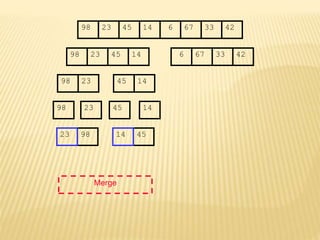































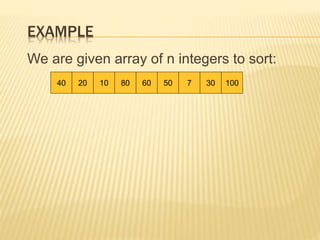


![40 20 10 80 60 50 7 30 100
pivot_index = 0
[0] [1] [2] [3] [4] [5] [6] [7] [8]
Too_big_index
too_small_index](https://image.slidesharecdn.com/lecture16sorting-240201180620-ca06a8c6/85/Sorting-Data-structure-And-Algorithm-pptx-141-320.jpg)
![40 20 10 80 60 50 7 30 100
pivot_index = 0
[0] [1] [2] [3] [4] [5] [6] [7] [8]
too_big_index too_small_index
1. While data[too_big_index] <= data[pivot]
++too_big_index](https://image.slidesharecdn.com/lecture16sorting-240201180620-ca06a8c6/85/Sorting-Data-structure-And-Algorithm-pptx-142-320.jpg)
![40 20 10 80 60 50 7 30 100
pivot_index = 0
[0] [1] [2] [3] [4] [5] [6] [7] [8]
too_big_index too_small_index
1. While data[too_big_index] <= data[pivot]
++too_big_index](https://image.slidesharecdn.com/lecture16sorting-240201180620-ca06a8c6/85/Sorting-Data-structure-And-Algorithm-pptx-143-320.jpg)
![40 20 10 80 60 50 7 30 100
pivot_index = 0
[0] [1] [2] [3] [4] [5] [6] [7] [8]
too_big_index too_small_index
1. While data[too_big_index] <= data[pivot]
++too_big_index](https://image.slidesharecdn.com/lecture16sorting-240201180620-ca06a8c6/85/Sorting-Data-structure-And-Algorithm-pptx-144-320.jpg)
![40 20 10 80 60 50 7 30 100
pivot_index = 0
[0] [1] [2] [3] [4] [5] [6] [7] [8]
too_big_index too_small_index
1. While data[too_big_index] <= data[pivot]
++too_big_index
2. While data[too_small_index] > data[pivot]
--too_small_index](https://image.slidesharecdn.com/lecture16sorting-240201180620-ca06a8c6/85/Sorting-Data-structure-And-Algorithm-pptx-145-320.jpg)
![40 20 10 80 60 50 7 30 100
pivot_index = 0
[0] [1] [2] [3] [4] [5] [6] [7] [8]
too_big_index too_small_index
1. While data[too_big_index] <= data[pivot]
++too_big_index
2. While data[too_small_index] > data[pivot]
--too_small_index](https://image.slidesharecdn.com/lecture16sorting-240201180620-ca06a8c6/85/Sorting-Data-structure-And-Algorithm-pptx-146-320.jpg)
![40 20 10 80 60 50 7 30 100
pivot_index = 0
[0] [1] [2] [3] [4] [5] [6] [7] [8]
too_big_index too_small_index
1. While data[too_big_index] <= data[pivot]
++too_big_index
2. While data[too_small_index] > data[pivot]
--too_small_index
3. If too_big_index > too_small_index
swap data[too_big_index] and data[too_small_index]](https://image.slidesharecdn.com/lecture16sorting-240201180620-ca06a8c6/85/Sorting-Data-structure-And-Algorithm-pptx-147-320.jpg)
![40 20 10 30 60 50 7 80 100
pivot_index = 0
[0] [1] [2] [3] [4] [5] [6] [7] [8]
too_big_index too_small_index
1. While data[too_big_index] <= data[pivot]
++too_big_index
2. While data[too_small_index] > data[pivot]
--too_small_index
3. If too_big_index > too_small_index
swap data[too_big_index] and data[too_small_index]](https://image.slidesharecdn.com/lecture16sorting-240201180620-ca06a8c6/85/Sorting-Data-structure-And-Algorithm-pptx-148-320.jpg)
![40 20 10 30 60 50 7 80 100
pivot_index = 0
[0] [1] [2] [3] [4] [5] [6] [7] [8]
too_big_index too_small_index
1. While data[too_big_index] <= data[pivot]
++too_big_index
2. While data[too_small_index] > data[pivot]
--too_small_index
3. If too_big_index > too_small_index
swap data[too_big_index] and data[too_small_index]
4. While too_small_index > too_big_index, go to 1.](https://image.slidesharecdn.com/lecture16sorting-240201180620-ca06a8c6/85/Sorting-Data-structure-And-Algorithm-pptx-149-320.jpg)
![40 20 10 30 60 50 7 80 100
pivot_index = 0
[0] [1] [2] [3] [4] [5] [6] [7] [8]
too_big_index too_small_index
1. While data[too_big_index] <= data[pivot]
++too_big_index
2. While data[too_small_index] > data[pivot]
--too_small_index
3. If too_big_index > too_small_index
swap data[too_big_index] and data[too_small_index]
4. While too_small_index > too_big_index, go to 1.](https://image.slidesharecdn.com/lecture16sorting-240201180620-ca06a8c6/85/Sorting-Data-structure-And-Algorithm-pptx-150-320.jpg)
![40 20 10 30 60 50 7 80 100
pivot_index = 0
[0] [1] [2] [3] [4] [5] [6] [7] [8]
too_big_index too_small_index
1. While data[too_big_index] <= data[pivot]
++too_big_index
2. While data[too_small_index] > data[pivot]
--too_small_index
3. If too_big_index > too_small_index
swap data[too_big_index] and data[too_small_index]
4. While too_small_index > too_big_index, go to 1.](https://image.slidesharecdn.com/lecture16sorting-240201180620-ca06a8c6/85/Sorting-Data-structure-And-Algorithm-pptx-151-320.jpg)
![40 20 10 30 60 50 7 80 100
pivot_index = 0
[0] [1] [2] [3] [4] [5] [6] [7] [8]
too_big_index too_small_index
1. While data[too_big_index] <= data[pivot]
++too_big_index
2. While data[too_small_index] > data[pivot]
--too_small_index
3. If too_big_index > too_small_index
swap data[too_big_index] and data[too_small_index]
4. While too_small_index > too_big_index, go to 1.](https://image.slidesharecdn.com/lecture16sorting-240201180620-ca06a8c6/85/Sorting-Data-structure-And-Algorithm-pptx-152-320.jpg)
![40 20 10 30 60 50 7 80 100
pivot_index = 0
[0] [1] [2] [3] [4] [5] [6] [7] [8]
too_big_index too_small_index
1. While data[too_big_index] <= data[pivot]
++too_big_index
2. While data[too_small_index] > data[pivot]
--too_small_index
3. If too_big_index > too_small_index
swap data[too_big_index] and data[too_small_index]
4. While too_small_index > too_big_index, go to 1.](https://image.slidesharecdn.com/lecture16sorting-240201180620-ca06a8c6/85/Sorting-Data-structure-And-Algorithm-pptx-153-320.jpg)
![40 20 10 30 60 50 7 80 100
pivot_index = 0
[0] [1] [2] [3] [4] [5] [6] [7] [8]
too_big_index too_small_index
1. While data[too_big_index] <= data[pivot]
++too_big_index
2. While data[too_small_index] > data[pivot]
--too_small_index
3. If too_big_index > too_small_index
swap data[too_big_index] and data[too_small_index]
4. While too_small_index > too_big_index, go to 1.](https://image.slidesharecdn.com/lecture16sorting-240201180620-ca06a8c6/85/Sorting-Data-structure-And-Algorithm-pptx-154-320.jpg)
![1. While data[too_big_index] <= data[pivot]
++too_big_index
2. While data[too_small_index] > data[pivot]
--too_small_index
3. If too_big_index > too_small_index
swap data[too_big_index] and data[too_small_index]
4. While too_small_index > too_big_index, go to 1.
40 20 10 30 7 50 60 80 100
pivot_index = 0
[0] [1] [2] [3] [4] [5] [6] [7] [8]
too_big_index too_small_index](https://image.slidesharecdn.com/lecture16sorting-240201180620-ca06a8c6/85/Sorting-Data-structure-And-Algorithm-pptx-155-320.jpg)
![1. While data[too_big_index] <= data[pivot]
++too_big_index
2. While data[too_small_index] > data[pivot]
--too_small_index
3. If too_big_index > too_small_index
swap data[too_big_index] and data[too_small_index]
4. While too_small_index > too_big_index, go to 1.
40 20 10 30 7 50 60 80 100
pivot_index = 0
[0] [1] [2] [3] [4] [5] [6] [7] [8]
too_big_index too_small_index](https://image.slidesharecdn.com/lecture16sorting-240201180620-ca06a8c6/85/Sorting-Data-structure-And-Algorithm-pptx-156-320.jpg)
![1. While data[too_big_index] <= data[pivot]
++too_big_index
2. While data[too_small_index] > data[pivot]
--too_small_index
3. If too_big_index > too_small_index
swap data[too_big_index] and data[too_small_index]
4. While too_small_index > too_big_index, go to 1.
40 20 10 30 7 50 60 80 100
pivot_index = 0
[0] [1] [2] [3] [4] [5] [6] [7] [8]
too_big_index too_small_index](https://image.slidesharecdn.com/lecture16sorting-240201180620-ca06a8c6/85/Sorting-Data-structure-And-Algorithm-pptx-157-320.jpg)
![1. While data[too_big_index] <= data[pivot]
++too_big_index
2. While data[too_small_index] > data[pivot]
--too_small_index
3. If too_big_index > too_small_index
swap data[too_big_index] and data[too_small_index]
4. While too_small_index > too_big_index, go to 1.
40 20 10 30 7 50 60 80 100
pivot_index = 0
[0] [1] [2] [3] [4] [5] [6] [7] [8]
too_big_index too_small_index](https://image.slidesharecdn.com/lecture16sorting-240201180620-ca06a8c6/85/Sorting-Data-structure-And-Algorithm-pptx-158-320.jpg)
![1. While data[too_big_index] <= data[pivot]
++too_big_index
2. While data[too_small_index] > data[pivot]
--too_small_index
3. If too_big_index > too_small_index
swap data[too_big_index] and data[too_small_index]
4. While too_small_index > too_big_index, go to 1.
40 20 10 30 7 50 60 80 100
pivot_index = 0
[0] [1] [2] [3] [4] [5] [6] [7] [8]
too_big_index too_small_index](https://image.slidesharecdn.com/lecture16sorting-240201180620-ca06a8c6/85/Sorting-Data-structure-And-Algorithm-pptx-159-320.jpg)
![1. While data[too_big_index] <= data[pivot]
++too_big_index
2. While data[too_small_index] > data[pivot]
--too_small_index
3. If too_big_index > too_small_index
swap data[too_big_index] and data[too_small_index]
4. While too_small_index > too_big_index, go to 1.
40 20 10 30 7 50 60 80 100
pivot_index = 0
[0] [1] [2] [3] [4] [5] [6] [7] [8]
too_big_index too_small_index](https://image.slidesharecdn.com/lecture16sorting-240201180620-ca06a8c6/85/Sorting-Data-structure-And-Algorithm-pptx-160-320.jpg)
![1. While data[too_big_index] <= data[pivot]
++too_big_index
2. While data[too_small_index] > data[pivot]
--too_small_index
3. If too_big_index > too_small_index
swap data[too_big_index] and data[too_small_index]
4. While too_small_index > too_big_index, go to 1.
40 20 10 30 7 50 60 80 100
pivot_index = 0
[0] [1] [2] [3] [4] [5] [6] [7] [8]
too_big_index too_small_index](https://image.slidesharecdn.com/lecture16sorting-240201180620-ca06a8c6/85/Sorting-Data-structure-And-Algorithm-pptx-161-320.jpg)
![1. While data[too_big_index] <= data[pivot]
++too_big_index
2. While data[too_small_index] > data[pivot]
--too_small_index
3. If too_big_index > too_small_index
swap data[too_big_index] and data[too_small_index]
4. While too_small_index > too_big_index, go to 1.
40 20 10 30 7 50 60 80 100
pivot_index = 0
[0] [1] [2] [3] [4] [5] [6] [7] [8]
too_big_index too_small_index](https://image.slidesharecdn.com/lecture16sorting-240201180620-ca06a8c6/85/Sorting-Data-structure-And-Algorithm-pptx-162-320.jpg)
![1. While data[too_big_index] <= data[pivot]
++too_big_index
2. While data[too_small_index] > data[pivot]
--too_small_index
3. If too_big_index > too_small_index
swap data[too_big_index] and data[too_small_index]
4. While too_small_index > too_big_index, go to 1.
40 20 10 30 7 50 60 80 100
pivot_index = 0
[0] [1] [2] [3] [4] [5] [6] [7] [8]
too_big_index too_small_index](https://image.slidesharecdn.com/lecture16sorting-240201180620-ca06a8c6/85/Sorting-Data-structure-And-Algorithm-pptx-163-320.jpg)
![1. While data[too_big_index] <= data[pivot]
++too_big_index
2. While data[too_small_index] > data[pivot]
--too_small_index
3. If too_big_index > too_small_index
swap data[too_big_index] and data[too_small_index]
4. While too_small_index > too_big_index, go to 1.
5. Swap data[too_small_index] and data[pivot_index]
40 20 10 30 7 50 60 80 100
pivot_index = 0
[0] [1] [2] [3] [4] [5] [6] [7] [8]
too_big_index too_small_index](https://image.slidesharecdn.com/lecture16sorting-240201180620-ca06a8c6/85/Sorting-Data-structure-And-Algorithm-pptx-164-320.jpg)
![1. While data[too_big_index] <= data[pivot]
++too_big_index
2. While data[too_small_index] > data[pivot]
--too_small_index
3. If too_big_index > too_small_index
swap data[too_big_index] and data[too_small_index]
4. While too_small_index > too_big_index, go to 1.
5. Swap data[too_small_index] and data[pivot_index]
7 20 10 30 40 50 60 80 100
pivot_index = 4
[0] [1] [2] [3] [4] [5] [6] [7] [8]
too_big_index too_small_index](https://image.slidesharecdn.com/lecture16sorting-240201180620-ca06a8c6/85/Sorting-Data-structure-And-Algorithm-pptx-165-320.jpg)
![PARTITION RESULT
7 20 10 30 40 50 60 80 100
[0] [1] [2] [3] [4] [5] [6] [7] [8]
<= data[pivot] > data[pivot]](https://image.slidesharecdn.com/lecture16sorting-240201180620-ca06a8c6/85/Sorting-Data-structure-And-Algorithm-pptx-166-320.jpg)
![RECURSION: QUICKSORT SUB-ARRAYS
7 20 10 30 40 50 60 80 100
[0] [1] [2] [3] [4] [5] [6] [7] [8]
<= data[pivot] > data[pivot]](https://image.slidesharecdn.com/lecture16sorting-240201180620-ca06a8c6/85/Sorting-Data-structure-And-Algorithm-pptx-167-320.jpg)


