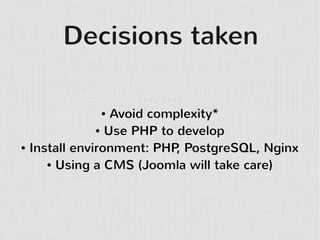Speed up your development environment PHP + Nginx + Fedora + PG
- 1. Speed up your development environment PHP + Nginx + Fedora + PG Marcus Sá Developer | Woompa marcus.m.sa@gmail.com @sa_vini
- 2. Scenario ● Ruby developer ● PHP is the customer's requirement ● Development environment not installed ● Very tight deadline (O RLY?)
- 3. Decisions taken ● Avoid complexity* ● Use PHP to develop ● Install environment: PHP PostgreSQL, Nginx , ● Using a CMS (Joomla will take care)
- 4. Avoid complexity* ● Develop the minimum possible ● Use modules and components already made ● Focus on the important things
- 5. Installing environment ● Update your system ● Install Nginx ● Install PHP ● Install PostgreSQL ● Configure Nginx
- 6. Update your system $ yum update
- 7. Install Nginx Installing nginx $ yum install nginx Set it to start on boot $ chkconfig nginx on Start right now! $ service nginx start sudo if needed
- 8. Configure Nginx server { server_name www.example.com example.com; root /srv/www/www.example.com/public_html; location / { index index.html index.htm; } location ~ .php$ { include /etc/nginx/fastcgi_params; fastcgi_pass 127.0.0.1:53217; fastcgi_index index.php; fastcgi_param SCRIPT_FILENAME $document_root$fastcgi_script_name; } }
- 9. Install PHP install packages required for PHP-FastCGI $ yum install php spawn-fcgi Set it to start on boot $ chkconfig spawn-fcgi on Start right now! $ service spawn-fcgi start sudo if needed
- 10. Configure PHP editing spawn-fcgi $ nano /etc/sysconfig/spawn-fcgi FASTCGI_USER=nginx FASTCGI_GROUP=nginx SOCKET=/var/run/spawn-fcgi.sock PIDFILE=/var/run/spawn-fcgi.pid PHP5_SOCKET=/var/run/php-fcgi.sock CHILDREN=6 PHP5=/usr/bin/php-cgi MODE=0600 OPTIONS="-s $PHP5_SOCKET -S -M $MODE -P $PIDFILE -C $CHILDREN -u $FASTCGI_USER -g $FASTCGI_GROUP -f $PHP5" sudo if needed
- 11. Install PostgreSQL Download it http://www.enterprisedb.com/ Make executable $ chmod +x postgre_file.bin Execute and install $ ./postgre_file.bin sudo if needed
- 12. That's all folks Thanks!