SwiftUI Animation - The basic overview
- 1. Hoc Tran, iOS Developer at Seven Peaks Software SwiftUI Animation The basic overview
- 2. An overview
- 3. Basic animation properties • Positio n • Siz e • Angl e • Shap e • Colo r • Etc
- 4. Transformation Translatio n PCircle().offset(x: isOn ? 100 : 0, y: 0) Scalin g PCircle().scaleEffect(isOn ? 1.5 : 0.5) Rotatio n PCircle().rotationEffect(isOn ? .init(degrees: 360) : .zero) Opacit y PCircle().opacity(isOn ? 1.0 : 0.2) Background colo r PCircle().background(isOn ? Color.gray : Color.white)
- 5. Timing functions Text(“Linear") PCircle() .offset(x: isOn ? 100 : 0, y: 0) .animation(.linear(duration: 2.0)) Text("EaseIn") PCircle() .offset(x: isOn ? 100 : 0, y: 0) .animation(.easeIn(duration: 2.0)) Text("EaseOut") PCircle() .offset(x: isOn ? 100 : 0, y: 0) .animation(.easeOut(duration: 2.0)) Text("EaseInOut") PCircle() .offset(x: isOn ? 100 : 0, y: 0) .animation(.easeInOut(duration: 2.0)) Text("Spring") PCircle() .offset(x: isOn ? 100 : 0, y: 0) .animation( .spring(response: 0.5, dampingFraction: 0.5, blendDuration: 0.5) )
- 6. Animatable
- 7. Animatable /// A type that describes how to animate a property of a view. public protocol Animatable { /// The type de fi ning the data to animate. associatedtype AnimatableData : VectorArithmetic /// The data to animate. var animatableData: Self.AnimatableData { get set } } extension Animatable where Self : VectorArithmetic { /// The data to animate. public var animatableData: Self }
- 8. VectorArithmetic Confirm AdditiveArithmeti c Scalar multiplicatio n public protocol VectorArithmetic : AdditiveArithmetic { /// Multiplies each component of this value by the given value. mutating func scale(by rhs: Double) /// Returns the dot-product of this vector arithmetic instance with itself. var magnitudeSquared: Double { get } } let from = 0.0 let to = 1.0 [0.0, 0.2, 0.4, 0.6, 0.8, 1.0].forEach { var range = (to - from) range.scale(by: $0) let opacity = range + from img.opacity(opacity) } 0.0 0.2 0.4 0.6 0.8 1.0 How the animation works
- 9. Animatable Animatable • Angl e • Capsul e • RoundedRectangl e • ScaledShap e • StrokeStyl e • TransformedShap e • etc VectorArithmeti c • AnimatablePai r • CGFloa t • Doubl e • EmptyAnimatableDat a • Floa t Default conformation
- 10. Linus Torvalds “Talk is cheap. Show me the code”
- 11. Example How to guide the SwiftUI to achieve a struct Star: Shape { let edges: Int func path(in rect: CGRect) -> Path { let angleStep = Angle(degrees: 360 / Double(edges)) return starPath(steps: edges, angleStep: angleStep, rect: rect) } } 5 edges 10 edges 100 edges
- 12. Example How to guide the SwiftUI to achieve a Star(edges: edges) .stroke(Color.purple, lineWidth: 5) .frame(width: 300, height: 300) Picker("# edges (edges)", selection: $edges.animation(.easeInOut)) { Text("5").tag(5) Text("10").tag(10) Text(“100").tag(100) } Whyyyyyyyyyyyyyyy?
- 13. Example How to guide the SwiftUI to achieve a struct AnimatableStar: Shape { private var edges: Double init(edges: Int) { self.edges = Double(edges) } func path(in rect: CGRect) -> Path { var n = Int(edges) if edges > Double(Int(edges)) { n += 1 } let angleStep = Angle(degrees: 360 / edges) return starPath(steps: n, angleStep: angleStep, rect: rect) } var animatableData: Double { set { edges = newValue } get { return edges } } }
- 14. Example How to guide the SwiftUI to achieve a custom animation
- 15. Quiz Af fi ne Transform PCircle().transformEffect(isOn ? CGAffineTransform.init(translationX: 100, y: 0) : CGAffineTransform.identity ) Button("Will it animate 🤔? Click me") { withAnimation { self.isOn.toggle() } }
- 16. GeometryEffect
- 17. GeometryEffect public protocol GeometryEffect : Animatable, ViewModifier where Self.Body == Never { /// Returns the current value of the effect. func effectValue(size: CGSize) -> ProjectionTransform }
- 18. GeometryEffect Quiz resolving struct AnimatableQuizEffect: GeometryEffect { private (set) var dX: Double var animatableData: Double { get { dX } set { dX = newValue } } func effectValue(size: CGSize) -> ProjectionTransform { return ProjectionTransform(CGAffineTransform.init(translationX: CGFloat(dX), y: 0)) } } Animatable GeometryEffect
- 19. GeometryEffect Quiz resolving PCircle() .modifier(AnimatableQuizEffect(dX: isOn ? 100 : 0)) Button("It will animate 😉? Click me") { withAnimation { self.isOn.toggle() } }
- 20. Math behind the transformation Translation Scaling Rotation General Consequenc e The concatenation is NOT commutative . •Rotation x Scaling ≠ Scaling x Rotatio n •Translation x Rotation ≠ Rotation x Translatio n •Et c
- 21. Math behind the transformation Consequenc e The concatenation is NOT commutative . •Rotation x Scaling ≠ Scaling x Rotatio n •Translation x Rotation ≠ Rotation x Translatio n •Et c
- 23. AnimatableModifier public protocol AnimatableModifier : Animatable, ViewModifier { } public protocol Animatable {...} public protocol ViewModifier { func body(content: Self.Content) -> Self.Body }
- 24. AnimatableModifier A simple progress indicator Circular Sliding 20% 50% 75% 100%
- 25. Example A simple progress indicator struct PercentageModifier: AnimatableModifier { ... private (set) var pct = 0.0 var animatableData: Double { get { pct } set { pct = newValue } } func body(content: Content) -> some View { switch style { case .sliding: return AnyView(content.clipShape(SlidingShape(pct: pct))) case .circular: return AnyView(content.clipShape(CircularShape(pct: pct))) } } private struct CircularShape: Shape {...} private struct SlidingShape: Shape {...} } Animatable ViewModi fi er Circular progress Sliding progress
- 26. Example A simple progress indicator Circle() .percentage(pct, style: .circular) Image(systemName: "hand.thumbsup.fill") .percentage(pct, style: .sliding) Text("Happy New Year 🎉🎇🍾!") .percentage(pct, style: .sliding) Image(systemName: "thermometer") .percentage(pct, style: .sliding) Text("🎆") .percentage(pct, style: .circular) Rectangle() .percentage(pct, style: .sliding) .border(Color.yellow, width: 2) .rotationEffect(Angle(degrees: 180)) Text("🦠") .percentage(pct, style: .circular)
- 27. Conclusion The effective way to implement animation ? Animate like a boss! https://github.com/7-peaks-software/iOS-Meetup-10.02.21 👈 Eat more vegetable 🍠🥑🍓🥗 Happy coding 👨💻👩💻
- 28. Q&A Animate like a boss!






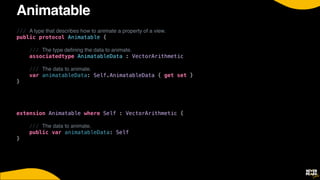
![VectorArithmetic
Confirm AdditiveArithmeti
c
Scalar multiplicatio
n
public protocol VectorArithmetic : AdditiveArithmetic {
/// Multiplies each component of this value by the given value.
mutating func scale(by rhs: Double)
/// Returns the dot-product of this vector arithmetic instance with
itself.
var magnitudeSquared: Double { get }
}
let from = 0.0
let to = 1.0
[0.0, 0.2, 0.4, 0.6, 0.8, 1.0].forEach {
var range = (to - from)
range.scale(by: $0)
let opacity = range + from
img.opacity(opacity)
}
0.0 0.2 0.4 0.6 0.8 1.0
How the animation works](https://image.slidesharecdn.com/basicanimationmeetupcopy-210215032828/85/SwiftUI-Animation-The-basic-overview-8-320.jpg)



















