Tableau LOD Expressions | Edureka
- 2. Agenda Introduction to LOD01 Include Calculation 02 Exclude Calculation03 Fixed Calculation 04 Aggregation & LOD Expressions05
- 3. Agenda Nesting in LOD06 Data Sources supported by LOD 07 How to Create LOD Expressions08 LOD vs Table Calculations 09 Limitations of LOD10
- 4. Introduction to Level Of Detail
- 5. Introduction to LOD Questions arising whilst dealing with Data that has been aggregated to different levels of detail are as follows.
- 6. Questions arising while dealing with Data Questions arising whilst dealing with Data that has been aggregated to different levels of detail are as follows. Can I plot the number of days per quarter where my company had more than 100 orders? Find the biggest deal each sales person has ever closed, then show the averages by manager? Tag every customer by the year he/she first became a customer, then use that tag to group sales?
- 7. What is LOD? Level of Detail is a syntax that simplifies and extends Tableau’s calculation by making it possible to address detailed queries directly. Level Of Detail Expressions represent an elegant and powerful way to answer questions involving multiple levels of granularity in a single visualization.
- 8. What is LOD? Level of Detail is a syntax that simplifies and extends Tableau’s calculation by making it possible to address detailed queries directly. Dimension 1 Dimension 2 Dimension 3 Dimension 4 Dimension 5 Dimension 6 Viz. LOD more more less less aggregation granularity
- 9. Shelves affecting LOD aggregates For a sheet, the Level Of Detail (LOD) is defined by the dimensions in the highlighted shelves.
- 10. Shelves not affecting LOD aggregates The highlighted shelves affect the sheet behaviour without affecting the Level Of Detail (LOD).
- 11. Types of LOD Expressions Following are the Types of Level Of Detail Expressions in Tableau. Include ExcludeFixed Level Of Detail Expressions Calculating at a Lower Level Of Detail Specifying the Exact Level Of Detail Calculating at a Higher Level Of Detail
- 12. Working of LOD Expressions This map shows restaurant inspection data from YELP in Edinburgh. Two dimensions have been added to the view: City and State.
- 13. Working of LOD Expressions A level of detail expression has the following structure: {[scoping keyword] <dimension declaration > : <aggregate expression>}
- 14. Working of LOD Expressions {FIXED [Business ID : SUM([User Fans])} Scoping Keyword Dimension Declaration Aggregate Expression A level of detail expression has the following structure:
- 15. Working of LOD Expressions The Fans per Business field has been added to the Colour Shelf. Newbridge has the highest(as computed using an LOD expression) average fans per business with 185 fans.
- 17. Include Calculation Include Calculation : Calculating at a Lower Level Of Detail The INCLUDE keyword calculates the aggregation at the Level Of Detail specified by the dimensions in the View and Dimensions included in the calculated field. This can result in the calculation of the aggregation at a lower Level Of Detail.
- 19. Exclude Calculation Exclude Calculation : Calculating at a Higher Level Of Detail The EXCLUDE keyword calculates the aggregation at the Level Of Detail specified by the dimensions in the View and Dimensions excluding in the calculated field. This can result in the calculation of the aggregation at a higher Level Of Detail.
- 21. Fixed Calculation Fixed Calculation : Specifying the Exact Level Of Detail The FIXED keyword calculates the aggregation at the Level Of Detail specified in the calculated field regardless of any dimension in the View. Extract Filters Data Source Filters Context Filters Dimension Filters Measure Filters Table Calculation Filters → FIXED → INCLUDE/EXCLUDE
- 22. Aggregation and Level Of Detail
- 23. Expression is Coarser/Finer than View • An expression has a coarser level of detail than the view when it references a subset of the dimensions in the view. • For example, for a view that contained the dimensions [Category] and [Segment], you could create a level of detail in Tableau that uses only one of these dimensions: {FIXED [Segment] : SUM([Sales])} • The result is that using the level of detail expression in the view causes certain values to be replicated • An expression has a finer level of detail than the view when it references a superset of the dimensions in the view. • For example, the following level of detail in Tableau references two dimensions: {FIXED [Segment], [Category] : SUM([Sales])} • An aggregation (in this case, average) is automatically assigned by Tableau. Coarser than View Finer than View
- 24. Adding LOD Expression to the ViewINCLUDE FIXED EXCLUDE INCLUDE level of detail expressions will have either the same level of detail as the view or a finer level of detail than the view. Therefore, values will never be replicated. Whether an LOD expression aggregated or replicated in the view is determined by the expression type and granularity.
- 25. Adding LOD Expression to the ViewINCLUDE FIXED EXCLUDE FIXED level of detail expressions can have a finer level of detail than the view, a coarser level of detail, or the same level of detail. The need to aggregate the results of a FIXED level of detail depends on what dimensions are in the view. Whether an LOD expression is aggregated or replicated in the view is determined by the expression type and granularity.
- 26. Adding LOD Expression to the ViewINCLUDE FIXED EXCLUDE EXCLUDE level of detail expressions always cause replicated values to appear in the view. When calculations including EXCLUDE level of detail expressions are placed on a shelf, Tableau defaults to the ATTR aggregation to indicate that the expression is not actually being aggregated and that changing the aggregation will have no effect on the view. Whether an LOD expression is aggregated or replicated in the view is determined by the expression type and granularity.
- 27. Nesting in Level Of Detail
- 28. Nesting in LOD Inheritance {FIXED[State] : AVG({INCLUDE[Customer] : SUM([Sales])})} is the same as {FIXED[State] : AVG({FIXED[State], [Customer] : SUM([Sales])})}
- 29. Data Sources Supported by LOD
- 30. Data Sources Supported by LOD Data Source Supported/ Not Supported
- 31. Data Sources Supported by LOD
- 32. Data Sources Supported by LOD
- 33. How to Create Level Of Detail Expressions
- 34. Level Of Detail vs Table Calculations
- 35. LOD vs Table Calculations Table Calculations are generated by Query Results. LOD Expressions are generated as a part of Query to the underlying Data Source. They are expressed as a nested select, so, depend upon DBMS performance. Table Calculations can only produce results either equal to or less granular than the said LOD. LOD can produce results independent of said LOD. Dimensions that control the operations of a table are separate from the calculation syntax. Dimensions that control the operations of an LOD expression are embedded in the expression itself. Table Calculations are used as aggregated measures. LOD expressions can be used in other constructs. Filters on Table Calculations act as a HIDE. Filters on the LOD act as an EXCLUDE. Table Calculations LOD Expressions
- 36. LOD vs Table Calculations Table Calculations are generated by Query Results. LOD Expressions are generated as a part of Query to the underlying Data Source. They are expressed as a nested select, so, depend upon DBMS performance. Table Calculations can only produce results either equal to or less granular than the said LOD. LOD can produce results independent of said LOD. Dimensions that control the operations of a table are separate from the calculation syntax. Dimensions that control the operations of an LOD expression are embedded in the expression itself. Table Calculations are used as aggregated measures. LOD expressions can be used in other constructs. Filters on Table Calculations act as a HIDE. Filters on the LOD act as an EXCLUDE. Table Calculations LOD Expressions
- 37. LOD vs Table Calculations Table Calculations are generated by Query Results. LOD Expressions are generated as a part of Query to the underlying Data Source. They are expressed as a nested select, so, depend upon DBMS performance. Table Calculations can only produce results either equal to or less granular than the said LOD. LOD can produce results independent of said LOD. Dimensions that control the operations of a table are separate from the calculation syntax. Dimensions that control the operations of an LOD expression are embedded in the expression itself. Table Calculations are used as aggregated measures. LOD expressions can be used in other constructs. Filters on Table Calculations act as a HIDE. Filters on the LOD act as an EXCLUDE. Table Calculations LOD Expressions
- 38. LOD vs Table Calculations Table Calculations are generated by Query Results. LOD Expressions are generated as a part of Query to the underlying Data Source. They are expressed as a nested select, so, depend upon DBMS performance. Table Calculations can only produce results either equal to or less granular than the said LOD. LOD can produce results independent of said LOD. Dimensions that control the operations of a table are separate from the calculation syntax. Dimensions that control the operations of an LOD expression are embedded in the expression itself. Table Calculations are used as aggregated measures. LOD expressions can be used in other constructs. Filters on Table Calculations act as a HIDE. Filters on the LOD act as an EXCLUDE. Table Calculations LOD Expressions
- 39. LOD vs Table Calculations Table Calculations are generated by Query Results. LOD Expressions are generated as a part of Query to the underlying Data Source. They are expressed as a nested select, so, depend upon DBMS performance. Table Calculations can only produce results either equal to or less granular than the said LOD. LOD can produce results independent of said LOD. Dimensions that control the operations of a table are separate from the calculation syntax. Dimensions that control the operations of an LOD expression are embedded in the expression itself. Table Calculations are used as aggregated measures. LOD expressions can be used in other constructs. Filters on Table Calculations act as a HIDE. Filters on the LOD act as an EXCLUDE. Table Calculations LOD Expressions
- 40. Limitations of Level Of Detail
- 41. Limitations of LOD The following constraints apply for LOD expressions. Unreliability of Floating- Point Measures 01 Expressions hidden from Data Source Page 02 Parameter Reference in Dimensionality Declaration 03 Troubleshoot Data Blending 04








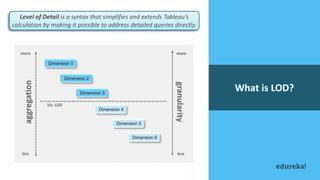




![Working of LOD
Expressions
A level of detail expression has the following structure:
{[scoping keyword] <dimension declaration > : <aggregate expression>}](https://image.slidesharecdn.com/levelofdetail-190315061332/85/Tableau-LOD-Expressions-Edureka-13-320.jpg)
![Working of LOD
Expressions
{FIXED [Business ID : SUM([User Fans])}
Scoping
Keyword
Dimension
Declaration
Aggregate
Expression
A level of detail expression has the following structure:](https://image.slidesharecdn.com/levelofdetail-190315061332/85/Tableau-LOD-Expressions-Edureka-14-320.jpg)








![Expression is
Coarser/Finer than View
• An expression has a coarser level of
detail than the view when it
references a subset of the
dimensions in the view.
• For example, for a view that
contained the dimensions [Category]
and [Segment], you could create a
level of detail in Tableau that uses
only one of these dimensions:
{FIXED [Segment] : SUM([Sales])}
• The result is that using the level of
detail expression in the view causes
certain values to be replicated
• An expression has a finer level of
detail than the view when it
references a superset of the
dimensions in the view.
• For example, the following level of
detail in Tableau references two
dimensions:
{FIXED [Segment], [Category] :
SUM([Sales])}
• An aggregation (in this case,
average) is automatically assigned by
Tableau.
Coarser than View Finer than View](https://image.slidesharecdn.com/levelofdetail-190315061332/85/Tableau-LOD-Expressions-Edureka-23-320.jpg)




![Nesting in LOD
Inheritance
{FIXED[State] : AVG({INCLUDE[Customer] : SUM([Sales])})}
is the same as
{FIXED[State] : AVG({FIXED[State], [Customer] :
SUM([Sales])})}](https://image.slidesharecdn.com/levelofdetail-190315061332/85/Tableau-LOD-Expressions-Edureka-28-320.jpg)













