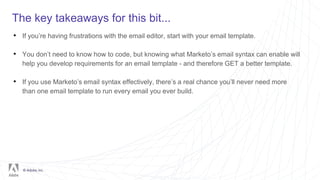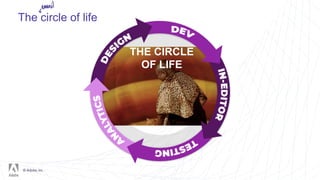The Email Circle of Life
- 1. 1 © Adobe, Inc. The Email Circle of Life: Secrets to Creating KillerEmails GraceBrebner | November 2019
- 2. © Adobe, Inc. Housekeeping This webinar is being recorded!Slides and recordingwill be sent to youafter the webinar. Have a question? Usethe chat box and we’ll answer yourquestions after the webinar. Usethe “Ideas” module to share how youoptimize youremails Takeour surveyto help us improveyour futurewebinar experience Checkout additional resources to help improve yourMarketo skills
- 3. 3© Adobe, Inc. Introductions... GRACE BREBNER MCSA| MARKETOCHAMPION| FEARLESS50 | AKL MUG LEADER | APACMUG AMBASSADOR | PRODUCT MANAGER– MARKETINGAUTOMATION&CRMAT thl Hi! I’ve been a Marketouser for ~ 3years, and inthe Marketing Automation spherefor ~ 5years, workingboth customer and partner side, with experience across fintech, healthcare, manufacturing,tourism and vehicle sales. I’m a total geek andobsessive puzzle solver. I’ll talk about anythingMarketo related ‘til the cows come home, but I’mparticularly passionate about lifecycle management,process and governance,and campaign design best practice (from effective logic throughto email development).
- 4. © Adobe, Inc. The circle of life THE CIRCLE OF LIFE
- 5. © Adobe, Inc. such design much email so wow such buttons much alt text so wow such gifs much load speed
- 6. © Adobe, Inc. Why does email design actually matter? Design is all about getting people to do what you want them to do...
- 7. © Adobe, Inc. Let’s break it down.
- 8. © Adobe, Inc. Let’s break it down. 1.Subject, pre-header & sender details 2.Logo 3.Hero 4.Body Content 5.Call-to-Action 6.Footer
- 9. © Adobe, Inc. Let’s break it down. 1.Subject, pre-header & sender details 2.Logo 3.Hero 4.Body Content 5.Call-to-Action 6.Footer
- 10. © Adobe, Inc. Let’s break it down. 1.Subject, pre-header & sender details 2.Logo 3.Hero 4.Body Content 5.Call-to-Action 6.Footer
- 11. © Adobe, Inc. Let’s break it down. 1.Subject, pre-header & sender details 2.Logo 3.Hero 4.Body Content 5.Call-to-Action 6.Footer
- 12. © Adobe, Inc. Let’s break it down. 1.Subject, pre-header & sender details 2.Logo 3.Hero 4.Body Content 5.Call-to-Action 6.Footer
- 13. © Adobe, Inc. Let’s break it down. 1.Subject, pre-header & sender details 2.Logo 3.Hero 4.Body Content 5.Call-to-Action 6.Footer
- 14. © Adobe, Inc. Let’s break it down. 1.Subject, pre-header & sender details 2.Logo 3.Hero 4.Body Content 5.Call-to-Action 6.Footer Some elements may appear in an email in different ways, in different orders - and sometimes more than once. In a well-designed email, each one will be filling a purpose.
- 15. © Adobe, Inc. Taking this into the real world
- 16. © Adobe, Inc. Let’s break it down. What is Allbirds’ objective with this email?
- 17. © Adobe, Inc. What’s good here... • The hero: subtle gif grabs the reader’s attention without distracting from the rest of the email. • Generous padding: stops the email from feeling stuffed or overwhelming • Cohesive design: connecting the colour from hero through the body content down to the button pulls your eye toward the objective • Strong contrast: makes the CTA stand out • Bottom weighted: your eye gets dragged down to the bottom, further drawing attention to the CTA
- 18. © Adobe, Inc. What’s not so good here... There’s ONE thing that Allbirds did with this email that is BAD. And that could be VERY EASILY corrected. Any guesses? The whole email is image based. No live text. The design breakdown… Doesn’t match the build breakdown.
- 19. © Adobe, Inc. Why does this make me sad? • If images are turned off, or don’t load, there’s no message to tell, and no visible CTA! • The alt text does very little to convey meaning • This makes the email inaccessible - users with visual impairments, those utilizing screen readers will get nothing out of it. • It’s not a complicated design - it could have been built with live text so easily!
- 20. © Adobe, Inc. So… Key things to remember • Be ruthless! Know what the email’s objective is, cut anything that doesn’t serve it. • Be creative. Maintaining brand consistency matters, but predictability is boring. • Look at the big picture. Modules might look good alone but it's more important that they look good together. • Give your content room to breathe. Get comfortable with negative space. • Everything with purpose! If you’re switching alignment, font, font size, font weight, colour… do so for a reason, and in a logical, consistent way.
- 21. © Adobe, Inc. The circle of life THE CIRCLE OF LIFE
- 23. © Adobe, Inc. The first thing you need to know about email dev... …is that it’s kinda complicated. That’s it. That’s all I’ve got for you.
- 24. © Adobe, Inc. Email dev ≠ web dev Nope. Just nope. Email is a whole other beast - people joke that email code looks like it’s from the 90s; it kinda has to be. Where web developers have a handful of possible renderings to test against… Litmus estimates that email developers have over 15,000. If you want consistently great and truly responsive emails, you have to be prepared to invest in them.
- 25. © Adobe, Inc. Custom email templates are your best friend Marketo’s starter templates are just that - starters. Your in-editor experience is critically dependent on your email template. Go custom and you can… • fully customise your look and feel; • run most (if not all) your emails off a single master template; • utilise Marketo’s email syntax to make things work just the way you want them to; • Include My Tokens to maximise efficiency; … and much, much more. *just get your template dev’d with someone who knows Marketo well.
- 26. © Adobe, Inc. It’s hard to get total consistency between design & reality Because of the MASSIVE range of HTML & CSS support (or lack thereof) across email clients, this is just really, really hard to achieve. So, it’s really important that you… • work with a designer who understands the complexities of email; or • ensure someone who does is heavily involved in the design process. This will save you LOTS of time and heartache.
- 27. © Adobe, Inc. BUT… Progressive enhancement is a good thing! If a feature isn’t supported for 20% of your database, that doesn’t mean the remaining 80% shouldn’t be allowed to have that feature either! • Provide progressive enhancements for those who can… • ..and include graceful fallbacks for those who can’t. • It helps to know how email clients are represented in your database, too
- 28. © Adobe, Inc. The circle of life THE CIRCLE OF LIFE
- 29. 29© Adobe, Inc.
- 30. © Adobe, Inc. Your in-editor experience depends on Marketo’s Email Syntax. All emails are built on the same fundamental baseline of HTML & CSS. But most email editing tools have an additional, platform specific syntax - a series of features that enable specific functionalities within the email editor. Marketo’s email syntax is relatively simple, but very powerful when used effectively. It’s made up of four key pieces: • Elements (rich text, images, snippets, videos) • Variables (like tokens - global or local, can be string, list, number, colour, boolean, HTML block, or image) • Modules (drag and drop sections) • Containers (hold modules)
- 31. © Adobe, Inc. Modules make things easy! With modules, you get the opportunity to provide near infinite possibilities within a single template… • Provide component-by-component breakdowns (and variable padding) to allow users to piece together hyper-customisable case-by-case requirements.... • Or provide component clusters for easy drag and drop of commonly used combos...
- 32. © Adobe, Inc. Cool things you can do with variables... • Keep your UTMs consistent with Global Variables - and never populate them again with the help of tokens! • Change the alignment of buttons, text, and whole modules with drop down lists! • Never go into the HTML to change your padding again, with padding variables! • Make a button easily customisable with colour variables!
- 33. © Adobe, Inc. The key takeaways for this bit... • If you’re having frustrations with the email editor, start with your email template. • You don’t need to know how to code, but knowing what Marketo’s email syntax can enable will help you develop requirements for an email template - and therefore GET a better template. • If you use Marketo’s email syntax effectively, there’s a real chance you’ll never need more than one email template to run every email you ever build.
- 34. © Adobe, Inc. The circle of life THE CIRCLE OF LIFE
- 35. 35© Adobe, Inc. Everyone’s favourite bit… TESTING!
- 36. 36© Adobe, Inc. Not all email clients will render an email in the same way. The mail server, the pre-processor and the rendering engine all have a part to play in it… • Depending on your email client • Depending on your device • Depending on your browser • Depending on your app The email may look pretty different - according to Litmus, that can mean upwards of 15,000 different renderings. You say toe-may-toe, I say toe-mah-toe
- 37. 37© Adobe, Inc. Testing your emails using a tool like Email on Acid or Litmus can help you identify problems with an email, pinpoint the cause of the issue, and resolve them. This is where testing comes in.
- 38. 38© Adobe, Inc. Tools like Email on Acid and Litmus can often help you test more than just how your email renders across different clients - often they can also help with... Beyond rendering... • Subject line best practice • File size & load speed • Image off previews • Sender detail review ...and more. Basically, they’re there to help you optimise every little detail in your email that could impact your performance. • Engagement and Client stats • Spam testing
- 39. 39© Adobe, Inc. If you’re not testing at the moment, bringing it into your routine can add extra time and extra cost… so how do you justify it, and why should you care? Why should you care? • Sending broken emails can impact brand perception. • Identifying & fixing problems in testing can help improve both your deliverability and engagement. • Regular testing helps you keep tabs on a constantly evolving field - allowing you to make minor course corrections before small issues become big ones. • Testing helps you catch issues before they impact leads / customers. TL;DR: testing helps amplify everything good about email, and avoid some of the things that aren’t always so good about it. Investment in this area will pay off in SPADES.
- 40. © Adobe, Inc. The circle of life THE CIRCLE OF LIFE
- 42. © Adobe, Inc. Why does it matter? • Constant improvement: if you’re not using past performance data to influence future campaign decisions, you’re rolling just rolling the dice every time - you could get a nat 20, or a nat 1. • Business results: if you’re not tying Marketo’s impact back to business results, it’s hard to fight for budget or speak to business needs confidently (or… at least accurately).
- 43. 43© Adobe, Inc. It’s easy to get a bit of analysis paralysis when it comes to this part, and end up skipping this part of the circle of life entirely. Start small - something is better than nothing. Some basic things you can easily do... The first step here is…. • Include basic reports in all of your programs by default - put them in your program templates. • Add Program Statuses to your Program Performance report in settings • Set up report subscriptions to get them to your inbox on the regular • Tokenise your UTMs, and UTM everything.
- 44. © Adobe, Inc. Basic reports you should be using in Marketo... • Program performance reports • Email performance reports • Email link performance reports
- 45. © Adobe, Inc. Some easy mistakes to avoid... • Never A/B testing anything. • Forgetting about statistical significance. • Leaving UTM tracking off your emails / only adding on some links. • Inflating your CTR reporting by including unsubscribe link clicks. • Setting and forgetting trigger based / always-on campaigns. • Doing everything from scratch. • Manualation over automation.
- 46. © Adobe, Inc. The circle of life THE CIRCLE OF LIFE
- 47. © Adobe, Inc. Want to know more? Some extra reading for you... • 5 Email Myths You Need to Dispel • The Ultimate Go-Live Checklist • Really Good Emails • Litmus & Email on Acid • DemandLab’s guide to image compression
- 48. © Adobe, Inc. Want to know more? Join us at our next Marketo User Group! • Tuesday December 3rd • https://engage.marketo.com/UserGroupSign Up.html Subscribe to our YouTube channel! • Josh Pickles & I (Auckland MUG Leaders) upload videos talking about Marketo related stuff, plus share recordings from MUG. • The Automation Geeks
- 49. © Adobe, Inc. Thank You
- 51. © Adobe, Inc.