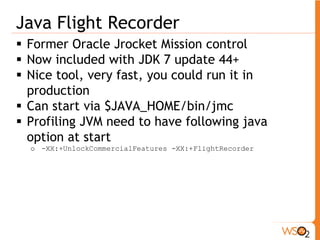Tuning Java Servers
- 1. Tuning Java Servers Srinath Perera
- 2. Outline With size of systems growing, Performance become increasingly critical for both R&D as well as support o Less performance => more machines => lot of Devops costs and potential for failures We will do o Bit of Theory o Then to Profiling Will discuss different profiling views, and most importantly when to use them.
- 4. Big Pic
- 5. What is Performance Tuning? Get maximum out of the machine o Max Throughput o Min Latency Often this become a tradeoff, so you need a balance o General case is to get max throughput within given latency limits. (E.g. max throughput with latency less than 100ms.)
- 6. Lets understand what they are What is throughput? o Number of messages server can process per second o Measured as the number of messages processed/ time to process messages What is latency? o End to end time for a server to process an message We discuss performance as relationship between three variables: latency, concurrency, throughput
- 7. What Limits Performance? Lack of resources Bottleneck – most scarce resource decides the performance o CPU bound o Disk bound o Bandwidth bound o Latency bound o Memory bound
- 8. Performance and Bottlenecks Think of performance as a water pipe system Bottle neck decides overall throughput Latency problems often caused at the same bottlenecks due to contention Potential Bottlenecks (Resources) o CPU o Disk o Network o Memory - Available Memory - Heap Size - GC (Java) – will eat in CPU
- 9. Performance of a Server
- 10. Little’s Law Bound your queue’s (reject too much requests to give better response time)
- 11. Amdhal’s Law
- 13. Performance Numbers (based on Jeff Dean’s numbers ) Latency / time for 1 memory Op If Memory access is a Second L1 cache reference 0.05 1/20th sec Main memory reference 1 1 sec Send 2K bytes over 1 Gbps network 200 3 min Read 1 MB sequentially from memory 2500 41 min Disk seek 1*10^5 27 hours Read 1 MB sequentially from disk 2*10^5 2 days Send packet CA->Netherlands->CA 1.5*10^6 17 days See http://tapestryjava.blogspot.com/2012/06/latency-numbers-every- programmer-should.html
- 14. Performance Numbers (based on Jeff Dean’s numbers ) Latency / time for 1 memory Op If Memory access is a Second L1 cache reference 0.05 1/20th sec Main memory reference 1 1 sec Send 2K bytes over 1 Gbps network 200 3 min Read 1 MB sequentially from memory 2500 41 min Disk seek 1*10^5 27 hours Read 1 MB sequentially from disk 2*10^5 2 days Send packet CA->Netherlands->CA 1.5*10^6 17 days See http://tapestryjava.blogspot.com/2012/06/latency-numbers-every- programmer-should.html
- 15. Latency Lags Bandwidth Observation in prof. Patterson’s Keynote at 2004 Bandwidth improves, but not latency Same holds now, and the gap is widening with new systems
- 16. Handling Speed Differences in Memory Hierarchy 1. Caching o E.g. Processor caches, file cache, disk cache, permission cache 2. Replication o E.g. RAID, Content Distribution Networks (CDN), Web Cache 3. Prediction – Predict what data will be needed and prefect o Tradeoff bandwidth o E.g. disk caches, Google Earth
- 17. Potential Performance Problems Low performance o Low Throughput o High latency Memory leaks File, Thread, Connection Leaks
- 18. Warning Many think performance is due to CPU People forget network and Disk (most our workloads are network bound) o That’s why CPU 10% but machine is loaded (load average 40) Need to look at all First step is find the bottleneck
- 19. Where to start? Load Average Most start by looking at CPU usage That does not reflect non-CPU load Load average is much better o Represent the size of the process queue o Can found via top (1m, 5m, 15m) o Goes high when CPU, network, disk, memory etc., are limited o Normal value = number of cores, 4X number of cores means high o 10X core size means machine is unusable Read • http://prutser.wordpress.com/2012/04/23/understanding-linux-load-average- part-1/ also part2 and part 3
- 20. Profiling Tools First step is connect through JConsole, and get basic idea. Also monitor the load average, CPU usage, and IO operations (via top or Sar) Then you can switch to tools like JProfiler, Yourkit, Java Flight Recorder Important views o CPU views (bottlenecks) o Thread views and monitor views o Memory views (GC, allocations, and memory leaks) o IO and JDBC tracing
- 21. Top
- 22. JConsole
- 23. Java Flight Recorder Former Oracle Jrocket Mission control Now included with JDK 7 update 44+ Nice tool, very fast, you could run it in production Can start via $JAVA_HOME/bin/jmc Profiling JVM need to have following java option at start o -XX:+UnlockCommercialFeatures -XX:+FlightRecorder
- 25. Hands On Code and scripts from https://github.com/srinathperera/JavaProfilingTalk Run ant to build the service Download and unzip WSO2 AS. Run wso2server.sh to start Go to http:// 127.0.0.1:9443/carbon and login via admin/ admin Deploy the aar by going to Services->Add->AAR Service Download jmeter, unzip, and run bin/jmeter Run Jmeter scripts to recreate performance problems
- 26. Get started with JProfiler Download install – work with linux, windows, and Mac New Session, then configure o Same Machine connect o Remote connect - Java - agentpath:/Applications/jprofiler7/bin/macos/libjprofil erti.jnilib=port=8849 o Offline profile Adjust filters to org.wos2, org.apache, java.util. and remove excludes (can change this) Connect
- 27. JProfiler Instrumentation vs. Sampling Jpenable let you connect to an running server remotely
- 28. Problem 1: Tuning for Throughput Is machine loaded (checked via load average)? o If you are putting small load, throughout will be less Try increasing concurrency (load)
- 29. Problem 1: Tuning for.. (Contd) If load average low o Check lock profile o Try tuning threads - If server set to small number of threads, that will limit performance o Ensure network not saturated - Try transfer a large file
- 30. Problem 1: Tuning for.. (Contd) If high load average o Is machine loaded by something else? o Check CPU (top) - If high check CPU profile - If GC percentage > 10% tune GC o Check network o Check Disk o Check is Machine paging
- 31. CPU Profile
- 32. CPU Profile First check hotspots Then call tree o show inherent time as oppose to cumulative time (Call graph) Make sure what takes CPU is where real work is done CPU1 and CPU2 samples
- 33. Network/ Disk Profile Enable Socket or Servlet (or Files) via Probes Hotspots Read/Write via telematics Samples tooManyIOPSCall.jmx tooManyNetowrkCalls.jmx
- 34. Lock Profile Threads view (History and telemetric view) Monitor view bockedThreadsCall.jmx sample
- 35. Problem 2: Tuning for Latency Look for bottlenecks – same causes add latency due to queuing o Try to find any queue are growing Check thread views and lock views o As discussed in Lock profile All IO (both disk and network) are expensive o Network and Disk Profiles How to find? o Call Graph o Put system outs and check
- 36. Problem 3: Finding Memory Leaks Use Eclipse Memory Analyzer Go to JProfiler if it is hard to pin down Support mark and monitoring memory in running system Can also analyze a memory dump o Select the objects o Checking incoming references (cumulative) o Reference Graph can also help
- 37. Eclipse Memory Analyzer When OOM, WSO2 servers create a dump Open with eclipse memory analyzer
- 38. Memory leaks with Jprofiler
- 39. Allocation view Use to find where objects are created
- 40. GC Tuning If time spent on GC > 10%, then should tune GC “gc overhead limit exceeded” – means > 90% time spent on GC
- 41. GC Tuning If time spent on GC > 10%, then should tune GC “gc overhead limit exceeded” – means > 90% time spent on GC Consider using allocation views to reduce objects created
- 42. Problem 4: Finding Thread Leaks Check the number of threads in thread graph Check which thread are created Thread dumps o jstack <pid> >> threaddumps.log o Jprofiler can get thread dumps as well Take thread dumps at different times
- 43. Thread Views
- 44. Problem 3: Connection Leaks Exhausted pools, file descriptor limits Check at finally points and in catch clauses
- 45. Tuning without an GUI Create a JProfile session and configure the triggers. o Need Periodic triggers Copy local .jprofiler7/config.xml and JProfiler binaries or agent code to the remote machine Add following before the java command. o - agentpath:JPROF_LOCATION/bin/macos/libjprofilerti.jnilib=offline,id=S ESSION_ID,config=/Users/srinath/.jprofiler7/config.xml Here replace the configuration file and JProfiler location with your machine's values. o SESSION_ID is the session ID of the session you created with JProfiler UI. Here ~./jprofiler7/config.xml file has settings for all sessions creates by jprofiler, and it will pick up the right value. If you are profiling in a remote machine copy your local configs to the remote host. Start and run the program, and it will print the following JProfiler> Using JVMTI .. Open the snapshot file and analyze using JProfiler UI.
- 46. Tuning OS Level Tuning o For example, http://www.lognormal.com/blog/2012/09/27/linu x-tcpip-tuning/ o Generally available with the product o It depends on OS etc. Product Tuning o Thread pools sizes mainly, there may be others Application Tuning o This is your application, you need to profile
- 47. Conclusion Know the goals Find where the bottleneck using Load average and other OS tools Zoom in using profiler Know profile views and when to use them Details are important, so is the big picture Think .. Think ..
- 48. References Responding in a Timely Manner, https://www.youtube.com/watch?v=q_DCipkM sy0 Tuning Java Servers - http://www.infoq.com/articles/Tuning-Java- Servers Thinking Clearly about Performance, http://queue.acm.org/detail.cfm?id=1854041# content-comments
- 49. Questions?