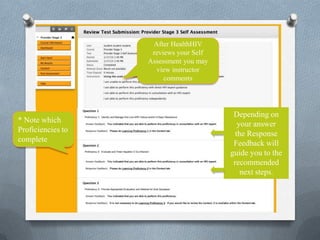Tutorial
- 1. HIV Primary Care Training How to get started today!
- 2. Getting Started This slideshow will walk through: O Logging into Blackboard and Navigating O Self Assessing your current Knowledge O Accessing your My Results O Managing your Content progress
- 3. Logging into Blackboard 1. Type healthhiv.blackboard.com in your internet browser address field. *Best Practice: Save as a favorite for easy access in future
- 4. Navigating Blackboard 1. When you log in you will land on the My Organization page 2. Access your course under the My Courses Module 3. Clicking the Courses tab at the top of the page will allow you to search and self enroll in courses
- 5. Navigation After selecting a course the Dashboard will give you a snapshot of your course
- 6. Navigation Click on the buttons in the Course Menu to access: • Course Information • Dashboard • Start Here! • My Results • Content • Post Assessment • Help
- 7. Start Here! Take the Self Assessment for each course to determine which proficiencies to complete
- 8. 1. Click the Demographic Information to complete a short survey 2. Click the Self Assessment link to determine your custom training plan for each Stage from Foundation to Stage 3
- 9. Self Assessment Click Begin Assess your ability to perform each proficiency
- 10. Post Assessment To receive a certificate of completion take the Post Assessment upon completion of all the proficiencies in the stage
- 11. My Results How to determine your recommended training plan from your Self Assessment.
- 12. 1. Click on the My Results to display your Self Assessments. 2. Under EVALUATED click on the Provider Self Assessment *The points assigned/current are merely a statistic tracking function that will allow you/us to determine your progress pre and post program based your Self Assessment.
- 13. 3. Click on the number under Calculated Result to view your recommended next steps.
- 14. After HealthHIV reviews your Self Assessment you may view instructor comments Depending on * Note which your answer Proficiencies to the Response complete Feedback will guide you to the recommended next steps.
- 15. Navigating The Content button on your course menu and the Link to Content Folder in your Start Here page will take you to all the content folders from which you can start after completing your Self Assessment. *Best Practice: Note the Proficiencies recommended to complete before navigating to Content.
- 16. Content Use the content button to navigate to the course Content Folders organized by Proficiency
- 17. 1. Choose the first Proficiency to complete based on the My Results * Best Practice: Add each Proficiency you plan on doing to your Tasks on the Dashboard
- 18. 1. Access the content by clicking on the proficiency link 2. After completing all the material within the proficiency folder mark reviewed to track your progress
- 19. Questions??? Please contact: